Wired Keyboards for PC: An In-Depth Exploration
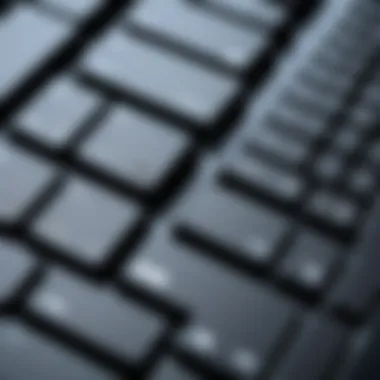

Intro
Wired keyboards are a staple in the realm of PC accessories. They offer reliability and performance that often exceeds their wireless counterparts. This exploration delves into the various aspects of wired keyboards designed for PC use, analyzing their functionality, design, benefits, disadvantages, and key features. In addition, we will address ergonomic considerations and make comparisons with wireless options. By understanding these factors, IT professionals and technology enthusiasts can make well-informed decisions when selecting a wired keyboard.
Performance Metrics
When assessing the effectiveness of wired keyboards, performance metrics serve as crucial indicators. Users today expect not just a keyboard, but one that maximizes productivity and responsiveness.
Benchmarking Results
Benchmarking results provide insight into how wired keyboards perform under various scenarios. Performance is often measured by the number of keystrokes registered over time. For instance, gaming keyboards like the Corsair K70 RGB might show superior performance when it comes to registering rapid taps, while typing-focused models may excel in comfort and feedback. Typically, high-end models with mechanical switches tend to outperform membrane alternatives in these tests.
Speed and Responsiveness
The speed and responsiveness of a wired keyboard can significantly impact user experience. Wired keyboards enjoy a faster response time than wireless ones, primarily due to the direct connection to the PC via USB. This minimizes delays, which can be critical in both gaming and diverse professional settings. A commonly accepted figure for wired keyboards is a
response time of around 1-2 milliseconds, whereas wireless may average between 5-20 milliseconds depending on the technology used.
Usability and User Experience
Usability and user experience play fundamental roles in assessing the overall quality of wired keyboards. Factors such as installation, setup, and design significantly affect how users engage with their keyboard.
Ease of Installation and Setup
Installing a wired keyboard is typically straightforward. Users simply plug the USB connector into the PC, and the system generally recognizes the device instantly. Unlike wireless keyboards that may require pairing and battery management, wired devices remove many hurdles, making them suitable for quick deployments. This simplicity is advantageous in professional contexts where time efficiency is crucial.
Interface Design and Navigation
The interface design of a keyboard can affect how comfortable users feel while typing. Key layout and physical ergonomics frequently differ across models. Some keyboards use additional buttons for specific tasks, which can enhance navigation and functionality. For instance, mechanical keyboards often feature customizable keys allowing users to tailor their experiences. Specific layouts like the TKL (tenkeyless) can also help save desk space while still providing essential functionality.
"A well-designed keyboard not only enhances productivity but also contributes to overall comfort during prolonged use."
End
Prelims to Wired Keyboards
Wired keyboards have secured a notable place in the landscape of computer peripherals. Their relevance goes beyond mere typing devices; they embody precision and reliability that many users, particularly in professional environments, highly value. Understanding wired keyboards is essential. This section aims to elucidate their definition, historical significance, and why they remain a mainstream choice despite the rise of wireless alternatives.
Definition and Overview
Wired keyboards connect directly to a computer via a cable. This connection is usually USB, which offers a robust and stable link. Unlike wireless keyboards, which can face interference or connectivity issues, wired keyboards provide uninterrupted communication with the host device. They often feature durable construction, which caters to users who demand longevity and performance.
Historical Context
The evolution of keyboards traces back to the mechanical typewriter. As computers gained popularity, the design transformed, leading to the advent of electronic keyboards in the 1980s. Wired keyboards dominated early personal computers, establishing a standard that shaped typing ergonomics and functionality. Over the years, many advancements and innovations occurred, including the introduction of mechanical switches and ergonomic designs. Today, while wireless technologies advance, wired keyboards maintain a devoted following, especially among tech enthusiasts and professionals who prioritize usability and minimal latency.
"The wired keyboard remains a benchmark for precision and reliability, critical for complex tasks and environments where performance is non-negotiable."
With the foundation laid in this section, the exploration of the advantages and disadvantages inherent to wired keyboards will follow, drawing on insights from various user perspectives.
Advantages of Wired Keyboards
Wired keyboards are often scrutinized in the context of modern technology, especially with the increasing popularity of wireless alternatives. However, there are distinct advantages that wired keyboards offer. These benefits cater to a range of user needs and preferences, making them essential for certain environments. Their inherent features contribute to overall user experience, especially for IT professionals and tech enthusiasts who prioritize reliability.
Reliable Connectivity
The first and perhaps most critical advantage of wired keyboards is their reliable connectivity. They connect directly to the computer via a USB or PS/2 port, minimizing the chances of interference. Unlike wireless keyboards, which may face connection drops due to signal issues, wired keyboards provide a consistent link.
This reliability is paramount, particularly in professional settings where interruptions can hinder productivity. For tasks that require precision, such as coding or graphic design, consistent connectivity is essential. You do not have to worry about range limitations or battery depletion, making wired keyboards a dependable choice for serious work.
Immediate Responsiveness
Another significant factor is the immediate responsiveness of wired keyboards. When a user presses a key, the input is registered instantly. This quick response time is critical during activities, particularly in gaming where every millisecond counts. Competitive gamers often prefer wired keyboards for this reason, as they want to achieve the fastest reaction times possible.
The absence of signal latency means that users experience a seamless interaction with their devices. This benefit is not merely cosmetic; it also provides a distinct edge in high-pressure scenarios where every action correlates directly with success or failure. The straightforward connection facilitates a more immersive computing experience, unimpeded by technological delays.


No Battery Concerns
Wired keyboards come with one clear advantage: no battery concerns. Users do not need to worry about replacing or recharging batteries, a common inconvenience with wireless options. This aspect simplifies the user experience, allowing for uninterrupted productivity.
It is especially appreciated in environments where multiple devices are in use. The commitment to continuous functionality without the stress of battery life profoundly benefits users who engage in extended computing sessions. The straightforward plug-and-play nature of wired keyboards enhances their appeal, making them easy to set up and use immediately.
"For IT professionals, choosing a keyboard with wired connectivity often leads to higher satisfaction due to its reliability and functionality."
Overall, the advantages of wired keyboards are substantial, offering practical solutions to common concerns users face. Their reliability, immediacy in responsiveness, and elimination of battery-related hassle make them a popular choice for both professional and casual users alike.
Disadvantages of Wired Keyboards
Wired keyboards, while offering numerous advantages, also have disadvantages that must be acknowledged. Understanding these shortcomings is crucial for individuals considering a wired keyboard for their PC setup. Two main challenges stand out: limited mobility and cable management issues. This section delineates these aspects to give users a comprehensive view of what to expect when using wired keyboards.
Limited Mobility
One of the foremost drawbacks of wired keyboards is their limited mobility. Unlike wireless options, which provide flexibility to move the keyboard around without concern for distance or connections, wired keyboards are tethered to the PC. This restriction can hinder users, especially those who prefer to change their working positions frequently.
For instance, a user who also needs to connect a laptop or display at different locations may find it cumbersome to rearrange their workspace frequently. The fixed position can lead to various discomforts, particularly if the user is not ergonomically positioned relative to the screen or desk.
Moreover, if you have a multi-monitor setup, the limited movement can complicate arrangements. It may require the keyboard to be closer or farther away from the user, affecting overall convenience and comfort.
Cable Management Issues
Cable management represents another significant concern with wired keyboards. The physical cord can create clutter on a desk, leading to potential problems in organization and aesthetics. Cables can easily tangle, which may result in wear and tear over time, shortening their lifespan.
Furthermore, users who shift their setups frequently or work in shared spaces may struggle with managing cords effectively. The visibility of the cables can detract from a clean and minimalist workspace. This inelegance can be frustrating, particularly for users intent on maintaining an orderly environment.
To mitigate such challenges, users can invest in cable management solutions like cable sleeves or clips. Nonetheless, this entails additional investment and effort, which may not appeal to all users.
"The beauty of a workspace often hinges on organization; clutter can lead to distraction and inefficiency."
In summary, while wired keyboards have their merits, these disadvantages warrant consideration. Limited mobility and cable management difficulties can significantly influence the user experience. Those who prioritize flexibility and cleanliness may want to weigh these factors seriously when shopping for a wired keyboard.
Key Features to Consider
When selecting a wired keyboard, understanding key features is crucial. These features play a significant role in user experience, performance, and satisfaction. Thus, making an informed choice based on specific elements can enhance overall computing tasks.
Key Switch Types
Choosing the right key switch type has a considerable impact on typing experience and responsiveness. Each type offers unique characteristics that cater to different needs and preferences.
Mechanical Switches
Mechanical switches are appreciated for their durability and tactile feedback. They typically last longer than other switch types and provide an audible click or tactile bump that indicates when a key has been actuated. This feature makes them a popular choice among typists and gamers who value precision and speed. However, their disadvantage can be the noise produced, which may be disruptive in quiet environments.
Membrane Switches
Membrane switches are known for their quiet operation and lower production costs. They consist of a thin, flexible membrane that requires a softer touch to register inputs. This characteristic makes them a beneficial choice for casual users who prefer a quieter typing experience. However, they may lack the tactile feedback some users desire, resulting in a less responsive feel compared to mechanical keyboards.
Hybrid Switches
Hybrid switches combine elements from both mechanical and membrane switches. This design gives users the best of both worlds, offering a unique typing experience with a balance between tactile feedback and reduced noise levels. They are often considered a versatile option for a wide range of tasks, including gaming and office work. Their complexity can lead to mixed reviews, as some users may prefer one switch type over the other.
Build Quality and Design
The construction quality and design of a keyboard significantly affect its performance and longevity. Important factors here include materials and the size and layout options available.
Material Considerations
Material selection is essential for ensuring keyboard durability and user satisfaction. Common materials include plastics and metals, each offering specific strengths. High-quality plastics provide lightweight and cost-effective options, while metal frames enhance durability. Thus, a well-chosen material can prevent flexing and malfunctions over time, providing a long-lasting usability. However, lower quality plastics can lead to a less satisfying user experience due to wear and tear.
Size and Layout Options
Size and layout are vital aspects that cater to different user needs. Standard full-size keyboards provide a complete set of keys, while compact or tenkeyless options save space and promote portability. Each size has its own advantages and disadvantages. Full-size options offer more functionality for extensive typing tasks. In contrast, compact layouts are ideal for users with limited desk space. Evaluating these options depends largely on individual preferences and working environments.


Choosing the right features in a wired keyboard can drastically enhance typing accuracy and comfort, influencing overall productivity.
Ergonomics and User Comfort
Importance of Ergonomics
Ergonomics refers to the science of designing tools and systems to optimize human well-being and overall performance. In the context of wired keyboards, ergonomics plays a crucial role in ensuring that users can work efficiently without discomfort or injury. Poor keyboard design can lead to repetitive strain injuries and chronic discomfort, which are common problems faced by many users, especially those who spend long hours typing.
Employing ergonomic principles in keyboard design minimizes these risks and enhances productivity. A well-designed wired keyboard can significantly impact user comfort by promoting proper posture and reducing strain on the hands and wrists.
Design Elements for Comfort
Wrist Support
Wrist support is a fundamental aspect of ergonomic keyboard design. This feature typically includes a padded surface or a built-in rest that aligns with the user's wrists during typing. The primary purpose of wrist support is to maintain a neutral wrist position, preventing excessive bending that can lead to discomfort or injury.
A key characteristic of wrist support is its ability to absorb pressure and offer cushioning. This makes it a beneficial choice for individuals who type extensively on a daily basis. Many ergonomic wired keyboards incorporate wrist support as a standard feature, catering to user health and comfort.
Unique features of wrist support may include an adjustable height or customizable padding, which enhances the user experience. However, while the advantages are significant, some users may find that they prefer a firmer surface or might not like the feeling of extra padding. Finding the right balance in wrist support is essential for optimal comfort.
Tilt Adjustability
Tilt adjustability refers to the keyboard's ability to change its angle to suit the user’s preference. This feature allows users to elevate the back side of the keyboard to an angle that encourages a more natural hand position. The adjustments can be minimal but can have a considerable impact on overall comfort.
A notable characteristic of tilt adjustability is its flexibility. Many wired keyboards come with built-in feet that can be raised or lowered, allowing users to tailor their typing experience. This is beneficial because it empowers individuals to find the perfect angle that suits their typing style.
Unique features include mechanisms that lock the desired tilt position, ensuring stability during use. Nonetheless, tilt adjustments may also be detrimental for some users. If the tilt is too high, it could strain the wrists rather than alleviate discomfort. Thus, it is vital for users to test multiple positions to find what works best for them.
Comparing Wired and Wireless Keyboards
In the ongoing evolution of technology, the debate between wired and wireless keyboards remains pertinent. Understanding the distinctions helps consumers make educated choices that align with their specific requirements. This article analyzes how performance metrics and usage scenarios reveal the strengths and weaknesses of both keyboard types.
Performance Metrics
Performance metrics present a clear basis for comparison. Wired keyboards, by design, offer consistent data transmission. This ensures minimal latency, making them suited for time-sensitive tasks like gaming. On the other hand, wireless keyboards can suffer from signal interference and latency, particularly in congested environments.
In terms of typing experience, wired keyboards often provide more tactile feedback due to their mechanical switches. In contrast, wireless keyboards may rely more on membrane switches, which can affect user satisfaction during prolonged use. Metrics such as key response time and durability are critical factors to consider in evaluating performance.
Usage Scenarios
When evaluating a keyboard, the environment in which it will be used is as important as its specifications. Here, we explore three predominant scenarios: gaming, office work, and creative tasks.
Gaming
Gaming demands high performance. Wired keyboards hold an advantage with their real-time response and durability. The key characteristic of gaming-focused keyboards is their anti-ghosting capability. This feature allows multiple keys to be pressed simultaneously without errors, enhancing gaming experience immensely.
The presence of customizable macros and lighting effects also makes wired keyboards attractive to gamers. However, while the responsiveness is commendable, some users might find a wired connection restrictive, particularly in large play areas.
Office Work
In an office setting, wired keyboards tend to enhance productivity. The key characteristic is their reliability. Office users benefit from an uninterrupted workflow, given the lack of battery-related concerns.
Additionally, wired keyboards often incorporate features like programmable keys and multimedia shortcuts. However, the rigidity of the cable could lead to cluttered desks, which some may find distracting. Ergonomics also plays a significant role; hence, choosing a model that provides comfort for long typing sessions is wise.
Creative Tasks
Creative professionals often favor keyboards that allow for customization. Wired keyboards support various functionalities, such as key remapping, which can be crucial for video editing or graphic design. The tactile feedback from these keyboards typically enhances precision during intricate tasks.
However, some may prefer wireless options for their mobility. Artists and designers may appreciate the freedom of movement without being tethered to a desk. Yet, latency issues inherent in wireless devices can be detrimental when precise timing is required, thus making wired a more reliable choice in critical applications.
"Choosing between wired and wireless involves understanding your primary use and style of work. Each option has its own set of advantages and drawbacks."
In summary, both wired and wireless keyboards have unique strengths tailored to different user needs. By examining performance metrics and usage scenarios, individuals can better pressure their selection based on what best suits their preferences.
Target Audience Insights
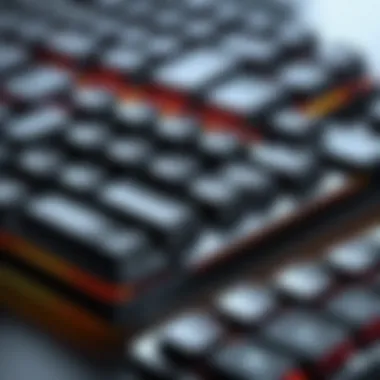

Understanding the target audience for wired keyboards is crucial when discussing their features and benefits. IT professionals and casual users have different needs and expectations from their keyboards. This section analyzes these groups and outlines the specific elements they need to consider when selecting a wired keyboard for their use.
IT Professionals
IT professionals typically seek efficiency and performance in their tools. Wired keyboards offer a reliable connection, which is vital in environments where latency can impact work. These users prioritize features such as key switch types, build quality, and programming capabilities.
- Key Switch Types: Mechanical switches are often favored for their tactile feedback and durability. Professionals may spend long hours typing or using shortcuts, so a keyboard that provides a satisfying feel is essential.
- Build Quality: IT professionals look for keyboards with robust construction, often made from high-quality materials that can withstand daily wear and tear. A sturdy keyboard can improve the overall longevity and maintain performance over time.
"A reliable keyboard helps you focus on the task, not the tools."
- Customizability: Many IT professionals appreciate the ability to customize their keyboards with specific key layouts or programmable keys, which can make their workflows more efficient. This aspect allows them to integrate specific commands or shortcuts that suit their work environment.
Casual Users
Casual users approach keyboard selection from a different perspective. Their primary goal may not be performance-focused; instead, they might prioritize comfort, ease of use, and aesthetics.
- Comfort Features: Casual users often look for ergonomic designs that include wrist support or adjustable tilt. They typically spend varying lengths of time typing, so comfort during use can significantly affect their overall experience.
- Design Aesthetics: The visual appeal of a keyboard can be an important factor for casual users. Colors, backlighting options, and overall design often play into their purchasing decisions. They may prefer a keyboard that complements their setup rather than just focusing on performance.
- Budget Considerations: Casual users are often more price-sensitive. They might select wired keyboards that balance quality and cost effectively, opting for reliable brands that offer good value for money without requiring extensive features.
Maintenance and Care
The longevity and performance of wired keyboards heavily depend on consistent maintenance and care. This section delves into practical approaches, outlining cleaning practices and proper storage recommendations. Such measures ensure the keyboard continues to function effectively while enhancing the overall user experience.
Cleaning Practices
Keeping a wired keyboard clean is vital for its longevity and performance. Dirt, dust, and debris can accumulate on the surface and between the keys, leading to malfunctions or decreased responsiveness. Regular cleaning can prevent these issues.
Here are some effective cleaning practices:
- Dust Removal: Frequently use a can of compressed air to blow out debris from between the keys. Hold the keyboard at an angle to allow particles to fall out easily.
- Surface Cleaning: Wipe the top surfaces with a soft, lint-free cloth slightly dampened with a mixture of water and a mild cleaner. Avoid any liquid that might seep through the keys.
- Deep Cleaning: For thorough maintenance, it might be necessary to remove the keycaps. This process requires careful handling, as some keycaps are more fragile than others. Clean the exposed areas with isopropyl alcohol for effective disinfection.
Consistent upkeep not only improves mechanical performance but also enhances hygiene, particularly important in communal workspaces.
Storage Recommendations
How a keyboard is stored can greatly impact its condition. Following proper storage practices can minimize wear and protect the device from unnecessary damage.
Consider these recommendations:
- Avoid Direct Sunlight: Exposure to sunlight can fade the keyboard's finish or damage electronic components. Store it in a shaded place.
- Use Protective Covers: When not in use, consider placing a cover over the keyboard to shield it from dust and scratches.
- Keep Away from Liquids: Ensure the keyboard is stored in a dry environment. Spills can lead to severe malfunctions.
Proper storage and maintenance can significantly extend the lifespan and functionality of your wired keyboard.
Market Trends and Innovations
Understanding market trends and innovations in wired keyboards is vital for both consumers and manufacturers. These trends shape not only what products are available but also how they evolve in terms of technology, design, and functionality. Key advancements can greatly influence user experience, offering enhanced performance and comfort. For IT professionals and tech enthusiasts, being aware of these trends is crucial to making informed purchasing decisions and staying ahead in a rapidly changing technological landscape.
Current Advancements
Recent advancements in wired keyboard technology have significantly improved the user experience. Manufacturers are focusing on several aspects:
- Key Switch Technology: Mechanical switches have continued to gain popularity, offering tactile feedback, durability, and customizability. Brands like Corsair and Razer invest heavily in developing proprietary switches to cater to different types of users.
- RGB Lighting: Many modern wired keyboards now come equipped with RGB lighting options, allowing users to customize their setup aesthetically. This feature enhances the gaming experience and can be an important consideration for those who spend long hours on their devices.
- Ergonomics and Comfort: Keyboards are increasingly designed with ergonomic considerations in mind. Options for adjustable heights, cushioned wrist rests, and split layouts are particularly appealing as users prioritize comfort during extended usage. Brands like Logitech and Microsoft are known for their ergonomic designs that support a natural posture.
- Durability Enhancements: Advancements in materials and build quality contribute to greater durability. With the introduction of high-quality plastics and metal reinforcement, users can expect longer-lasting keyboards that endure heavy usage over time.
"Innovations in wired keyboards not only enhance performance but also redefine user interaction with technology."
Future Directions
As the wired keyboard market evolves, several future directions seem promising:
- Smart Features: The convergence of smart technology might lead to the integration of features like programmable keys that learn user habits. This could increase productivity, aligning with personal workflows.
- Biometric Authentication: Future keyboards might incorporate biometric scanners for enhanced security. This could be particularly valuable in professional environments where data security is paramount.
- Sustainability: As consumers become more environmentally conscious, there is a growing demand for sustainable production practices. The industry may see a push toward using recycled materials and environmentally friendly manufacturing processes.
- Customization and Modularity: The trend towards customization may lead to keyboards that users can easily modify with different keycaps or switches, allowing for a tailored experience.
Closure and Recommendations
In the domain of personal computing, the decision to choose the right keyboard often influences user experience significantly. This article has explored various aspects of wired keyboards, providing insights not only on their advantages and disadvantages but also on key features that contribute to informed decision-making. Understanding these elements is paramount for both IT professionals and casual users.
Summary of Key Points
This discussion highlighted essential factors relevant to wired keyboards:
- Reliable connectivity and responsiveness: Wired keyboards offer immediate input response, free from the limitations and latency sometimes encountered in wireless models.
- Maintenance and care: Regular cleaning and proper storage ensure longevity and optimal performance of keyboards.
- Ergonomics: Design features like wrist support and adjustable tilt can help prevent repetitive strain injuries.
- Comparison with wireless: Performance metrics indicate that wired options often outperform their wireless counterparts in critical scenarios like gaming or professional tasks.
- Market trends: Innovations in switch technology and customization capabilities show that wired keyboards are continuously evolving.
How to Choose the Right Wired Keyboard
Selecting an optimal wired keyboard depends on a blend of personal needs and technical specifications. Here are important considerations:
- Identify usage type: For gaming, look for mechanical switches with anti-ghosting capabilities. For office work, a quieter membrane switch might be preferable.
- Consider ergonomics: Focus on models that provide adequate wrist support and adjustable tilt options.
- Evaluate build quality: A sturdy design with high-quality materials will ensure durability.
- Look for extra features: Backlighting, programmable keys, and customizable layouts may enhance functionality and user satisfaction.
- Read reviews: Insights from other users can provide practical viewpoints and highlight potential issues with various models.
Ultimately, the choice of a wired keyboard should reflect the user's specific requirements and preferences, ensuring that the investment aligns with individual productivity goals. By synthesizing the insights shared in this article and applying this knowledge, readers can more confidently navigate the current landscape of wired keyboard technologies.



