Comprehensive Guide to VPN Integration at Router Level


Intro
The increasing need for robust network security solutions is driving many organizations to consider the adoption of Virtual Private Network (VPN) services at the router level. This architectural decision presents unique advantages that extend beyond client-based VPN configurations. By integrating VPN directly into the router, organizations can achieve comprehensive network-wide encryption, thus ensuring that all devices connected to the network enjoy enhanced protection.
Adopting a VPN at the router level is not without its challenges. Organizations must navigate complex implementation processes, select appropriate hardware, and ensure compatibility between various network components. However, the benefits—such as improved privacy and simplified management of secure connections—often justify these efforts.
This discussion aims to provide those in the information technology sector, including IT professionals and tech enthusiasts, with deep insights into integrating VPN services at the router level. By examining performance metrics, usability issues, and practical strategies for implementation, this narrative will help readers make informed decisions that align with their specific needs and objectives.
Understanding VPN Technology
Understanding VPN technology is critical for IT professionals and tech enthusiasts looking to enhance their network security and privacy. Virtual Private Networks, or VPNs, enable users to create a secure connection over a less secure network, such as the Internet. This technology provides a layered encryption solution that safeguards sensitive data transmissions and ensures anonymity online. Understanding the nuances of VPN technology helps professionals make informed choices about implementation and use.
Definition and Purpose of VPNs
A Virtual Private Network (VPN) is a service that allows users to connect to the Internet through a secure and encrypted tunnel. It masks the user's IP address, making their online actions virtually untraceable. The main purpose of a VPN is to protect personal information, especially when using public networks. This becomes increasingly vital as threats like hacking and data breaches become more prevalent. Users rely on VPNs to access restricted content, bypass censorship, and maintain their online privacy. By understanding the foundation of VPNs, IT professionals can apply this knowledge effectively in various environments.
Types of VPNs
VPNs come in various forms, each serving different requirements and functions. Understanding these types allows for tailored solutions that meet specific security needs. The main types of VPNs include Remote Access VPN, Site-to-Site VPN, and SSL VPN.
Remote Access VPN
Remote Access VPNs are designed for individuals who need to access a private network remotely. This connection is established through a secure tunnel, offering end-to-end encryption. The key characteristic of Remote Access VPNs is their ability to connect users from any location, making them flexible and convenient. Their benefit lies in their popularity among remote workers, who require secure access to their office networks. The downside may include dependence on a stable Internet connection for optimal performance.
Site-to-Site VPN
Site-to-Site VPNs enable different networks in geographically dispersed locations to connect. This type allows businesses with multiple offices to communicate securely as if they were on the same local network. A key characteristic of Site-to-Site VPNs is their ability to seamlessly integrate networks without requiring individual endpoint configuration. This makes them a beneficial choice for organizations needing secure, reliable connections between branches. However, they can be complex to set up and manage, which may pose challenges for smaller enterprises without dedicated IT resources.
SSL VPN
SSL VPNs utilize Secure Socket Layer (SSL) protocols to provide secure remote access to users. Unlike traditional VPNs, SSL VPNs are accessible via standard web browsers, meaning no additional client software is required. Their key characteristic lies in their ease of use and quick deployment, often becoming a preferred choice for organizations needing to provide remote access without extensive configuration. An advantage of SSL VPNs is their compatibility with various devices, though they may have limitations in accessing certain applications compared to other VPN types.
Benefits of VPNs at the Router Level
Integrating VPN services directly at the router level offers numerous advantages that extend beyond individual devices. This implementation ensures that every device connected to the network benefits from enhanced security, privacy, and functionality. As IT professionals and tech enthusiasts consider VPN integration, it is essential to appreciate the specific elements that underline its significance in modern networking. Below are key benefits derived from deploying VPNs at the router level.
Enhanced Privacy and Security
Deploying a VPN at the router level markedly enhances privacy and security for the entire network. When you use a VPN, your internet traffic is encrypted, making it difficult for outsiders, such as hackers or data snoopers, to access sensitive information. This is particularly crucial in today’s digital landscape where cyber threats are ever-present. By routing all traffic through a secure VPN connection, you minimize the risk of exposure.
Moreover, VPNs mask users’ IP addresses, providing anonymity while browsing the web. This is especially important in environments where surveillance or data retention practices are common. Enhanced privacy encompasses not just individual device protection, but safeguards data transmitted from multiple devices simultaneously. Overall, the combination of encryption and anonymity forms a solid defense against breaches of security.
Network-Wide Encryption
One of the standout benefits of installing a VPN at the router is the ability to implement network-wide encryption. This means that every device that connects to the router automatically flows its data through the encrypted tunnel. As a result, this level of security applies uniformly across desktops, laptops, smartphones, and IoT devices.
Network-wide encryption streamlines security management. Administrators don't have to configure each device individually, which can be time-consuming and error-prone. This saves significant time and resources while ensuring comprehensive protection. It is particularly advantageous for organizations that operate multiple devices in varied locations, providing a consistent security posture.
"Implementing VPNs at the router level provides an effective layer of protection for all connected devices, enabling security on a broader scale."
Device Compatibility
Using a VPN at the router level greatly improves device compatibility. Many devices that connect to home or office networks may lack built-in VPN functionality. For example, smart TVs or certain gaming consoles often do not support VPN connections directly. By configuring a VPN on the router, all devices, regardless of their individual capabilities, can benefit from the VPN’s features.
This also creates a seamless user experience. Instead of requiring users to toggle VPN settings for each device, they simply connect to the router’s network. This means all connected devices are protected without the hassle of individual setups. As more diverse devices connect to networks, ensuring compatibility through a router-level VPN becomes increasingly valuable.
Router Compatibility with VPNs
In the quest for enhanced network security through VPN integration, one critically important aspect is the router's compatibility with VPN services. Ensuring that your router can support a VPN is foundational. Not every router is built to handle VPN configurations natively. This consideration can be the determinant for whether your VPN setup will function smoothly or encounter insurmountable barriers.
A router that supports VPNs can provide numerous benefits. First, it allows for a single point of configuration, meaning all devices connected to the network benefit from the VPN without needing individual setups. This can be a significant time-saver and leads to a more unified security approach. Furthermore, it guarantees that devices that do not typically allow for VPN configurations, like some smart devices, are still protected by the network-wide VPN. In addition, selecting a compatible router can enhance connection speeds and stability, as high-quality routers often handle encryption much more efficiently.
Therefore, understanding how to identify VPN-compatible routers and being aware of firmware considerations becomes paramount for IT professionals and tech enthusiasts.
Identifying VPN-Compatible Routers


Finding a router that is compatible with VPN services involves a careful assessment of its specifications and capabilities. Many consumer-grade routers have not been designed with VPN use in mind. Look for routers that explicitly state support for protocols such as OpenVPN or L2TP/IPsec in their specifications. The processor and RAM specifications are also important. A router with higher processing power and adequate RAM will be able to manage the encryption required for a VPN without sacrificing speed.
Prominent brands like ASUS, Linksys, and Netgear often have models that support VPN configurations out of the box. Additionally, reading user reviews can provide insights into the actual experience of setting up and using VPNs with specific router models. It's vital to ensure that both the hardware and its firmware can handle VPN functionalities effectively.
Firmware Considerations
DD-WRT
DD-WRT is a popular open-source firmware option known for extending the functionality of various consumer routers. It significantly enhances the ability of routers to manage VPN services. The key characteristic of DD-WRT is its robust support for multiple VPN protocols, which allows for flexible network configurations. This functionality means users have greater control over their router's features and can customize settings to fit their needs.
A unique feature of DD-WRT is its ability to manage multiple VPN connections simultaneously, offering users enhanced capabilities when connecting various devices. However, it requires some technical knowledge to install and configure, so those not comfortable with technology may face challenges.
Tomato
Tomato firmware is another alternative that gives users a more user-friendly interface while still packing powerful VPN features. This firmware is recognized for its ease of use and efficient performance, which makes it a popular choice for those who prefer simplicity without sacrificing functionality. Its key characteristic lies in its minimalistic design and efficient bandwidth monitoring tools, which can enhance the user experience.
Tomato is beneficial for users who want straightforward settings, but it also limits some advanced configurations compared to DD-WRT. Therefore, if a user’s needs are more complex, they might find Tomato lacking in some areas.
OpenWRT
OpenWRT stands out as a highly customizable firmware that turns a router into a versatile device capable of handling numerous advanced configurations, including sophisticated VPN setups. The key characteristic of OpenWRT is its community-driven development, which allows it to consistently incorporate new features and improved security measures.
A unique feature of OpenWRT is its package system, which enables users to download additional features as needed. This allows for extensive customization based on specific user requirements. However, the steep learning curve associated with using OpenWRT can deter non-technical users from leveraging its full potential.
In summary, selecting the right firmware is vital for optimizing the VPN capabilities of your router. Each of these options comes with its own pros and cons, and the final choice will largely depend on individual requirements and comfort levels with technology.
Choosing the Right VPN Provider
Selecting an appropriate VPN provider is crucial when integrating VPN services at the router level. The choice of provider directly affects security, speed, and overall user experience. A well-chosen VPN can bolster your network's privacy and protect against various online threats. In contrast, a subpar service may introduce vulnerabilities, compromising user data. When choosing a provider, one must consider several essential features that play a significant role in overall performance and satisfaction.
Key Features to Consider
Logging Policy
The logging policy of a VPN provider outlines how user data is managed and whether it is retained. A no-logs policy is particularly desirable as it ensures that the provider does not keep records of user activity. This feature is beneficial for maintaining privacy. Providers with clear no-logs commitments make them a popular choice for users focused on confidentiality.
However, not all providers enforce such strict policies. Some may keep connection logs for technical troubleshooting or other reasons. It's essential to scrutinize both the terms of service and any independent audits available to confirm these claims.
Server Locations
The number and geographical distribution of server locations are critical in determining a VPN's effectiveness. A provider with a broad selection of servers allows optimal connection speeds and more options for bypassing geo-restrictions. Major providers tend to offer servers across various continents. This feature is advantageous for accessing region-locked content or improving connection speeds. However, having too many servers can sometimes lead to underperformance if the infrastructure is not adequately managed.
Connection Speeds
Connection speed is a vital aspect to consider. VPNs can inherently slow down internet traffic due to encryption processes. However, top-tier providers employ advanced technology that minimizes this impact and maintains acceptable speeds. This factor plays an important role when streaming content or engaging in online gaming, where latency can significantly affect the user experience. When selecting a provider, it is prudent to look at third-party speed tests or user reviews to gauge performance in real-world conditions.
Customer Support
Customer support can make or break the experience of using a VPN, especially for those new to setting up such services at a router level. A good provider will offer multiple support channels, including email, live chat, and detailed online resources. This support is beneficial during the configuration process or when troubleshooting any issues. Prompt and knowledgeable assistance can enhance user satisfaction significantly. Providers that do not prioritize customer service can leave users stranded with unresolved problems.
Differentiating Between Free and Paid Services
When considering VPN services, one must determine whether to opt for free or paid options. Free services might seem appealing, especially to cost-conscious users, but they often come with limitations such as data caps, slower speeds, or fewer server choices.
Paid services generally provide higher quality, including better encryption standards, reliable access to content, and professional support. Depending on the intended use, one must weigh these factors carefully. Investing in a reliable service can lead to more secure and enjoyable online experiences.
Setting Up a VPN on Your Router
Setting up a VPN on your router enhances security across all devices connected to your network. It is crucial for ensuring a safer online experience, protecting your data from potential threats, and maintaining your privacy. Additionally, it allows multiple devices to benefit from a VPN connection without the need for individual installations. This centralization simplifies management and ensures seamless protection for various platforms.
Initial Preparations
Before diving into configuring a VPN on your router, certain preparations are necessary.
- Identify Your VPN Service: Ensure you have a reliable VPN service that supports router configurations. Look for features like strong encryption, a strict no-logs policy, and robust support options.
- Check Router Compatibility: Not all routers support VPNs. Consult your router's documentation or manufacturer website. Look specifically for routers labeled as VPN-compatible to avoid complications.
- Backup Router Settings: Always backup the current settings of your router. This step allows you to restore settings in case of an error during VPN setup.


Configuration Steps
Once initial preparations are complete, configurating the VPN involves several key steps.
Accessing Router Settings
Accessing the router’s settings is the first step to establishing a VPN connection. This often involves entering the router's IP address into a web browser. Most routers use default addresses like 192.168.1.1 or 192.168.0.1. Logging into the admin panel also usually requires a username and password, commonly set to defaults unless changed by the user.
The key characteristic here is simplicity. Accessing these settings grants you control over your network configuration, significantly influencing the security measures you can employ. It is beneficial because it opens a gateway to implement complex settings. However, navigating these settings may confuse some users, particularly those unfamiliar with network terminology.
Entering VPN Credentials
After accessing the router settings, the next task is entering your VPN credentials. This process typically involves inputting the username and password provided by your VPN service along with any server information.
Entering your VPN credentials is crucial, as this step authenticates your connection to the VPN server. It confirms your device’s identity before establishing the secure tunnel. Correctly inputting these details is vital since any errors can lead to connection failures or lack of security. The unique advantage is that once properly set, the VPN will encrypt all traffic pass through the router.
Testing the Connection
After completing configurations, testing the connection becomes essential. This often involves checking your IP address and ensuring it reflects the VPN server's location instead of your actual location.
Testing your connection verifies that all settings are correctly applied and functioning as intended. Its key characteristic is reliability, exposing any issues that may have occurred during setup. If problems arise, troubleshooting will help in understanding any mistakes made during the prior steps, allowing for corrections. Testing represents a unique opportunity to ensure that the VPN is effectively protecting your data.
Key Insight: Regularly testing your VPN connections can reveal performance issues and ensure that settings remain optimized over time, which is crucial for security and privacy needs.
In summary, properly setting up a VPN on your router can significantly enhance your network’s security. Following preparatory steps and accurately configuring the router will lead to a successful integration of VPN technology. It empowers every device connected to the network to benefit from a secure online environment.
Common Issues and Troubleshooting
When integrating VPN services at the router level, it's vital to recognize potential challenges that may arise. Addressing these common issues is crucial for maintaining connectivity, performance, and security. Understanding how to troubleshoot problems can save time and frustration for network administrators and users alike. This section delves into prevalent issues such as connection drops, slow speeds, and incompatibility issues, providing insights into their causes and solutions.
Connection Drops
Connection drops can be a frustrating experience for users relying on VPNs for secure access. Such interruptions may stem from various factors, including network instability, hardware limitations, or poor VPN configurations.
- Network Instability: Fluctuations in internet connectivity can lead to dropped connections. A reliable internet connection is necessary for consistent VPN performance. Regularly checking the quality of the ISP's service is recommended.
- Hardware Limitations: Some routers may not have sufficient processing power to handle the encryption and decryption processes required by the VPN. Ensuring that the router model is compatible and meets performance benchmarks is essential.
- Configuration Errors: Misconfigured settings, such as incorrect protocols or server addresses, can cause disruptions. Double-check the VPN settings in the router’s configuration interface to ensure accuracy.
Troubleshooting methods include resetting the router, switching VPN protocols, and updating router firmware to address connection drops effectively.
Slow Speeds
Experiencing slow speeds while using a router-based VPN can undermine the benefits of enhanced security. Several factors contribute to reduced performance, including network congestion, server location, and encryption methods.
- Network Congestion: A high volume of users on the network can lead to bandwidth throttling. Using Quality of Service (QoS) settings on the router may prioritize VPN traffic and enhance speeds.
- Server Location: The physical distance between the user and the VPN server significantly impacts speed. Choosing a server closer to the user's location may yield better performance.
- Encryption Methods: Higher levels of encryption provide more security but may slow down data transmission. Review the encryption settings and consider balancing security with speed.
Running speed tests on different servers can help identify if the issue is server-related or due to local network congestion.
Incompatibility Issues
Incompatibility issues often arise when integrating VPN services with certain devices or applications. These issues highlight the importance of understanding the compatibility between the VPN provider and the router or device used.
- Router Firmware: Outdated firmware can sometimes hinder functionality. Ensure that the firmware is current to avoid incompatibility problems.
- Device Limitations: Some devices may have restrictions on the types of VPN protocols they can use. Refer to device specifications before selecting a VPN protocol to avoid connection issues.
- VPN Protocol Support: Not all VPNs support every protocol. Familiarize yourself with the protocols your VPN provider offers and verify their compatibility with the router.
Troubleshooting steps include checking firmware updates, confirming VPN protocol support, and testing compatibility with different devices, ensuring a smoother user experience.
Identifying these common issues and troubleshooting effectively is essential for maintaining a secure and stable VPN connection at the router level.
Comparative Analysis of Popular VPN Services for Routers
In the realm of integrating VPN services at the router level, selecting the right VPN provider is crucial. This comparative analysis sheds light on various VPN services that are compatible with routers, offering insights into their functionality, performance, and unique features. Choosing the optimal VPN can significantly enhance network security and user experience. Understanding the differences among various service providers helps IT professionals make informed decisions tailored to their specific needs. Here are some essential considerations:
- Performance Metrics: Assessing speed, reliability, and server locations.
- Security Features: Evaluating encryption standards and privacy policies.
- Compatibility: Ensuring the service works seamlessly with their chosen router.
Provider A: Overview
Provider A is well-known for its robust security and wide range of server locations. With a claim of zero-logging policies, it ensures user privacy is upheld. This provider supports various encryption protocols, including OpenVPN and L2TP, which are critical for maintaining secure connections. Additionally, Provider A offers an intuitive user interface that simplifies configuring routers.

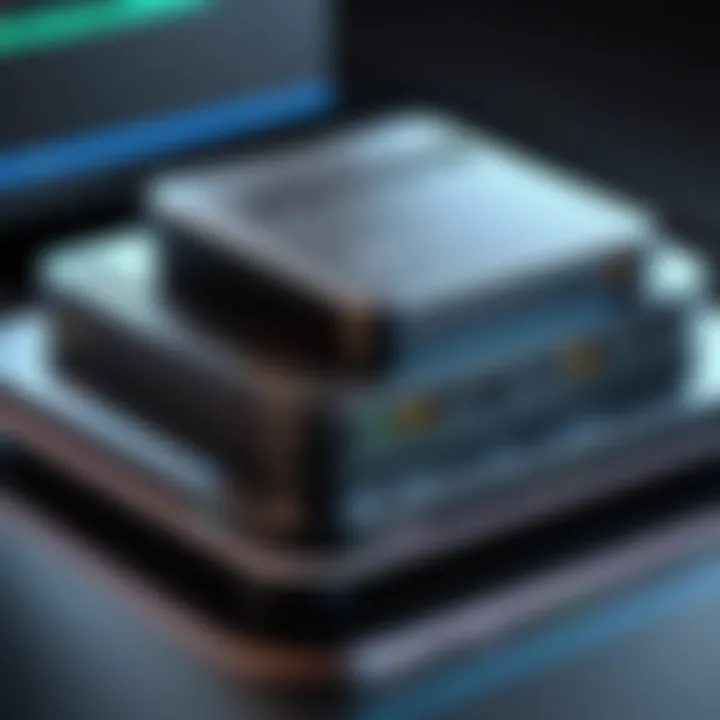
Key features of Provider A include:
- Extensive server network across multiple countries.
- Multi-device compatibility, allowing simultaneous connections.
- Comprehensive customer support, which is beneficial for troubleshooting.
Provider B: Overview
Provider B stands out for its impressive connection speeds and user-friendly interface. It provides strong encryption methods such as AES-256, making it suitable for users who prioritize security alongside speed. This service also offers dedicated IP options, a valuable asset for businesses requiring consistent access.
Pros of Provider B involve:
- High-performance servers designed for fast streaming.
- No bandwidth limitations, ensuring uninterrupted usage.
- A straightforward setup process specifically for routers.
Provider C: Overview
Provider C distinguishes itself with its competitive pricing structure while still delivering quality service. This provider features strong privacy policies, including a strict no-logs guarantee. It is particularly favored for its variety of payment options, including cryptocurrencies for users seeking anonymity.
Important aspects of Provider C include:
- Cost-effective plans suitable for budget-conscious consumers.
- Support for advanced features like split tunneling.
- A comprehensive knowledge base that assists users in setup and troubleshooting.
Choosing the right VPN provider can make a substantial difference in securing your network while maximizing performance.
This comparative analysis provides a foundation to help IT professionals decide which VPN service aligns with their organization's needs. Understanding each provider’s strengths allows for better planning and execution in integrating VPNs at the router level.
Understanding Legal and Policy Implications
The incorporation of VPN services at the router level is more than a technical endeavor; it intersects with legal and policy frameworks that govern digital privacy and data protection. For IT professionals and tech enthusiasts, understanding these implications is crucial. It informs not only the effectiveness of using VPNs but also the risks and responsibilities associated with their implementation.
VPN Usage Legality
Before deploying a VPN, it is essential to consider the legal landscape that surrounds its usage. In many regions, utilizing a VPN is perfectly lawful and regarded as a tool for enhancing security and privacy. However, in some jurisdictions, certain activities conducted over a VPN may be illegal. This can include accessing restricted content or engaging in illicit online behaviors.
Key considerations include:
- Regional Laws: Understand the specific laws in your country and any other jurisdictions where the VPN might be used. Some countries have strict regulations governing VPN usage.
- Purpose of Use: The intent behind employing a VPN can determine its legality. For example, using a VPN for secure communication in a corporate environment is generally accepted, whereas using it to bypass geo-restrictions may conflict with local laws.
- Potential Consequences: Engaging in illegal activities can lead to penalties ranging from fines to imprisonment. Businesses can face legal actions, including loss of reputation and revenue, if they do not respect legal boundaries.
Terms of Service Considerations
When choosing a VPN provider, it's vital to review their Terms of Service (ToS). These documents outline the rights and responsibilities of both the provider and the user. Here are some critical aspects to consider:
- Logging Policies: Understand what data the VPN collects and how it manages that information. A no-logs policy is typically preferable, minimizing the risk of data exposure or misuse.
- User Responsibilities: Terms of Service often define what users can and cannot do with the VPN. Violating these terms can lead to the suspension of services.
- Jurisdiction: The location of the VPN provider can affect legal protections, as different countries have varying laws about data retention and privacy.
"It is imperative that both individuals and organizations remain vigilant about the legal context of VPN usage, as non-compliance can lead to significant penalties and detrimental outcomes."
Future Trends in VPN Technology
As the digital landscape continues to evolve, the future of VPN technology remains a topic of interest and necessity. For IT professionals and tech enthusiasts alike, understanding these trends is vital for crafting secure and efficient network architectures. The relevance of future trends stems from the need for advanced security solutions in response to an increasingly sophisticated threat landscape and growing privacy concerns.
In this section, we will explore specific elements that define the future of VPN technology, the benefits they offer, and key considerations for implementation.
Emerging Protocols
The VPN community is witnessing a shift towards more advanced protocols that enhance security and performance. Traditional protocols like PPTP and L2TP are gradually being replaced by more secure options such as OpenVPN, IKEv2/IPSec, and WireGuard. WireGuard, in particular, has gained attention due to its simplicity and speed. It is designed to be lean with a smaller code base, which reduces the potential for vulnerabilities.
"Upcoming VPN protocols are emphasizing speed and security, making them vital for modern Internet usage."
Benefits of these emerging protocols include:
- Increased Speed: Protocols like WireGuard demonstrate significantly faster connection speeds compared to older protocols, providing users a better experience.
- Enhanced Security: Advanced encryption methods and improved integrity checks help protect user data against interception and tampering.
- Battery Efficiency: For mobile users, newer protocols can lead to less battery consumption, making them ideal for mobile devices.
Choosing the right protocol will greatly affect the overall VPN performance and user experience, making it imperative for professionals to stay informed about developments.
Integration with IoT Devices
As more IoT devices enter homes and businesses, the integration of VPN services becomes increasingly important. IoT devices often have minimal security measures, making them susceptible to attacks. Connecting these devices to a VPN can provide an extra layer of security, ensuring data is encrypted between the device and the internet.
Some critical considerations when integrating VPNs with IoT include:
- Device Compatibility: Not all IoT devices support VPN functionality. It is essential to evaluate and invest in devices that allow for easy integration with existing VPN services.
- Network Configuration: Proper setup of the network is critical to ensure that traffic from IoT devices is routed through the VPN. This might involve adjustments on the router or use of VPN-compatible hubs.
- Latency: Some VPNs can introduce latency, which may affect the performance of real-time IoT applications. Assessing the implications on application needs is vital.
As the trend towards smart homes and automation expands, implementing VPN solutions for IoT devices will become a standard practice for maintaining cyber security and managing data privacy.



