Ultimate VPN Guide for Firestick 4K Users


Intro
The proliferation of streaming devices has transformed how we consume content. Among these devices, the Firestick 4K stands out for its versatility and performance. However, privacy concerns and content restrictions often complicate the experience. This is where a Virtual Private Network (VPN) comes into play. A VPN not only enhances security but also allows users to bypass geographical restrictions, unlocking a world of content.
In this guide, we will delve into using a VPN with Firestick 4K, exploring its necessity, setup processes, and practical recommendations. IT professionals and tech enthusiasts will benefit from our insights on maximizing streaming experiences while ensuring data protection.
Understanding the underlying technology of VPNs can inform users of their advantages and limitations. Each section of this guide will provide readers with well-researched details and actionable steps to optimize their Firestick 4K experience with a VPN.
Prolusion to VPN and Firestick 4K
Using a VPN with Firestick 4K offers a structured approach for enhancing both privacy and content accessibility. Streaming devices like Firestick 4K present opportunities for consumers to enjoy diverse media offerings, but they also introduce vulnerabilities. Integrating a VPN can address these concerns while providing additional value.
Understanding VPN Technology
Virtual Private Networks, or VPNs, create secure connections between a user’s device and a remote server. This technology encrypts data, ensuring that online activities remain hidden from potential intruders or spying entities. When using a VPN, your IP address is masked, making it challenging for anyone to trace your online activities back to your physical location. Moreover, VPNs can also protect against bandwidth throttling by Internet Service Providers, offering smoother streaming experiences.
Key features of VPN technology include:
- Encryption: It secures your data from interception.
- IP Masking: It hides your true IP address.
- Secure Protocols: VPNs utilize various protocols, such as OpenVPN or IKEv2, to enhance security.
- Bypassing Restrictions: A VPN allows you to bypass regional restrictions on content.
In the context of Firestick 4K, employing a VPN helps mitigate risks associated with online streaming while unlocking a wider array of content options, making it a crucial tool for users seeking unrestricted and secure access.
Overview of Firestick 4K
Amazon's Firestick 4K is a powerful media streaming device that offers access to a vast selection of services, including Amazon Prime Video, Netflix, Hulu, and more. It streams 4K content and supports HDR formats, providing high-quality visuals that enhance the viewing experience. Firestick 4K features Alexa integration, enabling voice commands and smart home control, which adds convenience.
Users can download various applications, turning their TVs into smart entertainment hubs. However, while the device is user-friendly, it can also expose viewers to potential online privacy risks. This scarcity of anonymity prompts users to consider integrating a VPN to safeguard their personal information and enhance their streaming capabilities.
"A Firestick allows you to enjoy streaming services, but a VPN amplifies privacy and access."
A clear understanding of both VPN technology and Firestick 4K is essential for efficiently using these tools together. Together, they empower users to take charge of their online streaming experience.
Importance of Using a VPN with Firestick 4K
Using a VPN with Firestick 4K is not just advisable; it is essential in the digital age we live in. Streaming devices such as the Firestick 4K are gateways to a vast universe of content. However, with this access comes the need for robust security and the ability to navigate various content restrictions. A VPN, or Virtual Private Network, effectively addresses these needs by encrypting your internet connection and masking your IP address. This article section delves into the critical benefits of integrating a VPN with your Firestick 4K, including enhancing privacy, bypassing geo-restrictions, and accessing a broader range of content.
Enhancing Privacy and Security
When you connect to the internet through a Firestick 4K without a VPN, your online activities are exposed to various parties, including your Internet Service Provider (ISP) and potential cyber threats. These entities can monitor your streaming habits and personal data. A VPN encrypts your data, making it unreadable to anyone who attempts to intercept it.
- The encryption provided by a VPN ensures that not even your ISP can see what you are watching or downloading.
- It also adds a layer of security against trackers and malware, particularly beneficial when using public Wi-Fi networks.
This privacy protects personal information, which is crucial, especially for those who frequently use the internet for sensitive transactions like banking or shopping.
Bypassing Geo-Restrictions
Geo-restrictions can hinder the viewing experience on various platforms. Many streaming services restrict content access based on the user's location. For example, a popular show might be available on Netflix in the United States but not in the UK.
By using a VPN, you can change your apparent location by connecting to servers in different countries. This allows you to:


- Access content that is exclusive to certain regions.
- Avoid the frustrations of not being able to view shows or movies you are interested in due to regional restrictions.
Overall, a VPN allows Firestick 4K users to circumvent geo-restrictions imposed by streaming services, expanding their content libraries significantly.
Accessing a Broader Range of Content
One of the most appealing aspects of using a VPN with Firestick 4K is the ability to access a broader range of content. Subscribers can explore various libraries, which provide an extensive array of shows and movies not available in their home country. This can include:
- Exclusive movies or series that are only available on platforms in other regions.
- Diverse content from international platforms and services.
By employing a VPN, users empower themselves not just to watch content available in their own region, but to delve into a global streaming experience. As a result, they can fully utilize their Firestick 4K to its fullest potential, transforming their viewing habits into a more versatile and enriched experience.
A VPN does more than just protect your privacy; it opens a door to the entire streaming world.
Choosing the Right VPN for Firestick 4K
Selecting the right VPN for Firestick 4K is crucial for users who wish to enhance their streaming experience. A suitable VPN not only protects your privacy but also ensures access to global content. Many VPNs claim to provide optimal streaming capabilities, yet they vary significantly in performance. Users must consider key factors before committing to a VPN service.
When evaluating a VPN for the Firestick 4K, the primary considerations include speed, security features, compatibility, and user experience. As internet connectivity is vital when streaming, choosing a VPN that provides high-speed servers will reduce buffering and improve streaming quality. Additionally, robust security features like strong encryption and a no-logs policy are essential for maintaining privacy.
Criteria for Selection
To make an informed decision, consider the following criteria when selecting a VPN for Firestick 4K:
- Speed: A fast VPN allows for smooth streaming without interruptions.
- Server Locations: A wide range of server locations provides greater access to region-specific content.
- Compatibility: Ensure the VPN app is compatible with your Firestick device.
- User Interface: A simple and intuitive user interface makes it easier to navigate.
- Customer Support: Reliable customer support can help resolve issues quickly.
- Trial or Money-Back Guarantee: Many reputable VPNs offer free trials or money-back guarantees, allowing you to test before committing.
By focusing on these criteria, users can narrow their options and find a VPN that aligns with their streaming needs.
Top VPN Providers for Firestick 4K
There are several VPN providers that consistently receive positive reviews for their performance with Firestick 4K. Some notable providers include:
- ExpressVPN: Known for its exceptional speed and reliability, it has a user-friendly app designed specifically for Firestick. It also offers a large server network, which enhances accessibility.
- NordVPN: This provider offers advanced security features, including double encryption. It has a simple interface and is often recommended for its value.
- Surfshark: With a budget-friendly pricing model, Surfshark allows unlimited simultaneous connections, making it an appealing choice for families or multiple devices.
- CyberGhost: Offers a dedicated streaming profile that makes connecting to servers optimized for streaming easier.
- IPVanish: Provides excellent speed and a no-logs policy, which is key for privacy-conscious users. Moreover, it has a user-friendly interface tailored for Firestick.
Choosing a reputable VPN provider requires research and consideration of specific needs. By evaluating these options against the selection criteria outlined, users can enhance their Firestick 4K streaming experience effectively.
Setup Process for VPN on Firestick 4K
Setting up a VPN on Firestick 4K is crucial for those who value both privacy and seamless content streaming. The setup process not only offers enhanced security but also allows users to bypass geo-restrictions that are often problematic. One cannot overlook the significance of this, especially when various streaming services provide different libraries in different regions. A well-executed setup leads to a better streaming experience and overall satisfaction.
Downloading the VPN Application
The first step in setting up a VPN on your Firestick 4K is to download the VPN application. To begin, navigate to the home screen of your Firestick and go to the search function. Type the name of your chosen VPN provider, such as NordVPN or ExpressVPN. When you find the application, click on it to open the details page. There will be an option to download the app. Note that the download process may take a few minutes, depending on your internet speed. Once downloaded, the application will install on your device automatically.
Configuring VPN Settings
After the app is installed, the next step involves configuring the VPN settings. Open the application and log in using your account details. Most VPN applications provide an intuitive interface, making this step straightforward. It is advisable to select a server location that aligns with your streaming needs. For instance, if you want to access U.S.-exclusive content, choose a server located in the United States. Additionally, check the settings under the app for features like the Kill Switch or Split Tunneling. These settings enhance your security while streaming.
Connecting to a VPN Server


Once you have configured the settings to your satisfaction, the final step is connecting to a VPN server. This is often as simple as clicking a "Connect" button within the app. After connecting, you will see a confirmation message indicating your connection status. It is good practice to ensure the connection has succeeded before proceeding to use online services. To verify, you can check your IP address through an online service to confirm that it reflects the server location you selected. This confirms that you are indeed browsing securely and can enjoy a wider range of content safely.
Important: Always ensure your VPN is connected before initiating any streaming activity to maintain your online anonymity and security.
Performance Considerations
Performance is a key aspect when deploying a VPN with Firestick 4K. Users expect seamless streaming experiences with high-definition content, and VPNs can sometimes introduce latency or slow down internet speeds. Understanding the nuances of how VPNs affect performance is essential for anyone who wants to maximize their streaming capabilities.
Impact on Streaming Quality
Using a VPN can have a significant impact on streaming quality.
- Speed Reduction: Many VPNs can reduce internet speeds due to the encryption process and the distance data travels to reach a VPN server. This reduction can lead to buffering or lower resolution streaming.
- Server Location: The location of the VPN server affects latency. Connecting to a server that is geographically close can help mitigate slowdowns. On the other hand, connecting to a distant server may lead to increased latency, affecting the overall experience.
- Bandwidth Throttling: Some ISPs throttle bandwidth for specific activities. Using a VPN often bypasses these restrictions, potentially improving quality. However, this is not guaranteed, as the VPN itself may impose limits based on its policy or infrastructure.
- Quality of Service Protocols: Certain VPNs implement Quality of Service protocols that prioritize streaming traffic. This can help maintain a higher quality of service during usage but may vary between VPN providers.
Ultimately, the effectiveness of a VPN in maintaining excellent streaming quality depends on its ability to provide fast speeds, low latency, and adaptability to user needs.
Balancing Speed and Security
The relationship between speed and security in the context of VPNs is a complex issue.
- Encryption Levels: VPNs use different encryption levels. While a more robust encryption standard, such as AES-256, provides stronger security, it can also slow down performance. Users must find a balance that secures their data while still allowing for efficient streaming.
- Protocol Choices: The choice of VPN protocol also influences both speed and security. For instance, OpenVPN is often favored for its security, but IKEv2 can offer better speeds without sacrificing protection. Choosing the right protocol can optimize both aspects effectively.
- Device Performance: The Firestick 4K hardware also plays a role in overall performance. If the device has limited processing power, it might struggle to manage intensive encryption tasks. Users should be mindful of their device's capabilities when selecting a VPN.
Legal Implications of Using a VPN
Using a VPN can offer significant benefits for streamers, especially those utilizing the Firestick 4K. However, it also raises various legal implications, making it essential for users to navigate this landscape carefully. Understanding the legal risks and regulations surrounding VPN usage is crucial. For IT professionals and tech enthusiasts, being informed helps maintain a balance between enhancing privacy and staying compliant with law.
Understanding VPN Legality
The legality of VPNs varies across different countries. In some regions, using a VPN is completely legal and can provide access to blocked content. However, in other jurisdictions, the practice may be restricted or even outright banned. Users should be aware of local laws relevant to online activities and VPN usage.
For instance, nations like the United States and most of Europe permit VPN usage. However, countries such as China and Russia enforce strict regulations, limiting or prohibiting VPN services. This socio-political aspect underlines the need for users to research the legal climate in their respective countries before employing a VPN.
"Always check your local laws regarding VPN usage to avoid unnecessary legal troubles."
Some common misconceptions exist around VPNs. Many people perceive using a VPN as a way to engage in illegal activities, but this is not entirely accurate. A VPN can indeed offer anonymity, but it's not a license to infringe copyright laws or engage in other illicit acts. Users should understand that while a VPN provides privacy, it does not protect them from prosecution if they choose to partake in illegal activities.
Navigating Content Access Laws
Accessing content through a VPN, especially to bypass geographical restrictions, introduces its own complexity in legal terms. Many streaming services explicitly prohibit using VPNs to access their content, which can lead to account suspension or legal action. Each service has its terms of use that users consent to when signing up, and violating these terms may result in consequences.
To navigate content access laws effectively, users should consider the following points:
- Read Terms of Service: Understand the rules of streaming services regarding VPN usage.
- Choose a Reliable VPN Provider: Some VPNs are better at shielding user activity and preventing detection by streaming services.
- Be Mindful of Copyright Laws: Engaging in sharing or distributing copyrighted material can lead to significant penalties.
Troubleshooting Common Issues
When integrating a VPN with Firestick 4K, expecting a seamless experience is natural. However, users may encounter challenges. Knowing how to troubleshoot these issues is essential. It allows users to utilize their VPN effectively. Performance hiccups can lead to frustration and reduced user satisfaction. Therefore, addressing these concerns promptly enhances both privacy and streaming quality.
Connection Problems
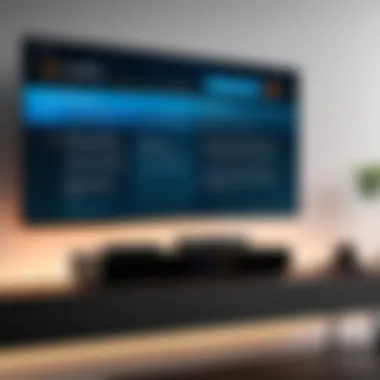

Connection issues are the most frequent problems faced by Firestick 4K users with VPNs. These problems can arise due to various reasons, such as poor internet connection, server overload, or incorrect VPN settings. If a VPN cannot connect, users may see error messages or experience slow loading times.
To help mitigate these issues, consider the following steps:
- Check Internet Connection: Ensure the Firestick has a stable internet connection. If the internet is down, the VPN will also fail to connect.
- Adjust VPN Protocols: Some VPNs offer different protocols such as OpenVPN, L2TP, and IKEv2. Switching between these can sometimes resolve connection issues.
- Choose Another Server: Connecting to a different server can alleviate congestion and improve connectivity.
- Reboot the Firestick: Restarting the device can clear temporary glitches that may disrupt the connection.
If the issues persist, consult your VPN provider’s support for additional assistance. They may have specific solutions for their service.
VPN Not Working with Firestick
It's not uncommon for VPNs to malfunction with Firestick 4K. Users may experience scenarios where the VPN appears to be connected but doesn't mask their IP address or grant access to geo-restricted content.
To address this issue, try the following methods:
- Verify VPN Configuration: Make sure the VPN app is set up correctly on the Firestick. Sometimes, settings might need adjustments or permissions to function properly.
- Look for Compatibility Issues: Some VPNs are not fully compatible with Firestick. Confirm whether the chosen VPN explicitly states support for this device.
- Clear App Cache: The VPN app’s cache may need clearing. This can help reset its functionality and resolve unexpected behavior.
- Update the VPN Application: Ensure the VPN app is the latest version. Updates can fix bugs and improve compatibility.
- Check for DNS Leaks: Sometimes, DNS leak issues can expose the user's real IP address. Use an online tool to verify that your IP remains hidden.
Best Practices for Using VPN with Firestick 4K
Using a VPN with Firestick 4K opens doors to global content and enhances your privacy. However, to maximize these benefits, it's essential to adopt best practices tailored specifically to this configuration. The reliability and efficiency of your VPN experience are not solely dependent on the service provider but also on how you manage your setup. This section highlights key elements to consider for consistent and secure usage.
Maintaining Connection Consistency
A stable connection is crucial when using a VPN with Firestick 4K. Drops in connection can lead to frustration, impacting streaming quality. Here are a few tips to help maintain consistency:
- Choose a Reliable VPN Provider: Not all VPN providers offer the same level of performance. Opt for services that are known for stability and speed, such as NordVPN or ExpressVPN.
- Select the Optimal Server Location: Connecting to a server closer to your actual location can often increase speed and stability. Test different servers and find which offers the best performance.
- Use Wired Connections When Possible: If feasible, consider connecting your Firestick using an Ethernet cable instead of relying on Wi-Fi. Wired connections typically provide faster and more stable internet.
- Monitor Your Internet Speed: Regularly check your internet speed using tools like Ookla's Speedtest. If speeds drop significantly, you may need to change your server or reach out to your VPN provider.
"A consistent VPN connection enhances your streaming experience while protecting your privacy."
Regular Updates and Maintenance
Regular maintenance of your VPN setup ensures optimal performance and security. This is often overlooked, yet vital for keeping your service efficient. Here are essential practices:
- Update VPN Software Regularly: Like any other software, your VPN application requires updates. These updates may include critical security patches and performance improvements. Enable automatic updates if possible, or check regularly.
- Review Settings Periodically: Check your settings at intervals to ensure they align with your needs. Sometimes, adjustments may enhance performance or security.
- Reinstall if Necessary: If you notice persistent issues, uninstalling and reinstalling the VPN application can resolve some problems. This refresh can clear caches and set defaults back to optimum conditions.
- Check for DNS Leaks: Occasionally, a DNS leak can occur, undermining your privacy. Use online tools to check for leaks and rectify them through your VPN’s settings.
By implementing these practices, users can significantly enhance their experience with a VPN on Firestick 4K. Consider these recommendations not just as routine tasks but as essential measures for enjoying unrestricted and secure streaming.
Culmination
In the rapidly evolving digital landscape, using a VPN with Firestick 4K epitomizes the intersection of technology and user privacy. As streaming continues to gain momentum, understanding how to effectively incorporate a VPN becomes increasingly vital. This article underscored the importance of maintaining privacy online, bypassing geographic restrictions, and enhancing the overall streaming experience. VPNs serve as a robust solution by encrypting data and disguising the user's IP address, thus safeguarding personal information from potential threats.
The integration of a VPN not only improves access to vast libraries of global content but also protects individuals from cyber risks. IT professionals and tech enthusiasts must recognize the nuances of selecting the right VPN provider and ensuring seamless setup on Firestick 4K. Lastly, being aware of legal ramifications, troubleshooting issues, and following best practices are essential in harnessing the full potential of this technology while ensuring compliance with laws and regulations.
Summarizing Key Takeaways
- Privacy and Security: A VPN encrypts your internet connection, protecting personal data from hackers and surveillance.
- Access to Content: Users can bypass geo-restrictions and access a variety of streaming services unavailable in their location.
- Performance Insights: An understanding of how VPNs affect streaming quality and connection speed is crucial for optimal performance.
- Legal Awareness: Knowledge of the legal landscape surrounding VPN usage helps navigate potential complications while streaming content.
- Best Practices: Maintaining a consistent VPN connection and performing regular updates ensures stable and secure access.
Future Trends in VPN Usage
As the digital environment continues to expand, several trends are likely to shape the future of VPN usage with devices like Firestick 4K. One key trend is the growing adoption of VPNs for accessing content, particularly as more people embrace remote work and global connectivity. Enhanced user interfaces and improved integration with smart devices will likely become standard features of VPN applications.
Moreover, the increasing scrutiny on data privacy laws will prompt more users to consider VPNs as essential tools for safeguarding their online activity.
Cloud-based VPN solutions may also gain prominence, offering user-friendly setups that do not require heavy software installations. As businesses and individuals prioritize security, the demand for effective and reliable VPN services will rise, pushing providers to innovate in terms of speed, accessibility, and user experience.
Keeping an eye on these trends will enable tech enthusiasts to stay ahead in the evolving VPN landscape, ensuring continued protection and accessibility in their streaming needs.



