Mastering VPN Usage in Google Chrome for Enhanced Privacy


Intro
In today’s digital landscape, navigating the internet securely is crucila. With increased threats and ever-growing surveillance, the need for effective privacy solutions has never been more pressing. Virtual Private Networks, commonly known as VPNs, offer an essential layer of security that encrypts users' data and hides their online activities. This guide dissects how to integrate VPNs with one of the most popular browsers, Google Chrome. We aim to empower both IT professionals and tech enthusiasts by equipping them with the right knowledge to enhance their online experience.
Performance Metrics
Benchmarking Results
When it comes to utilizing a VPN in Chrome, performance metrics play a pivotal role in user experience. First off, a key aspect to consider is how a VPN can affect browsing speed. While some services smooth the flow of data seamlessly, others may create bottlenecks, which can lead to frustrating delays. Testing different VPNs under similar conditions reveals important insights. For example, a speed test might show a VPN that typically delivers upload speeds of 20 Mbps dropping to as low as 5 Mbps.
Every VPN service has its own infrastructure—some route connections through many servers which can slow speeds. Therefore, it’s vital to choose wisely. Comparing these metrics can help identify a service that suits your specific needs.
Speed and Responsiveness
Responsive performance contributes significantly to a user-friendly experience. Slow VPNs can sap the enjoyment out of streaming or browsing, prompting users to abandon sites.
To get this right, prioritize services with optimized servers tailored for streaming. A good VPN for Chrome should maintain an acceptable level of speed across various activities. Whether it’s uploading photos, browsing forums, or catching up on shows, a well-performing VPN ensures that your online endeavors are as fluid as possible.
"A VPN is only as good as its connection speed; any lag can turn a simple task into a chore."
Usability and User Experience
Ease of Installation and Setup
Setting up a VPN in Chrome should be straightforward. Most reliable VPNs offer browser extensions that integrate quickly with Chrome. Installation often involves a few clicks: downloading the extension, logging in, and connecting. Some processes may introduce a learning curve, especially for less tech-savvy users. Thus, the best options feature intuitive setups, providing guided steps in plain language.
Interface Design and Navigation
User interface matters—no one likes fumbling through a labyrinth of menus just to find a basic feature. VPN extensions should be cleanly designed, focusing on usability. Look for a simple dashboard where you can reliably connect to servers, turn on kill-switch options, and monitor real-time speeds without any hassle. An interface that feels cluttered can create unnecessary frustration.
To conclude, VPNs are not just about enhancing security; they significantly impact performance and usability. Planning the integration of a VPN with Chrome requires careful consideration of potential drop-offs in speed and attention to the user interface. By aligning these factors with one’s browsing habits, users can maximize their online experience.
Preface to VPNs and Their Importance
In an age where the digital realm intertwines with our daily lives, pressing issues surrounding privacy and security loom larger than ever. Understanding VPNs, or Virtual Private Networks, is no longer relegated to just tech-savvy individuals; it's become crucial for anyone using the internet, especially within the increasingly popular Chrome browser. In this section, we’ll delve into what VPNs are, how they function, and their growing significance in our interconnected world.
Understanding Virtual Private Networks
A VPN acts like a secure tunnel between your device and the internet. Think of it as wrapping your online activities in a protective layer that keeps unwanted eyes out. When you connect to a VPN, your internet traffic is routed through a remote server before it reaches its final destination. This process conceals your IP address and safeguards your data from potential snoops, such as hackers or even your own Internet Service Provider.
Key Components of VPNs include:
- Encryption: One of the primary roles of a VPN is to encrypt your data, making it unreadable to anyone without the proper decryption keys. This means that even if someone intercepts your data, it wouldn't amount to much.
- Server Locations: VPNs grant users access to servers in various locations, effectively allowing them to appear as if they are browsing from those places. This feature not only enhances privacy but can also help in accessing geographically restricted content.
- Online Anonymity: With a VPN, users can maintain a level of anonymity, as their real IP address remains hidden. This adds a layer of protection against unwanted tracking and profiling.
Why Use a VPN with Chrome?
Using a VPN in conjunction with Google Chrome offers a blend of enhanced security, privacy, and freedom online. For instance, Chrome is renowned for its integration with Google services, but it also means that your browsing habits can easily be collected and analyzed. Here are several compelling reasons to consider using a VPN with Chrome:
- Bypass Geo-blocked Content: Many websites limit access based on geographic location. A VPN helps you bypass these restrictions by making it seem like you are accessing the site from an allowed region.
- Secure Public Wi-Fi Usage: Public networks can be a playground for cybercriminals. With a VPN, you create an encrypted connection, protecting sensitive data, such as passwords or banking information.
- Access to Safer Browsing: Many VPNs offer additional security features like malware protection and ad-blocking, enhancing the overall browsing experience.
- Improved Privacy: By concealing your IP address, a VPN significantly reduces the amount of personal data being sold and analyzed by companies.
"In the current landscape, a VPN isn't just a tool but a necessity to maintain one’s digital autonomy."
In summary, using a VPN with Chrome is a prudent choice for anyone looking to enhance their online privacy and security. As we move forward in this guide, we’ll explore how to select a suitable VPN service and how to effectively set it up within Chrome.
Choosing a VPN Service
Selecting an appropriate VPN service is a critical step in harnessing the potential of VPNs in Chrome. Given that a substantial amount of our sensitive data traverses the internet, it becomes incredibly imperative to trust the VPN provider. A VPN not only masks your IP address, but it also encrypts your online data, providing a much-needed shield against prying eyes, including those of hackers and your Internet Service Provider (ISP). Ignoring this choice can lead to compromised privacy and diminished connectivity experiences.
When considering a VPN, you might contemplate factors like speed, reliability, and security protocols. However, the crux of the decision-making often relies on understanding what features directly meet your specific needs. Not all VPNs are created equal—some cater to streaming, while others may be optimized for privacy. Therefore, assessing your own requirements is vital in this journey.
Criteria for Selection
Identifying the right criteria to evaluate VPN services can make or break your online experience. Here are some pivotal factors to consider:
- Privacy Policy: Always read up on the privacy policy of your chosen VPN. Do they keep logs? A no-logs policy is what you should aim for, ensuring your activities remain private.
- Speed and Performance: A VPN might slow down your connection, but it shouldn’t turn your browsing into a snail race. Look for independent speed tests and user reviews to get an idea of how well the VPN performs under normal usage.
- Server Network: The number and distribution of servers can significantly affect your access to geo-restricted content. A broad network provides greater flexibility.
- Security Features: Features like strong encryption protocols, kill-switch, and DNS leak protection are non-negotiable today. Ensure the VPN has these essentials in place.
- Device Compatibility: Confirm that the VPN is compatible with Chrome, as well as other devices you might use. Cross-platform compatibility is crucial for consistent experiences.
- Customer Support: Reliable customer support can save your day in case of any hiccups. 24/7 support options are usually a good sign.
Taking this criterion into account, you can navigate through the numerous options available and find a VPN that meets your satisfaction.


Top VPN Recommendations for Chrome
When you're ready to make that leap into the VPN world, here’re some highly-regarded choices based on various criteria. These options have continually received positive feedback from both tech experts and everyday users:
- NordVPN: Known for its rigorous no-logs policy and extensive server network, NordVPN is a top pick for those prioritizing privacy and speed. With specialized servers for different tasks, it can adapt to your needs well.
- ExpressVPN: Renowned for lightning-fast speeds, ExpressVPN is particularly favoured by streamers and gamers alike. It also offers excellent security features, alongside easy-to-use applications.
- Surfshark: Offering unlimited simultaneous connections, Surfshark stands out for families or anyone with multiple devices. Its budget-friendly plans don’t compromise on speed or security.
- CyberGhost: This VPN balances user-friendliness with a strong commitment to privacy. It’s particularly great for beginners, as it offers optimised servers for various activities.
- Private Internet Access (PIA): With a strong focus on transparency and user control, PIA allows for extensive customization, catering to users who want more control over their settings.
Ultimately, the best VPN for your Chrome usage will hinge on your unique requirements and preferences. Doing your research and weighing these options carefully will provide a solid foundation for safe and efficient browsing.
Installing a VPN on Chrome
Installing a VPN on Chrome is an essential step for anyone looking to bolster their online security and privacy. As more users surf the web daily, the importance of secure browsing becomes ever clearer. Using a VPN can protect your sensitive information from prying eyes, particularly when you access sensitive data on public networks. It becomes even more necessary today, given the increasing number of cyber threats.
With Chrome’s capabilities, incorporating a VPN not only strengthens security, but also provides access to geo-restricted content. The installation process is relatively straightforward, making it approachable for both IT professionals and casual users. There are tools available, primarily in the form of browser extensions, that allow for easy integration of VPN functionality directly into your browsing experience.
Using Chrome Extensions
Finding Extensions in the Chrome Web Store
The Chrome Web Store is the cornerstone for discovering VPN extensions for the browser. This resource is user-friendly, allowing anyone to easily search for a breadth of options. The unique characteristic of this platform is its comprehensive review system, giving insights from other users regarding performance, reliability, and service quality.
Key Characteristics
Finding extensions here is beneficial because of the large variety offered. Users can find both free and paid options tailored for various needs, whether it is for secure browsing, bypassing geo-restrictions, or providing anonymity.
Advantages/Disadvantages
Each extension will have its strengths, such as user ratings and the number of downloads, but drawbacks exist too. Free extensions might limit features or compromise security, which may deter tech-savvy users. Always check reviews before choosing an extension.
Installing VPN Extensions
Once you've found a suitable extension, the next step is installing it. This process is incredibly simple. After finding your desired VPN extension, just click on the ‘Add to Chrome’ button, and the extension installs automatically.
Key Characteristic
The streamlined installation process characterizes the overall convenience of using Chrome. For many users, this simplicity is a major draw, especially for those who may not be tech experts.
Advantages/Disadvantages
While this option makes it easy to set things up quickly, some users may not realize the importance of configuring the extension properly post-installation. Failing to do so may lead to issues down the road, impacting both security and performance.
Configuring VPN Settings
Accessing Extension Options
After installing the extension, accessing its options is crucial for the best experience. Each VPN extension generally has its own settings page that you can navigate to by clicking the extension icon in the Chrome toolbar. This step allows you to tailor the VPN to your specific needs.
Key Characteristic
The accessibility of settings statements here is a significant advantage. Users easily view and modify options such as server locations, privacy preferences, and even specific security protocols.
Advantages/Disadvantages
While this user-friendly interface is generally advantageous, not all extensions offer the same level of detail in their settings. Some might be basic, limiting your control over VPN functionalities.
Adjusting Privacy Settings
Privacy settings are another vital component in maximizing your VPN's capabilities. After accessing extension options, take the time to explore various privacy features available. Most VPNs will allow you to enable or disable specific protections against DNS leaks or even provide options for additional encryption.
Key Characteristic
The flexibility offered in these settings is a great benefit, as it allows even the most cautious users to fortify their online presence based on personal needs.
Advantages/Disadvantages
Nevertheless, adjusting these settings can be daunting for some users. Misconfiguration might result in reduced security or slower speeds, making it crucial to understand each option.
"A good VPN, paired with proper configuration, can vastly improve your online security. Don't skip the settings!"
By taking the time to install and configure a VPN in Chrome properly, users not only enhance their browsing experience but also take significant steps toward safeguarding personal data. With a wide array of options available, the best choice is contingent on specific needs and usage patterns.
Connecting to a VPN
Connecting to a VPN is a fundamental step in harnessing the full power of a Virtual Private Network, especially when you are navigating online through Chrome. When you establish a connection to a VPN, you're creating a secure tunnel for your data to pass through. This protects your information from prying eyes and potentially malicious actors lurking on public networks. Users are no longer at the mercy of their Internet Service Provider (ISP), who might track their online movements or throttle their speeds based on usage patterns.
Moreover, a VPN gives users the ability to bypass geographical restrictions. This can be particularly helpful for accessing content that may be blocked in certain regions or countries. With the capability to connect to servers in various parts of the globe, users can easily enjoy a freer and more open internet experience.
Establishing a Connection
Selecting Server Locations
Choosing the right server location is crucial for effective use of a VPN. When connecting to a VPN, users are usually presented with a list of server locations. Each location offers its own set of benefits. For instance, if streaming content from another region, selecting a server closer to the content source can optimize speed and enhance streaming quality.
Additionally, privacy matters arise here. Some users might select servers in countries known for stronger privacy laws or have less restrictive surveillance practices. On the flip side, connecting to a distant server might result in a slower connection due to increased latency. Thus, striking a balance between speed and location suitability is key to enhancing your VPN experience.


Connecting and Disconnecting
The process of connecting and disconnecting from your VPN should be seamless. Most VPN applications provide a one-click connection, enabling easy access for users. Once connected, this action encrypts your web traffic, making it safer from potential threats.
Disconnecting is equally important. Users should become familiar with this aspect, especially while switching between different networks. A disconnection from a VPN should be done carefully to avoid exposing your data. Not all instances are straightforward; hence, understanding how to connect and disconnect efficiently adds to a user’s overall VPN proficiency.
Verifying Your Connection
To ensure that your VPN connection is functional and secure, verification is necessary. This step reassures users that their data is indeed protected and not leaking outside the desired parameters.
Using IP Leak Tests
Conducting IP leak tests is a helpful method for validating your VPN connection. Once connected to a VPN, your IP address should reflect the server's location, not your actual location. Various online tools allow you to check whether your real IP is exposed. If tests show your original IP address, then you might need to revisit your connection settings. Performing regular tests prevents unwanted data exposure and reinforces your privacy.
Always remember: Just because you are connected doesn’t mean you're necessarily protected. Regular checks can ensure that leaks don’t occur at critical moments.
Ensuring DNS Protection
Another essential element of verifying your connection is ensuring DNS protection. When you use a VPN, DNS requests should also be routed through the VPN tunnel. If they aren’t, this can lead to tracking and privacy issues. Checking your DNS leak status after connecting can guarantee that your ISP isn’t seeing your web queries.
Sometimes, VPN providers might include built-in features to detect and block DNS leaks. However, it’s wise to perform manual checks regularly to affirm that your VPN is safeguarding your data as intended.
In summary, connecting to a VPN is not just about clicking a button; it involves strategic choices regarding server locations, connection management, and verification processes to ensure your online experience is private and secure.
Optimizing VPN Performance in Chrome
Optimizing the performance of your VPN within Chrome is vital for ensuring that your online activities are both efficient and secure. With the increasing number of cybersecurity threats, utilizing a VPN not only establishes a private tunnel for your data but also helps in improving browsing speeds when configured properly. Too often users overlook the impact the VPN can have on their internet speed, leading to frustration and a degraded experience. By optimizing VPN performance, users can enjoy smoother streaming, faster downloads, and overall better responsiveness from their online activities.
Impact of VPN on Internet Speed
When a VPN works, it reroutes your internet connection through a secure server, which inevitably can cause some delay. This is often where the misconception lies: many assume that using a VPN will invariably slow down their connection. While this can occur, particularly with poorly optimized services, a well-configured VPN can minimize or even negate this speed loss.
Several factors influence speed, including server distance, server load, and the encryption level applied. If you’re connecting to a server located on another continent, it's more likely that you will experience a noticeable lag compared to one that’s just a few miles away. Moreover, if a server is overloaded with users, it’s going to be slower.
Furthermore, while stronger encryption protocols enhance security, they can also slow down your connection. Users must find the right balance between security and speed based on their individual needs. Identifying these aspects will not only ensure a smoother browsing experience but also better utilization of your VPN.
Tips for Enhancing Speed and Reliability
Optimizing your VPN usage in Chrome requires implementing a few practical strategies that could dramatically enhance your speed and reliability. Let’s break it down into two specific areas:
Choosing the Right Server
One of the most crucial steps in optimizing VPN performance is choosing the right server. When you connect to a VPN, you'll often be presented with numerous options across the globe. It's largely about finding a server that’s ideally situated for your needs. For example, if you’re trying to access content restricted to the US and you’re located in Europe, your best move might be a US-based server.
The key characteristic of selecting the right server lies in proximity. A server closer to your physical location tends to provide a more robust connection and, generally, a faster experience. Users often discover that connecting to a local server can drastically improve their speeds.
However, there’s a unique trade-off: some local servers may experience high traffic, leading to slower speeds. Therefore, you might need to do a bit of testing to find one that achieves the desired compromise between speed and access to content. In the end, the right server can be a game-changer in ensuring a reliable connection that serves its purpose well.
Protocol Selection
Next up in the optimization realm is the protocol selection. VPN protocols determine how your data is encrypted and transmitted, and this affects both the security level and connection speed. Common options include OpenVPN, IKEv2, and L2TP/IPsec.
A significant feature to highlight with protocol selection is flexibility. Many VPNs allow you to switch between different protocols based on your needs at any given time. For instance, OpenVPN is renowned for its high security but can be slower, while L2TP/IPsec offers faster speeds but may not provide the same level of encryption.
The benefit of good protocol selection is twofold: it enables users to tailor their experience based on immediate needs, whether that’s speed for streaming or security for sensitive transactions. But be cautious, as switching protocols frequently may also require additional bandwidth and can result in temporary downtime.
In summary, optimizing your VPN in Chrome involves a blend of selecting appropriate servers and making wise choices concerning the encryption protocols in use. These foundational steps can significantly streamline your online activities, allowing you to leverage the full potential of what VPNs can offer.
Privacy and Security Considerations
Understanding and prioritizing privacy and security is paramount for anyone using the internet, especially when utilizing a browser like Google Chrome. With VPNs, the importance of safeguarding your data cannot be overstated, as they serve as a strong shield against various online threats. When we talk about privacy in the digital realm, it's more than just keeping your browsing habits hidden from prying eyes. It encompasses a wide array of issues ranging from data theft to surveillance practices.
The Importance of Privacy
In today's interconnected world, where sharing information often feels like second nature, maintaining privacy is increasingly challenging. Many online activities expose users to potential risks, such as unsolicited data collection and identity theft. VPN services, like NordVPN or ExpressVPN, fortify your online presence by creating an encrypted tunnel for your internet traffic. This encryption acts as a barrier, ensuring that your sensitive information, like passwords and financial data, remains private.
Security: Another Layer of Protection
Security, on the other hand, revolves around safeguarding sensitive information from malicious actors. While Chrome has built-in security features, using a VPN enhances this layer significantly. A significant benefit is the ability to safeguard against various threats, including malware and phishing, by masking your IP address and making it difficult for attackers to target you. Moreover, utilizing a VPN elevates defenses against Distributed Denial of Service (DDoS) attacks, which have become increasingly prevalent.
Common Threats to Online Privacy
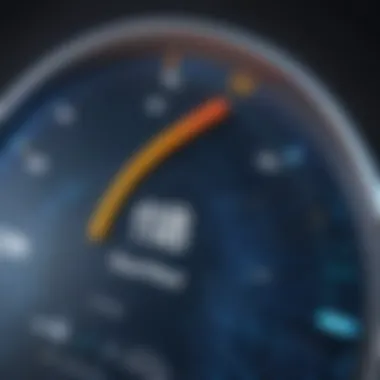

The threats faced online are manifold and can affect anyone, whether a casual browser or a seasoned tech professional. Here are some of the most common threats:
- Data Tracking: Companies often monitor users' online activities for targeted advertising. This data collection can leave a trail that is sometimes misused.
- Malware and Phishing Attacks: Unscrupulous actors regularly deploy malicious software or phishing schemes to steal personal data. A VPN adds a layer of anonymity, making it difficult for them to launch successful attacks.
- Public Wi-Fi Risks: Using public networks can expose users to various threats. Without a VPN, data sent over these networks can be intercepted easily.
Moving forward, comprehending these threats empowers users to make informed decisions about their online safety.
How VPNs Enhance Security
Understanding how VPNs work is essential as they not only protect user privacy but also significantly bolster security measures online. This can manifest in various ways, including encryption methods and protection against ISP tracking.
Encryption Methods
Encryption serves as one of the cornerstone technologies behind VPNs. Using complex algorithms, it disguises data so that only authorized parties can decipher it. Key characteristics of encryption methods include:
- Symmetric Encryption: Often quicker as the same key encrypts and decrypts data. It is widely used for its speed and simplicity, but its reliance on key management can present vulnerabilities if keys are intercepted.
- Asymmetric Encryption: Employing a pair of keys (public and private) increases security complexity. Although slower, it’s often seen as a safer choice due to this enhanced security.
In practice, OpenVPN is noted for its balance of speed and security, making it a preferred option among many users.
Protection Against ISP Tracking
Another significant benefit of VPNs lies in their capability to cloak user activities from Internet Service Providers (ISPs). A noteworthy aspect of this is how they can counteract data retention laws that some ISPs follow, which can store user data for extended periods. Among the protective features provided by VPNs:
- IP Masking: By hiding your IP address, VPNs prevent ISPs from tracking your online movements, enhancing overall privacy.
- Data Encryption: This also prevents ISPs from monitoring what you're doing online, meaning whatever you browse or download remains private.
Troubleshooting Common VPN Issues
When using a VPN with Chrome, encountering issues is a common experience, but knowing how to troubleshoot these problems can save you a great deal of time and frustration. This section addresses the significance of understanding and resolving common VPN issues. Not only does this comprehension enhance your browsing experience, but it also ensures that you maintain a secure and efficient connection.
Being able to identify common problems helps in mitigating risks, especially considering the sensitive nature of online activities. When the connection to a VPN falters, it can lead to disrupted streaming, loss of data, or even exposure of your real IP address. Therefore, mastering the art of troubleshooting is vital for anyone who relies on a VPN for privacy and security in their online ventures.
Connection Problems and Solutions
Connection issues are perhaps the most prevalent whine among VPN users. You may encounter scenarios where your VPN shows that it's connected, yet your internet is sluggish or entirely unresponsive. Here are a few common reasons for this predicament along with effective solutions:
- Network Configuration Issues: Sometimes, the issue lies with the local network setup. Ensuring your Wi-Fi or wired connection is stable can help to rule out local network problems.
- Firewall Interference: Firewalls, whether on your device or network, can obstruct VPN connections. It's a good practice to ensure that your VPN software is added as an exception in your firewall settings.
- Server Load: A busy server can cause lag. If you notice a slowdown, try switching to a different server. This can often remedy the issue as you’re likely to connect to a less-congested path.
- Protocol Settings: Sometimes, the protocol you are using may not be the best fit for your needs. Switching between protocols like OpenVPN, IKEv2, or L2TP might improve your connection speed.
- ISP Throttling: Some ISPs intentionally limit bandwidth for VPN traffic. If you suspect this is happening, connecting through an obfuscated server or using a different port could be a workaround.
"An ounce of prevention is worth a pound of cure." It's always beneficial to keep your VPN app updated to ensure the best performance and security fixes.
Compatibility Issues with Chrome Extensions
While VPNs are designed to work seamlessly with Chrome, compatibility issues with certain extensions can present hurdles. These problems may arise from how the VPN interacts with other extensions, potentially leading to conflicts. Here are common compatibility issues and ways to address them:
- Conflicting Extensions: Certain ad blockers or security plugins may interfere with your VPN. If you experience unexpected behavior, try disabling such extensions one by one to determine the cause.
- Extension Limitations: Some VPN providers do not offer comprehensive support for all features through their Chrome extensions. In cases where certain functionalities are absent, consider using the full desktop application.
- Regular Updates: Browser updates can affect how extensions interact with your VPN. Ensure both Chrome and your VPN extension are up to date to minimize compatibility problems.
- Testing Different Browsers: If a particular extension continues to cause issues, test whether the VPN works better on other browsers such as Firefox or Edge. It might be simply a case of how the Chrome extension interacts with the VPN in use.
By being prepared and implementing these troubleshooting strategies, you can ensure a smoother, more reliable experience while safeguarding your privacy online.
Closure
When considering the overall theme of this article, the conclusion serves as the crucial finale that ties everything together. Understanding how to effectively utilize Virtual Private Networks (VPNs) in Chrome can significantly enhance your online experience. Users increasingly recognize that their data, whether it be browsing history or sensitive information, is at risk on the internet. Thus, having the right knowledge and tools, as highlighted throughout the article, can empower you to protect your privacy and secure your internet connection.
Summarizing the Benefits of Using VPNs in Chrome
VPNs offer a multitude of advantages for Chrome users. First and foremost, they provide an added layer of security, especially when connecting through public Wi-Fi networks. This is vital, as these networks are notorious for being breeding grounds for cyber threats. Utilizing a VPN not only encrypts your data but also masks your IP address, making it difficult for malicious actors to trace your online actions.
Beyond security, VPNs enable access to geo-restricted content. Many sites and streaming services limit their offerings based on user locations. With a VPN, users can connect to servers in different countries and bypass these restrictions, allowing for greater content access. Furthermore, VPNs help mitigate ISP throttling. If your internet service provider is limiting your bandwidth based on your activities, such as streaming or gaming, a VPN can help hide this activity since your data becomes encrypted and unreadable to your ISP.
- Enhanced Security: Protects against cyber threats on public Wi-Fi.
- Access to Geo-Restricted Content: Stream movies or browse sites unavailable in your region.
- Reduced ISP Throttling: Helps maintain consistent internet speed by obscuring user activity.
In essence, the benefits go beyond mere obscurity. They blend into the larger picture of enhancing user autonomy and security in the digital age, contributing to a safer and freer internet experience.
Final Considerations for Users
As you engage with VPN technology, there are several points worth bearing in mind. Your choice of VPN should not be made lightly. Opt for a provider that not only promises security but also has a proven track record in maintaining user privacy. Pay attention to the features offered, such as the number of available servers and speed optimization tools.
Moreover, keep in mind that VPNs are not a catch-all solution. They are just one element of a multi-faceted approach to online security. Combine your VPN usage with other best practices like two-factor authentication, strong passwords, and being cautious about clicking on unknown links.
In the end, utilizing a VPN in Chrome can greatly enrich your internet experience, safeguarding your privacy while expanding your digital horizons. Your journey into the world of secure browsing is just starting, but it is a journey well worth embarking on.
"In today's digital landscape, a VPN is not just a tool; it's a necessity for safeguarding your online presence."
For further information, check these resources: Wikipedia, Britannica, Reddit, Facebook.
Embrace the power of VPNs, and navigate the vast expanse of the internet with confidence.



