Understanding Virtual PCs: Concepts and Applications


Intro
Virtual PCs have transformed how users interact with computing environments. They represent an abstraction layer that separates the user from the physical hardware, allowing for greater flexibility and efficiency. In this article, we will examine the various dimensions of virtual PCs including their architecture, deployment models, and implications across different sectors.
Understanding this technology is crucial for IT professionals and tech enthusiasts alike, as it enables a comprehensive grasp of both potential benefits and limitations. By dissecting this topic, users can make informed decisions regarding implementation in their personal or organizational environments.
Performance Metrics
Performance metrics are essential when evaluating the efficiency of a virtual PC. Several aspects must be considered to gain a full picture of operational capabilities. These include benchmarking results, speed, and responsiveness during various tasks.
Benchmarking results
When comparing virtual PCs, benchmarking establishes a standard. It allows users to gauge how different systems perform under load. Common benchmarking tools include Geekbench and PassMark. These tools assess parameters like CPU performance, multi-threading capabilities, and graphics efficiency.
Speed and responsiveness
The speed of a virtual PC often hinges on available system resources. Factors such as RAM, CPU cores, and disk type significantly impact performance. For instance, solid-state drives provide quicker data access compared to traditional hard drives. Users often report a noticeable lag if system resources are insufficient for their workloads. It is also important to evaluate network speed, especially for virtual desktops accessed via the internet, as latency can hamper user experience.
"The key to a successful virtual PC deployment lies in selecting the right configuration to meet user needs."
Usability and User Experience
Usability plays a vital role in how well users adapt to virtual PCs. It encompasses ease of installation and setup, as well as the interface design and overall navigation experience.
Ease of installation and setup
The installation process for virtual PCs can vary significantly based on the platform chosen. For instance, VMware Workstation offers a user-friendly setup wizard that simplifies initial configuration. In contrast, solutions like KVM may require more technical awareness, including command-line interactions. Regardless, users should expect clear documentation and support resources to facilitate any challenges.
Interface design and navigation
The interface of a virtual PC must enable smooth navigation to enhance user experience. Platforms such as VirtualBox and Microsoft Hyper-V present modern user interfaces that are intuitive. Effective layouts reduce the learning curve and support productivity. Customization options are often appreciated, allowing users to tailor their environments to fit specific requirements. Yet, consistency in design is crucial, as it promotes familiarity, enabling users to navigate efficiently.
In this exploration of virtual PCs, we have started sketching out foundational performance metrics and usability factors. Each section offers a necessary insight into maximizing the effectiveness of virtual systems in various applications to ensure both performance and positive user experience.
Defining Virtual PCs
Defining Virtual PCs is crucial for understanding the broader concepts and applications within the realm of virtualization. At its core, a virtual PC is a software-based emulation of a physical computer. It allows users to run multiple operating systems and applications on a single hardware platform. This capability can lead to enhanced resource utilization, flexible development environments, and streamlined IT management, making it a valuable asset for both businesses and individuals.
The relevance of this section extends beyond mere definitions. It encapsulates the underpinnings of how virtual PCs operate, their varied applications across industries, and their benefits. Understanding what constitutes a virtual PC can aid IT professionals in making informed decisions about deployment, optimization, and maintenance. Moreover, recognizing the difference between physical and virtual machines is essential for grasping virtualization's potential impact on system resource distribution and efficiency.
What Constitutes a Virtual PC
A virtual PC fundamentally consists of a virtualized environment that mimics the functions of a physical machine. This environment runs on host hardware and is created using virtualization software. The virtual PC operates through several key components:
- Hypervisor: This is the core software that manages the execution of virtual machines. It allocates system resources like CPU, memory, and storage to virtual PCs.
- Virtual Disk: The virtual hard drive that stores the operating system and applications, functioning similarly to physical disks but as files on the host system.
- Virtual Network Interface: These simulate network connections and allow virtual PCs to communicate with other machines on a local network or the wider internet.
The combination of these elements forms a complete virtual computing environment, replicating the experience of using a physical PC.
Distinction Between Physical and Virtual Machines
The distinction between physical and virtual machines lies in their structural makeup and operational functionalities. A physical machine is a tangible hardware system that runs an operating system and applications directly installed on it. In contrast, a virtual machine operates on software emulation, running its own operating system within the confines of the host machine's resources.
Some differences include:
- Resource Allocation: Physical machines dedicate 100% of their hardware resources to the applications they run. Virtual machines share these resources based on configuration and demand.
- Scalability: Virtual PCs can be rapidly deployed or removed, offering greater scalability than physical machines, which often involve hardware installation or procurement.
- Cost Efficiency: Virtualization can lead to reduced hardware costs and energy consumption. Physical machines may require substantial upfront investment and ongoing maintenance.
Understanding these distinctions is fundamental for IT professionals. It informs deployment decisions and helps maximize efficiency through informed resource management.
Underlying Technology of Virtualization
Virtualization is a transformative technology in computing, enabling the creation of simulated versions of physical computing resources. This section elaborates on the technologies that form the backbone of virtualization, specifically focusing on hypervisors and the hardware requirements vital for effective implementation. Understanding these components is essential for grasping how virtual PCs operate and their broader implications in the IT landscape.
The Role of Hypervisors
Hypervisors are crucial as they enable the creation and management of virtual machines. Essentially, a hypervisor acts as an intermediary between the physical hardware and the virtual operating systems. There are two primary types of hypervisors: Type 1, often referred to as "bare-metal" hypervisors, run directly on the hardware, while Type 2 hypervisors operate on top of a host operating system.
Key functions of hypervisors include:
- Resource Allocation: They allocate physical resources like CPU, memory, and storage to various virtual machines efficiently.
- Isolation: Hypervisors ensure that virtual machines remain isolated from each other, preventing one VM from surreptitiously accessing another.
- Performance Management: They can dynamically allocate resources based on demand, optimizing performance across all VMs.
In summary, the role of hypervisors is fundamental in making virtualization feasible and efficient. Without them, creating and running multiple VMs on a single physical server would not be possible, potentially hampering performance and increasing costs.
Virtualization Hardware Requirements


The efficacy of virtualization largely hinges on the underlying hardware. Certain hardware features greatly enhance the performance and capabilities of virtual PCs. Some of these requirements include:
- CPU with Virtualization Support: Processors from Intel and AMD often come with support for virtualization technologies like Intel VT-x and AMD-V. These features allow the hypervisor to execute virtual machine code with minimal overhead.
- Ample RAM: Memory allocation is vital since each virtual machine requires its chunk of RAM. More RAM allows for running multiple VMs simultaneously without degrading performance.
- Storage Solutions: Fast and high-capacity storage, such as SSDs, is recommended to handle the data demands of multiple operating systems.
Overall, meeting these hardware requirements is critical for the operational success of virtual PCs. Failure to do so might results in sluggish performance or system instability, undermining the advantages that virtualization is meant to provide.
"Understanding the underlying technology of virtualization enables IT professionals to make informed decisions on infrastructure investments."
Emphasizing these technological elements is paramount for individuals and organizations looking to leverage the benefits of virtualization effectively. They form the foundation that underpins all virtual environments, ensuring optimal use of resources and robust management of systems.
Benefits of Using Virtual PCs
Virtual PCs have gained prominence due to their numerous advantageous features. These benefits have been particularly significant in various industries, making virtual PCs a vital topic for IT professionals and tech enthusiasts. Understanding these advantages is key for organizations aiming to enhance efficiency, security, and overall IT strategy. The following subsections will provide insights into the specific benefits that virtual PCs offer.
Resource Efficiency
One of the most immediate advantages of virtual PCs is resource efficiency. Virtualization allows multiple virtual machines to coexist on a single physical server. This effectively utilizes hardware resources and minimizes waste, which can lead to significant cost savings. By running several virtual PCs on one server, organizations can reduce energy consumption, as less hardware needs power and cooling.
Consider this: a physical server may run at only 10-15% capacity during peak usage. However, with virtualization technology, companies can achieve resource utilization rates upwards of 70%. This higher efficiency translates to fewer physical machines required for the same amount of work, which can streamline operations in various environments.
Enhanced Security Features
Virtual PCs also come with enhanced security features. Each virtual machine operates in isolation, which means that if one virtual PC is compromised, others on the same host remain secure. This isolation is pivotal in scenarios where sensitive data is being processed. Additionally, administrators can quickly deploy snapshots of virtual machines. Snapshots allow for easy restoration if a breach or a malfunction occurs, making recovery more straight-forward and less time-consuming.
Moreover, virtualization technology regularly updates security features and patches, assisting organizations in staying compliant with security standards and regulations. IT teams can implement security measures systematically across all virtual environments instead of managing each machine individually.
"The isolation of virtual machines creates a layered security approach, making it much harder for threats to infiltrate entire systems."
Improved Disaster Recovery Options
Disaster recovery is another critical aspect where virtual PCs excel. Traditional disaster recovery processes often require duplicate physical infrastructure, which is costly and cumbersome to maintain. In contrast, virtualization allows for simpler backup and restoration processes. Virtual machines can be easily backed up and housed offsite or in the cloud. This means that, in case of a disaster, IT teams can quickly recover systems without extensive downtime or resource allocation.
Organizations can also leverage technologies like VMware Site Recovery Manager or Microsoft Azure Site Recovery for automated recovery processes. These tools help streamline the failover process, enabling businesses to maintain continuity in critical operations during emergencies.
Access to Multiple Operating Systems
Finally, virtual PCs facilitate access to multiple operating systems on a single hardware platform. This capability is particularly useful for software developers and IT professionals who need to test applications across various operating systems without requiring different physical machines.
For instance, a developer can run Windows, Linux, and macOS virtual PCs simultaneously. This diversity simplifies testing and enhances productivity, as it eliminates the need for multiple physical devices. Additionally, companies can offer training on various platforms within a controlled environment, helping employees adapt quickly to diverse systems.
Challenges Associated with Virtual PCs
The topic of challenges associated with virtual PCs is crucial in understanding the complexities of virtualization technology. While virtual PCs provide significant advantages, they also bring a unique set of challenges. Addressing these challenges is essential for IT professionals and tech enthusiasts, as it impacts deployment, performance, and overall effectiveness. A comprehensive understanding of these issues can lead to informed decision-making and better optimization of virtual environments.
Performance Overheads
One of the most prominent challenges in virtual PC environments is related to performance overheads. Virtualization inherently requires additional resources for running a hypervisor, which manages virtual machines. As a result, the performance of virtual PCs can be affected due to the extra layer of abstraction. This can lead to slower response times and decreased throughput compared to physical machines.
Users often notice performance drops, particularly in high-demand applications. It's essential for organizations to carefully allocate resources, such as CPU and memory, to mitigate these effects. Optimizing resource allocation strategies can help ensure that virtual PCs perform adequately under varying workloads. Some techniques include adjusting processor affinity or using quality of service configurations.
Licensing Issues
Licensing issues present another significant challenge for virtual PC deployments. Not all software licenses are suited for a virtual environment. Many applications require a specific licensing model that does not align with virtualization.
For example, a traditional software license may allow installation on a single physical machine but restricts usage in a virtualized setting. Organizations must navigate these licensing complexities to avoid compliance issues.
Additionally, the need to purchase multiple licenses for each virtual instance can lead to increased costs. Understanding the licensing requirements for each application is vital for businesses adopting virtual PCs. This can involve communicating with vendor representatives and reviewing the fine print in software agreements.
Technical Complexity
The technical complexity of managing virtual PCs cannot be understated. Deploying and maintaining a virtual environment requires a higher level of skill and knowledge than managing a standard physical setup. The interplay of hardware and software components can introduce multiple points of failure, making troubleshooting more challenging.
Furthermore, the integration of virtual machines into existing IT infrastructure may require significant changes to workflows and processes. This can lead to increased training needs for staff, as they must adapt to new tools and environments. Its crucial for organizations to provide adequate resources and education to help technical teams become familiar with virtualization.
The intricacies of virtualization technology require organizations to invest in ongoing training and support for IT staff.
In summary, while virtual PCs offer numerous benefits, organizations must also contend with a number of challenges. Addressing performance overheads, navigating licensing issues, and managing technical complexity are essential for success in virtual environments. Understanding these challenges is critical for maximizing the potential of virtualization and achieving operational goals.
Deployment Models of Virtual PCs
Understanding the various deployment models of virtual PCs is vital for organizations seeking to optimize their IT resources and infrastructure. Each model offers distinct features, benefits, and considerations that affect how virtual PCs can be utilized within different environments. By examining these models, organizations can make informed decisions about which approach best aligns with their operational needs and goals.
Client-based Virtualization
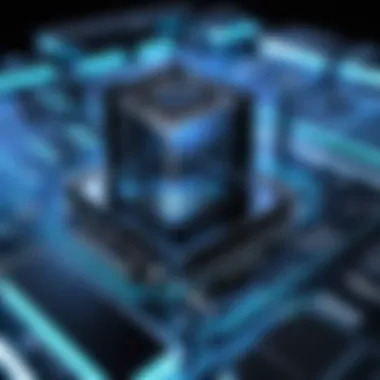

Client-based virtualization enables users to run multiple operating systems on a single personal computer. This model provides significant flexibility for individual users, particularly in environments where diverse applications require different OS versions. Here, virtualization software such as VMware Workstation or Oracle VM VirtualBox is installed directly on the client machine.
Benefits include:
- Increased productivity: Users can switch between different operating systems with ease.
- Cost-effectiveness: Reduces the need for multiple physical machines.
- Resource utilization: Optimizes hardware usage by running several OS instances concurrently.
However, there are some drawbacks. For instance, client-based virtual PCs still depend heavily on the host machine's CPU and memory. This can lead to performance issues if the host system is not adequately provisioned. Additionally, maintaining multiple environments on a single machine can lead to complications in software compatibility and security management.
Server-based Virtualization
Server-based virtualization centralizes the management of virtual PCs on a server. This approach has become increasingly popular in enterprise environments. By using a hypervisor like Microsoft Hyper-V or Citrix Hypervisor, organizations can allocate resources dynamically and manage multiple virtual machines from a central location.
Key advantages include:
- Scalability: Organizations can scale resources up or down based on demand.
- Centralized management: Simplifies the administration and maintenance of multiple PCs.
- Enhanced security: Server environments can be fortified against threats more effectively than individual client machines.
Nevertheless, server-based virtualization can introduce certain complexities, such as the need for advanced networking skills and a potential single point of failure if the server goes down. Also, higher initial investment for server hardware and virtualization software can be a consideration for smaller organizations.
Cloud-based Virtual PCs
Cloud-based virtual PCs have gained traction due to the increasing preference for remote work and the flexibility of using services like Amazon WorkSpaces or Microsoft Azure Virtual Desktop. It allows users to access their virtual machines from any device with internet connectivity. This model is particularly appealing for businesses that require mobility and ease of access to computing resources.
Benefits include:
- Accessibility: Users can access their virtual desktop from various devices, including tablets and smartphones.
- Cost savings: Reduces the need for extensive on-premises hardware. Users often pay only for what they need.
- Automatic updates: Cloud providers typically handle software updates and maintenance.
On the downside, cloud-based virtual PCs may have concerns around data security, especially for sensitive information. Users also rely heavily on internet connectivity; any disruption can impact accessibility and productivity.
"Understanding the deployment models of virtual PCs is crucial for making informed decisions about IT strategy and resource allocation."
Installation and Configuration of Virtual PCs
The installation and configuration of virtual PCs are central to harnessing the full potential of virtualization technology. This phase is not merely about setting up software; it involves selecting the proper tools, adhering to best practices, and ensuring that the virtual environment aligns with organizational needs. Addressing these aspects thoroughly can lead to enhanced performance, security, and efficiency.
Choosing the Right Virtualization Software
Selecting appropriate virtualization software is crucial. The market offers various options, including VMware Workstation, Microsoft Hyper-V, and Oracle VirtualBox. Each software solution has unique features, so understanding the requirements of your project is paramount. Consider integration capabilities, ease of use, customer support, and cost factors.
- VMware Workstation: Known for its rich features and robust support for 3D graphics.
- Microsoft Hyper-V: Ideal for organizations heavily invested in Windows environments.
- Oracle VirtualBox: A free option, good for small setups or educational purposes.
A thorough evaluation should consider user needs, existing hardware, and future scalability.
Step-by-Step Installation Guide
The installation process should be approached methodically to avoid configuration issues down the line. Here are generalized steps often involved:
- Download the Software: Visit the vendor’s official website to get the latest version of the desired virtualization software.
- Run the Installer: Launch the downloaded file to initiate the installation wizard, then follow the on-screen instructions.
- Accept License Agreement: Review and accept the licensing terms, as this typically is a requirement before proceeding.
- Select Installation Path: Choose the directory where the software will be installed. Default paths are often sufficient, but customization may be helpful for organizational purposes.
- Configure Installation Options: Depending on the software, you might have options for shortcuts, updates, and other preferences to set.
- Finish Installation: Once the software is installed, restart your computer if prompted.
Following this guide should lead you to a successful installation, setting a solid foundation for using virtual PCs.
Configuring Virtual Hardware Settings
Post-installation, configuring the virtual hardware settings is vital. Proper configuration enhances performance and ensures that each virtual PC can run effectively within its assigned resources. Here are the primary settings you’ll encounter:
- CPU Allocation: Allocate the number of CPU cores to the virtual machine. Too few cores can slow performance while too many can degrade host performance.
- Memory Allocation: Set an adequate amount of RAM for the virtual PC. A common rule is at least 25% of the host's total RAM.
- Disk Space: Choose the size of the hard disk for the virtual machine. Remember to consider future needs and ensure there's room for growth.
- Network Configuration: Set the networking mode - NAT, Bridged, or Host-only. NAT is common for simple configurations, while Bridged is ideal for full network integration.
Configuration Example
Proper attention to these settings can significantly improve the user experience and virtual machine performance. Ultimately, the right setup leads to more efficient workflows and better resource usage, essential for any virtual environment.
Performance Considerations
Understanding performance considerations in the context of virtual PCs is crucial for optimizing their functionality and ensuring they meet specific user needs. Performance directly affects the efficiency and effectiveness of applications run on virtual machines. Consequently, proper management of resources can make or break the virtual environment experience.
Resource Allocation Strategies
Effective resource allocation strategies are fundamental in enhancing the performance of virtual PCs. Here are a few key principles to consider:
- Assess Workload Requirements: It is important to analyze the types of workloads that the virtual machines will handle. Resource requirements differ based on whether the focus is on high-performance applications or general computing tasks.
- Dynamic Resource Allocation: Utilizing hypervisors that support dynamic allocation allows for better handling of CPU, memory, and storage resources based on real-time demands. This flexibility ensures that resources are not underutilized or overcommitted, which can lead to potential bottlenecks.
- Resource Reservations: For critical applications, reserving resources can prevent performance degradation during peak usage periods. This practice ensures that essential workloads always have the necessary computational power.
- Monitoring and Adjustment: Continuous monitoring of resource usage is vital. Tools such as VMware's vCenter or Microsoft System Center can provide insights into resource consumption, allowing for regular adjustments to achieve optimal performance.
Optimizing Virtual Environment Performance


Optimizing virtual environment performance requires a multi-faceted approach that addresses various aspects:
- Use of SSDs: Solid State Drives can significantly improve read and write speeds compared to traditional HDDs. Implementing SSDs for virtual machine storage enhances boot times and overall responsiveness.
- Network Configuration: Proper configurations of virtual switch settings and VLANs can enhance network performance. This can reduce latency and improve data throughput in environments where network speed is crucial.
- Virtual CPU Configuration: Allocating an appropriate number of virtual CPUs to virtual machines can help prevent over-commitment. Over-committing can lead to CPU contention, which negatively impacts the performance of all running VMs.
- Memory Optimization: Techniques such as memory ballooning and memory overcommitment can optimize RAM usage. Properly allocating memory ensures that applications have enough resources while maintaining performance stability.
"Efficient management and allocation of resources can transform the performance of virtual environments, aligning them with business objectives and user expectations."
By implementing the above considerations, IT professionals can maximize the ROI of their virtualization investments while ensuring users experience a high-performing virtual environment.
Security Implications of Virtual PCs
The security implications of virtual PCs are vital to understanding their role in modern IT infrastructure. As virtualization grows in usage, ensuring the security of these environments has become a primary concern. Virtual PCs provide significant benefits, such as resource efficiency and the ability to run multiple operating systems. However, they also present unique challenges that need to be addressed to protect sensitive data and maintain system integrity.
The isolated nature of virtual machines can indeed provide a security layer, but this often leads to a false sense of security. If not properly configured, vulnerabilities can be introduced that expose the system to various threats. Therefore, understanding best practices for virtualization security is essential for organizations.
Virtualization Security Best Practices
- Regular Updates and Patching: Always keep the virtualization software, hypervisors, and guest operating systems updated. This action is crucial for protecting against known vulnerabilities.
- Network Isolation: Configure virtual networks to segment traffic between different virtual machines. This limit reduces exposure to threats from other virtual machines.
- Access Controls: Implement strict access control policies. Only authorized personnel should be allowed to configure and manage virtual machines.
- Data Encryption: Use encryption for data stored on virtual machines. This protects sensitive information from unauthorized access.
- Backup Solutions: Regularly back up virtual machines. This approach ensures you can quickly recover from data loss or corruption.
- Monitoring and Auditing: Continuously monitor virtual environments for unusual activities. Implement audit controls for changes made within the virtualization infrastructure.
By following these best practices, organizations can substantially enhance their virtualization security defenses.
Potential Threats and Vulnerabilities
Virtual machines are not immune to threats, and several vulnerabilities specifically target them.
- Hypervisor Attacks: Attackers may target the hypervisor to gain control over multiple virtual machines, compromising their isolation. This can lead to a full-scale breach.
- Insecure APIs: Many virtualization solutions use APIs for management. If these APIs are insecure or poorly implemented, they may expose the environment to unauthorized access.
- Data Leakage: Virtual machines can unintentionally share resources or data with one another, leading to data leakage between environments.
- Malware: Virtual machines can be infected with malware just like physical machines. The challenge is that the malware may spread rapidly within virtual environments, as they often share resources.
"Effective security in virtualization not only requires configuring security measures but also understanding the inherent risks that come with the virtual landscape."
Addressing these threats necessitates a proactive approach. IT professionals must stay informed about the evolving landscape of virtualization security threats and continuously update their defense strategies to mitigate risks.
Use Cases Across Industries
The utility of virtual PCs extends beyond mere academic interest. In fact, various industries leverage this technology to create efficient, flexible environments that enhance productivity and streamline operations. This section highlights significant use cases of virtual PCs, demonstrating their adaptability in education, software development, and data center management.
Education and Training
Virtual PCs have transformed how educational institutions approach learning. By providing students with access to a range of operating systems and software applications on-demand, educators can design versatile curriculums. Remote labs are one prominent application. Students can perform simulations or run software without needing physical machines. This is particularly useful in fields like computer science or cybersecurity, where hands-on experience is crucial.
Moreover, institutions can maintain centralized control over educational resources. Virtualization allows for seamless updates and patches, reducing the workload on IT departments. Unified control leads to uniform learning environments across various locations. Consequently, students receive the same experience regardless of where they access these resources, fostering equitable learning opportunities.
Software Development and Testing
The software development lifecycle benefits significantly from virtual PCs. Developers often work in diverse environments. Virtual machines offer an ideal solution by mimicking target environments without needing physical hardware.
Testing becomes substantially easier and faster. Developers can create multiple environments for quality assurance, ensuring product stability across platforms. This eliminates the time-consuming setup of new physical machines for each test scenario. Developers can even revert to previous states easily, facilitating rapid testing cycles.
Additionally, integration with tools like Docker enhances capabilities. Containers can run on virtual PCs, making it easier to develop and test applications. Overall, the synergy between development tools and virtual PCs streamlines processes, allowing for more efficient product releases.
Data Center Management
Data centers have seen a paradigm shift with the adoption of virtual PCs. These virtual environments enhance resource utilization by allowing companies to run multiple virtual machines on fewer physical servers.
This consolidation not only saves space and energy but also reduces hardware costs. Furthermore, virtualization aids in disaster recovery. Virtual machines can be backed up and migrated seamlessly, ensuring that businesses can quickly recover from any potential data loss.
Moreover, administrators enjoy improved flexibility. By dynamically allocating resources based on need, organizations can respond to changing workloads effectively. This adaptability is vital in an era where rapid scaling can determine success or failure.
"Virtual machines enable higher efficiency in data centers, allowing resources to be allocated where they are needed most at any given moment."
The use of virtual PCs across these sectors showcases their profound impact on operational efficiency, promoting innovative practices while aligning with modern technological demands.
Future Trends in Virtualization
Virtualization technology has reached a critical state of evolution. Its importance in today's IT landscape cannot be overstated. As organizations increasingly shift toward digital transformation, understanding future trends in virtualization becomes essential. Advancements in this area can lead to improved operational efficiencies and the ability to better manage resources. Topics such as cloud computing integration, containerization, and enhanced user experience are at the center of this growth.
Emerging Technologies in Virtualization
Emerging technologies are reshaping the virtualization landscape. One significant development is the rise of containerization, which allows applications to run independently from the underlying infrastructure. This approach reduces overhead and improves scalability. Tools such as Docker and Kubernetes have become vital in managing containerized environments.
Another trend is the adoption of microservices architectures. This technique breaks applications into smaller, manageable services that can be independently deployed. Virtualization plays a crucial role in this, enabling developers to create and manage containers efficiently. As businesses look to enhance their agility, the integration of microservices within virtualized environments will likely increase.
The emergence of edge computing is also noteworthy. As more devices connect to the internet, processing data closer to the source is becoming necessary. Virtualization technologies help manage these distributed computing environments by enabling efficient resource use and management.
The Role of Artificial Intelligence
Artificial Intelligence (AI) is becoming intertwined with virtualization technologies. AI can enhance resource management by analyzing usage patterns and dynamically adjusting allocations. This leads to optimized performance in virtualized environments, allowing for smoother operation and less downtime.
AI also enhances security features in virtual machines. By monitoring activities and recognizing patterns, AI-driven systems can detect anomalies faster than traditional security measures. This plays a critical role in protecting virtual environments from evolving threats.
Moreover, the application of AI in automation cannot be overlooked. Automated deployment pipelines, resource scaling, and configuration management translate to less manual intervention, improving efficiency. Organizations will benefit from reduced errors and faster deployments.
These trends indicate that virtualization is not static; instead, it is adapting to meet the needs of modern cloud-native applications and enterprise architectures. Keeping pace with these advancements is crucial for IT professionals and tech enthusiasts who seek to leverage the full potential of virtual PCs.



