Understanding Remote Desktop Protocol: Definition and Implications


Intro
Remote Desktop Protocol (RDP) is an essential tool in modern information technology. It enables remote access and management of systems across various networks. Understanding RDP requires an appreciation of its key components, architecture, and practical implications for IT operations.
As organizations grow increasingly reliant on remote working models, the importance of tools like RDP cannot be overstated. For IT professionals, familiarity with RDP's functionality and potential applications is crucial. This knowledge supports effective deployment strategies, ultimately enhancing productivity and collaboration among teams.
In the following sections, we will delve into specific aspects of RDP, including performance metrics, usability, security, and configuration methods. This comprehensive examination aims to equip professionals with actionable insights needed to optimize their use of RDP in diverse environments.
Performance Metrics
Measuring the effectiveness of RDP involves analyzing several performance metrics. These metrics are critical to understanding the experience of users who rely on this protocol daily.
Benchmarking results
Benchmarking results reveal how RDP performs under different conditions. Key metrics include bandwidth consumption, latency, and overall responsiveness. Tools like Microsoft’s Remote Desktop Connection Manager allow IT departments to conduct performance evaluations systematically. By comparing results across varying setups, professionals can understand strengths and weaknesses.
Speed and responsiveness
Speed and responsiveness are paramount in any remote access solution. RDP's ability to provide a seamless user experience hinges on minimal lag during operations. Network speed has a direct effect on how quickly commands are executed. Functionality can become bogged down in low-bandwidth situations. Therefore, organizations are encouraged to monitor network conditions that may impede performance.
High responsiveness in RDP implementations enhances user satisfaction and boosts productivity in remote working scenarios.
Usability and User Experience
A positive user experience is crucial for the adoption and success of RDP. Understanding usability can lead to better deployment strategies and reduced learning curves.
Ease of installation and setup
The installation and setup procedures of RDP can be straightforward if properly managed. Microsoft's guidelines detail the necessary steps, making it user-friendly, particularly for those already familiar with Windows operating systems. Proper documentation and training enhance user competence in setting up and utilizing RDP effectively.
Interface design and navigation
An intuitive interface facilitates smooth navigation through complex system environments. RDP's interface is designed to be straightforward, with features that allow users to connect easily to remote systems. This simplicity is advantageous for new users and ensures that seasoned professionals can navigate without unnecessary complications.
Preface to Remote Desktop Protocol
The Remote Desktop Protocol (RDP) has emerged as a critical component in managing IT resources effectively. Its role in enabling remote access cannot be underestimated as businesses increasingly leverage remote work strategies. Understanding RDP sets the groundwork for evaluating its applications, security implications, and technical framework. This section aims to outline what RDP entails, how it has developed over time, and its significance in modern IT environments.
Defining Remote Desktop Protocol
Remote Desktop Protocol is a proprietary protocol developed by Microsoft that facilitates the connection between a client and a remote server. It allows users to access applications and data on another computer over a network connection. RDP encapsulates various communication capabilities, enabling multiple users to operate on a single computer simultaneously. As such, it provides a more interactive and fluid experience comparable to local interactions. Key features include encryption, input redirection, and audio support. Thus, defining RDP entails understanding it as a comprehensive tool for remote desktop sharing, extending beyond simple file access to include full desktop functionality.
History of RDP Development
The development of Remote Desktop Protocol traces back to the mid-1990s. Initially introduced with Windows NT 4.0, RDP has undergone continuous enhancements to meet the growing demand for virtualization and remote access solutions. Early versions focused on basic functionalities, gradually evolving through significant updates to improve performance and security. RDP 5.0 was released with Windows 2000, introducing support for multiple monitors and improved compression algorithms.
Subsequent versions have added critical capabilities such as Network Level Authentication (NLA) and the integration of remote resources. The introduction of RDP 6.0 in Windows Vista brought further advancements, including better session management and support for smart card authentication. Overall, the history of RDP development highlights its adaptability, aiming to provide secure and efficient remote access solutions in an ever-evolving technological landscape.
"RDP's role in enabling remote access has made it indispensable in the IT sector, especially with the shift towards cloud-based services and remote work."
By articulating the definition and history of RDP, this section underscores its essential function in various operational contexts, positioning it as a focal point for understanding further sections related to technical architecture, operational functionality, and security considerations.
Technical Architecture of RDP
The technical architecture of Remote Desktop Protocol (RDP) plays a crucial role in enabling remote connections and ensuring the efficient operation of various applications and services. Understanding this architecture is essential for IT professionals who aim to optimize their use of RDP in their organizations. It provides an underlying framework that supports secure user access, performance management, and resource allocation, all of which are vital in today’s remote working environment.
Components of RDP Infrastructure


Client Application
The Client Application serves as the primary interface for users when connecting to a remote desktop. It enables users to access applications and files on a remote server through a graphical interface. One key characteristic of many client applications is their compatibility with different operating systems, enhancing their utility across diverse environments.
The popular Microsoft Remote Desktop Client is widely recognized for its ease of use and effective features. Its ability to handle high-resolution displays is a significant advantage, allowing for clear visual representation of remote systems. However, its reliance on stable network conditions can be a limitation in areas with poor connectivity.
Remote Desktop Session Host
The Remote Desktop Session Host (RDSH) is a critical server component responsible for hosting remote desktop sessions. It allows multiple users to connect simultaneously, providing access to applications and data. The primary benefit of RDSH is its ability to streamline resource management by centralizing application availability and enabling load distribution among servers.
A standout feature of RDSH is its support for session-based deployments. This means that each user can have a unique session while running from the same server environment. However, careful configuration of resource allocation is necessary to avoid performance bottlenecks.
Remote Desktop Gateway
The Remote Desktop Gateway offers a secure method for remote users to connect to internal network resources. By encapsulating RDP traffic within HTTPS, it enhances security by encrypting data transmitted over the internet. This component is essential for organizations that want to ensure secure remote access without exposing their networks to potential vulnerabilities.
One unique feature of the Remote Desktop Gateway is its ability to manage connections through firewalls. This makes it a favored choice for organizations needing to navigate complex security environments. However, the complexity of configuring the gateway can make it challenging for less experienced IT staff.
Protocol Standards and Versions
RDP Versions Overview
The RDP Versions Overview provides insights into the evolution of the protocol over the years. Each version introduced enhancements that addressed performance issues, security vulnerabilities, and additional features. Understanding these versions is essential for IT professionals to ensure optimal configurations within their environments.
One significant characteristic is the introduction of improved encryption standards with each version upgrade, starting from RDP 5.0 to RDP 10.0. This made RDP increasingly safe for enterprise use. However, the necessity to continually update dependent systems and software to support the latest version can pose challenges.
Comparative Analysis of Protocols
A Comparative Analysis of Protocols delivers valuable insights into how RDP stacks up against alternatives like VNC or TeamViewer. This analysis considers factors such as security, usability, and performance, allowing IT professionals to make informed decisions about which protocol best fits their needs.
The key aspect of this analysis is that RDP is often preferred for environments where Windows-based applications are the norm. Its seamless integration with Microsoft's ecosystem provides a significant advantage. On the other hand, other tools may offer better performance with cross-platform compatibility, particularly for non-Windows environments, which is something organizations should consider in their strategy.
Operational Functionality of RDP
The Operational Functionality of RDP is critical to understanding how remote access works in modern IT systems. It acts as the backbone of remote sessions, enabling users to connect to and control their desktops from distant locations. This operational aspect is vital because it directly impacts productivity, flexibility, and user experience. Proper comprehension of how RDP functions can significantly enhance one’s ability to utilize these systems more effectively, ensuring that operational workflows are both efficient and secure.
Establishing RDP Connections
Connection Mechanisms
Connection mechanisms play an essential role in how RDP establishes a link between the client and the server. This process involves initial handshaking protocols that allow the two systems to communicate seamlessly. The primary characteristic of these mechanisms is their ability to utilize TCP and UDP protocols, which optimize the connection based on network conditions. This is beneficial in this article since it ensures reliable and fast data transmission.
A unique aspect of connection mechanisms is the use of port numbers, particularly TCP port 3389. This specific feature allows clients to connect to the correct host and service. However, there can be disadvantages if security measures are not adequately implemented, potentially opening doors to unauthorized access.
Session Management
Session management is another key facet of operational functionality in RDP. It governs how connections are established, maintained, and terminated. A highlight of session management is its handling of multiple concurrent sessions, which benefits businesses by allowing more than one user to access resources simultaneously.
The unique feature of session management lies in its ability to control user sessions, allowing for reconnections without loss of data or settings. Yet, there are disadvantages, such as increased complexity in managing user permissions, which can lead to configuration errors if not handled carefully.
User Experience Over RDP
User experience is significantly influenced by the way RDP is designed. The interface considerations are paramount as they impact how users interact with remote systems. A key characteristic of interface considerations is the simplicity in design. This approach makes it easier for users to adapt quickly and efficiently, enhancing overall satisfaction.
An important feature here is the customizable interface, which allows users to adjust settings according to their needs. These adjustments can improve usability but may also create challenges for less technically savvy users.
Performance Metrics
Performance metrics are essential in gauging the efficiency of RDP connections. They help assess speed, responsiveness, and the overall quality of user experience. A crucial characteristic of performance metrics is their ability to provide real-time analysis of network conditions, which is beneficial for troubleshooting and optimizing connections.


One unique aspect of performance metrics is the focus on latency and bandwidth usage. In this article, understanding these metrics provides valuable insights into how to enhance RDP performance. However, relying solely on metrics can sometimes lead to overlooking user feedback, which remains important to address qualitative aspects of the user experience.
Security Considerations and RDP
Security is one of the most vital aspects of Remote Desktop Protocol (RDP). As organizations increasingly rely on remote access for business continuity and operational efficiency, ensuring that this access is secure becomes paramount. RDP is susceptible to various threats, which can undermine the confidentiality, integrity, and availability of systems. Understanding these security dynamics helps IT professionals mitigate risks associated with remote connections effectively.
Risks Associated with RDP
Common Vulnerabilities
Common vulnerabilities stem from several factors within RDP environments. Failure to apply updates often exposes systems to known exploits. Additionally, weak password policies can lead to easy breaches. These characteristics of common vulnerabilities make them a pressing concern. By neglecting these areas, organizations may expose themselves to unauthorized access. This is particularly detrimental in environments handling sensitive data. Thus, understanding these vulnerabilities is crucial for secure utilization of RDP.
Threat Vector Analysis
Threat vector analysis involves identifying pathways that attackers can exploit within RDP systems. Common vectors include brute-force attacks, man-in-the-middle scenarios, and malware infections. The key characteristic of threat vectors in RDP is their adaptability; they evolve as security measures improve. This capability makes threat vector analysis essential for organizations seeking to safeguard their networks. A thorough analysis helps pinpoint weaknesses in existing defenses and leads to enhanced security protocols.
Best Practices for Secure RDP Usage
Encryption Standards
Encryption standards play a significant role in securing RDP sessions. These protocols protect data in transit, rendering intercepted information unreadable. A notable example includes the use of Transport Layer Security (TLS). TLS is a popular choice because it offers strong encryption methods. However, the unique feature of encryption standards is that they must be regularly updated to address emerging threats. Effective implementation of robust encryption measures is beneficial for maintaining secure connections.
Authentication Methods
Authentication methods are crucial for verifying user identities before granting access. Two-factor authentication (2FA) is a standard approach that enhances security. The reliance on something the user knows and something they have adds an extra layer. This method is popular as it significantly reduces the risk of unauthorized access. However, a challenge is ensuring user compliance with 2FA protocols. Proper training and awareness campaigns are required to make this strategy effective.
Effective security measures lead to trust and efficiency in RDP usage. Ensuring constant vigilance and adaptation in security practices is critical as threats constantly evolve.
Applications of RDP in Business
Remote Desktop Protocol (RDP) has become a vital tool in the modern business landscape. Its impact on efficiency and operational workflows cannot be overstated. As organizations increasingly adopt remote and hybrid work models, understanding applications of RDP is essential. This section delves into two significant applications: remote work solutions and IT support and administration.
Remote Work Solutions
RDP provides a seamless way for employees to access their work computers from any location. This feature is crucial in enabling a flexible work environment. Flexibility leads to higher employee satisfaction and productivity. Organizations can deploy RDP to ensure that employees have continuous access to essential applications and files, regardless of where they work.
Advantages of using RDP for remote work include:
- Cost-Effective Infrastructure: Businesses can save money on physical office space by supporting remote work.
- Enhanced Collaboration: RDP allows teams to work collaboratively, even when distributed across various locations.
- Ease of Access: Employees can quickly connect to their work environment as long as they have internet access.
"RDP allows for a digital workspace that can be accessed from virtually anywhere, shaping the future of work in dynamic ways."
However, organizations must be mindful of the security risks associated with remote access. Implementing security measures is essential to protect sensitive data. Solutions like multi-factor authentication and encryption can mitigate risks. By addressing these concerns, companies can fully leverage RDP for their workforce.
IT Support and Administration
Another significant application of RDP in business is its role in IT support and administration. Help desks can utilize RDP to diagnose and resolve issues on users' machines remotely. This not only improves response times but also minimizes disruptions to daily operations.
Key benefits of RDP for IT support include:
- Quick Troubleshooting: IT professionals can take control of users' desktops to resolve problems without being physically present.
- Resource Management: Centralizing administrative tasks through RDP means IT teams can manage multiple systems efficiently.
- Training Opportunities: New employees can receive real-time training and support without the need for in-person sessions.
Challenges in RDP Implementation
Understanding the challenges in Remote Desktop Protocol implementation is essential for IT professionals. RDP, while powerful, is not without its hurdles. Addressing these challenges systematically can lead to better deployment strategies and enhanced user satisfaction.
Performance Issues and Latency
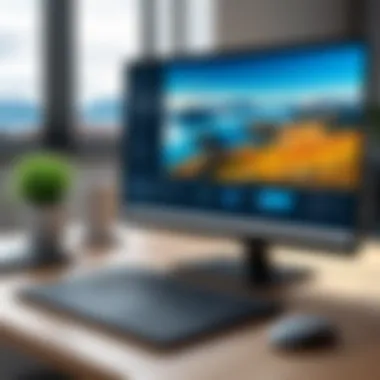

Performance issues, particularly latency, are significant considerations when using RDP. High latency can disrupt the user experience, leading to frustration among remote users. Factors causing latency include network speed, distance from the remote server, and the load on the network.
Users often experience lag when commands take too long to execute, which may hinder productivity. For organizations that rely on RDP for critical operations, understanding these performance bottlenecks is vital.
Some points to consider include:
- Network Configuration: Optimize your network settings to facilitate faster data transfer.
- Bandwidth Management: Ensure adequate bandwidth is available for remote sessions. This may involve prioritizing RDP traffic through quality of service (QoS) policies.
- Server Load: Monitoring server load can help identify when resources are being strained. Upgrading server hardware or optimizing the applications running can mitigate delays.
Configuration Complexities
Configuration complexities also pose a challenge for organizations implementing RDP. Proper setup requires careful planning to ensure all components work harmoniously. Misconfigurations can lead to performance issues or even security vulnerabilities.
Key aspects to focus on include:
- User Permissions: Setting up the right permissions for users is crucial. Improper access controls can expose sensitive data.
- Session Limits: Administrators should define session limits to prevent server overload. Too many simultaneous connections can degrade performance.
- Firewall Configurations: Adequate firewall setup is necessary to allow RDP traffic while protecting against unauthorized access.
Moreover, documenting the configuration process is beneficial. It helps in troubleshooting issues that may arise later. Each step of the setup should be clear to avoid misconfigurations that can lead to bigger issues down the line.
Proper implementation of RDP requires attention to detail, especially in network and security setups.
Effective RDP deployment can significantly enhance remote work productivity. However, overcoming the outlined challenges requires a systematic approach. IT teams must be prepared to invest time and resources in troubleshooting and optimizing their RDP environments.
Future Developments in RDP Technology
The future of Remote Desktop Protocol (RDP) is vital for understanding how organizations will adapt to changing technology landscapes. As businesses increasingly rely on remote access solutions for collaboration and productivity, advancements in RDP technology are essential. This section explores significant trends and forecasts, providing insights into potential implications for IT operations and system security.
Emerging Trends in Remote Access Technologies
The world of remote access is evolving rapidly. Innovations in virtualization, cloud solutions, and enhanced connectivity are reshaping how professionals engage with remote desktop technologies. Some notable trends include:
- Increased Use of Cloud-Based Solutions: Many organizations are migrating to cloud offerings from providers like Microsoft Azure and Amazon Web Services. This fuels the development of more integrated and seamless remote access capabilities.
- Multipoint Communication: Technologies are increasingly supporting multiple concurrent sessions. This enhances flexibility for users needing to collaborate in real-time, significantly improving productivity.
- AI and Machine Learning Integration: AI systems can optimize RDP sessions by predicting user needs, improving performance, and bolstering security through behavior analysis.
- Focus on User Experience (UX): Developers are striving to create more intuitive interfaces for RDP applications. Improved user interfaces encourage adoption, especially among less tech-savvy users.
Adapting to these trends requires understanding their potential impacts on performance, usability, and overall IT strategy.
Predictions for RDP Evolution
Looking ahead, several predictions about the evolution of RDP technology emerge. These include:
- Enhanced Security Features: As cyber threats become more sophisticated, security precautions will become a focus area. We can expect mandatory multi-factor authentication and better encryption methods to be standard practice in RDP configurations.
- Cross-Platform Compatibility: The demand for RDP solutions that seamlessly interconnect with various operating systems is rising. The future will likely see increased support for cross-platform functionality, enabling users to access their desktops from any device, whether it be Windows, Linux, or Mac.
- Integration with IoT Devices: As the Internet of Things (IoT) proliferates, RDP technology will likely adapt to integrate with IoT ecosystems. This intersection could enable remote management and monitoring of devices in real-time, enabling businesses to streamline operations.
- RDP as a Service (RDPaaS): A shift towards RDP as a service solutions could develop, allowing businesses to subscribe to services instead of maintaining their infrastructure. This could ease management burdens while providing the latest features and updates.
Emerging trends and predictions suggest a robust future for Remote Desktop Protocol, emphasizing the importance of staying informed about these developments. As RDP continuously evolves, IT professionals must understand these dynamics to leverage advancements effectively in enhancing operational workflows.
"Future developments in RDP technology will redefine the way teams collaborate and secure their digital environments."
By grasping these changes, organizations can remain competitive and responsive in an increasingly digital world.
Epilogue
In this article, we explored the landscape of Remote Desktop Protocol (RDP) and its multifaceted implications for the modern IT environment. Understanding RDP is crucial, as it enables effective remote access, enhancing operational efficiency in various settings. From providing seamless connectivity to facilitating IT support, RDP has become a cornerstone technology in the remote working paradigm.
Recap of RDP Significance
To summarize, RDP is not just a tool for remote access; it is essential in ensuring that organizations can maintain productivity even when frontline staff is miles away from their physical offices. Key points include:
- Flexibility: RDP allows employees to access their work environments from virtually anywhere, fostering a flexible work culture.
- Centralized Management: IT teams can manage and troubleshoot remote devices without needing physical presence, leading to higher efficiency.
- Cost-Effectiveness: By leveraging RDP, companies can reduce the need for extensive hardware infrastructure, as users can operate from personal devices.
Despite its many advantages, it is important to remain vigilant about security concerns. RDP does have vulnerabilities, and organizations must adopt appropriate measures to protect against threats.
Final Thoughts on RDP Adoption
As organizations embrace remote work, RDP's role is likely to grow stronger. The technology provides a robust framework for connecting to resources while safeguarding data integrity. However, successful adoption requires doing due diligence on security practices and ensuring that users are trained in safe usage.
"The use of RDP exemplifies a significant shift towards greater connectivity and efficiency within the IT sector."
Incorporating RDP into workplace operations is not merely a technological decision but a strategic move towards a more agile and responsive organizational framework.



