Understanding the Razor Naga: A Comprehensive Overview
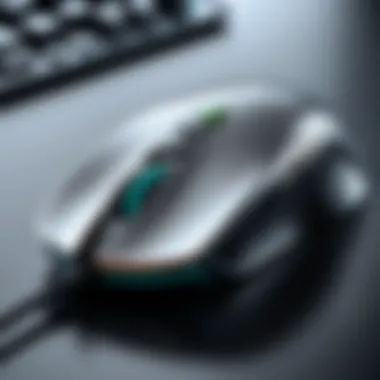

Intro
The Razor Naga has established itself as a notable contender in the realm of gaming accessories, particularly among serious gamers and industry professionals. With a focus on precision and responsiveness, this gaming mouse is more than just another tool; it is a carefully engineered device intent on enhancing player performance across various genres. The following sections will delve into its performance metrics, usability, user experience, and broader competitive context, bringing clear insights to both IT professionals and gamers alike.
Performance Metrics
Gaming performance is often measured by various metrics, which directly influence gameplay. The Razor Naga is integrated with a high-precision optical sensor. This sensor improves accuracy considerably. Moreover, its DPI (dots per inch) settings can be tuned anywhere from 100 to 16,000, allowing for a tailored response to the needs of different gaming styles.
Benchmarking Results
Benchmarking results provide a concrete understanding of the Razor Naga’s capabilities. During evaluations, it has shown remarkable consistency across various games.
- First-Person Shooters: In fast-paced shooters, the ability to achieve high DPI settings without lag is vital. The Naga maintains smooth tracking, reducing missed shots.
- MMORPGs and Strategy Games: The programmable buttons offer significant advantage. Gamers can execute complex commands with ease, increasing overall effectiveness in gameplay.
Speed and Responsiveness
A critical component of gaming mice is speed. The Razor Naga showcases low latency and rapid responsiveness. Notably, it achieves report rates of up to 1,000 Hz. This means the mouse updates its position every millisecond. As a result, this feature ensures that even fast movements are registered accurately.
"In competitive gaming, every millisecond counts. The Razor Naga responds with precision, ensuring every action is executed as intended."
Usability and User Experience
Usability plays a pivotal role in determining the overall effectiveness of a gaming device. Sharp design and intuitive layout are essential in creating a seamless experience when gaming for extended periods.
Ease of Installation and Setup
The setup process for the Razor Naga is straightforward. Simply plug it in, and the device is recognized instantly. The accompanying software, Razer Synapse, facilitates customization without requiring extensive technical skills. Users can assign macros, adjust DPI settings, and tailor mouse sensitivity through an easily navigable interface.
Interface Design and Navigation
An ergonomic design is key to any gaming mouse, and the Razor Naga excels in this area. It boasts a sleek and ambidextrous design suitable for various hand sizes. The strategically placed buttons on the side offer quick access, enhancing the interaction speed with multiple commands.
Prologue to the Razor Naga
The Razor Naga represents a significant advancement in gaming mouse technology, tailored for both gamers and professionals in various fields of technology. This section explores the unique aspects that make the Razor Naga a preferred choice among high-performance mice.
Firstly, the Razor Naga is designed with specific gaming needs in mind. The layout and functionality of this mouse enhance precision, which is crucial during high-stakes gaming sessions. Gamers often require quick reflexes and the ability to perform complex actions. With the Razor Naga, users can execute commands more efficiently, which can be a game changer during competitive play.
Secondly, it is not just a tool for gamers; the Razor Naga is also beneficial for IT professionals. Tasks like programming and graphic design often require a versatile mouse with multiple buttons. The Razor Naga offers customization in its button layout, enabling users to set up shortcuts that streamline their workflow. This adaptability is vital in high-pressure environments where time efficiency matters.
Considering the physical aspects, the ergonomic design of the Razor Naga ensures comfort over prolonged use. Long hours of gaming or working can lead to fatigue or injuries without a proper mouse. The Naga’s form factor reduces strain and provides support, allowing users to focus on performance instead of discomfort.
In addition, the integration of customizable features, such as adjustable lighting and button programming, adds to the overall user experience. These elements not only offer aesthetic appeal but also facilitate personalized functionality, adapting to the preferences of individual users.
"The Razor Naga is not just a mouse; it is an extension of the user’s intent, shaping their interaction with virtual environments."
In summary, the Razor Naga is an essential piece of equipment in the toolkit of many tech enthusiasts and professionals. It extends beyond mere gaming, providing solutions that cater to a broader audience. Ultimately, understanding the Razor Naga helps users leverage its features to enhance their overall performance, whether in gaming or their professional endeavors.
Key Features of the Razor Naga
Understanding the Key Features of the Razor Naga is vital to appreciate its role in both gaming and professional contexts. The design and specifications of the mouse serve a direct function in enhancing user interaction. Key features influence how users engage with the device, allowing them to adapt their usage according to needs. For gamers, the responsiveness and comfort provided can make a crucial difference in their performance. Likewise, IT professionals benefit from efficient navigation during demanding tasks.
Ergonomic Design
The Ergonomic Design of the Razor Naga is one of its most significant attributes. Designed to fit naturally in the user's hand, it reduces fatigue during prolonged use. The curve and texture of the mouse enable a comfortable grip and allow for lengthy gaming sessions or programming marathons without discomfort. It’s important to consider how such design choices impact productivity. A mouse that fits well can lead to improved accuracy and efficiency, which is essential whether gaming or working on software development. The weight distribution is also carefully balanced, promoting swift and precise movements.
Accessibility of Buttons


Accessibility of buttons is another critical design element. The Razor Naga features multiple programmable buttons positioned strategically for easy access. This design allows users to execute complex commands without moving their hands significantly from the main controls. Being able to map various functions to these buttons can greatly enhance gaming performance, tailoring the experience to individual play styles. For professional users, the ability to shortcut frequently used functions also contributes to efficiency. Users can quickly adapt to this feature without shifting focus from their primary tasks.
Customizable Lighting
Lastly, Customizable Lighting not only offers aesthetic appeal but also practical functionality. The lighting system of the Razor Naga can be adjusted to fit the user’s preferences or gaming environment. This feature is especially beneficial in low-light situations, providing visual cues about DPI settings or active profiles. Moreover, the ability to synchronize lighting with other devices can create an immersive experience for gamers. This reflects a growing trend among peripherals, where visual customizations are becoming part of functionality.
"Customization aids in not just aesthetic appeal but in functional setups as well. Users should consider what features align with their workflows."
Overall, these key features establish the Razor Naga as not just a tool, but a versatile instrument designed for various digital engagements.
Technical Specifications
Technical specifications are a fundamental aspect when evaluating any gaming mouse, including the Razor Naga. Understanding these specifications helps users determine how well the mouse will fit their specific needs—be it for gaming or professional use. Key elements include sensor technology, DPI settings, and polling rate. These aspects contribute directly to performance, responsiveness, and overall user satisfaction.
Sensor Technology
The sensor technology in the Razor Naga plays a crucial role in its precision and tracking capabilities. This mouse utilizes an advanced optical sensor which ensures accurate tracking on various surfaces without the need for a mouse pad. With a high maximum tracking speed, it minimizes issues like lag or stuttering that can occur in competitive gaming.
In gaming scenarios, precise movements are vital. The Razor Naga's sensor minimizes the chances of misclicking or inaccurate movements, providing a dependable experience for users. Furthermore, the sensor's configurations can often be altered through software, allowing for greater customization and adaptability to personal preferences.
DPI Settings
Dots per inch (DPI) settings refer to the cursor's sensitivity on the screen, influencing how the mouse responds to movement. The Razor Naga offers a wide range of DPI settings, often adjustable via dedicated software. This flexibility allows users to finely tune their sensitivity—from low settings for precision aiming to high settings for rapid movements.
A customizable DPI is particularly beneficial in gaming environments where different scenarios require varying sensitivity. For example, first-person shooters typically benefit from low DPI for precision targeting while multiplayer online battle arenas might see advantages from a higher DPI for quicker movements. Such options cater to both casual gamers and professionals who prefer tailored configurations.
Polling Rate
The polling rate measures how often the mouse reports its position to the computer, generally expressed in Hertz (Hz). A higher polling rate leads to smoother cursor movements and improved responsiveness. The Razor Naga typically features adjustable polling rates, such as 125Hz, 500Hz, and 1000Hz, ensuring users have the choice to optimize their setup based on their requirements.
For gamers, a higher polling rate can offer a significant edge, reducing latency and allowing for faster reaction times. In summary, understanding the polling rate is essential for users seeking maximum performance. Users must consider their gaming or working style when selecting the appropriate rate, as it can directly impact their effectiveness in gameplay or workflow.
"Technical specifications determine the efficacy of a gaming mouse. Knowing how sensor technology, DPI settings, and polling rates function allows users to select the best option."
Usability in Gaming
The usability of the Razor Naga within gaming is a critical area of focus for both casual and professional gamers. This specialized mouse enhances gameplay through accurate controls, tailor-made features, and an ergonomic setup. Every aspect of its design plays a role in improving the gaming experience. Gamers often find that a well-designed mouse can significantly impact their performance in various gaming genres, from first-person shooters to complex strategy games.
Compatibility with Games
One of the standout features of the Razor Naga is its wide compatibility across multiple game genres. The mouse is designed to function seamlessly with popular titles, such as League of Legends, World of Warcraft, and Counter-Strike: Global Offensive. This means that players are not limited in choices when selecting games to play. The integration of various settings allows gamers to customize button configurations tailored to specific game mechanics, improving their ability to execute commands swiftly and effectively.
Performance Metrics
Measuring performance metrics is vital in understanding how the Razor Naga performs in real gaming scenarios. Metrics such as response time, accuracy, and speed contribute to its overall efficiency. For instance, the mouse boasts a high DPI range, offering precision tracking that is optimal for all styles of play. Here are some key performance attributes:
- DPI Range: Supports settings from a low sensitivity for precise aiming to high speeds for rapid movements.
- Polling Rate: High polling rates (up to 1000Hz) ensure that the mouse translates movements to screen actions quickly.
- Latency: Low latency provides real-time feedback during play, which is essential in competitive gaming.
These performance metrics show that the Razor Naga is capable of meeting the intense demands placed on gaming peripherals.
User Experience
User experience plays a significant role in the overall effectiveness of the Razor Naga. Gamers often speak about the feel of the mouse in their hand, describing how it affects long gaming sessions. The ergonomic design minimizes wrist strain, while button placement allows for quick access to necessary commands without requiring excessive finger movement. Customization options for button functions and sensitivity enhance usability, catering to both novice users and seasoned professionals.
In summary, the usability of the Razor Naga goes beyond basic functionalities. Its compatibility with various games, solid performance metrics, and thoughtful user experience contribute to a tool that is genuinely useful in the gaming environment. Through careful consideration of these factors, gamers can elevate their performance and achieve more satisfying gameplay.
Professional Applications


Understanding the Razor Naga in professional contexts expands its utility beyond gaming. Many IT professionals and tech enthusiasts find its features advantageous for high-efficiency tasks. The design and functions of the Razor Naga make it suitable for various applications. Here we address specific areas where the Naga shines in productivity, software development, and creative work.
Productivity Tools
The Razor Naga offers various advantages in productivity. Its customizable buttons allow users to tailor commands for specific applications. This customization can significantly speed up routine tasks. For example, office software like Microsoft Excel and project management tools can benefit from the quick access provided by the numerous programmable buttons. Users can streamline workflows, reducing the need for constant keyboard use.
Here are some notable features relevant to productivity:
- Programmable Buttons: Users can assign macros or specific commands. This is especially useful for repetitive tasks.
- DPI Settings: The ability to adjust sensitivity lets users switch between detailed tasks and broader mouse movements.
- Comfortable Grip: The ergonomic design enables prolonged use without discomfort, important for long working hours.
Software Development Use Cases
When it comes to software development, the Razor Naga is more than just a gaming mouse; it serves as an asset in coding environments. Programmers often switch between several tools and environments, and quick access to functions becomes crucial. The wealth of customizable buttons allows developers to assign frequently used commands, such as compiling code or running tests.
Consider the following aspects:
- Multi-Function Use: Developers can assign shortcuts for integrated development environments (IDEs) like Visual Studio or IntelliJ IDEA.
- Error Reduction: By minimizing hand movement between mouse and keyboard, the risk of errors decreases.
- Enhanced Focus: A smooth workflow allows developers to immerse fully in coding tasks without interruption.
Creative Work Scenarios
In creative fields, the Razor Naga demonstrates versatility. Graphic designers and video editors can leverage its features to enhance creativity and efficiency in their projects. The mouse allows rapid execution of commands, which is especially helpful in software like Adobe Photoshop or Premiere Pro.
Key advantages include:
- Pinpoint Precision: High DPI settings improve control in design work, ensuring accurate movements.
- Macro Commands: Quickly applying filters in design software or making precise cuts in video editing can save significant time.
- User Comfort: The ergonomic design supports long hours of creative work, reducing strain.
"A tool that seamlessly adapts to both gaming and professional demands is invaluable in today's multi-faceted work environment."
The Razor Naga's adaptability in various professional applications emphasizes its relevance to both gaming and professional tasks. By understanding its features, professionals can elevate their productivity and creativity.
This analysis underlines the significance of integrating the Razor Naga into daily work routines for IT professionals and creatives alike.
Comparison with Other Gaming Mice
When evaluating the Razor Naga, it is essential to place it in the broader context of available gaming mice. The comparison with other gaming mice allows potential buyers to analyze key characteristics, performance metrics, and their unique offerings. This section emphasizes several specific elements that highlight the Razor Naga’s place in the market and assists potential purchasers in making informed decisions.
Similar Products
Various gaming mice compete with the Razor Naga in terms of features and functionality. Some notable alternatives include the Logitech G502, Corsair Scimitar, and SteelSeries Rival 600. Each of these products possesses unique specifications and strengths:
- Logitech G502: Known for its customizable weights and precise sensor performance, making it suitable for gamers who need adjustable control.
- Corsair Scimitar: Features a unique button layout specifically designed for MMOs, similar to the Naga. Its customization software is proficient for game-specific configurations.
- SteelSeries Rival 600: Offers a dual sensor system which provides excellent tracking accuracy, catering to both competitive gamers and casual users.
While all these mice bring solid functionality, the Razor Naga is distinctive due to its unique button array, designed especially for those who thrive in MMO environments.
Price Analysis
Pricing is pivotal while considering any device. The Razor Naga is typically priced around $79.99, although this may vary due to sales or retailer promotions. Competing products may range similarly, but several factor into their price point:
- Performance: Mice offering superior performance may come at a higher price.
- Build quality: Premium materials can increase costs.
- Brand reputation: Established brands may command a premium based on recognition.
The Razor Naga’s pricing strategy can sometimes reflect a mid-range offering against competitors like the Logitech G502, which may present as slightly more expensive. This positioning is advantageous for users who wish for a robust mouse without entering premium pricing.
Feature Evaluation
An important aspect of the comparison lies in evaluating the features among the gaming mice. The Razor Naga excels in several critical areas:
- Button Configurations: Its 16 customizable buttons cater especially to MMO gamers.
- Lighting Effects: Options for customizable RGB lighting enhance its aesthetic appeal.
- Software Support: Integration with Razer Synapse allows comprehensive customization settings, including button mapping and DPI adjustments.


Other mice may offer different features, but the specific target user base for the Razor Naga makes such features especially beneficial. Gamers seeking a nicely tailored experience will appreciate the focus on usability and functionality that Razor Naga provides.
Ultimately, the choice of mouse depends on personal preference and gameplay style. Understanding these comparisons will assist in choosing the ideal tool for gaming effectiveness.
User Feedback and Reviews
User feedback and reviews play a vital role in evaluating a product like the Razor Naga. They provide valuable insights that go beyond technical specifications. This section aims to analyze the experiences of actual users and how these insights can inform potential buyers and stakeholders.
Positive Experiences
Many users report favorable experiences with the Razor Naga, highlighting its ability to enhance gameplay significantly. Customers often appreciate the ergonomic design, which helps reduce fatigue during long gaming sessions. They note the customizable buttons, which allow for personalized mappings suited to different games.
Users also commend the precision of the mouse's sensor technology. Gamers often express that the Razor Naga has improved their aim in competitive settings. The software that supports customizations is another aspect lauded by users. Many find it user-friendly, enabling quick adjustments that fit their gaming style.
"The Razor Naga transformed my gameplay experience; it feels like an extension of my hand," expressed a satisfied user on Reddit.
Common Critiques
While there are numerous positive feedbacks, some users voicing concerns about the Razor Naga cannot be ignored. A few common critiques revolve around its size and weight, which may not suit all users, particularly those with smaller hands. Others highlight the issue of button placement. Some feel that the buttons may be slightly challenging to access without compromising grip.
Another notable critique includes the software stability. Some users encounter glitches or difficulties while updating settings. Despite these drawbacks, many still find the product overall satisfactory due to its performance and features.
Impact on Buyer Decisions
User feedback is a significant factor influencing buyer decisions. Potential clients often turn to reviews to gauge the real-world performance of the Razor Naga. Positive reviews can create a sense of trust and validation for a product. Conversely, negative feedback may deter buyers, leading them to consider alternatives.
Buyers may also look at review trends over time. If consistent complaints emerge regarding specific features, this can sway opinions. Therefore, it is essential for consumers to consider feedback while also referencing their preferences and requirements in a gaming mouse.
In summary, user feedback and reviews provide essential information that can inform and guide potential buyers, offering them a landscape to navigate the pros and cons of the Razor Naga.
Future of the Razor Naga Series
The Razor Naga series has consistently set standards in the realm of gaming mice. Understanding its future is important for both consumers and developers alike. This section delves into anticipated market trends and features, focusing on what users can expect and how these components may shape their gaming experiences.
Market Trends
The gaming industry is not static; it evolves rapidly, influenced by technological advancements, user feedback, and market demands. Currently, several trends emerge that are likely to influence the Razor Naga's future:
- Increased Focus on Customization: Gamers today desire more personalized devices. The demand for customizable buttons, profiles, and software settings is likely to persist. Users want to tailor their gaming experience according to their preferences and play style.
- Integration with Cloud Services: More devices are connecting to the cloud. Future Razor Naga models may integrate seamlessly with cloud services, allowing users to access their profiles and settings across different machines.
- Sustainability Initiatives: There is a growing consciousness about environmental impact. Future Naga series models might leverage recycled materials or offer energy-efficient components, appealing to eco-conscious consumers.
- Cross-Platform Compatibility: As gaming shifts increasingly towards cross-platform experiences, the Razor Naga might evolve to support multiple devices more effectively, enhancing its versatility.
These trends indicate a shift towards versatility and user-centric design, aligning with the preferences of modern gamers.
Anticipated Features
For the Razor Naga series to maintain its competitive edge, it will likely introduce several new features aimed at improving performance and usability. Speculative advancements might include:
- Enhanced Sensory Technology: Future models may incorporate advanced sensor technologies for better accuracy, lower latency, and improved responsiveness. This could help gamers achieve a faster reaction time during gameplay.
- Improved Ergonomics: The ongoing pursuit of ergonomic excellence means that we can expect contoured designs and adjustable weights to become even more refined, ensuring comfort during extended gaming sessions.
- Smart Button Configuration: Innovations in button layout could allow for dynamic configurations, adapting to specific games or user preferences automatically. Advanced software might be necessary for seamless execution.
- Community-Driven Customization: Features that allow users to create and share configuration profiles can further enrich the gaming experience, making it more interactive among community members.
"The future of gaming mice is all about compatibility, personalized experiences, and enhanced user interactions."
In summary, the Razor Naga series is poised to navigate a landscape defined by innovation, consumer demands, and a focus on enhanced performance. Understanding these potential developments allows both users and developers to align their expectations and strategies effectively.
Culmination
In evaluating the Razor Naga gaming mouse, it is essential to appreciate how it encapsulates both innovation and utility. The conclusion serves as a critical reflection on the nuanced aspects that were explored throughout the article. By synthesizing key findings, we can better understand the significance of the Razor Naga in the diverse realms of gaming and professional work.
One major aspect is the ergonomics of the design, which promotes comfort during extended usage. Gamers and professionals alike benefit from reduced strain, enabling prolonged focus on tasks or gameplay. Customizable features enhance user experience, allowing individual adjustments tailored to specific needs. This personalization boosts performance, whether in complex gaming scenarios or intricate software development tasks.
Consideration of technical specifications further positions the Razor Naga as a formidable piece of equipment. The advanced sensor technology, precise DPI settings, and high polling rate contribute to the overall functionality. These elements ensure accuracy and responsiveness — vital components in a competitive gaming environment or detailed professional project.
User feedback also plays a pivotal role, revealing a balanced spectrum of opinions. Positive experiences underline the effectiveness of the mouse, while critiques offer insights into areas needing improvement. These insights inform potential buyers, impacting their decisions and ensuring that they make informed choices based on previous user experiences.
As we look ahead, the future trends for the Razor Naga hold considerable promise. Anticipated features and technological advancements are likely to expand its relevance in an ever-evolving market. This underlines the device not only as a tool but as a dynamic entity within the digital workspace.
In summary, the inaugural exploration into the Razor Naga demonstrates its capacity to blend functionality with cutting-edge technology. Understanding these diverse attributes is crucial for IT professionals and gaming enthusiasts, ensuring they are well-equipped to harness the full potential of this innovative device.



