Understanding NS Lookup Online: A Comprehensive Guide


Intro
In the world of information technology, understanding the intricacies of domain name system (DNS) operations is vital. One crucial component of this system is the NS (Name Server) lookup. NS lookup helps in determining which name servers are authoritative for a specific domain. For IT professionals and tech enthusiasts, mastering this utility can enhance their ability to manage and troubleshoot network issues effectively. This guide will delve into NS lookup online, detailing its processes, tools, applications, and best practices.
Performance Metrics
When considering NS lookup tools, performance metrics serve as a critical benchmark for evaluating their effectiveness. This section will explore key performance indicators that can help assess the reliability and efficiency of these tools.
Benchmarking Results
Benchmarking results reveal how well an NS lookup tool performs under specific conditions. This includes parameters such as response time, accuracy, and reliability. Tools that consistently return accurate and timely results should be prioritized, as they significantly reduce the time spent troubleshooting DNS issues.
- Accurate results lead to effective DNS management.
- Slow response times can delay network troubleshooting.
- Reliability ensures that the DNS resolution process is uninterrupted.
Speed and Responsiveness
Speed and responsiveness are essential factors when conducting NS lookups. Tools that offer immediate feedback are favorable, allowing IT professionals to take swift action as necessary. Performance should be tested under varying network conditions to ensure consistent speed.
"A delay of even a few seconds can impact overall network efficiency, necessitating quick and effective resolution of DNS queries."
Usability and User Experience
An effective NS lookup tool must not only be rapid but also user-friendly. This section discusses usability aspects that impact IT professionals' interactions with these tools.
Ease of Installation and Setup
The installation process should ideally be straightforward, requiring minimal configuration. Documentation should provide clear instructions. The back end of the tool must be intuitive for users who may not possess advanced technical skills.
Interface Design and Navigation
A well-designed interface enhances the user experience. Clear navigation helps IT professionals perform lookups without unnecessary complexity. Visual elements should complement functionality, making it easier to understand results at a glance.
Preamble to NS Lookup
In the landscape of internet networking, the NS Lookup tool emerges as a pivotal mechanism, especially for IT professionals. The demand for efficient domain name resolution is constant. Every website you access goes through a process driven by the Domain Name System (DNS). Understanding how NS Lookup contributes to this process is essential for troubleshooting, managing networks, and enhancing security.
Definition and Importance
NS Lookup is a utility that allows users to query the DNS to obtain domain name or IP address mapping. It enables the checking of DNS records associated with a domain name. The significance of NS Lookup lies in its ability to facilitate network diagnostics. By querying name servers, IT professionals can identify misconfigurations, monitor domain changes, and ensure that DNS records are functioning correctly.
This tool is fundamental in the following ways:
- It assists in resolving connectivity issues. When a user cannot access a website, performing an NS Lookup can reveal potential DNS issues.
- It verifies DNS records to ensure they are up to date. Accurate records are crucial for reliable access to resources.
- It offers insights into the underlying architecture of the internet, enhancing an IT professional's ability to manage network resources effectively.
Key Concepts of DNS
The Domain Name System serves as the backbone of web navigation, converting user-friendly domain names into numerical IP addresses.
Some core concepts include:
- Domain Names: Human-readable identifiers for web resources. These names are easier to remember than numeric addresses.
- Name Servers: Special servers responsible for translating domain names into IP addresses. They store DNS records and facilitate lookups.
- DNS Records: These records specify various details regarding a domain. Common types include A records, CNAME records, and MX records.
Understanding these elements is crucial for utilizing NS Lookup effectively. Knowledge of how name servers function and how DNS operates influences both the diagnostic capabilities and the broader implications for network management.


By grasping the intricacies of NS Lookup, IT professionals can leverage this powerful tool to enhance their capabilities in networking and ensure the fluidity of internet operations.
Understanding Name Servers
Name servers act as the backbone of the Domain Name System (DNS). They play a crucial role in translating human-friendly domain names into their corresponding IP addresses, which are required for locating resources on the internet. Understanding how name servers operate is essential for grasping the NS lookup process. This section delves into various types of name servers and their operational dynamics.
Types of Name Servers
There are several classifications of name servers, each serving a specific purpose. Here are the main types:
- Primary Name Server: This server holds the original source of information for a domain. It is authoritative for the domain and contains the definitive DNS records.
- Secondary Name Server: This server supports the primary server by providing redundancy. It fetches data from the primary server and holds a copy to ensure reliability and availability of information.
- Caching Name Server: This name server temporarily stores (caches) DNS query results to speed up future requests for the same domain. The cache reduces the DNS infrastructure's load and improves performance for users.
- Forwarding Name Server: This server forwards DNS queries to another DNS server. It acts as a relay between clients and the authoritative servers.
Understanding these types can help IT professionals design better DNS systems. Knowing when and where to use each type enhances both speed and reliability in DNS resolution.
How Name Servers Function
The functioning of name servers is a multi-step process that involves several interactions. Here is a simple breakdown of their operation:
- Receiving a Query: When a user enters a domain into their browser, a DNS resolver sends a query to a name server.
- Query Processing: The name server processes the query. It checks if it has the information cached. If present, it returns the cached result directly.
- Recursion or Referral: If the information is not cached, the name server queries other name servers (or roots) to find the authoritative server for that domain. This can involve multiple hops across various servers.
- Retrieving the IP Address: Once the authoritative name server is found, it returns the requested IP address back to the resolver.
- Returning the Response: Finally, the DNS resolver gets the correct IP address and sends it back to the user's browser. This allows the browser to connect to the correct web resource.
Understanding how name servers function not only aids in managing networks effectively but also in troubleshooting potential DNS issues that may arise during operation.
By recognizing the flow of queries and responses between different types of name servers, IT professionals can ensure more effective and efficient network management. This knowledge is vital in eliminating errors and optimizing connectivity.
The NS Lookup Process
Understanding the NS lookup process is critical for IT professionals and anyone involved in network management. This process enables users to query Domain Name System (DNS) records, turning human-friendly domain names into IP addresses that computers use. The effectiveness and reliability of this mechanism impact the performance and connectivity of the internet. Familiarity with how NS lookups operate enhances trouble-shooting skills and ensures efficient network operation.
Steps Involved in NS Lookup
The NS lookup process consists of several straightforward yet essential steps. Each step contributes to resolving a domain name accurately. Here’s a breakdown of these steps:
- Initiating the Query: The process starts when a user or application sends a query to a DNS server. This request usually involves inputting a domain name into a browser or application.
- Recursive Querying: If the DNS server does not have the cached answer, it performs a recursive query, reaching out to other DNS servers to find the necessary information. This often involves going up the hierarchy from local to root servers.
- Root Server Communication: The query first reaches a root server, which does not store all DNS records but knows where to direct queries for top-level domains (TLDs).
- TLD Name Server Reference: The root server then refers the query to the appropriate TLD name server, such as those for .com or .org domains. This server holds information about domains under its TLD.
- Authoritative Name Server: The TLD name server points to the authoritative name server, which directly holds the DNS records for the specific domain queried.
- Obtaining the Record: The authoritative name server responds with the requested record, which can include various types of DNS data like A records, MX records, etc.
- Returning the Result: Finally, the DNS server relays the information back to the user or application that initiated the query, completing the cycle.
Each of these steps is integral for efficient resolution of DNS queries. Understanding this sequence helps professionals identify where issues might arise during lookups.
Analyzing Lookups
Once the NS lookup process is complete, analyzing the results becomes crucial. Here are steps to effectively interpret NS lookup results:
- Result Format: NS lookups can return various forms of data, including addresses, names, or more detailed information about the DNS records. Recognizing these formats is key to successful interpretation.
- Match Information: Verify that the returned results match the expected records for the domain in question. Any discrepancies might indicate misconfiguration or changes made in the DNS settings.
- Understanding Timing: Look for TTL (Time-to-Live) values in the results. TTL indicates how long DNS records are cached before they have to be refreshed. Short TTL values could signify frequent updates, while longer values indicate more stability.
- Erroneous Outputs: If a lookup returns errors or unexpected responses, further investigation may be necessary. The issue could be related to propagation delays, transient errors in DNS servers, or misconfigured settings.
"A correct understanding of NS lookup results often elucidates potential network issues before they escalate."
Online NS Lookup Tools
The relevance of online NS lookup tools cannot be overstated in the domain of network management. For IT professionals, these tools serve as essential utilities to analyze and troubleshoot Domain Name System (DNS) records effectively. By harnessing the power of various online NS lookup tools, one can gain deeper insights into domain connectivity and troubleshoot issues more efficiently. In an age where network reliability is paramount, understanding how to leverage these tools is crucial for optimal performance.
Popular Tools Overview
A variety of online NS lookup tools exist, each tailored to different user needs. Some widely recognized tools include:
- MxToolbox: Known for its straightforward interface. MxToolbox provides comprehensive DNS lookup services, including MX, A, and NS records, making it a favorite among professionals.
- DNSChecker: Offers a global perspective by checking DNS records from multiple locations. This feature is useful when verifying changes across different servers.
- WhatsMyDNS.net: It allows users to see DNS propagation status. A valuable resource when domains transition to new servers.
- NSLookup.io: This tool provides an easy way to perform NS lookups and view detailed results in real-time.
Each tool has unique strengths, which can help streamline the process of domain examination.

Comparative Features of Tools
While many tools are available, their features can vary substantially. When choosing an NS lookup tool, consider the following aspects:
- Ease of Use: Tools like MxToolbox stand out for their user-friendly design, allowing even less experienced users to conduct lookups without technical jargon.
- Multi-Location Checks: DNSChecker provides the advantage of checking records from various geographic locations. This is important for identifying regional DNS issues that might not be visible if only checked from one point.
- Interface Clarity: A clear, uncluttered interface helps to quickly interpret results. Users appreciate simplicity in presentation, especially in high-pressure situations.
- Real-time Updates: Tools such as NSLookup.io provide live data, ensuring that users can see changes as they happen.
Ultimately, the choice of tool depends on the user's specific requirements and preferences. Understanding the strengths and limitations of each option aids in making an informed decision to enhance DNS management.
Practical Applications of NS Lookup
The applications of NS Lookup extend far beyond simple queries. For IT professionals, understanding these practical uses can streamline workflows and improve network reliability. NS Lookup serves as a diagnostic tool that can uncover issues that may otherwise remain hidden in complex network configurations. By mastering its applications, professionals equip themselves to both identify and solve problems efefctively. The dual focus on troubleshooting connectivity issues and verifying DNS records underscores its vital role in maintaining robust IT infrastructure.
Troubleshooting Connectivity Issues
In the realm of network management, connectivity issues are among the most common and frustrating problems. NS Lookup can assist in identifying root causes of these issues. When a user experiences difficulty accessing a website, an NS Lookup can reveal whether the issue lies with the DNS resolution process or the server response.
The process typically involves the following:
- Check DNS Resolution: Start by using NS Lookup to verify the domain name in question. This will confirm if the DNS server can resolve the domain.
- Analyze Response Time: Delays in response can indicate heavier loads on DNS servers or misconfigurations in network settings.
- Assess Records: Look at the returned DNS records. An absence of expected records can point to misconfigured settings or deleted entries at the DNS provider.
It is important to understand that connectivity issues can arise from multiple layers within a network. NS Lookup provides an accessible starting point to diagnose where problems may exist, allowing for targeted troubleshooting actions.
Verifying DNS Records
Verifying DNS records is another critical practical application of NS Lookup. Accurate DNS records are crucial for ensuring that users reach the intended destination without error. Regular verification of these records is necessary to maintain the integrity of the domain.
Here are steps to effectively verify DNS records using NS Lookup:
- Identify Record Types: Determine which records are important for your domain. Common types include A records, MX records, CNAME records, and TXT records.
- Execute Queries: Perform NS Lookup for each record type. This can confirm that the records exist and are correctly configured.
- Check for Inconsistencies: Look for discrepancies between what is configured on your DNS provider's platform and what NS Lookup returns. Any mismatches can lead to outages or misrouted traffic.
Regular verification of DNS records minimizes downtime and ensures that users can access the resources they need seamlessly.
In essence, the practical applications of NS Lookup are not merely about running queries. They revolve around building an understanding of how DNS functions within a network. This knowledge is invaluable in a world increasingly reliant on digital connectivity.
Interpreting NS Lookup Results
Interpreting NS lookup results is essential in understanding how domain name systems function. The accuracy of results can directly impact various network operations. When professionals conduct an NS lookup, they retrieve information that reveals the relationship between domain names and their corresponding name servers. This understanding provides insight into how DNS records are organized and managed, which is crucial for troubleshooting and optimizing network performance.
Understanding Result Formats
The format of NS lookup results typically includes critical information such as name servers, TTL (Time to Live), and record types. Each component plays a vital role in DNS management:
- Name Servers: These are the servers responsible for translating domain names into IP addresses. They are what directs traffic across the internet.
- TTL (Time to Live): This figure indicates how long a DNS record remains cached after being queried. A shorter TTL means more frequent updates, while a longer TTL can enhance performance but at the cost of timely changes.
- Record Types: Common record types in NS lookup results include NS, A, AAAA, and CNAME records. Each type serves a unique purpose, from identifying the name server of a domain to linking domain names.
Understanding these formats allows IT professionals to interpret results correctly, addressing any potential issues that may arise in DNS management effectively.
Common Result Scenarios
When analyzing NS lookup results, many scenarios can occur. Each scenario provides insight into the state of the domain’s DNS configuration. Here are a few common situations:
- Successful Queries: A successful lookup returns the expected name server information. This indicates that the domain is configured correctly and functioning properly.
- No Response: If no response is received, it may indicate that the domain does not exist or there is a deeper connectivity issue.
- Mismatched Records: Occasionally, the lookup may return unexpected or outdated name servers. This can suggest that the DNS records need updating or that there are issues with propagation.
- Timeout Errors: In cases of timeout, the lookup fails to receive a response within a specified time limit. This can point to configuration errors or issues with server performance.
"Understanding how to interpret NS lookup results is not just about knowing what to look for. It’s about realizing what these results imply for the overall health of your DNS infrastructure."
By recognizing these scenarios, IT professionals can take appropriate actions to resolve DNS-related problems, ensuring systems operate efficiently and reliably.
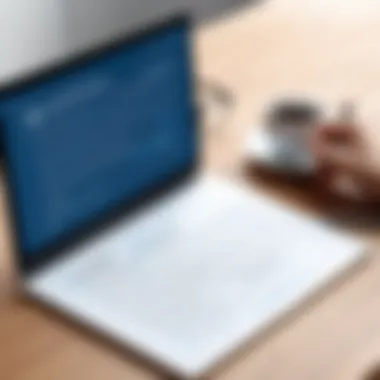

Limitations of NS Lookup Tools
While NS lookup tools are valuable for understanding domain name system queries, they are not without their limitations. Recognizing these constraints is vital for IT professionals and tech enthusiasts. Awareness helps set realistic expectations when troubleshooting or verifying DNS records.
Potential Issues with DNS Queries
NS lookup tools depend on the accuracy and availability of DNS servers. However, a variety of issues can arise that may affect query results. For instance, DNS propagation can cause delays. When a domain's DNS records are updated, changes may not be reflected immediately across all DNS servers, resulting in inconsistent data.
Here are some common issues:
- Time Delays: Differences in time-to-live (TTL) settings can affect how quickly changes are visible.
- Server Configuration: Misconfigured DNS servers may return incorrect or incomplete records.
- Network Problems: Connectivity issues between clients and DNS servers can interfere with lookups, leading to timeouts or failures.
- Cache Problems: Local caching can cause queries to return outdated information if the cache is stale.
Considering these potential problems is key when interpreting the results from NS lookup tools. Validating results against multiple sources can mitigate discrepancies.
Scenarios of Inaccurate Data
Inaccuracies in NS lookup results can arise from several factors. These scenarios often mislead users in their troubleshooting or analysis, leading to flawed conclusions.
Examples of inaccurate data scenarios include:
- False Positives/Negatives: If a domain has been recently registered or updated but the information has not fully propagated, the tool may erroneously report a domain as unavailable.
- Misinterpretation of Results: Users may misread or misinterpret the data returned by NS lookup, failing to recognize issues like delegation errors.
- Outdated Information: If the database of a lookup tool is stale, users might receive outdated records that no longer align with the current DNS landscape.
"Understanding the limitations of NS lookup tools is fundamental for effectively diagnosing DNS-related issues."
In sum, while NS lookup is a useful tool, its limitations should inform how queries are evaluated. Recognizing potential problems and scenarios where data may be inaccurate equips users to approach DNS management with greater diligence and resourcefulness.
Best Practices for NS Lookup
When navigating the complexities of DNS resolution and server interactions, adhering to best practices is critical for achieving consistent, accurate, and secure results. The significance of following best practices for NS lookup cannot be overstated, especially for those in the field of information technology. Establishing a set of guidelines enhances the reliability of DNS records and improves network management efficiency. This section delves into two key best practices that focus on security and the necessity for ongoing monitoring.
Maintaining DNS Security
Maintaining DNS security is essential to protect against potential vulnerabilities and cyber threats. A compromised DNS infrastructure can lead to dire consequences, including unauthorized access to sensitive information or disruption of online services. Here are some strategies to ensure robust DNS security:
- Use DNSSEC (Domain Name System Security Extensions): Implementing DNSSEC adds an extra layer of verification to your DNS queries. This ensures that responses come from a trusted source and have not been tampered with.
- Regularly Update Software: Keeping your DNS server software up to date reduces the likelihood of exploiting known vulnerabilities. Patch your systems promptly to minimize risks.
- Monitor for Anomalies: Conduct regular audits of DNS traffic and DNS records. Look for unusual patterns or changes that may indicate potential attacks.
- Restrict Zone Transfers: Limit zone transfer capabilities to trusted IP addresses only. This serves as a safeguard against unauthorized access to your DNS data.
"The integrity of DNS data is vital for maintaining trust in any online interaction. A focus on security helps fortify this integrity."
Each of these measures contributes significantly to a secure DNS environment. They support confident and error-free lookups, which is essential for any IT professional managing network resources.
Regular Monitoring and Maintenance
Regular monitoring and maintenance are proactive measures that can help ensure the smooth functionality of DNS services. Continuous oversight enables early detection of potential issues and ensures that the DNS infrastructure functions correctly. Here are key practices to implement:
- Conduct Periodic Health Checks: Routine checks on DNS servers can identify performance issues or outages. Utilize monitoring tools to alert you to any discrepancies in server performance.
- Review DNS Records: Ensure that DNS records are accurate and up to date. Regular reviews help validate that information reflects current configurations and services.
- Analyze Query Logs: Examine logs to identify trends in DNS queries. This can offer insights into common requests and help optimize server response times.
- Implement Redundancy: Establish secondary DNS servers to ensure availability. This redundancy helps maintain service continuity in case primary servers fail.
By following these best practices, IT professionals can enhance both the reliability and security of NS lookups. These practices will lead to more accurate results and better user experience, ultimately contributing to effective network management.
Closure
The conclusion of this article serves to encapsulate the main ideas discussed throughout. Understanding the intricacies of NS lookup online is essential for modern IT professionals. As the backbone of domain name resolution, NS lookups reveal how networks communicate and direct data traffic effectively.
Throughout this guide, we explored several major components. We began with the significance of NS lookups, which underpins DNS functionality. We examined how name servers operate and the steps involved in conducting an NS lookup. Online tools were evaluated, illustrating their role in practical applications such as troubleshooting and verifying DNS records.
Key points highlighted include:
- The essential role of DNS in internet functionality.
- The types of name servers and their operational mechanics.
- The processes for conducting effective NS lookups, including analyzing results.
- available online tools and their comparative features.
- Best practices for safeguarding DNS and ensuring consistent performance.
- Limitations and potential inaccuracies in lookup results.
The implications for IT professionals are significant. Mastery of NS lookup tools can streamline troubleshooting efforts, enhance network performance, and assist in maintaining a secure digital environment. Moreover, being aware of the limitations of these tools allows for more informed decision-making and prevents reliance on potentially faulty data.
In summary, the insights provided from understanding NS lookups are invaluable, equipping IT professionals with the knowledge necessary to navigate and administer network systems effectively.



