Understanding Mobile Hotspots: A Comprehensive Analysis


Intro
In the digital age, staying connected is not merely an option; it is a necessity. Mobile hotspots serve as a conduit for this connectivity, allowing users to access the internet anytime and anywhere. By understanding how mobile hotspots function, their various types, and their applications, professionals can significantly enhance their operational efficiency. This article will provide a thorough analysis of mobile hotspots, diving into metrics that describe their performance, usability considerations, and their overall impact within the tech landscape.
Performance Metrics
Benchmarking Results
The evaluation of mobile hotpots hinges on several performance metrics. These metrics are critical for understanding how effectively a mobile hotspot can perform under various conditions. Key performance indicators include:
- Bandwidth: This indicates the maximum rate of data transfer. Hotspots with higher bandwidth can sustain multiple connections without experiencing lag.
- Latency: This is the time taken for data to travel from the source to the destination. Lower latency is crucial for applications demanding real-time responses.
Speed and Responsiveness
Speed is perhaps the most crucial aspect of any mobile hotspot. Various factors, such as the technology used (e.g., 4G, 5G), the carrier’s infrastructure, and environmental conditions, can significantly affect speed.
- 4G vs 5G: While 4G provides adequate speed for most tasks, 5G represents a substantial leap in performance, offering speeds potentially exceeding 10 Gbps.
- Real-world Testing: Various sources have conducted tests to measure speed and responsiveness of mobile hotspots. The results can differ based on location and network congestion.
"A mobile hotspot's speed can dramatically change based on the technology in use, user load, and environmental factors."
Usability and User Experience
Ease of Installation and Setup
Usability plays a vital role in the effectiveness of mobile hotspots. A device with a complicated setup process can deter users, especially in professional settings where efficiency is paramount. Most modern mobile hotspots support a straightforward installation process, often with minimal configuration required. This ease of installation is essential for swift deployment in various environments.
Interface Design and Navigation
An intuitive user interface can enhance the experience of using a mobile hotspot. Users should be able to access essential functions quickly and with ease. Features to consider include:
- Dashboard Display: A clear overview of data usage, connected devices, and connection status is essential for effective management.
- Navigation: Streamlined menus allow quick access to advanced settings without clutter or confusion.
The design of the interface can significantly affect users' satisfaction and their ability to manage connectivity efficiently.
Defining Mobile Hotspots
Understanding mobile hotspots is essential for anyone looking to navigate the complexities of modern connectivity. Mobile hotspots facilitate internet access by utilizing cellular data, often allowing multiple devices to connect to a single source. This capability makes mobile hotspots especially vital in a world that increasingly depends on remote communication and real-time data sharing. Businesses, remote workers, and travelers find them particularly useful to maintain productivity and accessibility while on the go.
Basic Concept
The fundamental idea behind a mobile hotspot is straightforward: it serves as a portable internet connection. This can be achieved through a dedicated device, like a MiFi, or through a smartphone's hotspot feature. When a device connects to a mobile hotspot, it essentially taps into the cellular network, providing internet access that can be shared with other devices. This connection is established using Wi-Fi technology, where the hotspot device acts as a Wi-Fi router. The basic concept not only empowers individuals but also enhances collaborative efforts in professional and personal settings.
Technical Specifications
Delving into the technical specifications of mobile hotspots reveals several important elements. Common standards such as IEEE 802.11ac or 802.11ax (Wi-Fi 5 and Wi-Fi 6) often govern the connectivity capabilities. Key specifications typically include:
- Speed: Varies significantly based on the technology used; with 4G LTE, speeds can range from 5 Mbps to 100 Mbps, while 5G networks can offer even higher rates.
- Battery Life: Essential for portable devices, battery life can affect usability. Some dedicated hotspots can run for several hours to even days, depending on usage and settings.
- Connection Limits: Many devices support multiple connections, with common limits ranging from 5 to 10 devices. This aspect is crucial for teams needing to stay connected simultaneously.
A reliable mobile hotspot can significantly influence productivity, especially in environments where traditional connections may not be possible.
Overall, comprehending these specifications aids users in choosing the right device suited to their particular needs and environments. With constant advances in network technology, staying informed about trends and specifications remains a necessity for both tech enthusiasts and IT professionals alike.
How Mobile Hotspots Work
Understanding how mobile hotspots function is essential for anyone interested in maximizing their connectivity options. Mobile hotspots connect devices to the internet using cellular data networks. This enables users to access online resources wherever cellular reception is available. Recognizing this functionality allows IT professionals and tech enthusiasts to make informed decisions about their connectivity needs.
Connection to Cellular Networks
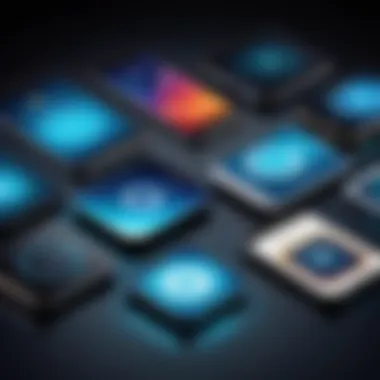

Mobile hotspots work by connecting to cellular networks, which serve as the backbone of their internet access. When a user activates a mobile hotspot device, it communicates with nearby cell towers. These towers transmit data to and from the internet through the mobile broadband network. This process allows multiple devices to share a single internet connection, enabling seamless browsing, streaming, or working online.
The effectiveness of this connection is largely determined by the type of cellular technology in use. For instance, 4G LTE offers significant speed advantage over older 3G technology. With the ongoing deployment of 5G networks, the potential for higher speeds and lower latency is substantial. This evolution not only enhances user experience but also opens doors for increased productivity in various professional settings.
Distribution of Internet Access
Once the mobile hotspot is connected to a cellular network, it can distribute internet access to various devices. This is achieved through Wi-Fi technology, which allows the hotspot to create a local wireless network. Users can then connect their laptops, smartphones, or tablets to this network, thus harnessing the power of mobile internet.
The following aspects highlight the distribution process:
- Range: Most mobile hotspots have a range between 30 to 100 feet, depending on the device. This range should be considered when planning connectivity in larger spaces.
- Connection capacity: Mobile hotspots vary in their ability to support multiple connections. Higher-end devices may connect up to 15 or more devices simultaneously without noticeable performance degradation.
- Data limits: Users must pay attention to data caps imposed by cellular networks. Exceeding these limits may result in reduced speeds or additional charges.
"A reliable mobile hotspot is not only about speed but also about supporting the connectivity needs of various devices simultaneously."
Types of Mobile Hotspots
Mobile hotspots serve as crucial tools for connectivity in various settings. Understanding the different types of mobile hotspots is essential for IT professionals and tech enthusiasts. Each type offers unique benefits and considerations, enabling users to choose the best option for their needs.
Dedicated Mobile Hotspots
Dedicated mobile hotspots are standalone devices that connect to a cellular network to provide internet access. These devices focus solely on creating a Wi-Fi connection. They are designed for optimal performance, often supporting multiple users and devices simultaneously. The advantage of dedicated hotspots is their battery efficiency and connection range. Since they solely serve this purpose, they typically offer better connectivity compared to other types.
Some important points to consider:
- User Capacity: Many dedicated mobile hotspots can support several devices at once, making them ideal for small offices or family use.
- Battery Life: Device manufacturers often prioritize battery longevity, enabling long hours of internet access without needing frequent recharging.
- Data Plans: Users can choose specific data plans that suit their needs, often leading to more tailored experiences.
Dedicated mobile hotspots are a practical choice for those seeking reliable and efficient internet access without the clutter of additional functions.
Smartphone Hotspot Functionality
Smartphones have transformed connectivity by offering hotspot functionality. This feature allows users to share their cellular data connection with other devices. While convenient, there are trade-offs to consider regarding performance and reliable connectivity.
The benefits of smartphone hotspot functionality include:
- Convenience: It is often easier to activate a hotspot on a smartphone, especially when users need to share connectivity quickly.
- No Additional Hardware: Users do not need to invest in an extra device, making it a cost-effective solution.
- Flexibility: Smartphones are portable, enabling access to the internet anywhere and anytime.
However, users should be cautious about the potential downsides:
- Battery Drain: Activating hotspot functionality can significantly deplete the smartphone’s battery life.
- Limited Data Plans: Many mobile carriers impose data limits when using a phone as a hotspot, impacting overall usability.
Portable Wi-Fi Routers
Portable Wi-Fi routers represent a hybrid option for users seeking flexibility. These devices combine the functionality of dedicated hotspots and the usability of standard routers. By allowing connections through both cellular networks and other internet sources, portable routers enable broader applications and versatility.
Key points include:
- Multiple Connection Types: Many models support 4G LTE or 5G networks while simultaneously being able to connect to broadband services.
- User Interface Options: Some portable routers come with intuitive interfaces, allowing users to manage connections and settings easily.
- Repetition of Environment: They can serve as a temporary setup during work events, conferences, or travel, functioning as a brief hosting service.
Overall, portable Wi-Fi routers fill the gap between dedicated hotspots and other internet solutions. They offer a combination of flexibility and performance suitable for a wide range of scenarios.
It is crucial to evaluate personal and professional needs before choosing the type of mobile hotspot. Each option has its strengths and limitations.
Use Cases for Mobile Hotspots
In a rapidly evolving digital landscape, understanding the practical applications of mobile hotspots becomes paramount. Mobile hotspots provide users with a convenient way to access the internet, particularly in situations where traditional internet connections are unavailable or impractical. The versatility of these devices makes them crucial in various contexts, particularly for remote work, travel, and events. Each of these use cases presents specific benefits that contribute to productivity and connectivity.
Remote Work


The rise of remote work has highlighted the necessity of reliable internet access. Remote employees often find themselves in locations where Wi-Fi is either too slow or nonexistent. Mobile hotspots enable workers to connect to the internet seamlessly, providing a stable and private network.
This connectivity is not only vital for day-to-day tasks but also enhances collaboration. Workers can join video conferences, transfer large files, and communicate with team members without interruption. Companies can support remote employees better by investing in mobile hotspot technology, ensuring everyone remains productive regardless of their location.
Travel and Mobility
Traveling professionals frequently encounter challenges when trying to stay connected. Whether on a business trip or attending conferences, the availability of secure and fast internet can be limited. Here, mobile hotspots serve as a valuable tool.
They offer a solution for users who need internet access on the go. Travelers can use them to navigate, respond to emails, or access project files from anywhere. The portability of mobile hotspots ensures that users do not depend solely on public Wi-Fi networks, which may pose security risks. Instead, they can maintain their own secure connection.
Events and Conventions
Events and conventions represent another significant use case for mobile hotspots. These gatherings often attract numerous participants, all requiring internet access for various reasons, ranging from presentations to networking. In these scenarios, having a mobile hotspot can facilitate a smoother experience.
By providing internet access, organizers can ensure that attendees remain connected. This can enhance engagement through live streaming, social media interaction, and collaboration among participants. Additionally, mobile hotspots can serve as backup internet solutions in case of connectivity outages.
Security Considerations
Understanding security considerations is crucial when discussing mobile hotspots. As the demand for high-speed internet access grows, the number of devices connecting to these hotspots increases, leading to heightened security risks. Mobile hotspots can become targets for cyber criminals who seek to exploit vulnerabilities in the network. The potential for unauthorized access, data breaches, and other cyber threats requires users and organizations to be proactive in securing their connections.
Ensuring a secure connection not only protects sensitive information but also preserves the integrity of network functionality. Therefore, recognizing certain elements related to potential vulnerabilities and implementing sound protective measures are essential in maintaining security across mobile hotsposts.
Potential Vulnerabilities
Mobile hotspots can be susceptible to various vulnerabilities.
- Weak Passwords: Many users opt for simple or default passwords, making it easier for attackers to access the network.
- Unsecured Connections: Public hotspots often lack encryption, leaving data exposed during transmission.
- Network Spoofing: Attackers can create fake hotspots with names similar to legitimate networks, tricking users into connecting and sharing sensitive information.
These vulnerabilities can result in unauthorized access to corporate data, identity theft, or malware distribution, highlighting the need for cautious practices when operating mobile hotspots.
Protective Measures
To mitigate risks, users must adopt protective measures.
- Strong Password Policies: Require complex passwords that include a mix of letters, numbers, and symbols. Regularly change these passwords to enhance security.
- Encryption: Utilize WPA3 or other strong encryption methods to secure data. This will protect information from being intercepted.
- VPN Usage: Consider using a Virtual Private Network. A VPN encrypts internet traffic, ensuring privacy and security, even on public connections.
- Regular Updates: Keep all devices firmware and software updated. Often, updates contain critical security patches that address vulnerabilities.
By implementing these measures, users can substantially decrease their risk of exposure to cyber threats.
The Role of Mobile Hotspots in Modern Business
In today’s fast-paced environment, mobile hotspots have emerged as essential tools for businesses. These devices allow organizations to maintain connectivity wherever they operate, which is vital for productivity. As remote work becomes more common, understanding the advantages of mobile hotspots is integral for IT professionals and tech enthusiasts. This section will analyze how mobile hotspots can enhance employee connectivity and support collaboration tools.
Enhancing Employee Connectivity
Mobile hotspots significantly improve employee connectivity. Employees can connect to the internet with ease, regardless of their location. This flexibility is particularly important for teams that often travel or work from various locations. By utilizing mobile hotspots, businesses can ensure that all staff members have reliable internet access, reducing downtime caused by connectivity issues.
Moreover, mobile hotspots can enhance communication among team members. A field sales representative, for example, can easily join video conference calls while visiting clients. This connectivity enables immediate access to information and enhances decision-making processes. It is important for companies to consider data plans associated with hotspots to ensure that employees do not face limitations on their connectivity.
Supporting Collaboration Tools
Incorporating mobile hotspots into the business environment supports the use of collaboration tools effectively. Many organizations rely on software such as Slack, Microsoft Teams, or Zoom. These applications require a stable internet connection to function optimally. With mobile hotspots, employees can seamlessly use these platforms, leading to improved teamwork and project management.
Additionally, companies can take advantage of cloud-based solutions even when their employees are not in the office. Accessing folders or shared documents stored on platforms like Google Drive or Dropbox becomes straightforward with mobile hotspots. This flexibility not only boosts collaboration but also promotes a culture of responsiveness and agility within the organization.
Mobile hotspots serve as a bridge to connectivity, aiding in both remote work and collaboration.
The integration of mobile hotspots into business operations helps organizations maintain a competitive advantage. Ensuring employee connectivity and bolstering teamwork with collaboration tools are critical elements for modern businesses. As companies adapt to changing work scenarios, mobile hotspots provide an adaptable solution, ensuring that connectivity needs are met with ease.
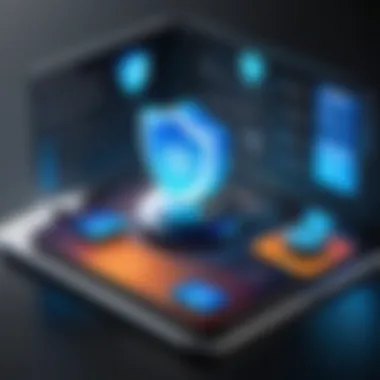

Comparing Mobile Hotspots with Other Connection Methods
In the rapidly evolving landscape of connectivity solutions, understanding the differences and similarities between mobile hotspots and other methods is vital for effective decision-making. Mobile hotspots provide unique advantages but also come with limitations when compared to options like fixed broadband and public Wi-Fi. This section aims to delineate these distinctions clearly, considering factors such as reliability, speed, cost, and usage scenarios.
Fixed Broadband versus Mobile Hotspots
Fixed broadband is typically considered the gold standard in internet connectivity. It offers high-speed access to the internet, which is often more stable compared to mobile hotspots. In several cases, fixed broadband is the preferred option for households and businesses that require reliable and consistent internet service. Details to consider include:
- Speed: Fixed broadband generally provides faster speeds than mobile hotspots, especially in fiber-optic connections.
- Data Limits: Many broadband plans offer unlimited data, reducing concerns about data caps, which are more prevalent with mobile hotspots.
- Installation and Equipment: Fixed broadband requires a permanent setup, which involves installation fees and rental or purchase of equipment. In contrast, mobile hotspots often involve minimal setup and can be portable.
Mobile hotspots present a compelling alternative particularly for users who value flexibility. They allow access to the internet almost anywhere, given a cellular signal is available. This must be weighed against the fact that speed can fluctuate depending on network congestion and infrastructure. Therefore, while mobile hotspots offer the advantage of mobility, they may not always provide optimal performance compared to fixed broadband.
Public Wi-Fi versus Mobile Hotspots
Public Wi-Fi networks are widely available in urban settings, offering a convenient way to access the internet. However, they come with their own set of challenges. Understanding the advantages and disadvantages of public Wi-Fi in relation to mobile hotspots can inform better choices for connectivity.
- Security: Public Wi-Fi is notoriously vulnerable to security threats, making mobile hotspots a safer option for sensitive tasks. Transactions made over public networks can be intercepted more easily.
- Accessibility: Mobile hotspots allow users to bypass the need for finding a public Wi-Fi network, especially in remote areas without good coverage. Regular Wi-Fi networks may not always be dependable.
- Connection Speed: While some public Wi-Fi networks can be fast, their performance may degrade significantly with increased user load. Mobile hotspots allow for a more controlled connection environment as they serve a limited number of devices.
Above all, the choice between public Wi-Fi and mobile hotspots often comes down to context. For example, while public Wi-Fi may be sufficient for casual browsing, the need for confidentiality and security may drive a preference for mobile hotspots.
In summary, both fixed broadband and public Wi-Fi have their roles in digital connectivity, but mobile hotspots stand out for their versatility. Understanding these dynamics helps IT professionals and tech users to make informed decisions that best suit their specific usage scenarios.
Future Trends in Mobile Hotspot Technology
The evolution of mobile hotspot technology continues to gain momentum. Understanding these future trends is crucial as they shape user experiences and enhance connectivity. This section will focus on the impact of emerging technologies, specifically 5G networks, improvements in battery life and connectivity, and the integration with the Internet of Things (IoT). These trends not only define how mobile hotspots operate but also expand their capabilities in a fast-paced digital world.
Impact of 5G Networks
5G networks represent a significant leap forward in mobile communications. The speed and low latency of 5G greatly enhance mobile hotspot functionality. With 5G, users can experience improved download speeds and reduced buffering times. This is particularly important for applications that require real-time data transmission, such as video conferencing or cloud computing.
Furthermore, 5G enables a greater number of connected devices without degradation in performance. This means that in environments such as workplaces or events, dozens of devices can connect simultaneously without issues, which is a significant advantage for professionals and teams relying on mobile hotspots.
Advancements in Battery Life and Connectivity
Battery life has always been a consideration for mobile hotspot users. As technology progresses, new developments in battery efficiency are being observed. Manufacturers are focusing on longer-lasting batteries that can sustain usage throughout the day. This is especially beneficial for those who rely on mobile hotspots for work or travel.
Moreover, advancements in connectivity options are becoming available. This includes support for more frequency bands and improved signal reception. Enhanced connectivity leads to more stable connections, reducing interruptions that can impact productivity.
Integration with Internet of Things (IoT)
The Internet of Things is transforming the way devices communicate with each other. Mobile hotspots are a vital link in this ecosystem. They facilitate the connection of IoT devices, allowing users to control multiple devices remotely. For instance, smart home devices and wearables can access the internet through a mobile hotspot when away from home or office.
This integration not only allows for greater operational efficiency but also enhances data collection and monitoring capabilities for businesses. In summary, as mobile hotspots advance, their role in supporting IoT initiatives becomes ever more critical.
"The rise of IoT presents new opportunities for mobile hotspots, enabling seamless connectivity across devices, enhancing usability and efficiency."
Culmination: The Relevance of Mobile Hotspots
Mobile hotspots are no longer just a convenience; they have become essential tools in today's fast-paced, technology-driven environment. Their relevance lies in their ability to provide immediate internet access almost anywhere, a feature that is increasingly important for remote work and instant connectivity. As society continues to grow more reliant on digital solutions, understanding mobile hotspots is crucial for both individual users and organizations.
Summary of Key Points
In summarizing key points, several essential aspects emerge:
- Functionality: Mobile hotspots convert cellular data into Wi-Fi, enabling multiple devices to connect to the internet.
- Use Cases: They facilitate work from remote locations, support travel, and are vital during events and conventions.
- Security: Awareness of potential vulnerabilities and protective measures is critical for secure use.
- Business Impact: Mobile hotspots enhance employee connectivity and support collaborative efforts, ultimately boosting productivity.
- Technological Advancements: The rise of 5G networks and ongoing improvements in battery life and connectivity will further solidify their position.
The integration with the Internet of Things showcases the growing versatility of mobile hotspots in both personal and professional realms.
Future Considerations for IT Professionals
As technology evolves, IT professionals must stay vigilant about the advancements and challenges that mobile hotspots present. Key considerations include:
- Adoption of 5G: With the expansion of 5G, the performance and reliability of mobile hotspots will improve significantly. IT professionals need to develop strategies for leveraging these capabilities.
- Security Protocols: As hotspots can be vulnerable, ongoing education regarding the latest security measures is essential. Staying informed about encryption and authentication standards is necessary for safe operations.
- User Education: Training users on the effective and secure use of mobile hotspots will become increasingly important. IT departments should devise training programs to empower employees.
- Infrastructure Planning: As reliance on mobile hotspots grows, organizations will need to assess their infrastructure needs, ensuring sufficient support for mobile connectivity.
Understanding the relevance of mobile hotspots and their future trajectory will empower IT professionals to effectively leverage this technology for enhanced connectivity and productivity.



