Understanding Laptop Graphics Card Costs: A Detailed Study
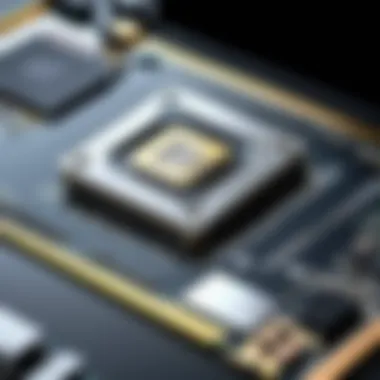

Intro
In the contemporary landscape of computing, the graphics card plays a vital role, particularly for laptops. As laptops become increasingly capable of performing tasks traditionally reserved for desktop systems, understanding the cost of graphics cards is essential. This analysis will explore the various factors that contribute to pricing, providing a framework for evaluating which graphics card may best meet individual needs.
The Importance of Graphics Cards
Graphics cards are not merely add-ons; they are crucial for rendering images, video editing and enabling seamless gaming experiences. Thus, knowing how much one should expect to pay can affect decisions for both casual users and professionals.
The complexity of this market arises from several influences. Demand, availability, technological advancements, and specific use cases all intertwine to determine a graphics card's price. A keen understanding of these aspects will empower consumers to make informed choices when investing in laptop graphics technology.
Performance Metrics
To comprehend the price of laptop graphics cards, it is essential to first consider performance metrics. Performance is often assessed through two main categories: benchmark results and the overall speed and responsiveness of the graphics card.
Benchmarking Results
Benchmarks serve as standardized tests that measure a graphics card's performance against others in the same category. They allow users to compare the capabilities of different graphics cards in scenarios like gaming, 3D rendering, and video editing. Performance benchmarks can include:
- 3D Mark scores
- Frame rates in gaming titles
- Rendering times for professional applications
High benchmark scores typically correspond to higher costs, as better performing graphics cards often feature advanced technologies and components.
Speed and Responsiveness
In addition to benchmarks, the responsiveness of a graphics card affects user experience. A more responsive card can lead to smoother graphics and faster rendering. Speed is not solely quantified by raw performance; it also includes how quickly tasks can be completed and how glitches and lag are minimized. Factors that contribute to speed include:
- Memory bandwidth
- Core clock speed
- Thermal performance
Understanding these metrics helps in aligning personal requirements with appropriate graphics cards, ensuring a worthwhile investment.
Usability and User Experience
Beyond performance metrics, usability and user experience factor significantly into the total assessment of a graphics card's value.
Ease of Installation and Setup
For many users, especially those who may not be tech-savvy, the installation process is crucial. Laptops can have varying levels of accessibility for upgrading graphics cards. Some models feature soldered graphics, while others may allow for easy replacements. Knowing the installation complexities can help further in decision making, as it can entail hidden costs or require professional assistance.
Interface Design and Navigation
Another aspect affecting user experience is the interface design of software that accompanies graphics cards. Software can assist users in managing settings, overclocking, and optimizing performance for specific applications. A well-designed interface can enhance usability, while poor design can create frustration.
"A user-friendly interface can significantly minimize the learning curve, making technology accessible to a broader audience."
In summary, performance metrics alongside usability considerations form a cohesive fabric that defines the costs associated with laptop graphics cards. This breadth of understanding is vital for anyone seeking to invest wisely in hardware that aligns with their evolving needs.
Prelude to Laptop Graphics Cards
Graphics cards are essential components in laptops. They are crucial for rendering visuals, playing games, and running complex software applications. The significance of understanding laptop graphics cards goes beyond casual gaming. For professionals in fields like graphic design, video editing, and 3D modeling, a good graphics card can drastically improve workflow and performance.
With the growing demand for high-performance laptops, the complexity of selecting the right graphics card increases. This section will explore what defines a graphics card, its importance in computing, and how it impacts overall system performance. By understanding these elements, readers can better navigate the often-confusing landscape of laptop graphics technology.
Defining a Graphics Card in Laptops
A graphics card, also known as a GPU (Graphics Processing Unit), is responsible for rendering images, animations, and video for the computer. In laptops, graphics cards come in two main forms: integrated and dedicated.


- Integrated GPUs are built into the laptop's motherboard. They share system memory and are generally less powerful but more energy-efficient. This type is common in everyday laptops.
- Dedicated GPUs, on the other hand, are separate chips with their own memory. They provide superior performance, essential for gaming and professional work.
Understanding these definitions helps users assess what type of performance they might need for their specific tasks. Some users may find integrated graphics sufficient, while others will benefit greatly from dedicated cards.
Importance of Graphics in Computing
The role of graphics cards in computing cannot be understated. They not only enhance the visual experience but also support advanced computing tasks. Here are a few key reasons why graphics matter:
- Performance Enhancements: Better graphics cards allow for smoother performance during resource-heavy applications.
- Quality Renderings: High-quality graphics result in improved visual fidelity, which is vital for design and creative work.
- Game Playability: For gamers, a robust graphics card ensures higher frame rates and better graphics settings.
"A laptop’s graphics capabilities often dictate its effectiveness in resource-intensive scenarios."
Market Overview of Laptop Graphics Cards
Understanding the market dynamics of laptop graphics cards is crucial for both consumers and industry stakeholders. The pricing strategies adopted by manufacturers and sellers can significantly impact purchasing decisions. Given the rapid evolution of technology, it is important to keep track of current trends in pricing and the various factors that influence these shifts.
Current Trends in Pricing
The pricing of laptop graphics cards has seen fluctuations due to several varying factors. As of late 2023, certain trends have emerged. Manufacturers like NVIDIA and AMD dominate the high-performance segment, while integrated graphics from Intel continue to improve, providing more options for budget-conscious consumers.
- High Demand: The surge in remote work and gaming has caused increased demand for laptops with robust graphics capabilities, driving prices upwards.
- Supply Chain Issues: Global supply chain challenges have led to shortages. Many consumers have noted that these shortages contribute to price hikes in high-end models.
- Technology Advancements: With the advent of new architectures, cards featuring the latest technologies such as ray tracing tend to attract a premium.
"Recent advancements have kept laptop graphics performance on par with desktop counterparts, influencing market demand and pricing strategies."
Factors Affecting Pricing Strategies
Several factors converge to shape the pricing strategies for laptop graphics cards. These can generally be categorized into demand-side and supply-side factors, each influencing costs in different ways.
- Competition: The presence of various brands leads to price competition. Brands such as Asus and MSI offer unique selling points to differentiate their offerings, which impacts overall pricing.
- Consumer Preferences: Preferences for specific features like thermal efficiency or compact design are reshaping how companies price their graphics cards.
- Economic Factors: Inflation rates and economic conditions can also influence pricing strategies as manufacturers adjust to maintain margins amidst rising costs.
Additionally, the lifecycle of products plays a crucial role. As new models are introduced, older versions see price reductions, which can create opportunities for consumers looking to balance cost and performance.
Types of Graphics Cards Available
When considering the cost of graphics cards for laptops, it is essential to understand the different types available in the market. This section focuses on integrated and dedicated graphics cards, as well as key brands and their unique offerings. Knowing these options will help consumers make informed choices based on their specific needs.
Integrated vs. Dedicated Graphics Cards
Integrated graphics cards are built directly into the laptop's central processing unit (CPU). This design offers a few benefits, such as lower power consumption and reduced costs. Integrated graphics are suitable for everyday tasks, including web browsing, watching videos, and light gaming. However, their performance limitations become apparent with more intensive graphic applications, such as modern gaming or professional video editing.
On the other hand, dedicated graphics cards are separate components specifically designed for handling demanding graphic tasks. They often provide superior performance, which is crucial for gaming and professional graphics work. Dedicated graphics cards come with their own memory, allowing for better handling of high-quality textures and complex calculations. The trade-off typically comes in the form of higher costs and increased power consumption.
"Choosing between integrated and dedicated graphics hinges on the usage scenario. For casual users, integrated graphics may suffice, while gamers and professionals should consider dedicated solutions."
In summary, the choice between integrated and dedicated graphics cards significantly impacts a laptop's performance and cost efficiency. Recognizing the intended use case is crucial for making an informed decision.
Popular Brands and Their Offerings
Several prominent brands dominate the graphics card market, providing both integrated and dedicated options. Among these, NVIDIA and AMD are noteworthy for their extensive range of dedicated graphics solutions, while Intel remains a leading provider of integrated graphics.
- NVIDIA is known for its high-performing graphics cards, particularly the GeForce series. These cards are favored by gamers and professionals alike due to their advanced capabilities and support for the latest technologies, such as ray tracing.
- AMD provides strong competition with its Radeon series, offering value-driven performance that often meets or exceeds NVIDIA's offerings in specific scenarios, particularly in gaming.
- Intel has made significant advancements with its integrated graphics solutions. Recent models, such as Iris Xe, have gained recognition for their ability to handle more complex graphics tasks, narrowing the gap between integrated and dedicated graphics options.
When selecting a graphics card, consider the specific offerings from these brands. Each brand has distinct strengths, which could align with different user requirements, budgets, and performance expectations. Assessing these factors ensures that one can make a well-informed choice when investing in laptop graphics technology.
Evaluating Performance Specifications


Evaluating performance specifications is crucial when considering laptop graphics cards. It influences many aspects of how well a laptop can handle tasks including gaming, graphic design, and general multimedia consumption. Performance specifications give you a measure of how powerful a graphics card is and how it will fare against its competitors in real-world applications.
When selecting a graphics card, it is essential to comprehend key performance indicators. These metrics will help you understand not just the card's capabilities but also whether it meets your specific needs.
Key Performance Indicators
There are several key performance indicators that you should be aware of when evaluating a graphics card:
- CUDA Cores/Stream Processors: These are the cores in the GPU that handle parallel processing tasks. More cores usually mean better performance.
- VRAM (Video RAM): Adequate VRAM is essential for handling high resolutions and textures in games or professional applications. A minimum of 4GB is commonly recommended for gaming at 1080p.
- Clock Speed: Measured in MHz, this indicates how fast the GPU can process tasks. Higher clock speeds can lead to better performance.
- Thermal Design Power (TDP): This is a measure of how much heat the card can produce and indicates its power consumption. A balance is necessary for efficiency and performance.
Understanding these indicators allows for a more informed comparison among various graphics cards.
Understanding Benchmarking
Benchmarking is another critical element when evaluating graphics card performance. It involves running tests that measure the performance of the card across various applications or games. Well-known benchmarking tools include 3DMark and Unigine Heaven. By analyzing these scores, users can ascertain how well a specific GPU performs relative to others on the market.
"Benchmarking provides a tangible way to compare card effectiveness and capability rather than relying solely on specifications."
When considering benchmarks, keep in mind the following aspects:
- Real-World Testing: Different benchmarks simulate various scenarios. It's best to review scores based on the software you plan to run, whether that’s gaming titles or professional design software.
- Resolution and Quality Settings: Check how the GPU performs at different settings. Some cards excel at high resolutions while others fare poorly.
- Frame Rates: Look for benchmarks that report average frame rates in addition to minimum and maximum frame rates for a fuller picture of performance.
Understanding these factors will enable you to make better purchasing decisions and choose a graphics card that aligns closely with your requirements.
Budgeting for a Laptop Graphics Card
Setting a budget for a laptop graphics card is a critical step for any tech enthusiast or IT professional looking to make a sound investment. With the rapid evolution of technology, graphics cards can vary significantly in price based on performance, features, and brand reputation. Therefore, understanding how to establish a realistic budget plays a vital role in ensuring that you get the best value for your needs.
Creating a budget requires assessing both your current requirements and potential future demands. For example, if your primary use case involves casual gaming or basic graphic tasks, a mid-range graphics card might suffice. On the other hand, if you intend to engage in high-definition gaming or content creation, allocating a larger portion of your budget to a higher-end graphics card might be necessary.
Moreover, a well-defined budget helps in narrowing down the choices. This reduces the chances of falling into the trap of overspending on unnecessary features that won't be utilized. Therefore, having a clear understanding of your major use cases—like gaming performance, professional workstation needs, or casual tasks—can guide your budgeting effectively.
Setting a Realistic Budget
When setting a budget, it's essential to consider multiple factors that can influence the price of graphics cards. First, establish the baseline budget based on current market offerings. Research different brands like NVIDIA and AMD to compare their pricing structures.
Key Considerations for Setting Your Budget:
- Overall Usage: Determine if you need high-performance capabilities or if basic graphics will be enough.
- Market Trends: Prices can fluctuate based on demand and new product releases, so keeping an eye on these trends is crucial.
- Future-proofing: Consider allocating extra budget to accommodate future advancements.
- Brand Preference: Some brands may be more reliable or offer better customer support, which can justify a higher price.
Allocating a specific budget range will streamline your decision-making process and ensure that you make educated comparisons across products.
Trade-offs Between Price and Performance
Understanding the trade-offs between price and performance is often the crux of budgeting for a laptop graphics card. Higher-priced cards typically come with superior technology, better cooling solutions, and longer lifespans. Conversely, less expensive cards may perform adequately but could fall short in demanding scenarios.
Factors Influencing Trade-offs:
- Performance Needs: If you are using GPU-intensive applications, opting for a higher price tag can offer better performance and longevity.
- Build Quality: More expensive graphics cards usually have a better build quality, leading to enhanced reliability.
- Future Upgrades: Cheaper options might give less room for future upgrades while more expensive ones often have better upgrade paths.
- Cost-effectiveness: Assess whether the performance gain justifies the additional cost by looking at benchmarks and user reviews.
"Investing in a quality graphics card for a laptop is essential for future-proofing your device, especially in a fast-evolving tech landscape."
In summary, the balance between price and performance requires careful consideration and assessment of your specific needs. Making trade-offs is a part of the budgeting process, but with the right information, you can arrive at a decision that meets your requirements without breaking the bank.
Use Cases for Laptop Graphics Cards


Understanding the use cases for laptop graphics cards is crucial for potential buyers and tech enthusiasts. Each use case highlights the specific requirements and performance expectations that different users have from their laptops. Recognizing these use cases helps consumers make informed decisions that align with their needs and budget.
Gaming Performance
Gaming is a primary consideration when selecting a laptop graphics card. Modern games demand powerful hardware to deliver high frame rates, impressive graphics, and a smooth experience. An adequate graphics card can significantly enhance the gaming experience, allowing for higher resolutions and detail settings.
- Frame Rate Considerations: Gamers often seek a graphics card that can maintain a high frame rate, especially in action-packed games. A card with better performance specs will deliver smoother gameplay.
- Resolution Needs: Many gamers prefer 4K resolutions, requiring more advanced graphics technology. A capable graphics card is essential for handling these visual demands.
- Brand Preferences: Gamers often lean towards brands like NVIDIA or AMD for their dedicated graphics performance. Their offerings in the form of GeForce and Radeon cards provide options tailored for gaming use.
As gaming technology continues to evolve, so do the requirements for a graphics card. Opting for a higher performance option can future-proof a laptop, ensuring it remains relevant for upcoming game titles.
Professional Workstation Needs
Beyond gaming, many professionals depend on robust graphics cards for demanding applications. Fields such as video editing, 3D modeling, and graphic design require specialized hardware that can handle complex tasks and large files.
- Application-specific Tasks: Software like Adobe Creative Suite or AutoCAD benefits from powerful graphics processing. The performance of a graphics card directly influences rendering times and overall workflow efficiency.
- Multitasking: Professionals often run multiple applications simultaneously. A capable graphics card improves system responsiveness and allows for seamless transitions between different tasks.
- External Displays: Many professionals use multiple monitors to manage their workloads effectively. A high-performance graphics card can support more than one external display, enhancing productivity.
Investing in a laptop with a strong graphics card tailored to professional needs can yield significant long-term benefits. It not only speeds up work processes but also enhances the overall quality of the deliverables.
Overall, the use cases for laptop graphics cards, whether for gaming or professional work, illuminate the variety of expectations users have from their devices. By assessing these needs, it is easier for consumers to decide which graphics card will offer the best value and performance for their specific applications.
Future Trends in Graphics Card Technology
The landscape of graphics cards for laptops is rapidly evolving. Future trends in technology significantly impact their cost and performance capabilities. As consumers and professionals demand more from their devices, manufacturers are under pressure to innovate. This section examines the coming advancements in graphics processing that will shape purchasing decisions and market dynamics.
Emerging Technologies in Graphics Processing
Emerging technologies are driving improvements in the performance and efficiency of graphics cards. One major advancement involves the adoption of Ray Tracing techniques. This technology enhances visual realism by simulating how light interacts with objects and surfaces. Graphics cards like the NVIDIA GeForce 30 series have already begun to integrate this capability, setting a new standard for gaming and professional applications.
Machine learning and AI-driven enhancements will also play an essential role. These technologies will enable graphics cards to optimize performance dynamically based on the workload. This means users can experience smoother graphics, especially during demanding operations such as video rendering or gaming.
Another trend is the growing interest in integrated graphics solutions, particularly for ultrabooks. Companies are designing more powerful integrated chips, providing a viable option for casual users. These advancements may lead to competitive pricing, as dedicated graphics solutions become less essential for certain user groups.
Projected Pricing Trends
The pricing of laptop graphics cards is influenced by several factors, including technology advancements and market demand. As manufacturers roll out innovative features, early adopters may see higher prices. However, widespread adoption often drives down costs over time.
Anticipated increases in production efficiency could also contribute to a decline in prices. As fabrication technologies improve, the costs associated with producing high-performance graphics cards should decrease.
Another consideration is supply chain dynamics. Recent global events highlighted vulnerabilities within supply chains, impacting availability. As companies strive to create more resilient supply chains, this may stabilize pricing. Furthermore, the emergence of new competitors in the graphics card market could foster price competition, benefiting end consumers.
"Staying informed on future trends in graphics technology will help consumers navigate purchasing decisions more wisely."
Culmination and Recommendations
In concluding this analysis on the cost of graphics cards for laptops, it is pivotal to recognize the multitude of factors that intertwine with pricing strategies. Grasping these elements enables potential buyers to navigate the intricate landscape of laptop graphics technology more effectively.
The primary benefit of understanding this topic lies in making informed purchasing decisions. With rapid changes in technology, awareness of current market trends and pricing forecasts helps consumers align their needs with available options. The significance of performance specifications also cannot be understated; they directly impact how well a graphics card will perform in specific applications, whether for gaming or professional tasks.
Summarizing Key Insights
A few insights summarize the essential factors affecting graphics card costs. They include:
- Market demand: The demand for gaming laptops and graphic-intensive applications influences prices. As demand increases, so does competition among manufacturers.
- Quality of components: Higher-quality materials and technologies in graphics cards typically lead to elevated prices. For example, dedicated graphics cards like those from NVIDIA and AMD often carry premium costs.
- Brand reputation: Established brands may charge more due to perceived reliability and performance. Buying a graphics card may extend beyond features and delve into consumer trust.
- Technological advancements: Innovations such as ray tracing or support for high-refresh-rate displays may increase the cost due to development and implementation expenses.
By synthesizing these insights, one realizes the extensive layers affecting graphics card pricing, enabling a clearer perspective when considering a purchase.
Final Thoughts on Buying Decisions
In light of the factors discussed, prospective buyers should take a methodical approach to their decision-making process. Begin by evaluating specific needs, such as intended use cases and performance requirements. A gaming enthusiast might prioritize graphics performance and frame rates, while a professional may focus on capabilities in rendering or computational tasks.
Establishing a realistic budget should follow this assessment. Prices can vary significantly, so recognizing value rather than solely focusing on the lowest cost is vital. Understanding trade-offs between price and performance often leads to more satisfying long-term investments.
Ultimately, the decision to invest in a graphics card for a laptop is a nuanced one. An appreciation for the interplay among market trends, performance demands, and individual requirements positions buyers to make choices that align seamlessly with their technology goals.



