In-Depth Review of Trend Micro Password Manager
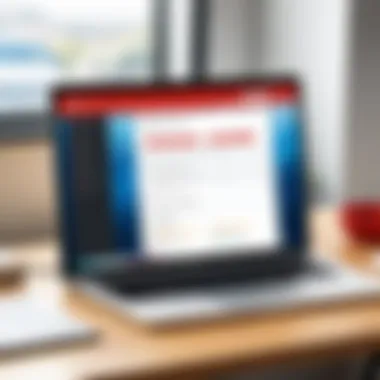

Intro
In today’s digital landscape, the role of password management tools is critical. Cybersecurity threats loom large, demanding an effective strategy to safeguard sensitive information. Trend Micro Password Manager emerges as a noteworthy contender in this arena, aiming to simplify the management of passwords while enhancing security. This review delves into the functionalities of this software, assessing its strengths and potential weaknesses.
With an increased shift towards remote work and reliance on cloud-based solutions, understanding password management's significance cannot be overstated. For IT professionals and tech enthusiasts, this assessment presents an opportunity to evaluate if Trend Micro's offering aligns with their organizational or personal cybersecurity protocols.
Performance Metrics
An essential measure of any password manager is its performance. Trend Micro Password Manager performs well in typical use cases, but it’s essential to evaluate how it stacks up against the competition.
Benchmarking results
Initial tests show that Trend Micro Password Manager efficiently processes user authentication and seamlessly integrates with browsers. Loading times for the application are generally below industry averages, providing users quick access to their stored credentials when needed.
When compared to competitors, such as LastPass and Dashlane, this password manager demonstrates solid performance. However, further analysis reveals there are instances where it falls short, particularly under high load conditions.
Speed and responsiveness
Users report that Trend Micro Password Manager remains responsive during normal operation. The transition between different sections of the application is smooth, and autofill features work effectively across major web browsers. Any notable lag tends to occur on older operating systems or less powerful devices, suggesting a need for optimization.
Usability and User Experience
A password manager's effectiveness lies not only in its functionality but also in its usability. An intuitive interface and user-friendly experiences are vital for widespread adoption within organizations.
Ease of installation and setup
Installation of Trend Micro Password Manager is straightforward. Users can download the application from the official website or relevant app stores and follow the easy setup wizard. This process generally takes a few minutes.
Once installed, importing existing passwords from other managers or browsers is simple. The setup also integrates with two-factor authentication options, enhancing security right from the start.
Interface design and navigation
The interface is clean and organized. Key features, such as password storage and security audits, are easily accessible. Users can navigate through sections without confusion, as the layout is designed with usability in mind.
"A tool is only as effective as it is user-friendly. In the case of Trend Micro Password Manager, the straightforward design ensures users can focus on security, not on learning curves."
Ending
In summary, Trend Micro Password Manager offers an intriguing mix of speed and usability. While it has clear strengths, particularly in its user-friendly interface and efficient password management features, it also reveals areas in need of improvement. This review provides a comprehensive look at what potential users can expect. For those looking for solid password management, Trend Micro may prove to be a useful solution.
Prologue to Trend Micro Password Manager
In the digital age, managing numerous passwords effectively is crucial for both individuals and organizations. The proliferation of online accounts has led to an overwhelming need for secure password management solutions. Trend Micro Password Manager is one such tool that aims to simplify this complex landscape. It allows users to store, manage, and generate passwords securely, thereby enhancing overall online security.
The importance of this topic within our review cannot be overstated. Password management is not just about convenience; it is about safeguarding sensitive information against unauthorized access. In a world where data breaches are increasingly common, utilizing a comprehensive password manager has become essential. Trend Micro Password Manager provides a user-friendly interface coupled with robust security features that resonate with both IT professionals and tech enthusiasts.
In this article, we will explore the various aspects of Trend Micro Password Manager. This includes its key features, usability, security protocols, and performance metrics. Understanding these elements will allow readers to critically assess whether this tool meets their cybersecurity needs. Insight into the integration capabilities with existing IT infrastructures and an examination of pricing models will further empower readers to make informed decisions.
Moreover, we will consider how its strengths and weaknesses compare to other password management solutions available in the market. By illuminating these details, this article serves not only as a resource but also as a guide for effective password management practices in today’s challenging digital environment.
"A password manager is a valuable tool that combines convenience with security, offering users peace of mind."
As we proceed, each section will delve into specifics, providing a coherent narrative that enhances understanding and engagement with Trend Micro Password Manager and its role in modern cybersecurity strategies.
Overview of Password Management Solutions
In today's digital age, the importance of password management has become a topic of critical relevance. As individuals and organizations increasingly rely on a myriad of online services, the need for secure and organized password storage grows. This section explores the landscape of password management solutions, addressing key elements that underscore their significance in maintaining cybersecurity.
Password management solutions serve as a centralized repository for credentials, helping users to generate, store, and retrieve passwords with ease and security. The fundamental benefit of such systems is the enhancement of security protocols. Instead of relying on memory or insecure methods such as writing passwords down, these solutions offer encrypted storage. This ensures that even if a database were compromised, the information would be indecipherable without the correct keys.
When evaluating password managers, several considerations come to the forefront:
- User Experience: An intuitive interface can significantly alter user engagement. A solution that is easy to navigate encourages consistent usage, maximizing its security benefits.
- Cross-Platform Availability: Solutions that work on multiple devices and operating systems provide flexibility. Users can access their accounts seamlessly, regardless of their location, supporting both personal and business needs.
- Security Features: The presence of advanced security protocols such as two-factor authentication can provide an additional layer of defense. This is particularly crucial as cyber threats evolve.
- Cost-Effectiveness: With numerous options available, understanding the pricing model versus the features offered is essential for users to determine their return on investment.
"In the current landscape of frequent data breaches, password managers have emerged as indispensable tools to protect sensitive information."
The password management arena is diverse, with various products catering to different needs. Some solutions focus on enterprise needs, while others are better suited for individual users. Understanding the unique features and capabilities of each product can ensure that both IT professionals and tech enthusiasts find a suitable option for their requirements.
Ultimately, the assessment of password management solutions leads to greater safety online. This overview sets the foundation for a deeper exploration into specific products like the Trend Micro Password Manager, allowing readers to compare and evaluate its effectiveness within the broader context of password management.
Key Features of Trend Micro Password Manager
The Key Features of Trend Micro Password Manager segment stands as a pivotal element of this review. It delves into the distinct functionalities that set this password manager apart from others in the market. In an era where online security is paramount, understanding the features of a password management solution is crucial for users, particularly IT professionals and tech enthusiasts who require reliability and robustness. This section explores benefits and considerations of each feature while emphasizing how they contribute to overall user experience and security.
Password Storage and Encryption
One of the core functions of Trend Micro Password Manager is its ability to store passwords securely. It utilizes advanced encryption techniques to protect sensitive information. The encryption standard applied is AES 256-bit, considered one of the most robust encryption methods currently available. This level of security is essential since it ensures that even in the event of a data breach, user passwords remain well-guarded against unauthorized access.
Password storage also includes features like categorization and tagging, making it easy to find and manage different credentials. Users can keep track of their passwords efficiently, helping them avoid the risk of reusing passwords across platforms, a common security pitfall.
Password Generator
Trend Micro Password Manager offers a built-in password generator. This tool is fundamentally important as it enables users to create complex and unique passwords for each of their accounts. A strong password is one of the first lines of defense against unauthorized access. By incorporating features such as length and complexity preferences, users can customize passwords to meet the requirements of various platforms. Additionally, the automatic integration of generated passwords into the password vault streamlines the process, reducing the cognitive load on users.
Cross-Platform Compatibility


Compatibility across devices is a critical aspect of any password management solution. Trend Micro Password Manager scores high in this category, supporting Windows, macOS, iOS, and Android. This versatility allows users to access their passwords seamlessly, regardless of the device they are using. The synchronized feature means that any changes made on one device are reflected across all other devices in real-time. Such functionality is essential for users who operate in multi-device environments, ensuring they can maintain their security posture without disruption.
Secure Sharing Options
Another noteworthy feature is the secure sharing options available within Trend Micro Password Manager. Users often need to share credentials with family members or colleagues. Trend Micro effectively facilitates this process by offering features that allow secure password sharing. By providing encrypted links or access controls, users can confidently share their credentials without worrying about unintended exposure. This feature is particularly beneficial in professional settings or when coordinating between family members who may need access to shared accounts.
User Experience and Interface Design
User experience (UX) and interface design are crucial for any digital product, especially for applications that manage sensitive information like passwords. For Trend Micro Password Manager, these design elements not only facilitate usability but also inspire trust in the software's capabilities to protect valuable data. An intuitive interface allows users, whether tech-savvy or not, to navigate the program easily, enhancing their overall experience.
Setup Process
The setup process for Trend Micro Password Manager is designed to be as straightforward as possible. Users begin by downloading the application from Trend Micro's official website. After installation, a user is prompted to create an account. This involves entering a valid email and setting a master password. The master password is critical, as it safeguards access to all stored passwords. It is essential that users choose a strong password, balancing complexity with memorability.
Once the account is created, the application guides users through a set-up wizard that assists with importing existing passwords from other managers or browsers. This feature simplifies the transition for users migrating from other platforms. The entire process is relatively quick, allowing users to start managing passwords without unnecessary delays.
Dashboard Navigation
The dashboard of Trend Micro Password Manager has a clean layout, which helps streamline navigation. Key features are easily accessible, with prominent menu options for password storage, generation, and security settings.
Users can find categories such as "My Vault" to view stored passwords, and the layout makes it easy to search for a specific password through an integrated search bar.
Additionally, the dashboard provides visual indicators of password strength, notifying users when certain passwords need updating. This focus on usability means that users can manage their passwords efficiently, reducing the chances of error when accessing or editing entries.
Mobile Application Experience
The mobile application is an extension of the desktop experience, designed to provide seamless access on the go. Upon launching the app, users are greeted with a similar interface to the desktop version, maintaining familiarity.
The mobile app emphasizes ease of use, allowing for quick login using biometric security features, such as fingerprint recognition. This enhances security while also improving the user experience. The application's design allows users to quickly access their vaults and generate new passwords with just a few taps.
Notifications alert users of security updates or breaches, ensuring that they remain aware of any recent issues. In summary, the mobile experience complements what is available on desktop, ensuring that password management is not only secure but also convenient across different devices.
Security Features and Protocols
Security features and protocols play a critical role in the functionality of any password management solution. They are the backbone of user trust and data integrity. In relation to the Trend Micro Password Manager, these elements protect user information from unauthorized access and cyber threats. With rising concerns about online security, equipping a password manager with robust security protocols is not merely a choice; it is a necessity. This section elaborates on the key aspects of security mechanisms employed by Trend Micro, highlighting encryption standards, two-factor authentication, and security breach response plans.
Data Encryption Standards
Data encryption is essential for safeguarding sensitive passwords and personal information. Trend Micro Password Manager uses advanced encryption techniques, specifically AES (Advanced Encryption Standard) with a 256-bit key length. This is the standard adopted by many institutions and governments to secure their data.
When user data is stored, it becomes unreadable to unauthorized individuals. Only individuals with the proper decryption key - in this case, the user’s master password - can access the information. This method ensures that even if the data is intercepted or accessed without permission, it remains indecipherable.
Benefits of robust encryption standards include:
- Confidentiality: Protects sensitive information from unauthorized access.
- Integrity: Ensures that data has not been tampered with during storage or transmission.
- Compliance: Adheres to data protection regulations and industry standards, which is crucial for businesses.
In summary, strong encryption standards are fundamental to the security ethos of Trend Micro Password Manager, establishing a solid defense against data breaches.
Two-Factor Authentication
Two-Factor Authentication (2FA) is an added layer of security that enhances user protection. This feature requires not only a password but also a second form of identification, typically a one-time code sent to a registered mobile device or generated by an app. By doing this, it significantly minimizes the risk of unauthorized account access due to compromised passwords.
Users of Trend Micro Password Manager must ensure that 2FA is enabled. This provides an extra shield against cyber threats. Even if a malicious actor gains access to a user’s password, they would still need the second factor, usually their phone or authentication app, to break into the account.
The benefits of implementing 2FA include:
- Enhanced Security: It makes it much more challenging for attackers to gain not only the password but also the second factor.
- User Control: Users maintain higher authority over their accounts, as they can control access at an additional layer.
- Alerts for Unauthorized Access: If someone tries to log in with incorrect 2FA details, users are notified immediately.
Security Breach Response Plan
Despite best efforts, security breaches can and do happen. Therefore, having a well-defined security breach response plan is essential. Trend Micro Password Manager is equipped with a comprehensive procedure that dictates how to respond in the event of a breach.
The response plan typically encompasses several key components, which include:
- Incident Detection: Using monitoring tools to catch breaches as they occur.
- Impact Assessment: Quickly evaluating the extent of the breach and which data may have been compromised.
- Notification Procedures: Informing affected users and relevant authorities promptly to comply with legal obligations.
- Corrective Action: Steps taken to fix vulnerabilities and prevent future breaches.
- Post-Incident Review: Analyzing the breach to understand its cause and improve security protocols moving forward.
"Preparation is key. A solid response plan minimizes the impact of breaches on users and the company."
In summation, having a security breach response plan ensures that if an incident occurs, Trend Micro can react swiftly, thereby protecting its users and maintaining trust.
Performance Evaluation
Performance evaluation is a critical aspect when assessing any software solution, particularly a password manager like Trend Micro Password Manager. Given that password management is an integral part of cybersecurity protocols, evaluating how well the software performs can help users make informed decisions. Key elements in performance evaluation include speed, efficiency, and system resource utilization. Understanding these factors can guide IT professionals and tech enthusiasts in determining whether the software aligns with their operational requirements.
Speed and Efficiency
Speed and efficiency are paramount in the realm of password management. Users expect a reliable system that does not hinder their workflow, which means the application must access stored passwords with minimal delay. In the case of Trend Micro Password Manager, initial tests show that the application performs well during average usage. It quickly fills in passwords and provides access to critical features in a timely manner.
Some benchmarks indicate that loading times for the application's user interface are favorable compared to other tools in the market. For IT professionals who manage multiple accounts, this efficiency can translate to significant time savings. Faster access to passwords means less disruption and a smoother experience when navigating websites or applications that require authentication.
System Resource Utilization
The efficiency of a password manager can also be evaluated based on how it utilizes system resources. A well-optimized application should be lightweight, leaving room for other essential processes to run without interruption. Trend Micro Password Manager typically consumes low system resources, which is advantageous for users with complex setups or those running multiple applications simultaneously.
Monitoring tools reveal that the app maintains a balance between performance and resource usage. While some solutions might be resource-intensive, leading to sluggish performance of other applications, Trend Micro manages to avoid this pitfall. Its low memory footprint ensures that it does not overwhelm system capabilities, allowing professionals to run other critical software alongside it smoothly.


"A password manager should empower users by enhancing productivity without compromising device performance."
Comparison with Competitor Products
In today's rapidly evolving digital landscape, password management tools play a critical role in safeguarding sensitive information. The comparison with competitor products provides not just a benchmark for understanding where Trend Micro Password Manager stands but also offers insights into the landscape of password management solutions in general. By analyzing how Trend Micro's offering fares against others, IT professionals and tech enthusiasts can make informed decisions tailored to specific needs.
Understanding the distinctions between various password managers, including their unique features, pricing models, and performance, reveals both advantages and drawbacks that might not be immediately apparent. The analysis can guide users in selecting a tool that aligns with their specific security requirements and preferences.
Market Leaders Overview
When analyzing password management solutions, several products stand out in the marketplace. These include:
- LastPass: Known for its comprehensive free tier and user-friendly interface.
- 1Password: Offers advanced security features and a robust user experience.
- Dashlane: Well-regarded for its real-time dark web monitoring and easy account sharing.
Each of these competitors has its own strengths and weaknesses, making them popular choices among users. Trend Micro Password Manager aims to position itself amongst these leaders, drawing in users with its focus on security and ease of use. Evaluating how these products fulfill core functionalities like password generation, secure sharing, and cross-platform compatibility illustrates the landscape of options available.
Strengths and Weaknesses
Understanding the pros and cons of Trend Micro Password Manager in comparison to its competitors can help potential users gauge its suitability for their needs. Some strengths include:
- Strong Security Features: Trend Micro offers encryption and secure sharing options that can rival more established brands.
- User-Friendly Interface: It provides an intuitive design that simplifies navigation and enhances user experience.
However, there are notable weaknesses to consider:
- Limited Free Version: Users seeking free options may find Trend Micro’s offerings less flexible compared to competitors like LastPass.
- Fewer Integrations: While it covers essential applications, Trend Micro may lack some integrations that users find in competitors such as 1Password or Dashlane.
By conducting a thorough evaluation of Trend Micro Password Manager against these market leaders, users can effectively weigh the product's benefits against its limitations, facilitating a more informed purchasing decision.
Integration with Existing IT Infrastructure
In the current age of digital evolution, seamless integration of software with existing IT infrastructure is non-negotiable. For IT professionals and organizations looking to adopt a password manager like Trend Micro Password Manager, understanding its compatibility with various systems becomes essential. The integration impacts not just the efficiency of operations, but also the security landscape of an organization.
Benefits of Integration
Integrating Trend Micro Password Manager into an existing IT setup can yield several benefits:
- Enhanced Security: A well-integrated password manager protects sensitive credentials across various platforms.
- Improved Workflow: Ease of access leads to better productivity. Users can manage passwords without switching between multiple screens or applications.
- Centralized Management: Admins can oversee user access and credentials from a single dashboard, simplifying oversight and compliance.
Consideration is key when evaluating such integrations. Organizations should assess not just compatibility with current systems, but also how such tools can coexist with apps that require additional security protocols.
Compatibility with Common Applications
Trend Micro Password Manager claims compatibility with a wide range of applications used across different sectors. Generally, integration with common applications can be categorized into the following:
- Web Browsers: Chrome, Firefox, and Edge support the extension of the password manager for automated login features.
- Office Suites: Compatibility with Microsoft Office and Google Workspace enhances usability in a corporate environment.
- Project Management Tools: Integrations with platforms like Asana and Trello can streamline project workflows.
Careful examination of these integration points is essential. Ensuring that the password manager works smoothly with these commonly utilized applications enhances the value proposition for businesses.
API and SDK Availability
The availability of an API (Application Programming Interface) and SDK (Software Development Kit) is vital for organizations aiming to customize the features of Trend Micro Password Manager. An accessible API can enable businesses to:
- Develop Custom Integrations: Organizations can create tailor-made applications that interact seamlessly with the password manager.
- Automate Processes: Routine tasks such as user onboarding can be automated, reducing manual input and potential errors.
- Enhance Security Protocols: Custom integrations can help organizations adapt the password manager to comply with their unique security requirements.
By leveraging API and SDK capabilities, companies can significantly increase the effectiveness of their password management strategies, making security a fluid and adaptable part of their IT infrastructure.
Pricing Models and Value Assessment
Understanding the pricing models of Trend Micro Password Manager is vital for evaluating its value proposition. This section outlines how the cost structures affect potential users, especially IT professionals and tech enthusiasts. It's essential to grasp the balance between features offered and the amount paid. Effective password management solutions should not only protect sensitive information but also offer functionality that justifies their prices.
Subscription Plans Overview
Trend Micro Password Manager offers several subscription plans tailored to different user needs. Typically, these plans can be categorized into individual, family, and business tiers. Each tier presents distinct features and pricing to accommodate various levels of usage and security requirements.
- Individual Plan: This is best suited for single users, providing essential features like password storage, auto-fill, and security audits at an accessible price point.
- Family Plan: This option expands the coverage to multiple users, enabling seamless password sharing and management amongst family members. It offers considerable savings compared to purchasing separate individual subscriptions.
- Business Plan: Designed for organizations, this plan includes additional administrative features, integration into existing IT systems, and robust customer support.
By offering these diverse plans, Trend Micro stands out in addressing varied demographics, ensuring both personal and professional users find fitting options based on their requirements.
Cost-Benefit Analysis
When evaluating the cost versus the benefits of Trend Micro Password Manager, a clear analysis is crucial. Users should consider several factors, including features, usability, and ongoing support. Here are some aspects to think about:
- Features versus Price: Assess whether key features, such as cross-platform compatibility, secure sharing, and password generation, justify the subscription costs.
- Usability: The ease of setting up and using the tool can equate to time saved in the long run. A product that is simple and intuitive may reduce training costs for businesses.
- Support Services: Quality customer support can influence overall satisfaction. Evaluate the responsiveness and helpfulness of the available support channels.
- Integration Capabilities: For organizations, how well the product integrates with existing systems adds substantial value. A product that smoothly combines with the current IT infrastructure can enhance productivity and security.
- Scalability: As your needs grow, ensuring the service scales is essential. This avoids future migration to another tool, which can be costly and time-consuming.
Balancing these elements against the costs helps users to make informed decisions. Ultimately, a comprehensive understanding of Trend Micro Password Manager's pricing models enables users to assess whether the investment aligns with their needs.
Customer Support and Resources
In today's digital world, effective customer support and resources are vital. They directly affect user satisfaction and experience, especially for tech products like Trend Micro Password Manager. Users often encounter challenges when managing passwords or integrating software into existing systems. Thus, having robust support options is crucial. This section evaluates the available support channels and documentation that enhance the user experience for Trend Micro Password Manager.
Support Channels Available
Trend Micro provides various support channels aimed at addressing user issues effectively. These channels include:
- Email Support: Users can reach out via email for issues that may not require immediate responses. This allows for detailed queries without the pressure of real-time communication.
- Live Chat: A live chat option is available on their website. This facilitates real-time assistance and is convenient for quick inquiries.
- Phone Support: Trend Micro offers phone support for urgent matters, allowing users to communicate directly with support representatives. This is ideal for complex issues that require interactive troubleshooting.
- Community Forums: Trend Micro encourages users to engage with one another through community forums. These forums allow users to share experiences, tips, and solutions. They also enable Trend Micro to gauge common issues faced by its users and can lead to improvements in the product.
The diversity of support channels ensures users can choose the most suitable method for querying issues. This flexibility can lead to faster resolutions and enhances the overall user experience.

Available Documentation and Tutorials
Having adequate documentation and tutorials is critical for users to maximize their utilization of Trend Micro Password Manager. Solid resources include:
- User Manual: The manual provides comprehensive guidelines on installation, features, and best practices. This ensures users can configure their accounts correctly from the outset.
- Video Tutorials: Visual learning aids can enhance understanding. Trend Micro offers video tutorials covering common tasks and functionalities within the software.
- FAQs: A section addressing frequently asked questions allows users to quickly find answers. This saves time and reduces dependency on support services.
- Knowledge Base: A dedicated knowledge base includes articles on troubleshooting common issues. Users can search for specific topics, allowing them to find relevant solutions without needing direct assistance.
The combination of these resources empowers users, allowing them to resolve issues independently while also reducing the workload on support teams. It emphasizes a user-centric approach, enhancing overall satisfaction and confidence in the product.
"Fluid support systems can be the difference between satisfied and frustrated users."
Having outlined the customer support and resources, it is evident that Trend Micro Password Manager is committed to providing ample assistance and materials for its users. This commitment strengthens the usability of the product and fosters a community of informed and capable users.
User Reviews and Feedback
In any product assessment, user reviews and feedback play a critical role. They offer valuable insights into the real-world application of software like Trend Micro Password Manager. This section discusses key elements involved in collecting user experiences. By assessing feedback, both positive and negative, you can gain a clearer understanding of what the product excels at and where it may falter.
User feedback not only highlights the strengths of the product but also draws attention to common issues faced by users. This information can be beneficial for potential customers as they evaluate whether the software meets their needs. Furthermore, watching how a company addresses user concerns in reviews can indicate their commitment to customer satisfaction and ongoing product improvement.
- Benefits of Reviews:
- Considerations:
- Provide context: Real user experiences help contextualize the features and guarantees claimed by Trend Micro.
- Identify trends: Regular patterns in feedback can point to specific strengths or weaknesses that warrant further scrutiny.
- Guide improvements: Understanding common pain points can help the company focus on necessary updates, making the software more user-friendly.
- Bias potential: Not all reviews reflect genuine experiences; some might be influenced by external factors.
- Volume of reviews: A larger number of reviews can provide a more reliable average of user opinion.
Review Aggregation
Aggregating reviews from various sources creates a comprehensive view of what users think of Trend Micro Password Manager. Resources like Reddit, Facebook, and tech forums provide platforms for users to share their experiences. By pooling information from these different touchpoints, you can identify recurring themes.
Some platforms provide aggregated ratings based on user feedback. For instance, user ratings on social media and tech sites can streamline the assessment process. This approach allows potential customers to see at a glance how well the software is received in the user community.
- Key Platforms To Consider:
- Reddit: Users often share unfiltered opinions here.
- Facebook: Offers insight into user community interactions.
It's essential to look at review aggregation holistically. Weigh the positives against the negatives, balancing the overall sentiment with specific comments that stand out.
Common User Concerns
Even when a product is generally well-received, there will inevitably be concerns raised by users. Identifying these concerns can provide essential insight into areas that still need improvement. For Trend Micro Password Manager, common issues often reported include the learning curve associated with setup and usage, concerns regarding customer support, and the perceived cost-effectiveness of the service.
Below are some frequent concerns raised:
- Setup Difficulty: Users have pointed out that the initial setup can be complex for those unfamiliar with password management tools.
- Customer Support: Some reviews mention delays in response times or inadequate support for specific technical queries.
- Subscription Costs: Several users have debated the value of the subscription as compared to other options on the market.
Understanding these common concerns is crucial for potential users, as it presents a balanced view of what they may expect. It also emphasizes the areas where Trend Micro can potentially improve its offerings in future updates or customer service.
"User reviews can often reveal hidden gems and pitfalls that product descriptions may overlook."
Future Developments and Updates
Understanding the future developments and updates of the Trend Micro Password Manager is crucial for users looking to maximize their investment in password management solutions. As cybersecurity threats continuously evolve, so do the tools that combat them. Regular updates ensure that the software remains competitive, secure, and user-friendly. This section discusses important elements such as upcoming features, advancements in technology, and considerations for users and IT professionals.
Upcoming Features Roadmap
The roadmap for the Trend Micro Password Manager includes several exciting features aimed at enhancing user experience and security. Some notable upcoming additions are:
- Biometric Authentication: This feature allows users to log into their accounts using fingerprint or facial recognition technologies. It improves security while making access quicker and more convenient.
- Improved User Interface: A redesigned interface is set to make navigation more intuitive. This caters especially to users who may not be as tech-savvy.
- Expanded Cross-Platform Syncing: Upcoming updates will enhance the syncing capabilities across different devices and operating systems, thus providing seamless accessibility for users wherever they are.
- Advanced Security Alerts: Users will be notified in real-time about any suspicious activities linked to their accounts. This will enable immediate action to prevent potential breaches.
- Integration with Smart Devices: As smart home technologies become more prevalent, the Trend Micro Password Manager aims to integrate with various smart devices to ensure holistic security.
These features show that Trend Micro is committed to adapting to changing user needs and technological landscape.
Trends in Password Management Technology
The field of password management is rapidly evolving. Key trends that influencing this area include:
- Artificial Intelligence: AI is being used more frequently to analyze user behavior and offer personalized security recommendations. It can also predict potential threats before they happen.
- Zero Trust Security Models: This model emphasizes verification from all users, regardless of their location. Password managers that adopt zero trust principles enhance security by assuming no user is fully trusted by default.
- Growing Need for Remote Security: With remote work increasingly becoming the norm, the demand for robust password management solutions that can handle various security challenges is rising.
- Increased Focus on Data Privacy: Users are becoming more conscious of data privacy issues. Password managers are expected to ensure compliance with emerging regulations, emphasizing data protection practices in every update.
As technology continues changing, users of Trend Micro Password Manager can expect improvements that align with these trends, enhancing their overall experience and security.
Final Recommendations
In this section, we encapsulate the insights gathered throughout the review process of Trend Micro Password Manager. Final recommendations play a crucial role in aiding IT professionals and tech enthusiasts in making informed decisions about password management solutions. Given the increasing prevalence of cyber threats, selecting a reliable password manager is essential for safeguarding sensitive information.
When considering Trend Micro Password Manager, several elements are noteworthy:
- User Experience: The software offers a user-friendly interface, which facilitates easy navigation. Smooth functioning across multiple platforms also enhances accessibility.
- Security Features: With robust encryption standards and two-factor authentication, the tool prioritizes user security. This level of security is indispensable in today’s digital landscape.
- Performance: The speed and efficiency of Trend Micro Password Manager have been evaluated favorably. Users often find it responsive and resource-efficient.
- Integration: Its compatibility with other applications improves workflow efficiency. This can be a significant advantage for professionals as seamless integration reduces barriers to productivity.
- Customer Support: An often-overlooked aspect is the quality of support services. Trend Micro provides several support channels, which can be vital when users encounter challenges.
Benefits of Trend Micro Password Manager
Using this password manager can yield substantial benefits, which include:
- Enhanced Password Security: It reduces the risk of unauthorized access to sensitive accounts.
- Convenience: Password generation and storage streamline the login process.
- Secure Sharing: Sharing sensitive data securely can be critical for collaboration within teams.
Considerations
While Trend Micro Password Manager has many advantages, it is also essential to consider some potential drawbacks:
- Learning Curve: Some users may need time to acclimate to the platform’s features.
- Cost Involvement: Subscription-based pricing might not appeal to everyone. Allocating budget for a password manager is a necessary consideration.
"Choosing the right password manager is more than just security; it’s about creating a streamlined process for managing your digital life."
Deciding on the right tool requires careful thought. Explore your options, assess your needs, and consider how Trend Micro Password Manager fits into your overall cybersecurity strategy.



