Comprehensive Review of Top Portable Tri-Screen Monitors


Intro
In today’s fast-paced world, where flexibility and efficiency are paramount, the need for portable solutions has never been greater. This rings especially true for professionals who rely on laptop-based workflows. Tri-screen monitors, enabling users to expand their display capabilities, are becoming increasingly essential tools for a seamless experience.
Portable tri-screen monitors allow users to extend their visual workspace without the tethering of traditional setups. These monitors are designed to provide additional screens that can easily be transported from meeting rooms to coffee shops. They're particularly beneficial for tasks such as coding, graphic design, or even extensive data analysis. Therefore, understanding their specifications and performance is key to any informed purchasing decision.
As we navigate through this evaluation, we will dissect various models on the market, analyze their compatibility with different laptop configurations, and delve into the practical applications these devices offer. Moreover, we will assess performance metrics, usability, and user experiences, offering a holistic view of what today’s best portable tri-screen monitors bring to the table.
Together, let’s unravel the nuances that set apart the top contenders and see which models claim the crown in performance and usability.
Performance Metrics
Evaluating the performance of portable tri-screen monitors is crucial in ascertaining their value. This section breaks down various aspects that contribute to how well they perform under pressures that information technology professionals might encounter.
Benchmarking Results
When it comes to benchmarking portable tri-screen monitors, several factors come into play:
- Resolution Quality: Most models boast high-definition displays, many featuring full HD (1920 x 1080) resolutions, which are excellent for clarity and detail. However, some higher-end units offer 4K resolutions, appealing for graphic designers or video editors.
- Color Accuracy: Some monitors excel in color representation. Delta E values lower than 2 are generally considered excellent, making them suitable for professional work.
The performance benchmarks could vary significantly based on the HDMI or USB-C connectivity utilized, affecting data throughput and visual display. Hence, knowing your requirements can help narrow down to models that fit the performance bill.
Speed and Responsiveness
A monitor's ability to keep up with changes on the screen is vital, especially in fields like gaming or design:
- Input Lag: Less than 20ms is considered excellent, while higher figures can lead to noticeable delays, particularly during intensive tasks.
- Refresh Rate: Many portable tri-screen monitors operate at 60Hz, but some up to 144Hz, which can be crucial for tasks that require quick reactions or sudden visuals.
Understanding these performance metrics can save headaches down the line and ensure a smooth, responsive work process.
Usability and User Experience
The usability of a device can make or break its effectiveness. A beautifully designed monitor means little if it's cumbersome to set up and use.
Ease of Installation and Setup
Typically, connecting a portable tri-screen monitor involves:
- Plugging into the USB or HDMI port of your laptop.
- Installing any necessary drivers, though many modern units are plug-and-play.
- Customizing the display settings to align with personal preferences or workflow habits.
Most users expect no more than a few minutes for setup. Any extensions or complicated configurations might lead to frustration.
Interface Design and Navigation
Good interface design is intuitive and leaves little guesswork. Users will appreciate features like:
- Easy navigation through settings.
- User-friendly control buttons and responsive touch interfaces.
A monitor that prioritizes user experience reflects the manufacturer’s understanding of their audience’s daily challenges. A seamless experience enhances productivity, making it easier to switch between tasks without missing a beat.
"The real test of usability isn’t in the features, but in the fluidity of the experience for the user."
In summary, understanding the critical metrics of performance alongside usability aspects is paramount for anyone looking to incorporate portable tri-screen monitors into their work environment. It enables tech-savvy users to make choices that amplify their capabilities, ensuring they remain competitive and efficient in a tech-driven landscape.
Foreword to Portable Tri Screen Monitors
In an age where our workspaces can often resemble a scene straight out of a modern tech dystopia, the emergence of portable tri-screen monitors turns out to be a breath of fresh air. These ingenious devices cater to the needs of contemporary professionals who require flexibility without sacrificing productivity. Picture this: you’re at a lively café, sipping your favorite brew, and instead of squinting at a single laptop screen, you have three vibrant displays at your disposal, enhancing your workflow and efficiency.
The convenience and versatility of portable tri-screen monitors are transforming the way we work. No longer tethered to stationary setups, professionals can now take their office on the go – all while maintaining high performance. This article will dive into the myriad benefits and considerations surrounding these monitors and how they can elevate your laptop experience.
Definition and Concept
To break it down, a portable tri-screen monitor is essentially three connected displays that attach to your laptop, either physically or via seamless wireless connections. They extend your desktop real estate, allowing for multitasking like never before. Whether you are analyzing data spreadsheets, crafting marketing pitches, or coding, having additional screens makes the daunting task of juggling multiple applications feel manageable.
The concept quickly strips away the traditional notions of how we view productivity; it’s not just about the speed of your laptop but how efficiently you can organize your workspace. Imagine editing a video with timelines sprawling across screens while conducting research on another. This type of setup paves the way for a sharper focus and ultimately a more fulfilling work experience.
Importance in Today’s Work Environment
In today's fast-paced work environment, the ability to adapt is non-negotiable. The nuances of remote work, traveling meetings, and the constant quest for productivity mean that tools like portable tri-screen monitors are no longer optional; they are essential. These monitors allow users to create a personalized, ergonomic workspace wherever they may find themselves.
"The right tools can ignite creativity and transform productivity."
Moreover, the hybrid work model has made it crucial for individuals to bridge the gap between home and on-the-go work. A portable tri-screen monitor can help professionals shift seamlessly between tasks, whether at home or out and about. The blend of demand and technology propels these monitors into relevance and showcases their necessity.
By harnessing the capabilities of portable tri-screen monitors, IT professionals and tech enthusiasts gain a significant edge. They’re not just adding screens; they’re redefining their approach to challenging tasks. This article aims to provide an in-depth look at these monitors, illuminating their functionality, specifications, and the specific models that stand out in the crowded marketplace. Far from mere tools, they are allies in our ongoing journey to maximize potential and streamline workflows.


Key Features of Portable Tri Screen Monitors
In the fast-paced realm of technology and remote work, portable tri screen monitors are making a name for themselves. It’s no surprise that professionals are taking notice; these monitors offer a unique way to expand productivity, allowing users to multitask across multiple displays seamlessly. This section serves to highlight essential features that make portable tri screens stand out in today's digital landscape. From vibrant display quality to versatile connectivity options, understanding these key aspects can immensely benefit informed purchasing decisions.
Display Quality
Resolution
When we talk about resolution in portable tri screen monitors, we’re diving into a critical factor that dictates how crisp and clear visuals appear. A respectable resolution allows user to work efficiently, no matter if it's adjusting intricate spreadsheets or tweaking graphic designs. It’s often said that higher resolution gives you more real estate—like fitting a six-room house onto a plot of land the size of a garage.
A 1080p resolution is a common choice among these devices, acting as a beneficial midpoint providing a sharp image without excessively demanding resources. However, models boasting 4K resolution are also starting to appear. This option might be ideal for designers who can take full advantage of high-definition images, even if it typically comes with a weighty price tag.
Color Accuracy
Color accuracy plays a pivotal role in ensuring that what you see on the screen is true to life. This characteristic is particularly crucial for creative professionals who rely on precise colors in their work. Monitors with high color accuracy can help eliminate the guesswork in color selections, making it less likely that the final output turns out looking different from the initial draft. The typical benchmark many in the industry chase is achieving 99% sRGB coverage; it enables pros to trust what they create.
However, it’s worth noting that some budget models may skimp on this feature, potentially leading to less vibrant displays. If going for a tri screen, ensure the color performance doesn’t fall off a cliff at a lower price point.
Brightness Levels
Brightness levels matter significantly. A monitor that can’t compete in brightness can often feel as useful as a chocolate teapot in bright daylight. If working outdoors or in well-lit environments, the monitor's ability to output high brightness levels ensures that content remains visible and vibrant.
Monitors typically range from 250 to 400 nits, with the top performers going even higher. For example, a device with a brightness of around 300 nits could comfortably handle most indoor environments, while anything above 400 nits can effectively tackle bright outdoor settings.
Connectivity Options
USB-C vs HDMI
Navigating the labyrinth of connectivity can be quite a journey in today’s tech age. USB-C and HDMI are the two heavy-hitters in the world of connectivity for portable tri screens. USB-C is often touted for its simplicity and versatility; beyond just display signals, it also handles power and data transfer. Most laptop users would appreciate the convenience of using a single cable for multiple functionalities.
In contrast, HDMI has been around for longer, and while it may lack the multitasking prowess of USB-C, it remains a reliable option that many devices still support. For those who own older laptops, HDMI ports might be the only game in town. Picking the right option depends heavily on the individual’s tech setup and needs.
Compatibility with Various Laptops
Compatibility is crucial for ensuring a smooth experience across different laptop models. Many portable tri screen monitors come equipped to work with a wide array of laptops, including Macs, Dell XPS, and Lenovo ThinkPads. Ensuring compatibility guarantees users won’t run into the hassle of connectivity failures mid-project.
Some brands have taken steps to create universal connectivity, allowing seamless transitions between devices—like moving from a work laptop to a personal device without missing a beat.
Wireless Connectivity
Emerging trends have placed wireless connectivity on the map for portable tri screens, opening new avenues for usability. Imagine working without being tethered to your laptop. This feature offers flexibility, especially for those who prioritize a clean workspace or need to move around frequently while presenting.
Still, as with most conveniences, it does have its downsides. The quality of a wireless connection may fluctuate based on factors such as distance and interference from other devices. Thus, while wireless functionality provides some lip service for freedom, a wired connection often remains preferred for stable and reliable performance.
Portability and Design
Weight Considerations
Weight is a fundamental factor when it comes to portable monitors. In theory, it would be contradictory to call it portable if it verges on the heavyweight limit—like dragging a suitcase filled with bricks. Most users look for models weighing less than a few pounds, striking a balance between durability and ease of carrying.
Choosing a monitor that fits snugly alongside your laptop may keep your back happier during long workdays.
Size and Form Factor
When assessing size and form factor, think about how the monitor will fit into your workspace. A compact and sleek design can be a real boon for limited desk space, and the right form factor can enhance mobility, too.
Some models flip between portrait and landscape modes, offering flexibility for different activities. That said, opting for a smaller screen size may sometimes result in compromises on resolution and brightness levels. Users should be savvy enough to weigh those aspects against their demands.
Durability
Durability shouldn't be overlooked. Portable monitors often travel quite a bit, so they should be able to withstand the bumps and bruises of life on the go—not unlike a champion boxer who’s survived countless rounds in the ring. Materials used in construction play a vital role here, with those designed with ruggedness in mind further ensuring the longevity of the device.
Screens with scratch-resistant surfaces or reinforced housing may earn a nod of approval from users who find themselves frequently on the move.
Ease of Use
Setup Process
Getting a tri screen monitor up and running should ideally be as smooth as butter. A cumbersome setup process can dampen one’s experience immediately.
Most modern monitors prioritize functionality that requires minimal installation steps; those that allow plug-and-play connections shine in this department. Ease of setup can be particularly helpful on-the-go, where wasting time dealing with complexities feels counterproductive.
User Interface
User interface often refers to the ease with which a user can navigate settings and options on a monitor. A straightforward user interface can make the difference between an enjoyable experience and a frustrating one.
Intuitive controls and clear displays generally translate to efficient workflows, allowing users to tailor settings to meet their specific needs without unnecessary fuss.
Configuration Options
Last but not least, configuration options are essential for users who demand tailored experiences. Some portable tri screen monitors come with unique features allowing adjustments on brightness, contrast, color saturation, and other major settings. This level of customization amps up the usability, ensuring that every user can adapt the monitor to fit their individual tastes or job requirements.
In summary, understanding these key features aids not only in identifying the right portable tri screen monitor but also in maximizing its utility in diverse situations. As the landscape of work continues to evolve, these monitors become invaluable tools, enhancing productivity and efficiency in ways that were previously unimaginable.
Endeavoring to keep these aspects in mind helps steer individuals toward smarter, well-rounded purchasing choices.
Top Models of Portable Tri Screen Monitors
Exploring top models of portable tri-screen monitors sheds light on their practical benefits and diverse functionalities. These devices amplify productivity, especially when split-screen multitasking is paramount. Choosing the right model goes beyond mere specs; it encompasses user experience and adaptability to distinct work environments. Comparing various models also assists in identifying which screens provide the best value for your needs, enabling a more informed purchase decision.


Model One: Specifications and Performance
Technical Specifications
When assessing technical specifications, one must pay attention to crucial factors such as resolution, refresh rate, and response time. For instance, the ASUS ZenScreen MB16AC boasts a Full HD resolution of 1920 x 1080 pixels, ensuring sharp and clear images. This precision enhances productivity, especially for graphic design tasks where details matter. Another noteworthy aspect is its lightweight design, making it an excellent partner for the on-the-go professional. However, users should also consider the trade-offs, such as potentially lower brightness output compared to larger desktop counterparts, which could be limiting in bright environments.
User Experience
User experience hinges on simplicity and intuitiveness. The MSI Optix MAG161V shines with its plug-and-play capability, allowing users to connect via USB-C effortlessly. The seamless setup dramatically reduces downtime and gets users up to speed quickly. Additionally, the adjustable stand is a feature many find handy, allowing them to tilt the screen for the most comfortable viewing angle. On the downside, while the performance can be stellar during extended use, some users have reported minor calibration issues that can pop up unexpectedly.
Pros and Cons
A balanced view of pros and cons is vital for understanding each model's value. The MSI Optix MAG161V is celebrated for its robust build and sleek aesthetics, appealing strongly to design-conscious users. The versatility in connectivity types—USB-C, HDMI—adds to its charm. Yet, users might find that its relatively higher price tag doesn't sit well with every budget. Moreover, portability might come at the cost of more limited internal processing capabilities compared to heavier, more expensive models.
Model Two: Specifications and Performance
Technical Specifications
Delving into the technical specifications of the AOC I1601FWUX, we see it features an IPS panel that supports a resolution of 1920 x 1080 pixels. This provides a wide viewing angle, essential for collaborative work scenarios. The super-slim profile makes it a delight to carry along in a laptop case. However, there are reports of color inconsistencies, especially at certain angles, which could hinder tasks that require precision in color grading.
User Experience
The user experience of the AOC I1601FWUX resonates with many due to its integrated stand design, which simplifies positioning. Users rave about the touch functionality, making interaction fluid and intuitive. Navigating windows or zooming in on vital data feels more engaging. Yet, the touchscreen, while a neat addition, can sometimes feel less responsive than expected, which might frustrate users focused on speed.
Pros and Cons
Looking closely at pros and cons reveals a well-rounded monitor but also some shortcomings. The AOC I1601FWUX is lauded for its portability and elegant design, striking a chord with professionals who that value aesthetics as much as functionality. A notable benefit is its affordability in comparison to similar models. However, the aspect of short battery life is a caveat, as prolonged usage demands frequent recharging, which is less than ideal for on-the-go workers who can't afford interruptions.
Model Three: Specifications and Performance
Technical Specifications
Now turning to the Lepow Z1-Gamut, technical specifications highlight full HD capabilities with the added advantage of HDR support. This model is known for its vibrant color representation and impressive contrast ratio. For professionals engaged in creative tasks, this enhancement is critical, making the Lepow Z1-Gamut a top contender in vibrant display portfolios. On the flip side, the comparatively bulkier frame can be a deterrent, particularly for individuals concerned about compactness during travel.
User Experience
The user experience with the Lepow Z1-Gamut can be described as versatile. Its dual USB-C inputs enable connection with laptops and mobile devices alike. Users appreciate the easy transition between devices, making it suitable for anyone who juggles multiple setups. Nevertheless, it may not integrate as seamlessly with all laptops, with some needing additional adapters to facilitate connections, which is less than ideal.
Pros and Cons
Reviewing the pros and cons, the Lepow Z1-Gamut absolutely shines in display quality, often viewed as the best choice for multimedia consumption. Its HDR capability sets it apart, delivering outstanding visuals. However, the size may pose a challenge for those seeking ultra-portability, while its price point skews it towards higher investments.
In essence, selecting the optimal portable tri-screen monitor requires close examination of individual needs and preferences, ensuring a match that elevates productivity across diverse professional landscapes.
Comparative Analysis of Portable Tri Screen Monitors
In the realm of portable tri-screen monitors, a well-rounded comparative analysis serves as a guiding compass for discerning laptop users. Various models on the shelves boast different specs and capabilities, making it crucial to parse through the noise to find what genuinely suits one’s needs. The comparative approach unfolds the potential advantages and disadvantages, enabling users to weigh their choices effectively. It’s like sifting through a cornfield—one has to hunt for the gold amidst the chaff.
Understanding the nuances between models not just highlights differences, but also sheds light on general trends and industry standards. In doing so, it lays a pathway for buyers to not only align their expectations but also sharpen their decision-making skills.
Performance Metrics Across Different Models
When evaluating portable tri-screen monitors, performance metrics play a vital role. These metrics are the backbone upon which each model's worth is judged. Key aspects include display quality, refresh rates, and response times, among others. These determinants directly affect user experience, especially for those involved in tasks that demand precision, such as graphic design or gaming.
For example, one model may offer a crisp image but falter in color accuracy, while another could excel in both resolution and brightness but come with a heavier build. Users need to consider not only the numbers but also the context in which they’re working.
The performance metrics aren’t just numbers; they tell a story about what you can expect from your investment.
- Resolution: Most tri-screen monitors provide Full HD (1920 x 1080) or even 4K outputs. For intricate designs, a higher resolution can offer more detail.
- Refresh Rate: Gamers would appreciate higher refresh rates, often 120Hz or more, to ensure smoother experiences.
- Response Time: A low response time (measured in milliseconds) helps minimize ghosting in fast-paced visuals.
These metrics allow for a clear comparison between models, helping professionals identify which monitor aligns with their performance requirements.
Price Point Considerations
When it comes to purchasing, price cannot be ignored. It acts as the final barrier of entry that often dictates choices among potential buyers. Portable tri-screen monitors span a wide spectrum of prices, which is reflective of features, build quality, and brand reputation.
Investing in a higher-priced monitor often yields benefits like advanced color calibration, sturdiness, and better customer support. On the flip side, budget options might cater to beginners or casual users, offering essential features without all the bells and whistles. But, there’s always a catch: skimping on price might lead to compromises in areas like brightness levels or connectivity options. Here’s a brief breakdown:
- Basic Range: These models might be priced between $200 and $400, suitable for light users who need extra screens occasionally.
- Mid-Range: Generally found between $400 and $700, these monitors often comprise better display features and solid build quality.
- High-End Models: With options over $700, these monitors frequently have top-notch specs, tailor-made for professionals who can’t afford mistakes.
Ultimately, it boils down to individual needs. Does one need a rugged unit for constant travel or a display that offers vivid colors for design work?
By balancing performance metrics with price considerations, it’s possible to navigate the complex landscape of portable tri-screen monitors with greater ease.
Use Cases for Portable Tri Screen Monitors
Portable tri screen monitors offer significant advantages across a myriad of scenarios. The varied use cases not only highlight their versatility but also showcase the benefits they bring to professionals in different fields. Whether someone is drafting a detailed report, designing a visually appealing presentation, or gaming with friends, these monitors cater to numerous needs.
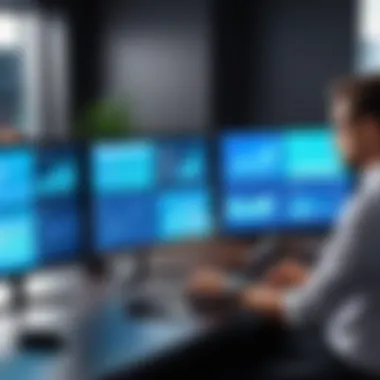

Business Applications
In today’s fast-paced corporate world, efficiency is key. Portable tri screen monitors provide business professionals with the ability to multitask effectively. Having three screens means you can spread out your work instead of juggling between tabs. For instance, during a video conference, one screen can display the meeting while the others handle reports or emails.
Imagine you're in a pitch meeting. Displaying your presentation on one screen while reviewing notes and responding to client queries on the others can dramatically enhance productivity. With these monitors being lightweight and travel-friendly, they’re perfect for consultants or sales representatives who are constantly on the go.
- Increased Productivity: Facilitated by multiple screens that can display various applications simultaneously.
- Enhanced Collaboration: Ability to share screens during discussions, ensuring everyone is on the same page.
- Flexibility: Easy setup in any office environment—your desk doesn’t need to be a cluttered chaos!
Creative and Design Work
For creative professionals, such as graphic designers, architects, and video editors, having a robust workspace is crucial. A portable tri screen monitor becomes an invaluable asset in this landscape. With the ability to manage different aspects of a project on separate screens, artists can maintain a seamless flow in their work. Imagine color correcting on one screen, editing on another, and keeping reference or inspiration images on the third.
- Improved Workflow: Utilize each screen for specific tools or applications, allowing for smoother operations.
- Enhanced Creativity: Visualize multiple elements without switching back and forth, fostering innovation.
- Convenience: Device-ready to work anywhere at a coffee shop or client location.
An effective workspace can shape the outcome of your creative projects.
Gaming and Entertainment
Tri screen monitors aren't just for work—they're also a game-changer for entertainment. Gamers can create an immersive environment that surrounds them with action. With the ability to spread gameplay across three screens, one can experience a wider field of view that significantly enhances situational awareness, essential in fast-paced gaming genres like first-person shooters.
Having a portable tri screen for gaming offers several benefits:
- Immersive Experience: Surround yourself with graphics, bringing a whole new level to gameplay.
- Multi-tasking: Stream games on one screen while chatting on another, ensuring complete engagement.
- Portability: Take the gaming experience anywhere, without sacrificing quality.
Factors to Consider Before Purchasing
When it comes to investing in portable tri-screen monitors, especially for laptop users, a myriad of factors comes into play. These monitors are touted for their ability to boost productivity, but before making a decision, one must weigh various considerations that are pivotal in the purchasing process. The analysis of these factors is vital to ensure that the chosen monitor aligns seamlessly with both budget constraints and specific user needs.
Budget Constraints
In today’s market, where technology can range from afforadable to extravagant, budget constraints serve as a foundation for most purchasing decisions. Setting a clear budget not only helps narrow down choices but also prevents overspending on features that may never get utilized. Many high-quality tri-screen monitors boast advanced features like 4K resolution or high refresh rates, but one must ask: Is this necessary? The reality is that for many users, a solid mid-range model can meet their needs without breaking the bank.
When considering budget, evaluating what you really need from a monitor is crucial. Is it merely a secondary screen to enhance multitasking, or do video editing and gaming require the best possible display? Here’s a simple breakdown to consider:
- Entry-Level Models: Typically offer decent quality but may lack in color accuracy or resolution. Ideal for basic tasks like data entry or online meetings.
- Mid-Range Models: Generally provide a good balance between price and performance. They’re suitable for most professionals who require portability and reliability.
- High-End Models: Feature advanced specs and high-end materials but at significantly higher prices. Worth considering only if your work benefits directly from the premium qualities.
It's always wise to keep an eye out for sales or bundle deals that might provide significant value without compromising quality.
Specific User Needs
The needs of users vary significantly, and understanding these can make or break the usability of a portable tri-screen monitor. A monitor that suits one professional's workflow might not work for another. Let’s break down two important aspects: Travel Versatility and Professional Requirements.
Travel Versatility
For many professionals, the ability to carry technology on the go is a non-negotiable aspect. Travel versatility in monitors goes beyond just being lightweight. It encompasses durability and ease of setup, ensuring that users can make the most of their workspaces wherever they may be.
A key characteristic of travel versatility is the overall design of the monitor. A well-designed monitor allows for easy portability without a hefty price tag or intricate setup processes. For instance, some monitors come with foldable designs, protective casing, or built-in stands, making them very usable in cramped spaces like cafes or airports.
However, the trade-off can sometimes be screen size versus portability. A smaller monitor may offer better travel efficiency but could compromise the visual real estate necessary for complex tasks.
Professional Requirements
Diving deeper into the specific user needs, professional requirements cover a broad spectrum of sectors. For instance, a graphic designer might prioritize color accuracy and resolution, while a finance analyst may focus on screen size and productivity features.
A crucial aspect of professional requirements is the compatibility of the monitor with various software or laptops. This ensures a smooth workflow without the headaches of connection issues. Being able to easily connect multiple monitors is a huge plus for professionals involved in multitasking.
When assessing professional requirements, it’s also essential to think about the future. Will the monitor remain relevant as your career evolves? Monitors designed for specific niches may soon become obsolete if future needs are not considered.
"Investing in technology today requires a vision for tomorrow. Don’t just buy for now; buy for what you might become."
By evaluating these factors, potential buyers can make informed decisions that align not only with their immediate needs but also with their long-term professional trajectories.
The End
The role of portable tri-screen monitors in today’s fast-paced work environments cannot be overstated. As remote work becomes increasingly prevalent, having the ability to expand one's digital workspace has become a vital asset for many professionals. This article delved into various aspects of these monitors, covering everything from specifications to practical applications. Each segment has aimed to illuminate how these devices can empower productivity, enhance collaboration, and even support creativity across various fields.
Final Thoughts on Portable Tri Screen Monitors
In concluding this expansive discussion, it is essential to reflect on a few key takeaways. First, the value of display quality remains paramount. Crisp resolution not only makes visuals pop but dramatically reduces eye strain—a consideration often overlooked until it’s too late. Also, the connectivity options offered by different models are a significant factor. A monitor that accommodates various connection types caters to a broader range of laptops, ensuring hassle-free integration into existing setups.
When weighing the decision to purchase a tri-screen monitor, one must also consider portability and design. The best models marry functionality with a lightweight build that makes traveling easy. After all, a monitor that is cumbersome to carry around defeats the very purpose of choosing a portable option.
Remember, the right monitor can act as an extension of your laptop, turning any location into a fully equipped workspace.
User experience is another critical element. The setup process should be straightforward—no one wants to wrestle with complicated instructions when they’re trying to get work done. Additionally, the user interface and configuration options should be user-friendly, allowing even those who are less technically inclined to have a smooth experience.
In examining specific use cases, several trends emerged that highlighted the versatility of tri-screen monitors. From business presentations to freelance design work, these monitors have found a place across numerous industries. Moreover, they’re not just for professionals—enthusiasts in the gaming sphere have also started to embrace how three screens can enhance their gaming experience.
Ultimately, the decision should factor in individual budget constraints and specific user needs. Not everyone requires a top-tier model, and understanding one’s unique requirements can lead to wiser purchasing decisions.
By synthesizing the information provided throughout this article, potential buyers can approach their selection process with a clearer understanding of what to look for. Thus, making an informed choice that aligns with their professional needs and lifestyle preferences becomes achievable. Embracing the power of portable tri-screen monitors will likely prove to be a worthwhile investment in today’s digital-first world.



