Discovering Top Personal Hotspots for Professionals


Intro
In our increasingly connected world, reliable mobile internet access is essential for many professionals. Personal hotspots have emerged as a practical solution, allowing users to maintain seamless connectivity, regardless of their physical location. This article provides a comprehensive analysis of the top personal hotspots available on the market, dissecting their features, benefits, and operational efficiency. By examining various aspects such as speed, security, and portability, this guide aims to assist IT professionals and tech enthusiasts in selecting the right device for their professional needs.
Through this exploration, we will dive deeply into the critical performance metrics that define optimal operation, the usability aspects that enhance user experience, and the key factors that impact overall satisfaction. Readers will leave with a nuanced understanding, enabling informed decisions regarding their mobile internet options.
Performance Metrics
Benchmarking Results
When it comes to personal hotspots, performance metrics are fundamental to evaluating their effectiveness and reliability. Key benchmarks include upload and download speeds, latency, and overall connection stability. Various tests conducted under controlled conditions showcase how different devices perform across a range of scenarios.
For instance, devices like Netgear Nighthawk M1 often lead in download speeds, consistently achieving over 600 Mbps in optimal conditions. Meanwhile, Huawei E5785 tends to provide a balance between speed and battery life, making it a viable choice for extended use without frequent recharging. Comparing these results offers insight into how performance differs across various hotspots, which is crucial when selecting one that meets your specific needs.
Speed and Responsiveness
Speed is one of the most critical factors for IT professionals who often require fast and reliable internet access for tasks such as cloud-based collaboration or large file transfers. In practical user scenarios, devices that boast fast throughput can significantly enhance workflow efficiency. Responsiveness also plays a role; how quickly a device connects to the network after being powered on or waking up from standby can influence productivity.
In evaluating speed, one should consider
- the capacity to handle multiple devices
- signal strength in different environments
- compatibility with various mobile network standards.
Testing results indicate that personal hotspots supporting newer standards, like 5G, show a marked improvement in both speed and responsiveness over their predecessors.
"Speed is vital, but so is the ability to stay connected in diverse locations. Choosing the right personal hotspot can affect your day-to-day work significantly."
In summary, understanding speed and responsiveness can help users prioritize their needs based on their professional tasks and expected usage patterns.
Usability and User Experience
Ease of Installation and Setup
The ease with which users can set up these devices is also a key consideration. Simplicity in the installation process directly impacts user satisfaction. Many modern hotspots feature intuitive interfaces that guide users through the setup process with minimal hassle. Devices like TP-Link M7350 allow for quick and straightforward configurations without requiring extensive technical knowledge.
A personal hotspot that provides a step-by-step installation guide can enhance user experience significantly. Additionally, options for QR code setups add convenience, especially for non-technical users.
Interface Design and Navigation
The user interface of a personal hotspot is an important aspect of usability. An effective interface should enable users to manage their connection easily and access necessary settings without confusion. Clean design, responsive touchscreen interfaces, and logical menu navigation can make a noticeable difference.
Hotspots such as Mofi 4500, with robust software, not only present users with essential metrics but also offer an easy-to-navigate interface for any adjustments or troubleshooting that might be needed. Ensuring users are comfortable with the functional aspects can reduce the learning curve and improve the overall experience.
Intro to Personal Hotspots
In an age where connectivity is paramount, personal hotspots have emerged as a vital tool for both IT professionals and tech enthusiasts. The rapid advancement of mobile technology and the increasing demand for consistent internet access have precipitated a shift in how we view our online interactions. Understanding personal hotspots is essential for anyone seeking efficiency in their mobile internet usage.
Definition and Functionality
A personal hotspot refers to a portable device or feature in a smartphone that allows users to share their mobile data connection with other devices. It essentially transforms a cellular connection into a Wi-Fi network. This functionality enables laptops, tablets, and other devices to access the internet through a shared connection.
The operation is straightforward. Users activate the hotspot feature on their device, set a password, and other devices can then connect using the provided credentials. This allows for remote working, studying, and leisure activities without being tethered to a physical location.
Importance in the Modern IT Landscape
The relevance of personal hotspots in the current IT landscape cannot be overstated. Professionals often find themselves in need of reliable internet access while traveling or working in locations without a stable connection. Personal hotspots offer the flexibility and autonomy to work from virtually anywhere, thereby enhancing productivity.
Moreover, as organizations increasingly adopt remote work policies, access to internet on-the-go has become more critical. Personal hotspots facilitate seamless communication and access to cloud-based services, which are indispensable for modern IT operations.


The ability to connect multiple devices to a single internet source greatly enhances collaboration, especially in team environments.
In summary, personal hotspots serve not only as a practical solution for connectivity but also as a cornerstone in the digital communication framework required by today's tech environment. Understanding these devices is crucial for making informed decisions as personal and professional needs continue to evolve.
Key Features of Personal Hotspots
Understanding the key features of personal hotspots is crucial for making an informed choice. These features directly impact the user experience, portability, and overall effectiveness of the device. In today's fast-paced, tech-driven world, having a reliable personal hotspot can be a significant advantage for professionals on the go. The following points address primary attributes of personal hotspots that merit consideration.
Connectivity Options
When selecting a personal hotspot, connectivity options stand out as a vital feature. A good personal hotspot should support various network technologies like 4G LTE and even 5G. This ensures that users can get the fastest internet speeds available, depending on their location. Additionally, some hotspots allow simultaneous connections for multiple devices. This is beneficial for professionals needing to connect their laptops, smartphones, and tablets without touching their data plans.
Moreover, compatibility with various types of networks can lead to more reliable connections. Carriers like Verizon, T-Mobile, and AT&T can offer different perks, so knowing which carriers the personal hotspot connects with can also affect your experience.
Data Speed and Performance
Data speed and performance are at the heart of what makes a personal hotspot valuable. People rely on these devices for various tasks, from attending video conferences to downloading large files. Latency and bandwidth significantly affect the user experience. Generally, higher-speed ratings translate to better performance. Checking the hotspot’s maximum download and upload speeds is essential.
Additionally, real-world performance can vary based on factors like network congestion and signal strength. Features such as Quality of Service (QoS) can help prioritize critical applications, ensuring smoother operation even when the network is busy.
Battery Life and Portability
In mobile environments, battery life and portability become significant considerations. A personal hotspot must not only be lightweight but also endure several hours of usage without needing a charge. Devices that support extended battery life often appeal to frequent travelers and remote workers.
Portability includes the device's size and the included accessories, like protective cases or external battery packs. Some models come equipped with features like USB charging ports, allowing for charging on the go. This can maximize versatility, especially for those who might rely on multiple devices throughout the day.
User Interface and Ease of Use
Lastly, the user interface and ease of use often dictate the level of frustration or satisfaction someone experiences with a personal hotspot. Simple and intuitive interfaces make setup and management straightforward, even for individuals who are not particularly tech-savvy. Features like app control, physical buttons, or touchscreens can enhance usability.
A comprehensive dashboard showcasing network strength, connected devices, and data usage can make management easier. Thus, this feature becomes a determining factor, particularly for IT professionals requiring real-time data.
"A great user interface eliminates frustration and maximizes productivity."
Taking all these key features into account will empower users to choose a personal hotspot that not only meets their current needs but also provides adaptability for future requirements.
Evaluating the Best Personal Hotspots
Evaluating personal hotspots is crucial in the process of selecting a suitable device for mobile internet needs. IT professionals and tech enthusiasts require reliable connectivity solutions that align with their workflows. Briefly, it is not just about having internet access; it is about optimizing that access to ensure productivity and efficiency. In the current mobile-centric world, knowing how to effectively evaluate personal hotspots allows users to make informed decisions based on their specific requirements.
This evaluation process covers various elements, including performance metrics, usability, and security features. Each of these factors has significant implications for day-to-day operations and overall user experience. Careful consideration of these elements directly benefits the individual by preventing potential issues related to connectivity, cost, and device usability.
Criteria for Evaluation
When evaluating personal hotspots, certain criteria emerge as essential indicators of performance and reliability. Here are some key factors that should always be considered:
- Connectivity Options: Users must consider what types of networks the hotspot supports. 4G LTE and 5G capabilities are increasingly important.
- Data Speed: Speed tests and manufacturer specifications should be examined to ensure the device can handle demanding applications.
- Battery Life: Frequent usage requires a device with a robust battery performance to avoid interruptions.
- Portability: The size and weight of the device can impact usability, especially for travelers.
- User Interface: The ease of navigating the hotspot’s dashboard matters, particularly for troubleshooting or setting changes.
Each point listed impacts how effectively a personal hotspot can meet user demands in various scenarios.
Cost Considerations
Cost is a significant factor when choosing a personal hotspot. It is not merely the price of the device; ongoing expenses may also apply, such as data plans and service fees. In this area, some considerations include:
- Initial Device Cost: Assessing the upfront investment in a personal hotspot is critical to budgeting.
- Data Plans: Monthly costs can vary significantly between providers. Users should compare plans based on data limits, contract lengths, and overage fees.
- Value Over Time: A higher initial investment could yield better features and functionalities, perhaps saving costs in the long run by preventing the need for multiple devices or frequent upgrades.
In summary, evaluating personal hotspots demands a multidimensional approach that incorporates hardware specifications, user-centric design, and cost-effectiveness. By focusing on these criteria, users can ensure they select a device that not only meets but exceeds their connectivity needs.


Top Personal Hotspots on the Market
The section examining the top personal hotspots available showcases devices that stand out due to their capabilities and user-friendly features. This significance lies not only in providing a stable internet connection but also in improving productivity for IT professionals and tech enthusiasts, who may find themselves working remotely or on the go. Understanding which hotspots excel in performance, portability, and security aids users in making informed choices that cater to their specific needs.
Device One: Features and Performance
The first device worth highlighting is the Netgear Nighthawk M1. It is well-regarded for its robust performance and advanced features. Users benefit from the 1200 Mbps potential download speed, which is crucial for streaming, video conferencing, or large file transfers. The M1 supports up to 20 devices simultaneously, making it suitable for small teams or family use. With a solid battery life of up to 24 hours, this device is particularly advantageous for those traveling long distances. However, it is essential to consider the price, as the Nighthawk M1 tends to be on the higher end.
Device Two: Features and Performance
Another strong contender is the TP-Link M7350. This hotspot offers a balance between performance and affordability. It features up to 150 Mbps download speeds, sufficient for everyday browsing and streaming. The M7350 can connect to 10 devices at once, which may be ideal for personal use or smaller gatherings. Battery life is commendable at up to 12 hours, making it a reliable choice without sacrificing portability. Overall, the TP-Link M7350 strikes a good balance for users who prioritize cost-effectiveness without compromising too much on performance.
Device Three: Features and Performance
Lastly, the Huawei E5785 deserves mention for its blend of design and capability. With a sleek exterior, this device offers up to 300 Mbps download speeds, catering well to higher demands. It can connect up to 16 devices, allowing for broader usage in various situations. The battery can last for about 12 hours, ensuring you remain connected throughout the workday. While some may find its interface less intuitive compared to others, its general performance and speed make it a solid choice for tech-savvy users.
Despite variances in features and performance across these devices, the decision should align closely with individual needs and usage scenarios. Evaluating each hotspot’s specific strengths and weaknesses can guide prospective buyers toward the optimal choice.
Security Features in Personal Hotspots
In today's digital landscape, security remains a top priority for users of personal hotspots. With the rise of mobile workforces and increased reliance on public networks, understanding the security features of personal hotspots is essential. Not only do these features protect sensitive data, but they also provide peace of mind. Investing in a reliable personal hotspot should factor in the security capabilities it offers. This section will delve into two critical security features: encryption standards and VPN compatibility.
Encryption Standards
Encryption serves as a primary bulwark against unauthorized access. Personal hotspots utilize various encryption standards to secure the data transmitted over networks. The two most common forms are WEP (Wired Equivalent Privacy) and WPA (Wi-Fi Protected Access).
- WEP is the older standard. Although it was revolutionary at its inception, it's now largely considered obsolete due to vulnerabilities that can be exploited easily.
- WPA2 improved upon WEP with stronger encryption and is the standard that most modern devices should offer. It utilizes AES (Advanced Encryption Standard), which is widely recognized for its robust security.
- As technology evolves, WPA3 has emerged as the latest standard. It offers enhanced protections against various attacks, which is especially useful in public environments.
For serious users, especially IT professionals, ensuring that a personal hotspot supports WPA2 or WPA3 is critical. The choice of encryption can either mitigate risks or leave a connection exposed.
VPN Compatibility
A Virtual Private Network (VPN) is another essential security feature that should be on every tech enthusiast's radar. VPNs create a secure link between a user's device and the internet, effectively masking the user's IP address and encrypting data. This dual functionality enhances privacy and protects information from potential threats.
Using a personal hotspot in conjunction with a VPN can provide several benefits:
- Increased Privacy: Your online activities become much harder to track, which is vital when using public Wi-Fi.
- Access to Restricted Content: Users can bypass geo-restrictions and access a wider range of information.
- Protection from ISP Monitoring: VPNs prevent Internet Service Providers from monitoring your online activities, enhancing confidentiality.
When choosing a personal hotspot, verify its compatibility with popular VPN services. Many hotspots allow users to connect via VPN apps directly, making it easier to secure internet connections on the go.
"Security is not a product, but a process." - Bruce Schneier
The Role of ISPs in Personal Hotspots
The role of Internet Service Providers (ISPs) in the context of personal hotspots cannot be underestimated. ISPs are vital facilitators of connectivity, providing the infrastructure and plans that enable mobile hotspots to function effectively. Personal hotspots rely on these services to deliver data to users, which means that the quality and reliability of the connection are heavily influenced by the specific ISP chosen.
Overview of Major ISPs
Several major ISPs dominate the market, each with its own strengths and weaknesses. Notable providers include Verizon, AT&T, T-Mobile, and Sprint. Each offers varied plans that cater to different needs:
- Verizon: Known for its extensive network coverage and high-speed data transfer, making it a leader in the mobile hotspot sector.
- AT&T: Offers competitive pricing with a focus on flexibility with its data plans, which can be beneficial for light users.
- T-Mobile: Features unlimited data plans, especially appealing for heavy data users.
- Sprint: Provides affordable options, good for budget-conscious consumers.
Understanding the distinctions among these ISPs is essential for choosing a personal hotspot that aligns with individual needs. Connectivity reliability during critical tasks can depend on these choices.
Plans and Pricing Structures
The plans offered by ISPs vary significantly. When evaluating options for personal hotspots, several factors deserve attention:
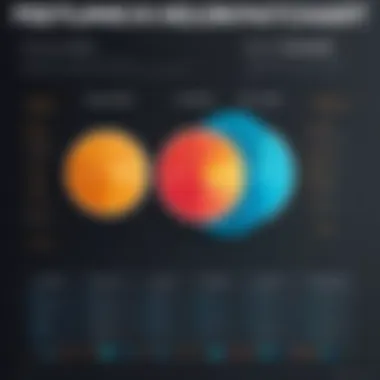

- Data Limits: Most ISPs provide tiers based on the amount of data included. Evaluating daily or monthly data limits is crucial—especially for professionals who may need consistent access.
- Contract Length: Some providers require long-term contracts. In contrast, others allow for more short-term flexibility, accommodating those with varying needs.
- Pricing Variability: Monthly costs can differ by region and according to the type of device used. Consumers should scrutinize the final pricing after addition of possible fees.
- Promotional Offers: Some ISPs have promotional rates that can be advantageous. Keeping an eye out for these offers can lower overall costs.
User Experiences and Feedback
User experiences play a crucial role in understanding the real-world performance of personal hotspots. They provide insights that go beyond the technical specifications and marketing claims. By examining user feedback, one can gauge not only the functionality but also the reliability and convenience of these devices in different scenarios. This section highlights common issues that users encounter and those aspects that tend to receive positive remarks, thus, offering readers a rounded view of the product landscape in personal hotspots.
Common Complaints and Challenges
Despite the advancements in technology, many personal hotspot users report several recurring complaints. Some users express frustration over connectivity drops. This can occur in areas with weak signal strength or when multiple devices are connected. Another common issue is data throttling when users exceed their data limits. This leads to significant slowdowns, which affects usage very negatively.
Battery life is another major topic. Users often find that the advertised battery life does not align with their experiences. Continuous usage, especially under heavy data loads, can drain the battery quickly, making the device less portable than expected. Additionally, some users have experienced issues with overheating, particularly during extended use, which raises concerns about the device's long-term durability.
The user interface is also a common pain point. While many personal hotspots are designed to be user-friendly, some models are criticized for having complicated setup processes or unclear navigation menus. This can frustrate users who expect a straightforward experience without the need for extensive user manuals or support.
Positive User Reviews
On the flip side, numerous users share their positive experiences with personal hotspots, highlighting their utility and reliability in various situations. Many praise the convenience of having a portable internet connection, especially for travel and work in remote locations. Users appreciate being able to access the internet without relying on public Wi-Fi, which can pose security risks.
Speed is frequently mentioned as a strong point. Users often find that the data speeds from personal hotspots meet or exceed their expectations, particularly when using a well-rated device on a robust network. This enhances the experience of performing tasks such as video conferencing or streaming media, which is important for IT professionals and tech enthusiasts alike.
Finally, customer service and support experience often get favorable mentions. Users who have received prompt assistance when encountering issues indicate that responsive customer support increases their overall satisfaction with their devices. This reliability contributes not only to immediate problem resolution but also builds long-term trust in the brand.
A personal hotspot provides flexibility and reliable internet access crucial for professionals on the go. Thus, understanding both complaints and praises can guide potential buyers to make informed choices.
Technical Support and Warranty Considerations
Effective technical support and warranty policies are crucial components when assessing personal hotspots. For IT professionals and tech enthusiasts, the reliability of their devices is paramount. In case of device malfunctions or connectivity issues, swift and effective support can minimize downtime and restore functionality. Furthermore, understanding warranty policies helps in making informed decisions about long-term investment in these devices.
Available Support Channels
When choosing a personal hotspot, various support channels should be considered. Potential customers should look for:
- Online Resources: Many manufacturers offer comprehensive FAQs, user manuals, and troubleshooting guides on their websites. These resources can assist users in solving common issues without immediate contact.
- Phone Support: Having direct access to technical support via phone can be reassuring. This allows users to get help in real-time for more complex problems.
- Live Chat Options: Some brands provide live chat support, making it easier for users to receive help without waiting on the phone.
- Community Forums: Platforms like Reddit include numerous communities where users share their experiences and solutions. This grassroots support can be valuable for real-world scenarios.
By understanding these channels, users can assess the level of support that is available and choose brands that prioritize customer concerns.
Warranty Policies
Warranty policies are significant for users who want assurance that their investment is protected. When reviewing the warranty, users should examine:
- Coverage Duration: Common warranty periods range from one to two years. Longer durations typically indicate a manufacturer’s confidence in their product.
- Inclusions: It is important to know what is covered under the warranty. For example, some warranties cover manufacturing defects while others might exclude accidental damage or water ingress.
- Repair vs. Replacement: Some companies may opt for repairs rather than full replacements. Understanding these terms can affect how quickly a user can return to normal operations.
- Transferability: In some cases, warranties can be transferred to new owners if the device is sold. This can increase the device's resale value.
In summary, robust technical support and clear warranty policies are essential for personal hotspot users who rely on their devices for connectivity. Considering these aspects can greatly enhance user satisfaction and confidence in their purchase.
End and Recommendations
In the rapidly evolving tech landscape, personal hotspots serve as a vital solution. They allow constant connectivity for IT professionals and tech enthusiasts alike. This article has walked through a comprehensive examination of the best personal hotspots on the market. Factors such as speed, portability, and security were scrutinized. Now, it is crucial to summarize the findings and provide recommendations that align with user needs.
Summary of Findings
Throughout this review, various hotspots were analyzed. Each device was judged on connectivity options, data performance, and ease of use. Key takeaways include:
- Connectivity Options: Personal hotspots provide various connectivity standards, including 4G LTE and 5G. Devices supporting newer technology often deliver better performance in speed and stability.
- Data Speed and Performance: Higher data plan limits correspond with increased speed. Surprisingly, some lower-priced devices can still offer competitive speeds.
- Battery Life and Portability: Users consistently prioritize devices that provide long battery life, especially in mobile working conditions. Compact designs add to the overall utility.
- User Experience: Feedback highlighted that an intuitive user interface significantly enhances the satisfaction rate among users.
This comprehensive analysis shows that not all hotspots are created equal. Selecting a suitable device requires careful consideration based on specific needs.
Final Recommendations
When it comes to choosing the right personal hotspot, here are focused recommendations based on our findings:
- Identify Your Needs: Determine if your priority is speed, battery life, or hardware. For travel, prioritize portability; for office use, speed may be more important.
- Assess ISP Options: Evaluate different ISPs for each device selected. Pricing structures and coverage areas should be scrutinized.
- Consider Future-Proofing: Invest in devices that support the latest standards like 5G, if your budget allows.
- Evaluate Security Features: Security should never be an afterthought. Ensure your device includes essential features like encryption in its specifications.
- Check User Reviews: Real-world feedback can offer insights beyond specifications. Look for user experiences related to reliability and support.
The right personal hotspot can enhance productivity and ensure seamless connectivity. By applying these recommendations, users will be better positioned to choose a device that fits their unique requirements.



