Discover the Top Free Personal Kanban Apps

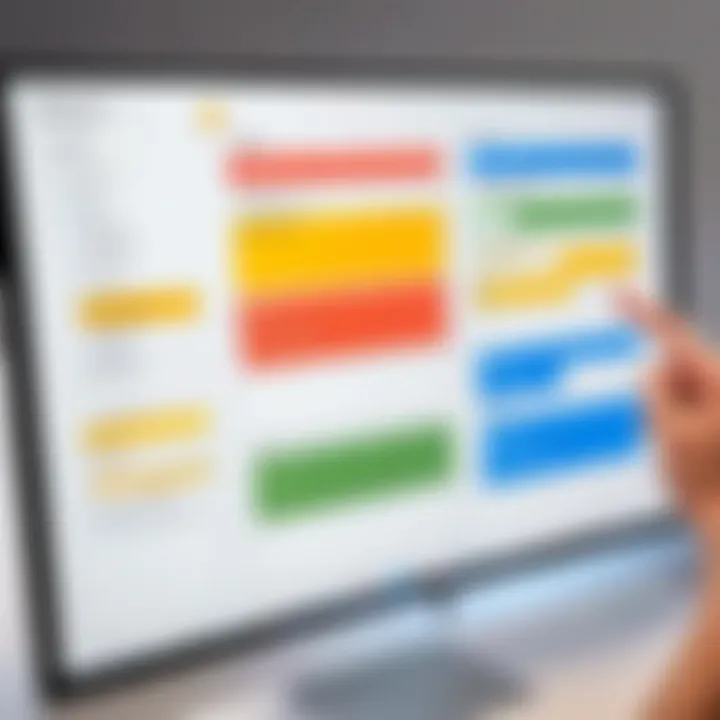
Intro
The digital age has transformed the way individuals manage tasks and optimize productivity. Personal Kanban apps provide a framework that utilizes visual task management to help individuals increase efficiency. Understanding which apps to choose can be overwhelming. This analysis focuses on the best free personal Kanban applications available, offering insights into their features, usability, and how they can cater to various personal productivity needs. Such knowledge empowers IT professionals and tech enthusiasts to select tools that best fit their workflow.
Performance Metrics
When assessing personal Kanban apps, performance metrics play a crucial role. These metrics include both benchmark results and the speed and responsiveness of the applications.
Benchmarking Results
To conduct a comprehensive analysis, it is important to evaluate several elements, such as:
- Task loading speed
- Response time during task manipulation
- Overall system resource consumption
Apps like Trello and KanbanFlow have been widely renowned for their efficiency. In contrast, lesser-known applications may have different performance levels and can sometimes lag during heavy usage.
Speed and Responsiveness
Speed can significantly affect user experience. A responsive app allows immediate visual feedback when tasks are moved or modified. This is essential for maintaining flow and motivation. In our findings, Trello consistently demonstrates superior responsiveness as compared to others. Users have noted a smoother interaction, which aids in focusing on tasks rather than dealing with delays.
Usability and User Experience
Usability and user experience are paramount when considering any productivity tool. A well-designed app can make or break its acceptance among users. We will examine ease of installation and setup, as well as interface design and navigation.
Ease of Installation and Setup
The installation process should be seamless and quick. Users often prefer applications that offer minimal friction when getting set up. Applications like Trello allow users to create an account and start organizing tasks in a matter of minutes. In contrast, ClickUp poses more complexity, which could deter casual users.
Interface Design and Navigation
An intuitive interface can enhance the overall user experience. It should ideally allow users to grasp functionality without extensive learning curves. These are key aspects:
- Clarity of task cards
- Accessibility of features
- Simple navigation paths
Asana provides a clean, user-friendly interface. Users appreciate how easy it is to find features and manage tasks visually. However, some others might overcrowd the UI, leading to confusion. As the saying goes, "A cluttered space equals a cluttered mind."
"The right tool can dictate the productivity rhythm of a user, emphasizing the need for careful selection."
In summary, analyzing personal Kanban apps requires an understanding of performance metrics and usability. Each aspect is intertwined and can influence the choices of IT professionals and tech enthusiasts. Selecting a Kanban tool should align with one's unique need for productivity and efficient task management.
Preamble
In a world where productivity tools continue to evolve, personal Kanban apps have emerged as a powerful solution for individuals striving to enhance their task management and workflow efficiency. These applications are designed to facilitate visual management of tasks, allowing users to streamline their processes based on the well-established principles of the Kanban methodology. The relevance of these tools cannot be overstated, especially for professionals balancing complex workloads or managing personal projects.
The importance of personal Kanban applications lies in their ability to offer a clear and organized view of tasks. This visual approach helps users track progress and prioritize work effectively. By breaking tasks into smaller, manageable pieces, users can clearly see what needs attention, which fosters accountability and promotes a culture of continuous improvement.
Moreover, these applications provide a framework that is adaptable to diverse workflows. Whether one is an information technology expert managing multiple projects or a creative professional juggling various deadlines, Kanban apps can be customized to suit distinct working styles. They advocate for limiting work in progress, which can significantly reduce overwhelm and enhance focus.
Key Benefits:
- Visual Task Management: Users can see their tasks move through stages, which aids in understanding workflow dynamics.
- Enhanced Accountability: Clearly defined tasks and responsibilities encourage individuals to take ownership of their work.
- Flexibility and Customization: Personal Kanban apps allow users to modify columns, cards, and labels to fit their specific needs.
For IT professionals and tech enthusiasts, selecting the right Kanban app is not merely about choosing a tool; it’s about adopting a mindset focused on productivity and efficiency. The following sections will delve into the Kanban methodology, the importance of such applications, evaluation criteria for assessing the best free options, and an overview of leading apps available today.
"Kanban is not just a tool; it is a way of thinking about workflows and delivering value."
Through this comprehensive analysis, readers will gain insights into how these applications can aid in organizing tasks and improving overall productivity.
Understanding Kanban Methodology
The Kanban methodology is crucial for grasping how personal Kanban apps operate. It offers a framework that allows individuals to visualize their workflow, enhancing efficiency and reducing bottlenecks. This methodology emerged in manufacturing but has been adapted for various contexts, including personal productivity. By understanding Kanban, users can leverage its principles to optimize task management and improve overall productivity. The benefits include clearer organization of tasks, better prioritization, and a more streamlined approach to tracking progress.
History and Origins of Kanban
Kanban originated in the Toyota Production System in the late 1940s. It was created as a way to manage inventory and production levels. The term 'Kanban' translates to "visual signal" in Japanese, which reflects the method's emphasis on visual management. Over time, the principles of Kanban have been adapted to various fields, including software development and personal productivity. This evolution illustrates Kanban's versatility and effectiveness in improving workflow across different domains.
Core Principles of Kanban
The core principles of Kanban include several key elements that contribute significantly to personal efficiency and effectiveness.
Visualizing Work
Visualizing work is central to Kanban's approach. This practice allows individuals to see tasks in real time, providing clarity on what needs to be done. The key characteristic of visualizing work is that it uses boards and cards, making it easier to track progress. This feature is beneficial because it adds transparency to the workflow. Users can quickly identify which tasks are pending, in progress, or completed. However, one disadvantage might be the initial setup time needed to create an effective visual system.
Limiting Work in Progress


Limiting work in progress (WIP) is another fundamental principle. It focuses on capping the number of tasks being worked on simultaneously. This characteristic is vital because it prevents overwhelm and enhances focus. By limiting WIP, users can concentrate better on completing tasks rather than starting new ones. A unique feature of this principle is that it encourages setting priorities. However, the challenge lies in determining the appropriate limits, as overly strict limitations may lead to reduced flexibility for the user.
Managing Flow
Managing flow relates to overseeing how tasks move through the workflow. This principle aims to ensure that tasks progress smoothly from start to finish. A key aspect of managing flow is identifying and eliminating bottlenecks. This makes managing flow an essential choice in Kanban as it directly affects productivity. A unique facet of this approach is the focus on continuous improvement. Yet, one downside can be that it requires constant monitoring, which might not suit every user’s style.
Making Process Policies Explicit
Making process policies explicit is the final principle in the Kanban methodology. This involves clearly defining how work is done. The key characteristic of this principle is that it leads to greater understanding and consistency in task management. It is beneficial because it helps users establish their workflow guidelines. However, one must consider that overly rigid policies can hinder creativity and adaptation to changing circumstances. The balance between structure and flexibility is crucial in this context.
Importance of Personal Kanban Applications
In the realm of productivity enhancement, personal Kanban applications gain significant relevance. These tools facilitate improved task organization, effectiveness, and overall management of daily activities. The importance of personal Kanban applications lies not only in their capacity to visualize tasks but also in their ability to foster a methodical approach to workflow. With the world becoming increasingly chaotic, structuring tasks visually can lead to more deliberate focus and efficient task execution.
Enhancing Productivity
Personal Kanban apps enhance productivity by providing a clear visual representation of work. Through features like boards, lists, and cards, users can easily see what tasks are in progress and which are upcoming. This visibility prevents the overwhelm that often accompanies unorganized task lists. By allowing individuals to move tasks through defined stages, these applications can cultivate a rhythmic flow in executing tasks—known as managing flow.
Moreover, these tools often incorporate options to set priorities. When users can assign urgency or value to their tasks, they can concentrate on what matters most first. This strategic planning helps in efficiently using one's time and resources, promoting a more productive work ethic.
Improving Task Management
Task management transforms significantly with the utilization of personal Kanban applications. Users can systematically limit work in progress— a key principle of Kanban. By controlling how many tasks are active simultaneously, individuals can avoid multitasking pitfalls and reduce stress. Tasks are only moved to the next phase once completed, ensuring clarity on what remains.
The design of these applications supports flexibility. Users can customize boards according to their needs, creating distinct lists for different projects or parts of life. Additionally, some applications offer features such as reminders and deadlines that help keep users accountable. As a result, personal Kanban applications are effective tools for maintaining focus, ensuring that work doesn't accumulate without oversight.
Overall, personal Kanban applications are invaluable for fostering an organized, efficient approach to both personal and professional tasks. They create a structured environment necessary for maintaining productivity and enhancing one’s ability to manage time effectively.
Criteria for Evaluating Kanban Apps
Evaluating personal Kanban applications requires a clear set of criteria. Understanding these criteria helps users identify which apps meet their specific needs. When assessing productivity tools, several key elements come into play. The user interface, customization options, integration capabilities, and cloud accessibility all contribute to the overall effectiveness of an app.
User Interface and Experience
A well-designed user interface is central to any software application. The user interface should be intuitive, allowing users to quickly grasp how to manage their tasks. For Kanban apps, visual clarity is vital. Users should be able to see their tasks arranged in a user-friendly format that reduces friction. A cluttered or confusing design can hinder productivity. Users often prefer applications that provide a straightforward workflow. Tools like Trello and KanbanFlow are examples where usability shines. They adopt a drag-and-drop functionality which makes organizing tasks effortless.
Customization Options
Customization options can dramatically impact how effectively a user can manage their tasks. Some individuals may prefer a simple Kanban board, while others may need more structured workflows. The ability to modify boards, cards, and tasks is crucial. Applications that allow users to define their own labels, colors, and categories offer greater flexibility. This adaptability can lead to better alignment with personal productivity styles. For instance, Wekan offers various templates and options that users can tailor to their specific needs.
Integration with Other Tools
In today’s interconnected world, integration capabilities are essential. Many users rely on a suite of tools for productivity, communication, and project management. Apps that seamlessly integrate with tools like Google Drive, Slack, or Jira can simplify workflows. This intersection of tools reduces the need to switch between applications, thereby saving time. For example, MeisterTask allows for integration with several other platforms, enhancing its utility for users.
Cloud Accessibility
The trend toward remote work highlights the importance of cloud accessibility. Users often need to access their Kanban boards from different devices or locations. A cloud-based application allows for this flexibility. Furthermore, it ensures that the latest changes are synchronized across devices. This feature is particularly beneficial for teams or individuals working on various projects. Applications like Taiga, with robust cloud features, enable easy accessibility when needed.
It's crucial to select a Kanban app that not only satisfies your immediate requirements but also grows along with your evolving productivity needs.
In summary, evaluating Kanban apps revolves around a few key criteria. User interface design, customization capabilities, integration options, and cloud accessibility form the foundation for a productive experience. Keeping these elements in mind helps users choose the right application for optimizing their task management and productivity.
Overview of Leading Free Personal Kanban Apps
The exploration of leading free personal Kanban applications is crucial in understanding how these tools can optimize individual productivity. These apps serve as digital boards, facilitating the visualization of tasks and workflows. Each application offers a unique set of features that caters to various uses, from managing personal projects to collaborative efforts in a work environment.
When assessing these tools, users should consider several factors, such as functionality, ease of use, and the potential for integration with existing tools. Access to such applications often plays a significant role in enhancing personal and team productivity.
Moreover, the variety among these applications can better accommodate differing user preferences. The prime benefit of using these platforms is not only the ability to organize tasks visually but also the essential time management they promote. This article will analyze several popular options in depth, highlighting what makes them valuable to users seeking to improve their task management strategies.
Trello
Key Features
Trello stands out for its user-friendly interface, allowing users to create boards, lists, and cards quickly. The main characteristic of Trello is its adaptability. Users can customize boards to represent projects, personal tasks, or any workflow. One notable feature is the ability to attach files, create checklists, and assign due dates directly on the cards. This functionality is invaluable for keeping tasks organized and ensuring deadlines are met.
However, Trello could lack some advanced reporting features found in other tools, which may affect users needing detailed analytics.
Usability
The usability of Trello remains a strong point. Its drag-and-drop functionality enhances user experience significantly, allowing for intuitive interactions. The simplicity of creating and moving cards contributes to quick onboarding for new users. Users appreciate that it does not require advanced training, making Trello popular among various professionals and casual users.
Nevertheless, the sheer number of features can sometimes be overwhelming for those needing a more straightforward solution.
Performance


Trello delivers reliable performance when managing tasks, even with multiple boards in use. Its speed allows for seamless updates and interactions. Users have noted that its responsiveness is a crucial asset, especially during collaborative projects. However, performance can degrade slightly when boards become overly cluttered, which may hinder users trying to manage large teams or complex workflows.
KanbanFlow
Key Features
KanbanFlow is notable for incorporating time tracking with its Kanban boards. This unique aspect helps users monitor how long tasks take, providing insights into productivity trends. KanbanFlow also supports swimlanes, enabling users to categorize tasks visually. These characteristics have made it a popular choice among remote teams and project managers who require clear visual representations of workloads.
A potential downside is that while time tracking is a beneficial feature, it may not appeal to users who prefer a straightforward task management approach without additional metrics to analyze.
Usability
The usability of KanbanFlow is robust, with a clean interface that attracts users looking for a hassle-free experience. Its straightforward setup allows new users to begin working immediately. Many users appreciate how easily they can modify boards and tasks. However, some users may find that advanced features require a learning curve, especially if they aim to utilize the time management tools effectively.
Performance
In terms of performance, KanbanFlow functions well under various load conditions, handling multiple tasks and boards simultaneously. It encourages collaboration, making it ideal for team environments. On the downside, performance may lag with high data volume, which could frustrate users accustomed to more efficient options.
Wekan
Key Features
Wekan is an open-source alternative that emphasizes customization and flexibility. It allows users to modify the board layout extensively, adapting to specific project needs. Wekan’s collaborative features and support for attachments make it valuable for teams working on shared projects. However, being open-source, users may face a steeper setup process and the requirement for some technical knowledge.
Usability
While Wekan offers rich functionality, its usability can suffer due to its complex features. Some users report that the initial setup can be challenging, which might deter those who prefer simpler solutions. The community support around Wekan helps, but it might not be sufficient for users seeking immediate assistance.
Performance
The performance of Wekan is generally stable, but it may depend on the deployment environment. Users running it locally may experience slower speeds compared to those using hosted versions. Additionally, as an open-source tool, performance can be influenced by the server resources allocated to it.
MeisterTask
Key Features
MeisterTask stands out with its beautiful design and visual task management capabilities. It includes features such as integrations with other tools, task automation, and robust collaboration options. Its unique feature is the ability to view project progress through Kanban boards and Gantt charts, which provides a comprehensive picture of workflows. However, the richer visual elements may lead to distractions for some users.
Usability
Usability within MeisterTask is commendable, as it provides a smooth experience with its visually appealing layout. Users often find it intuitive, though some may require time to fully utilize its features. The built-in help guide aids in overcoming the learning curve but may still leave some less tech-savvy users feeling out of place.
Performance
Performance-wise, MeisterTask is responsive and generally well-optimized for frequent users. The app handles multiple projects effectively, but users have reported occasional slowdowns during peak usage times. Overall, MeisterTask remains a solid choice for user-centric teams looking for an aesthetic and functional tool.
Taiga
Key Features
Taiga offers a unique blend of project management and Kanban functionality. It allows users to implement Agile methodologies. One key feature is customizable workflows that adapt to specific project types, catering to varied needs within teams. Nevertheless, the complexity of features may deter some users who want a simple Kanban app.
Usability
In terms of usability, Taiga provides a powerful toolset, but this often comes at the expense of simplicity. New users might find it slightly overwhelming to navigate all features. While community support is available, it may not be sufficient for total beginners needing extensive guidance.
Performance
Taiga performs well, especially for larger projects and teams. However, like Wekan, its performance can be compromised based on the user's server setup or cloud environment. Therefore, users need to consider their infrastructure when opting for Taiga, particularly if relying on it for managing multiple projects concurrently.
Comparative Analysis of Features
In the realm of personal Kanban applications, a comparative analysis of features serves as a cornerstone for understanding which tool best fits individual needs. Given the myriad of options available, dissecting their functionalities is crucial. This analysis highlights several elements that define the user experience, offering significant benefits to IT professionals and tech enthusiasts alike who seek structured productivity solutions.
Understanding how different apps perform based on specific features can greatly influence decision-making. Users are interested in functionality such as task visualization, customization capabilities, collaboration tools, and integration with existing software. These elements not only affect the efficiency of task management but also the overall satisfaction of the user. Here, the focus will be on key aspects that set these applications apart from each other.
Feature Overview Table
A feature overview table provides a succinct visual representation of the core functionalities of each Kanban tool discussed in this article. By summarizing the most relevant traits of the applications, users can quickly grasp their options. Below is an example of what this table might look like:
| App | Task Visualization | Customization | Collaboration | Cloud Access | | Trello | Yes | High | Yes | Yes | | KanbanFlow | Yes | Medium | Yes | Yes | | Wekan | Yes | High | Medium | Yes | | MeisterTask | Yes | Medium | Yes | Yes | | Taiga | Yes | Low | Yes | Yes |
Such a table provides clarity and aids in effective comparison, making it simpler for readers to assess which app might resonate best with their productivity style.
Strengths and Weaknesses
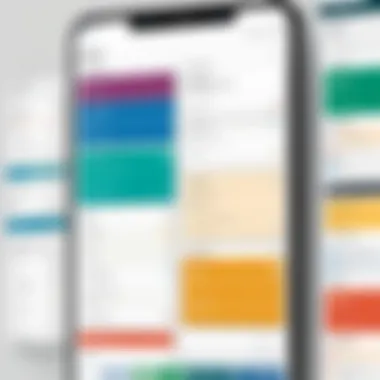

Each Kanban tool presents unique strengths alongside noticeable weaknesses. Recognizing these can tailor choices to better suit the user's workflow.
- Trello
- KanbanFlow
- Wekan
- MeisterTask
- Taiga
- Strengths: Highly customizable interface, robust integration with other tools, and strong collaboration features.
- Weaknesses: The free version has limited advanced features that may deter some power users.
- Strengths: Built-in Pomodoro timer, good for managing flow.
- Weaknesses: User interface may lack some modern aesthetics.
- Strengths: Open-source flexibility, strong community support.
- Weaknesses: Self-hosting required, which may not appeal to all users.
- Strengths: Visually appealing design, excellent task management.
- Weaknesses: Limited features in the free plan.
- Strengths: Comprehensive project management capabilities.
- Weaknesses: Interface can be overwhelming for new users.
A detailed understanding of these strengths and weaknesses allows users to make informed decisions, aligning app selection with their distinct requirements.
"Choosing the right personal Kanban app is more than just picking one that looks good; it involves a careful consideration of how its features integrate with your workflow."
Overall, this comparative approach equips users with vital knowledge, enhancing their ability to choose the most effective tool for their personal productivity goals.
User Feedback and Reviews
User feedback and reviews play a critical role in understanding the effectiveness of free personal Kanban applications. They provide insights directly from the user experience that go beyond mere features and specifications. By analyzing user reviews, potential users can gain valuable knowledge about how these applications perform in real-world scenarios. This section delves into the specific aspects of user feedback, focusing on its importance, benefits, and the considerations one must keep in mind.
Feedback from users reflects the practical strengths and weaknesses of Kanban apps in daily use. This feedback often indicates whether an application is intuitive, effective in task management, and meets the needs of its audience. By evaluating comments and ratings, new users can align their choices with their own productivity requirements and management styles. Furthermore, user feedback can highlight common issues faced across platforms, which may be critical when making a selection.
Additionally, testimonials provide context that can be very helpful for users who may be unfamiliar with Kanban methodology. Reviews can serve as a way of demystifying the process and provide peers an understanding of how various applications can adapt to different workflows. Thus, gathering and interpreting user experiences are crucial steps before selecting the best-suited Kanban tool.
Common Praise and Criticism
In assessing user feedback, there are recurring themes of praise and criticism that emerge across different Kanban applications. Users often praise features such as ease of use, customization options, and the versatility of the apps. For instance, many users have noted Trello's drag-and-drop interface as intuitive, making task management straightforward and enjoyable. Customization is a valued aspect; users appreciate when they can tailor their boards to fit personal workflows or specific team needs.
Conversely, criticism may arise regarding limitations in free plans or software stability. Some users report frustration with KanbanFlow when dealing with slow load times or bugs in their mobile app version. Reviewers frequently mention the value of responsive customer support, and when expectations are not met in this area, that can lead to negative impressions of the apps. Some users also note specific features that they expected would be included in free versions, prompting discussions among users in forums around alternative solutions.
Real-World Use Cases
Real-world use cases demonstrate how various Kanban applications integrate into everyday tasks and projects. For example, individuals managing personal projects may utilize Wekan to visualize their goals and deadlines, allowing for effective personal progress monitoring.
Businesses have sought to implement MeisterTask within team settings, where flexible task assignments and clear deadlines enhance collaboration. Users report that the ability to set specific workflow stages and manage tasks accordingly leads to improved productivity in teams.
Additionally, developers frequently leverage Taiga for agile project management, taking advantage of its advanced features for tracking software development tasks. This creates a seamless environment for product managers and developers to collaborate effectively. Each of these examples illustrates how Kanban apps can be tailored to suit diverse needs across various industries.
"User feedback is essential in navigating a nuanced landscape of Kanban applications. It highlights both strengths and potential pitfalls, guiding users toward informed decisions."
Analyzing user reviews and feedback thus provides individuals with a clearer picture of what they can expect from these applications and how they may fit into their unique productivity landscapes.
Future Trends in Kanban Applications
The landscape of personal Kanban applications is rapidly evolving. As productivity tools become more sophisticated, understanding these trends can inspire users to adapt and leverage new technologies. This section focuses on two key future trends: emerging technologies and the incorporation of artificial intelligence (AI) and machine learning in Kanban applications. These elements promise to enhance user experience and increase productivity in significant ways.
Emerging Technologies
Emerging technologies play a critical role in how we manage tasks and workflows. The integration of real-time collaboration tools isn’t just a trend but an expectation. Users increasingly seek applications that allow seamless interaction with team members or even friends. Features such as live updates and comments enhance cooperative task management.
Other notable emerging technologies include:
- Augmented Reality (AR): This can visualize workflows in a tangible way. For example, users might move tasks using gestures in a virtual space.
- Cloud Computing: Enhances accessibility and storage solutions. Users can access their Kanban boards from any device, freeing them from the confines of a singular computer.
- Mobile Integration: Smartphones are constantly in our hands, so apps with strong mobile counterparts are favored. Users enjoy managing tasks anytime and anywhere.
The ongoing development of these technologies is set to empower users further. With tools that expand the way tasks are visualized and managed, productivity can see substantial gains.
Incorporation of AI and Machine Learning
AI and machine learning are transforming various sectors, and personal Kanban apps are no exception. The potential for these technologies lies in their ability to analyze user behavior and predict future actions. This predictive capability can significantly enhance task management.
Here are a few ways AI and machine learning can enhance Kanban applications:
- Smart Task Suggestions: Based on user activity, applications can suggest tasks that may need attention or help prioritize workloads effectively.
- Time Management Algorithms: Machine learning can analyze how long it takes for users to complete tasks. With this data, apps can provide insightful feedback on productivity patterns.
- Automated Progress Tracking: AI can automatically track task progress and send alerts for deadlines, helping users stay on schedule more effectively.
As technology advances, the integration of AI and machine learning into Kanban applications can reshape personal and team productivity.
The importance of these trends is evident. By embracing them, users can select Kanban apps that not only fit their needs but also harness the power of innovative technologies. This understanding will ultimately aid in making more informed decisions regarding which applications will enhance their productivity.
Closure
In summarizing the extensive analysis of free personal Kanban applications, it is crucial to recognize the role these tools play in optimizing productivity and effective task management for various users. The core purpose of personal Kanban systems is to provide a visual representation of work, which helps in understanding the flow of tasks and addressing bottlenecks accordingly. By employing these tools, individuals can better organize their daily tasks, prioritize their workload, and ultimately enhance their efficiency.
The significance of selecting the right Kanban application goes beyond simple task tracking. The right choice can lead to improved focus, streamlined workflows, and a significant reduction in the stress often associated with managing numerous obligations. However, this remains a subjective decision, as what works well for one person may not suit another due to individual preferences and working styles. Therefore, when assessing various Kanban applications, it is advisable to consider one’s specific needs, such as ease of use, customization options, and integration features.
As we look towards the future of personal Kanban applications, trends such as the incorporation of artificial intelligence will likely influence how these tools evolve. This could mean smarter task suggestions, predictive timelines, or enhanced collaboration features.
Understanding these various elements is essential for any IT professional or tech enthusiast seeking to make an informed choice about their productivity tools. The diversity of Kanban applications available today means that there is a suitable option out there for every user, ensuring that personal productivity can be maintained or even amplified. By utilizing these tools effectively, individuals are better equipped to navigate the complexities of their tasks, which can lead to higher performance in both personal and professional realms.
"The right personal Kanban app can transform your productivity by providing clarity and structure to your workflows."



