Top Free Antivirus Solutions for Windows 10 Users


Intro
In today’s digital age, the importance of robust cybersecurity cannot be overstated. With the increasing frequency of cyber threats, utilizing free antivirus software on Windows 10 is a practical approach for many users. This article aims to provide valuable insights into ten of the leading free antivirus solutions available for Windows 10. By evaluating their functionalities, strengths, limitations, and user experiences, it enables readers to identify which software best suits their needs.
Understanding the capabilities and characteristics of different antivirus solutions is crucial for maintaining system integrity and protecting sensitive information. This guide serves as a resource for IT professionals and tech enthusiasts seeking effective ways to enhance their cybersecurity posture without financial burden. Each solution will be assessed based on performance metrics and user experience, ensuring an informed decision-making process.
Performance Metrics
Benchmarking Results
When evaluating antivirus software, one of the critical aspects to consider is its performance metrics. This section provides an analysis of how the top ten free antivirus programs perform in various testing environments. Factors such as detection rates, threat removal capabilities, and real-time protection will be discussed in detail.
Some antivirus programs consistently score high in independent lab tests, showcasing their ability to identify and eliminate threats efficiently. For example, programs like Avast Free Antivirus exhibit impressive detection rates, confirming their effectiveness in real-world scenarios. Others, like Bitdefender Antivirus Free Edition, provide a near-zero impact on system performance, highlighting their subtle background operation.
Speed and Responsiveness
Speed is another crucial performance metric. Users often express concern about potential slowdowns when antivirus software is installed. Many of the free solutions mentioned here, such as Kaspersky Security Cloud Free, manage to provide strong protection without significantly compromising the system's speed. They are designed to operate seamlessly, allowing users to maintain productivity without interruptions.
Usability and User Experience
Ease of Installation and Setup
The installation process for antivirus software can vary greatly. Some programs require numerous steps and user input, while others emphasize a streamlined approach. A user-friendly installation experience is essential for ensuring that even those with limited technical knowledge can set up their antivirus correctly. Software like AVG AntiVirus Free excels in this area, offering a simple installation wizard that guides users through each step with ease.
Interface Design and Navigation
Once installed, the interface and overall user experience play a significant role in how effectively users can manage their antivirus settings. Clean, intuitive designs allow users to navigate options smoothly. For instance, Windows Defender Antivirus boasts a minimalist layout that facilitates quick access to various features, making it especially appealing to less tech-savvy individuals. On the other hand, solutions like Avira Free Security Suite feature a rich design but can be overwhelming for new users due to the abundance of available tools.
Tip: Always look for antivirus software with a balance between functionality and usability to ensure that you can navigate and utilize the features effectively.
Prelude to Antivirus Software
In the digital age, where cyber threats are increasingly sophisticated, antivirus software serves a fundamental role in safeguarding devices. This is not just a concern for individuals but also for businesses that rely on sensitive data. Antivirus software identifies, prevents, and removes malware, ensuring that personal and confidential information remains secure. Given the dangers posed by viruses, worms, ransomware, and other forms of malware, the presence of robust antivirus software has become indispensable.
By understanding how antivirus solutions work, users can better appreciate the critical importance of maintaining protection against online threats. This includes evaluating various options available in the market, particularly focusing on free solutions, to determine which fits best within their cybersecurity strategy.
Importance of Antivirus Software
Antivirus software is essential for many reasons. First and foremost, it protects computers from malicious software which can cause significant harm. Without antivirus software, systems are at risk of corruption, data theft, and even financial loss.
Some key benefits include the following:
- Real-time Protection: Most antivirus tools scan files as they are opened or downloaded, providing instant protection against threats.
- Scheduled Scans: Regular scans help in identifying and eliminating potential threats that might have gone unnoticed.
- Firewall Integration: Many antivirus solutions include a built-in firewall, adding an essential layer of security against unauthorized access and online attacks.
It is evident that these features are designed to not only protect but actively monitor systems for unusual activities.
Overview of Free vs Paid Solutions
When considering antivirus software, users often face the decision between free and paid solutions. Free antivirus options appear appealing because they do not require any financial investment. However, they usually come with limitations that can impact effectiveness.
- Basic Features: Free antivirus programs often offer basic functionalities such as file scanning and malicious URL blocking.
- Limited Support: Free solutions may not provide customer support, leaving users to troubleshoot issues independently.
- Adverts: Many free versions frequently display ads promoting their premium counterparts, which could be intrusive.
On the other hand, paid antivirus solutions usually provide comprehensive protection with a broader range of features, including advanced malware detection, automatic updates, and dedicated customer support. However, the choice between free and paid largely depends on the user's needs and their level of comfort with the associated trade-offs. Users should weigh these aspects as they explore their options, especially if they prioritize security in their online activities.
Criteria for Selection
In the landscape of free antivirus solutions for Windows 10, the evaluation criteria become paramount. Selecting the right antivirus software is not just about downloading a program; it’s an essential decision. This section discusses various criteria that guide the selection process, ensuring users choose a solution that effectively meets their security needs.
Detection Rates
Detection rates refer to an antivirus program's ability to identify and neutralize malware threats. This metric is crucial because it directly impacts the software's effectiveness in safeguarding devices. Industry tests often evaluate detection rates against a large database of malware and other threats. High detection rates indicate robust capabilities in preventing various forms of virus, including trojans, worms, ransomware, and spyware.
Moreover, continuous updates are vital for maintaining high detection rates. Cyber threats evolve rapidly, making it necessary for antivirus software to adapt and respond with measures that can recognize new threats. By choosing software with excellent detection rates, users can minimize risks significantly.
System Impact
The system impact of antivirus software is another critical consideration. It elucidates how a program interacts with system resources, such as CPU and RAM. An antivirus that consumes excessive resources can slow down the entire system, leading to a frustrating user experience. Ideally, antivirus software should provide comprehensive protection without noticeably affecting system performance.
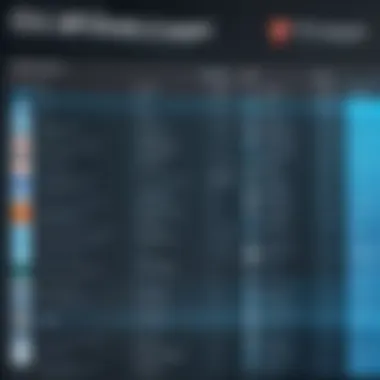

When choosing an antivirus, it is vital to consider how it uses resources during scans and real-time protection. Solutions that allow for resource-friendly configurations can ensure smooth operation, even on older hardware. Reviews and user experiences often highlight whether a program is lightweight or if it can cause hiccups in daily operations.
Features Beyond Basic Protection
While basic virus protection is fundamental, additional features can enhance overall security. Many free antivirus solutions offer functionalities such as web protection, email scanning, and even VPN services. These additional elements can provide comprehensive security coverage, protecting users against online threats and privacy breaches.
Furthermore, user-friendly interfaces, regular updates, and support options are features that can significantly enhance the experience. Users should consider not only the basic protective capabilities but also any supplementary tools that might better suit their individual or organizational security requirements.
Top Free Antivirus Solutions
When considering the landscape of cybersecurity for Windows 10, the availability of free antivirus solutions becomes significant. These tools provide essential protections against malware, viruses, and other threats without imposing financial burdens. They allow users to safeguard their systems while also serving as a feasible introduction to cybersecurity for those who may not wish to commit to paid solutions outright.
The considerations for choosing a free antivirus solution are varied. Users look for effectiveness in threat detection, minimal system impact, and additional features that can provide enhanced protection. Each solution can differ contextually, impacting efficacy depending on system specifications and user behavior. Therefore, understanding the strengths and limitations of these free options is critical.
Analysis of Solution One
Key Features
The first antivirus solution stands out for its real-time protection capabilities. This feature acts swiftly against threats, preventing potential malware from infecting the system. Another important aspect is its intuitive interface, which allows users to easily navigate through settings and options.
A unique characteristic of this antivirus is its cloud-based scanning technology, which rapidly updates its virus definitions without significant impact on system performance. This keeps the protection current and responsive to emerging threats. However, users may note that its efficiency can diminish when offline, as the updates do not apply.
Pros and Cons
The advantages of this antivirus include its powerful scanning engine and ease of use, making it a popular choice among casual users. Moreover, users appreciate its relatively low impact on system resources, enabling smoother operation during scans.
Conversely, some drawbacks include limited customer support options and fewer advanced features compared to premium counterparts. Additionally, advertisements for paid upgrades may become intrusive, detracting from the overall user experience.
User Feedback
User reviews often highlight the effective scanning and malware removal capabilities. Many find it essential for light protection, especially for non-sensitive data usage. However, some users express concerns over the frequency of updates. Those who do not maintain a strong internet connection might struggle with outdated definitions at times, increasing vulnerability.
Analysis of Solution Two
Key Features
This antivirus offers excellent phishing protection, shielding users from fraudulent websites. It also incorporates a file shredder, a unique feature designed to securely delete files, preventing data recovery. Such functionalities boost overall security, making this solution applicable for users dealing with sensitive information.
The file shredder gives it an edge, particularly for those concerned with protecting personal data. However, this feature requires careful user input to avoid unintentional loss of important files.
Pros and Cons
Pros of this antivirus include robust phishing protection and file management tools. The additional functionalities make it a worthy choice for users who place a premium on privacy.
On the downside, its scanning may occasionally slow down the system during operation. Also, technical support can be less responsive, leaving users stranded during critical moments.
User Feedback
Feedback indicates that users appreciate the extra security features and the effectiveness of the phishing protection. However, frustrating experiences related to customer service can lead users to question their long-term commitment to this software.
Analysis of Solution Three
Key Features
The third solution is known for its multi-platform support, extending protection not just to Windows 10, but to other operating systems as well. This versatility appeals to users with varying devices. A standout feature is its gaming mode, designed to optimize system resources during gameplay, ensuring minimal disruption.
This focus on user experience makes it attractive for gamers. Nevertheless, the gaming mode limits access to some protective functions while activated, which may not suit every user profile.
Pros and Cons
Key advantages include the ability to protect multiple devices with a single license, making it economically appealing. The gaming mode enhances the experience for users who play resource-intensive games.
Yet, some users have noted that the software can be overly aggressive, occasionally flagging safe programs as threats. This can lead to frustration and hindrance.
User Feedback
User feedback often emphasizes satisfaction with multi-device coverage and ease of installation. However, complaints about false positives pose challenges for less tech-savvy users who may feel overwhelmed trying to resolve them.


Analysis of Solution Four
Key Features
Focusing on user education, this antivirus features a significant amount of educational content. This proves beneficial for smoothing out knowledge gaps regarding cybersecurity. This antivirus also provides excellent ransomware protection, a prevalent threat today.
The emphasis on user knowledge is unique, promoting cybersecurity literacy among users. However, excessive notifications can become annoying over time.
Pros and Cons
Advantages include comprehensive ransomware protection and valuable educational resources. These strengthen the user's understanding and capabilities in managing their digital security.
On the flip side, users may find the software somewhat overwhelming due to frequent notifications. The message barrage can detract from usability.
User Feedback
User sentiments typically reflect admiration for the educational focus, with many appreciating the learning opportunities. Conversely, users report irritation with notifications, wishing for more customization in alerts.
Analysis of Solution Five
Key Features
This antivirus focuses on intuitive design and user-friendly interfaces, appealing to those not well-versed in technology. A standout feature is its vulnerability scanner, which assesses software and settings for potential weaknesses and recommends necessary updates or fixes.
Its design simplicity makes it a beneficial choice for beginners. However, this approach may sacrifice depth in functionalities for more experienced users.
Pros and Cons
Notable pros include simplicity and ease of use, making it an ideal option for novices. Its proactive approach to discovering vulnerabilities is also a strong selling point.
Conversely, tech-savvy users may find the basic functionalities limiting. Advanced options might be lacking, creating a gap for users seeking more control over their antivirus settings.
User Feedback
Users often appreciate the straightforward interface, feeling more empowered to manage their security. Yet, some indicate they outgrow the software quickly, as it does not sufficiently evolve with their increasing needs.
Installation and Setup Guidelines
Understanding the installation and setup guidelines for antivirus software is crucial in ensuring effective protection against threats. Without proper setup, the antivirus may not function at its best, potentially leaving the user vulnerable to malware and cyber attacks. Therefore, this section provides a systematic approach to installing free antivirus solutions, making sure they are optimized for performance.
System Requirements
Before downloading and installing any antivirus software, users must ensure that their system meets the necessary requirements. Each antivirus has specific specifications to run smoothly on Windows 10. Typically, requirements include:
- Operating System: Windows 10 (some antivirus programs may also support older versions).
- Processor: A minimum of 1 GHz processor.
- RAM: At least 1 GB of RAM (2 GB recommended for better performance).
- Free Disk Space: Users should have at least 200 MB of free space for installation.
- Internet Connection: An active internet connection for downloads and updates.
Meeting these criteria will ensure that the antivirus application runs efficiently, providing better performance and reliability.
Step-by-Step Installation Process
The installation process can seem daunting, but following a few straightforward steps can simplify it. Here is how to install a free antivirus on Windows 10:
- Download: Visit the official website of the antivirus solution. Locate and click the download button.
- Launch Installer: Navigate to the download folder, and double-click the installer file to launch it.
- Accept Terms: Carefully read the End-User License Agreement (EULA). Accept the terms to continue.
- Choose Installation Type: Opt for a standard installation for most users. Advanced options can provide custom settings but may not be necessary for average users.
- Complete Installation: Click the install button and wait for the progress bar to finish. Once installed, a prompt will inform you about the completion.
- Reboot (if prompted): Some antivirus software may require a system restart. Save all work and reboot if needed.
Post-Installation Configuration
After successful installation, configuring the antivirus software appropriately is essential for optimal performance. Here are the steps to follow:
- Update Definitions: Check and ensure that the antivirus definitions are up to date. This helps in identifying the newest threats.
- Run Initial Scan: Performing an initial scan can help identify any existing threats on your system before the software begins its regular protection.
- Customize Settings: Adjust settings according to personal preferences. Consider scheduling scans periodically, enabling real-time protection, and tweaking firewall options.
- Create Additional Profiles: Some antivirus software allows for creating different profiles for various uses, such as gaming or work. Set these as preferred.
Post-installation configuration not only enhances security but also ensures that the antivirus adapts to the user's specific needs.
Following these installation and setup guidelines will create a strong foundation for effective antivirus protection on Windows 10. A well-installed and configured antivirus can be the difference between seamless digital experiences and stressful security threats.
Comparison of Free and Premium Antivirus Solutions
Understanding the distinctions between free and premium antivirus software is vital for users aiming to secure their digital environment effectively. While free antivirus solutions provide fundamental protection against common threats, premium options typically offer a broader range of features and enhanced security measures. This section delves into the crucial elements that differentiate these two types of antivirus solutions, helping users to make informed decisions tailored to their specific needs.


Feature Differences
Free antivirus software often includes essential functions such as real-time protection, malware scanning, and basic system tools. However, premium antivirus solutions extend beyond these basics, adding features that significantly enhance user experience and protection.
Some of the standout features of premium antivirus software may include:
- Firewall Protection: While some free versions offer limited firewall capabilities, premium software usually includes advanced firewall settings that better monitor network activity.
- Behavioral Analysis: Premium solutions often utilize advanced algorithms to detect abnormal behavior in applications, providing robust protection against new and emerging threats.
- VPN Services: Many premium antivirus products include integrated Virtual Private Network services, ensuring more private browsing and secure data handling.
- Dedicated Support: Premium users often benefit from 24/7 support via live chat, phone, or email, ensuring swift solutions to any encountered issues.
The absence of such features in free versions can expose users to potential security risks, especially for those with heightened security requirements, such as businesses or power users.
Cost vs. Value Assessment
When assessing the overall value of free versus premium antivirus solutions, several factors should be considered.
- Initial Costs: Free antivirus options are appealing as they require no upfront payment. However, they may lack comprehensive protection, potentially leading to increased costs from dealing with malware incidents, data breaches, or system damages.
- Long-term Investment: Premium antivirus software often operates on a subscription model, requiring periodic payments. Conversely, users might find that investing in premium solutions can save money in the long run due to reduced risk of infections and associated costs.
- Risk Tolerance: For casual users with moderate computer usage, free antivirus may suffice. However, for professionals handling sensitive data, the investment in premium antivirus could be justified by enhanced peace of mind and reduced vulnerability.
The consideration of ongoing value from premium services versus one-time or long-term cost savings from free solutions is crucial. Maintaining a strong cybersecurity posture requires balancing available resources and the level of risk one is willing to accept.
"While free antivirus solutions may cover basic needs, premium versions can offer a comprehensive shield against multifaceted threats. Assessing your specific requirements is key to choosing wisely."
In summary, evaluating free and premium antivirus solutions involves understanding the trade-offs between cost, features, and risk management. Each user’s needs vary; thus, what might be ideal for one person may not suit another. Ensuring the right antivirus choice is fundamental for maintaining a secure computing environment.
User Experiences and Testimonials
Understanding user experiences and testimonials is crucial for assessing the effectiveness of free antivirus solutions. This section highlights how real-world feedback can shape the perception of antivirus software and aid potential users in making informed decisions.
User testimonials provide insight into operational reliability. Users share their experiences with installation processes, ease of use, and the effectiveness of virus detection. Positive feedback can indicate a well-designed product, while negative comments may signal underlying issues. Paying attention to these details is valuable for discerning which antivirus may suit specific needs.
Moreover, user experiences across various platforms reveal diverse issues on different operating systems and setups. Since free antivirus solutions may come with limited support, community feedback becomes invaluable. Informed users often report about features that they find particularly useful or, conversely, those that underperform.
Using testimonials effectively helps potential users understand not only the strengths of an antivirus software but also its limitations. This balanced perspective informs choices and promotes a better understanding of what to expect.
"User reviews often reflect real world challenges that might not be depicted in product marketing."
User Feedback Across Platforms
User feedback across various platforms highlights significant trends that reveal how effective each antivirus solution is under different circumstances. Users often discuss performance on Windows 10 while comparing it with other operating systems like Linux or macOS. This variety reveals how well-adapted each antivirus is to the specifics of Windows 10, as user setups can greatly vary.
Many users will share their thoughts on forums such as Reddit or tech sites. Here are some key points reported:
- Installation: Gathered feedback typically discusses the installation experience, whether it was straightforward or fraught with complications.
- System impact: User reviews focus on the software's impact on system performance, particularly in terms of speed and resource usage.
- Updates and maintenance: Users often provide insights on how frequently the antivirus software updates its virus definitions and the ease of maintaining the software.
Such platforms as Facebook also offer troubleshooting advice and shared experiences that showcase common concerns and solutions. This feedback can direct users toward better-performing software that suits their needs.
Common Issues Reported
Common issues that users report about free antivirus solutions can provide valuable direction. While free antivirus programs are designed for basic protection, users often express frustrating encounters that undermine their effectiveness:
- Limitations in features: Many free antivirus solutions have restricted features compared to their premium versions, leading to user frustration. Common complaints involve missing tools like firewall coverage or advanced malware protection.
- Compatibility problems: Users frequently report issues with software compatibility, particularly when running additional security software or specific hardware configurations. Sometimes, conflicts can lead to system instability.
- False positives: A frequent issue is the occurrence of false positives that trigger unnecessary alarms for non-threatening files. Some users find it annoying and disruptive.
- Customer support: Free versions often come with limited or no customer service, which leads users to struggle with unresolved problems.
These issues often emerge as crucial points in user testimonials. They compel potential users to weigh the pros and cons of adopting free antivirus solutions against any potential drawbacks. By observing common issues reported, users can align their expectations with reality.
Epilogue and Recommendations
In examining the landscape of free antivirus solutions for Windows 10, it is vital to appreciate the depth of options available. This article has explored ten distinct antivirus programs, each providing its own unique advantages and experiences for users. The key takeaway lies in understanding that while security is paramount, the selection of an antivirus should be guided by specific needs, usage patterns, and resource availability.
The importance of free antivirus solutions cannot be overstated. They offer a crucial layer of protection against malware and other online threats, particularly for those who may not be ready to invest in premium options. However, users should also be aware of the limitations that may accompany these free offerings. It is essential to balance between adequate protection and functionality. Users should look for antivirus software that not only provides fundamental protection but also integrates features that contribute to a safer online experience.
Furthermore, recommendations should factor in the installation processes, user interface, and post-installation configuration. These elements play a significant role in user satisfaction and overall effectiveness of the antivirus software. As technology evolves, so do threats, making it crucial to adopt solutions that are updated regularly.
The most effective free antivirus solutions offer a balance between protection, performance, and usability, enabling users to maintain optimal security without financial burden.
Final Thoughts on Free Antivirus Solutions
In summarizing the exploration of free antivirus solutions, several aspects emerge as pertinent. First, no cost does not equal low quality; many free solutions deliver robust protection comparable to their paid counterparts. However, users should be vigilant regarding privacy policies and data usage, as certain free antivirus programs may have conditions that could compromise user privacy. Understanding these complexities allows users to make better-informed decisions.
Protection capabilities should be a priority while also paying attention to system impact. Excessive resource consumption can hinder overall performance. Therefore, a well-rounded choice strikes a balance between strong detection rates and minimal system resource usage. Choosing based on your specific computing habits will lead to better satisfaction with the selected antivirus solution.
Recommendations for Different User Profiles
Different users will have varying security needs, hence the recommendations must reflect such diversity. For instance:
- Casual Users: Consider solutions like Avast Free Antivirus, which is intuitive and effective for general use, providing essential protection against common threats.
- Gaming Users: Bitdefender offers a game mode that minimizes interruptions, making it ideal for those who prioritize performance during gameplay.
- Advanced Users: For individuals who want more control, solutions such as Kaspersky Security Cloud Free offer additional customization options while ensuring robust protection.
- Business Users: Even small business operators can benefit from AVG Free, which provides adequate security measures tailored to professional needs.
In summary, these recommendations act as a guide tailored to various user profiles, ensuring that everyone can find an antivirus solution that best fits their security needs and usage patterns. Evaluating personal requirements against the capabilities of free antivirus offerings is essential to maintaining a secure and efficient computing environment.



