Temperature Monitoring for Windows: Essential Insights


Intro
In the complex world of computing, temperature monitoring for Windows systems has emerged as not just a specialized task, but a critical necessity for ensuring optimal hardware performance. Excessive heat can lead to a range of issues, including system failures, diminished performance, and ultimately, hardware degradation over time. The focus of this guide is to provide IT professionals and tech enthusiasts with a thorough understanding of methodologies, tools, and insights into effective temperature monitoring practices.
You will uncover the essential role of temperature regulation in enhancing overall system longevity. We will discuss various software solutions that enable effective monitoring, analyze data collection methodologies, and highlight key performance metrics that are relevant to maintaining ideal operating conditions. This foundation is vital for maximizing your system's potential.
Performance Metrics
To effectively monitor and maintain optimal operating temperatures, understanding performance metrics is crucial. This section delves into how hardware performance can be quantified and assessed under varying thermal conditions.
Benchmarking results
Benchmarking is a systematic process that involves assessing hardware capabilities under set conditions. When coupled with temperature data, benchmarking offers insight into how heat levels influence system performance. Through benchmarking, IT professionals can establish baseline scores that highlight system effectiveness at different temperature thresholds. Tools like HWMonitor and Core Temp provide the necessary data to perform these evaluations.
For instance, a typical benchmarking test might involve running a demanding application or game while logging CPU temperatures. The results can indicate how temperature fluctuations affect frame rates or processing speeds. This kind of data is essential for making informed decisions about necessary adjustments in cooling solutions or upgrades.
Speed and responsiveness
System speed and responsiveness can significantly decrease as temperatures rise. Overheating often causes throttling, a mechanism where the system automatically reduces its performance to avoid damage. Monitoring the speed at which applications load or respond can inform users about the relationship between temperature and overall experience.
In real-world usage, experiencing lag or delayed response times can signal overheating. Proactive monitoring can prevent these issues by allowing adjustments before performance is compromised.
Usability and User Experience
While monitoring is critical, usability and user experience also play a significant role in how effectively these tools can be utilized.
Ease of installation and setup
The initial setup of temperature-monitoring software must be straightforward. Tools like Speccy or MSI Afterburner offer users easy installation processes, making it accessible even for those with minimal technical expertise. Clear instructions and automatic hardware detection features streamline the experience and simplify configuration.
Interface design and navigation
The interface of monitoring tools is essential for user engagement. A well-designed user interface should facilitate quick navigation through features and options. For instance, an intuitive dashboard that displays real-time temperature readings alongside graphical representations enables users to quickly assess and respond to their system's thermal state.
"Effective user interfaces serve as a bridge connecting complex data to actionable insights and prevention strategies in temperature monitoring."
Epilogue
Preamble to Temperature Monitoring
Temperature monitoring plays a crucial role in managing the performance and longevity of computer systems, particularly in IT environments where hardware reliability is non-negotiable. In this section, we will explore the fundamental aspects of temperature monitoring, its significance in maintaining optimal operating conditions, and the preventive measures that technicians and IT professionals should undertake.
Understanding Temperature Monitoring in IT
Temperature monitoring in IT refers to the systematic assessment of a computer's thermal conditions. Every component within a system generates heat during its functioning, particularly the CPU, GPU, and hard drives. Excess heat can lead to operational inefficiencies and damage. Consequently, implementing a robust temperature monitoring strategy is essential for ensuring hardware operates within safe thermal limits.
IT professionals can monitor temperatures at several stages, including system startup, operational peaks, and idle states. By acquiring real-time data, technicians can identify potential heating issues before they become critical failures.
Additionally, monitoring tools can record historical data, allowing analysis of temperature trends over time. This information is instrumental in predictive maintenance, where potential problems can be addressed proactively.
The Impact of Temperature on Computer Performance
The performance of a computer is intrinsically linked to its temperature. When a system runs too hot, several adverse effects can manifest. For instance, components can throttle their performance to reduce heat output, leading to a decrease in speed and efficiency. This throttling can significantly affect tasks that demand intensive processing, such as gaming or high-performance computing.
Moreover, persistent overheating can physically damage components. Prolonged exposure to high temperatures accelerates wear on sensitive parts, such as circuit boards and solder joints, ultimately diminishing a system's reliability.
"Effective temperature monitoring is not only essential for performance but also crucial for the longevity of hardware. Regular assessments can prevent unexpected failures, reducing both costs and downtime."
Importance of Temperature Regulation
Temperature regulation is a critical aspect of maintaining optimal performance in any computing system. In the context of Windows operating systems, overheating can lead to a cascade of problems that affect not just the performance but also the longevity of hardware components. Understanding this importance involves examining the consequences of overheating and the benefits of proactive temperature management.
First, let's consider the effects of overheating on hardware. When a system generates excessive heat, components such as the CPU and GPU can suffer severe damage over time. This damage may manifest as throttling, where the system automatically reduces its performance to lower the temperature. While this protective measure can prevent immediate failure, it significantly hampers efficiency and user experience. Moreover, severe overheating can lead to hardware failure, necessitating costly repairs or replacements.
Furthermore, heat can negatively impact other hardware parts, like hard drives and power supplies. These components are designed to operate within specific temperature ranges. When these thresholds are exceeded, not only does performance deteriorate, but the risk of permanent damage skyrockets.
Effects of Overheating on Hardware
Overheating creates a hostile environment for computing hardware. Some of the key effects include:
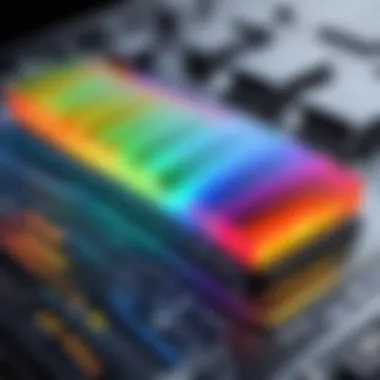

- Throttling: This is a protective response that reduces the clock speed of components to cool down the system. While it saves the equipment, it severely limits performance, which can frustrate users.
- Increased Wear and Tear: Heat accelerates component degradation. For example, a CPU running at high temperatures for prolonged periods can degrade much faster than one operating at optimal levels.
- Complete Failure: In extreme cases, overheating can result in immediate hardware failures. Circuits can short, and devices might become unusable, leading to potential data loss.
Keeping temperatures under control, therefore, is crucial.
Long-Term Reliability and Maintenance
Maintaining temperature regulation not only improves immediate performance but also enhances long-term reliability and maintenance of systems. Here are some benefits to consider:
- Extended Lifespan: Proper heat management significantly extends the lifespan of hardware components. By keeping them within safe operating temperatures, manufacturers' designed timeframes can be met or even exceeded.
- Reduced Replacement Costs: By investing in reliable temperature monitoring solutions and adopting best practices for cooling, organizations can mitigate the chances of hardware failure. This foresight translates into lower operational costs related to replacements.
- Improved Performance Consistency: Operating at stable temperatures ensures that the system runs consistently without unexpected slowdowns, leading to better performance during critical tasks.
"In technology, as in life, prevention is always better than cure. Keeping hardware within its optimal temperature range is key to reliability."
By integrating effective temperature regulation measures, users can foster an environment that enhances performance and prolongs the life of their systems. This not only saves on costs but also ensures a more pleasant computing experience.
Temperature Monitoring Software Overview
Temperature monitoring software plays a pivotal role in managing and optimizing hardware performance within Windows operating systems. By regularly tracking the thermal state of various components, IT professionals and tech enthusiasts can avert potential damage caused by overheating. The software provides an interface that presents real-time data and historical trends, allowing users to make informed decisions regarding system performance and cooling needs.
Effective temperature monitoring software elevates system stability and longevity. Without it, hardware can suffer from thermal throttling, leading to diminished performance during critical tasks. Moreover, consistent high temperatures may lead to permanent hardware damage. Thus, understanding the best software tools is crucial for anyone operating Windows systems.
Prologue to Monitoring Software Tools
Several tools are available today for monitoring temperatures on Windows. Each software option brings unique features suited to different user requirements. Some tools cater to simple monitoring needs, while others provide extensive data analytics and system integration capabilities. Popular programs like HWMonitor, Core Temp, and Open Hardware Monitor represent a range of functionalities, allowing users to gauge temperatures effectively. Their interfaces enable users to quickly view sensor readings from CPUs, GPUs, and even hard drives.
Effectively using these tools can lead to a significant enhancement in system performance management. The primary goal should be to identify patterns in temperature fluctuations which correlate with workload and environmental changes. This proactive identification allows users to implement cooling strategies before issues arise.
Key Features to Consider
When selecting temperature monitoring software, there are several key features to keep in mind:
- Real-time Monitoring: The software should deliver live data to help users understand the current temperature levels of critical components. Help in deciding whether immediate action is necessary.
- Alert System: A useful feature is an alert mechanism, which notifies users of temperature thresholds being crossed. This enables quick responses before damage occurs.
- Historical Data Logging: Tracking temperature data over time provides invaluable insights into performance trends, helping to plan for upgrades or maintenance.
- User-friendly Interface: The interface must be intuitive, allowing for easy navigation and understanding of data. The user experience should not hinder the software’s effectiveness.
- Customizable Settings: Options to configure temperature threshold settings or unloading specific components from monitoring enhance user control over the software behavior.
"Selecting the right temperature monitoring tool can safeguard against performance degradation and hardware failure."
- Compatibility with Other Tools: Ensuring that the software can integrate with other performance monitoring or system optimization tools enhances its utility.
Top Temperature Monitoring Tools for Windows
Temperature monitoring is essential for maintaining the overall health and performance of computer systems. In a Windows environment, the selection of the right tools becomes critical for IT professionals and tech enthusiasts who aim to keep their machines performing optimally. Several software options exist, offering unique features designed to cater to varying needs and preferences. This section will cover prominent tools that can assist in effective temperature monitoring, discussing their specific elements, benefits, and considerations.
HWMonitor: Overview and Capabilities
HWMonitor is a widely acknowledged system monitoring tool that provides real-time data regarding temperatures, voltages, and fan speeds of various components. This software’s simplicity allows users to access critical information immediately.
- Multi-Platform Support: HWMonitor runs effectively on multiple Windows versions, making it ideal for different hardware setups.
- User-Friendly Interface: The layout is straightforward, presenting data in a list format that is easy to understand.
- Comprehensive Reports: It generates detailed reports of system statistics, helping users to analyze performance thoroughly.
- Sensor Support: HWMonitor supports a wide range of sensors, providing information not only for the CPU but also for the GPU and motherboard.
Overall, HWMonitor offers a holistic view of system conditions, allowing users to act proactively against potential overheating issues.
Core Temp: Detailed Insights
Core Temp specializes in monitoring the temperature of CPU cores with a high degree of precision. The uniqueness of Core Temp lies in its ability to report temperatures per core, presenting a detailed breakdown of the system’s thermal performance.
- Real-Time Monitoring: Core Temp provides real-time temperature readings, allowing users to observe changes as they occur.
- Logging Capability: Users can log their temperature data over time, which is useful for tracking long-term trends and patterns.
- Compatibility: Core Temp supports a wide range of processors, including Intel and AMD. This ensures that it can cater to most users.
- Customizability: Users can adjust settings like notification parameters and appearance based on their preferences.
This tool is particularly advantageous for users who aim for in-depth analysis specifically related to CPU performance.
Open Hardware Monitor: A Free Solution
Open Hardware Monitor stands out as a free and open-source tool that enables users to monitor a variety of hardware aspects, including temperature readings across various components. This solution is suitable for those who prefer community-driven software and do not want to spend money on monitoring tools.
- Open-Source Advantage: Being open-source allows users to inspect the code, ensuring transparency.
- Wide Range of Sensors: It supports numerous hardware components, including hard drives and GPUs, in addition to the CPU.
- Web Monitoring: Users can set it to display sensor readings in a web browser, making it convenient for remote monitoring.
- Custom Alerts: It includes features that enable setting alerts for overheating situations, which is crucial for proactive management.
In summary, Open Hardware Monitor provides robust monitoring capabilities without financial commitment.
Speccy: Easy Access to System Stats
Speccy, developed by Piriform, is known for its effective system information reporting. While it’s not exclusively a temperature monitoring tool, it includes temperature statistics for key components, which makes it a valuable tool for general system diagnostics.
- Comprehensive System Overview: Speccy offers a detailed view of the system, covering RAM, storage, and motherboard.
- Snapshot Feature: Users can take snapshots of their system overview for future reference or diagnostic purposes.
- Highlighting Issues: It color-codes the temperature readings, which makes identifying potential issues straightforward for users at any level.
- User-Friendly: The interface is visually appealing, enhancing user experience while providing important stats.
Speccy effectively delivers a broad overview while still providing necessary thermal data, beneficial for users who prefer an all-in-one solution.


"Temperature monitoring tools are vital not just for performance, but for longevity as well. The right tool can prevent catastrophic failures through timely interventions."
Choosing the right temperature monitoring tool contributes significantly to maintaining hardware performance and reliability. Each of these options offers distinct capabilities tailored to address the varied needs of users in the technology space.
Implementing Temperature Monitoring
Implementing temperature monitoring is an essential step in maintaining the performance and longevity of computer systems. This section delves into the core principles of effectively deploying temperature monitoring solutions. The primary objective is to provide insights into the critical elements, benefits, and considerations that accompany this implementation process.
Temperature monitoring plays a significant role in notifying users about potential overheating issues. When temperatures exceed specified thresholds, it can lead to hardware failures. This situation often results in costly repairs or replacements. Additionally, continuous monitoring can assist in optimizing system performance by informing users of their hardware’s thermal behavior. Another benefit lies in energy efficiency. By managing the heat output from components, it is possible to reduce energy consumption.
Installation Techniques and Best Practices
Proper installation of temperature monitoring tools is vital for accurate readings. Each software offers unique installation techniques. Here are some recommended practices to keep in mind:
- Choose Compatible Software: Ensure the selected monitoring tool is compatible with your version of Windows and the hardware you are using. Compatibility issues can lead to malfunctioning software.
- Follow Installation Instructions: Always read the documentation provided by the software developers. Installation steps can vary, and ignoring them can lead to improper setup.
- Run as Administrator: During installation, run the software as an administrator to avoid permission issues. This can prevent unexpected behavior of the monitoring tool.
- Update Drivers: Verify that all system drivers, particularly for sensors and chipsets, are up to date. Outdated drivers can affect data readings.
- Optimal Sensor Placement: If you use hardware sensors, ensure they are placed correctly. Improper placement can lead to inaccurate temperature readings.
Taking these steps can greatly enhance the effectiveness of temperature monitoring tools. Proper setup contributes to the reliability of monitoring processes.
Setting Up Alerts and Notifications
Configuring alerts and notifications is another critical aspect of implementing temperature monitoring. Most monitoring software allows users to set specific temperature thresholds. When these thresholds are crossed, the software triggers alerts, enabling timely interventions. Here are some guidelines on setting up effective alerts:
- Establish Clear Thresholds: Consider the normal operating range for your hardware. Set alerts at levels that indicate a need for intervention before reaching critical temperatures.
- Select Notification Methods: Determine how you want to receive alerts. Options may include on-screen notifications, emails, or even SMS, depending on your software’s capabilities.
- Regularly Review Settings: Reassess alert settings periodically. As systems evolve, what was once a critical threshold might change. Regular reviews ensure alerts stay relevant.
- Test the Alert System: After setup, conduct tests to ensure notifications are functioning as intended. This process will confirm that your configuration is effective and reliable.
By effectively setting up alerts, users can take action before issues escalate. It creates a proactive approach to temperature management, making it easier to maintain optimal performance.
"Regular monitoring and alerts are essential to keep computer systems operating smoothly and without unexpected breakdowns."
Analyzing Temperature Data
In the context of temperature monitoring for Windows, analyzing temperature data is critical for several reasons. It goes beyond simple measurement; it requires insights from the data collected to enhance performance and ensure hardware longevity. Temperature data offers a window into system behavior, enabling IT professionals and tech enthusiasts to understand how environmental factors can influence computer performance over time.
There are several benefits to analyzing this kind of data. First, it assists in predicting potential failures before they occur. A system that runs at elevated temperatures might experience hardware malfunctions, affecting reliability. By examining historical temperature readings, you can make informed decisions regarding necessary adjustments to cooling solutions or configurations.
Furthermore, analyzing temperature data can optimize performances. Depending on how systems respond under various workloads, adjustments can be made to enhance both effectiveness and efficiency. This not only prolongs the lifespan of the hardware but also can lead to energy savings.
Understanding Data Metrics
Understanding data metrics is essential when analyzing temperature data. These metrics include average temperatures, peak temperatures, and variance over time. Each metric provides unique insights:
- Average Temperature: This indicates the normal operating temperature of the system and sets a baseline for performance. If the average rises consistently beyond expected rates, it could signal issues.
- Peak Temperature: This reflects the highest recorded temperature during a specific time period. It can help determine whether cooling systems are effectively managing thermal loads.
- Temperature Variance: Analyzing how temperatures fluctuate can indicate reliability in cooling performance or potential problems with component stability.
For effective temperature analysis, utilize tools suitable for Windows, ensuring that data metrics are recorded accurately over time. A combination of graphical trends and numerical data will yield a comprehensive understanding of the current state of your systems.
Identifying Patterns and Trends
Identifying patterns and trends over time is an invaluable part of analyzing temperature data. Patterns may reveal consistent behavior of components under specific workloads or environmental conditions. For instance, if a particular application causes an uptick in temperatures regularly, it could mean that the application is demanding excessive resources which might require attention.
Several strategies can help in identifying these trends:
- Regular Monitoring: Frequent check-ins on temperature readings will help in spotting anomalies. It is essential to know what's normal before you can recognize what's not.
- Data Visualization Tools: Tools like Grafana or Sambadash can visualize data trends. They can display how temperatures have changed over time using graphs, making patterns more discernible.
- Correlation Analysis: Looking at temperatures in relation to system usage can help detect underlying issues, such as insufficient cooling during peak workloads.
Advanced Monitoring Techniques
Advanced monitoring techniques for temperature management are essential for optimizing the performance of Windows systems. The evolution of computing has led to hardware that demands precise control of thermal conditions. In this section, we will discuss the significance of effective monitoring methods, ranging from performance tweaking to remote solutions that enhance overall system stability.
Integrating Monitoring with Performance Tweaking
Integrating temperature monitoring with performance tweaking is key for IT professionals and tech enthusiasts aiming to maintain optimal system efficiency. Understanding the correlation between temperature levels and CPU/GPU performance allows for fine-tuning resource allocation and power settings.
By employing monitoring tools, users can gather real-time data on temperature fluctuations. This data can inform decisions regarding underclocking or overclocking components. Such adjustments can lead to fewer thermal throttling events, ultimately resulting in enhanced system responsiveness.
Considerations for integrating monitoring with performance tweaks include:
- Real-Time Analysis: Continuous monitoring helps identify overheating issues before they affect system performance.
- Custom Profiles: Create profiles that adjust system performance based on temperature thresholds. For instance, setting a profile that decreases performance if temperatures exceed 75°C can extend component life.
- Testing and Benchmarks: Runs tests to observe changes in system performance after adjustments. Monitoring tools like HWMonitor or Core Temp can provide insights during testing.
Remote Monitoring Solutions
Remote monitoring solutions are gaining traction, especially for users managing multiple systems. These solutions not only enhance convenience but also provide significant advantages in keeping systems within safe thermal limits.


Utilizing remote monitoring tools can significantly reduce the overhead involved in physically checking hardware conditions.
The benefits of remote temperature monitoring include:
- Centralized Management: Administrators can monitor multiple systems from a single interface, which improves response time to issues.
- Alerts and Notifications: Set up alerts that notify users of abnormal temperature readings, allowing for immediate action. Tools such as Open Hardware Monitor have capabilities for remote alerting.
- Historical Data Tracking: Store and analyze historical temperature data, helping to predict potential hardware failures and enabling preventative maintenance.
"With remote monitoring, some issues can be resolved before they create serious problems."
Taking advantage of these advanced techniques empowers users to enhance the longevity and performance of their systems. By keeping an eye on thermal metrics, users can efficiently manage hardware performance, ensuring reliability and stability.
Challenges in Temperature Monitoring
Effective temperature monitoring is essential for optimal hardware performance, yet it presents various challenges. Understanding these challenges helps IT professional and tech enthusiasts navigate the complexity of the monitoring process. Recognizing limitations can directly affect the selection of software tools, installation techniques, and overall monitoring strategies.
Common Issues and Limitations
When monitoring temperature, several common issues can arise that may hinder accurate assessment. Some frequent challenges include:
- Software Incompatibility: Not all monitoring software works seamlessly with every hardware setup. Different manufacturers often implement sensors in unique ways, which affects how well the software can read and interpret the data.
- Limited Sensor Availability: Some systems may not include temperature sensors or may have insufficient ones, making it difficult to obtain comprehensive data across all components. This limitation can skew results and provide a flawed picture of the system's thermal environment.
- Data Overload: Temperature monitoring tools can generate large volumes of data. Analyzing this data effectively requires time and expertise, which may not always be available to the end-user.
- User Misinterpretation: In some cases, users may misinterpret the data displayed, leading to incorrect conclusions about system health. Understanding how to read and respond to the data is crucial.
These issues can affect both the efficiency of monitoring efforts and the longevity of hardware when not addressed properly.
Addressing Inaccurate Readings
Inaccurate temperature readings can arise due to various factors. Addressing these is vital to ensure reliable monitoring. Here are some strategies to mitigate inaccuracies:
- Calibration of Sensors: Routine calibration of temperature sensors can help maintain accuracy. Users should check the manufacturer's guidelines to establish an appropriate calibration schedule and procedures.
- Regular Software Updates: Ensuring that monitoring software is up to date can significantly enhance compatibility and accuracy. Software developers often improve algorithms and refine sensor reading capabilities with each update.
- Cross-Referencing Data: Utilizing multiple monitoring tools can provide check-and-balance to verify temperature readings. By comparing data from different sources, users can identify inconsistencies and gain a better understanding of their system's thermal state.
Accurate readings are critical; they help prevent overheating and subsequent hardware failure.
- Environmental Considerations: External factors such as room temperature, humidity, and airflow can significantly influence readings. Monitoring the environmental conditions should accompany hardware temperature data collection to provide a complete overview.
By understanding common challenges and implementing effective strategies for accurate readings, IT professionals and tech enthusiasts can enhance their temperature monitoring efforts, ultimately leading to better hardware performance and reliability.
Future of Temperature Monitoring
As technology progresses, temperature monitoring finds itself at a crossroads of innovation and necessity. The significance of monitoring components cannot be understated. With increasing complexity in hardware designs and performance expectations, understanding the future of temperature monitoring is essential for IT professionals and tech enthusiasts, who must adapt and evolve their strategies to maintain optimal system performance and longevity.
One critical aspect is the integration of artificial intelligence within monitoring tools. AI can enhance the ability to predict and manage temperature fluctuations, automatically adjusting performance settings based on real-time data. This not only improves the reliability of systems but also mitigates the risks associated with overheating. Another consideration is the growing shift towards cloud-based solutions for temperature data management. By leveraging the cloud, users gain enhanced accessibility to critical metrics while ensuring that their data is securely archived and easily analyzed.
Furthermore, advancements in sensor technology plays a vital role in enhancing accuracy. Traditional thermometers often provide unreliable or limited data. Next-generation sensors are designed to deliver precise readings, even in adverse conditions. These sensors will not only improve the reliability of temperature monitoring but also minimize the frequency of hardware failures.
Looking ahead, the fusion of temperature monitoring with predictive analytics will also expand. This approach allows for scenario-based predictions, enabling tech professionals to foresee potential issues before they become critical. The necessity for proactive monitoring will thus become a fundamental component of system design, rather than an afterthought.
In summary, the future of temperature monitoring rests on innovative technologies and sophisticated methodologies that cater to the growing demands of modern computing environments.
Emerging Technologies
Emerging technologies are reshaping the landscape of temperature monitoring. The rise of Internet of Things (IoT) devices has introduced a new era of connectivity, allowing for real-time monitoring on a scale previously unattainable. These devices can communicate temperature data seamlessly, enabling users to manage and control their systems remotely.
High-precision thermal cameras are becoming increasingly popular in monitoring environments. Unlike traditional sensors, these cameras provide visual representations of temperature distributions across hardware, allowing for more intuitive analysis. This technology can be crucial in identifying hotspots or components at risk of failure.
Additionally, machine learning algorithms are set to play a pivotal role. By analyzing historical data, these algorithms can detect patterns and help anticipate temperature-related failures. The ability to learn from previous incidents enables systems to adjust dynamically to avoid similar issues in the future.
Trends in Hardware Design
As temperature monitoring evolves, hardware design trends are closely following suit. Manufacturers are taking a more holistic view of thermal management during the design phase. This includes implementing heat spreaders, heat sinks, and thermal interface materials earlier in the development process to optimize heat dissipation.
The adoption of compact but powerful components also shifts the landscape. Modern devices often boast higher performance in smaller packages, which can lead to overheating challenges. This trend necessitates advanced thermal solutions that not only accommodate the demands of high-performance chips but also maintain physical design integrity.
More importantly, environmental considerations are influencing hardware design. There is an increasing focus on sustainability and energy efficiency. As hardware becomes more energy-efficient, the amount of heat generated is lessened, which can contribute positively to overall thermal management strategies.
Closure
Temperature monitoring in Windows systems is crucial to sustaining optimal performance and system longevity. It is not merely a technical task but a fundamental practice that reflects a commitment to protecting one's investments in hardware. As established throughout this guide, effective temperature regulation can significantly mitigate risks associated with overheating, such as hardware failure or diminished efficiency over time.
Summarizing Key Points
The key points discussed in this article include:
- Importance of Temperature Monitoring: Regular monitoring helps in identifying potential overheating issues before they escalate into serious problems.
- Impact on Computer Performance: Higher temperatures can affect processing speed and overall system responsiveness.
- Software Solutions: Various tools like HWMonitor and Core Temp extend capabilities for real-time temperature tracking, allowing users to address issues proactively.
- Data Analysis Techniques: Employing effective methods to analyze temperature trends and patterns can empower users to make informed operational decisions.
- Future Considerations: Emerging technologies in the field are changing how temperature monitoring will be approached, suggesting an evolution in best practices that IT professionals and tech enthusiasts must stay abreast of.
Final Thoughts on Temperature Monitoring
In today's technological landscape, where systems are pushed to their limits, the significance of temperature monitoring cannot be overstated. It is about precision and foresight. Tools available today empower users to not just react to issues but to anticipate them. As the industry continues to evolve, embracing the practices discussed in this guide will be critical. Staying informed and adapting to changes will ensure that users can keep their systems running efficiently for years to come.
"An ounce of prevention is worth a pound of cure." This adage holds true in temperature management as well.



