Exploring Phones with a Stylus: A Comprehensive Analysis


Intro
In the ever-evolving landscape of mobile technology, the stylus has reclaimed its place as a relevant tool for enhancing the functionality and versatility of smartphones. Traditionally viewed as a remnant of older devices, the integration of stylus functionality into modern smartphones marks a significant shift in user interaction paradigms. This surge can be attributed to a recognition that precision input, in various forms of digital creativity and productivity, can be significantly elevated through the use of a stylus.
As we peel back the layers of this trend, it becomes crucial to examine not only the technological underpinnings that support stylus integration but also the ways in which it can radically alter user experiences. From graphic design to note-taking, the potential applications of stylus-equipped smartphones are vast. But, wielding a stylus isn't just about tapping a screen; it's about navigating a nuanced interface designed for varied users.
In this analysis, we will take a close look at key factors that influence performance, usability, and overall user experience, while also considering future trends that could reshape the way we view stylus-enabled devices.
Preface to Stylus-Equipped Phones
The emergence of smartphones outfitted with stylus features has revolutionized user experience in the digital landscape. These devices present a hybrid approach to mobile interaction, blending traditional fingertip navigation with the precision of a stylus. This introduction aims to shed light on why understanding stylus-equipped phones is crucial for both tech enthusiasts and IT professionals. By diving deeper into this topic, we can better appreciate how these devices cater to productivity, creativity, and specific user needs.
The integration of stylus technology in smartphones offers users a unique way to engage with their devices, enhancing tasks that require precision including graphic design, note-taking, and professional presentations. It's one thing to tap and swipe with your fingers, but the subtlety and control that a stylus provides can dramatically improve outcomes in these areas.
Moreover, as mobile technology continues to advance, we see a growing trend towards stylus functionality paired with increasingly sophisticated software applications, allowing users to leverage the full power of their devices. From cultivating art to enhanced task management, the benefits are manifold. In this regard, stylus-equipped phones are not just a trend; they signify a shift in how we interact with technology on a daily basis.
The Evolution of Stylus Technology
The journey of stylus technology is quite fascinating, tracing back to early tablet devices and PDAs. When the first styluses appeared, they were primarily simple plastic implements used to tap on screens, offering limited responsiveness. However, as touch technology evolved, so did the stylus. The introduction of capacitive touch screens allowed for greater sensitivity and enabled more fluent interaction. The likes of the Apple Pencil and Samsung S Pen have emerged, characterized by features such as pressure sensitivity and tilt recognition.
"Stylus technology is a testament to how far we've come in enhancing human-computer interaction."
Fast forward to today, various companies have invested in refining stylus technology, offering users a host of new options that cater specifically to different use cases. The stylus is no longer just a digital pen; it's a powerful tool designed to improve effectiveness in both personal and professional settings through advances in precision and technology.
Current Market Trends
In recent years, the market for stylus-equipped devices has seen a significant uptick, reflecting a clear demand from users seeking versatile input methods. Major brands like Samsung, Apple, and Microsoft have propelled this trend forward, each with their unique approaches to stylus functionality. This surge isn’t merely about sticking a stylus into a device but about optimizing it for user-friendliness and productivity.
The rise of remote work has spurred interest in tools that facilitate seamless communication and creativity, prominently featuring stylus-equipped devices. Users are looking not just for phones but for devices that can bridge the gap between work and play. Consequently, styluses have become a crucial point of differentiation in a crowded market.
To make sense of where the market might be heading, it’s essential to acknowledge:
- Greater Integration: Stylus functionality is becoming embedded into software ecosystems, allowing for more intuitive use.
- Customization: Devices now often offer customizable settings, allowing users to tailor their stylus experience to suit their needs better.
- Accessibility: Enhanced features designed to support diverse user needs are gaining traction, making these devices attractive to a broader audience.
Understanding Stylus Functionality
Understanding the functionality of a stylus is essential to grasping how these tools can elevate your mobile device experience. It’s not just about having a sleek accessory; it’s about tapping into a realm of precision and versatility that traditional touchscreens may not fully offer. A stylus allows users to interact with their devices in a more deliberate and thoughtful manner, making it easier to execute complex tasks with finesse.
Types of Styluses: Active vs Passive
There are mainly two camps when it comes to styluses: active and passive. Active styluses are equipped with electronic components that enable more sophisticated features such as pressure sensitivity and palm rejection. This makes them particularly beneficial for tasks like drawing or handwriting, where varying pressure can lead to more natural expressions.
In contrast, passive styluses are simpler tools that do not have electronic components. They function more like a finger, allowing for basic navigation and interaction on the screen. Although passive styluses can be handy for making quick notes or scrolling, they simply lack the finesse that active styluses provide. An active stylus, like the Samsung S Pen or the Apple Pencil, tends to enhance the overall user experience significantly.
A good example of an active stylus is the Surface Pen used with Microsoft devices. It offers tilt support and a high level of precision, making it ideal for designers and artists.
Technology Behind Touch Sensitivity
The technology behind touch sensitivity in stylus-equipped phones is fascinating. It revolves around two key components: the digitizer and the display. The digitizer is essentially the device's sensory layer that recognizes input. In stylus phones, the digitizer is engineered to detect the stylus' inputs more accurately than finger touches, primarily due to the unique characteristics of the stylus tip.
When you press the stylus against the screen, the digitizer registers this contact and sends the information to the operating system, which processes the action. For instance, with active styluses, the digitizer can recognize different levels of pressure and translate those into varying line widths or shading effects in drawing applications. This technology is pivotal in offering an experience that mimics traditional writing or drawing, blurring the lines between digital and physical creation.
Pressure Sensitivity and Its Applications
Pressure sensitivity is another pivotal feature that actively differentiates stylus use. Many creative applications leverage this technology for artistic endeavors. When applying varying degrees of pressure, users can create lines that range from thin to bold, evoking depth and texture. For artists and designers, this capability transforms their workflows, enabling a natural transition from paper to screen.
In practical terms, imagine sketching a character on your tablet. A light touch might yield a faint outline, while pressing harder brings forth bold strokes. This dynamic allows for a level of expression that's often missing in simple finger input or passive styluses. Programs like Adobe Fresco and Procreate take advantage of this feature, allowing for seamless creative processes that can feel authentically analog.
"The integration of pressure sensitivity in styluses not only enhances artistic capabilities but also plays a significant role in note-taking applications, where varying pressure can help emphasize key points."
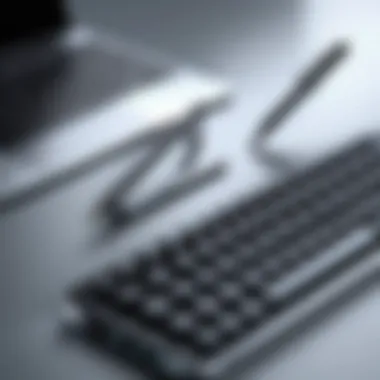

In summary, understanding stylus functionality, particularly the distinctions between types of styluses and their underlying technology, is crucial for IT professionals and tech enthusiasts. It enables a deeper appreciation of the benefits and potential applications of these tools, whether in creative industries or everyday productivity tasks. This knowledge could very well influence the choice of device, as well as how one approaches tasks ranging from note-taking to digital artistry.
Comparative Analysis of Input Methods
Understanding the different input methods available on mobile devices is crucial for anyone looking to optimize their user experience. This section dives into the nuances of stylus functionality compared to other input methods, which helps in highlighting the advantages and limitations of each. Throughout this analysis, we will consider key elements such as precision, responsiveness, and overall user satisfaction, particularly for those in professional environments like IT and design.
Stylus vs Finger Input
When comparing stylus input to finger input, a range of factors come into play. Finger input is often seen as more intuitive and generally preferred for quick tasks such as scrolling or tapping icons. However, this method tends to lack the precision necessary for detailed work. In contrast, styluses, especially those with pressure sensitivity, provide a level of control that fingers simply cannot match.
Key differences include:
- Precision: Styluses can accurately select smaller targets, making them ideal for drawing or designing.
- Comfort during prolonged use: Holding a stylus can be less straining than stretching the fingers to tap small objects on a screen.
- Fatigue: Finger input can lead to fatigue over extended periods, while a stylus can allow for a more comfortable angle and grip.
In user testing, results show that designers and artists often opt for a stylus as it provides them with a fine-tuned method of work, allowing them to express themselves creatively without the inherent limitations of finger input.
Touchscreens vs Stylus Screens
Not all touchscreens are created equal, and the type of touchscreen plays a significant role in how well it interacts with a stylus. While standard capacitive touchscreens respond well to finger input, stylus-specific screens often include additional technology designed to enhance precision.
Considerations for stylus screens include:
- Layer technology: Some screens are designed with layers that can detect stylus touch with higher accuracy, often leading to a smoother experience.
- Palm rejection: This feature is crucial for artists and note-takers as it allows the user to rest their hand on the screen without disrupting the input.
While many users find touchscreen interaction adequate for casual use, those who engage in more intricate tasks will appreciate the advanced features found in stylus-specific devices.
Voice Control: A Complementary Technology
Voice control has emerged as another significant input method, one that can complement the use of a stylus or even finger input. With the advancements in voice recognition technologies, many users are finding ways to incorporate voice commands into their workflow.
"Voice control can serve as an effective adjunct to using a stylus, streamlining tasks while leaving hands free for other actions."
However, the integration has its limitations. For detailed tasks requiring precision, voice commands may not suffice, whereas using a stylus will undoubtedly enhance accuracy.
Advantages of using voice as a complementary input method include:
- Hands-free operation: Useful during multitasking or when the user is engaged in other activities.
- Speed: For certain functions, sounding out commands can be faster than navigating menus manually.
Nonetheless, relying too heavily on voice control might lead to inaccurate responses, especially in noisy environments, exemplifying the need for a balanced approach when considering input methods.
In summation, the comparative analysis of stylius, finger input, touchscreen technology, and voice control illustrates the diverse range of tools available in the modern mobile device landscape. Factors such as precision, ergonomics, and adaptability to various tasks should be taken into account by users, particularly those in professional settings where performance is paramount.
Advantages of Using a Stylus
In the evolving landscape of mobile technology, the advantages of utilizing a stylus extend far beyond mere personal preference. As we delve deeper into the capabilities of stylus-equipped devices, it becomes apparent that they offer specific functionalities tailored to various users’ needs. Here, we will explore the key benefits, focusing particularly on precision, efficiency in note-taking, and enhanced accessibility. Each element reinforces how a stylus can significantly elevate the mobile user experience, making it a crucial asset for professionals and creatives alike.
Precision in Design and Illustration
When it comes to digital art or design, precision is everything. Using a stylus allows for fine-tuned control that fingers simply can’t match. The tip of a stylus is often much finer than a fingertip, leading to a more accurate representation of your artistic vision. For example, artists can create intricate details in their work—be it through apps like Procreate or Adobe Fresco—where even the slightest flick of the wrist can yield vastly different results.
Stylus technology enhances this precision through features like pressure sensitivity. With pressure-sensitive styluses, varying the pressure applied leads to different line thicknesses or shading effects, quite similar to traditional drawing tools. This natural feeling encourages a more intuitive working process, allowing for creativity to flow without the frustration of imprecise inputs.
"The right tools can make a world of difference in unleashing creativity. A stylus often is the bridge between conception and execution."
Enhancing Note-Taking Efficiency
Gone are the days of scrambling for a pen and paper; the stylus has transformed the note-taking experience. With applications designed for handwritten notes such as Microsoft OneNote or Notability, users can write, edit, and organize their thoughts seamlessly. The ability to jot down quick thoughts or elaborate on complex ideas without distraction is a game-changer for professionals in meetings or lectures.
Additionally, handwriting recognition technology allows notes to be converted to text with remarkable accuracy. This means that users can still retain that personal touch of writing while benefiting from the organization and searchability of typed notes. For those in fast-paced environments, this efficiency is invaluable. It empowers users to keep their thoughts organized and accessible, marrying speed with clarity in ways traditional methods simply can't.
Improving Accessibility for Diverse Users


Stylus-equipped devices hold a unique position when it comes to accessibility. For those with mobility impairments or visual challenges, a stylus can provide an improved interaction experience. The precise control of a stylus can make touchscreen devices much more navigable. Furthermore, many stylus functionalities are designed to cater to various needs—larger sized styluses for those requiring a better grip or specialized features for visually impaired users, making these devices more inclusive.
By incorporating varying styles and technologies, manufacturers can create a more accommodating environment. For example, there are styluses that provide haptic feedback to assist users in identifying what they are selecting on-screen. This kind of adaptability demonstrates the potential of stylus-equipped devices as empowering tools, affirming their value for diverse user groups.
Innovative Features of Recent Stylus Phones
With the rise of stylus-equipped phones, it’s essential to understand the innovative features these devices bring to the table. This evolving technology is not just about a pen-like accessory; it's about enhancing user experience through various interactive functionalities.
Integration with Software Applications
Smartphones with stylus capabilities are increasingly integrated with advanced software applications. These designs cater to creativity and productivity, allowing for seamless collaboration between hardware and software. For instance, note-taking apps have developed features specifically optimized for stylus use, enabling users to write directly on the screen, converting handwriting into digital text almost effortlessly. Applications like Samsung Notes and Notability on the iPad Pro leverage the precision of a stylus, letting users create mind maps or annotate documents with ease.
The importance of this integration cannot be overstated. For tech professionals, real-time collaboration tools become vital when sharing ideas or sketches during meetings. You can jot down ideas as they flow, without the interruption of switching between devices. Beyond that, these applications often come equipped with features like palm rejection, which makes the writing experience feel more natural and fluid, reducing distractions from unintended inputs.
Customization Options for Users
Customization turns a good user experience into a great one. Recent stylus models offer various settings that let users fine-tune their stylus experience based on personal preferences. From changing the pressure sensitivity to altering the size of the input area, customization enriches how individuals interact with their devices.
Moreover, users can often create personalized shortcuts for frequently used functions. For example, a user might set a tap of the stylus to open specific applications or enable features like screen capture or quick notes. Tailoring the responsiveness of the stylus activates a more engaging workflow. This level of flexibility helps IT professionals maximize their productivity, as they can adapt their devices to fit comfortably into their work habits.
Compatibility with Creative Tools
In the realm of creativity, stylus-equipped devices can form powerful partnerships with various creative tools. Platforms like Adobe Creative Cloud integrate flawlessly with devices such as the Microsoft Surface or the Apple iPad Pro, which use stylus functionalities to bring impressive precision to graphic design, photography, and video editing tasks.
For example, an artist using an iPad Pro with an Apple Pencil can sketch with a level of detail previously reserved for physical media. They can utilize advanced features like layers, brushes, and color palettes, all optimized for direct, tactile input. This synergy between stylus-enabled devices and creative software allows users not only to perfect their craft but also to experiment without the constraints that traditionally come with manual methods.
This compatibility opens up a treasure trove of opportunities for creative professionals that want to engage in digital artwork, effectively making their devices an extension of their artistic capabilities.
In summary, the innovative features of stylus phones do not just enhance usability; they redefine how professionals and creatives interact with technology, leading to increased efficiency and a more personalized experience.
Key Models to Consider
When it comes to phones with stylus functionality, the landscape is marked by a few standout models that deserve attention. These devices not only emphasize the benefits of stylus use but also demonstrate the diverse applications, making them ideal choices for professionals and enthusiasts alike. Understanding which models to consider is vital, as it can significantly influence productivity, creativity, and overall user experience.
Samsung Galaxy Note Series
Dominating the stylus-equipped phone market, the Samsung Galaxy Note series has set the benchmark for functionality and performance. The S Pen, a hallmark of this line, is not just a mere accessory; it’s a powerful tool that enhances interaction with the device.
- Functional Versatility: The S Pen supports various features, such as screen-off memo, where users can jot down notes without unlocking the phone. This feature exemplifies how the stylus can streamline daily tasks.
- Pressure Sensitivity: The newer iterations of the S Pen boast improved pressure sensitivity, allowing for nuanced strokes in digital art applications. This makes it a go-to for graphic designers and artists on the move.
- Integration with Device Software: Seamless integration with Samsung’s suite of productivity tools, such as Samsung Notes and Microsoft Office, enhances the usability of the device in professional settings. The customization options available also allow users to tailor their experience to fit specific needs.
Apple iPad Pro with Apple Pencil
Apple has taken a distinctive approach with its iPad Pro and Apple Pencil combination. This pairing marries the power of the iPad's display with the Apple Pencil's finesse, catering to those who prioritize design and creativity.
- Lag-Free Experience: Users benefit from the near-instant response of the Apple Pencil, making it ideal for tasks such as sketching or detailed note-taking. The pencil responds with remarkable accuracy, creating an experience that resembles writing on paper.
- Advanced Features: With features like double-tap to switch tools, Apple has made the Pencil not just a writing instrument but a multifunctional device in creative workflows. This means less interruption while working on designs or documents.
- Broad Range of Applications: The iPad Pro extends beyond simple drawing; it serves as a robust platform for apps focused on video editing, 3D modeling, and more, all while supporting stylus interaction.
Microsoft Surface Duo
The Microsoft Surface Duo presents a unique angle in the stylus-equipped phone lineup. Unlike its competitors, it offers a dual-screen experience that caters to multitasking and productivity in a distinct way.
- Productivity Focus: The Surface Duo's design is engineered for users who want to juggle multiple tasks. The ability to run apps side by side allows for extensive workflows, with handwriting and sketching integrated properly via the Surface Pen.
- Sleek and Portable: Its compact design makes it easy to carry, while the dual screens offer a generous workspace when needed. This lends itself well to professionals looking for portable solutions without sacrificing functionality.
- Emerging Ecosystem: As it is rooted in the Microsoft ecosystem, users can easily access Office applications and the full suite of services provided by Microsoft. This truly sets it apart for productivity in business environments.
Each of these devices showcases how stylus functionality can transform user experience, tailoring to the specific needs of tech-savvy individuals.
Challenges and Limitations
As stylus-equipped phones carve their niche in the mobile market, recognizing the challenges and limitations they present is crucial for users. These elements do not detract from the devices’ functionality but frame the context within which they are used. Addressing these factors allows potential users, especially those in the IT profession, to make informed decisions that cater to their specific needs and workflow.
Learning Curve for New Users
The learning curve can often be steep for those new to stylus technology. Unlike traditional touch input, using a stylus requires a certain finesse. For many, manipulating a stylus demands muscle memory that requires training.


Users transitioning from standard touchscreens might find it perplexing at first. Drawing or writing neatly with a stylus can feel awkward, leading to initial frustration. Furthermore, the difference between passive and active styluses can add to this confusion. Active styluses usually offer advanced features that depend on specific applications, which may not be immediately intuitive for all users.
It’s essential to invest time in practice, but once acclimated, the benefits can shine through. Many mobile applications are designed to accommodate stylus input, enhancing usability. Therefore, technology adoption encompasses not only benefits but a commitment to learning and adaptation.
Durability and Maintenance Concerns
Durability is another point of consideration. A stylus, while sleek and convenient, can be easily misplaced or damaged. Many stylus models are built with robust materials, yet, accidents do happen. The very fact that a stylus interacts with surfaces means wear and tear is a real concern.
Users need to be vigilant about maintaining their devices. Regular cleaning and proper storage can mitigate some risks; for instance, carrying the stylus in a protective case can prevent scratches or nicks. Moreover, the tips of some styluses can wear down over time, leading to decreased accuracy in drawing or writing. Replacing these tips incurs additional costs and can interrupt the user experience.
Cost Implications for Users
Cost is undeniably a significant factor. Stylus-equipped smartphones often come with a heftier price tag compared to models that forgo this feature. For IT professionals who rely on these devices for work on a daily basis, the expense may be justified, given the increased productivity and versatility
However, potential buyers should weigh this against their actual needs. Not every user may benefit from the advanced features that accompany a stylus. Some may find that traditional input methods suffice for their tasks, making the investment questionable. Additionally, there’s the recurrent cost of replacement styluses or accessories, which can quickly add up over time.
Ultimately, as users venture into the world of stylus technology, understanding these challenges is vital. It allows them to better navigate the choices and make decisions that align with their professional and personal requirements.
"Understanding the limitations of your tools is just as important as knowing their strengths."
This awareness enhances user experience, ensuring that each interaction with the stylus and device is efficient and fulfilling.
Future Trends in Stylus Development
As technology marches forward, the ways in which we interact with our devices evolve accordingly. The development of stylus technology stands at the brink of a major leap into an age where digital interactions would feel as tactile and intuitive as writing on paper. Understanding the future trends in stylus development is crucial for IT professionals and tech enthusiasts who seek to stay ahead of the curve. This section sheds light on emerging advancements that could reshape user experiences across various fields.
Predictive Technologies and AI Integration
The blend of artificial intelligence with stylus capabilities is a game-changer that can potentially redefine user experience. Imagine a stylus that not only reads your movements but also anticipates your next move. Through predictive technologies, styluses could analyze patterns in user behavior and streamline workflows. For instance, a stylus could adapt its features based on whether you’re sketching, note-taking, or editing.
Such integration can open doors to personalized experiences:
- Contextual Recommendations: Based on your usage, the stylus could suggest relevant tools or applications.
- Enhanced Recognition: AI algorithms could help in better handwriting recognition, making transcriptions more accurate.
- Intelligent Graphical Inputs: With smart predictions, the stylus can aid in creating graphs or designs without much third-party assistance.
However, there are considerations as well. Privacy concerns may come to the forefront as AI gathers more user data to tailor features. Developers must tread carefully, balancing smart technology with ethical standards.
"The fusion of AI into stylus tech could create experiences that feel almost preemptive, where devices are two steps ahead of our thoughts."
Advancements in Material Science for Styluses
Another frontier lies in material science—this is where practical effects of stylus usage can see significant enhancements. Recent developments are aimed at making styluses lighter, more ergonomic, and even more responsive. The materials used can not only affect the weight and feel of the stylus in hand but also its durability and sensitivity.
Consider these advancements:
- Here’s what’s on the horizon:
- Graphene: This is a miracle material. Its use in stylus tips can result in increased smoothness while writing and drawing.
- Adaptive Materials: Incorporating materials that adjust hardness based on usage could help in enhancing precision and user comfort.
- Nanotechnology: By employing nano-coatings, styluses could become more sensitive to touch, recognizing even the lightest pressure nuances.
As these materials develop, stylus designers will have a broader toolkit to work from. It’s not just about writing; it’s somewhat of an artistic endeavor that tool manufacturers should embrace to push forward capabilities. With these innovations, we’ll likely see styluses that feel almost like an extension of the user’s hand, transforming how ideas flow from mind to screen.
The future promises exciting developments, where smarter styluses and enhanced materials combine to create tools that are not just for writing but for complete digital expression.
Culmination
In the fast-paced world of mobile technology, the stylus-equipped phone has carved out a distinct and valuable niche. As we’ve explored throughout this article, the relevance of integrating a stylus into smartphones is more pronounced today than ever. The ability to blend creativity with productivity resonates deeply with users ranging from artists to business professionals. This synergy enhances user experience in various contexts, be it taking notes during a meeting or sketching a masterpiece on the go.
Reflecting on the User Experience
When dissecting the user experience, one must consider the tactile pleasure that accompanies stylus use. The precision offered by a stylus cannot be overstated. It allows users to perform intricate tasks with far greater accuracy than a finger tap. Every swish and stroke carries intent. With styluses like the Samsung S Pen or Apple Pencil, users often reveal their preferences for safe, intricate engagements rather than hasty touches. It’s not merely a tool, but an extension of the user’s thoughts and ideas.
Consider the experience of a graphic designer who can sketch designs with nuanced detail. The transition from physical to digital feels seamless, thus encouraging spontaneity without the fear of irreversible mistakes. This leads to a more enriching creative process, opening pathways for exploration and innovation. Furthermore, those using these devices for note-taking find that writing feels more natural and less cumbersome. It mimics traditional pen-on-paper engagements, which many prefer.
The Case for Stylus Adoption in Professional Settings
In professional realms, the argument for adopting stylus-equipped phones is rooted in enhanced efficiency. Whether it's during a presentation or in a collaborative brainstorming session, styluses offer the capacity to annotate and illustrate ideas in real-time. Here's a quick rundown of their advantages:
- Clarity in Communication: Professionals can highlight important points, draw diagrams, or write notes directly on shared information.
- Reduced Digital Clutter: A stylus encourages neatness in presentations. No more misaligned bullets or poorly written notes.
- Adaptable Workflows: From sketching to precise data entry, a stylus can play a versatile role in daily tasks, paving the way for more organized task management.
- Impressive Integration: Modern applications synced with stylus functionality enhance theorem visualizations, thereby providing seamless compatibility with tools such as Microsoft OneNote and Adobe Illustrator.



