Studio One Professional: A Comprehensive Analysis


Intro
Studio One Professional is a prominent digital audio workstation (DAW) utilized by many professionals in music production and audio engineering. As the landscape of audio production evolves, the need for sophisticated tools that facilitate creativity and streamline workflow has escalated. This analysis delves into the core aspects of Studio One Professional, shedding light on its features, usability, performance, and unique advantages.
Performance Metrics
Benchmarking Results
When evaluating Studio One Professional, it is essential to consider its performance metrics. Unlike other DAWs that may lag under complex projects, Studio One often displays superior stability. In various testing scenarios, it has demonstrated low latency and high fidelity. This means that even with multiple tracks and plugins running, users can expect a seamless experience. Typical benchmarks show load times that remain competitive against similar software.
Speed and Responsiveness
Speed is a crucial element in any DAW, significantly impacting creativity and productivity. Studio One stands out in this regard. Its quick loading of virtual instruments and rapid processing of audio files contribute to a smooth workflow. Many users report that the software's responsiveness allows for an intuitive experience. Actions like editing, mixing, and applying effects occur with minimal delay, keeping the user in the creative zone.
"The efficiency I experience with Studio One has transformed my workflow. It's about creating, not waiting." – An independent music producer.
Usability and User Experience
Ease of Installation and Setup
For both beginners and seasoned users, the installation process of Studio One Professional is straightforward. Users have reported that the instructions are clear, and the setup can be completed without technical difficulties. The software supports a variety of operating systems, including Windows and macOS, which expands its accessibility.
Interface Design and Navigation
Another critical aspect is the user interface. Studio One's layout is designed to facilitate ease of use. The arrangement of tools and features allows for quick access, which is essential during intense sessions. The drag-and-drop functionality is intuitive, enabling users to manage audio files and MIDI data effortlessly.
Overall, the user experience remains positive, with many appreciating how well the interface accommodates different workflows.
Epilogue
Studio One Professional is a powerful DAW that combines robust performance metrics with an intuitive user experience. By examining its strengths and weaknesses, it becomes clear why many professionals gravitate towards this tool. Its innovative features and usability cater to varying needs in audio production, making it a serious contender among DAWs today.
Prelude to Studio One Professional
Studio One Professional is a digital audio workstation (DAW) that has gained traction among music producers and audio engineers due to its innovative features and user-friendly interface. Understanding this application is crucial for professionals who aim to elevate their music production and audio editing workflow. This section will delve into the fundamental aspects of Studio One Professional, highlighting its significance in the realm of digital audio production.
Importance and Relevance
The landscape of music production is continually evolving. Studio One Professional, developed by PreSonus, offers tools that cater specifically to both novice and seasoned users. The software’s intuitive design minimizes the learning curve while providing complex functionalities necessary for advanced sound design and mixing.
Key Benefits
Some of the core benefits include:
- Integrated Workflow: Studio One allows seamless transitions between different stages of music production, from tracking to mixing and mastering, all within one platform.
- Real-Time Performance: The DAW performs efficiently, especially under resource-intensive scenarios, making it ideal for live performance as well as studio sessions.
- Flexibility with Audio and MIDI: Enhanced audio editing capabilities and MIDI functionality enable users to create intricate compositions with ease.
Considerations
While the advantages are substantial, it is also important to consider how Studio One fits into your specific workflow. Depending on your project’s demands and your comfort level with digital audio workstations, understanding features like integrated effects and instruments is essential. Consider evaluating the system requirements and compatibility with hardware to ensure a smooth user experience.
Studio One Professional is not just another DAW; it represents an approach that prioritizes efficiency and creativity, essential for today’s audio professionals.
As we explore the core features and user experience in the following sections, it will become evident how Studio One meets diverse needs in music production. This thorough analysis is designed to assist IT professionals and sound engineers in making informed choices in their audio production endeavors.
Core Features of Studio One Professional
The Core Features of Studio One Professional define its effectiveness as a digital audio workstation. For professionals engaging in music production, having access to a robust set of tools is crucial. This section delves into the essential capabilities that make Studio One a preferred choice. Key points include audio editing sophistication, MIDI capabilities, and integrated effects and instruments. Understanding these features can help users maximize their productivity and creativity.
Advanced Audio Editing Capabilities
Studio One Professional offers advanced audio editing functionalities that significantly enhance the workflow. Its audio editing features allow users to make precise adjustments, facilitating professional-grade production. Users can manipulate audio clips seamlessly using a range of tools such as multi-track editing, time-stretching, and pitch-shifting.


In addition, the Audio Bend feature permits tempo adjustments without altering pitch. This makes it easier to conform recorded tracks to a specific rhythm. Furthermore, the integrated Comping function allows users to combine the best takes from multiple recordings into one cohesive track. This is particularly beneficial for vocal and instrumental recordings, ensuring the final product maintains high quality.
Functionality
MIDI functionality in Studio One Professional stands out as a vital asset for composers and producers alike. Users benefit from a range of MIDI-specific tools that enhance creativity and composition. The MIDI Editor is intuitive, enabling clear viewing and editing of notes without clutter.
Additionally, the inclusion of MIDI Effects such as arpeggiators and note repeaters can produce unique melodic patterns and rhythms. Users can also explore drag-and-drop functionality to effortlessly integrate MIDI data from one track to another. This interactivity streamlines the creation process and allows for a more flexible approach to sound design.
Integrated Effects and Instruments
The integrated effects and instruments offered in Studio One Professional are a significant draw for many users. The wide array of plug-ins and effects caters to various production needs, from basic reverb to complex modulation effects. This variety supports a broad spectrum of styles and genres.
Among the offerred instruments are robust options like Presence XT, a sampler that boasts a diverse library of sounds. Coupled with Impact, a drum sampler, these tools provide essential options for rhythm and melody. Moreover, appropriate effect routing enables users to create complex soundscapes right within the DAW.
"The seamless integration of effects and instruments allows for creativity without interruption."
The ability to access these tools within a single program simplifies the production process and keeps the focus on creativity. Ultimately, these core features position Studio One as a leading choice for audio professionals seeking both depth and efficiency in their work.
User Interface and Experience
The user interface and experience are crucial components in determining how effectively professionals can utilize Studio One Professional. A well-designed interface can streamline workflows, improve productivity, and ultimately enhance creative output. In this section, we will explore both the overall design and specific navigation elements that contribute to user experience.
Overview of User Interface Design
Studio One Professional features a modern interface that is both intuitive and configurable. The design focuses on minimizing distractions while maximizing accessibility. Key elements of the interface include a customizable workspace, which allows users to arrange tools and windows according to their preferences. This is especially beneficial for those who work on diverse projects requiring varied setups.
Moreover, the color palette of Studio One is designed to be visually appealing without causing fatigue. The use of contrast ensures that important features stand out, making it easy for users to identify key tools quickly. This is particularly relevant during high-pressure situations, like live recordings or tight deadlines. The layout supports a flow that resembles a physical studio setup, allowing users to feel more at home.
Navigation and Workflow
Navigating through Studio One is seamless, where intuitive gestures and shortcuts speed up the workflow. Users can access major functions like mixing, editing, and arranging with a few clicks. This eliminates the need to dig through multiple menus, which can waste time and cause frustration.
The arrangement view allows for quick drag-and-drop actions. Users can easily manipulate audio and MIDI clips, enhancing both efficiency and creativity. For instance, the inspector panel provides immediate access to clip settings, allowing for quick adjustments without switching contexts.
"An efficient workflow in Studio One Professional lays the groundwork for creativity, enabling users to focus on their art rather than the technicalities of the software."
Support for various keyboard shortcuts enhances the user experience further. Experienced users can configure their own shortcut keys for frequently used actions, tailoring the interface to their workflow. This adaptability is one of the significant strengths of Studio One Professional, making it suitable for both novice and veteran producers.
In summary, the user interface and experience of Studio One Professional are strategically designed to elevate productivity and ease of use. By providing both an aesthetically pleasing and functional environment, users can navigate through their tasks with confidence, converting their vision into sound with minimal friction.
Compatibility and System Requirements
In the realm of digital audio workstations, compatibility and system requirements are foundational aspects that dictate the user experience and workflow efficiency. A DAW must seamlessly integrate with various hardware and software to maximize its potential in music production and audio engineering. Studio One Professional stands out in these areas, as proper consideration assures users of a smooth experience while utilizing the software.
Different users come with diverse setups. Therefore, understanding the operating systems and hardware specifications that Studio One supports is essential. This not only informs potential buyers but also aids existing users in optimizing their performance. It’s imperative to approach the integration of Studio One with care, ensuring that your environment satisfies specified requirements.
Operating Systems Supported
Studio One Professional operates on both Windows and macOS, which are prominent in the professional audio community. The software is compatible with:
- Windows 10 and later versions
- macOS Mojave (10.14) and later versions
Maintaining an up-to-date operating system is crucial, as newer releases often come with improvements in security and compatibility. Furthermore, updates may include bug fixes that enhance the overall performance of Studio One. Users should keep their systems updated to benefit from these features.
Hardware Specifications
Hardware specifications play a key role in the performance of Studio One Professional. The following are the general requirements recommended for optimal functionality:
- Processor: Multi-core CPU (Intel or AMD recommended)
- RAM: Minimum of 4 GB (8 GB or more is recommended for demanding projects)
- Hard Drive: SSD recommended for faster load times and performance
- Screen Resolution: Minimum 1280 x 800 pixels resolution
In terms of sound cards and audio interfaces, Studio One supports a wide variety, ensuring users can work with their favorite hardware. A reliable audio interface improves latency, essential for real-time audio work. Integrating suitable hardware can lead to better results and a more enjoyable workflow experience.
Important Note: Before installation, it is wise to consult PreSonus’ official site for the most current specifications and compatibility details, as these might change with software updates.


Performance Evaluation
Performance evaluation is critical when assessing any digital audio workstation, including Studio One Professional. It gives insight into how effectively a DAW manages system resources and how it responds during real-time audio processing. In today’s advanced recording environments, the need for efficiency is paramount. Users expect their software to perform seamlessly, even when handling complex projects with numerous tracks and effects.
In this section, we will analyze two key areas of performance evaluation: system resource management and real-time performance tests. Each element is essential for understanding the capabilities of Studio One Professional and its suitability for professional audio tasks.
System Resource Management
System resource management refers to how well Studio One Professional utilizes available CPU, RAM, and other computing resources. Efficient management allows users to run the software without interruptions or slowdowns, which is especially important in professional settings where time and productivity are valuable.
A few factors that contribute to effective system resource management include:
- Optimization of CPU Load: Studio One Professional is designed to balance workload across multiple CPU cores, which is beneficial for users who work with intensive audio effects and large projects. This helps to prevent bottlenecks during high-performance tasks.
- RAM Usage: The software has a well-managed memory footprint. Even during demanding sessions, it maintains a responsive interface, allowing for smooth operation without overloading memory resources.
- Track and Mix Optimization: Users can apply only the necessary effects to tracks and utilize the built-in presets that require fewer processing resources. This prioritization facilitates a more stable workflow.
Real-Time Performance Tests
Real-time performance tests assess how Studio One Professional behaves during live processing scenarios, such as recording or playing back audio with effects applied. The capacity to function effectively in real-time is a defining feature of any professional DAW.
Several aspects are measured during performance tests:
- Latency: The level of delay between inputting a command and hearing the corresponding sound is crucial. Studio One achieves low latency, which is vital for musicians and sound engineers during recording sessions.
- Mixing and Rendering Speed: The software's ability to handle simultaneous tracks while mixing or rendering is another metric of performance. Quick processing times ensure that production tasks move forward efficiently without leading to frustration.
- Plugin Performance: Evaluating how third-party plugins operate within Studio One is also necessary. The DAW supports a wide range of plugins, and testing their performance in combination is essential to ensure a seamless experience.
Effective performance evaluation offers users clarity about Studio One’s capabilities within diverse audio production scenarios.
In summary, performance evaluation in Studio One Professional highlights the importance of resource management and the ability to handle real-time processing demands. By understanding these elements, users can make informed decisions about integrating Studio One into their workflow.
Pros and Cons of Studio One Professional
Understanding the pros and cons of Studio One Professional is essential for anyone considering this digital audio workstation (DAW). This analysis not only helps potential users make informed decisions but also places Studio One in context with its competitors. In the fast-paced field of music production, knowing the advantages and drawbacks of a tool can determine the effectiveness and efficiency of workflow.
Advantages Over Competitors
Studio One Professional offers a range of features that give it an edge over other DAWs. One significant advantage is its integrated workflow, which allows users to switch easily between different tasks without the need for additional plug-ins or software. For example, audio editing and MIDI composition can be accomplished within the same session seamlessly.
Another point is the real-time effects processing. Users can apply effects to tracks while recording or mixing, which streamlines the creative process and minimizes disruptions. The intuitive user interface also stands out. The layout is designed to facilitate quick access to tools, reducing the learning curve for new users.
In addition, flexible routing options enhance the mixing capabilities of Studio One. This makes it easier to manage complex projects, leading to better-organized sessions that cater to varied styles of production. Moreover, its comprehensive MIDI capabilities allow for detailed editing, making it a versatile choice for musicians.
"Studio One’s innovative features and user-centric design create a powerful environment for music production."
Identified Limitations
While Studio One Professional has many strengths, there are also limitations that users should consider. One major issue is its plugin compatibility. Although it supports numerous formats, some users report challenges with specific third-party plugins. This can lead to frustration during production, especially when relying on particular sound libraries or effects.
Another limitation is the initial learning curve for advanced features. While basic functionalities are accessible, mastering more complex tools could require additional time. This could potentially deter users who seek immediate productivity. Furthermore, some advanced features may appear overwhelming to newcomers.
Lastly, users have noted that customer support could improve. While the community forums are active, responses from official support can sometimes be slow or lacking in detail. This aspect might concern professionals who depend on timely solutions during critical projects.
In summary, the pros and cons of Studio One Professional present a detailed understanding of its strengths and weaknesses. Weighing these elements is vital for professionals who want to choose a DAW that aligns with their production needs and workflow preferences.
Tutorials and Learning Curve
The learning curve associated with any digital audio workstation (DAW) can significantly impact user experience and workflow efficiency. For Studio One Professional, understanding the tutorials and resources available can enhance user proficiency. The effectiveness of mastering this software not only relies on its powerful features, but also on how well users can leverage them through appropriate guidance. Thus, a thoughtful look at these learning pathways is important in evaluating this DAW.
Initial Setup and Installation
Setting up Studio One Professional is generally a straightforward process, yet it requires attention to detail. This stage forms the foundation upon which users can build their projects. The steps typically involve downloading the software, which can be acquired from the PreSonus website or through authorized distributors. Once the installation file is obtained, executing it is usually straightforward. The user is prompted to follow a series of on-screen instructions that guide them through the installation.
Post installation, users must activate their software using a valid license key. This process involves creating or signing into a MyPreSonus account, which allows for the management of licenses and support. Ensuring the latest version of Studio One is important as updates often include bug fixes and feature enhancements. Also, checking the system requirements before installation can help avoid potential incompatibilities.
Available Learning Resources
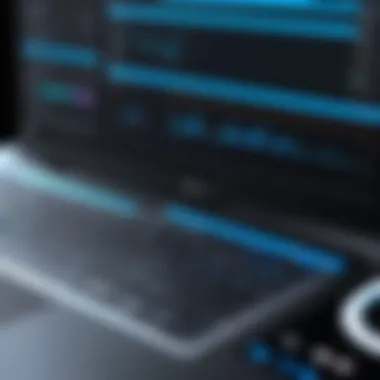
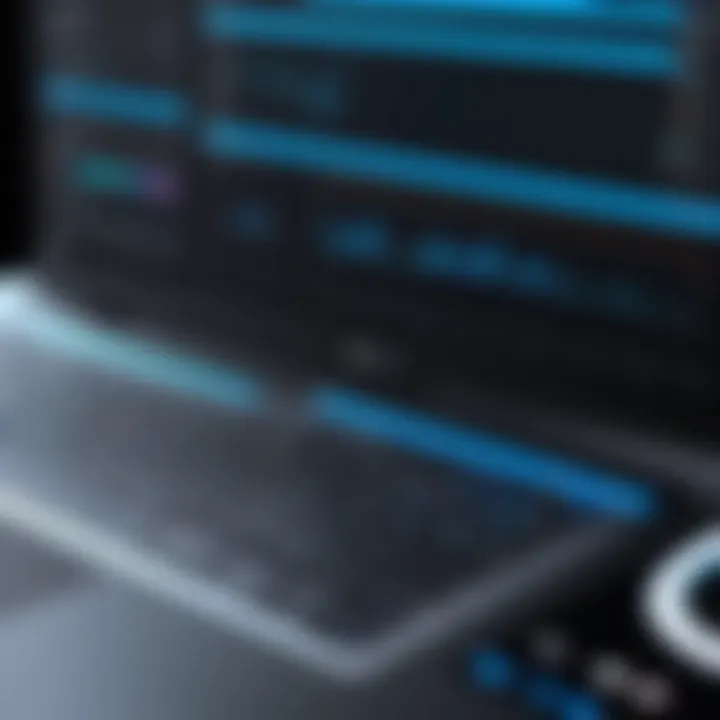
Upon mastering the setup, users should explore available learning resources to optimize their experience with Studio One Professional. The software provides an array of options to help users understand its features effectively:
- Official Tutorials: PreSonus offers video tutorials on their official website and YouTube channel. These are well-structured and cover essential topics from basic navigation to advanced techniques.
- User Manual: The comprehensive user manual serves as an essential reference. It details every aspect of the software, from installation to advanced editing options, allowing users to troubleshoot and explore functionalities at their own pace.
- Forums and Community: Engaging with communities on platforms like Reddit can provide invaluable insights. Users share tips, ask questions, and provide solutions based on their experiences.
- Third-Party Courses: Websites like Udemy and Skillshare offer in-depth courses on Studio One. These often include specific projects that let users practice while learning.
By taking advantage of these resources, users can dramatically shorten their learning curve. From setup to mastering intricate functionalities, these tools play a crucial role in the effective use of Studio One Professional.
"Learning the nuances of Studio One can elevate your music production to new heights. Invest time in tutorials to harness the full potential of this powerful tool."
In summary, tutorials and learning resources are vital components for users of Studio One Professional. They not only facilitate a smoother initial setup and installation process but also promote ongoing learning to maximize the DAW’s capabilities.
Integration with Hardware and Software
The capacity of a digital audio workstation like Studio One Professional to integrate with various hardware and software is essential. This aspect not only enhances its versatility but also amplifies the creativity of users. The synergy between software and hardware is crucial for seamless operations, allowing music producers and sound engineers to utilize their desired tools effectively. Adapting to an ecosystem of devices enables professionals to finish tasks with higher efficiency and depth.
Compatible Audio Interfaces
Audio interfaces are crucial for converting analog signals into digital format and vice versa. Studio One Professional offers wide compatibility with numerous audio interfaces. For users, this means they can choose devices that suit their sound production needs without being limited by software restrictions. For instance, interfaces like Focusrite Scarlett series or PreSonus AudioBox USB can be used fluidly with Studio One, making it easier to record, edit, and produce high-quality audio.
Using a compatible audio interface is beneficial for several reasons:
- Improved sound quality: Quality interfaces provide superior sound conversion, leading to better audio fidelity.
- Low latency: Compatible devices minimize delay during recording and playback, which is vital for real-time music production.
- User-friendly options: Many widely used interfaces come with their dedicated drivers that optimize performance with Studio One.
Furthermore, modern audio interfaces typically offer additional features such as MIDI compatibility, providing users with more in-depth capabilities when interfacing with instruments and controllers.
DAW Control Surfaces
The use of control surfaces in Studio One Professional significantly enhances the user experience. These hardware devices allow tactile manipulation of the DAW, providing users with physical faders, knobs, and buttons. This tactile engagement can expedite the mixing process and improve workflow. Devices like the PreSonus FaderPort series or the Avid S6 offer intuitive control over various DAW functions and parameters.
These control surfaces present several advantages:
- Ergonomic design: Physical controllers often allow for a more comfortable position than using a mouse and keyboard.
- Real-time adjustments: Users can adjust levels and effects on-the-fly, which is particularly useful during recording sessions.
- Automation: DAW control surfaces enable the real-time automation of parameter changes within Studio One, helping produce dynamic mixes.
In summary, the integration of hardware and software in Studio One Professional creates a comprehensive environment for music creation. The relationships forged with compatible audio interfaces and DAW control surfaces enrich the user experience, allowing for the effective exploration of creativity.
The right hardware can exponentially elevate the capabilities of Studio One Professional, leading to more innovative music production.
Final Thoughts
In this article, the Final Thoughts section serves a critical role in encapsulating the various aspects of Studio One Professional. It provides a concluding perspective on the analysis presented throughout the article, helping readers synthesize key points about this audio production software. A comprehensive understanding of the Final Thoughts highlights the software's practical applications, its market position, and overall suitability for diverse user groups.
Suitability for Different User Levels
Studio One Professional is designed to cater to a wide range of users, from novice musicians to seasoned audio engineers. Beginners may find the user-friendly interface and helpful tutorials a significant advantage. The DAW’s integrated features allow newcomers to grasp essential audio production concepts without feeling overwhelmed. In contrast, professionals will appreciate the advanced capabilities, such as custom routing, automation, and extensive plugin support. For both groups, the software provides a flexible environment that adapts to their respective skill sets.
- Beginners:
- Intermediate Users:
- Advanced Users:
- Intuitive layout.
- Guided tutorials available.
- Enhanced MIDI and audio editing features.
- Access to a range of integrated effects.
- Complete control over routing and automation.
- Support for high-end plugins and virtual instruments.
Ultimately, the software presents a balanced approach that accommodates varied expertise levels, making it an attractive option for educational settings and professional studios alike.
Value Proposition in The Market
The value proposition of Studio One Professional rests on several key elements that distinguish it from competing digital audio workstations. First, the seamless integration of features, such as audio editing, mixing, and MIDI functionality, creates a unified workflow that many users find efficient.
Another aspect contributing to its value is the constant updates and improvements made by PreSonus. Such commitment not only enhances performance but also ensures users stay current with industry trends and technology advancements.
Moreover, the competitive pricing, combined with exceptional capabilities, makes Studio One a cost-effective solution for music production. Compared to other DAWs, Studio One Professional provides a comprehensive suite of tools without necessitating additional expenditures for essential features.
In summary, Studio One Professional offers:
- Extensive editing and mixing capabilities.
- Regular software updates.
- Competitive pricing relative to its features.
Studio One Professional successfully balances sophisticated functionality with ease of use, appealing to both amateurs and seasoned professionals.
As this analysis wraps up, it is evident that Studio One Professional is more than just a tool; it is a robust platform designed for varied user levels, ensuring a suitable and valuable experience in the ever-evolving landscape of music production.



