Maximizing Productivity with Standing Desks in Small Spaces
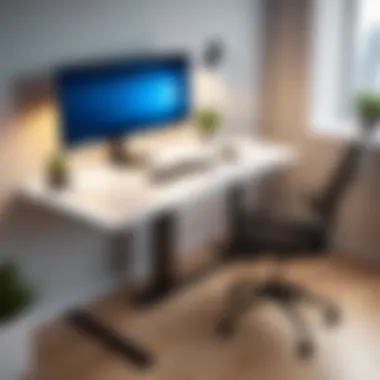

Intro
The way we work has changed significantly over the last few years. Many find themselves in small working environments due to the rise of remote work and the increasing cost of office space. In these compact settings, maximizing productivity becomes crucial. One potential solution is the standing desk. Standing desks are designed to replace traditional seated workstations, allowing users to alternate between sitting and standing. This simple change can lead to better posture, increased energy, and enhanced focus. However, integrating standing desks into small spaces presents unique challenges.
In this article, we will explore various aspects of implementing standing desks in limited areas. We will look at performance metrics that help measure the effectiveness of this transition, usability considerations, and how to create an ergonomic workspace.
Additionally, we will delve into the types of standing desks available on the market that suit small spaces, ensuring your workspace not only looks good but also meets health and productivity requirements. By the end, you will have practical insights on how to set up a standing desk effectively and maintain it for optimal results.
Performance Metrics
Maximizing productivity is not merely about standing versus sitting; it's about how these changes translate into measurable outcomes. To effectively evaluate the benefits of a standing desk in a small workspace, certain performance metrics are crucial.
Benchmarking Results
Benchmarking involves comparing productivity levels before and after the implementation of a standing desk. Common metrics include:
- Task completion time: Measure how long it takes to finish key tasks.
- Error rate: Monitor the frequency of errors in work to gauge focus and efficiency.
- Self-reported productivity: Collect feedback from users regarding their perceived productivity levels.
By collecting this data, professionals can better understand how a standing desk impacts their workflow.
Speed and Responsiveness
A standing desk can encourage faster movement and interaction with the workspace. This shift can be quantified through metrics like:
- Reaction time: Observe changes in how quickly users respond to tasks.
- Switching tasks: Evaluate how quickly individuals can transition from one task to another.
An improved speed often correlates with increased responsiveness, allowing IT professionals to adapt quickly to shifting priorities.
Usability and User Experience
The design and functionality of a standing desk significantly influence its effectiveness in small spaces. Usability and user experience play vital roles here.
Ease of Installation and Setup
Standing desks should be easy to assemble. Look for designs that require minimal tools and come with clear instructions. Self-assembly is often required in small spaces, so time efficiency in setup is important. A desk that can be adjusted easily is also a plus.
Important factors include:
- Weight and portability: Lightweight options can be moved around effortlessly.
- Adjustability: Height-adjustable desks cater to various user preferences.
Interface Design and Navigation
For those integrating technology into their workspace, the interface of a standing desk can add layers to user experience. This might include:
- Integrated cable management systems to keep clutter at bay.
- Control pads that allow users to adjust heights quickly and effortlessly.
By ensuring a positive user experience, standing desks can enhance productivity in confined environments.
"The right workspace setup can be the difference between distraction and focus."
As professionals navigate their tasks, the setup should promote seamless interaction, ultimately benefiting productivity.
Ending
Intro
In today's fast-paced work environment, implementing a standing desk in small spaces has emerged as a vital strategy for enhancing productivity and promoting health. With the increasing trend of remote work and the necessity for ergonomic solutions, the significance of standing desks cannot be understated.
Standing desks are not merely a trend; they represent a shift in how we think about our workspace. These desks offer the ability to alternate between sitting and standing, which has been shown to combat the adverse effects of prolonged desk work. As IT professionals and tech enthusiasts often spend long hours in front of screens, the choice of workstation can significantly influence both comfort and effectiveness.
Moreover, the integration of a standing desk can transform small workspaces into dynamic environments that foster creativity and efficiency. Limited spaces often lead to clutter, which can impact concentration. A standing desk helps to address this issue by encouraging better organization and more efficient use of available space. The vertical design itself often promotes a more active working stance, which can lead to improved moods and heightened alertness.
Considerations when implementing a standing desk include the ergonomic setup, office layout, and personal preferences. These elements all play a critical role in the effect that a standing desk can have on productivity. This article will delve into various considerations and practical tips that make the transition to a standing desk smooth and beneficial, particularly in confined workspaces.
The right desk can be a game-changer, especially in small areas where functionality and health must go hand in hand.


As we explore the various facets of using standing desks, we will discuss ergonomic principles, design options, and maintenance to ensure that your workspace becomes not just a place of work, but an environment that boosts your productivity and overall well-being.
The Importance of Ergonomics
Understanding ergonomics is essential, especially for IT professionals who often work long hours in front of screens. Ergonomics is the study of designing the workspace to fit the user’s needs. Proper ergonomics enhance comfort and efficiency, leading to increased productivity. When a workspace is ergonomically designed, it can prevent injuries and reduce fatigue.
Ergonomics focuses on the arrangement of furniture, equipment, and technology to minimize strain. This is crucial in small spaces where every inch counts. Implementing an ergonomic workspace can significantly improve overall well-being. Healthier professionals are more likely to be engaged and productive.
Understanding Ergonomics in the Workplace
In the workplace, ergonomics tackles various factors that affect performance and comfort. Effective ergonomic designs take into account the individual's physical requirements. This means customizing the elements around a person’s stature, posture, and activities.
Office setups should allow for easy reach to tools and devices. Sitting or standing at an optimal height reduces the risk of musculoskeletal disorders. For standing desks, adjustable height is a key feature. This allows users to switch between sitting and standing, promoting movement.
Research shows that comfortable work conditions influence productivity. When employees feel good physically and mentally at work, they tend to perform better. Ergonomics also entails the use of supporting accessories like footrests and wrist pads to enhance comfort further.
Common Health Issues from Poor Posture
Poor posture is often the first sign that something is wrong with the workspace setup. Incorrect alignment can lead to several health problems:
- Back Pain: One of the most common complaints, often stemming from inadequate seating and monitor position.
- Neck Strain: Caused by looking down or at awkward angles for extended periods.
- Wrist Pain: Frequent typing or mouse use in incorrect positions can lead to repetitive strain injuries.
- Fatigue: Poorly designed workspaces can lead to overall tiredness and decreased focus.
Each of these issues can be debilitating. They affect a person's ability to work efficiently. As IT professionals spend substantial time at their desks, understanding the impact of ergonomics is critical. Addressing these problems early can prevent long-term consequences, such as chronic pain or lower productivity.
"Implementing ergonomic solutions not only benefits health but also enhances productivity, creating a workspace that supports overall well-being."
In summary, prioritizing ergonomics is vital for IT professionals and anyone engaging in extended computer work. Awareness and adjustments can mitigate common health issues, making a positive impact on both performance and health.
Choosing the Right Standing Desk
Selecting a standing desk is a crucial step in maximizing productivity, particularly in small spaces. The right desk can not only save space but also improve comfort during work hours. It is essential to understand the various options available and their respective benefits to make an informed decision. The right standing desk will accommodate your specific needs and help maintain good posture, thus contributing to overall well-being and work efficiency.
Types of Standing Desks Available
When evaluating options for standing desks, it is vital to consider the variety of types available on the market. Each type serves different purposes and can fit different workspace configurations. Here are a few notable types:
- Fixed Height Desks: These desks do not allow for height adjustment. They are usually pre-set at a standard height and best suited for those who don't need variation.
- Adjustable Height Desks: These desks can be raised or lowered, allowing users to switch between sitting and standing positions easily. They often come with electric or manual mechanisms to facilitate height adjustments.
- Convertible Desks: These desks can be placed on top of a traditional desk. They enable users to convert a sitting desk into a standing one, making them ideal for small spaces where a full-sized standing desk may not fit.
- Mobile Desks: These desks come with wheels, permitting easy movement within the workspace. They can be perfect for shared environments or when multi-tasking is necessary.
Choosing the type of standing desk that aligns with your workflow and physical requirements is essential for efficiency and comfort.
Key Features to Consider
In addition to the type, several critical features should be taken into account when choosing a standing desk. These features can significantly influence usability and comfort levels. Some key aspects include:
- Height Adjustment Range: It's crucial to select a desk with a height range that accommodates your body height and preferred working conditions. This ensures that your arms are at a comfortable angle while typing.
- Stability: A stable desk is essential to prevent wobbling or shifting during use. This is particularly pertinent when using a desktop computer or large monitors.
- Surface Area: Evaluate the desk's surface area to ensure it can hold all necessary equipment such as monitors, keyboards, and any accessories you may need.
- Cord Management: Proper organization of cords can improve aesthetics and safety in a workspace. Look for desks that include cable management solutions.
- Material Quality: Desk construction materials affect durability and overall experience. Desks made from solid wood, metal, or high-quality composites tend to last longer and offer better performance.
Selecting the right standing desk involves a balance of these features and fitting them within the constraints of your available space.
"Choosing the right standing desk is not just about comfort; it is also about creating a productive environment tailored to your unique working style."
Through careful consideration of the type and features mentioned, IT professionals can enhance their workspace, promote better health habits, and ultimately maximize productivity in their small work environments.
Challenges of Small Spaces
When considering the implementation of standing desks in small spaces, various challenges arise that can affect both functionality and user comfort. Understanding these challenges is crucial for IT professionals and tech enthusiasts who seek to enhance their productivity while also maintaining a healthy workspace. Small areas often present limitations that require strategic planning. This section will delve into the key obstacles posed by constrained environments, and how they can be addressed.
Limited Floor Space
One of the primary challenges faced in small working areas is the limitation of floor space. Many standard standing desks require a significant amount of room, making them unsuitable for tighter office arrangements. As a result, choosing a standing desk that fits comfortably without overwhelming the available area becomes essential.
To combat space limitations, consider the following:
- Desks with Smaller Footprints: Opt for standing desks designed specifically for compact environments. Many brands offer models that are specifically engineered for limited space.
- Foldable or Collapsible Options: Some desks can be collapsed when not in use, freeing up valuable floor space and allowing for flexibility in setup.
- Placement Strategy: Positioning the desk in a corner or against a wall can create an efficient working triangle, maximizing the utility of the remaining area. This can also enhance workflow by keeping crucial equipment within reach.
Overall, limited floor space presents a distinct challenge but can be effectively overcome with thoughtful choices and innovative desk designs.


Vertical Space Utilization
In small spaces, vertical space often remains underutilized. Heightened workspace can be harnessed to accommodate both standing desks and necessary accessories, enhancing overall functionality. This approach maximizes both comfort and productivity.
For improving vertical space utilization, consider:
- Wall-Mounted Solutions: Wall-mounted shelves or desks can elevate equipment and storage away from the floor, freeing up space.
- Adjustable Features: Some standing desks come with adjustable height features or can be customized to fit various standing positions. This flexibility helps adapt the setup to the user's needs while optimizing vertical clearance.
- Storage Options Above the Desk: Integrating shelving units or cabinets above the desk can provide additional storage for documents, tech gear, and other tools without consuming floor space.
Design Considerations for Small Areas
In small working environments, thoughtful design becomes crucial. Design considerations play a significant role in maximizing productivity when implementing a standing desk. The workspace needs to cater to both functionality and comfort while ensuring efficient use of available space. Recognizing the limitations of a smaller area can guide the selection of the right desk and accessories, making daily tasks seamless and preventing the feeling of clutter.
By focusing on effective design, individuals can create a workspace that promotes mobility, creativity, and well-being. Here are specific elements that contribute to optimizing design within small settings:
- Adaptability: The ability to modify desk height and layout adds flexibility. This helps accommodate various working conditions.
- Space Efficiency: Prioritize designs that minimize footprint while maximizing usability. This helps maintain a clean and organized work area, leading to better focus.
- Accessibility: Ensure all tools and technology are easily reachable. An efficient workspace has everything within arm's reach, reducing unnecessary movement and strain.
Compact Desk Designs
Compact desk designs are essential for small spaces. A standing desk must be streamlined to fit without consuming too much floor area. These desks often feature a smaller surface area yet retain functionality.
When selecting a compact desk, consider:
- Height Range: Ensure the desk allows for adjustment to find the optimal height for each user while working either standing or sitting.
- Surface Material: Choose lightweight yet durable materials to reduce bulk without sacrificing stability and quality.
- Foldable Options: Some designs offer the ability to fold up when not in use. This is particularly advantageous in tight spaces whether at home or in an office.
Multi-functional Furniture
Incorporating multi-functional furniture into small workspaces can significantly enhance efficiency. Such pieces serve more than one purpose, helping to conserve valuable floor space.
Examples of multi-functional furniture include:
- Desks with Integrated Storage: Look for standing desks that come with built-in shelving or drawers. This helps in keeping essential items organized without requiring additional furniture.
- Convertible Desks: A desk that can also serve as a meeting table or temporary work surface can maximize utility for small firms or remote workers.
- Stackable Chairs: Consider furniture that can be stored away easily to free up space when needed. Stackable options can declutter the area quickly.
Integrating these design considerations ultimately fosters an environment conducive to sustained productivity and improved well-being.
Setting Up a Standing Desk
Setting up a standing desk is a crucial part of creating an ergonomic workspace. It directly influences productivity and overall comfort, especially in small areas where movement is limited. A well-configured standing desk not only helps in maintaining better posture but also encourages more active engagement with work tasks. In today's fast-paced tech-driven environment, ergonomics is not just a luxury; it is a necessity.
Optimal Desk Height Adjustment
The desk height is vital for ensuring a comfortable working position. The ideal standing desk height varies from person to person, primarily depending on individual height and body mechanics. When the desk is too low or high, it can lead to discomfort and strain, impacting focus and productivity. Therefore, adjusting the desk to elbow height allows for a neutral position, where the forearms are parallel to the ground while typing. This prevents issues like wrist strain and shoulder discomfort.
Here are steps to adjust desk height effectively:
- Determine Your Elbow Height: Stand straight and bend your elbows at a 90-degree angle. The height of the desk should align with your elbows.
- Adjust the Desk: Most standing desks have an adjustable mechanism. Be sure to lock it in place once you find the right height.
- Consider Footwear: If you wear thick-soled shoes, keep that in mind when adjusting. Measured height can change based on what you are wearing.
- Use a Footrest: Incorporating a footrest can further assist in shifting weight and promoting circulation, especially during prolonged periods of standing.
Monitor Placement for Eye Level
Monitor placement is another essential aspect in setting up an effective standing desk. The screen should be at eye level to minimize neck strain. If the monitor is too low, you may find yourself leaning forward, which can disrupt your posture. Conversely, a monitor positioned too high can lead to discomfort in the neck area.
To achieve optimal monitor placement, follow these recommendations:
- Top of the Screen at Eye Level: When seated or standing, your eyes should naturally align with the top third of the screen.
- Distance from Eyes: The monitor should be placed about an arm's length away, roughly 20 to 30 inches from the eyes.
- Tilt the Screen: The monitor should tilt slightly back, reducing glare and allowing for a more comfortable viewing experience.
Proper monitor placement is essential for reducing eye fatigue and enhancing overall productivity in a standing desk setup.
In summary, setting up a standing desk requires careful adjustments and considerations. The heights and angles can significantly affect comfort and health. For IT professionals or anyone working long hours, these setups can lead to improved focus and well-being.
Enhancing Accessibility in Small Workspace
In small workspaces, optimizing accessibility is crucial. A well-planned layout and systematic approaches improve not just functionality but also the overall work experience. When space is limited, maintaining an effective workflow becomes a challenge. Therefore, ensuring that essential tools and equipment are easily reachable enhances productivity significantly.
Accessibility also contributes to comfort. When everything is in the right place, it reduces the time office workers spend looking for items, leading to less frustration and a more focused working atmosphere. Small adjustments can yield substantial benefits, especially when integrating standing desks into existing layouts.
Cable Management Solutions
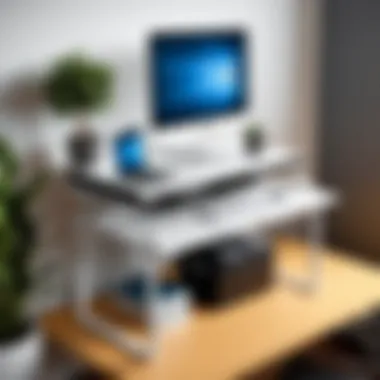

Proper cable management is fundamental in a small workspace. Cables can easily become tangled, leading to cluttered desks. This not only disrupts a tidy appearance but can also pose safety hazards. Simple solutions exist to keep cables organized, such as:
- Cable Clips: Attach these to the underside of a desk to keep cables off the floor and neatly arranged.
- Cable Sleeves: These can bundle multiple cables together, preventing tangles and improving aesthetics.
- Cord Boxes: A decorative box can hide power strips and excess cable lengths. This keeps areas neat and organized and allows an unobstructed flow of daily tasks.
By using these tools, individuals can create a streamlined and efficient workspace. Engaging with cable management also promotes a sense of professionalism in any office setting.
Decluttering Strategies
Decluttering is another key aspect of enhancing accessibility. A clear workspace leads to improved focus and creativity. Here are several effective strategies:
- Regular Reviews: Set aside time weekly to evaluate what is on the desk. Remove items that are no longer needed or used.
- One In, One Out: For every new item that comes into the workspace, consider eliminating one existing item. This helps maintain order.
- Digital Solutions: Utilize digital tools to minimize paper clutter. Transition to digital documents where possible, and store files in the cloud.
- Designated Spaces: Assign specific areas for different types of equipment. Everything should have a home, making it easier to find and return items after use.
Implementing these strategies can not only enhance accessibility but can also cultivate a work environment conducive to creativity and productivity. Placing emphasis on organization and accessibility could lead to significant improvements in work output in small spaces.
Integrating Technology with Ergonomics
Integrating technology with ergonomics is a vital consideration for enhancing productivity in small workspaces. The combination allows individuals to tailor their work environments to address both comfort and efficiency, especially for IT professionals who may spend long hours at their desks. The right technology enhances the functionality of a standing desk, making it adaptable and user-friendly. This section explores key ergonomic accessories and software tools that can support a more productive and health-conscious workspace.
Ergonomic Accessories to Consider
Selecting the right ergonomic accessories is crucial in creating a balanced work environment. These tools help alleviate strain and improve posture during long working hours. Key accessories include:
- Sit-Stand Support Boards: These boards promote active standing and reduce fatigue in the legs.
- Adjustable Monitor Stands: These allow users to elevate their screens to eye level, minimizing neck strain.
- Keyboard Trays: A keyboard tray can help keep wrists in a neutral position, reducing the risk of repetitive strain injuries.
- Mouse Pads with Wrist Support: Such pads provide additional cushioning to prevent wrist pain.
- Under Desk Storage Solutions: Keeping essential items within easy reach helps to reduce strain and maintain an organized workspace.
Investing in these ergonomic accessories not only promotes comfort but can also significantly enhance overall productivity. Users mention feeling less fatigued and more focused throughout their work duties when they use these tools.
Using Software for Time Management
Time management software plays a crucial role in optimizing work patterns, especially in a small workspace. Such tools can help prioritize tasks, organize daily schedules, and set reminders for breaks. Popular options include:
- Trello: A visual tool for organizing tasks and projects, helping users manage their workflow.
- RescueTime: This software tracks the time spent on various activities, allowing users to identify areas for improvement.
- Focus@Will: A resource for background music that improves concentration levels and productivity.
In addition, productivity apps often include features for scheduling breaks, which are vital for one’s health when using a standing desk. Regular breaks boost energy levels and aid in maintaining focus. By utilizing these software tools, users can better manage their time, leading to increased efficiency and a healthier work-life balance.
Integrating these elements into a small workspace ensures that individuals can work smarter, not harder. This approach creates an environment that supports both health and productivity, essential for today’s demanding work schedules.
Maintenance and Upkeep of Standing Desks
Maintenance and upkeep of standing desks are critical yet often overlooked aspects that can significantly influence the longevity and efficiency of these desks. Regular attention ensures that the desk functions optimally over time, preventing issues that could disrupt work and potentially lead to health problems. Given that many IT professionals spend extensive hours working at their desks, maintaining a conducive and functional workspace becomes crucial for overall productivity and comfort.
Regular Cleaning Routines
Keeping a standing desk clean is essential not just for aesthetics but also for health. Dust and debris accumulate over time, which can lead to respiratory issues or allergies. Regular cleaning routines can maintain a hygienic environment.
Here are some practical tips for cleaning:
- Surface Wipe: Using a gentle cleaner or a damp cloth, wipe the desktop daily. Avoid harsh chemicals that can damage the surface.
- Keyboard and Mouse Care: These items tend to collect more grime. It's advisable to use disinfecting wipes or a cloth with mild soap weekly.
- Cables and Accessories: Dust can settle on cables and accessories. Clean these with dry cloths regularly to avoid buildup.
Implementing a cleaning schedule can make these tasks easier. Setting reminders on your calendar can help maintain consistency. Keeping cleaning supplies nearby can also encourage quick clean-ups, preventing neglect.
Inspecting Mechanisms for Wear
Standing desks often come with adjustable mechanisms that require periodic checks to ensure they function properly. Inspecting these mechanisms helps identify wear or damage that could impair operation.
- Height Adjustment Mechanism: Test to ensure it raises and lowers smoothly. If jerking or sticking occurs, it may need lubrication or repair.
- Stability Check: Periodically check the stability of the legs or base. Loose screws or parts could lead to wobbling, which can be frustrating and distracting during work.
- Electrical Systems: For electric standing desks, inspect the wiring and cords for fraying or damage. This not only ensures safety but also optimal performance.
Regular inspections can prevent minor issues from becoming costly repairs.
Using a checklist can facilitate these inspections, ensuring that all components are consistently evaluated. Keeping a maintenance log could also be helpful to track what steps were taken and when, promoting accountability and awareness regarding the desk's upkeep.
By dedicating time to the maintenance of standing desks, IT professionals can enjoy a more efficient and comfortable workspace. This attention to detail not only leads to a better working environment but also contributes to overall productivity.
Culmination
Implementing a standing desk in small spaces carries significant implications for productivity and overall well-being. This article has outlined critical elements that IT professionals and tech enthusiasts must consider in this transition.
The benefits of integrating a standing desk extend beyond mere aesthetics. It promotes better posture and reduces the risks associated with prolonged sitting. Properly designed workspace encourages movement and can invigorate one’s focus. Standing desks are not just a trendy solution; they reflect a genuine commitment to health in professional settings, especially in environments marked by long hours of technical work.
Considerations surrounding space limitations have also been discussed. They require innovative approaches in design and setup. Multi-functional furniture can often transform a cramped area into an efficient workspace. Particularly, compact desk designs enable optimization without sacrificing ergonomics.
In addition to physical arrangement, technology integration plays a vital role. Ergonomic accessories can further complement standing desks, making them more effective. Utilizing applications for time management also enhances workflow, providing a holistic approach to productivity.
Furthermore, regular maintenance is essential to ensure a standing desk continues to provide the benefits. Checking mechanisms and establishing cleaning routines must not be overlooked.
Ultimately, the goal of a standing desk setup in a small space revolves around maximizing productivity while fostering a healthier work environment. Investing time and resources into an ergonomic workspace is an investment in long-term health and efficiency, making it a crucial consideration for today’s professionals.



