Maximize IT Productivity with Slack To-Do Lists


Intro
In an age where collaboration tools dominate the workplace, the integration of Slack with to-do list applications emerges as a game changer, especially for IT professionals. With tasks piling up and deadlines looming, managing workflows effectively becomes crucial. This article focuses on various to-do list tools that work seamlessly with Slack, highlighting how these applications can enhance productivity and streamline operations in tech-related environments.
Understanding the various options available, assessing their features, ease of use, and their integration capabilities with Slack is essential for making informed choices. The intersection of task management and communication platforms can fundamentally alter how teams function, leading to greater efficiency and better overall performance in IT.
Performance Metrics
Benchmarking Results
A review of productivity tools requires an analysis of their performance metrics. For IT professionals, key metrics include not only the features but also how well these tools facilitate task management within the Slack environment. Many popular applications, such as Asana and Todoist, provide robust functionalities that can be benchmarked against industry standards.
Various metrics could involve measuring response time for adding or updating a task, and how these tools handle real-time notifications. The latency in communication can severely disrupt workflow, making these metrics essential in the selection process. Based on user studies, tools that boast a response time of less than one second for task updates are considerably favored in tech settings.
Speed and Responsiveness
Speed is not merely a luxury but a necessity in the fast-paced IT realm. A tool’s ability to respond quickly can greatly impact a team’s efficiency. Evaluating speed and responsiveness also includes looking into how quickly users can set up tasks, receive updates, and navigate through the interface. Tools that have faster loading times generally lead to a more fluid working environment. Users should look for applications that not only perform well under normal circumstances but also maintain their efficiency during peak loads.
Usability and User Experience
Ease of Installation and Setup
Installation processes can vary significantly among different applications. Tools intended for IT professionals should feature a straightforward installation procedure. Complex setups can lead to frustration and reduced adoption. A seamless onboarding experience can be critical to getting users up and running quickly.
For instance, applications like ClickUp provide hassle-free integrations into Slack, requiring minimal setup. These tools often come equipped with easy configuration wizards, ensuring that users can personalize their experience without unnecessary delays.
Interface Design and Navigation
The interface design of a task management tool plays a critical role in user experience. A clean, intuitive design can significantly enhance productivity. Users should not spend valuable time trying to navigate through complicated menus or clunky screens.
To evaluate usability, consider these factors:
- Clarity of layout – Is it easy to find tasks or create new ones?
- Accessibility – Can users access features quickly?
- Customization options – Are users able to adjust their preferences to suit their workflow?
Overall, a well-designed interface coupled with logical navigation can lead to higher user satisfaction and better task management outcomes.
"Usability is not a luxury; it’s a necessity in the bustling environment of IT systems."
Prelude to Task Management in Slack
Effective task management is essential in today's fast-paced IT environment. As projects become more complex, teams face growing challenges in staying organized, meeting deadlines, and maintaining productivity. Slack has emerged as a powerful communication tool that can enhance collaboration but integrating task management within it is crucial for optimizing workflows.
The Importance of To-Do Lists
To-do lists serve as a foundational element in managing tasks efficiently. They allow professionals to capture tasks, prioritize them, and track progress on projects. A well-structured to-do list can help IT teams:
• Enhance Visibility: Everyone can see what is being done, which promotes accountability among team members.
• Prioritize Effectively: It enables individuals to identify urgent tasks, aligning their efforts with team objectives.
• Reduce Cognitive Load: With a to-do list, IT professionals can offload mental stress by having a clear overview of their responsibilities.
• Measure Progress: Tracking completed tasks gives insight into productivity trends, allowing teams to make necessary adjustments.
In an IT setting, where deadlines are often tight, knowing what needs to be done and by when is vital. A to-do list integrated with Slack takes these efficiency gains further by embedding task management within familiar communication workflows.
What is Slack?
Slack is a collaborative platform designed for team communication. Launched in 2013, it has quickly gained traction across various industries, especially in tech-based environments. Users can create channels for different projects, share files, and communicate in real time. Slack's functionality includes:
• Channels: Allowing organized discussions on specific topics or projects. • Direct Messaging: For quick, one-on-one conversations. • Integrations: Automatically connecting with tools such as GitHub, Google Drive, and many task management applications.
Slack not only streamlines communication but also makes it possible to integrate essential productivity tools directly within the platform. This integration helps teams to minimize context switching, thereby maximizing focus and efficiency on tasks at hand.
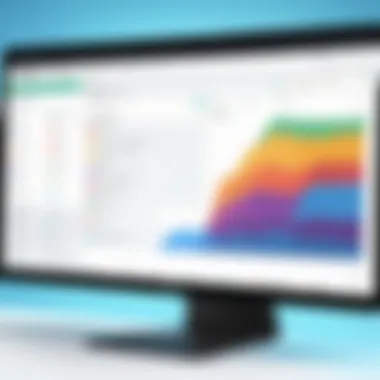

"Integrating task management tools within Slack can lead to enhanced productivity and clarity across teams."
In summary, the combination of Slack's communication capabilities and organized task management forms a powerful approach for IT professionals to manage their workloads efficiently.
Criteria for Selecting a To-Do List
In the fast-paced world of information technology, effective task management becomes essential. Choosing the right to-do list application can make a significant difference in productivity. This section will explore the criteria to consider when selecting a to-do list that integrates with Slack. Each of these elements provides valuable insights that inform the user's decision, ensuring the chosen app aligns with the specific needs of IT professionals.
Integration with Slack
The foremost consideration when selecting a to-do list is its integration with Slack. Since many teams rely on Slack for communication, the ability of the to-do list app to work seamlessly within this platform is crucial. A well-integrated app allows users to create, manage, and track tasks without exiting Slack. Notifications can be sent directly to Slack channels or individuals, ensuring everyone stays informed about project statuses and deadlines. This integration minimizes context switching, which can disrupt workflow and reduce efficiency. Simplifying task management in an environment where communication flows constantly is a significant advantage for IT teams.
User Interface and Experience
User interface is another critical factor. A complex or cluttered interface can frustrate users, leading to diminished productivity. The ideal to-do list app should have an intuitive design that facilitates easy navigation. This includes clear labeling of tasks, a simplistic layout, and customizable views. Having a streamlined user experience encourages adoption among team members, making it easier to implement the app across the organization. In a field where technical skills vary greatly, simplicity becomes a key selling point.
Functionality and Features
Functionality encompasses the specific tools and features offered by the to-do list application. Essential features may include task labeling, deadlines, reminders, and recurring task options. Additionally, unique functionalities such as time tracking and productivity analytics can provide insights into personal and team performance. This information can highlight areas for improvement, which is invaluable in an IT setting. An application that provides a variety of features while remaining user-friendly can significantly enhance the productivity of IT professionals.
Collaboration Capabilities
In the IT sector, collaboration plays a vital role in project success. The chosen to-do list must facilitate teamwork effectively. Features such as shared task lists, comments, and the ability to tag team members can foster a collaborative environment. When tasks can be assigned and discussed within the app, it reduces the need for excessive emails and meetings. Streamlined collaborations help keep projects on track and ensure accountability.
Cost Considerations
Finally, cost considerations cannot be overlooked. Several options are available, ranging from free models with basic features to premium plans offering advanced functionalities. Assessing the budgetary constraints of the organization and matching them with the functionality required is essential. Some apps also offer free trials, allowing teams to test with no financial commitment. This approach helps in making an informed decision without the risk of unnecessary expenditure.
Choosing the right to-do list application involves careful consideration of various factors. Prioritizing integration with Slack, user experience, functionality, collaboration capabilities, and cost will lead to better productivity outcomes in IT work environments.
Top To-Do List Applications for Slack
In the realm of productivity, the efficiency of a to-do list application cannot be overstated. Slack, as a collaboration tool, enhances its potential when integrated with effective task management solutions. The selection of the right to-do list application is crucial for IT professionals looking to streamline workflow, manage tasks, and foster collaboration. Each application comes with unique traits, providing various benefits that align with specific needs in a tech environment. Here, we will explore some of the leading to-do list applications that seamlessly integrate with Slack, focusing on their features, usability, and the integration process.
Todoist
Key Features
Todoist stands out for its sophisticated yet straightforward features. Users can create tasks linked to projects, set due dates, and assign priorities, making it a versatile choice for busy IT environments. Its task categorization through labels and filters enables efficient task management. Moreover, Todoist supports project templates, which are particularly useful for repetitive tasks, streamlining workflows for teams. The ability to create sub-tasks and projects enhances organization, making it easier to manage detailed workflows relevant to technology projects.
Usability
The usability of Todoist is well regarded among users. Its design is intuitive and minimalistic, reducing the learning curve for new users. The interface is both clean and functional, allowing seamless navigation. One unique feature is the 'Karma' system, which gamifies productivity, encouraging users to stay consistent with their tasks. However, some users may find this a distraction, though many appreciate its motivational aspect.
Integration Process
Integrating Todoist with Slack is a straightforward process. Users can install the Todoist app from the Slack App Directory. Once added, task notifications and updates can be sent directly to Slack channels. This integration facilitates real-time tracking of task progress, making it an efficient tool in team collaboration. The simplicity of this integration is a key reason why many teams in the IT sector favor Todoist.
Asana
Overview of Features
Asana is known for its robust project management capabilities. It allows users to create projects, subtasks, and deadlines, providing a comprehensive overview of tasks. Its visual timeline is a distinctive feature, allowing users to see the project flow at a glance. The option for team collaboration makes it a strong candidate for IT teams who need to manage complex projects.
Pros and Cons
The strengths of Asana lie in its versatility and collaborative features. However, the numerous options may overwhelm some users who prefer simplicity. The extensive functionalities mean that teams must invest time to harness its full potential. Thus, while it can significantly enhance productivity, there is a learning curve, particularly for new users.


How to Integrate with Slack
Integration with Slack involves navigating to the Asana app in Slack's App Directory. Once linked, tasks and updates can automatically relay into specific channels, keeping team members informed. This integration is beneficial for enhancing visibility on project progress, ensuring everyone stays aligned. However, users should manage notifications to avoid overload.
Trello
Functional Overview
Trello uses a card-based system to manage tasks and visualize projects. This approach is intuitive, allowing users to move cards across lists, reflecting progress. The system works particularly well for IT teams that use Agile methodologies. The ability to attach files, comments, and due dates on each card enhances collaboration and communication within team members.
User Feedback
User feedback highlights Trello's flexibility and ease of use. Its visual nature appeals to many who prefer to see the workflow rather than read through lists. However, some users criticize it for lacking advanced features present in more comprehensive project management tools, which might limit its effectiveness for larger teams or more complex projects.
Steps for Integration
Integrating Trello with Slack is relatively easy. Users can add the Trello app to their Slack workspace via the App Directory. Once integrated, updates, comments, and task assignments can be viewed directly in Slack channels, promoting immediate feedback and keeping all team members informed. This accessibility enhances the communication loop in IT teams.
ClickUp
Feature Highlights
ClickUp combines task management and project management in one platform. Its flexibility allows users to customize views, such as list or board views, which cater to different preferences. Integrating goals with tasks is another standout feature, enabling teams to align their daily work with broader objectives. This alignment is crucial for maintaining focus in fast-paced IT environments.
User Experience Evaluation
The user experience on ClickUp is mixed. While many users appreciate the vast customization options, others find it overwhelming. Onboarding can be complicated for new users who may struggle to navigate its comprehensive features. However, tutorials and customer support do help mitigate these challenges for IT professionals.
Integration Techniques
ClickUp integrates with Slack by using the Slack App Directory. Post-integration, it allows notifications for task updates to be sent directly to Slack, enhancing team communication. Moreover, users can create ClickUp tasks right from Slack, which streamlines the task assignment process. This integration serves as a significant advantage for teams who value real-time coordination.
Microsoft To Do
Essential Features
Microsoft To Do is known for its clean interface and simple task management features. Users can create task lists, set reminders, and due dates easily. The My Day feature helps users focus on what they need to accomplish that day, making it very user friendly. Also, the ability to share lists makes collaboration smooth and straightforward.
User Accessibility
Accessibility is a critical feature of Microsoft To Do. Since it connects seamlessly with other Microsoft applications, frequent users of Microsoft products will find it easy to adopt and use. The integration enhances productivity since many IT professionals are already using Microsoft tools. However, some users miss more advanced features seen in other tools, which could limit its appeal for larger projects.
Integration Overview
To integrate Microsoft To Do with Slack, users can find it in the Slack App Directory. This integration allows task notifications to appear in Slack channels. However, users often need to manage settings to customize notifications to their preferences. This choice is particularly relevant for IT teams that prioritize efficient communication from their task management tools.
Comparative Analysis of To-Do List Apps
When it comes to maximizing productivity in IT, the choice of a to-do list app that integrates well with Slack becomes paramount. A comparative analysis serves as a crucial tool in this selection process. Here, the focus lies on identifying key distinctions among various applications that can directly influence team efficiency and workflow management. The evaluation centers on functionality, user feedback, unique features, and overall integration capabilities.
By systematically comparing these applications, users enable themselves to make informed decisions based on specific needs and preferences. This analysis highlights how distinct features can offer different advantages, such as task organization, deadline setting, and collaboration tools. Ultimately, making a choice without proper comparison may lead to inefficiencies and hindered productivity.
Feature Comparison Table
A feature comparison table provides a clear visual representation of the differentiating elements across various Slack-compatible to-do apps. It outlines core capabilities, such as integration ease, functionalities, and user interface design. Here is a simplified version comparing some prominent choices:


| To-Do List App | Integration with Slack | Key Features | User Interface | | Todoist | Yes | Task management, project labels | Intuitive and clean | | Asana | Yes | Team collaboration, timelines | Modern and user-friendly | | Trello | Yes | Boards, lists, cards | Visual and direct | | ClickUp | Yes | Goals, timers, dashboards | Customizable and flexible | | Microsoft To Do| Yes | Simple tasks, reminders | Basic but effective |
This table aids in visualizing the strengths and weaknesses of each tool. It helps users identify which features align best with their organizational structure and productivity needs.
User Feedback Compilation
Beyond features, user feedback plays a significant role in assessing the efficacy of each tool. Real-world experiences provide insights that numerical ratings alone may not convey. Gathering user feedback from various platforms, including surveys and forums, can help offer a more holistic view.
- Todoist: Users appreciate its flexibility and the ability to set recurring tasks. The clean interface was also highlighted as a strong point, making task management less daunting.
- Asana: Feedback suggests that its collaborative features are robust, favoring larger teams. However, some users noted a steep learning curve initially.
- Trello: Known for its visual appeal, users find it engaging. But, some feedback indicates it may lack depth in features for more complex task management.
- ClickUp: Users frequently mention the tool’s versatility. The downside noted is that the numerous features can be overwhelming for new users.
- Microsoft To Do: Feedback emphasizes its simplicity and easy integration with Microsoft products. A frequent critique is its lack of advanced project management features.
By synthesizing these experiences, prospective users can refine their choices further and ensure that they opt for a tool that resonates not only with their immediate requirements but also aligns with long-term productivity goals.
Best Practices for Using To-Do Lists in Slack
To leverage the full potential of to-do lists integrated within Slack, establishing best practices is essential. These practices not only streamline workflow but also enhance overall productivity among IT professionals. By applying effective methods for organizing tasks, setting deadlines, and prioritizing activities, one can turn Slack into a powerful tool rather than just a communication platform.
Organizing Tasks Effectively
Effective task organization is crucial for clarity and efficiency. A well-structured to-do list aids in reducing cognitive load. This approach can be facilitated in Slack through several strategies:
- Categorization: Divide tasks into specific categories such as urgent, important, and non-essential. This allows for quick identification of high-priority jobs.
- Tagging: Utilize tags for better searchability. This feature can help to filter tasks based on projects or teams easily.
- Due Dates: Assign due dates to each task. This ensures that attention is given to timely tasks and helps to avoid last-minute rushes.
Each of these methods fosters a sense of control and can lead to a considerable increase in the completion rate of tasks. Tools like Todoist or Asana provide functionalities that support these organizing methods within Slack.
Setting Realistic Deadlines
In the realm of task management, setting deadlines is a double-edged sword. While deadlines provide structure, unrealistic ones can lead to stress and burnout. Here are a few considerations for establishing practical deadlines:
- Assess Workload: Evaluate the workload involved in each task. This assessment helps in setting achievable dates.
- Buffer Time: Incorporate buffer time for unforeseen challenges or delays. This allows completion without unnecessary pressure.
- Engage Team Input: In a collaborative environment, involve team members in the timeline discussions. Different perspectives can lead to more reasonable deadlines.
Setting deadlines too tight can neglect quality. Prioritize setting timelines that encourage steady progress without compromising the overall output.
Prioritization Techniques
Prioritization significantly impacts the effective use of to-do lists. It is not just about finishing tasks but about completing the most important ones first. Some techniques to enhance task prioritization include:
- Eisenhower Matrix: This method divides tasks into four quadrants: urgent and important, important but not urgent, urgent but not important, and neither urgent nor important. It helps in visualizing priorities clearly.
- Value vs. Effort: Rank tasks based on their value versus the effort required. Prioritizing high-value, low-effort tasks can yield quick wins and motivate progress.
- Daily Highlights: Select a few tasks each day that must be achieved. This focuses attention instead of getting overwhelmed by the entire list.
By implementing these prioritization techniques, teams can foster a more productive and strategic approach to task management. To-do lists can be transformed into a roadmap, guiding team efforts towards high-impact activities.
"Effective task management is not just about completing items on a list but about creating a structure that enables continuous progress."
In summary, adopting best practices for using to-do lists in Slack can dramatically enhance productivity. Organizing tasks effectively, setting realistic deadlines, and employing prioritization techniques allows IT professionals to work smarter, not harder.
End and Recommendations
To conclude, the integration of to-do list applications with Slack is paramount for maximizing productivity in IT. As this article has explored, managing tasks efficiently can lead to better project outcomes and enhanced teamwork. It is essential to understand the various options available and how each can contribute to streamlined workflows.
Summary of Findings
Our exploration has revealed several key insights:
- Integration is Essential: Seamless connections between Slack and to-do applications enhance usability, making it easier for teams to coordinate tasks and communicate effectively.
- User Experience Matters: A clean and intuitive interface allows users to focus on their work rather than wrestle with complex tools.
- Functionality is Critical: Features like deadline tracking, task prioritization, and collaboration capabilities define a tool's effectiveness in everyday use.
- Accessibility and Cost: Evaluating the cost-benefit of these tools is necessary. While some may appear costly, the overall productivity gains can justify the expense.
In summary, the tools discussed, such as Todoist, Asana, and Trello, offer a range of functionalities tailored for diverse project needs.
Final Thoughts on Integration
Integrating to-do list applications with Slack is more than just adding software to a workflow. It is about creating an ecosystem where tasks and communication coexist effortlessly. This integration can lead to:
- Boosted collaboration among team members, as everyone stays on the same page about task progress.
- Reduced friction in task management, allowing IT professionals to spend more time on development rather than administrative tasks.
- Improved oversight and accountability, where deadlines and responsibilities are clear to all stakeholders.
In light of these considerations, selecting the right to-do list application for Slack should be a thoughtful process. By focusing on specific needs, teams can adopt systems that enhance their productivity while ensuring a smooth operational flow.



