Choosing the Right RAM for Your Laptop: A Comprehensive Guide


Intro
When it comes to boosting your laptop's performance, one of the often overlooked components is RAM (Random Access Memory). Many users, from the casual to the intensely dedicated tech enthusiasts, often fail to realize that the right choice in RAM can significantly affect their device's speed, responsiveness, and overall capability.
In this guide, we will delve into the crucial aspects of selecting RAM that complements your laptop’s needs, starting from performance metrics to user experience. The aim is to empower you with the knowledge to make an informed decision, ultimately enhancing your productivity and enjoyment.
Performance Metrics
Understanding performance metrics is essential to gauge how well your laptop will perform with its RAM configuration. These metrics include benchmarking results, speed, and responsiveness. Here's an in-depth look:
Benchmarking Results
Benchmarking is an effective way to view how different RAM configurations stack up against each other. Tools like Cinebench or Geekbench can be employed to test memory performance under various workloads. For example, a laptop equipped with 16GB of DDR4 RAM may outperform a device with 8GB of DDR3 RAM, demonstrating that both the type and size of RAM play significant roles in overall performance.
Using benchmarking illustrations:
- 16GB DDR4: Higher performance in gaming and multitasking.
- 8GB DDR4: Suitable for light tasks like browsing and document editing.
- 16GB DDR3: Good for basic use, but lags in modern task handling.
Speed and Responsiveness
The speed of RAM, measured in megahertz (MHz), directly correlates with how fast a laptop can retrieve or write data. For instance, RAM running at 2400 MHz will generally outperform RAM running at 2133 MHz under similar circumstances. However, it’s essential to note that simply having faster RAM does not guarantee superior performance if other components, like the CPU and storage, are limiting factors.
A practical analogy might be comparing a high-speed train to a standard one; while both are trains, the one that runs faster will cover the distance in less time, thereby offering enhanced efficiency. Thus, choosing RAM with a higher MHz rating can lead to noticeable improvements in responsiveness, particularly during demanding tasks like video editing or gaming.
"Choosing the right RAM is like selecting the right pair of shoes for a marathon; the wrong choice can hinder performance, while the perfect fit can propel you forward!"
Usability and User Experience
While performance metrics focus on the technical side, usability also plays a pivotal role in the overall experience you will have with your laptop's RAM. Here, we'll evaluate the ease of installation and setup, along with the interface design and navigation when upgrading your RAM.
Ease of Installation and Setup
Installing RAM may sound intimidating, but it’s often straightforward, even for those with minimal technical skills. Most laptops come with a compartment that can be accessed with just a screwdriver. It’s crucial to ensure compatibility with your existing RAM and laptop model to avoid issues post-installation. User manuals or resources like Wikipedia can provide clarity on specifications and procedures if needed.
Interface Design and Navigation
Once you've upgraded your RAM, you may wonder how it influences user experience. Improved RAM allows for smoother navigation, with less lag when switching between applications. The interface becomes more responsive, making tasks like web browsing or file editing feel effortless. This functionality plays a significant role in user satisfaction, particularly for professionals working with demanding software.
To sum up, understanding RAM's impact—from performance metrics to usability—equips you with the insight necessary to choose wisely. Selecting suitable RAM for your laptop is not just a technical decision but a key factor in enhancing your overall experience and productivity.
Understanding RAM and Its Role in Laptop Performance
When diving into the world of laptops, one component stands out as a fundamental cornerstone in determining overall performance: RAM. This section focuses on the critical role RAM plays in a laptop's functionality and performance, helping to clarify why it matters so much. The ability of a laptop to perform multiple tasks smoothly, run resource-heavy applications, or provide a seamless gaming experience can often hinge on the type and quantity of RAM installed.
What is RAM?
RAM, or Random Access Memory, is a form of temporary storage that your laptop uses to hold data that is actively being used or processed. Unlike your hard drive, which retains information even when powered down, RAM clears out as soon as the device is turned off. This volatility might seem like a drawback; however, it actually allows for rapid data access and manipulation. Think of RAM as a short-term memory bank for your laptop, where it stores active data and instructions that your CPU needs as it performs tasks.
To better understand this concept, let’s liken RAM to a workspace in an office. If you have a large table, you can spread out documents, work on different projects at once, and have everything at your fingertips all at the same time. But if your table is small, you’ll be forced to juggle files and perhaps even forget where you placed that critical report. Having ample RAM means your laptop can handle more processes simultaneously without slowing down.
How RAM Affects Performance
The relationship between RAM and laptop performance cannot be overstated. In practical terms, more RAM generally leads to better multitasking capabilities, faster data retrieval, and an overall smoother experience for users. Here are some specific ways in which RAM impacts a laptop’s performance:
- Multitasking: A laptop with sufficient RAM can run several applications at once—like a web browser, a text editor, and a media player—without experiencing lag. On the other hand, if your RAM capacity is too low, you may encounter sluggishness when shifting between tasks.
- Speed of Operations: The speed at which your laptop operates is often linked to the amount of RAM you have. If there’s not enough available, the system will start using hard drive space, which is significantly slower—like trying to work on multiple projects at a crowded table rather than using a clean workspace.
- Gaming and Resource-Heavy Applications: For activities such as gaming or graphic design, the right amount of RAM is paramount. Games often require substantial resources for smooth frame rates, and without enough RAM, the experience can be frustrating.
- Application Load Time: More RAM typically means faster load times for applications, since the data is read from RAM rather than being pulled from slower storage devices.
In summary, having the right amount of RAM is akin to having the right tools at your disposal. It allows for a more inspired and productive experience without the common headaches associated with performance bottlenecks.
"A laptop’s RAM is to compute what a fluid workspace is to productivity, facilitating seamless transitions and effortless task management."
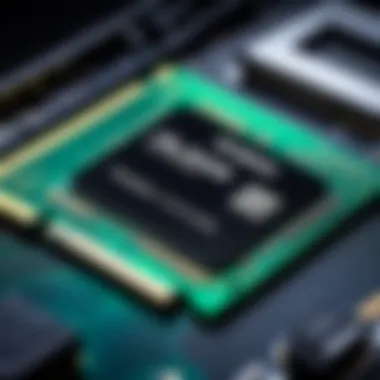

Understanding these elements provides a foundation for assessing your current needs and preparing for possible upgrades. Recognizing how RAM influences performance will enable you to make informed choices as you consider your laptop's capabilities.
Different Types of RAM Explained
When it comes to upgrading your laptop's memory, understanding the different types of RAM is paramount. It’s not just about plugging in a new module; the intricacies of RAM technology affect performance, compatibility, and your overall computing experience. Picking the right RAM can optimize your device's capabilities while ensuring you don't face any compatibility hiccups down the line.
DDR3 RAM: An Overview
DDR3 RAM, the third generation of Double Data Rate Synchronous Dynamic RAM, was a staple in laptops and desktops for many years.
Although - in a world moving towards quicker speeds and higher capacities - it's becoming increasingly less common, it still holds a place in budget laptops. DDR3 operates at speeds ranging from 800 to 2133 MHz. While its cost-effectiveness might be enticing for those seeking budget upgrades, it’s crucial to recognize that as software demands grow, DDR3 may struggle to keep pace. The energy efficiency at lower voltages (1.5V) is useful for laptops needing longer battery life, but the trade-off is slower performance compared to its successors.
DDR4 RAM: The Next Generation
Moving on, we have DDR4 RAM, which has swiftly become the go-to memory for most modern laptops. With speeds that start at 2133 MHz and can exceed 4266 MHz, DDR4 pimps up your system's performance. Not only does DDR4 offer better performance, but it also provides enhanced energy efficiency with operating voltages at 1.2V. This reduction in power consumption translates to longer battery life, a vital factor for portable devices.
Implementing DDR4 can result in noticeable improvements. Programs load faster, multitasking becomes seamless, and overall responsiveness jumps a notch. Therefore, if you’re considering an upgrade and your laptop supports it, opting for DDR4 should definitely be on your list.
Evaluating DDR5 RAM
Now, let's turn our attention to DDR5 RAM. With its introduction, we've entered a new era of RAM technology, boasting impressive speeds upwards of 4800 MHz. But it’s not just about speed—DDR5 also doubles the maximum bandwidth per pin compared to DDR4. This enhancement can be a game-changer for systems demanding massive amounts of data processing, such as gaming rigs or development machines that run data-heavy applications.
However, it’s worth mentioning that, like all cutting-edge tech, DDR5 comes at a higher price point. If you own a high-performance laptop or planning for the long haul, investing in DDR5 may be wise. Yet, it’s important to confirm that your device can support this newer technology. If your laptop isn't designed for DDR5, you'll be left with a stack of high-tech RAM that won’t fit.
Key Specifications to Consider
When diving into the realm of laptop RAM, there are various specifications that one simply can't afford to overlook. These specifications can make or break the overall performance of your machine. Understanding key elements such as capacity, speed, and form factors can not only skyrocket your laptop's efficiency but also help you in selecting the most suitable upgrade for your unique needs.
Capacity: How Much RAM Do You Need?
Capacity indicates how much data your RAM can temporarily store. It's often measured in gigabytes (GB). But the question arises: how much is enough?
Casual Users: If you're primarily browsing the internet, streaming videos, or working with basic office applications, 8 GB might suffice. This should cover the essentials and allow for some multitasking without significant slowdowns.
Power Users: For those engaging in more intensive tasks like photo or video editing, or even running virtual machines, 16 GB is a solid choice. This amount gives enough headroom to run demanding applications smoothly.
Gamers or Developers: If you find yourself running resource-heavy applications or playing the latest games, consider opting for 32 GB or more. This choice ensures that your system can handle all tasks without skipping a beat.
"Choosing the right capacity can ultimately determine how seamless your tasks will be."
Ensuring the right capacity protects your laptop from sluggish performance under pressure. Think of it as a sturdy foundation for a building; without it, everything teeters on the brink of collapse.
Speed: Understanding MHz and Latency
The speed of RAM, often measured in megahertz (MHz), reflects how fast data can be transferred between the RAM and the CPU. However, balancing speed with latency is essential for understanding true performance.
Higher MHz indicates faster memory performance. A RAM speed of 2400 MHz compared to 2133 MHz results in quicker data processing. But let’s not forget latency, measured in CL (CAS Latency). A RAM module could be fast in MHz yet have high latency. So,
- Low Latency: Lower values generally reflect quicker response times.
- Compatibility: Ensure that your laptop's motherboard can support higher speeds.
The real takeaway here involves finding that sweet spot between speed and latency. Balancing both ensures smoother operation. Trying to match high MHz with lower latency yields progress in the right direction.
Form Factor: SO-DIMM vs.
Form factors are another critical specification. They determine the physical dimensions of the RAM sticks. For laptops, the standard format is usually SO-DIMM, while desktops tend to use DIMM.
- SO-DIMM: Short for Small Outline Dual In-Line Memory Module, this form factor is compact, making it the go-to choice for laptops. The size is typically 67.6 mm x 30 mm.
- DIMM: Found in desktops, these are longer and wider, measuring around 133.35 mm x 30 mm. They generally hold more memory but are not compatible with what laptops can accommodate.
When upgrading your laptop, make sure to only look for SO-DIMM sticks unless you're working on a hybrid device that uses DIMM. This distinction is crucial; using the wrong form factor is akin to trying to fit a square peg into a round hole.
Compatibility Considerations
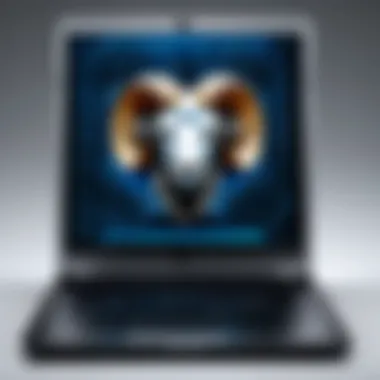

When it comes to upgrading RAM in your laptop, the term compatibility isn’t just a mere buzzword; it is a crucial element that can make or break your upgrade experience. Selecting the right RAM module without considering compatibility can lead to frustration, not to mention wasted money. This section delves into various compatibility factors that are essential for ensuring smooth functionality and optimal performance.
Checking Laptop Specifications
Before diving headfirst into the RAM sea, it’s vital to know the specifications of your laptop. This information is like a roadmap, guiding you towards the best possible options. Most laptops provide details such as the type of RAM they support, maximum capacity, and speed. You can typically find this information in your user manual or on the manufacturer's website.
- Type of RAM: Generally, laptops use SO-DIMM RAM rather than the larger DIMM modules found in desktops. Make sure to double-check the requirement.
- Maximum Capacity: Each laptop has a cap on how much RAM it can handle. This can range from 8GB to an impressive 64GB or more in some high-end models.
- Speed: The frequency of RAM measured in MHz also varies. It's best to match the speed of your new RAM closely with the existing one to avoid bottlenecks.
*"Understanding your laptop's specifications is pivotal. It's not just about swapping RAM; it's about being compatible with your machine's DNA.
How to Upgrade Your Laptop's RAM
Upgrading your laptop’s RAM is akin to giving it a much-needed shot of espresso; it can transform sluggish performance into a smoother, more responsive experience. When your laptop starts to lag during mundane tasks or heavy-duty applications, it might be time to consider an upgrade. Understanding the nitty-gritty of this process not only helps in choosing the right RAM, but also delineates how to approach the installation confidently. As simple as it may seem, there are crucial elements to consider to ensure a successful upgrade that aligns with the need of your laptop and your personal usage habits.
Preparing for the Upgrade
Before diving headfirst into the actual installation, there are several preparatory steps that are essential. First and foremost, you need to identify the type of RAM that is compatible with your laptop. This involves checking the specifications on the manufacturer's website or consulting the laptop's manual. Usually, this information can also be found in software like CPU-Z or Speccy, which give detailed reports about the current hardware setup.
Here's a checklist to ensure you're ready for the upgrade:
- Identify Current RAM: Know the RAM type and capacity already installed.
- Check Compatibility: Verify the new RAM against the laptop’s specifications.
- Gather Tools: Most common tools include a screwdriver, anti-static wrist strap, and a clean workspace.
- Backup Important Data: It's always wise to back up files before proceeding.
Taking these measures can prevent needless frustration later on and pave a smoother path for installation.
Step-by-Step Installation Process
Once you’re prepped and ready, the next phase is the installation itself. Don’t let apprehension hold you back; this can often be a relatively straightforward process. Here's a simple step-by-step guide to walk you through:
- Power Down and Unplug: Turn off your laptop completely and remove any power source as well as peripherals.
- Remove the Battery (if applicable): Some laptops allow you to take out the battery; if your model permits this, go ahead. This step may vary based on the laptop model and is more common in older devices.
- Access the RAM Slot: Use the screwdriver to remove the panel on the bottom of your laptop. In some cases, you may need to consult the user manual to find the correct panel.
- Ground Yourself: It’s important to avoid static damage to your components. An anti-static wristband is ideal, but touching a grounded metallic object can also suffice.
- Remove Old RAM (if necessary): If replacing, gently push the clips on either side of the RAM module to release it from the slot.
- Insert New RAM: Align the notch in the RAM module with the key in the slot. Insert at an angle, typically around 30 degrees, and press down gently until the clips click into place.
- Replace the Panel and Battery: Once the RAM is securely in place, put the panel back on and reconnect any battery removed.
- Power Up and Verify: After replugging everything, power on your laptop. Check the system properties or use software tools to confirm that the new RAM is recognized by the system.
Following these steps not only helps you upgrade RAM smoothly, but it also fosters confidence in handling hardware modifications in the future. Remember, if you encounter any stubborn components or experience issues, it is perfectly acceptable to seek professional help.
Pro Tip: Having a knowledgeable friend around during installation can be a lifesaver; sometimes a second set of hands makes the task much easier.
This installation process, coupled with understanding the benefits of an upgrade, equips you with the tools to breathe new life into your laptop, tailored for your specific needs.
Performance Expectations after Upgrading
Upgrading RAM in your laptop can be a game changer. The worth of understanding the performance expectations post-upgrade can't be overstated. Many users, especially those in technology fields or gaming, want to grasp how their experience will change after they boost their RAM. This section dives into that very topic, offering insight for both the seasoned tech aficionado and the casual user. Here, we’ll break down expected improvements and address potential pitfalls to watch out for.
Assessing Performance Improvements
After slotting in that spanking new RAM, the first thing you might notice is a jump in response times. The performance enhancements can be particularly significant depending on what you use your laptop for.
- Multitasking Capabilities: If you often juggle multiple applications at once, you'll likely see smoother transitions between them. Higher RAM capacity enables your laptop to handle more tasks without hitching up, often resulting in a notably quicker switch between your web browser, word processor, and media tools.
- Faster Loading Times: Applications that require extensive data processing, such as graphic design programs or video editing software, can experience faster loading times with extra RAM. Large files load quicker and operations within these software packages become less cumbersome.
- Enhanced Gaming Experiences: Gamers will particularly appreciate a RAM upgrade. Many modern games, especially those with detailed graphics, demand a good amount of memory to keep the action fluid. You'll find that less lag occurs when you crank up those graphics settings, leading to a more immersive gaming session.
- System Stability: An additional RAM boost can contribute to overall stability, particularly on systems that originally had limited memory. Users report fewer crashes and freezes, especially when engaging in heavy software applications.
"Upgrading RAM is not just about speed; it's about stability and user experience."
Common Issues Post-Upgrade
While upgrading RAM has numerous benefits, it’s essential to remain cognizant of some common issues users may face after the installation.
- Compatibility Hurdles: One of the most frequent issues arises from mismatched specifications, such as speed or latency discrepancies with existing RAM modules. If you happen to mix different types, your system may not work as efficiently or, in some cases, might not boot up at all.
- Improper Installation: Even a tiny mistake during installation could lead to significant problems. It's vital to ensure that you understand how to properly seat the RAM modules in their slots. A loose connection may prevent your laptop from recognizing the new memory.
- Failure to Adjust System Settings: Sometimes, after an upgrade, users may need to adjust their system settings or even update the BIOS for the new RAM to operate optimally. Forgetting this step could mean you miss out on the best performance.
- Performance Limits: It's also important to keep in mind that merely adding more RAM won’t necessarily solve all performance issues. If your laptop has a weaker CPU or an outdated graphics card, these components can become bottlenecks regardless of how much memory you throw at it.
Choosing the Right RAM for Your Usage Scenario
When it comes to selecting the right RAM for your laptop, understanding your usage scenario is key. Not everyone uses their laptop the same way. Some users are casual web browsers, while others demand high performance for gaming or professional development work. This section delves into how different usage scenarios dictate the kind of RAM you should consider, ensuring you get the most out of your laptop.
For Casual Users
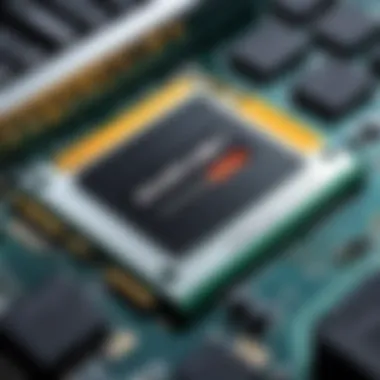

Casual users generally engage in light activities like browsing, streaming videos, or working on occasional documents. For this group, 8GB of DDR4 RAM is often sufficient. This amount meets the needs of using multiple tabs in a browser or running standard applications without much fuss. If you fancy multitasking, like watching a movie while checking your email, you might want to think about opting for 16GB. It's not just about the capacity; having a bit more RAM can also make your laptop feel snappier during those common tasks.
You might consider brands like Crucial or Kingston, which offer reliable options at an affordable price. However, always ensure that your laptop supports the RAM you're considering. Sometimes, even the simple task of checking your laptop's maximum supported RAM can save you from a world of trouble down the line.
For Gamers
When gaming enters the picture, the stakes get higher. Gamers often need a laptop with considerable power. Aiming for 16GB to 32GB of DDR4 or even DDR5 RAM can make a noticeable difference in performance. More RAM allows for smoother gameplay and quicker load times, particularly in modern titles that demand more from your hardware. Let's face it: there's nothing worse than lagging during a crucial moment in a game.
Pointing out specific titles that require intense resources can help gamers prioritize their upgrade. Like, if you’re diving into AAA games or sandbox-style games, having enough RAM guarantees an immersive experience without hiccups. Brands like Corsair and G.Skill are popular among gamers for their gaming-oriented products with flashy designs. Just be sure to check the compatibility with your laptop’s structure and specs.
For Professionals and Developers
For professionals and developers, the demands can vary significantly depending on the software they'll be using. If you're programming, running virtual machines, or using heavy design tools—16GB to 32GB is often recommended. These tasks can consume a fair chunk of system resources, so having sufficient RAM is non-negotiable.
Users in this category should think deeply about their workflow. Software like Adobe Creative Cloud or Integrated Development Environments can be quite demanding. Thus, investing in higher RAM not only helps with performance but can also increase productivity. Imagine having countless tabs open without your laptop hanging—worth every penny.
Moreover, it’s essential to pick RAM that suits your workflow style. Consider checking user reviews on platforms like reddit.com or communities specifically discussing tech on facebook.com for real-life feedback on hardware choices.
Overall, having a clear picture of your usage scenario is fundamental in making an informed decision. Whether you're a casual user, a gamer, or a professional, catering your RAM choice to your specific needs can transform your laptop’s performance.
Future Trends in Laptop RAM
As technology races forward, the realm of laptop RAM isn't sitting idly. The shifts in requirements for better speed, efficiency, and multitasking capabilities have given rise to novel developments in RAM technology. Understanding these trends is crucial for anyone looking to upgrade or purchase a new laptop. Knowledge about these advancements not only equips users with the tools to select the right components but also prepares them for the demands of emerging software and applications.
Emerging Technologies
The evolution of RAM is on a fast track, driven by the relentless quest for higher performance and efficiency. One of the most notable trends is the shift towards LPDDR5 RAM, which promises faster data access and reduced power consumption. For laptop users, especially those who rely on their machines for demanding tasks, this translates into a smoother experience during multitasking and gaming sessions.
Another area to keep an eye on is 3D XPoint technology, which, although not widely adopted in RAM modules just yet, offers a hybrid performance that blurs the line between RAM and storage. This next-generation memory can potentially provide faster access speeds than traditional RAM, making it suitable for data-intensive applications.
Benefits of these new technologies include:
- Higher Bandwidth: Allows applications to operate with minimal lag.
- Lower Power Usage: Extends battery life, particularly crucial for on-the-go users.
- Scalability: Adapting RAM capacity and speed to meet evolving user needs is becoming easier with these advanced technologies.
Stay tuned to these developments as they promise not just incremental updates but potentially revolutionary shifts in how laptops perform.
The Impact of AI on RAM Development
Artificial Intelligence (AI) is poised to play a significant role in the future of RAM development. Imagine a scenario where your laptop's RAM can detect usage patterns and optimize performance autonomously. AI algorithms could theoretically analyze workloads and adjust memory allocations dynamically, ensuring that resources are allocated when and where they're needed most.
This potential for self-optimizing memory systems introduces a new level of efficiency. For instance, if you're running resource-heavy applications, AI can temporarily allocate more RAM to these tasks while scaling back allocations for lesser demands. This not only enhances performance but could also lead to energy savings by reducing unnecessary resource consumption.
Moreover, with the rise of machine learning models that require substantial memory bandwidth, traditional RAM may need to evolve rapidly to accommodate these demands. Manufacturers are already exploring ways to integrate AI capabilities directly into RAM design, ensuring that laptops remain competitive in a marketplace that increasingly values speed and efficiency over everything else.
"The future of RAM doesn't just lie in faster speeds; it lies in smarter memory management through AI capabilities."
In reviewing these trends, it's evident that the landscape of laptop RAM is not just adapting to current user demands but also anticipates future needs, preparing for an age where computers may ultimately behave less like tools and more like partners in productivity.
The End
As we draw the curtains on our exploration of RAM selection, it becomes clear that making the right choice can vastly impact your laptop's overall performance. Understanding the nuances of RAM, from various types and specifications to compatibility issues, is vital for ensuring that your laptop not only meets your current needs but also remains capable of handling future demands.
When considering your options, the importance of matching RAM capacity with your usage scenario cannot be overstated. For casual users, anything around 8GB might suffice, whereas resource-intensive tasks like gaming or software development can demand 16GB or even more. The speed of the RAM, measured in MHz, should also be taken into account alongside latency. Faster RAM can translate to smoother operations, particularly during multitasking scenarios.
Compatibility plays a crucial role too. Ignoring motherboard specifications or trying to mix RAM types might lead to disappointing results or, worse, system stability issues. Additionally, future trends, such as the rising prominence of DDR5 RAM, suggest that being forward-thinking in your choice can set you up for long-term success.
In summary, selecting the right RAM is not just about fitting a component into your laptop but about optimizing your device for the tasks you undertake. When equipped with the right knowledge, one can navigate the sea of options confidently and make informed decisions that enhance both present performance and future scalability.
Final Thoughts on Selecting RAM
In the end, picking the right RAM is like finding the perfect gear for a hike; it's about understanding the terrain ahead. Take the time to assess your needs and preferences—worry less about the latest hype and consider what genuinely benefits your workflow. Engaging with forums or expert reviews online, such as those found on Reddit, can offer practical insights from real users who can share their experiences.
Here are a few key points to keep in mind:
- Assess Your Needs: Different users have different demands—know where you stand.
- Don’t Skimp on Compatibility: Always double-check your laptop’s specs.
- Consider Future Needs: If budget allows, investing in slightly higher specs could pay off down the line.
When you choose wisely, you not only boost performance but also future-proof your laptop, making it ready to face whatever digital challenges come next.



