Guide to Selecting a DVD Movie Player for Windows 10
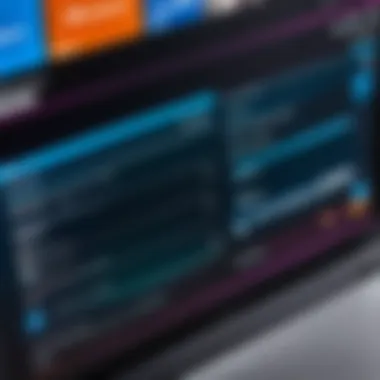

Intro
In today’s digital age, amidst the staggering amount of streaming services and online media, it is easy to overlook the classic yet vital role of DVD movie players. While many may question the relevance of DVD media in an era dominated by Netflix and Hulu, having a reliable DVD movie player for Windows 10 can prove to be both a necessity and a delight for tech enthusiasts and general viewers alike. This guide serves as your go-to resource, exploring the nuances of DVD players, their features, and how they can enhance your viewing experience.
Performance Metrics
When examining DVD movie players, performance holds the ace card. Speed and responsiveness can make or break your experience. Players that lag or stutter during playback can strip away the joy of watching your favorite films, leaving you as frustrated as a cat in a room full of rocking chairs. Look out for players that offer smooth playback without jitter, ensuring you can revel in each scene without interruptions.
Benchmarking Results
Results from recent benchmarks have indicated a variance in performance amongst different DVD players for Windows 10. High-performing software consistently demonstrates faster load times, smoother transitions, and sharp video quality. For instance, players like VLC Media Player not only provide seamless playback but support a multitude of formats beyond DVDs. Meanwhile, Windows Media Player offers basic functionality but may lag in comparison when handling more complex media files. Always consider checking reviews and technical specifications before diving into a purchase.
Speed and Responsiveness
Speed is the crux of any user experience. When installing a DVD player on Windows 10, you want it to boot and start your movie quicker than you can find the remote. Many modern players come equipped with optimizations that allow rapid loading of content.
Key players like PowerDVD and CyberLink show significant improvements in speed, allowing access to menus and features at the click of a button. Users generally appreciate a quick response time, especially during critical moments in their movie nights.
Usability and User Experience
Usability often takes center stage in determining the best choice. If installation feels like solving a Rubik’s cube blindfolded, users are likely to look elsewhere. Thus, ease of installation and an intuitive interface are paramount in ensuring user satisfaction.
Ease of Installation and Setup
Installing DVD movie players should not demand an engineering degree. Simple setup processes, often supported by clear instructions and quick installation wizards, can turn potential headaches into a breeze.
"A smooth installation experience sets the stage for a positive user journey. Even the most advanced features can feel trivial if the installation feels daunting."
Choosing players that require minimal configuration and setup are usually favored by users who want fast access to their favorite films. Most modern DVD players can be installed in a matter of minutes, allowing users to get to the good stuff without wasting time.
Interface Design and Navigation
An interface that's as confusing as a maze can turn viewers away faster than they can say 'what happened?' An engaging and intuitive design is essential for enhancing user experience.
- A well-crafted interface allows users to easily navigate through features, control playback, and access settings.
- Clear labeling of buttons and effective layout play crucial roles in minimizing user frustration.
Consider players like Leawo Blu-ray Player, whose design offers a balanced blend of aesthetics and functionality, allowing users to find their favorite features without a convoluted searching process.
As we delve deeper into this guide, understanding these aspects will empower you to make a choice that brings comfort and joy to your entertainment routines. From installation tips to feature by feature breakdowns, you’ll have everything you need to select the right DVD movie player that caters to your specific needs and preferences.
Foreword to Movie Players
In today's fast-paced digital landscape, DVD movie players may seem like relics of the past, overshadowed by the surge of online streaming platforms. However, these devices or software tools still play an essential role for many users, especially those who cherish their extensive collections of DVDs and prefer the tangible experience of physical media. This section dives into the importance of understanding DVD movie players as it pertains to Windows 10, a platform that offers various playback options, and explores the unique traits that differentiate one player from another.
Historical Context
Back in the day, when DVDs first hit the market, they revolutionized how we consumed movies. Unlike VHS tapes, DVDs offered superior picture and sound quality, along with the convenience of additional features like director's commentary and behind-the-scenes content. This innovation ushered in a new era for home entertainment.
In the early 2000s, DVD players became household staples. And as technology advanced, the advent of personal computers gave rise to DVD movie players integrated into Windows operating systems. Initially, Windows had strong support for DVD playback through its own applications. Yet, as the years rolled on, the transition to digital streaming took hold—DVDs began to fade from mainstream discussions, but not from the hearts of movie enthusiasts. Some individuals still relish the experience of popping in a disc, reminiscing over movie nights spent with friends and family. The history of DVD players is not just about technology, but also about shared experiences, nostalgia, and the evolution of entertainment.
Current Relevance
Fast forward to 2023, and while the streaming industry boasts a plethora of choices, DVD players maintain their relevance, especially for those who prefer physical media, whether for personal enjoyment or archiving purposes. Many individuals still own extensive DVD collections; thus, understanding how to access and enjoy these films on a Windows 10 environment is crucial.
Factors such as compatibility, functionality, and user experience have become important considerations. With Windows 10's features, users find that accessing their DVDs can be seamless with the right player. Additionally, the software landscape is replete with both free and paid options, enabling users to choose one that meets their needs, be it through robust features in premium software or the simplicity of free applications.
In this comprehensive guide, we will dissect the nuances of DVD movie players, equipping readers with the information needed to make an informed choice based on preference and usage scenario. The shift towards digital isn’t just about convenience; it's also about preserving those cherished films that shape our memories. As we proceed, we will explore the advantages, compatibility, and tools that empower users to maximize their DVD viewing experience in the era of Windows 10.
Windows Compatibility Overview
System Requirements for Playback
When considering a DVD movie player for Windows 10, the system requirements can’t be overlooked. They act much like a gatekeeper, ensuring that your machine can handle the demands of DVD playback without breaking a sweat.
To kick things off, one must have a minimum of Windows 10 installed—this seems obvious but it’s crucial. As for hardware, here are the bare bones:
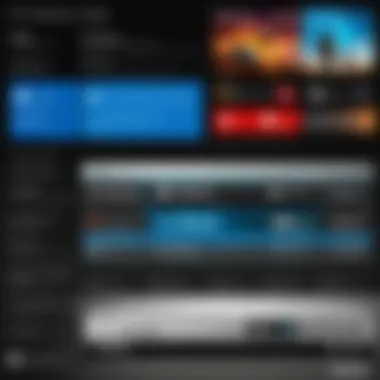

- Processor: A modern dual-core CPU, at least 1.6 GHz, is recommended. Any less and you might find that playback can be choppy or, in worst-case scenarios, your player might crash.
- RAM: At least 2 GB of RAM is required. More is always better, especially if you enjoy multitasking. Remember, you’re not only running the DVD player but possibly other applications too.
- DVD Drive: A readable DVD drive (obviously). Without it, you might as well be trying to catch smoke with your bare hands.
- Graphics: Integrated graphics can work, but dedicated graphics cards provide smoother playback. If you want that cinematic feel at home, consider a decent graphics card.
- Display: A screen resolution of at least 1280 x 720 pixels for clear viewing. Watching a DVD on a pixelated screen won’t strike quite the right tone.
By making sure your setup meets these requirements, you're laying the groundwork for a satisfactory viewing experience. Any serious tech enthusiast should take note of these hardware specifications, as they can drastically affect the performance of your DVD playback.
Exploring Inbuilt Features
Windows 10 offers more than a few tricks up its sleeve when it comes to inbuilt features for DVD playback. While some users may prefer downloading third-party software, taking advantage of Windows' native capabilities is certainly worth considering.
Firstly, Windows Media Player is integrated and can handle DVD playback right out of the box. This means you don’t have to spend a dime or download additional software just to pop in your favorite movie. However, keep in mind that while its functionality is sufficient for basic playback, it lacks advanced features that more specialized software might offer.
Another noteworthy feature is Windows 10's DirectX technology, which enhances video and audio quality for a smoother viewing experience. This under-the-hood tech ensures that graphics output is efficiently managed, providing a better semblance of clarity and sound fidelity.
Moreover, there’s also integration with Microsoft's Store apps, where users can find other players if the inbuilt solutions don’t suit their needs.
Last but not least, don't overlook the navigation ease that's built into Windows 10. Users can seamlessly skip chapters, view menus, and adjust settings without jumping through hoops. Given how distracting a complicated interface can be during movie time, this user-friendly approach is very welcome.
Free Movie Players for Windows
In the realm of multimedia, free DVD movie players serve a significant purpose, especially for those utilizing Windows 10. Given that not every Windows installation comes equipped with native DVD support, users often find themselves seeking alternatives that are cost-effective yet reliable.
These free tools not only facilitate access to a vast library of films but also provide functionalities that cater to varied preferences. An important aspect here is the potential savings; while premium software can often come with a hefty price tag, these free solutions allow users to enjoy their DVD collections without denting their wallets. Additionally, many free players come equipped with a range of features that are comparable to their paid counterparts, making them appealing choices for both casual viewers and tech-savvy individuals alike.
Exploring free DVD movie players ultimately helps users weigh their options and align their choices with their specific needs and preferences.
Popular Free Options
Media Player
VLC Media Player is perhaps the most recognizable name when it comes to free multimedia applications. Its broad compatibility is a standout trait, supporting virtually every format of video, including various DVD types. This versatility ensures that users do not have to constantly seek out additional codecs or plugins.
One key characteristic of VLC is its open-source nature, allowing an active community to continually enhance its features. Its unique capability to handle damaged video files makes VLC a robust player for those occasional scratched discs or problematic media. However, some users may find its interface a bit utilitarian compared to the more polished presentations of paid versions, yet its practical functionalities compensate well for any perceived downsides.
Windows Media Player
As a native application for Windows, Windows Media Player holds substantial appeal, particularly for users looking for instant accessibility. Its integration with the Windows operating system means no additional downloads are necessary for basic DVD playback.
One notable feature is the media library management that allows customized playlists and organization of media collections. However, Windows Media Player's support for a limited range of formats can become a slight hindrance when trying to play non-standard DVDs, which might lead some users to look for alternatives. Nevertheless, its straightforward design is accessible for users who may not be comfortable navigating complex software.
KMPlayer
KMPlayer distinguishes itself through its extensive support for various media formats, including high-res video and audio files. This player stands out for its incredibly customizable interface, which enables users to tailor their experience according to personal preferences.
Moreover, KMPlayer offers advanced functionalities such as subtitle management and playback speed adjustments, which are great for dedicated viewers. On the flip side, the abundance of features can be overwhelming for less tech-oriented individuals, leading to a steeper learning curve. Still, for those who enjoy tinkering with settings, KMPlayer adds a layer of personalization that is hard to match.
Install and Setup Guidelines
Getting started with free DVD movie players typically involves a few straightforward steps. For most of these programs, downloading from the official site ensures users receive the latest version, minimizing potential issues due to outdated software.
- Download the installer: Navigate to the official site of your chosen player (e.g., VLC Media Player, KMPlayer) and click on the download link.
- Run the installer: Once the file is downloaded, double-click to begin the installation process. Follow the on-screen prompts, carefully reading through options to avoid unwanted add-ons.
- Configure settings: After installation, launch the program. Take a moment to explore settings as each player offers different customization options. Adjust preferences based on personal needs, such as enabling or disabling features like hardware acceleration.
Following these steps will generally ensure a smooth path toward enjoying DVDs on Windows 10.
"Using free DVD players not only provides access to film libraries but also fosters a deeper engagement with multimedia tech on a budget."
Paid Movie Player Solutions
When it comes to enjoying DVDs on your Windows 10 device, opting for paid DVD movie player solutions often proves to be a savvy choice. While free players have their merits, paid options bring a suite of features and dedicated support that can significantly enhance your viewing experience. For those itching to get the most out of their multimedia, it’s worth exploring what these solutions can offer.
Advantages of Paid Software
The allure of paid software lies primarily in the robustness of features and user experience. Unlike their free counterparts, these applications often come with well-rounded support. You can expect regular updates, ensuring compatibility with the latest Windows 10 changes and enhancements in DVD technology. Furthermore, paid options typically offer better playback quality, especially for high-definition files, which can be crucial for cinema buffs.
- Enhanced Performance: Paid solutions often boast smoother playback, especially for complex formats.
- Additional Functionalities: These programs generally allow for more customization with settings tailored to user preferences.
- Technical Support: Users can reach out for help without digging through forums or communities.
Investing in a good DVD player is like buying a premium ticket to experience a blockbuster – you can expect the best viewing experience along with the assurance that help is readily available.
Top Paid Players


Let’s take a closer look at some of the top contenders in the realm of paid DVD movie players for Windows 10. Each of these has carved its niche through unique features and capabilities, making them popular choices among tech enthusiasts and casual viewers alike.
PowerDVD
PowerDVD has earned respect in the multimedia world, known for its exceptional user interface and extensive file support. One of its notable aspects is the seamless integration with cloud storage, which simplifies accessing your content on-the-go. This player shines particularly well with 4K video content, ensuring that you won’t miss a detail when enjoying your favorite films.
Key characteristic: Its ability to upscale lower-quality video to near-4K resolutions is impressive, making it a great choice for those who want every viewing to feel cinematic.
Unique feature: The TrueTheater technology enhances video and audio, giving users more immersive dynamics. While this player usually comes at a premium price, the investment can prove wise for frequent viewers craving a high-quality experience.
WinDVD
WinDVD combines solid performance with a user-friendly design to create a memorable viewing space. It's particularly famous for its stabilizing features, which corrects shaky video and helps in extracting the most from lower-quality DVDs. This player accommodates a range of formats, allowing it to cater to diverse content needs.
Key characteristic: It manages subtitles intelligently, providing options that enhance understanding without detracting from the visuals.
Unique feature: Its audio enhancement tools, like surround sound virtualization, elevate sound quality even in basic setups. However, some users might find the interface a bit dated compared to newer competitors.
Leawo Blu-ray Player
Leawo Blu-ray Player specializes not only in standard DVDs but also Blu-ray formats, claiming its territory firmly among the top players. For those seeking versatility, the ability to handle both regular and high-definition formats is a major draw. Users have reported a consistent, lag-free playback experience, which is critical during action-packed scenes.
Key characteristic: Its free Blu-ray capabilities make it unique compared to other paid players, offering significant value without compromising on quality.
Unique feature: Advanced decryption for region-locked discs opens doors for international content without the hassle of additional hardware. While it does its job well, some might still prefer the more polished user interface of its competitors.
Investing in these DVD player solutions is akin to securing the right tools for a chef. With the right software, you can prepare a feast of cinematic enjoyment from the comfort of your home.
Comparative Analysis of Movie Players
When it comes to selecting the right DVD movie player for your Windows 10 system, it's not just about picking a name off the shelf. A comparative analysis becomes a vital part of this decision-making process. By understanding the features, usability, and performance of different software options, you can navigate the sea of choices with more confidence.
Features and Usability
Features are often the first thing potential users look at when evaluating DVD movie players. Each player carries its own set of functionalities. For instance, some players, like VLC Media Player, support a multitude of formats and have robust customization options. Others, like PowerDVD, might focus on user experience with a sleek interface, making it easier for even the least tech-savvy individuals.
Key Features to Consider:
- Format Support: Ensure compatibility with various disc formats including DVD, Blu-ray, and even digital formats.
- User Interface: A clean, intuitive layout can greatly enhance usability, particularly for beginners.
- Customization Options: Features like subtitle support, audio track selection, and video adjustments can elevate viewing experience.
- Playback Controls: Fast forward, rewind, and chapter navigation must be user-friendly to cater to viewers’ needs.
"The usability of a DVD player can make or break the experience while watching a movie—intuitive controls save time, frustration, and enhance enjoyment."
Performance Benchmarking
Performance is another crucial aspect that should not be overlooked during the evaluation. How fast a DVD player can load a disc, the quality of playback, and its resource consumption all play significant roles in the user experience. Users often face common issues like buffering, lagging, or even crashes during playback. This is where performance benchmarking comes in.
Different software solutions often yield varying results in these areas. For example, WinDVD is known for its smooth playback and quick loading times, while KMPlayer can be resource-intensive depending on the settings configured.
Considerations for Performance Benchmarking:
- Loading Time: Assess how quickly the player can start and load a DVD.
- Resource Usage: Keep an eye on CPU and memory usage; software should operate efficiently without hogging system resources.
- Playback Smoothness: Look for whether the playback remains steady without interruptions.
- Error Handling: Some software are better at managing errors, providing messages or solutions more effectively when issues arise.
Ultimately, conducting a thoughtful comparative analysis helps in making an enlightened choice regarding which DVD movie player suits your needs. It illuminates the finer details, ensuring you opt for a player that enhances your experience rather than detracts from it.
User Experiences and Reviews
User experiences and reviews play a crucial role in understanding DVD movie players for Windows 10. They offer real-life insights that go beyond the marketing fluff, shedding light on how well a software performs in everyday situations. Collecting these experiences can equip potential users with knowledge on usability, performance, and potential pitfalls. It's like turning to your mate for advice before buying a new gadget instead of relying solely on the manufacturer's description. People’s feedback can genuinely reflect the strengths and weaknesses of a player, offering a balanced view.
Testimonials on Free Players
The free DVD movie players, like VLC Media Player, have received several accolades from users. One common thread in the testimonials is the ease of use. Many folks mention how simple it is to install VLC without unnecessary complexities, allowing them to dive straight into their movie night.
A user on Reddit highlighted:
"VLC has been my go-to for years. I just pop in a DVD, open the app, and it does the rest. No serious technical skills required!"
Another appealing aspect shared among testimonials is the support for multiple formats. Users appreciate that VLC isn’t just limited to DVDs; it can handle a wealth of video formats stored on the hard drive or even streamed online. But it isn’t all roses. Some users do report issues with playback of certain DVD versions, particularly older copies. A few folks mention hiccups in subtitle synchronization—a concern that’s not uncommon in the free software realm.


Insight on Paid Options
With paid DVD players like PowerDVD and WinDVD, the reviews tend to focus on premium features that justify the price tag. Users often rave about enhanced picture quality and stability during playback. For instance, one user noted on Facebook:
"PowerDVD not only plays my DVDs seamlessly but also ups the resolution. Watching my favorites again feels like a fresh experience!"
Reviews frequently praise these players for their robust customer support and regular updates. This reliability makes investing in paid software more attractive—especially for someone who watches dvds often. Yet, the sentiment isn’t universally positive.
Some users express frustration with the initial setup process. One reviewer shared that it felt too complicated, making them reconsider the purchase. Additionally, the licensing model sometimes gets flagged as a negative. Users are sometimes left scratching their heads when trying to figure out how many devices are covered under their purchase.
In summary, user experiences and reviews of both free and paid DVD movie players illustrate the diverse landscape. They highlight each player's unique benefits and shortcomings while helping prospective buyers make informed choices based on real-world feedback.
Troubleshooting Common Issues
When it comes to using a DVD movie player on Windows 10, encountering issues is not just an annoyance; it can severely interrupt your viewing experience. Thus, understanding how to troubleshoot common problems is crucial. This section delves into the types of problems users might face and provides practical solutions. Addressing these issues can save time and frustration, enabling you to enjoy your media without unnecessary hiccups.
Playback Errors
Playback errors can manifest in various ways, such as stuttering video, audio lag, or even the dreaded freeze during the most intense scenes. These glitches often boil down to software conflicts or hardware limitations. If you find yourself facing such playback issues, a few specific areas warrant your attention:
- Driver Updates: Outdated or incompatible graphics drivers can lead to significant playback disruptions. Go to the Device Manager on your system, and check for driver updates under the Display adapters section. This alone can resolve multiple playback-related headaches.
- Codec Installation: Sometimes, a missing codec may be the culprit. Codecs are necessary for the software to decode the video and audio streams. Consider installing a codec pack like K-Lite Codec Pack, which covers most formats, ensuring that your DVD plays smoothly across various players.
- Interference from Other Programs: If other media applications are running concurrently, they can interfere with performance. Make sure to exit unnecessary programs before launching your DVD movie player. A quick right-click on your taskbar can show you what’s active in the background.
- Compatibility Settings: Occasionally, playback issues can stem from settings that are not aligned with the DVD format. Head into the player’s settings and try adjusting the compatibility options or updating the software to the latest version.
To keep it all in perspective, consider this quote from a community forum:
"Nothing like missing out on your favorite movie because of a glitch; always check your setup first!"
Installation Hiccups
While some might consider installing a DVD movie player straightforward, others may find it fraught with hurdles. Installation glitches can hinder the process and leave you in a bind. Here are several common hang-ups and how to overcome them:
- Incomplete Downloads: Sometimes, the installation files aren't fully downloaded due to interrupted connections or external software interference. Ensure that you download software only from reputable sources and avoid using multiple connections that might disrupt the download process.
- Antivirus Interference: Occasionally, antivirus programs may flag new software as potential threats, leading to installation failures. Check your antivirus logs to see if it blocked anything during installation and consider temporarily disabling it while you run the setup.
- Lack of System Permissions: On Windows 10, insufficient user permissions can prevent successful installations. Right-click the installer and select "Run as administrator". This simple step often clears the pathway for a successful installation.
- Component Requirements: Ensure that your computer meets the necessary system requirements for the software you choose. Not all DVD players are made equal, and some might require higher RAM or specific operating system versions.
Navigating these common issues can lead to a smoother experience when using DVD movie players on Windows 10. By following these guidelines, you can ensure that your media experience remains enjoyable and frustration-free.
Future Perspectives on Media
As we enter an era increasingly dominated by digital media, it's essential to look ahead at the implications for DVD technology. The topic of future perspectives on DVD media is not just relevant but critical in understanding how these physical formats will coexist with or compete against newer technologies like streaming and cloud storage.
Shift to Streaming Services
One can't help but notice the significant shift toward streaming services. Companies like Netflix, Hulu, and Amazon Prime Video have become household names, reshaping how we consume movies and shows. The convenience factor here is undeniable; with a few clicks, a viewer can access a vast library of content without the hassle of physical storage.
- Content Availability: Streaming services often secure exclusive titles, which makes them even more attractive to consumers. Just reflect on how quickly new releases hit platforms as opposed to waiting for physical copy availability.
- Cost Efficiency: Subscribing to these services can be more budget-friendly than building a DVD collection. Users often find themselves paying a flat fee, gaining access to more content than they could purchase individually.
- Accessibility: The ability to watch from various devices — tablets, smartphones, or smart TVs — plays a large role in the decline of DVD reliance. After all, who wants to be tied down to a DVD player when your favorite movie is just a tap away?
However, it’s not quite the end of the line for DVD players. For instance, users who prefer physical media appreciate the quality of DVDs and Blu-rays, not to mention the special features that often come with these formats.
Long-term Viability of Technology
Despite the soaring popularity of streaming, the long-term viability of DVD technology shouldn’t be dismissed outright.
"DVDs still hold a place in the hearts of collectors and enthusiasts who value tangible ownership and superior quality."
- Collector's Markets: There remains a dedicated market for DVDs, especially among collectors who seek out rare or special edition discs. Shops selling vintage and new DVDs are often bustling, proving that there's still interest in physical media.
- Quality of Content: DVDs provide a certain quality that streaming sometimes struggles to match, especially regarding high-definition content. Connection issues and throttling can diminish your viewing experience on streaming platforms, while DVDs deliver a straightforward, uninterrupted format.
- Nostalgia and Youth Engagement: Young audiences are getting into classic cinema and utilize DVD as a means of experiencing films not readily available on streaming platforms. This growing interest may extend the lifecycle of DVD players as more people look for means to access such content outside of streaming.
Considering the broader landscape, it's clear that both streaming and DVD technologies will continuously shape each other as they evolve. Each serves unique purposes, and consumers may find value in both.
The End
As we reach the end of this exploration into selecting the right DVD movie player for Windows 10, it becomes clear that the choice one makes is of considerable significance. The decision isn’t merely a matter of what software to download but involves understanding how various options align with the unique needs and preferences of the user.
Recap of Key Points
Throughout this guide, we've discussed several critical elements:
- Compatibility: Ensuring that your chosen player works smoothly with Windows 10 is fundamental. You don’t want to find your favorite DVDs unplayable due to a mismatch in software.
- Features: Whether it’s playback quality, subtitle options, or the ability to navigate chapters, each player brings its own unique set of tools. Knowing what specific features matter most to you can greatly enhance your viewing experience.
- Free versus Paid Options: The effectiveness of free DVD players like VLC Media Player is apparent. But paid software such as PowerDVD often includes advanced features. Balancing cost against functionality becomes a key consideration.
- User Experience: Feedback from other users can guide you in making a choice that feels right. Reviews and testimonials provide insights you might not uncover on product pages.
- Troubleshooting: Addressing common issues can save time and frustration. Recognizing potential problems before they arise is crucial in the smooth operation of your DVD player.
Final Recommendations
In light of what has been discussed, here are some final recommendations for those deliberating on their DVD movie player choices:
- Assess Your Needs: Understand your primary requirements. Is it a straightforward playback you’re after, or do you desire features like Blu-ray support?
- Consider Budget: Even if you tend to favor free alternatives, keep in mind that investing in a robust paid solution may offer long-term satisfaction.
- Look for Reviews: Engage with user feedback, especially in tech forums or sites like Reddit. First-hand accounts can illuminate aspects of performance and reliability.
- Keep it Updated: Whichever player you opt for, ensure regular software updates. This practice helps avoid playback issues and keeps security in check.
- Test Before Committing: If possible, try out free trials of paid software. This firsthand experience is invaluable in deciding what fits your usage patterns the best.
In summary, selecting a DVD movie player for Windows 10 is not a one-size-fits-all journey. It requires a thoughtful approach, bearing in mind all the facets we've explored, from compatibility to user experiences. Taking the time to weigh these factors equips you to make a well-informed decision, ultimately enriching your digital media experience.



