Securing Passwords: Comprehensive Storage Approaches


Intro
In today's digital era, security is paramount, especially for safeguarding sensitive information. A fundamental aspect of security lies in how we store passwords. The significance of robust password management cannot be overstated. Unauthorized access can lead to significant consequences including identity theft, financial loss, and breaches of privacy. Therefore, the quest for effective strategies in storing passwords is essential for IT professionals and tech enthusiasts alike.
This article will explore various methodologies for password storage, covering both time-tested and modern techniques. We will discuss foundational concepts such as the nuances of password generation, the role of management tools, the importance of encryption methodologies, and the critical aspect of user education. Our goal is to furnish you with the necessary insights and strategies needed to create a secure digital environment for both personal and professional use.
The landscape of technology continuously evolves, and so do the threats to our digital safety. As such, staying informed and updated on secure password practices is vital. By delving into these strategies, we aim to provide a comprehensive guide that enhances your understanding and implementation of secure password storage.
Understanding the Need for Password Security
Password security is a cornerstone of modern cybersecurity. In a world driven by digital interactions, securing sensitive information must be a priority. Passwords serve as the first line of defense against unauthorized access, safeguarding personal and organizational data. With cyber threats evolving, an understanding of password security is critical.
Effective password management can prevent data breaches, financial loss, and damage to reputation. The implications of weak password security cannot be overstated. Targeted attacks exploit vulnerabilities, leading to unauthorized access to critical systems.
Information Technology professionals must grasp the significance of robust password practices. The risks associated with neglecting password security are substantial.
"Data breaches expose millions of accounts to cyber criminals."
Understanding the need for password security extends beyond just creating complex passwords. It encompasses the systems and tools employed for management as well. The repercussions of data breaches are not only financial but can also tarnish an organization's reputation. Organizations that neglect these considerations will find themselves more vulnerable.
The Impact of Data Breaches
Data breaches are an unfortunate reality in today’s digital ecosystem. According to a report by the Identity Theft Resource Center, thousands of data incidents occur every year, affecting countless individuals and organizations. The fallout from these breaches can be catastrophic, leading to financial losses, operational disruptions, and legal repercussions.
When personal data is compromised, the trust between customers and companies erodes quickly. Customers become hesitant to share their information with businesses that have previously suffered a data breach.
The prevention of data breaches hinges greatly on password security. Strong, unique passwords can significantly reduce the likelihood of unauthorized access. Organizations must understand the patterns of breaches, often linked to easily guessed or reused passwords, to better fortify their digital fortifications.
The Role of Weak Passwords in Security Vulnerabilities
Weak passwords are a significant area of concern in cybersecurity. Many users create passwords that are easy to remember but equally easy to guess. Common passwords, like "123456" or "password", are often exploited by malicious actors. Furthermore, the practice of reusing passwords across multiple accounts exacerbates vulnerability.
The consequences of weak passwords extend beyond individual accounts. When an attacker gains access to one account, they often use that information to infiltrate others, creating a domino effect of security breaches.
It is essential for IT professionals to advocate for password policies that promote strength and uniqueness. Regular assessments of password strength and implementing training on creating secure passwords are effective methods to mitigate risks. Organizations can implement tools that encourage users to create better passwords, thereby enhancing overall security.
Thus, in understanding the necessity for password security, the risks linked to weak passwords must be acknowledged and addressed. By doing so, organizations can safeguard their data and maintain trust with users.
Best Practices for Password Creation
Creating strong passwords is a fundamental aspect of maintaining digital security. In an age where unauthorized access to sensitive data is increasingly prevalent, the password stands as the first line of defense. Effective password creation is not merely a formality; it combines strategic considerations over length, complexity, and uniqueness, ensuring that users can defend against a broad range of cyber threats.
Length and Complexity Considerations
The length and complexity of a password directly correlate to its strength. A password should ideally be at least 12 characters long. This increased length makes it exponentially harder for automated tools to crack the password through brute force attacks. Furthermore, incorporating a mix of uppercase and lowercase letters, numbers, and special characters helps to enhance complexity. For instance, instead of using a simple password like "password123", a more complex variation such as "P@ssw0rd!2023" significantly increases the entropy of the password, making it more resilient to attempts at unauthorized access.
While crafting a complex password, it is crucial to avoid predictable patterns. Many users may find it convenient to utilize keyboard patterns like "qwerty" or appended numbers, yet such choices compromise security. It is important, therefore, to consider the following tips:
- Avoid personal information such as names or birthdates.
- Utilize phrases or non-standard spellings to create a memorable yet complex password.
- Regularly assess the strength of your passwords using online strength checkers, many of which can be found on websites like Wikipedia.
Remember, a longer password with sufficient complexity is far more effective than a shorter one, even if it appears more "complex".
Importance of Uniqueness Across Accounts
Using unique passwords across different accounts is a critical practice in ensuring comprehensive security. When a password is reused, the exposure of that password can lead to cascading vulnerabilities across multiple platforms. In recent years, significant data breaches have revealed user aliases and passwords, affording malicious actors access to many accounts simply by exploiting a single compromised entry point.
Consider the case of a user who has accounts with Gmail, Facebook, and an online banking service. If the password for their Google account is breached and it happens to be identical to their Facebook login, the adversary may easily penetrate their social media account. Access to social media can be leveraged to reset passwords for banking services, thus causing substantial financial and personal damage.
To mitigate this risk, follow these guidelines:
- Employ a password manager to generate and store unique passwords for each account.
- Regularly update passwords, ideally moving away from the same sequence of characters across different platforms.
- Educate users on why password recycling is a major threat, emphasizing the importance of unique, robust passwords for individual services.
Addressing the uniqueness of passwords ultimately fortifies an individual's defensive mechanisms, forming a critical defense against unauthorized access and data breaches.


Password Managers: A Centralized Solution
Password managers serve as a crucial element in modern digital security frameworks. They alleviate the challenge of managing numerous complex passwords. For IT professionals and tech enthusiasts, understanding this tool is paramount. Password managers not only streamline the process of creating and storing passwords, but they also enhance security by enabling users to utilize unique, high-quality passwords for different accounts. The importance of these tools cannot be underestimated. They reduce the likelihood of password reuse, which is a common vulnerability in cybersecurity.
Utilizing a password manager can significantly decrease the cognitive burden on users. Instead of scrambling to remember multiple passwords, a password manager acts as a centralized vault. This simplifies processes like password generation and recovery. It gives users confidence that their information is both accessible and secure. Moreover, the integration of advanced encryption techniques fortifies the passwords stored in these applications.
Overview of Popular Password Managers
In the market, several password managers have gained recognition for their effectiveness and features. Some popular choices include LastPass, 1Password, Dashlane, and Bitwarden. Each of these tools has its strengths and weaknesses.
- LastPass is known for its user-friendly interface and free version, which is adequate for many casual users.
- 1Password offers exceptional features for families and teams, yet it comes with a subscription cost that might be a consideration.
- Dashlane emphasizes robust security audits and dark web monitoring, giving users peace of mind about their passwords.
- Bitwarden stands out due to its open-source nature, allowing for transparency and flexibility.
Evaluating these tools based on needs and budget is important for informed decision-making.
Features to Look For in a Password Manager
When selecting a password manager, certain features should be prioritized to ensure effectiveness. First, security is paramount. Look for end-to-end encryption, which protects your data from unauthorized access. Additionally, it’s beneficial if the password manager has a zero-knowledge architecture. This means even the provider cannot access your passwords.
Another key feature is ease of use. An intuitive interface allows for quick adoption and daily usability. Also, consider the platform compatibility. A good password manager should work across multiple devices and operating systems, such as Windows, iOS, and Android.
Other important features include:
- Two-Factor Authentication support for added security.
- Password sharing capabilities for collaborative scenarios.
- Emergency access options, allowing trusted contacts to access your vault if necessary.
Comparative Analysis of Password Managers
Evaluating password managers can be subjective, depending on individual preferences and requirements. A comparative analysis focuses on core elements, such as pricing, features, and customer support, which can significantly influence user satisfaction.
- LastPass vs. 1Password: LastPass offers a free version catering to users who may not want to invest initially, whereas 1Password charges a subscription fee but provides additional tools for families and teams.
- Dashlane vs. Bitwarden: Dashlane provides robust monitoring features and a polished user experience, but its higher cost may deter budget-conscious users. On the other hand, Bitwarden's open-source platform allows for community-driven development and transparency, making it appealing to privacy-conscious individuals.
Storing Passwords Physically: Traditional Methods
Storing passwords physically can seem outdated in a digital age. However, it still offers viable solutions for those who prefer tangible methods. These traditional methods can enhance security if utilized correctly. The act of writing down passwords serves as a fallback when digital systems fail or are inaccessible. This section explores the pros and cons of written records and identifies secure locations for physical storage.
Written Records: Pros and Cons
The use of written records to store passwords carries distinct advantages and disadvantages.
Pros:
- Tangible Backup: Written records can be accessed even without digital devices like phones or computers.
- Simplicity: There is no need to navigate through apps or digital tools. Just find the paper, and the password is there.
- Control: Users have complete control over who accesses these records, as they can limit viewership to trusted individuals only.
Cons:
- Physical Risks: Written records can be easily lost, stolen, or damaged.
- Accessibility: Anyone who finds the record may gain unauthorized access.
- Outdated Information: Users may forget to update written passwords after changing them, leading to confusion.
"Physical records involve both risk and reward. It is crucial to weigh these factors carefully."
Secure Locations for Physical Storage
Choosing a secure location for password storage is imperative. These places should balance accessibility and safety. Here are some ideas:
- Lock Boxes: Utilizing a lock box for written passwords offers an added layer of security against theft.
- Safe Deposit Boxes: For high-stakes passwords, secure deposit boxes at banks can provide long-term security and peace of mind.
- Private Safes: A home safe can protect passwords from fire, water damage, or theft. Ensure it is situated in a discreet location.
- Notebooks: If one prefers using a notebook, consider designating a specific one for only passwords. Keep this in a secure area. Write passwords in code if necessary to add an extra security measure.
Digital Storage Techniques
In the modern era, where digital interactions dominate, effective password storage techniques have become critical for safeguarding personal and professional data. Digital storage techniques offer streamlined solutions that eliminate the aforementioned vulnerabilities linked to physical password documentation.
Using digital methods, individuals can benefit from enhanced security measures such as encryption and access controls while simplifying their password management. However, it is essential to approach these techniques with careful consideration of both their benefits and limitations.
Using Encrypted Files for Password Storage
Storing passwords within encrypted files is one of the most secure methods available today. Encryption transforms readable data into a coded format, rendering it unreadable without a specific key or password. By doing so, even if a malicious actor accesses the encrypted file, they cannot decipher the stored passwords. This method provides a robust barrier against unauthorized access.
To create and manage these encrypted files effectively, users should consider the following:
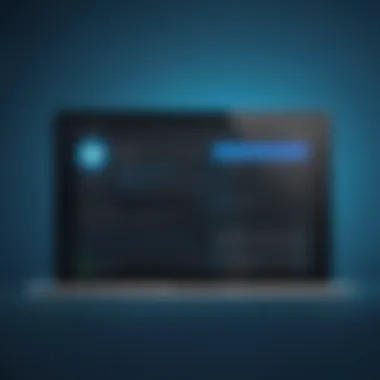
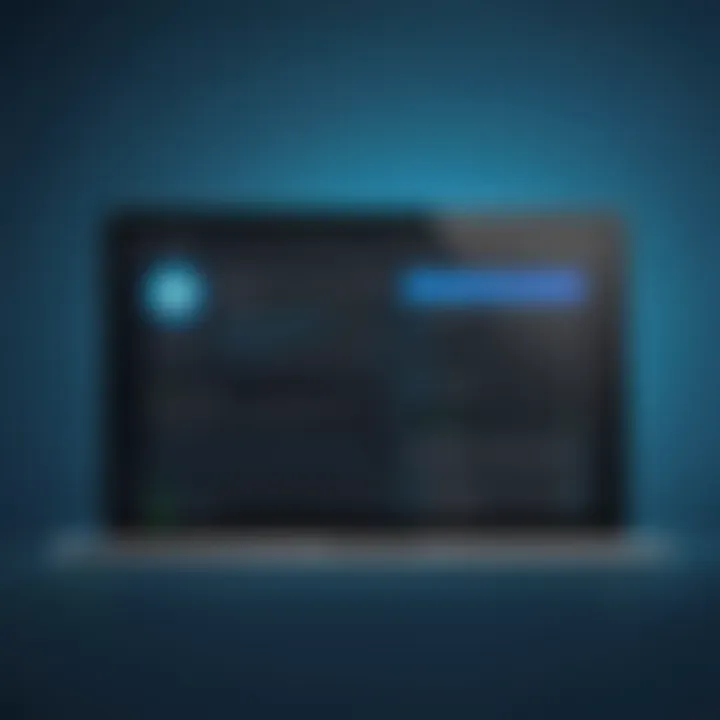
- Software Choices: Select reputable encryption software, such as VeraCrypt or BitLocker. These programs not only offer strong encryption protocols but also user-friendly interfaces.
- Encryption Standards: Opt for established encryption standards such as AES (Advanced Encryption Standard), which is widely recognized and recommended for strong security.
- Password Management: Maintain a primary password that governs access to your encrypted files. This password should comply with strong password guidelines, ensuring it is complex and unique.
"An encrypted file can safeguard passwords from curious eyes. However, one must remember that if the encryption key is lost, access may be permanently denied."
Successfully implementing encrypted file storage does require diligence. Create regular backups of both the encrypted files and the encryption key to avoid potential loss of access.
Cloud Storage: Benefits and Risks
Cloud storage presents a compelling option for password management, allowing users to access their credentials from multiple devices. Services like Dropbox or OneDrive can facilitate easy sync across devices. Nevertheless, this convenience comes with its own set of risks and considerations.
Benefits of Cloud Storage:
- Accessibility: Passwords are readily available from any internet-enabled device, which enables quick access when needed.
- Automatic Backups: Most cloud services provide automatic data backups, mitigating the risk of data loss.
- Collaboration: These platforms often support sharing functionality, allowing secure sharing of passwords among trusted parties.
Risks of Cloud Storage:
- Data Breaches: Despite strong security measures, cloud platforms are not immune to breaches. Any stored data could be compromised if hackers infiltrate these services.
- Dependent on Providers: Users must trust their cloud provider's security protocols. If the provider fails to implement adequate security measures, stored data may be at risk.
- User Error: Incorrectly configuring sharing permissions can inadvertently expose sensitive information.
In summary, while cloud storage offers flexibility in managing passwords, it is vital to employ strong security practices. Two-factor authentication for cloud accounts, regular reviews of shared permissions, and encryption of sensitive files before upload can help mitigate risks associated with cloud storage.
Multi-Factor Authentication as an Added Layer
Multi-Factor Authentication (MFA) has become a cornerstone in password security. In an era where data breaches and cyber threats are prevalent, relying solely on passwords is no longer sufficient. MFA adds an additional layer of protection by requiring users to provide more than one form of verification. This not only enhances security but also acts as a deterrent against unauthorized access.
Understanding Multi-Factor Authentication
Multi-Factor Authentication is based on the principle of requiring multiple forms of identity verification. These are typically categorized into three types: something you know (e.g., a password), something you have (e.g., a smartphone), and something you are (e.g., biometric data like fingerprints).
The importance of MFA lies in its ability to mitigate risks associated with password compromise. If a password is stolen or guessed, the presence of a second or third layer makes it significantly harder for attackers to gain access. For instance, a commonly used approach is sending a one-time code to a user’s mobile device, which needs to be entered along with the password.
Best Practices for Implementing MFA
Implementing Multi-Factor Authentication is not just about putting a system in place. It requires careful consideration to maximize its effectiveness. Here are several best practices:
- Choose Reliable Authentication Methods: Use authentication methods that are trustworthy. SMS codes, while common, can be intercepted. Consider using authenticator apps like Google Authenticator or hardware tokens for improved security.
- Enable MFA for All Accounts: Not just for critical accounts but for every service that offers MFA. This could include email, cloud storage, and even social media.
- Regularly Review MFA Settings: Security is not a one-time task. Regularly check and update MFA settings to ensure they comply with current best practices.
- Educate Users on MFA: Ensure that all users understand not only how to set up MFA but also its importance in protecting their accounts.
- Test Recovery Options: In the event of losing access to the second factor, ensure there are clear recovery options that still maintain security.
"MFA proves to be a robust defense mechanism, effectively reducing the risks associated with password-based security."
By adhering to these practices, organizations can adopt a more proactive stance toward security, substantially reducing the opportunities for unauthorized access and strengthening the overall security posture. In summary, MFA is more than an additional hurdle; it is a vital mechanism that enhances the integrity of password management strategies.
Regularly Updating Passwords
Regularly updating passwords is an essential practice in the domain of cybersecurity. This process not only helps to protect sensitive information but also minimizes the risk of unauthorized access due to compromised credentials. In the dynamic landscape of cyber threats, static and unchanged passwords become prime targets. By updating passwords regularly, individuals can introduce a layer of security that hinders the efforts of potential attackers.
When to Change Passwords
There are several situations that necessitate a change of password. A common recommendation is to update passwords at least every three to six months. However, this timeline may vary depending on specific circumstances.
- Data Breaches: If a service you’re using reports a data breach, immediate password changes are critical.
- Suspicious Activity: If you notice unusual activity on your account, it’s prudent to change your password.
- Use of Shared Devices: When logging onto a shared computer or device, it’s best to update passwords afterwards.
- Change in Personal Status: Significant changes like job changes or relationship status can warrant password updates.
- New Software Updates: Whenever software or applications undergo updates, it’s beneficial to review and potentially change passwords.
Keeping these points in mind can help gauge when a password should be refreshed to ensure an adequate level of security.
The Importance of Password Rotation
Password rotation can significantly enhance security protocols. The practice of regularly changing your passwords reduces the window of opportunity for any compromised credentials to be exploited. Regular password rotation diminishes the risks associated with reused passwords across multiple platforms. Here are notable reasons to implement password rotation:
- Reduced Risk of Exploitation: The longer a password is in use, the more likely it is to be stolen. Changing passwords frequently limits the duration of exposure.
- Mitigation of Credential Leakage: In case a password becomes exposed without your knowledge, regular updates can minimize the potential damage.
- Compliance with Security Policies: Many organizations enforce password rotation as part of their IT security policies.
To facilitate effective password rotation, consider using a secure password manager. These tools not only help maintain unique and complex passwords for different accounts but also remind users when it’s time to change them. Regularly updating passwords can be effectively managed and automated, making it a more accessible practice.
Regularly updating passwords is not merely a recommendation but a necessary commitment to maintaining a secure digital presence.
By understanding when to change passwords and the importance of password rotation, IT professionals and tech enthusiasts can greatly enhance their security practices and minimize potential risks.


Educating Users on Password Security
In today's digital era, where cyber threats loom large, educating users on password security is paramount. Passwords serve as the first line of defense against unauthorized access to personal and sensitive information. When users are aware of the inherent risks associated with poor password practices, they are more likely to take proactive measures to enhance their security. Therefore, an effective education program not only increases individual awareness but also fosters a culture of security within organizations.
Training on Identifying Phishing Attempts
Phishing remains a prevalent attack vector that exploits human vulnerability. Educating users to recognize phishing attempts is crucial. Phishing schemes often masquerade as legitimate communications from reputable entities, tricking users into revealing their passwords and personal information.
Here are a few key aspects to focus on during training sessions:
- Recognizing Suspicious Emails: Train users to identify odd sender addresses, poor grammar, and urgent requests for personal information as red flags.
- Hovering Over Links: Encourage users to hover over hyperlinks to preview the actual URL before clicking.
- Verifying Requests: Teach users to verify any unusual requests by contacting the entity directly, using official contact information rather than replying to the suspicious email.
By embedding these practices into everyday routines, organizations can significantly reduce the risk of successful phishing attacks.
Promoting Cyber Hygiene Among Users
Cyber hygiene refers to practices and steps that users take to maintain system health and improve security. Promoting good cyber hygiene is essential in the discussion of password security. This ensures users understand both their role and responsibilities in keeping their accounts secure.
Key considerations include:
- Regular Password Updates: Users should be made aware of how often they should update their passwords, ideally at least every three to six months.
- Using Password Managers: Introduce password managers as a secure way to store and generate strong, unique passwords for each account. This helps mitigate the tendency to reuse passwords across different platforms.
- Awareness of Device Security: Emphasize the importance of securing personal devices. Make sure users are aware of secure backup methods and the risks associated with public Wi-Fi networks.
Educating users in these areas can transform them from potential vulnerabilities into active participants in protecting their digital environments.
"An informed user is the first line of defense in cybersecurity."
The Future of Password Management
The landscape of digital security is shifting rapidly. With each passing year, the need for advanced password management solutions becomes more crucial. The intersection of technology advancements and increased cyber threats calls for innovative measures in how passwords are stored and managed. Several emerging trends and technologies can significantly influence the future of password management.
Emerging Technologies in Authentication
The advent of new technologies is reshaping the authentication protocols we rely on. One prominent trend is the use of artificial intelligence (AI) and machine learning (ML) in securing user access. These technologies can identify patterns and anomalies within user behavior, enhancing monitoring for potential breaches. AI-driven systems improve the detection of unauthorized access attempts, allowing for rapid response actions.
Moreover, blockchain technology is gaining traction as a method for securely storing and verifying credentials. The decentralized nature of blockchain offers resistance against common hacking techniques, as there is no centralized point of failure. These innovative solutions represent a substantial shift away from traditional password systems.
- Key technologies in authentication:
- AI and Machine Learning
- Blockchain
- Zero Trust Architecture
Exploring these technologies not only improves password security but also fosters user confidence in digital transactions.
Potential Impact of Biometrics on Password Security
Biometric authentication systems capitalize on unique physical traits such as fingerprints, facial recognition, or retina scans. These systems are becoming more prevalent in personal devices, including smartphones. The security benefits of using biometrics include reduced reliance on passwords, which are often the weakest link in security. As biometric technology becomes more accessible, it poses a challenge to traditional methods of password management.
The rise of biometrics presents several considerations:
- Adoption Rates: While the technology is promising, user acceptance and adaptability are crucial.
- Privacy Concerns: Users may be wary of how biometric data is stored and utilized.
- Technological Limitations: Issues like false rejections or misidentifications can undermine confidence in biometric systems.
"Biometric solutions could redefine user authentication. However, they must be implemented with caution to ensure user trust and data protection."
Finale: Towards a More Secure Digital Experience
In today's interconnected world, the necessity for effective password management cannot be overstated. This article has navigated through various strategies and methods for storing passwords securely. A thoughtful approach to password management not only protects personal information but also shields organizations from breaches that can have devastating consequences.
As cyber threats evolve, so too must our methods for safeguarding access to sensitive data. The key elements highlighted throughout this article include the essential need for complexity, uniqueness, and regular updates of passwords, alongside the pivotal role of password managers. By synthesizing these strategies and fostering a culture of security awareness, both individuals and organizations can move towards a more secure digital experience.
Summarizing Key Takeaways
- Password Complexity: Longer and more complex passwords greatly reduce the likelihood of unauthorized access.
- Unique Passwords: Each account should have a distinct password to mitigate the impact of a potential compromise.
- Use of Password Managers: They provide a comprehensive solution for managing numerous passwords with ease, while also incorporating strong encryption techniques.
- Multi-Factor Authentication: As an additional layer, MFA enhances security and helps prevent unauthorized access even if passwords are compromised.
- Regular Updates: Routinely changing passwords minimizes the risks associated with data leaks and breaches.
"A proactive stance on password security is not just an option; it is a necessity in protecting sensitive information."
Encouraging Proactive Security Measures
Organizations and individuals alike must cultivate a culture that prioritizes password security. This includes providing education on recognizing phishing attempts and encouraging best practices for password creation.
Regular training sessions can help inform users on how to manage their passwords effectively. It can be beneficial to implement policies that require periodic password changes and encourage the adoption of two-factor authentication mechanisms.
Moreover, fostering an environment that values security awareness will equip users with the necessary tools to protect themselves and their data. By doing so, one can significantly reduce the risk posed by cyber threats, thus leading to a safer digital landscape for all.



