Mastering Screen Recording Techniques for YouTube


Intro
In the digital age, screen recording has risen to prominence, especially amongst content creators on platforms like YouTube. This method is not just a way to share visual information; it's an art form that requires the right tools and techniques. Capturing high-quality footage involves more than merely clicking the record button; it requires a keen understanding of software options, configuration settings, and optimization strategies to truly engage your audience. Luckily, this guide will navigate you through the myriad of requirements for effective screen recording, tailored specifically for the discerning needs of IT professionals and tech enthusiasts.
Getting to grips with screen recording also opens doors to creative possibilities, turning mundane tasks and presentations into compelling visual narratives. Imagine shedding light on a complex software solution or tutorial that saves time and headaches for your viewers. It’s not just about recording—it's about crafting an experience that resonates with your audience.
Before diving into specifics about tools and methods, it's crucial to assess performance metrics to ensure your screen recordings are both efficient and effective. Let’s first explore what to keep in mind about performance as we step into the realm of screen recording.
Understanding Screen Recording
Screen recording is an essential skill for content creators, particularly those venturing into the expansive world of YouTube. This technique is not just about capturing the screen; it's about effectively conveying information, whether it be for educational purposes, entertainment, or webinars. With the surge of digital communication, understanding the nuances of screen recording can set one apart from the noise.
The importance of this topic lies in its multifaceted applications. For instance, as more individuals and businesses shift toward online learning and virtual presentations, mastering screen recording becomes imperative. It allows you to demonstrate complex software, deliver tutorials, or share live gameplay, all of which can enhance viewer engagement. Additionally, learning the ins and outs of screen recording can save time and improve the quality of your produced videos, drawing in viewers and keeping them invested.
Definition and Purpose
Screen recording can be defined as the process of capturing the activity on your computer screen, often accompanied by audio narration. The primary purpose is to create visual content that illustrates a particular subject matter. Whether delivering a tutorial on a complex software program or capturing a live gaming session, screen recording serves to simplify the relay of information, making it easily digestible for the audience.
Common Use Cases
Tutorials
Tutorials represent one of the most prevalent use cases for screen recording. This format's key characteristic is its ability to demonstrate processes in real-time. Viewers benefit significantly from seeing step-by-step instructions as they unfold, which enhances understanding and retention.
One of the unique features of tutorials is the ability to pause, rewind, and revisit sections, which can be particularly valuable for complex subjects. The advantage here is clear: viewers feel more empowered and in control of their learning journey, ultimately leading to a positive experience that encourages engagement with more content. However, creating an effective tutorial requires attention to detail. If the pacing is too fast or the visuals confusing, it can lead to frustration rather than enlightenment.
Gaming
Gaming is another popular application of screen recording, especially in a world enamored with esports and streaming platforms. The primary draw of gaming recordings centers around entertainment and community engagement. Players showcase their skills or entertain viewers with unique gameplay snippets, which can transform into viral content.
The unique aspect of gaming streams is their interactive component. Viewers can comment in real-time, share tips, or interact with the streamer, fostering a sense of community. While this format can lead to significant viewer engagement, it also poses challenges—such as maintaining the quality of both audio and visual elements during intense game sequences.
Webinars
Webinars have become increasingly popular, and screen recording plays a crucial role in their success. Essentially, a webinar is an online seminar that brings people together for educational purposes. The key characteristic of webinars is their capacity to deliver live content with real-time interaction.
A standout feature of webinars lies in the potential for audience engagement through Q&A sessions after the presentation, allowing for deeper connections. However, there are disadvantages to consider: technical issues can derail the intended experience. Poor audio or video can distract participants, highlighting the importance of preparation and quality checks before starting a webinar.
"In the realm of digital content, a well-executed screen recording can be the difference between a forgettable presentation and a captivating experience."
Understanding these use cases not only underscores the versatility of screen recording but also reinforces its significance in effectively reaching and engaging diverse audiences. Knowing when and how to utilize these formats enhances a creator's ability to connect with viewers and ultimately improve the quality of their content.
Essential Tools for Screen Recording
When it comes to effectively capturing your screen for YouTube videos, having the right tools is like bringing the right gear for a camping trip. You wouldn’t head out without good boots and a sturdy tent, right? In this section, we’ll explore various tools essential for screen recording, breaking it down into software options and hardware requirements, which together lay a solid foundation for creating high-quality content.
Screen Recording Software Options
Free Software
Free screen recording software can be a game-changer, especially for those just getting their feet wet in the video creation world. Programs like OBS Studio and Screencast-O-Matic offer powerful features without costing a dime. The key characteristic that makes free software appealing is accessibility; anyone can download and start using it right away. This benefits beginners who may not want to invest money before knowing if screen recording is their cup of tea.
One unique feature of OBS Studio is its customizable settings where you can tweak everything to your liking, from resolution to audio input. The disadvantage? It might have a slightly steeper learning curve compared to some paid services. But if you’re willing to put in the time, the payoff is indeed worth it.
Paid Software
Paid software such as Camtasia and Bandicam takes the user experience up a notch, offering more polished interfaces and advanced features tailored for those serious about video production. One major advantage of paid tools is customer support; if you hit a snag, you can usually rely on the vendor for assistance.
A striking characteristic of Camtasia is its built-in editing tools, allowing you to create your final product without switching between programs. However, on the flip side, the financial investment can be a hurdle for some. Ultimately, choosing paid software boils down to how serious you are about your screen recording endeavors.
Open-Source Solutions
Open-source solutions like ShareX provide users with all the flexibility and flexibility they could ask for. The concept behind open-source software is that anyone can contribute, allowing for a community-driven approach. This means regular updates and improvements, often fueled by dedicated users.
A notable feature of ShareX is the wide array of capture methods available, from full screen to scrolling windows, meaning you can tailor your recording to exactly fit your needs. The downside, though, is that it may not be as user-friendly as commercial software, which could deter those looking for a quick solution without a learning curve.
Hardware Requirements
Computer Specifications
When planning to record your screen, it’s crucial to give due attention to your computer’s specifications. You need a machine that can handle the video processing, especially if you’re aiming for high-resolution recordings. A decent CPU and adequate RAM are essential to ensure smooth operation.
Typically, a quad-core processor and at least 8GB of RAM would keep things running without a hitch. The downside might come with the cost; you may need to invest in hardware upgrades if your current setup is on the lower end, but it’s a worthy investment for anyone serious about video production.
External Capture Cards
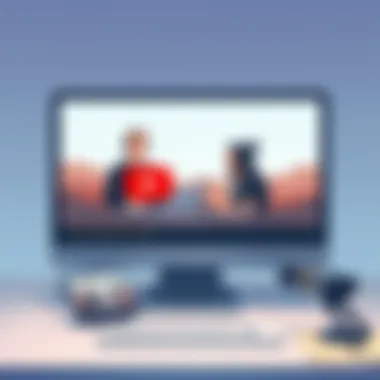
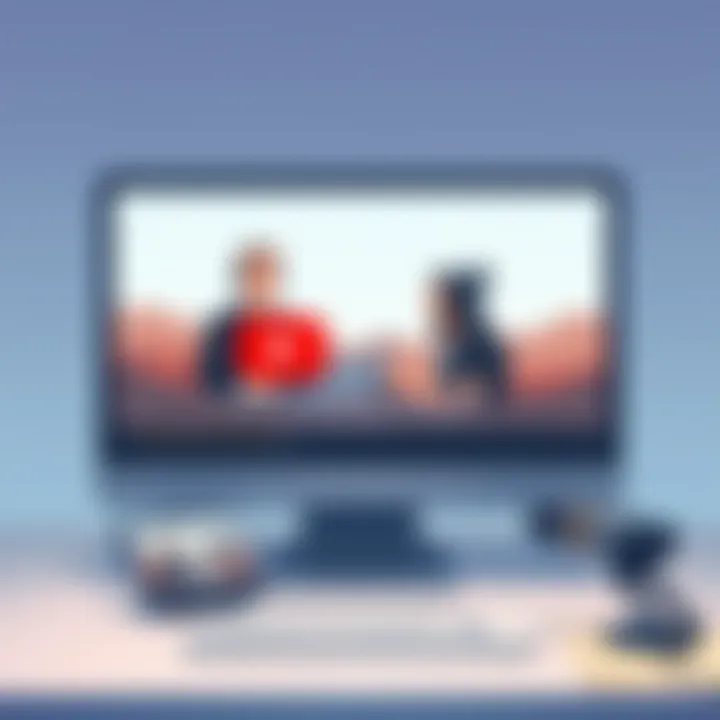
External capture cards serve as the bridge between your gaming console or camera and your computer, allowing for high-quality recordings. Brands like Elgato and AverMedia have become staples in the industry, known for their efficiency and ease of use. Their main appeal lies in their ability to take the burden off your computer’s CPU, thus preventing potential bottlenecks during recording.
One unique feature of these devices is their capability to record in real-time, which is particularly handy for live content creators. Nevertheless, they can add an extra layer of complexity to your setup, requiring an understanding of connections and possibly additional software. Still, for many content creators, this investment pays off in the improved quality of their output.
As you can see, whether it’s selecting the right software or ensuring your hardware can support your creative sessions, choosing the right tools is pivotal. The next step is to set everything up appropriately, a subject we’ll delve into next.
Setting Up for Recording
Setting up for recording is like laying down the tracks before a train sets off. Without the right preparation, even the best equipment won't deliver the desired results. A well-thought-out setup can significantly enhance video quality and ensure a seamless recording process. This section dives into two crucial aspects: choosing the right settings and preparing your screen. Each is pivotal in ensuring that the final output not just meets but exceeds expectations.
Choosing the Right Settings
Getting the settings right can mean the difference between a lackluster video and one that really captivates viewers. When you adjust the configuration of your screen recording software, you're controlling the canvas on which your story will be told.
Resolution and Frame Rate
Resolution and frame rate are foundational elements of any video production. Resolution refers to the clarity of the video displayed; the more pixels in a frame, the sharper the image. On the flip side, frame rate—measured in frames per second (fps)—determines how smooth the motion appears. Most YouTube content thrives in 1080p resolution at a frame rate of 30 fps, creating a visually appealing product.
A higher resolution, like 4K, can offer stunning details, but it demands more processing power and storage. As such, it's important to ensure your setup can handle these demands without lag. If you're dealing with fast-paced content, such as gaming or software tutorials, consider 60 fps to provide a buttery smooth viewing experience. However, keep in mind, higher frame rates can increase file size significantly.
Key characteristics: A balance between resolution and frame rate ensures viewers can enjoy visually high-quality yet smoothly running content.
"A video with high clarity but poor motion can be a frustrating experience for the audience."
Bitrate Considerations
Bitrate considerations are another nuanced yet vital part of the recording settings. Bitrate, measured in kilobits per second (kbps), details how much data gets processed per second of video. A higher bitrate can lead to better quality, but it consumes much more space, which can bog down your computer's performance as well.
Typically, a bitrate between 10,000 kbps to 20,000 kbps works well for 1080p, while 4K video might need well above 40,000 kbps.
Key characteristic: Choosing the right bitrate enables you to maintain a fine balance between quality and performance. A too low bitrate can cause pixelation, while an excessively high bitrate might produce larger files than necessary. You might need to experiment to find the sweet spot for your specific software and hardware combination.
Preparing Your Screen
Screen preparation is paramount, akin to getting dressed for an important occasion; it sets the tone for what’s to come. A clean, organized workspace not only enhances visual appeal but also minimizes distractions for viewers. In this section, we’ll focus on clearing unnecessary clutter and optimizing display settings.
Clearing Unnecessary Clutter
Clearing unnecessary clutter involves removing distracting elements from your screen before hitting that record button. Background applications, unused tabs, or extraneous icons on your desktop can detract from the core message of your video. For instance, a tutorial showcasing a software application should only display that application, not a chaotic desktop filled with unrelated icons.
Organizing your workspace fosters a better viewing experience. This can involve creating specific user profiles for recording sessions, where only necessary software is displayed, which gives your video a more professional look.
Key characteristic: Cleanliness in your screen space reinforces a focused narrative. It communicates to viewers that they are watching a polished product, instilling confidence in the content you provide.
Optimizing Display Settings
Optimizing display settings refers to configuring your screen settings for the best visual output. This includes adjusting brightness, contrast, and color settings to ensure that the environment in your video looks appealing. Additionally, adjusting the screen size and layout can help tailor the content for various platforms.
For example, changing your display resolution to match your recording settings helps improve clarity. Moreover, using a dark mode theme (if supported) can reduce glare, allowing for more comfortable viewing, particularly for long videos.
Key characteristic: Properly optimized display settings help in enhancing viewer retention, fostering a pleasant and engaging viewing experience.
Recording Process
Recording a screen effectively is the backbone of creating engaging video content. This process isn’t just about pressing a button to capture what’s on your display; it encompasses a thoughtful series of steps aimed at ensuring clarity, coherence, and quality in the final product. Understanding the recording process can make the difference between a lackluster presentation and a captivating tutorial or demonstration.
Benefits of Mastering the Recording Process
The recording phase allows creators to guide viewers through complex topics, showcase software features, or highlight gameplay. By effectively capturing the screen, you retain your audience's attention. Moreover, a well-executed recording lays the foundation for all subsequent editing and publishing stages, considerably cutting down on potential re-recording sessions because mistakes during the recording might lead to a poor quality final product.
Initiating the Capture
To kick off the capture, it is crucial to familiarize yourself with the chosen screen recording software. Different software can have unique interfaces and functionalities, but the fundamental steps often remain consistent. Starting a recording generally involves selecting the area you wish to capture, which can be the full screen, a specific window, or a defined portion of your display. Each option has its benefits: full screen is ideal for walkthroughs; a window capture can focus on a specific application, reducing distractions.
Before hitting that record button, ensure that all elements you want on screen are ready. Close any unrelated applications and tabs, and remember to put your phone on silent. A clean desktop not only looks professional but avoids interruptions that might pull focus away from your content.
Navigating During Recording
Navigating the recording process smoothly is an art in itself. It involves keeping everything organized and engaging for the viewer while ensuring that your presentation flows seamlessly. A few techniques can significantly enhance your recording experience.
Maintaining Focus
Maintaining focus during a recording is the key to delivering a clear and consistent message. This doesn't just mean keeping your eyes on the screen; it also involves structuring your narrative in a way that aligns with what’s being shown. Whether you’re presenting a tutorial on using a complex software like Adobe Premiere Pro or playing a nuanced game like The Witcher 3, staying on track helps your audience follow along.
One unique aspect of maintaining focus is the practice of rehearsing your commentary. Speaking fluently without excessive pauses or filler phrases keeps the video pacing brisk and engaging. However, there’s a fine line to tread; you don’t want to sound robotic. Keep your tone conversational, as if you’re explaining concepts to a friend.
Using Keyboard Shortcuts
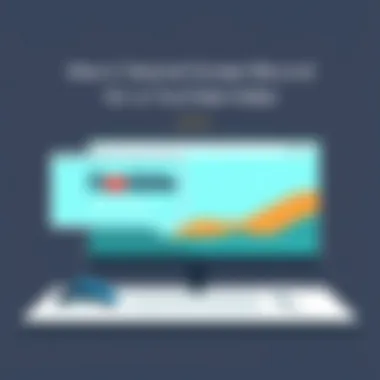

Using keyboard shortcuts can be a game-changer, especially when you’re navigating between different tools or features during the recording. Instead of fumbling through menus and risking losing your audience’s interest, quick keyboard commands can save precious time.
For instance, if you’re editing a playlist in a program like OBS (Open Broadcaster Software), knowing shortcuts to switch scenes or pause the recording can keep your workflow smooth. The beauty of these shortcuts lies in their ability to free up mental bandwidth, allowing you to focus entirely on delivering content.
However, it’s essential to strike a balance. Relying too heavily on shortcuts can lead to a lapse in judgment, where you might accidentally trigger an unintended action. Before going live, practice these shortcuts until they become second nature.
"Efficient navigation during recordings transforms chaotic sessions into polished presentations."
With these strategies, you’ll set the stage for a recording that not only communicates your message effectively but also engages viewers, making them likely to stick around for what you have to offer.
Further resources include articles from Wikipedia, and additional screen recording communities found on Reddit for peer insights and experiences.
Post-Recording Workflow
Once you've completed your screen recording, the next crucial step is the post-recording workflow. This phase is essential as it forms the bridge between raw footage and the polished content that viewers will actually see. Here, you'll refine your material, make it visually engaging, and ensure the audio is clear. Without this carefully structured process, even the best recording can fall flat, missing the mark with your audience.
Editing Your Recording
Trimming Footage
Editing begins with trimming your footage. This is more than just snipping off the beginning or end. It’s about curating content to keep the pace and engagement high. If there are lengthy pauses or errors, trimming can be particularly helpful. This ensures your video flows smoothly, capturing viewers’ attention right from the start and keeping them hooked. A key characteristic of trimming is that it allows you to focus on highlights while omitting any unnecessary fluff, which is important for retaining viewer interest. However, it’s vital to avoid excessive trimming that can disrupt the narrative or make the video feel choppy.
"Editing isn't just about cutting what's bad; it's about enhancing what’s good."
One unique feature of trimming is the ability to blend transitions seamlessly using jump cuts or subtle fades, which can enhance the viewing experience. This workflow is a popular choice among YouTube creators, as it directly benefits engagement metrics by keeping the content concise and dynamic.
Incorporating Effects
Next up is incorporating effects. This component is crucial for adding an element of flair and professionalism to your video. Various effects can include annotations, transitions, or animated graphics that can emphasize points or add humor where appropriate. The key advantage of incorporating these effects is that they can make complex information easier to digest and more visually appealing.
However, tread lightly—too many effects can quickly veer into the territory of distraction rather than enhancement. One unique feature of effects is their ability to reinforce branding; consistent use of specific graphics or colors can make your content more recognizable, thereby fostering a loyal audience. This strategy has become a staple in modern video production, focusing on viewer retention and brand identity.
Enhancing Audio Quality
Noise Reduction Techniques
Moving on to audio quality, noise reduction techniques play a critical role in ensuring that your recording sounds professional. It's common to have background noise from time to time—be it fans from your computer, outside traffic, or even other bystanders. Implementing noise reduction tools can minimize these distractions, making your content clearer and more enjoyable to listen to. The key characteristic here is the ability to isolate and reduce specific noise frequencies while preserving the integrity of your voice. This aspect is particularly beneficial when delivering technical content, where clarity is paramount.
A unique downside, however, is that some noise reduction methods can inadvertently affect the overall audio quality if not used judiciously. It’s a balancing act, requiring careful tweaking to find the right settings that enhance without muffling essential sounds.
Volume Leveling
Another essential element in enhancing audio is volume leveling. This process ensures a consistent sound quality across different segments of the video. It addresses parts where the audio may spike or dip, which could confuse or frustrate your audience. By leveling the volume, you create a smoother listening experience.
The key characteristic of volume leveling lies in its simplicity and effectiveness; it doesn’t involve extensive technical expertise to implement, making it accessible for all YouTubers. However, it's crucial to understand that overly aggressive leveling can result in a flat audio experience, devoid of natural dynamics that can enhance tone and emotion—something that could turn away discerning listeners.
Balancing sound and silence, clarity and ambiance, is the cornerstone of quality YouTube content. Take the time to invest in this post-recording workflow. After all, how your final video sounds can be just as important as the visuals you present.
Publishing Your Video
Once you’ve spent considerable time capturing and editing footage for your YouTube video, the final step lies in the publishing process. This stage is critical as it directly influences how your content will be received by viewers and its reach in the vast YouTube ecosystem. Good practices in this phase can amplify your visibility and potential engagement.
Exporting Settings
Exporting your video properly is key to ensuring that the quality of your content is preserved while also making it compatible with YouTube’s requirements.
File Formats
When it comes to file formats, selecting the right one can make all the difference. YouTube supports a variety of formats, but MP4 is often regarded as the gold standard. The reason being, MP4 uses compression techniques that maintain a high quality of visual and audio output while keeping file sizes manageable. This is crucial since large files can lead to longer upload times and may discourage viewers from engaging with your content.
On the flip side, while formats like AVI can potentially offer higher quality, their larger file sizes might not make them the best choice for online platforms. Using a popular format like MP4 aids in compatibility across diverse devices and ensures a smoother viewing experience.
Compression Options
Compression is another vital aspect when preparing your video for upload. Choosing the right compression options can help in retaining quality while reducing file size. Many video editing tools provide options for adjusting the bitrate during export.
Maintaining a balance between quality and file size is essential. Lower bitrates can lead to pixelation or loss of detail, while excessively high bitrates could render a file too large for seamless upload and playback. The trick is finding that sweet spot that preserves visual fidelity without burdening your uploading process.
YouTube Upload Process
After exporting your video, the next step is navigating through YouTube’s upload process. Getting this right is critical to ensuring your video reaches the right audience.
Creating a Compelling Title
A compelling title acts as your first line of engagement; it’s often the first thing viewers see. The title should not only encapsulate the essence of the video but also contain relevant keywords that could enhance visibility in searches. Think of your title as a gateway to intrigue potential viewers about what they can expect.


However, it’s easy to fall into the trap of sensationalism. While a catchy title is important, it must accurately reflect your content. Misleading titles can lead to viewer disappointment, reflected in metrics like high drop-off rates.
Adding Descriptions and Tags
The descriptions and tags you add represent another layer of optimization. A well-crafted description not only helps with SEO, making it easier for viewers to find your video, but also gives context to your content. Be sure to include keywords relevant to your video’s theme. Tags play a similar role, categorizing your video within YouTube’s extensive library, making it discoverable to interested users.
While both metrics can improve visibility, excessive or irrelevant tagging may signal to YouTube that you’re attempting to manipulate the system, potentially hurting your discoverability.
"Quality content paired with effective optimization strategies paves the way for audience engagement."
Viewer Engagement Strategies
Engaging your audience is like throwing a lifeline in a sea of endless content. If you want viewers to stick around and, better yet, interact with your videos, then employing effective engagement strategies is key. This not only builds a community around your channel but also helps improve your video rankings on platforms like YouTube. Think about it; likes, comments, and shares are the lifeblood of online video content, enhancing visibility and encouraging others to jump on the bandwagon.
Call-to-Action Techniques
When you consider how to spark viewer interaction, call-to-action (CTA) techniques can be your best pals. These are prompts that encourage viewers to take a specific action—like subscribing to your channel or leaving feedback. Here's the thing: If you merely hope for viewers to know what to do next, you might as well be fishing in a dry well. We can get creative here:
- Positional Awareness: Place your CTAs strategically within your video. A well-timed suggestion—"hit that like button if you find this tip useful"—can work wonders.
- Visual Appeal: Use annotations, graphics, or even direct facing the camera when asking for likes or subscriptions. A personal touch can bridge the gap.
Incorporating CTAs effectively not just improves interaction rates but also lays down a clear pathway for your viewers, guiding them on how to engage with you and your content.
Responding to Viewer Feedback
In today’s digital landscape, feedback is a gift that keeps on giving. Engaging with comments or messages shows your audience that their thoughts are valued. Moreover, it fosters a sense of belonging, making them more likely to tune in next time. However, the real magic doesn’t just happen in your replies; it stems from how you manage the feedback itself.
Moderating Comments
Moderating comments is an essential gateway to ensuring a healthy community around your videos. Imagine stepping into a lively pub where everyone’s having a good time, but there’s that one person who just won’t quit with the negativity. Not a pleasant scene, right? Keeping the comment section clean and constructive not only enhances the viewer experience but also helps set the tone for discussions.
Key characteristics of effective moderation include:
- Timeliness: Responding quickly can show you care about community engagement.
- Constructiveness: Engaging with both positive and negative feedback can turn a critical remark into a constructive dialogue.
The unique feature of moderating comments is that it can help you understand viewer sentiment more deeply. However, watch for the downside—over-moderation might stifle genuine conversation or pushaway members of your community.
Incorporating Suggestions
Incorporating viewer suggestions is akin to adding ingredients to a family recipe—each suggestion brings a unique flavor. This practice not only promotes viewer loyalty but also increases the chance of word-of-mouth recommendations. People enjoy seeing their ideas reflected in content.
Consider these points:
- Community Building: If viewers feel they have a stake in your content, they’re likely to support you more actively.
- Quality Improvement: Feedback can also highlight areas where you can enhance your material, making your future videos even better.
The distinct advantage of incorporating viewer suggestions lies in the collaborative atmosphere it creates. Yet, tread carefully; not every suggestion can or should be implemented, and it’s important to keep the overall vision of your content slot firmly in mind.
Remember, feedback is not just critique; it’s a roadmap that can guide you towards creating richer, more engaging content for your audience.
These strategies aren't just about increasing numbers, they're about fostering a community that thrives on interaction, creativity, and shared interests.
Analyzing Performance
To ensure your YouTube channel flourishes, understanding how your video content performs is crucial. Analyzing performance involves dissecting viewer behavior, engagement statistics, and content efficacy. It’s not just about creating stunning recordings but also about understanding how they resonate with your audience.
Utilizing YouTube Analytics
Understanding Viewer Metrics
Viewer metrics are the bread and butter of your channel's analytics. They give insight into who’s watching, when they’re watching, and how long they stick around. This information is vital because it highlights which videos hit the mark and which ones fall flat. A key characteristic of viewer metrics is their ability to show trends over time. It’s a powerful choice for creators, as it helps pinpoint peak viewing times or demographics that resonate most with the content.
For instance, if metrics show spikes in views and watch time during specific events or themes, it can guide future content direction. However, the unique feature of these metrics is their granularity. They can reveal engagement on a minute-by-minute basis, allowing you to see exactly where viewers might lose interest. While analytics can sometimes feel like data overload, they are a beneficial tool to enable informed decisions and avoid guesswork in future productions.
Assessing Engagement Levels
Assessing engagement is all about measuring the interactions viewers have with your content. This includes likes, comments, shares, and even how often viewers subscribe after watching a video. The key characteristic of this metric is that it quantifies the emotional and cognitive connection your content establishes with the viewers. By analyzing engagement levels, you gain valuable insights into what prompts viewers to click 'like' or leave a comment.
This aspect is particularly important, as high engagement usually correlates with viewer satisfaction and retention. The unique feature here is its ability to signal audience loyalty; higher engagement often indicates a community that feels connected to your content. While assessing engagement levels can sometimes be skewed by fleeting trends or viral moments, it remains a popularity measure, reflecting the true efficacy of the content you’re producing.
Adjusting Future Content
In today's fast-paced digital landscape, tweaking your future content based on past performance is essential. Analyzing how previous videos performed isn’t merely a good practice; it’s a necessity for sustained success on YouTube.
Identifying Trends
Identifying trends involves examining patterns in viewer behavior and preferences. Whether it’s a uptick in interest in a particular topic or a rise in certain formats, recognizing these changes can significantly shape your content strategy. The key characteristic of identifying trends is its proactive nature; it allows creators to stay ahead of the curve rather than responding reactively.
This facet of analysis enables creators to innovate continually, spicing up their channels with timely and relevant content. Its unique feature is the blend of historical data and current events—knowing what was popular before and what is trending now. However, disadvantages include the risk of overreacting to short-term trends that may not have lasting power, potentially steering a channel off its core theme or identity.
Improving Content Quality
Improving content quality is an ongoing journey for any creator. It’s not just about better visuals or crisper audio, but rather a holistic enhancement of the viewer experience. The key characteristic here is the focus on consistency and value. By using viewer feedback and performance data, you can elevate your content to meet audience expectations.
Perhaps your audience craves more in-depth analysis or longer formats for tutorials. This adjustment can result in stronger viewership over time. The unique feature of improving content quality lies in the iterative process—using analytics not just as a retrospective tool but as a guide for constant evolution. While striving for perfection can be daunting, collating data from view metrics fosters continuous growth, paralleling with audience satisfaction. Ultimately, the advantage of this ongoing refinement process can lead to a more loyal viewer base and improved overall content return.



