Mastering Screen and Audio Recording for IT Pros
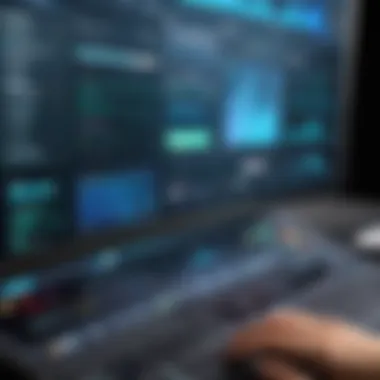

Intro
In today’s digital world, the ability to record screen content and audio effectively is becoming increasingly essential, particularly for IT professionals and tech enthusiasts. This guide aims to navigate the myriad of tools and methods available for screen and audio recording, exploring the nuances that affect quality, usability, and overall functionality. With a variety of applications on the market, understanding their performance metrics, usability features, and troubleshooting techniques is key to mastering the art of recording.
Whether you’re creating tutorials, capturing software demonstrations, or conducting virtual meetings, having the right approach to recording can make all the difference. This guide offers a step-by-step breakdown and insights into prominent software options, ensuring that you can select the tools that best suit your needs. More importantly, it brings forward critical considerations to guarantee a seamless recording experience.
Performance Metrics
When evaluating software for recording screens and audio, performance metrics play a pivotal role. The harsh reality is that poor performance can lead to frustrating delays or subpar output. Key aspects to consider include:
Benchmarking Results
Benchmarking results often showcase how various applications hold up under pressure. Most IT professionals look closely at how these tools perform in terms of:
- Frame rates: Higher frame rates tend to produce smoother recordings. Common benchmarks indicate that tools achieving at least 30 fps generally yield acceptable results for most uses.
- Audio clarity: The clarity and fidelity of recorded audio can greatly impact the overall quality of a video. Software that supports lossless audio capture is significantly preferred among users.
Speed and Responsiveness
Speed and responsiveness are crucial when it comes to recording software.
- Load time: A fast-loading application can save time, particularly during live recordings. Awaiting a sluggish program to initialize can be aggravating for tech-savvy professionals.
- Resource consumption: Programs that consume minimal CPU and RAM while recording are ideal. A software that allows multitasking without significant slowdowns proves advantageous, especially in busy work environments.
Usability and User Experience
An intuitive user interface can greatly enhance the recording process. Thus, evaluating usability is equally essential as performance.
Ease of Installation and Setup
No one wants to spend hours wrestling with software installation. Look for:
- Straightforward installation processes: Simplistic installers save both time and frustration.
- Quick setup wizards: Efficient wizards that lead users through the initial setup can make onboarding a breeze.
Interface Design and Navigation
A well-designed interface speaks miles about usability. An ideal user interface should:
- Be clean and uncluttered: Minimizing visual distractions is important for maintaining focus.
- Feature clear labeling: Users instinctively prefer straightforward navigation with easily identifiable buttons and paths.
"A smooth and intuitive user experience is as vital as effective performance in ensuring successful recordings."
Navigating the complexities of recording software is a task in itself, but with the right insights, professionals can streamline their workflow. This guide will delve further into the best practices, troubleshooting methods, and more to empower you in your recording endeavors.
Preface to Screen and Audio Recording
In the digital era where communication increasingly relies on visual and auditory elements, the ability to capture screen and audio content effectively has become indispensable for IT professionals. Recording serves not only as a means to document processes but also as a powerful tool for training, troubleshooting, and creating content. The evolution of screen and audio recording technologies has democratized access to these capabilities, enabling individuals and organizations to produce polished instructional videos, presentations, and marketing materials far more efficiently than in previous decades.
Understanding the Need for Recording
The necessity of recording comes from the growing demand for clarity in communication. With remote work and online learning on the rise, visual aids are crucial to enhance understanding and engagement. By capturing screen activities and accompanying audio, professionals can convey complex ideas in a digestible format. Here are a few core reasons why this capability has gained traction:
- Training and Documentation: Recording can serve as a valuable asset for training new employees or documenting procedures. An example could be a software development team creating tutorials on code deployment, allowing easy reference for newcomers.
- User Support and Troubleshooting: When users face challenges, often a screen recording can swiftly illustrate the issue, leading to quicker resolutions without lengthy, back-and-forth messages. It provides a clear representation of problems.
- Content Creation: Many individuals are venturing into creating online content, from tutorials to reviews. High-quality recordings can greatly enhance the professionalism of this output.
Applications in Various Fields
The versatility of screen and audio recording means its applications stretch across numerous fields. Here are a few significant areas where these recordings are proving beneficial:
- Education: Educators can create lectures, provide feedback, and streamline curriculum dissemination, reaching students who may not be physically present.
- Corporate Training: Businesses deploy these recordings for onboarding sessions or further education, helping employees grasp crucial material at their own pace.
- Healthcare: Professionals in healthcare can utilize recordings for patient education or internal training on complex procedures and equipment.
- Software Development: As already mentioned, tutorials and walkthroughs simplify otherwise intricate concepts for team members or clients.
- Marketing: Marketers create product demos to enhance consumer knowledge and bolster sales through engaging presentations.
"Recording not only enhances communication but also creates a lasting library of knowledge that can be referenced at any time."
As the demand for efficient and effective communication tools continues to grow, understanding the fundamentals of screen and audio recording remains a critical skill for IT professionals. By mastering these techniques, they stand to enhance their productivity and contribute positively to their respective fields.
Overview of Recording Technologies
Understanding the various recording technologies available is crucial for anyone aiming to capture high-quality screen content and audio. With multiple options on the market, IT professionals must identify nuances, strengths, and weaknesses of different tools. This exploration not only enables more effective recording practices but also helps in selecting the right solution tailored to specific needs.
Types of Recording Software
Recording software can be categorized into two primary segments: desktop applications and browser-based solutions. Each category offers essential functionalities tailored for different user preferences and work environments.
- Desktop Applications: These tools generally offer a more comprehensive set of features, providing greater control over recording options. Programs like OBS Studio and Camtasia are prime examples. They allow users to:
- Browser-Based Solutions: For those who prefer convenience and ease of use, web-based applications, such as Screencastify, are ideal. They typically offer:
- Capture high-resolution videos with advanced editing capabilities.
- Layer audio tracks and apply sound enhancements, ensuring clearer sound quality.
- Stream live content seamlessly.


- Quick access without the need for installation.
- Simple user interfaces that facilitate immediate recording.
- Direct sharing options on platforms like Google Drive or social media.
While desktop applications tend to be more powerful, they often require more robust hardware and can have a steeper learning curve. Browser-based tools, on the other hand, sacrifice some features for convenience and accessibility, which can be a deciding factor in many scenarios.
Differences Between Software and Hardware Solutions
When it comes to recording screen and audio, the decision between software and hardware solutions largely depends on the specific context and requirements of the user.
- Software Solutions: Most IT professionals turn to software due to their versatility and lower costs. They can be easily installed on various operating systems, ranging from Windows to macOS, and even Linux. Furthermore, software solutions allow for:
- Hardware Solutions: Despite a higher price point, hardware recording devices, such as external capture cards or dedicated recording interfaces, come with their own set of advantages. These include:
- Frequent updates that provide new features and bug fixes.
- Integration with other tools and platforms, enabling a seamless workflow.
- Lower initial investment compared to hardware devices.
- Unmatched quality for both audio and video recordings, as they often include superior components.
- Reduced strain on system resources, ensuring recording won't disrupt ongoing tasks.
- Reliability during long recording sessions, especially in professional environments like studios.
Both methods have their place in the recording ecosystem. Understanding their differences can empower IT professionals to make smarter choices, thereby enhancing productivity and quality in their recordings.
"The right tool for the job is not just about capability, but also about matching the tool to the task and your workflow."
Key Features of Effective Recording Software
Effective recording software serves as the backbone for creating high-quality screen and audio captures. As IT professionals delve into this realm, understanding the key features of these applications becomes paramount. Different software offers varying functionalities, but certain features stand out as essential. These features not only enhance usability but also streamline workflows, making the recording process both efficient and effective.
Audio Quality Considerations
When recording audio, the quality of sound can significantly sway the overall impact of the final output. Users must consider several factors to achieve high-fidelity audio captures.
- Bitrate and Sample Rate: Higher bitrates and sample rates often result in crisper and clearer sound. For instance, a common setting for professional audio is 48 kHz at 24-bit, which provides excellent clarity.
- Noise Reduction Features: Effective software includes tools to minimize background noise, an essential consideration for professionals who need pristine recordings. Look for filters or options that engage noise gates or automatic volume leveling. A clean recording prevents headaches while editing.
- Multi-Channel Support: Some projects may require recording from multiple audio sources simultaneously. Software that supports multi-channel recording allows for more versatile arrangements, catering to the needs of podcasts, interviews, or music.
Screen Recording Capabilities
Screen recording is pivotal in today’s digital landscape. Various capabilities differentiate average software from the exceptional ones.
Resolution and Frame Rate
Resolution and frame rate play vital roles in the overall presentation of screen recordings. A higher resolution means more pixels are used, delivering sharper visuals. Common resolutions include 1080p and 4K, with 30 to 60 frames per second (fps) being the standard frame rates.
- Key Characteristic: Higher resolutions lead to clearer images, which is particularly important for tutorials or demonstrations where detail matters. If a user is explaining software, every interface detail must be visible.
- Benefit: Recording at these settings lays the foundation for a quality product. Viewers can engage better with crisp visuals instead of squinting at pixelated content.
- Advantage: High frame rates prevent jittery motion in recordings. Thus, for technical presentations, this is a wise choice. It ensures fluidity in demonstrating software interactions.
File Formats Supported
The variety of file formats supported by recording software can influence its usability across platforms. Common formats include MP4, AVI, MOV, and MKV. Each format has its advantages and disadvantages, which can impact compatibility and quality.
- Key Characteristic: MP4 is widely regarded as the most versatile format for video playback across devices, while AVI often delivers high quality but results in larger file sizes. These variables play a role in how easily a recording can be shared or consumed.
- Benefit: Having multiple format options allows users to tailor their recordings for specific needs. For instance, while an MP4 might be appropriate for online uploads, professionals may choose MOV for editing purposes where quality holds prime importance.
- Drawback: However, larger files may require more storage and longer upload times, leading to potential accessibility issues during distribution.
Employment of such features while selecting recording software can directly affect the productivity of IT professionals. The combination of superior audio quality with robust screen recording capabilities ensures that the material produced is not only useful but also engaging. As professionals continue to navigate this terrain, such key attributes will guide smarter decisions and ultimately lead to enhanced learning experiences for their audiences.
Popular Screen and Audio Recording Applications
Screen and audio recording software form the backbone of many IT tasks today. The choice between various applications can significantly affect the quality of the final product, the workflow efficiency, and the overall user experience. Understanding which applications are best suited for specific tasks will help enhance the working process for IT professionals and tech enthusiasts alike. In this section, we delve into the nuances of popular recording applications, evaluating their merits and exploring their unique offerings.
Evaluating Free vs. Paid Software
When it comes to recording applications, the age-old question always lingers: Should you opt for free options or invest in paid solutions? Each has its advantages.
- Free software often provides a good starting point for those just dipping their toes into recording. Programs like OBS Studio boast robust functionalities, which can satisfy basic requirements for recording both screen and audio without requiring a dollar out of pocket. However, these typically come with limitations in features or support.
- On the other hand, paid software often comes with a slew of additional features that can save time or improve results. Applications like Camtasia or Snagit not only offer better customer service but also tend to have user-friendly interfaces and advanced capabilities for editing and exporting formats. Choosing between free and paid is rarely a one-size-fits-all decision; it boils down to the specifics of your recording needs and long-term goals.
In-Depth Analysis of Leading Tools
OBS Studio
OBS Studio stands out as a free and open-source tool that has gained traction among both amateurs and professionals. Its ability to handle complex multi-source streaming and recording is one key aspect of its charm.
One significant characteristic of OBS is its flexibility. Users can capture screen and audio using customizable scenes, which allow for intricate arrangements of video sources and transitions. This feature makes it adaptable for various applications, from tutorials to live streams. However, it can be somewhat daunting for beginners due to its rich set of options, which may feel overwhelming at first.
Moreover, the support for various plugins makes it extendable, allowing users to enhance its functionality. A potential disadvantage lies in its steep learning curve; new users may have to invest time in getting accustomed to its interface.
Camtasia
Camtasia distinguishes itself with a more polished user interface, tailored for those who appreciate a streamlined editing process. It caters particularly well to educators and corporate trainers, simplifying the creation of instructional videos. The powerful built-in editing tools allow for a seamless workflow from recording to final export, effectively minimizing the time spent toggling between applications.
Its key feature is the extensive library of assets (like music and images), which adds a layer of professionalism to recordings. However, this convenience comes at a price; Camtasia is on the expensive side of the spectrum, making it a more considerable investment for individuals or smaller organizations.
Snagit


Snagit serves a slightly different purpose than the other two applications, focusing more on screen capturing than full video recording. Its main selling point is simple: it manages to produce high-quality screenshots and quick screen recordings with minimal fuss. The ease of use makes it very appealing for quick documentation tasks or casual presentations.
A notable feature of Snagit is its editing capabilities, which allow users to annotate images or videos effortlessly, enhancing clarity and engagement. Despite not being as robust in video capabilities compared to OBS or Camtasia, its strengths lie in rapid image capture and fundamental recording functions. The trade-off? This means it might not efficiently handle more complex recording needs and lacks some advanced editing features.
In choosing between these applications, consider what features are absolutely necessary for your tasks, and how much time versus money you're willing to invest.
By knowing the strengths and weaknesses of your tools in the context of your goals, you can carve out the most efficient path to creating high-quality recordings.
Setting Up Your Recording Environment
Setting up your recording environment is a crucial step that lays the groundwork for producing high-quality screen and audio recordings. It's akin to setting up the stage before the show; without the right conditions, even the most talented performers can't shine. This section will walk you through the important elements that contribute to an optimal recording space, discussing benefits and considerations that are vital for IT professionals.
System Requirements
Before you dive into recording, knowing your system's requirements is essential. Different recording software have various specifications that need to be addressed to avoid troublesome glitches or poor performance during recording sessions. Generally, here are the key components you should keep an eye on:
- Processor (CPU): A robust CPU is necessary, especially when recording high-definition video. Opt for a multi-core processor to ensure smooth operation without lag.
- RAM: More RAM typically means better performance. A minimum of 8GB is recommended, but for professionals working on larger projects or using multiple applications simultaneously, 16GB or more is preferable.
- Storage Space: High-quality recordings consume significant disk space. An SSD is ideal due to its speed. Always ensure you have ample free space to accommodate your recordings.
- Graphics Card: A decent graphics card can ease the load on your CPU and provide smoother visuals if you're recording gameplay or high-resolution content.
- Operating System: Make sure your operating system is compatible with the recording software you plan to use. Regular updates to your OS can also help improve performance.
By meeting these system requirements, you significantly reduce the likelihood of encountering issues during your recording process.
Choosing the Right Microphone
Selecting the proper microphone can greatly influence the audio quality of your recordings. The aim is to capture clear and professional sound. Here are factors to consider:
- Microphone Types:
- Connectivity:
- Budget: While there are top-tier microphones that can empty your wallet, there are also budget-friendly options that deliver commendable quality. Look for reviews and additional expert opinions to find the best fit for your needs.
- Dynamic Microphones: Best for loud sounds, ideal for environments with high ambient noise.
- Condenser Microphones: Excellent for voice recordings, offering a broader frequency range.
- Lavalier Microphones: Perfect for interviews or presentations, as they can be clipped to clothing for hands-free use.
- USB Microphones: Easy to set up and often plug-and-play friendly.
- XLR Microphones: Require an audio interface or mixer, allowing for deeper customization.
"Quality sound can make or break your recording. Investing time and resources in the right microphone is an investment in your reputation."
- Environment Considerations: The space where you’re recording matters. A microphone that performs wonderfully in a controlled studio setting might struggle in a noisy room. Think about soundproofing or treating the space with acoustic panels if possible.
The right microphone ensures that your voice comes through crisp and clear, so pay attention to the details when making your selection.
Recording Process: Step-by-Step
When it comes to producing high-quality recordings, achieving a clear and coherent workflow is essential. The Recording Process combines both art and science, enabling IT professionals to capture visual and audio content seamlessly. Understanding how to configure settings and execute recordings effectively can significantly enhance the overall output quality. Here, we’ll break down this crucial component into key steps that can be easily followed.
Configuring Recording Settings
Before hitting the record button, you need to make sure everything is set up properly. Configure your recording settings to suit your specific needs. Here’s how:
- Select the Right Resolution
Higher resolution often provides greater detail, but it can also consume more storage and processing power. 1080p is a common choice for a balance between quality and manageability. - Set Frame Rate
A frame rate of at least 30 frames per second provides smooth visual transitions. For high action content, consider upping this to 60 fps. - Choose Audio Input
Select the correct microphone under your audio settings. Ensure the levels are appropriate—too low, and your voice won’t be heard; too high, and you risk distortion. - Determine File Format
The file format can dictate the quality and size. Options like MP4 for video and WAV for audio are common due to their compatibility and quality. - Test Your Setup
Conduct a test recording to check audio levels and visual clarity. This is your safety net—don’t skip this!
By thoroughly configuring these settings, IT professionals can avoid common pitfalls related to sound and video quality.
Executing a Successful Recording
Once your settings are in place, the next step is the recording itself. Here are some pivotal points to ensure everything goes smoothly:
- Quiet Environment
Make sure you are in a quiet place. Background noise can ruin an otherwise perfect recording, so keep distractions at bay. - Engage Your Audience
While recording, maintain a natural speaking tone. Engage with your viewers as if they are in the room with you. This helps foster connection and conveys your message effectively. - Follow Your Script
Having outlines can be beneficial, but feel free to paraphrase. Rigidity can come off as disingenuous, so be prepared to adapt based on your flow. - Monitor Levels Continuously
Keep an eye on audio levels throughout the recording. If you notice levels fluctuate, adjust them on the fly if possible. - End Gracefully
When your recording is finished, conclude your session properly. Thank viewers and provide any relevant information to lead them to the next step.
"Preparation is the key to success. It's not just about recording; it’s about making every single minute count."
By ensuring these steps are executed well, you’ll not only improve your recordings but also enhance the viewer's experience.
Post-Recording Considerations
After the recording process is complete, the journey doesn’t end there. Post-recording considerations are crucial for ensuring that your final output is not only polished but also tailored to your audience's needs. This phase can often be overlooked but encompasses key activities that can make a significant impact on the quality and effectiveness of your content. Let's dive into the vital aspects to focus on after you've hit that stop button.
Editing Your Recording
Editing is the backbone of producing high-quality screen and audio recordings. In this stage, you can refine what you've captured, removing any bloopers, silences, or irrelevant sections. Your goal should be clarity and engagement. Here are some strategies to consider:
- Cut and Trim: Use editing software like Camtasia or Adobe Premiere Pro to cut out parts that don’t add value. Ensure the pacing is just right; you want to keep your audience engaged without overwhelming them.
- Add Annotations and Effects: Explaining complex concepts visually can help solidify understanding. Consider adding arrows, callouts, or highlights to emphasize key points. These visual aids can make a world of difference.
- Audio Enhancements: Pay attention to the audio quality during editing. Eliminate background noise and enhance the overall sound clarity using tools such as Audacity or Adobe Audition. A clean audio track boosts professionalism.
Doing all this can turn a good recording into a great one. You want your audience to not just watch but actually engage with your content.
Exporting and Sharing Options
Once you've polished your video and audio, the sharing phase begins. Selecting the right format and platform for distribution can vastly influence how your message gets across. Here are some considerations for exporting and sharing:


- File Formats: Most editing software allows you to export in various formats such as MP4, WAV, or MKV. Each format has its own benefits depending on your intended use. For instance, MP4 is widely compatible and offers a good balance between quality and file size, making it ideal for web sharing.
- Quality Settings: Before exporting, ensure that you choose the right resolution and bitrate. For instance, a 1080p resolution (1920 x 1080) is generally sufficient for most platforms but assess what works best for your specific needs.
- Platforms for Sharing: After export, think about where you want to share your content. Whether it's hosting on platforms like YouTube or Facebook, or embedding on a corporate website, know your audience and where they are likely to engage.
"The quality of your export can determine whether viewers stick around or bounce after a few seconds. Make it count!"
Importantly, understand the audience's preferences. Choose platforms that provide the best visibility for your recordings.
In summation, post-recording considerations like editing and sharing are pivotal in transforming raw footage into high-quality content that resonates with your audience. Skipping these steps might mean your hard work doesn’t shine as it should. Attention to detail here can elevate you from being just another IT professional creating content to one who produces engaging, impactful recordings.
Common Challenges in Recording
Recording screen and audio is not always a walk in the park. Even the most seasoned IT professional can encounter hiccups along the way. It’s crucial to delve into common challenges during the recording process, as understanding these issues can empower users to navigate them efficiently and enhance their overall recording capabilities.
When recording video and audio, several aspects can pose significant obstacles. Acknowledging and addressing these challenges improve the fidelity and reliability of any screen and audio recordings. Types of obstacles can range from technical glitches such as audio sync issues to more visual inconsistencies like screen resolution dilemmas.
Audio Sync Issues
Audio sync problems can be like trying to dance with a partner who's always a step behind. If the audio doesn’t line up with the video, it can make your recording seem unprofessional. This issue often arises during the recording process, leading to frustration and a potential loss of viewer engagement.
Some common culprits of audio sync discrepancies include:
- Hardware Limitations: On older machines, processing power may not keep pace with recording, causing delays.
- Software Bugs: Not all recording software is created equal. Bugs can crop up, leading to timing mishaps.
- Variable Frame Rates: Shooting at different frame rates can result in audio and video becoming out of sync after editing.
To tackle these audio sync challenges, it can be helpful to check your system’s specifications and ensure they meet or exceed the requirements of the recording software. Also, consider using all-in-one solutions that are better optimized for synchronizing audio and video together, reducing potential mismatch.
Screen Resolution Challenges
Screen resolution issues can be another thorn in the side of screen recording enthusiasts. When recordings are done without proper resolution settings, the output might look distorted or pixelated, defeating the purpose of high-quality capture. For IT professionals, this impacts not only the aesthetic quality but also the usability of the recorded material.
Several factors can contribute to resolution problems:
- Display Settings: Make sure the screen settings are optimized for recording; otherwise, you may end up capturing a lower resolution than your device supports.
- Recording Software Settings: Some software might default to a resolution that doesn't match your screen's capabilities. Always check settings before hitting record.
- File Format Compatibility: The chosen output file format can affect the resolution and quality. Certain formats compress the video in a way that reduces clarity.
To avoid resolution dilemmas, perform a test recording to ensure everything appears as it should. This way, any misalignments can be caught early, saving time and energy down the line.
"Preparation is key to overcoming obstacles during the recording process. A little foresight can go a long way in producing high-quality content that effectively conveys your message."
In summary, understanding these common challenges in screen and audio recording equips professionals with the knowledge needed to troubleshoot effectively. Addressing audio sync issues and resolution challenges can substantially elevate the quality of recorded content, ensuring it meets the standards of both the presenter and the audience.
Best Practices for Quality Recordings
Quality recordings are not just about having the right tools; they encompass a myriad of factors that significantly contribute to the end result. For IT professionals and tech enthusiasts, understanding and implementing best practices in the recording process can profoundly influence the clarity and effectiveness of both the audio and visual elements. This section delves into some of the core considerations that can elevate your recording endeavors.
Optimizing Environment for Recording
Creating an optimal recording environment can't be overstated. The surroundings in which recordings take place play a pivotal role in audio and visual quality. A quiet, controlled space is crucial; even the faintest background noise can interfere with the resultant audio, making it sound unprofessional. Here are some considerations:
- Soundproofing: If possible, use soundproofing materials. Heavy curtains, acoustic panels, or even bookshelves filled with books can absorb sound and minimize echo.
- Controlled Lighting: For screen recording, poor lighting can lead to grainy video quality. Natural light is great, but it should be diffused to avoid harsh shadows on your workspace. Alternatively, consider softbox lights or ring lights to provide even illumination.
- Eliminate Clutter: A tidy workspace not only presents a better visual during recordings but also helps maintain focus and reduces distractions.
- Comfort: Ensure your recording area is comfortable. A good chair and desk setup can keep you at ease, which in turn enhances your performance during recording sessions.
"Remember, a good setup lays the foundation for a flawless recording. The more you prepare, the less you’ll have to fidget with settings later."
Regular Maintenance of Recording Tools
Just like any machinery, your recording tools require regular maintenance for optimal performance. Whether it’s the microphone or the screen recording software, neglecting their upkeep can lead to various frustrations while trying to capture high-quality content. Some practical tips for maintaining your tools include:
- Microphone Care: Ensure that your microphone is clean and free of dust. Regularly check for damage or wear and tear. A windscreen can help to prevent unwanted noise from breaths or popping sounds.
- Software Updates: Always keep your recording software up-to-date. Developers regularly roll out updates that fix bugs and improve performance. This not only enhances functionality but also improves security.
- Hardware Checks: Periodically inspect your recording hardware, cables, and connections. Loose or damaged cables can lead to audio dropouts or poor visual quality.
- Backup Your Settings: After configuring software settings, back them up. This steers clear of unnecessary reconfigurations if you need to reinstall or if the software updates alter your settings.
By adhering to these best practices in both your environment and maintaining your tools, you greatly increase the likelihood of achieving high-quality recordings that fulfill both visual and auditory expectations.
Future Trends in Screen and Audio Recording Technologies
As the landscape of recording technologies continues to evolve, understanding future trends in screen and audio recording becomes essential for IT professionals. With an increasing demand for high-quality content and innovative functionalities, keeping up with these changes can significantly enhance project outcomes. This section delves into key developments on the horizon that may transform how screen and audio recording is executed and utilized across various applications.
Integration with AI Tools
One notable trend is the integration of Artificial Intelligence (AI) tools into recording software. AI is revolutionizing many industries, and recording is no exception. By leveraging machine learning algorithms, AI tools can enhance audio quality by reducing background noise and improving voice clarity. Moreover, these smart systems can automatically adjust recording settings based on ambient conditions, ensuring optimal output without extensive manual adjustments.
Benefits include:
- Smart audio editing: AI-powered applications can identify and eliminate pauses or filler words, streamlining the editing process.
- Transcription services: Real-time transcription allows for easy conversion of spoken content into text, which can be useful for subtitling or documentation.
- Enhanced content accessibility: By integrating AI-driven tools, the content becomes more accessible to a wider audience, including those with hearing impairments.
However, it's important to consider challenges such as data privacy and ethical implications surrounding AI usage. Integrating AI into recording tools demands adherence to privacy regulations and ensuring data security, particularly when sensitive information is involved. The balance between leveraging AI benefits and safeguarding user data will be key to successful integration.
Enhancements in Streaming Capabilities
Streaming technologies are also on the rise. With remote work becoming the norm, professionals are turning to live streaming to create engaging content. Enhanced streaming capabilities empower users to broadcast high-quality screen recordings in real-time. Improved compression algorithms allow for better quality streaming even on slower networks during peak hours, a game changer for many.
Further developments in this arena include:
- Multi-platform streaming: New tools enable recording and streaming simultaneously across multiple platforms—Twitch, YouTube, and Facebook live are prime examples.
- Interactive features: Live chat moderation and audience interactivity tools enhance audience engagement during broadcasts. This is especially relevant for educational and corporate environments, where interactive sessions can facilitate better learning outcomes.
- Cloud-based recording options: Cloud technology is paving the way for remote recording capabilities, allowing teams to collaborate on projects from different locations without compromising quality.
"The future of recording lies in the ability to adapt in real-time, catering to the needs of both creators and audiences across digital platforms."



