Explore Samsung Tablets with S Pen Technology


Intro
The integration of S Pen technology in tablets has considerably redefined the boundaries of productivity and creativity. Samsung's tablets, designed to be compatible with the S Pen, offer a unique combination of hardware and software features that appeal to IT professionals and tech enthusiasts alike. Understanding the various models and their specifications is crucial for selecting the right device that can meet diverse user needs.
This article delves into the specific Samsung tablet models that support S Pen functionality, highlighting their performance metrics, usability characteristics, and the overall user experience. Each section seeks to establish a comprehensive guide, enabling informed decision-making for potential buyers or users of these devices.
By examining both quantitative benchmarks and qualitative aspects, we aim to paint a complete picture of how these tablets enhance productivity, creativity, and ease of use in a variety of scenarios.
Performance Metrics
Benchmarking Results
Performance metrics serve as a benchmark for evaluating any device’s capabilities. Samsung tablets that come with S Pen technology typically excel in areas like processing power, graphics performance, and multitasking efficiency. Models like the Galaxy Tab S8 Ultra offer impressive benchmark scores, often placing them at the top of the tablet performance hierarchy.
For instance, in Geekbench testing, the Galaxy Tab S8 Ultra displays high single-core and multi-core scores, reflecting its suitability for resource-intensive applications like design software or advanced productivity tools. Such results indicate a robust capacity for simultaneous processing tasks, making it a solid choice for professionals who require reliable performance under demanding conditions.
Speed and Responsiveness
Speed and responsiveness are critical factors in user satisfaction. Samsung tablets equipped with S Pen technology feature advanced touch responsiveness, often achieving lower latency than previous iterations.
These tablets respond swiftly to S Pen inputs, providing a fluid writing and drawing experience. Users have reported that the on-screen writing closely resembles pen-on-paper interactions, a significant advantage for tasks requiring precision, such as note-taking or digital artistry. The responsiveness of the S Pen can be particularly beneficial in creative disciplines where time efficiency can enhance workflow and output quality.
Usability and User Experience
Ease of Installation and Setup
Setting up a Samsung tablet that supports S Pen technology generally involves straightforward steps. Users can quickly connect their S Pen to the tablet and begin utilizing its features without cumbersome configurations. The pairing process tends to be intuitive, requiring minimal user intervention.
This ease of setup allows users to focus more on their tasks and less on the technical process of getting started, fostering a seamless transition to using the device in their daily routines.
Interface Design and Navigation
The interface of Samsung tablets with S Pen technology is designed for efficiency and usability. From the moment users power on their devices, they are greeted by a clean and organized layout that encourages easy navigation.
Key features such as Air Command provide instant access to a suite of S Pen tools, enhancing the overall user experience. This feature allows users to take notes, create memos, and access screenshots effortlessly. The fluidity in navigating between applications and using S Pen tools straight from the home screen contributes to a productive workflow.
The combination of lag-free S Pen responsiveness and an intuitive interface makes Samsung tablets a preferred choice for creatives and professionals alike.
Intro to S Pen Technology
Understanding S Pen technology is critical for those who want to maximize their productivity and creativity on tablets. The S Pen is more than just a stylus; it is an advanced tool that enhances the user experience by blending precision with versatility. For professionals and tech enthusiasts alike, knowledge about S Pen capabilities can inform their choice of device.
Overview of S Pen Features
The S Pen comes equipped with several features that cater to a variety of tasks. It supports pressure sensitivity, allowing for different line thicknesses depending on how hard one presses. Also, the pen includes tilt recognition, which provides a natural drawing experience, similar to using a traditional art tool. It integrates seamlessly with Samsung's software, enabling customized shortcuts and instant access to frequently used applications.
Key features of S Pen include:
- Bluetooth functionality: Users can control presentations or music via the S Pen, adding a level of convenience for professionals.
- Air actions: This allows users to execute commands without touching the screen, which can enhance productivity during multitasking.
- Handwriting recognition: Text can be converted from handwritten notes directly into digital format, assisting in quick note-taking and document preparation.
Benefits of Using S Pen with Tablets
Utilizing the S Pen with Samsung tablets offers significant advantages that enhance overall usability.
- Increased Accuracy: The precision of the S Pen makes it an optimal tool for detailed graphic work, annotation, and note-taking compared to using fingers alone.
- Enhanced Productivity: Integration with apps like Samsung Notes allows users to organize thoughts rapidly. The ability to convert handwritten notes into digital text furthers effectiveness in professional settings.
- Creative Possibilities: Artists and designers benefit from the fine control and responsiveness of the S Pen, making it easier to create detailed illustrations and designs.
- Greater Flexibility: The S Pen also functions as a remote control for various applications. This flexibility allows users to streamline tasks that would otherwise require disengagement from the tablet interface.
Overall, the S Pen's capabilities transform a standard tablet into a powerful productivity and creativity device, making it especially attractive for professionals and creatives.
Samsung Tablet Models Compatible with S Pen
Understanding which Samsung tablets support S Pen technology is crucial for both IT professionals and tech enthusiasts. Embracing the right model can enhance productivity and creativity in various settings. The compatibility of tablets with S Pen brings forth numerous benefits, including improved precision in note-taking, drawing, and document editing. This exploration aims to identify specific models that stand out in functionality and usability.
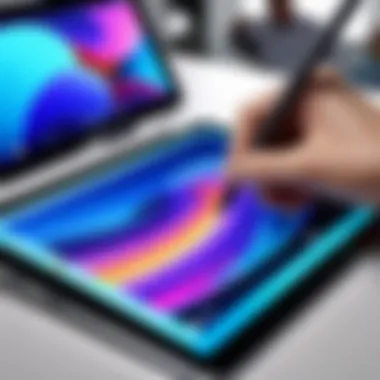

Galaxy Tab Series Overview
The Galaxy Tab series represents a cornerstone of Samsung's tablet ecosystem. These devices are designed with versatility in mind, accommodating diverse user needs. The models supporting the S Pen enhance the user experience significantly. With features geared towards artists, students, and professionals alike, these tablets enable detailed handwriting and sketching.
Moreover, the series offers a range of display sizes and resolutions, ensuring that users can find a model that fits their personal requirements. This adaptability is crucial for ensuring that the tablets meet both work-related tasks and entertainment needs.
Galaxy Tab S Series Specifics
The Galaxy Tab S series is the flagship line of Samsung tablets designed for those who demand top-tier performance. These devices typically boast superior hardware specifications, making them compatible with an advanced S Pen experience. Notable models like the Galaxy Tab S8 and Tab S7 feature high refresh rates and vivid display technology, which elevate the S Pen's utility.
- Galaxy Tab S8: This latest model highlights enhanced S Pen features with ultra-low latency, making writing and drawing feel natural. The device also includes powerful processing capabilities, which enable seamless multitasking and support for professional applications.
- Galaxy Tab S7: While slightly older, the Tab S7 offers a remarkable balance between performance and price. Its specifications allow for optimal S Pen integration, making it suitable for both artistic and academic purposes.
Galaxy Tab A Series Compatibility
The Galaxy Tab A series caters to a broader demographic. However, not all models in this lineup support the S Pen. Those that do provide a simplified, yet effective, way for users to engage in creative tasks. While the S Pen experience may not be as refined as it is on the S series, certain models still enable essential functionalities like note-taking and simple drawing.
For users considering devices from the Tab A series, it is vital to evaluate specific model compatibility. Models like the Galaxy Tab A 8.0 (2020) have been noted for their compatibility. Users should ensure they pick a model featuring the required integration to enjoy the S Pen's benefits fully.
In-Depth Examination of Galaxy Tab S Series
The Galaxy Tab S series is a hallmark of Samsung's tablet lineup, dedicated to integrating S Pen technology with high-performance capabilities. This series serves as a linchpin for professionals and creatives alike, offering enhanced functionality through the S Pen. Users of the Galaxy Tab S series benefit from an array of features that facilitate productivity and creativity. Each model within this series is designed to maximize the S Pen's potential, ensuring that users get the most out of their devices.
Let’s examine the key elements of this series carefully. Understanding the features, specifications, and user experiences helps inform potential buyers on which tablet may best fit their needs. The Galaxy Tab S series not only highlights Samsung's commitment to innovation but also addresses the varied demands of its user base.
Galaxy Tab S8 Features
The Galaxy Tab S8 is the latest addition to the Galaxy Tab S series, boasting remarkable features optimized for S Pen functionality. It has a 12.4-inch Super AMOLED display, which provides a vibrant and immersive experience. This tablet also supports a 120Hz refresh rate, making it ideal for smooth scrolling and responsive interaction with the S Pen.
Key features of the Galaxy Tab S8 include:
- Snapdragon 8 Gen 1 Processor: This powerful processor allows for seamless multitasking, making it easier to run multiple applications simultaneously.
- Enhanced S Pen: The S Pen that accompanies the Tab S8 is more responsive and accurate than its predecessors, which makes writing and drawing feel natural.
- Long Battery Life: Users can rely on substantial battery longevity, further elevated by sophisticated power management solutions.
With its features, the Galaxy Tab S8 becomes a versatile tool not just for casual use but for professionals requiring high performance in tasks like digital art or document editing.
Galaxy Tab S7 Specifications and Performance
The Galaxy Tab S7 is another strong contender in the S Pen compatible tablets. It comes equipped with a 11-inch LCD display with a 120Hz refresh rate, which provides excellent color accuracy and fluidity. This tablet impresses with its specifications and is suitable for both light and heavy tasks.
Important specifications include:
- Processor: It features Qualcomm Snapdragon 865+, ensuring rapid processing and efficient power consumption.
- RAM and Storage: Options for 6GB/8GB of RAM and 128GB/256GB of internal storage allow flexibility depending on user requirements.
- Software Optimization: Samsung has equipped the Tab S7 with software enhancements, most notably the seamless integration of the S Pen for tasks ranging from note-taking to artwork.
Performance has been consistently praised in user reviews, highlighting that multitasking is effective and smooth. This tablet is tailored for anyone needing reliable performance combined with the creativity the S Pen enables.
Galaxy Tab S6: User Experience
User experience on the Galaxy Tab S6 reflects the tablet's capability to cater to diverse needs. It features a 10.5-inch Super AMOLED display, delivering sharp visuals and a comfortable user interaction surface.
Key aspects of user experience include:
- S Pen Integration: The ability to access air commands and shortcuts has made the S Pen a pivotal element of the Tab S6 experience. Users report a significant increase in productivity due to the S Pen's features.
- Portability: With its lightweight design, the Tab S6 is easy to carry, appealing to users who need a device that is both powerful and portable.
- Long-term Usability: Many users mentioned that the tablet remains fast and responsive over extended periods, which speaks to its build quality.
Overall, the Galaxy Tab S6 continues to deliver an impressive user experience, making it a worthwhile investment for those who frequently engage with digital content.
Analysis of Galaxy Tab A Series Compatibility
The Galaxy Tab A series represents an essential segment of Samsung's tablet lineup. Understanding its compatibility with S Pen technology sheds light on a unique blend of functionality and accessibility. These tablets cater to a wide range of users: casual consumers, students, and professionals seeking effective tools for productivity. This compatibility can elevate the user experience significantly, making it vital to explore its implications in this article.
Evaluating Galaxy Tab A with S Pen Support
Evaluating the Galaxy Tab A models that offer S Pen support requires consideration of several important factors. Firstly, S Pen compatibility enhances note-taking and drawing capabilities. This is crucial for educational environments where students can leverage the tablet for both digital art and classroom notes. The writing experience is improved through the precision of the S Pen, which allows for natural handwriting that can be converted to text.


Another factor is the affordability aspect. Compared to the higher-end Galaxy Tab S series, the Galaxy Tab A provides a budget-friendly option. Users can access significant S Pen features without the cost of premium models. Additionally, many models in this series still deliver impressive display quality and processing power, which maximizes their usability with the S Pen.
Overall, while the Tab A may not possess the advanced features of its S series counterpart, it offers substantial performance that is suitable for everyday tasks. With this balance of cost and functionality, Galaxy Tab A units remain a popular choice for those needing S Pen support on a budget.
Performance Metrics of Galaxy Tab A Models
Performance metrics are essential when examining the suitability of Galaxy Tab A models for S Pen use. Several aspects deserve attention:
- Processing Power: The Galaxy Tab A models often incorporate mid-range processors. While they may not be as powerful as those found in the S series, these processors can handle basic multitasking smoothly. This allows for effective use of S Pen applications like Samsung Notes or drawing programs.
- Display Quality: Many Galaxy Tab A tablets feature high-resolution displays. This characteristic is vital for detailed work, particularly for artists and designers. A good display ensures that the colors and lines drawn with the S Pen appear accurately.
- Battery Life: Excellent battery life is another hallmark of the Galaxy Tab A series. Users can work for extended periods without frequent recharging, which is beneficial for those who rely on S Pen functionalities throughout their day.
The performance of Galaxy Tab A models illustrates that while they might cater to a more budget-conscious audience, they can deliver on essential aspects needed for S Pen functionality. This balance is what makes them reliable options for those interested in integrating S Pen technology into their daily tasks.
S Pen Performance and User Experience
The integration of the S Pen with Samsung tablets offers a blend of precision and functionality, crucial for enhancing the overall user experience. Users engaging with creative tasks or productivity features expect a seamless interface with their devices. The performance of the S Pen plays a pivotal role in determining how effectively one can navigate through applications, write notes, create art, or execute commands with finesse.
Several considerations must be noted about the S Pen’s performance. First, the speed at which the S Pen registers input on the screen is critical. Users often look for responsiveness, particularly when performing intricate tasks such as drawing or handwriting. It becomes apparent that the tech behind the S Pen is designed to minimize latency and improve accuracy. The implementation of palm rejection technology also aids in this interaction, making the experience smoother and more enjoyable.
Precision and Responsiveness of S Pen
Precision is one of the hallmark qualities of Samsung’s S Pen technology. It allows users to write, draw, and annotate with a level of detail often comparable to traditional writing instruments. The tip of the S Pen is engineered to mimic a pen’s fine point, which is essential for tasks requiring accuracy such as document editing or artistic endeavors.
For many, the feeling of drawing with the S Pen can closely imitate the experience of pen on paper. This tactile feedback is enabled by advanced sensors that enhance the accuracy of strokes on the screen. The level of pressure sensitivity is another significant factor; users can vary line thickness or opacity depending on the amount of pressure applied. Developers have fine-tuned the S Pen capabilities in applications to translate these fine movements into digital art, making it optimal for creators.
The speed of the S Pen’s response to user input directly correlates with the overall user experience. Fast and accurate input registration leads to higher satisfaction, particularly when performing fast-paced tasks like sketching or signifying edits in a presentation. As a result, the current tablets equipped with S Pen technology strive to provide a delay of mere milliseconds between input and display.
Software Enhancements with S Pen
The Samsung Galaxy ecosystem capitalizes on its S Pen technology by integrating various software features that enhance its capabilities. These enhancements transform standard tablets into versatile tools for professionals and creatives alike.
One area where the S Pen excels is its compatibility with popular note-taking apps, such as Samsung Notes and Microsoft OneNote. These applications leverage the pressure sensitivity and precision of the S Pen, offering a variety of functions like handwriting recognition and easy organization of notes. Users can seamlessly convert handwritten notes into text, making information retrieval more efficient.
Moreover, the Air Command feature is another software enhancement exclusive to S Pen users. It allows quick access to tools and shortcuts through a simple hover above the screen. Features like Screen Write enable users to capture screenshots and annotate them instantly.
There is also support for third-party applications, which expand the spectrum of use cases for the S Pen. Applications such as Adobe Photoshop Sketch and Nebo capitalize on the pen’s precision for user creativity, further blending technology with artistic expression.
In essence, the software enhancements provided with the S Pen are fundamental in maximizing the tablet’s potential, ensuring that users have both robust tools at their disposal and an enjoyable experience.
Choosing the Right Tablet for S Pen Usage
Choosing the right tablet that supports S Pen technology is critical for users seeking to maximize their productivity and creative potential. Different users have different needs, and selecting a device tailored to those needs can enhance user experience significantly. Some key aspects must be considered to help you make the best decision.
Several elements, such as screen size, processing power, and battery life, come into play while deciding on the right tablet. These factors significantly influence how effectively you can use the S Pen, whether for drawing, note-taking, or professional tasks.
Factors to Consider
Screen Size and Resolution
Screen size and resolution are fundamental characteristics that can dramatically affect usability. A larger screen provides more surface area for writing or drawing, which is especially advantageous for tasks requiring precision. For instance, tablets like the Samsung Galaxy Tab S8 feature a larger display, enabling users to engage more comfortably with S Pen functionalities. The high-resolution display allows for greater detail in visual tasks, making it particularly appealing for graphic design or detailed note-taking.
However, larger tablets can be less portable. Users should weigh the benefits against the inconvenience of carrying a bigger device. Additionally, screen resolution plays a pivotal role in enhancing clarity. Higher resolution correlates with sharper images and text, making tasks more visually satisfying.
Processing Power
Processing power is another vital aspect to consider. A more powerful processor facilitates smoother operation of applications that might be demanding, especially those intended for creative professionals. Tablets like the Galaxy Tab S8 Ultra come equipped with advanced processors ensuring optimal performance. Features such as multitasking capabilities improve efficiency when switching between different apps, allowing for a seamless experience with the S Pen.
On the downside, devices with high processing power may come at a higher price point, which can be a significant consideration for potential buyers. It's essential to find a balance between power and budget without sacrificing overall experience.
Battery Life
Battery life is an often underestimated aspect but plays a significant role in the functionality of a tablet when using the S Pen. A tablet with impressive battery life ensures that you can work, create, or take notes throughout the day without interruptions. For example, the Galaxy Tab S7 boasts considerable battery longevity, which is beneficial for professionals on the go.
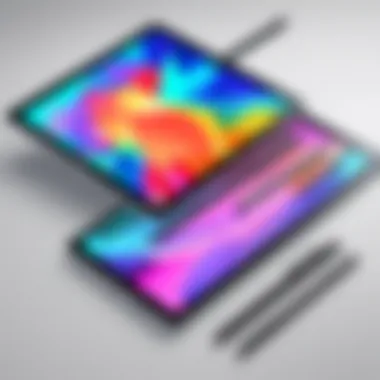

However, higher performance devices tend to consume more power, which may limit battery duration. Users should consider their power needs based on how intensively they intend to use the tablet's features and the S Pen. In summary, choosing the right tablet for S Pen usage demands careful consideration of screen size, processing power, and battery life to ensure a device that meets the specific needs of each user.
S Pen Accessories and Add-ons
The integration of S Pen technology into Samsung tablets creates numerous possibilities for users, particularly in creative and productivity tasks. However, to fully harness its potential, appropriate accessories have to be considered. Accessories not only enhance the functionality of the S Pen but also improve overall user experience. This segment delves into some of the essential accessories, aimed at both protecting the device and enhancing performance.
Protective Cases with S Pen Storage
Protective cases serve dual purposes: safeguarding your tablet and providing a designated storage solution for the S Pen. A well-designed case can absorb shock and prevent damage from accidental drops. Cases from brands such as Samsung’s official product line, Spigen, and OtterBox specifically cater to the needs of S Pen users.
Advantages of protective cases with S Pen storage include:
- Convenience: Users can always have the S Pen at hand without the risk of loss.
- Protection: These cases often include reinforced edges and hard shells that can guard against knocks and falls.
- Style variety: Various designs are available to match user tastes while providing practicality.
In summary, integrating a protective case with S Pen storage is a sensible choice for anyone serious about utilizing the S Pen’s capabilities.
Additional S Pen Tips and Features
The S Pen is not just a stylus; it is equipped with features that can fundamentally enhance workflow. Understanding these features can unlock additional productivity and creativity. Samsung tablets offer various software features that enhance the functionality of the S Pen.
Some noteworthy features include:
- Air Actions: This feature allows users to control applications remotely with gestures made using the S Pen.
- Screen Off Memo: Quickly jot down notes on the screen without unlocking the device; a great feature for spontaneous ideas.
- Smart Select: Users can select and share content effortlessly by capturing areas of the screen.
- Live Messages: Write and draw to create animated messages to share with others.
Utilizing these features can significantly enhance user engagement. To capitalize on the full spectrum of S Pen capabilities, investing time to learn the ins and outs enhances its utility vastly. As users explore these tools, the value of the S Pen becomes clearer, underscoring the importance of pairing it with appropriate accessories.
Software and Application Integration
The integration of software and applications with S Pen technology is essential in maximizing the utility and functionality of Samsung tablets. This integration not only enhances the user experience but also provides specific tools that cater to varying preferences and professional needs. For IT professionals and tech enthusiasts, understanding how these applications complement the S Pen can lead to more productive workflows, enabling users to unlock the full potential of their devices.
Notable Applications for S Pen Users
Several applications stand out for S Pen users, making use of the stylus's unique features. Here are some notable ones:
- Samsung Notes: This app allows you to create handwritten notes, sketches, and organize them efficiently. The integration of S Pen makes note-taking seamless and intuitive.
- Adobe Acrobat Reader: This application facilitates the annotation of PDFs using the S Pen. Users can highlight text, add comments, and sign documents with precision.
- ArtFlow: Designed for digital artists, ArtFlow takes full advantage of the S Pen's pressure sensitivity, enabling detailed artwork creation.
- Microsoft OneNote: This application supports handwritten notes and allows syncing across devices, making it ideal for professionals who often switch between devices.
These applications showcase the versatility of the S Pen across various use cases, whether in creativity, organization or document management.
Optimizing Software for Enhanced S Pen Functionality
Optimizing software for enhanced S Pen functionality involves both utilizing suitable applications and configuring device settings. To achieve the best results, consider the following:
- Update Software Regularly: Ensure that your device and applications are up-to-date. Software updates often include performance improvements that enhance S Pen integration.
- Adjust Pen Settings: Users can customize S Pen settings in the device menu to adjust sensitivity, scrolling speed, and more, based on personal preferences.
- Explore Specialized Features: Many applications offer specific features designed for S Pen users, such as pressure sensitivity settings in drawing applications or unique handwriting recognition capabilities in note-taking apps.
By taking these steps, users can significantly enhance their experience with the S Pen, ensuring that it serves as an effective tool rather than just an accessory.
"The integration of software with S Pen functions is not just about utilizing a stylus; it's about transforming how users interact with their devices to improve productivity and creativity."
In summary, the importance of software and application integration with S Pen technology cannot be understated. It enables users to perform tasks more effectively and fosters a more engaging interaction with the device.
Ending: Making an Informed Decision
In today's fast-evolving tech landscape, making an informed decision on which Samsung tablet is suitable for S Pen functionality is crucial. The right choice not only enhances productivity but also optimizes the user experience. With a variety of models available, understanding their unique features becomes essential. This section will distill the article’s insights to aid buyers in navigating their choices effectively.
Recap of Key Points
Throughout this article, we examined the integration of S Pen technology within Samsung tablets. Key points include:
- Versatile Models: Samsung offers a range of tablets that support S Pen, with notable differences in features and performance.
- Performance Metrics: The Galaxy Tab S series, especially the Galaxy Tab S8, delivers exceptional responsiveness, making it ideal for creative tasks.
- Application Compatibility: The software enhancements available for S Pen users improve productivity and broaden creative possibilities.
- Factors for Choosing: Screen size, processing power, and battery life are paramount when selecting a tablet for S Pen use.
By reflecting on these aspects, readers can gauge what model aligns best with their needs.
Final Considerations for Prospective Buyers
When making a purchase, consider the following aspects:
- Usage Scenario: Identify how you plan to use the S Pen. Different tasks may require distinct capabilities.
- Budget: Evaluate the price range from budget-friendly Galaxy Tab A models to premium Galaxy Tab S series devices.
- Compatibility with Applications: Some apps offer advanced features specifically for S Pen integration. Ensure your preferred applications are supported.
- Reviews and Recommendations: Look for user experiences and expert reviews to gain insights into reliability and performance.



