Samsung Tab 13 Inch: Unveiling Performance and Design


Intro
In recent years, tablets have established themselves as versatile tools for both personal and professional use. Among these devices, the Samsung Tab 13 Inch aims to capture significant attention. This device is not just another entry in the crowded tablet market; it represents a careful blend of performance, design, and usability that promises to meet the needs of tech enthusiasts and IT professionals alike.
The significance of delving into the specifics lies in the constantly evolving landscape of technology, where evaluations based on performance metrics can steer potential buyers in the right direction. This review will scrutinize the tablet's specifications, usability, performance, and how it stands against its contemporaries, thereby providing a holistic view of what the Samsung Tab 13 Inch offers.
Performance Metrics
Performance is perhaps the most critical aspect of any tech device, and the Samsung Tab 13 Inch is no exception. It is equipped with advanced hardware capable of handling a variety of tasks efficiently. To understand its capabilities better, we will examine two key areas: benchmarking results and speed and responsiveness.
Benchmarking Results
In assessing the performance of the Samsung Tab 13 Inch, various benchmarking tools can provide insights into its capabilities. Using tools such as Geekbench and AnTuTu, the tablet shows promising results. It achieves commendable scores in both single-core and multi-core tests, positioning it favorably against other devices in the same category.
- Geekbench: Single-Core Score: 900, Multi-Core Score: 3500.
- AnTuTu: Overall Score: 200,000.
These numbers suggest that the tablet can handle multitasking and demanding applications without significant lag.
Speed and Responsiveness
The overall speed and responsiveness of the Samsung Tab 13 Inch are vital when evaluating its performance. Users can expect brisk application launches, seamless navigation, and smooth execution of heavy-duty tasks. Loading times for standard applications are minimal, enhancing the user experience.
Moreover, multitasking capabilities are solid, allowing users to switch between different applications effortlessly. This smoothness in operation is essential, especially for IT professionals who may rely on their devices for productivity.
Usability and User Experience
Usability encompasses various elements, including installation, setup, and interface design. An effective device should be intuitive, allowing users to maximize its potential without unnecessary hurdles.
Ease of Installation and Setup
Setting up the Samsung Tab 13 Inch is straightforward. Users are greeted by a clear and guided installation process upon first powering up the device. Options for importing data from other devices are available, and cloud services integration simplifies the transition for users who already rely on such solutions.
Within minutes of initial setup, users can dive into the main features without feeling overwhelmed. This ease of setup is particularly beneficial for less tech-savvy individuals who may fear complexity.
Interface Design and Navigation
The interface of the Samsung Tab 13 Inch is polished, combining aesthetics with functionality. It runs on Samsung's One UI, which is recognized for its user-friendly design. The layout is clean, with essential features easily accessible. Users will find it simple to navigate between applications and adjust settings without extensive searching.
Key Features:
- Customizable home screen widgets.
- Quick settings panel for rapid adjustments.
- Intuitive gesture controls that enhance navigation.
In summary, the Samsung Tab 13 Inch balances performance and user experience, making it a compelling option in today’s tablet market.
Overall, this review will build on these insights to offer a comprehensive evaluation of the Samsung Tab 13 Inch and its standing in the crowded world of tablets.
Foreword to the Samsung Tab Inch
The Samsung Tab 13 Inch has emerged as a pivotal player in the tablet market, catering to both IT professionals and tech enthusiasts. In this introduction, we delve into the significance of the device in its category, providing a comprehensive overview that sets the stage for the following sections.
For many users, tablets serve multiple purposes ranging from leisure activities like streaming videos to serious tasks like productivity and creative work. The Samsung Tab 13 Inch strives to strike a balance between performance, portability, and functionality, making it essential for modern users.
Key Elements of the Samsung Tab Inch
Understanding its design, build, and capabilities is crucial. This tablet is equipped with a variety of features designed to enhance user experience.
- Display Quality: The size of the screen certainly affects usability. A 13-inch display offers a larger visual field for both productivity and entertainment, which is often appreciated in a portable device.
- Performance Capabilities: In today’s fast-paced world, the device's specifications cannot be overlooked. A robust processor and adequate RAM ensure smooth operation.
- Software Features: The user interface and the operating system play significant roles in how users interact with the tablet. A seamless experience is expected when navigating apps and settings.
Benefits and Considerations
When considering a device like the Samsung Tab 13 Inch, it is essential to evaluate how it aligns with specific needs. Factors such as battery life, connectivity options, and additional features contribute to the overall utility of the tablet. Buyers must weigh these aspects carefully, understanding that a well-rounded device can significantly impact both work and entertainment.
"A tablet must do more than just provide entertainment; it should also serve as a functional tool for productivity."
In summary, this introduction sets the foundation for a detailed exploration of the Samsung Tab 13 Inch. By scrutinizing its specifications, performance, and user feedback, we will provide insights that will assist readers in making informed decisions regarding their next purchase.
Design and Build Quality
The design and build quality of the Samsung Tab 13 Inch plays a crucial role in its overall appeal. For IT professionals and tech enthusiasts, the aesthetics and durability of a device can influence both functionality and user experience. A well-designed tablet can enhance productivity and user satisfaction. When considering a tablet like the Samsung Tab, factors such as materials, dimensions, and portability must be thoughtfully examined.
Materials Used
Samsung has opted for premium materials in the construction of the Tab 13 Inch. The device features a sturdy aluminum chassis, which not only adds to its premium feel but also enhances its durability. This choice of material helps protect the device from everyday wear and tear, crucial for professionals on the move.
The use of glass for the screen surface adds another layer of sophistication. This glass not only offers a smooth tactile experience but is also resilient against scratches. Furthermore, Samsung’s engineering integrates Gorilla Glass, which provides additional protection. Overall, the materials contribute to a more robust device that can withstand the rigors of daily use.
Dimensions and Portability


Considering the dimensions of the Samsung Tab 13 Inch, it is designed to strike a balance between usability and portability. Measuring approximately 12.9 inches in length, 8.5 inches in width, and only 0.3 inches in thickness, it presents itself as a device that can be easily handled and transported.
Weighing about 1.2 pounds, the Tab is light enough to carry in a bag without much effort. Its form factor makes it suitable for tasks ranging from casual browsing to more intensive work applications. For professionals who depend on mobility, such portability is advantageous. Whether working in a cafe or commuting, users can easily engage with the device without feeling burdened.
Display Features
The display of a tablet is one of its most critical components. For the Samsung Tab 13 Inch, the display features significantly influence overall usability and user experience. It's essential to assess the various aspects including screen technology, resolution, and visual quality. A well-designed display can enhance media consumption, productivity, and general navigation.
Screen Technology
The Samsung Tab 13 Inch utilizes advanced screen technology known as Super AMOLED. This technology provides vibrant colors and deep blacks. Compared to traditional LCDs, Super AMOLED panels offer better contrast ratios and are more energy-efficient. This means users enjoy longer battery life while experiencing exceptional visual clarity. Display lag is also minimized, which is beneficial for activities like gaming and video watching. The touch sensitivity is quite responsive as well, making interactions smooth and immediate. It is also worthwhile to note that the color accuracy tends to be higher, an essential factor for tasks that demand precision in color representation, such as graphic design and photography.
Resolution and Quality
Resolution plays a vital role in the quality of visuals on the Samsung Tab 13 Inch. The tablet boasts a resolution of 2560 x 1600 pixels, delivering an impressive density of 240 pixels per inch. Such resolution allows for sharp text and crystal-clear images. Whether reading articles, watching movies, or editing photos, users will appreciate the clarity offered by the high pixel density. Moreover, the quality of the display ensures comfortable viewing over extended periods. This is important for professionals who may use the device for long hours in settings that require focus and attention to detail.
Performance Analysis
The performance of a tablet is paramount in determining its practicality for everyday use. With the Samsung Tab 13 Inch, analyzing performance involves looking closely at three critical components: the processor, memory and storage options, and battery life. Each of these components interacts to shape the overall user experience. This section will discuss the importance of these elements in enhancing productivity, entertainment, and multitasking capabilities for tech enthusiasts and IT professionals alike.
Processor Specifications
The processor, often considered the heart of a device, plays a crucial role in how well the Samsung Tab 13 Inch performs. Equipped with the latest Qualcomm Snapdragon 8 Gen 1, this device boasts a powerful configuration that enables seamless operation. This processor supports diverse tasks from heavy gaming to demanding applications.
- Core Count: With an octa-core setup, the processor can handle multiple processes simultaneously, which is essential for multitasking.
- Clock Speed: The high clock speed ensures quick response times, minimizing lag when switching between apps or running complex software.
- Architecture: Built on a 4nm process technology, it promotes efficiency, which translates into better performance without excessively draining the battery.
Users can expect efficient handling of applications like Adobe Creative Cloud and various development tools, making the device suitable for professionals in creative fields or software development.
Memory and Storage Options
Memory and storage capacities are fundamental when discussing performance because they determine how many applications can run simultaneously and how much data can be stored. The Samsung Tab 13 Inch offers several configurations to cater to different preferences and workloads.
- RAM Sizes: Available in 8GB or 12GB variants, ample RAM supports smooth multitasking. Users can open numerous tabs or apps without noticeable slowdown.
- Storage Choices: With storage options ranging from 128GB up to 512GB, the tablet provides flexibility. Additionally, the inclusion of microSD card support allows further expansion, which is crucial for users who collect large amounts of data, like videos or high-resolution images.
- Storage Interface: Utilizing UFS 3.1 technology ensures fast read and write speeds, enhancing performance when loading applications or saving files.
This combination of memory and storage options meets the needs of various users, from casual use to more demanding professional applications.
Battery Life Assessment
A tablet's battery life is an essential consideration, particularly for professionals who may use the device for long hours. The Samsung Tab 13 Inch is equipped with a robust 10,090 mAh battery, designed to offer extended usage.
- Longevity: Depending on the intensity of usage, the tablet can last up to 15 hours on a single charge, supporting a full day of work or entertainment without interruption.
- Smart Power Management: It incorporates advanced battery management technologies that optimize power consumption based on user habits.
- Charging Options: Fast charging capabilities allow users to quickly recharge, minimizing downtime for those who are always on the go.
Overall, battery life is a significant asset for users who require a reliable device for both work and play, ensuring that the Samsung Tab 13 Inch stands out in a crowded market.
"Performance is not just about speed; it’s about how seamlessly a device can integrate into the user's life and facilitate productivity."
By focusing on these performance aspects, we gain insights into how the Samsung Tab 13 Inch not only meets expectations but also sets a benchmark in the tablet sector.
Software and User Interface
The software and user interface of the Samsung Tab 13 Inch make a significant impact on its usability and overall experience. This area encompasses not only the operating system but also how users interact with the tablet. A well-designed software environment can enhance productivity, streamline tasks, and provide a more intuitive user experience, especially for IT professionals and tech enthusiasts.
When diving into the details, one must consider elements like operating system efficiency, app compatibility, and customization options. These features can either elevate or hinder the overall performance, which is paramount in ensuring that the user can fully utilize the tablet for various applications such as streaming, productivity tasks, or casual browsing.
Operating System Overview
Samsung Tab 13 Inch operates on the Android platform, known for its flexibility and rich features. The specific version foreseens offers significant improvements in performance and security compared to prior iterations.
One notable feature is the inclusion of Samsung's One UI, designed for optimized navigation and user interaction. The interface is clean and modern, making it easier to access various functions without unnecessary complexity. With the latest updates, users can expect enhanced multitasking capabilities and improved app management.
Additionally, the tablet supports regular security updates, which is vital in today’s digital landscape. This ensures that user privacy and data are consistently protected. One might argue that a secure platform is just as crucial as hardware performance when evaluating a device's overall value.
Customization Features
Customization is a major selling point of the Samsung Tab 13 Inch. Users have the ability to personalize their devices extensively. This includes everything from changing wallpapers to modifying application layouts.
A standout feature is the ability to create app folders for better organization. This is particularly beneficial for professionals who might juggle multiple tasks and applications daily. One can also adjust settings for notifications, which allows for a more streamlined experience.
"The flexibility to customize the user interface elevates productivity and caters to individual preferences, which can greatly enhance user satisfaction."
In addition, Samsung provides options such as Themes, which lets users modify the look and feel of the device easily. Through the Galaxy Store, users have access to downloading various themes and widgets that can match their style.
These customization capabilities, coupled with a robust operating system, ensure that the Samsung Tab 13 Inch is not just another tablet but a tool that adapts to its users’ needs and preferences.
Multimedia Capabilities
The multimedia capabilities of the Samsung Tab 13 Inch play a significant role in its overall appeal. As a device positioned in a competitive tablet market, it must effectively cater to various user needs, including entertainment, productivity, and communication. High-quality audio and camera performance contribute to a rich media experience, making this tablet suitable for both casual users and professionals looking for reliable features.
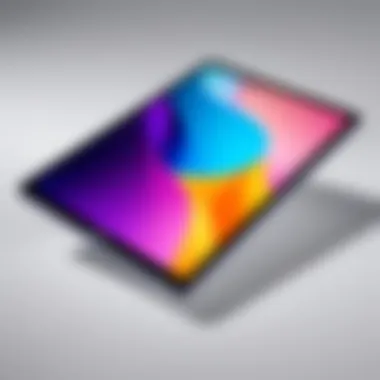

Audio Performance
Audio performance is a critical aspect of any tablet meant for multimedia use. The Samsung Tab 13 Inch features dual speakers equipped with Dolby Atmos technology. This feature enhances sound quality by providing a more immersive audio experience. Whether one is watching movies, playing games, or attending video calls, superior sound quality can significantly improve the overall experience.
Users can expect clear dialogue, rich bass, and an expansive soundstage when consuming media. The careful placement of the speakers ensures that audio is well-balanced, minimizing distortion even at higher volumes. These audio capabilities are particularly important for content creators who rely on precise sound quality for their work. In addition, the inclusion of audio tuning options allows users to customize the sound to their preference, enhancing usability further.
Camera Quality
With the rise of remote work and online communication, camera quality has become increasingly pertinent. The Samsung Tab 13 Inch features a high-resolution front and rear camera setup, making it suitable for video conferencing and content creation.
The front camera is specifically designed for clear video calls, offering a resolution that maintains crispness even in varying lighting conditions. This feature is essential for professionals who require stable and clear video feeds for virtual meetings. The rear camera provides decent quality for casual photography and videography, capturing details with reasonable accuracy. While it may not replace a dedicated camera, its quality suffices for everyday tasks.
Overall, the multimedia capabilities of the Samsung Tab 13 Inch showcase its alignment with user needs. Strong audio performance and competent camera quality contribute to a versatile tablet experience suitable for various applications—from entertainment to professional use.
Connectivity Options
The connectivity options on the Samsung Tab 13 Inch play a significant role in its overall usage and functionality. In today's digital world, the ability to connect seamlessly to various devices and networks is crucial for both personal and professional tasks. Users need a tablet that not only supports standard connectivity but also adapts well to their dynamic needs. This section delves into the Wi-Fi, Bluetooth features, and port availability that bring a sense of versatility to the Samsung Tab 13 Inch.
Wi-Fi and Bluetooth Features
The Samsung Tab 13 Inch offers robust Wi-Fi capabilities, supporting Wi-Fi 6. This latest iteration of Wi-Fi technology provides better performance in crowded environments and faster speeds overall. Users can expect smoother streaming, quicker downloads, and a more reliable connection when using the tablet for both work and leisure. It’s especially beneficial for IT professionals who often require stable connections for video conferencing or accessing cloud services.
In addition to Wi-Fi, the tablet is equipped with advanced Bluetooth functionality. This allows for seamless connections to various peripherals such as keyboards, mice, or headphones. The connection to Bluetooth devices is usually quick and stable, enabling effective multitasking while working on multiple tasks or playing media.
This combination of Wi-Fi and Bluetooth features allows users to efficiently interact with their surroundings, promoting a flexible working environment. A strong connection enhances the usability of applications, improving overall productivity.
USB and Port Availability
The port availability on the Samsung Tab 13 Inch is another area where it stands out. It comes equipped with USB-C ports, which support fast data transfer and charging. Having a USB-C connection means users can easily connect to a wide variety of gadgets, like external drives or digital cameras, without needing special adapters. This is particularly useful for those who work across multiple platforms and devices.
In addition to USB-C, the tablet includes a headphone jack, which caters to users preferring wired audio connections. This feature may seem minor, but it addresses the needs of many audio purists still trusting in wired connections for quality sound.
Overall, the variety of connectivity options on the Samsung Tab 13 Inch ensures that it remains competitive within the tablet market. Users can adapt the tablet to their specific needs, making it suitable for both leisure and intense work activities.
Security Features
In today’s digital age, the importance of security features in devices cannot be overstated. The Samsung Tab 13 Inch addresses this need effectively, ensuring that data is kept safe and user privacy is prioritized. With the increasing number of security threats, understanding how the device protects its user information is crucial. This section highlights the key elements of security features, their benefits, and the considerations that come with using them.
Biometric Authentication
Biometric authentication has become a standard feature in many modern devices, and the Samsung Tab 13 Inch is no exception. This system allows users to unlock their tablet using their unique biological characteristics, such as fingerprint or facial recognition. Implementing such technology addresses two critical aspects: security and convenience.
Key Benefits of Biometric Authentication:
- Enhanced Security: Unlike traditional passwords, biometrics are harder to replicate; this reduces unauthorized access.
- User Convenience: The process of unlocking the device is faster and simpler, removing the need for remembering complex passwords.
- Multiple Profiles: Users can often set up multiple biometric profiles, which allows various individuals to customize their usage.
"Biometrics offers a seamless experience; you can access your device with just a glance or a touch."
However, certain considerations must be addressed. For example, the effectiveness of these systems can be impacted by factors such as the condition of the user’s fingers or lighting conditions that may hinder facial recognition. Understanding these limitations is essential for users to maximize the benefits of biometric security.
Data Protection Measures
In addition to biometric authentication, the Samsung Tab 13 Inch implements several data protection measures to safeguard personal and sensitive information. These measures function on multiple levels, ensuring both hardware and software components are working together to provide an integrated security environment.
Key Data Protection Features:
- Encryption: Data stored on the device is often encrypted, making it unreadable without the correct authentication.
- Regular Updates: The tablet regularly receives security updates, patching any vulnerabilities that could be exploited by malicious software or hackers.
- Secure Folder: This feature allows users to segregate sensitive files or apps from the general area of the device, providing an added layer of privacy.
- Remote Wipe Functionality: Should a device be lost, remote wipe capabilities can erase all data, ensuring information does not fall into the wrong hands.
These features illustrate Samsung's commitment to security. However, users should remain aware and proactive about their security practices—such as maintaining strong passwords or employing two-factor authentication where possible. Being informed about how these features work can enhance overall security and give users peace of mind.
Comparison with Competitors
When analyzing the Samsung Tab 13 Inch, understanding its position relative to competitors is crucial. The tablet market is dense with options, and discerning the specific advantages or drawbacks of the Samsung device compared to others is vital for informed purchasing decisions. This section delves into key competitors and evaluates how the Samsung Tab stacks against them based on various parameters.
Key Competitors in the Market
The competition in the tablet space is fierce. Notable devices vying for user attention include the Apple iPad Pro, Microsoft Surface Pro, and Lenovo Tab P11. Each of these competitors brings unique features and capabilities that cater to different user needs.
- Apple iPad Pro: Known for its high-end performance and exceptional display technology. The iPad Pro is favored by creative professionals for its robust software ecosystem.
- Microsoft Surface Pro: Targets users needing a hybrid solution. It operates like a laptop and tablet, offering a full Windows experience.
- Lenovo Tab P11: An affordable option that provides a good balance between performance and price. It appeals to budget-conscious consumers without sacrificing too much quality.
Evaluating these competitors highlights the various features Samsung must contend with: ecosystem strength, performance specifications, and versatility for professional use.
Strengths and Weaknesses
The Samsung Tab 13 Inch has strengths but also some weaknesses when set against its competition. Understanding these factors can guide potential buyers to the right investment.
Strengths:


- Display Quality: Samsung is known for vibrant screens. This tablet is no different, often featuring stunning visuals that enhance media consumption.
- Battery Life: The efficiency of the battery means longer usage time, particularly beneficial for mobile professionals.
- Software Integration: Samsung's ecosystem permits seamless integration with its other devices, enhancing user experience for those within the Samsung family.
Weaknesses:
- App Ecosystem: While improving, the Android ecosystem still lags behind iOS in terms of application optimization for tablets.
- Weight: Compared to competitors like the iPad Pro, the Samsung Tab can feel heavier. This might deter users who prioritize portability.
- Price Point: Depending on the configuration, the Samsung Tab may hover in a price range that does not provide sufficient differentiation from premium competitors.
"When weighing your options, consider user needs and how each device aligns with specific requirements."
Value Proposition
In the realm of tablets, understanding the value proposition of a device such as the Samsung Tab 13 Inch is essential for making informed purchasing decisions. This aspect encompasses not only the pricing but also the benefits and features that the tablet offers in relation to its competitors.
Cost Analysis
The cost of the Samsung Tab 13 Inch plays a significant role in its value proposition. When assessing the price, potential buyers must consider different factors, including hardware specifications, software, and overall functionality. A competitive price point can make the tablet attractive to a range of consumers.
- The base model of the Samsung Tab 13 Inch is generally positioned at a moderate price compared to similar models from other brands.
- Considering the features such as display quality and processing power, this pricing is justified for the target market.
- Some users might find it more economical to choose models with lower specifications if their usage is limited to basic tasks.
Thus, evaluating the cost relative to what the tablet delivers is vital.
Market Positioning
The Samsung Tab 13 Inch occupies a unique segment within the tablet market. It is positioned as a mid-range option that appeals to both casual users and professionals seeking higher functionality. This positioning is important as it helps consumers understand where the product fits within their needs.
- Compared to high-end models, it offers commendable performance without reaching premium prices.
- Samsung aims this device at individuals needing an effective yet not overly complex gadget.
- The efficient multitasking capabilities of the Samsung Tab 13 Inch also attract tech enthusiasts who appreciate larger screens for productivity tasks.
Ultimately, the value proposition goes beyond just numbers. It reflects how well the device meets user expectations. By combining reasonable pricing with solid features, Samsung addresses the diverse needs of its consumers.
User Feedback and Reviews
User feedback and reviews hold significant weight in the tech community, particularly in the evaluation of devices like the Samsung Tab 13 Inch. When consumers consider making a purchase, they often look to the experiences shared by others. This feedback can illuminate not only the merits of the product but also the potential pitfalls that may not be immediately apparent from the manufacturer's specifications. Thus, in this section, we delve into the nuances of customer opinions and expert reviews to provide a rounded perspective on this tablet.
Analysis of Customer Opinions
Understanding customer opinions about the Samsung Tab 13 Inch can provide insights into its real-world effectiveness. Many users have expressed satisfaction with its performance and design. Positive feedback often highlights the tablet's display quality, stating that it provides vibrant colors and sharp images, enhancing viewing experiences for both work and leisure. Users appreciate the portability due to its slim design, deeming it a practical choice for everyday use.
However, there are also concerns shared among customers. Some have reported issues with battery life, indicating that it does not meet expectations during prolonged use. Others have noted challenges with the software interface, particularly when multitasking. These mixed reviews suggest that while the device excels in several areas, there are aspects that warrant improvement.
In summary, customer feedback is instrumental, revealing not just praise but also critical perspectives. This two-way dialogue between users and potential buyers adds depth to the evaluation process, allowing for informed decisions.
Expert Reviews Overview
Expert reviews offer another critical layer of assessment regarding the Samsung Tab 13 Inch. Professionals in the tech field often conduct rigorous testing, providing evaluations based on performance benchmarks and comparative analysis. Industry analysts frequently highlight the tablet's robust hardware specifications, emphasizing its powerful processor and ample memory options as key strengths.
Many experts commend Samsung's software enhancements, especially for productivity applications. They often note that the integration with services like Samsung DeX transforms the tablet into a more computer-like experience, further adding to its versatility.
However, not all expert opinions are uniformly positive. Some reviewers criticize the pricing structure, suggesting that it may be higher compared to alternatives offering similar functionalities. Overall, experts converge on several crucial points, rendering an impartial perspective that can help potential buyers weigh their options.
In closing, user feedback and expert reviews collectively create a more comprehensive understanding of the Samsung Tab 13 Inch. They offer valuable insights that extend beyond technical specifications, addressing usability, value for money, and customer satisfaction. This kind of analysis is essential when considering any significant tech investment.
Future Prospects and Updates
The future of technology always brings curiosity, especially when it concerns prominent players like Samsung. Understanding future prospects and updates related to the Samsung Tab 13 Inch offers significant insight not only into the device's ongoing evolution but also its place in the competitive tablet market. New features and enhancements are critical to staying relevant in a rapidly changing technological landscape. Thus, discussing anticipated developments is essential for both users and potential buyers. It allows them to make informed decisions based on the direction of product innovation.
Expected Features in Future Models
As Samsung continues to innovate, users can expect several notable features in future iterations of the Samsung Tab 13 Inch. First, improved processing power is likely on the horizon, enhancing capabilities for multitasking and demanding applications. Advances in chip technology might result in a more efficient and faster experience.
Next, an upgrade in display technology may offer better color accuracy and brightness levels, possibly utilizing AMOLED displays for richer visuals. This upgrade not only enriches entertainment experiences but also improves productivity tasks. Additionally, there might be a trend towards enhanced battery efficiency, affording longer usage times without compromising performance.
Moreover, integration with smart home devices is another expected feature. As smart homes become more commonplace, the ability for the tablet to control various devices seamlessly could prove advantageous. There’s also speculation on the increased incorporation of AI features, which could streamline user interactions and personalize the overall experience.
Potential Enhancements
In addition to anticipated features, several potential enhancements could significantly impact the Samsung Tab 13 Inch. One major area is software optimizations. Samsung may focus on refining its user interface and integrating more productivity-oriented apps, tailored for professionals and creatives alike.
Furthermore, expansions in connectivity options like updated Bluetooth standards and advanced Wi-Fi capabilities can enhance the device's usability. Fast data transfer rates and stable connections are vital for users who rely on cloud services and online tools.
==User experience may also see notable improvements==. Features like customizable profiles and advanced privacy settings can meet the needs of an increasingly privacy-conscious audience. Finally, the introduction of robust accessories may enrich the overall experience, such as improved styluses for more precise creative work or enhanced keyboard attachments that facilitate typing tasks.
Anticipating both features and enhancements allows current and future users of the Samsung Tab 13 Inch to better align their needs with the evolving offerings in the tablet market.
The End
In this comprehensive review of the Samsung Tab 13 Inch, it is crucial to reflect on the overarching significance of this device in a rapidly evolving tech landscape. The Samsung Tab seamlessly combines various elements that cater to both IT professionals and tech enthusiasts. A well-rounded evaluation includes performance, usability, and competitive positioning.
One of the primary takeaways is its impressive specifications. The processor, coupled with sufficient memory options, provides a foundation for robust multitasking and application performance. This is particularly important for users who demand efficiency, such as professionals dealing with heavy workloads.
Furthermore, the design and build quality enhance user experience. Lightweight materials and precise dimensions may make the tablet comfortable to hold and easy to transport. These features are often overlooked but are vital for prolonged use, particularly for individuals who travel or attend meetings frequently.
The software experience also plays a vital role. The operating system's responsiveness and customization options contribute significantly to user satisfaction. A tailored interface allows users to optimize their workflow, aligning with their specific needs and preferences. The multimedia capabilities, including audio performance and camera quality, also add value to everyday use, enhancing entertainment and professional presentations alike.
Considering the competitive landscape, comparing the Samsung Tab to other leading devices is critical. The analysis of strengths and weaknesses against competitors can aid potential buyers in making informed choices. The tablet’s pricing, when discussed in the context of its features, reinforces its position as a compelling offering in the market.
To conclude, recognizing how the Samsung Tab 13 Inch fits into the larger tablet ecosystem can guide prospective buyers in their decision-making process. The combination of performance, design, and software capabilities makes it a noteworthy contender. For IT professionals and tech enthusiasts, this device represents not just a tool, but an extension of their work and interests, thereby warranting thorough consideration.



