Evaluating the Safety and Security of LastPass


Intro
As digital security concerns rise, the need for robust password management tools becomes imperative. LastPass has gained substantial attention as a widely used solution, with a promise to store and manage user credentials securely. However, evaluating the safety and security of LastPass involves understanding its technical backbone, user-centric practices, and competitive landscape.
This article is designed to dissect LastPass comprehensively, focusing first on its performance metrics, usability, and various security features. By providing a clear outline, IT professionals and tech enthusiasts will gain insights applicable to their real-world scenarios, ultimately fostering informed decision-making regarding password management strategies.
Performance Metrics
Evaluating LastPass's efficiency involves scrutinizing its performance metrics. This includes not only how well it encrypts and stores passwords but also how swiftly it operates under various conditions. Performance is a critical component, determining how seamlessly users can access their stored information when required.
Benchmarking results
In performance tests, LastPass outperforms many competitors in terms of reliability. Its implementation of AES-256 bit encryption remains one of the strongest available. Benchmarking assessments have shown that LastPass typically responds to retrieval requests in under two seconds, even with a substantial database of stored credentials.
"Speed without compromising security is crucial for user satisfaction in password management."
Speed and responsiveness
Speed is not merely about response time but also includes how well LastPass performs across different devices. Users report fast load times on both desktop and mobile platforms, making LastPass a versatile tool. Additionally, syncing across multiple devices is a key strength; changes made on one device reflect almost instantly on another. Such responsiveness is vital for maintaining user trust and efficacy in everyday use.
Usability and User Experience
Next, we explore the usability of LastPass, as user experience can significantly impact how effectively a tool is utilized. A well-designed interface enhances the overall experience, making it essential for engagement and productivity.
Ease of installation and setup
Installing and setting up LastPass is generally straightforward. Users can choose between a browser extension and mobile application, both of which guide them through the process step-by-step. The initial setup usually takes less than fifteen minutes, depending on the number of passwords being imported.
Interface design and navigation
The interface of LastPass is intuitive, featuring a clean layout that facilitates easy navigation. Users can categorize passwords effectively, which aids in quick retrieval. Moreover, their dashboard provides clear insights into password strength and overall security, fostering a proactive approach to managing credentials.
Prologue to Password Management
The realm of password management has become increasingly critical in our digital age. With the proliferation of online accounts, each requiring a unique password, users face the daunting challenge of maintaining security without sacrificing convenience. Password management tools are essential in this context, serving not only to store passwords but also to generate strong ones and automate the login process. The significance of these tools cannot be understated; they help mitigate the risks associated with weak and reused passwords, which are prime targets for cybercriminals.
By implementing a reliable password manager, users can protect sensitive information and ensure a more secure online presence. This article centers on LastPass, a prominent player in the password management arena, highlighting its features, security architecture, and its standing amidst data breaches. Readers will gain insights into how strategic password management can bolster their online safety, a necessity for anyone navigating the complex digital landscape.
Importance of Password Management Tools
Password management tools play a central role in safeguarding digital identities. They provide a streamlined solution for creating and storing complex passwords, which typically exceed 12 characters and incorporate a mix of letters, numbers, and symbols. For the average user, remembering each unique password is nearly impossible, leading many to opt for weaker alternatives, which can culminate in security breaches.
A robust password manager empowers individuals by simplifying this process through automatic filling and secure storage.
The benefits are multifaceted:
- Enhanced Security: Strong passwords are generated, reducing vulnerability to dictionary attacks.
- Convenience: Auto-fill capabilities allow for quicker access to accounts.
- Password Sharing Options: Users can share access securely without revealing passwords.
- Regular Security Audits: Many tools offer features to assess password strength and check for breaches.
These factors make password management tools a fundamental aspect of any cybersecurity strategy.
Overview of LastPass
LastPass is a widely recognized password manager, boasting millions of users worldwide. It offers a suite of features designed to ease the burden of password management while ensuring robust security. LastPass safely stores passwords and sensitive data in an encrypted vault, accessible only by the user.
The application is user-friendly, available on various platforms including web browsers and mobile devices. LastPass supports a range of security measures including biometric logins and two-factor authentication, enhancing its protective framework. Furthermore, it provides options for users to generate strong passwords and allows secure note storage for confidential information.
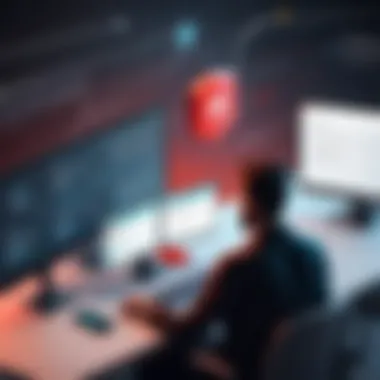

As evident, LastPass is more than just a storage tool; it integrates advanced security features with a seamless user experience. Understanding its intricacies is essential to evaluating its overall safety and reliability.
Understanding How LastPass Works
Understanding how LastPass operates is essential for anyone looking to utilize its capabilities effectively. This knowledge not only helps users maximize the benefits of LastPass but also clarifies how the tool protects sensitive information. In an era marked by digital threats and vulnerabilities, grasping the fundamental workings of such password management tools becomes imperative for ensuring online safety.
The architecture of LastPass combines several critical elements that contribute to its functionality. Primarily, it serves to streamline password management through easy storage and retrieval of usernames and passwords across devices. Furthermore, it incorporates security features that shield stored credentials from unauthorized access. Familiarity with these aspects aids users in recognizing the benefits and considerations when using LastPass, which can lead to well-informed decisions about their online security practices.
Key Features of LastPass
LastPass boasts a range of features designed to enhance user experience and security. Some of its most notable offerings include:
- Password Vault: A secure location where users can store various passwords, making password retrieval seamless.
- Password Generator: This feature helps users create complex and unique passwords, reducing the likelihood of breaches from password reuse.
- Secure Notes: Aside from passwords, users can store sensitive information, like credit card details, in an encrypted format.
- Multi-Device Sync: LastPass allows data synchronization across devices, whether desktops or mobile phones, ensuring access anytime, anywhere.
- Password Sharing: Safe sharing capabilities enable users to share passwords securely, which is advantageous for teams or families.
By understanding these features, users can leverage LastPass more effectively while applying best practices for online security.
User Interface and Experience
The user interface of LastPass is designed to be intuitive and straightforward, contributing to a pleasant user experience. Navigating the application is generally easy, allowing users to access their data without extensive tutorials. Key aspects of the interface include:
- Dashboard: On logging in, users encounter a clear dashboard displaying their stored passwords, which can be sorted or searched for convenience.
- Browser Extensions: LastPass offers extensions for various browsers, allowing users to automatically fill in login credentials and seamless password management from their web browser.
- Mobile Application: The mobile app mirrors the functionality of the desktop version, ensuring that the user experience remains consistent across devices.
- Customization Options: Users can customize aspects of the interface, such as password entries and the categorization of stored information, improving individual usability.
The simplicity of LastPass's user interface encourages wider adoption among both tech-savvy individuals and those less familiar with technology. Each user can tailor LastPass to their needs, thereby enhancing their security practices effectively.
"Understanding how LastPass works allows users to appreciate the depth of its security and usability features, leading to a safer online experience."
In summary, comprehending the operational dynamics of LastPass not only enhances user proficiency but also fortifies the overarching goal of effective password management. With a clear understanding of key features and a user-friendly interface, individuals can safeguard their digital identities with greater confidence.
Security Architecture of LastPass
The security architecture of LastPass is critical to understanding its role as a password manager. This architecture not only governs how user data is stored, but also dictates the measures that protect sensitive information from unauthorized access. By diving into the specific elements of this architecture, we will explore its strengths and weaknesses, and how it impacts the overall reliability and effectiveness of LastPass as a tool for password management.
Encryption Techniques
Encryption is foundational to LastPass’s security framework. Upon creating a LastPass account, user information is encrypted locally on the user’s device before it is stored in the cloud. This means that users’ master passwords and corresponding vault data are never transmitted unencrypted over the internet.
The encryption process utilizes advanced algorithms, primarily the AES-256 cipher, known for its robustness. This state-of-the-art encryption standard means that even if attackers could intercept data, it would remain incredibly challenging, if not impossible, for them to decipher.
Key aspects of LastPass encryption include:
- Local Encryption: All sensitive data is encrypted before being sent to the LastPass servers.
- Utilization of Decryption: Data is only decrypted on the user's device, ensuring maximum privacy.
- Regular Security Audits: The company engages in routine security checks to verify that its systems maintain the highest encryption standards.
"LastPass uses AES-256 encryption, making it highly secure against common threats in the digital landscape."
In addition to AES-256, LastPass employs other cryptographic techniques to enhance security, including key-stretching algorithms. These mechanisms add layers of complexity for attackers, further securing users’ information against brute force attacks.
Zero-Knowledge Security Model
LastPass employs a Zero-Knowledge Security Model that is central to its security philosophy. In this model, LastPass does not have access to user passwords or stored data. Only the user holds the master password. This means that even if their servers were compromised, attackers would gain nothing meaningful without the master password.
The implications of this model are profound:
- User Control: Users maintain complete authority over their passwords, minimizing dependency on the service provider for security.
- Data Privacy: Since encryption occurs on the user’s side, LastPass cannot decrypt user information. This adds an extra layer of privacy assurance.
- Trustworthiness: The zero-knowledge principle encourages user confidence, as they can be certain that their information remains theirs alone.
In practice, this model translates to a password management system that prioritizes user privacy and control over convenience. Understanding this architecture is essential for IT professionals and tech enthusiasts who value data security and wish to make informed choices about password management solutions.

Data Breaches and LastPass
In the digital age, where identity theft and online fraud are prevalent, the topic of data breaches is critical. The security of password management tools like LastPass directly affects users' sensitive information. This section explores the significance of data breaches concerning LastPass, emphasizing the challenges, implications, and the need for robust security measures.
History of Data Breaches
Historically, LastPass has faced notable security incidents that raise concerns among users. In 2015, LastPass announced a security breach that compromised user emails, password reminders, and encrypted master passwords. Even though the sensitive vault data was not exposed, the breach led to increased skepticism about the service’s reliability.
More recently, in 2022, LastPass disclosed a serious breach that compromised its development environment. Hackers accessed source code and proprietary information. This event highlighted vulnerabilities not just in LastPass, but in how password management systems operate generally.
These incidents are more than mere headlines; they reflect a broader environment of cyber threats. IT professionals must recognize these breaches not only as failures but also as learning opportunities. When analyzing LastPass in the grand scheme, it’s essential to note how such events shape user trust and influence security protocols.
Responses to Breaches
After each security breach, LastPass took steps to mitigate damage and restore user confidence. In 2015, they encouraged users to change their master passwords and enhance their overall security via more complex credentials. The level of encryption used by LastPass, combined with its zero-knowledge architecture, serves as safeguards. However, the mere reliance on these measures does not absolve the company of responsibility following such breaches.
In 2022, the response included an internal investigation and fortifying existing security measures. LastPass acknowledged the breach publicly and committed to transparency. They outlined how they would improve security protocols in the future, focusing on monitoring for suspicious activity and enhancing user notifications.
It is critical to assess how well companies follow through on their promises after breaches. User trust hinges on how seriously providers take cybersecurity. By analyzing LastPass responses, users can gauge not only the responsiveness of the service but also the ongoing commitment to data protection.
"Data breaches are not just operational failures; they redefine the relationship between service providers and users."
Understanding the narrative around data breaches helps users to make informed decisions. Evaluating LastPass requires examining how these incidents affect overall user confidence and the platform’s future reliability.
Comparative Analysis with Other Password Managers
In today's digital landscape, selecting a password manager is critical for safeguarding sensitive information. This section emphasizes the importance of comparing LastPass with its alternatives. By conducting a comparative analysis, users can make informed decisions based on various factors such as security features, usability, and overall performance. Understanding how LastPass measures against other solutions provides insights into its strengths and weaknesses, thus enabling users to choose the tool that best meets their security needs.
Several password managers offer functionalities similar to LastPass, each with unique advantages and downsides. An assessment of these alternatives helps pinpoint specific requirements that might be better addressed by competing products. This analysis serves as a roadmap for tech professionals and enthusiasts, guiding them towards more secure practices.
Popular Alternatives to LastPass
When considering alternatives to LastPass, a few standout options include:
- 1Password: Known for its user-friendly interface, 1Password emphasizes strong security features, such as a travel mode that protects data while traveling.
- Dashlane: This password manager offers a robust security dashboard, allowing users to monitor breach risks and providing integrated VPN for added security.
- Bitwarden: An open-source alternative, Bitwarden stands out for its affordability and transparency, which resonates well among privacy advocates.
- Keeper: Keeper includes encrypted messaging features and secure file storage, making it a versatile choice for users needing additional layers of security.
Each of these tools has differentiated itself in the market, making it essential for users to analyze how they align with their specific security needs.
Strengths and Weaknesses
A comparative analysis reveals both strengths and weaknesses inherent in LastPass, as well as its competitors.
Strengths of LastPass:
- User-Friendly Interface: LastPass boasts an intuitive design, making it accessible for users with varying technical backgrounds.
- Robust Security Features: With end-to-end encryption and a zero-knowledge model, LastPass prioritizes user privacy and security.
- Cross-Platform Availability: Users can seamlessly access their vault across multiple devices and browsers, enhancing usability.
Weaknesses of LastPass:
- Recent Data Breaches: Past incidents of data breaches have raised concerns about its overall security posture.
- Free Tier Limitations: The free version has several restrictions compared to the premium features, which may deter some users.
- Performance Issues: Some users have reported difficulties with browser extensions or app loading times, which can be frustrating.
By weighing these aspects against alternatives like 1Password, Dashlane, Bitwarden, and Keeper, users can derive a clearer picture of how LastPass fits into the broader landscape of password management solutions.
User Practices for Enhanced Security
User practices play a pivotal role in enhancing security when using LastPass. No matter how advanced the security features of a password manager may be, the effectiveness of these tools largely depends on how the user engages with them. This section delves into two critical practices—creating strong passwords and implementing two-factor authentication. Both are essential steps for anyone aiming to secure their sensitive information.
Creating Strong Passwords


Creating robust passwords is the first line of defense in digital security. A strong password is not only a key to your accounts but also a barrier against unauthorized access. To develop effective passwords, consider the following practices:
- Length matters. Aim for at least 12 to 16 characters. Longer passwords are generally more secure.
- Complexity is crucial. Combine uppercase and lowercase letters, numbers, and special characters. This complexity makes it harder for attackers to guess.
- Avoid common phrases. Refrain from using easily guessable information such as birthdays, names, or simple words. These are often the first things an attacker would try.
- Unique passwords for each account. If one password is compromised, others remain safe. LastPass can help manage these unique passwords effectively.
- Regularly update passwords. Establish a routine to change passwords periodically. This minimizes the risk if any login credentials have been exposed.
By adhering to these guidelines, users can significantly fortify their security posture, reducing the likelihood of account takeovers.
Two-Factor Authentication
Two-factor authentication (2FA) adds an extra layer of protection beyond just a password. This additional step is vital for anyone serious about securing their online accounts. The benefits of implementing two-factor authentication include:
- Enhanced security. Even if a password is compromised, 2FA makes it challenging for attackers to access the account without the second verification step.
- Multiple verification options. Users can choose verification methods such as a text message, authentication app, or even email. Each adds a different form of verification that enhances security.
- Ease of use. Setting up 2FA is generally straightforward. Most reputable services, including LastPass, provide clear instructions.
- Account recovery. In cases where you forget a password, 2FA can assist in recovering access safely, ensuring that it’s only you accessing your account.
Implementing two-factor authentication is a simple yet effective method to drastically improve your account's security, making it more challenging for unauthorized users to gain entry.
Evaluating the Reliability of LastPass
Evaluating the reliability of LastPass is essential for discerning IT professionals and tech enthusiasts. The efficacy of a password manager extends beyond just functionality; it also encompasses security, user satisfaction, and how adaptable the tool is over time. With the number of users consistently reliant on LastPass for their online security, understanding its reliability informs user choices and promotes a secure digital environment.
User Reviews and Expert Opinions
User reviews play a critical role in assessing the reliability of LastPass. Many users highlight the tool's ease of use and accessibility across devices. However, reviews often reflect mixed feelings about performance during high-traffic periods. Some users experience lag or connectivity issues, which can be frustrating, especially when immediate access to passwords is essential.
Expert opinions add another layer of insight. Security professionals frequently note that LastPass implements robust encryption protocols. These protocols are designed to protect user data from unauthorized access. Conversely, experts also emphasize the importance of user behavior. Users must understand that relying solely on a password manager does not eliminate the risk of human error, such as weak master passwords.
In addition to personal experiences, user aggregates from platforms like Reddit offer valuable insights. Members often discuss their experiences, voicing both likes and dislikes about LastPass. This community feedback can provide real-world examples of how reliable LastPass is in various scenarios.
Long-Term Viability
Long-term viability is another significant factor when evaluating LastPass. A password manager must evolve alongside technological progress and growing security threats. LastPass has historically made updates in response to user feedback and security challenges. However, its long-term success is contingent on continuous innovation.
Several considerations contribute to LastPass's viability:
- Feature Development: As new threats emerge, LastPass must adapt and include features that protect its users effectively.
- User Adoption: A password manager's worth is validated by its adoption rate. A larger user base can indicate trust and reliability.
- Business Model: Understanding LastPass's business model is crucial. The transition from a free to a freemium service has attracted scrutiny, causing users to question whether their data will remain secure.
"In a world where cyber threats are always evolving, understanding the reliability of your password manager can significantly reduce risk."
By analyzing LastPass’s strengths and potential weaknesses through user input and expert commentary, one gains a fuller understanding of its reliability as a password management solution.
End on LastPass Safety and Security
In the realm of password management, ensuring the safety and security of personal information is paramount. LastPass, despite recent controversies, has managed to retain a significant user base. This conclusion synthesizes the key findings of this analysis, highlighting the intricate balance of features, security protocols, and user experience that shape LastPass's reputation in the industry.
The importance of evaluating the safety and security of LastPass lies in its widespread use among both individuals and organizations. Password managers store sensitive data, including passwords and personal information. Hence, understanding how LastPass protects this data is crucial for informed decision-making. The evaluation process reveals not only the strong encryption methods employed but also the vulnerabilities that have arisen from past data breaches. Such incidents serve as reminders for users to remain vigilant and proactive in their cybersecurity practices.
Another element worthy of attention is the user experience offered by LastPass. Its extensive feature set is designed to simplify password management. However, ease of use must not come at the expense of security. This article has contrasted LastPass with its competitors, revealing both strengths and weaknesses, aiding potential users in making informed choices. Ultimately, the question of whether LastPass is right for an individual or an enterprise depends on their unique needs and the level of risk they are willing to accept.
This assessment fosters a thoughtful approach to password management, encouraging users to weigh convenience against security to protect their digital assets effectively.
Final Thoughts
Reflecting on the landscape of password management tools, LastPass stands out for its robust features and user-friendly interface. Yet, its previous security breaches prompt critical reflection. Users must consider the implications of these incidents and choose whether the benefits of using LastPass align with their security requirements.
An essential takeaway is that no system is infallible. The cybersecurity landscape is fraught with challenges. Users should prioritize regular updates to passwords and remain aware of potential threats. The effectiveness of LastPass, or any password manager, hinges on a collaborative effort between technology and user vigilance.
Recommendations for Users
Given the insights gained from this analysis, users contemplating LastPass should consider the following recommendations:
- Regularly Update Passwords: Frequent updates reduce the risk of unauthorized access.
- Enable Two-Factor Authentication: This adds an extra layer of security to your account—adopting this practice is a no-brainer.
- Stay Informed About Security Breaches: Monitor LastPass or related news channels for information on vulnerabilities.
- Practice Good Digital Hygiene: Be cautious when sharing sensitive information online, regardless of the tools you use.
- Assess Your Needs: Evaluate whether LastPass offers the necessary features for your specific circumstances. What works for one user may not suffice for another.
By adhering to these recommendations, users can maximize the security of their digital identities while utilizing LastPass effectively.



