Effective Strategies to Remove Malware from Mobile Devices
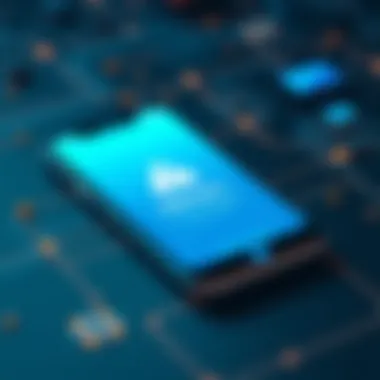

Intro
In today’s digital landscape, mobile devices are ubiquitous. From smartphones to tablets, we depend heavily on these gadgets for communication, entertainment, and countless daily tasks. However, like any computer, mobile devices are vulnerable to malware, which can wreak havoc on their performance and compromise personal data. Your mobile device might start misbehaving, crashing, or draining its battery at an alarming rate. Understanding the extent of a malware infection and how to tackle it efficiently is vital not only for your device's functionality but also for your overall cybersecurity posture.
This article aims to equip readers with effective strategies to identify and eliminate malware from mobile devices. By diagnosing symptoms and implementing preventive measures, you'll be armed with knowledge that can secure your device against future threats. We will explore not only detection and removal techniques but also the significance of staying updated on security best practices to fortify your device's defenses.
Performance Metrics
When addressing malware, it's crucial to consider the performance metrics of your mobile device post-removal. How quickly can you expect your device to bounce back? Multiple factors come into play.
Benchmarking results
After a malware incident, performance benchmarking can reveal a lot. Users should notice improvements in:
- System speed: Devices typically run slower with malware. Once eradicated, performance should sharply increase.
- App responsiveness: Slow-loading apps can be a sign of infection. Post-cleanup, users should experience smoother interactions.
Regularly monitoring these metrics can help gauge the extent of malware damage vs. the success of remediation efforts.
Speed and responsiveness
Restoration of speed and responsiveness is essential. A smartphone plagued by malware often presents symptoms like lagging, unresponsive touchscreens, and apps crashing at the drop of a hat. After successfully removing malware, all these aspects normally revert to expected performance levels.
To assess improvements, you should:
- Clear cache: Removing temporary files can enhance load times significantly.
- Close background apps: This prevents unnecessary resource consumption, making your device snappier.
- Check for updates: Ensuring your operating system and apps are up to date can eliminate bugs and enhance performance.
Cohesive performance metrics not only help diagnose problems but also validate that the method used for removal was effective.
Usability and User Experience
The process of malware eradication should not only be effective but also user-friendly. A seamless experience can significantly alleviate the stress of cleaning a device.
Ease of installation and setup
When selecting software for malware removal, it should have a simple installation and setup process. Complicated setups could deter users from executing necessary changes. Key aspects include:
- Step-by-step guidance: Clear instructions can minimize user errors.
- Quick installation: Ideally, users want to spend as little time as possible on installation, especially in a crisis situation.
Interface design and navigation
An intuitive interface can greatly enhance user experience. If users can easily navigate through the app, finding essential features like scanning and quarantining unwanted files becomes straightforward.
• Visual organization: Categorized options and visual prompts should lead the user through the cleaning process. • Responsive design: It’s vital for touch interfaces; lagging response can frustrate users, especially during critical operations.
By prioritizing usability, developers can keep users engaged and lessen reservations about removing malware, which can often seem like a daunting task.
"In the arena of mobile security, knowledge is your greatest weapon. The more you know, the safer your device will be."
In closing, as malware threats continue to evolve, so too must our approaches to Malware identification and eradication. Equip yourself with the right knowledge and tools to ensure your mobile device remains secure in turbulent digital waters.
Preface to Mobile Malware
In today's digital landscape, the mobile device is often the lifeblood of our daily activities—be it for communication, banking, or entertainment. As these devices become more integral to our lives, they equally attract a variety of threats, with malware being one of the most insidious. Understanding mobile malware is not just a matter of curiosity; it's a necessity for maintaining the integrity of personal information and ensuring smooth operation of devices.
With the increase in mobile transactions and sensitive data stored on smartphones, falling victim to malware is more than a minor inconvenience. It can lead to stolen identities, drained bank accounts, and profound interruptions in your digital life. As such, grasping the concept of mobile malware, its types, and identifying characteristics is the first crucial step in protecting oneself.
Understanding Mobile Malware
Mobile malware is essentially any malicious software designed to target mobile devices. This includes a wide array of threats—each with its own particular modus operandi. From the typical sneak-in-and-steal approach to more nuanced strategies designed to surveille or manipulate, mobile malware can inflict a variety of damages.
Understanding the core nature of mobile malware serves two significant purposes: first, it equips users with the knowledge to protect themselves better, and second, it empowers them to act decisively if they suspect an infection. Examples include software that can hijack your camera for unauthorized snapshots or log keystrokes to capture personal data; these highlight the sheer versatility and danger posed by malware.
Types of Malware Targeting Phones
Given the varied nature of threats that exist in the mobile ecosystem, it is essential to explore the specific types of malware that predominantly target phones. With an array of distinct characteristics, each type presents unique challenges and understanding these can bolster one's ability to mitigate risks.
Viruses
Viruses are perhaps the most notorious type of malware. They replicate by inserting copies of themselves into other programs or files, which can spread rapidly across devices. What sets viruses apart is their capacity to not just disrupt a single application but to propagate throughout an entire system, leading to extensive damage.
The key characteristic of viruses is their ability to linger within a device until they are activated, often causing havoc without immediate detection. They can corrupt data, slow down device performance, or even render a device inoperable. Viruses remain popular among cybercriminals because they can be easily disguised as legitimate apps or files, tricking users into activating them unknowingly.
Trojan Horses
Trojan horses are a clever breed of malware that disguise themselves as legitimate software, luring unsuspecting users into a false sense of security. Once installed, they can enable unauthorized access or distribute additional malicious payloads. The term is derived from the famous myth, acting as a metaphor for how they infiltrate systems.
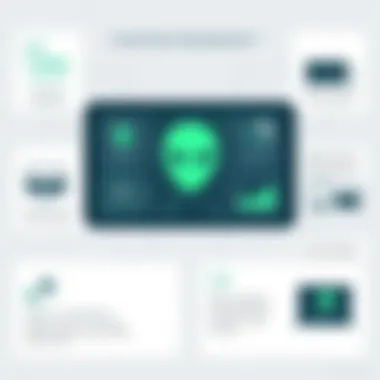

One significant characteristic of Trojan horses is that they often require some degree of user interaction for installation, such as downloading a seemingly harmless app. This makes them particularly insidious since they exploit human trust. The danger lies in their dual function: not only do they corrupt or steal data but they may also allow external entities to gain control of the device.
Spyware
Spyware operates like a secret agent—sneaking around and collecting data on a user’s activities without their consent. This type of malware can track online behavior, collect sensitive information, and send it to third parties, often for advertising or identity theft purposes.
A key feature of spyware is its stealthiness; it often runs hidden from the user while actively gathering data. While some might be tempted to dismiss it as harmless advertisement-targeting software, the potential risks include significant breaches of privacy and even financial loss. Thus, its relevance in mobile security cannot be understated.
Adware
On the surface, adware might seem benign. Designed as a form of advertising supported software, its purpose is to generate revenue for developers through ads. However, it often presents itself as a nuisance, constantly serving pop-ups and redirecting users to unwanted sites.
The critical characteristic of adware is that while it’s not always outright malicious, its excessive presence can lead to compromised device performance and unwanted exposure to more dangerous malware. Users may find unwanted applications on their devices, which are often hard to remove.
To sum up, each type of malware has its own set of strategies and impacts, making it imperative for users to stay informed and vigilant. By understanding these diverse threats, readers can more effectively arm themselves against this growing menace.
Identifying Malware Infection
Identifying malware infection is a crucial step in ensuring the safety and functionality of your mobile device. As malware becomes increasingly sophisticated, knowing how to recognize signs of infection can save users considerable time and stress. Early detection can help mitigate damage, prevent data loss, and restore the device's original function. Ignoring these signs can have severe consequences, such as identity theft, financial loss, or compromised personal information.
Common Symptoms of Infection
Excessive Data Usage
One significant indicator of malware presence is excessive data usage. This usually manifests when apps consume an inordinate amount of data resources, often without any clear reason. For example, a social media app that typically uses a few hundred megabytes may suddenly spike to several gigabytes without any updates or changes. This behavior not only highlights a potential infection but also raises concerns about user privacy and data security. As many users are on limited data plans, this aspect is particularly important—excessive data charges can hit the wallet hard, creating an additional layer of urgency.
- Key characteristic: Unexpected spikes in data consumption.
- Why it matters: Alerts the user to possible unauthorized background processes.
- Unique feature: Can link back to hidden malware that continuously sends or receives information. The advantage is that it acts as a warning sign, urging users to take immediate action.
Sluggish Performance
Another symptom often linked with malware is sluggish performance. Devices that typically operate smoothly may begin to lag, freeze, or crash frequently when infected. This slow operation is usually the result of malware running background processes that consume system resources excessively, thereby hindering the device's overall performance. For users, this can be immensely frustrating; one minute you’re scrolling through an article, and the next, the screen becomes unresponsive. Such symptoms often prompt users to blame hardware issues or aging devices when, in reality, they might be dealing with a more significant security threat.
- Key characteristic: Noticeable delays in app response time.
- Why it matters: Can lead users to misdiagnose their devices' issues, prolonging the infection.
- Unique feature: Acts as a red flag for ongoing harmful processes. The downside is that it might lead to avoidance of critical updates that could resolve the performance issues.
Unexplained Charges
Unexplained charges on accounts are another alarming sign of malware infection. This can include unexpected premium messages or unfamiliar subscriptions that users did not authorize. Such charges indicate that malware could be using the device to exploit financial gains from its owner. If these charges aren’t addressed quickly, they can result in hefty costs that pile up without the user initially realizing it. Recognizing this issue early gives the user a chance to stop unauthorized transactions and report discrepancies to their service providers.
- Key characteristic: Unfamiliar charges appearing on billing statements.
- Why it matters: Holds importance for maintaining financial security.
- Unique feature: Alerts users to unauthorized actions that could lead to larger financial impacts. This also reinforces the need for vigilance and proactive measures against malware.
App Behaviors Indicating Malware
Strange Pop-ups
Frequent strange pop-ups are a classic sign of malware infection. Users may encounter ads or messages that seem to pop up randomly and often cannot be closed easily. These pop-ups don’t just obscure other applications; they may also lure users into clicking malicious links, leading to further infections or data theft. It’s a digital landmine that can have cascading consequences. Recognizing this behavior early can often help users avoid falling into traps set by cybercriminals.
- Key characteristic: Unwanted and persistent interruptions during normal app use.
- Why it matters: Can compromise user experience and lead to data breaches.
- Unique feature: They often misdirect users to potentially harmful sites or downloads. The downside is that they can make the device unusable for ordinary tasks.
Unauthorized App Installations
Unauthorized app installations are another critical red flag. This occurs when apps appear on a user’s device without their intervention, usually a sign that malware has accessed app installation privileges. These unauthorized installations can range from seemingly harmless applications to outright malicious software designed to capture personal data or conduct fraud. They create a significant vulnerability not just for the infected device but also for any connected accounts. Being aware of this behavior is fundamental in thwarting cyber threats.
- Key characteristic: Presence of apps that the user did not download.
- Why it matters: Highlight the potential risk of compromised on-device security measures.
- Unique feature: Indicate unauthorized access, emphasizing the need for strong security measures. The downside is that such installations can go unnoticed for longer, thereby increasing risks.
Prevention Strategies
In today’s digital age, mobile devices have become integral to our daily lives, making them prime targets for malware attacks. Therefore, implementing effective prevention strategies is not just beneficial—it’s essential. Being proactive can save users from the headaches and hassle of dealing with malware infections. Strategies encompass how applications are sourced, regular software maintenance, and awareness of security flaws.
By focusing on prevention, users can significantly reduce the risk of encountering malware. Understanding the landscape of threats and knowing how to shield oneself is akin to having a fortified castle. The cost of ignorance in this realm can be high, both in terms of compromised personal information and financial loss. It's not rocket science; often, small adjustments in habits can lead to considerable increases in security.
Best Practices for App Downloads
When it comes to downloading apps, not all are created equal. A few best practices can go a long way:
- Stick to Trusted Sources: Only download apps from verified marketplaces like the Google Play Store or the Apple App Store. Lesser-known sites often harbor malignant software.
- Check Reviews and Ratings: User feedback acts as a sounding board for app reliability. If an app has unusually low ratings or numerous complaints, it is wise to steer clear as it may harbor malware.
- Read Permissions Carefully: Before installing any app, scrutinize the permissions it requests. If it’s a simple flashlight app wanting access to your contacts and camera, it’s time to hit the brakes.
- Update Apps Regularly: Enable automatic updates if possible. This ensures you're using the latest version, replete with security fixes and improvements.
Following these simple yet effective practices while downloading apps can drastically lower the probability of malware finding its way onto your device.
Importance of Software Updates
Keeping your mobile operating system and applications up-to-date is non-negotiable. Software updates are frequently released to patch security vulnerabilities that could otherwise be exploited by malware. Consider these vital points:
- New Features and Enhancements: Updates often provide new functionalities that improve user experience while tightening security loopholes.
- Fixing Vulnerabilities: Security patches are designed to address known vulnerabilities that hackers might exploit. By bypassing these updates, you’re essentially leaving the door wide open for threats.
- Optimized Performance: Routine updates can also enhance device performance, prolonging its lifespan and usability.
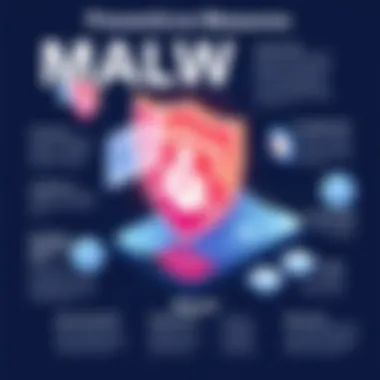
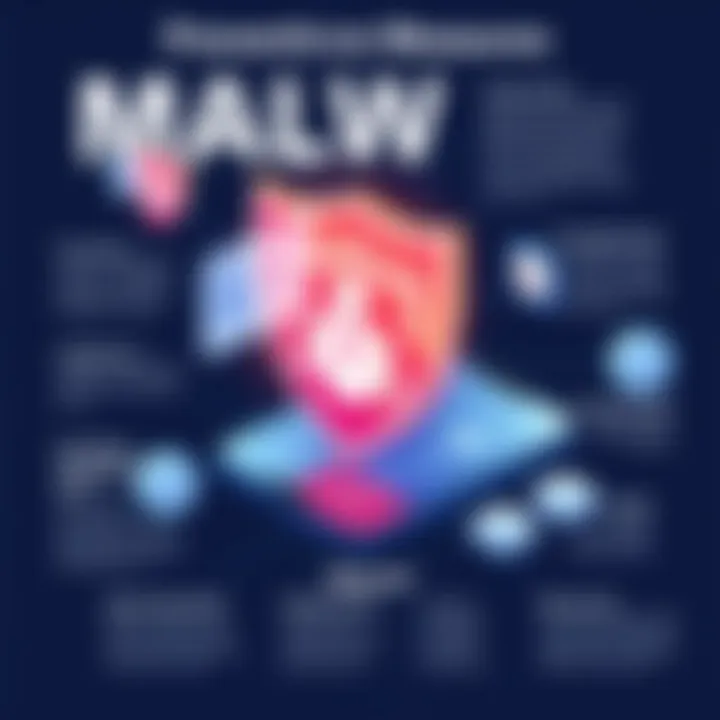
"An ounce of prevention is worth a pound of cure."
Ultimately, proactive management of software updates for both the operating system and applications is crucial in the grand scheme of mobile security. Users must prioritize regular updates to protect themselves from potential threats lurking online.
Initial Steps to Take Upon Detection
When malware is suspected or detected on your mobile device, remaining calm is essential yet taking swift, deliberate action is also paramount. An early response can mean the difference between a minor inconvenience and a catastrophic data breach. The steps you take immediately upon detection can save you a heap of trouble later down the line.
Disconnecting from Networks
The very first thing you should do upon suspecting malware is to disconnect your device from all networks. This includes both Wi-Fi and cellular data. Doing so reduces the chances for malware to communicate with potentially malicious servers and limits its ability to spread or execute harmful tasks.
By cutting off the connection:
- You halt any unauthorized data transmissions. Speculative breaches can transmit sensitive information when the device remains connected. Disconnecting stops this.
- It gives you time to strategize without the immediate threat looming. Think of it as pulling the plug on a runaway train – it's your opportunity to regain control before things escalate.
Furthermore, the mode of disconnection you choose matters. Switching to Airplane Mode is a handy way to disconnect while still allowing access to offline features. However, remember, avoid enabling Wi-Fi or Bluetooth while in this mode, as that would only undo your effort.
Important: Sometimes, malware can force your device to reconnect. Keep a vigilant eye on settings as you navigate through this process.
Performing a Preliminary Device Assessment
Once your device is safely cut off from networks, you should assess its condition. This involves checking for unusual behaviors or anomalies that could confirm malware presence. A preliminary assessment serves multiple purposes:
- Identifies the extent of infection: Knowing what went wrong helps you understand how to move forward and the urgency with which to act. Check if you see any strange app behavior, like unrecognizable apps appearing, odd notifications, or unexpected battery drains.
- Informs recovery efforts: A clear assessment outlines your next steps, be it deleting suspicious apps or preparing for a factory reset.
- Provides peace of mind: Finally, understanding the situation thoroughly can ease your worries, allowing you to formulate a clearer action plan.
When assessing your device:
- List All Installed Apps: Go through your apps list. Look for anything that seems out-of-place or something that you don’t recall downloading.
- Monitor Performance: Is your device slower than molasses? Part of the assessment should include how your device runs after the suspected breach.
- Check for Unusual Battery Drain: If your battery is guzzling juice at an alarming rate, it’s a red flag. Malware often causes excessive battery usage.
These initial steps create a strong foundation for tackling the malware issue. Once you've assessed the situation, you're better equipped to decide whether to proceed with software solutions, manual removals, or perhaps more extreme measures if needed.
Removing Malware: Software Solutions
Removing malware from your mobile device is integral to reclaiming control over your smartphone's health and security. Malware isn’t just a pesky inconvenience; it opens doors to data theft, financial loss, and unwanted surveillance. Relying on software solutions is an effective approach because these tools are designed not only to detect and eliminate malware but also to prevent future infections. By maintaining a vigilant stance and utilizing robust software applications, users can significantly enhance their mobile security framework.
Top Mobile Security Applications
When it comes to mobile security applications, choosing the right one can feel like finding a needle in a haystack. It's crucial to select well-regarded apps that are reliable and offer features specifically tailored to combat mobile malware. A few standout options include:
- Norton Mobile Security: Known for its comprehensive protection, Norton scans for malware and provides additional features like web protection and a VPN.
- Bitdefender Mobile Security: Offers a lightweight solution that is still powerful against malware, providing real-time scanning without hogging system resources.
- McAfee Mobile Security: This app not only detects and removes malware but also provides anti-theft features and a secure media vault to protect sensitive data.
Each of these applications is robust in its capabilities, offering different benefits depending on users' specific needs and preferences. The trick is to pick an app that aligns with your usage patterns, so you end up with a tool that keeps the malware at bay without complicating your mobile activities.
How to Use Antivirus Apps Effectively
Having antivirus software on your mobile is one thing, but using it effectively is another ball game altogether. Here are some practical strategies to bear in mind to get the most out of your antivirus app:
- Regularly Update the App: Developers roll out updates not only for new features but mainly to patch security vulnerabilities. Ensure that your app is always up to date to benefit from the latest protections.
- Schedule Automatic Scans: Many antivirus applications allow you to schedule scans. This way, you don't have to remember to run them manually. Consistent scanning can significantly reduce the likelihood of infections.
- Configure Real-time Protection: Make sure that real-time protection settings are activated. This feature continually monitors your device, detecting suspicious activities as they occur.
- Review Permissions of Installed Apps: Keep an eye on the access permissions of other applications on your device. Antivirus tools can help identify if an app requests unnecessary permissions that could expose your data.
- Educate Yourself on Warning Signs: Familiarize yourself with the specific warning signs that your antivirus app might give. Understanding these alerts will help you act swiftly when malware is detected.
Using mobile security applications effectively empowers you to stay ahead of malware threats and plays a big part in the overall security strategy for your mobile device. Implement these smart practices, and you'll likely find that you have a better grasp on safeguarding your digital life.
"An ounce of prevention is worth a pound of cure." This couldn't ring truer when it comes to malware. Using software tools diligently is one of the best ways to dodge the bullets of cyber threats.
For further reading:
Manual Removal Techniques
When faced with malware on your mobile device, knowing how to manually remove infections is critical. While antivirus applications can do the heavy lifting, they may not catch every unwanted app or file. In some cases, a hands-on approach can offer a more thorough eradication strategy. Here’s why manual techniques should be part of your malware cleanup arsenal.
Firstly, understanding the layout of your device and its applications gives you a better grasp of what’s installed. You'll be able to identify unfamiliar apps that could be suspicious. In other words, it’s like having a sneaky detective spirit in you, spotting trouble before it has the chance to wreak havoc.
Secondly, manually identifying infected apps can save your device from bigger headaches later. This proactive measure enables you to keep tabs on performance and data usage—two major indicators of malware activity. Lastly, it’s a way to regain control over your device, empowering you with knowledge and skills that can protect against future threats.
Identifying and Deleting Infected Apps
To kick off the manual removal journey, you first need to identify the apps that are causing the ruckus. Start by reviewing your apps list. Look for anything that seems out of place, such as:
- Apps you don’t remember installing
- Apps that have overly generic names
- Applications using excessive data or battery life without a valid reason
- Any application that was installed around the time you started noticing issues with your device
Once you spot a suspicious app, it's time to take action. Here’s how:
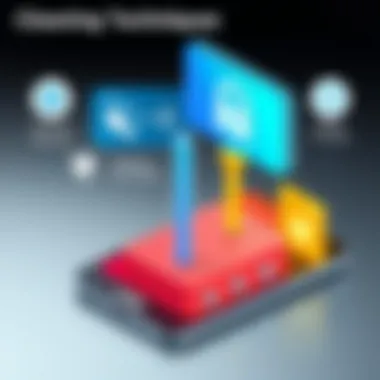

- Navigate to your device's settings and open the applications menu.
- Click on the app in question to view its details.
- Check permissions and data usage – if they seem fishy, it’s a red flag.
- If you confirm it's malware, press the Uninstall button. This simple act can drastically improve your device’s performance and security.
In case the app doesn’t budge or remains stubbornly installed, you might need to boot your phone in Safe Mode to perform the deletion. This mode only runs essential programs, making it hard for malware to prevent its removal.
Factory Reset as a Last Resort
If your efforts to manually remove malware don’t yield the desired outcome, a factory reset might be your best bet. However, this method is not to be taken lightly. A factory reset effectively wipes your device clean, restoring it to its factory settings. While it’s a powerful technique, it means all your data, apps, and settings will disappear.
Here are some important considerations before opting for a factory reset:
- Backup Important Data: Always ensure you backup contacts, photos, and vital files before proceeding, as this action is irreversible.
- Understand What’s Lost: Know that not only your apps will disappear but also app-specific data, configurations, and saved settings.
- Evaluate Prior Backup Solutions: Using cloud backups can streamline the restore process post-reset, simplifying recovery for core data.
To perform a factory reset:
- Go to your device settings.
- Look for the option labeled Backup & Reset or similar wording.
- Tap on Factory Data Reset.
- Confirm your selection and wait for the device to reset.
A factory reset should be a last resort after all other removal techniques have proved ineffective. Sometimes the simplest solution is just starting fresh.
In summary, employing manual techniques to remove malware offers numerous benefits, from instilling a sense of control to potentially salvaging the device from future threats. Keep in mind the importance of caution and thoroughness in these procedures.
Post-Cleansing Measures
Once you have eradicated malware from your mobile device, it is essential to undertake post-cleansing measures that solidify your device’s security and ensure your data remains safe from future threats. These steps are crucial not just for immediate safety but also for long-term device health. Ignoring this phase may leave your phone vulnerable to reinfection or more serious issues down the line. Adopting a vigilant approach now can save you headaches later on.
Restoring Your Device from Backup
When malware has been removed, you might find yourself needing to restore your device from a backup. Backups are invaluable; they can help you recover your data without reintroducing the very malware you just cleaned off. Here’s how to go about it effectively:
- Choose the Right Backup Point: Before restoring, make sure you select a backup point that predates the malware infection. If you restore from a backup that includes infected files, it defeats the entire purpose of your cleansing effort.
- Use Trusted Backup Services: Depending on whether you were backed up with Google Drive, iCloud, or a specific app, ensure you're using a reputable service. Each of these platforms has features that help simplify recovery and maintain security.
- Verify Backup Completeness: Before restoration, it’s a smart move to check what’s included in your backup. You want to ensure core apps and personal data are there, while also keeping an eye out for any unusual items that could hint at previous malware.
- Perform a Full Device Scan Post-Restoration: After your data is restored, it’s wise to run another antivirus scan. This ensures no traces of malware were sneaked back onto your device during the restoration process.
"A good backup is like a safety net – it catches you before you hit the ground."
Monitoring Device Behavior Post-Cleaning
After restoring your device, keeping an eye on how it behaves is just as crucial as the initial steps you took to clean it. Proactive monitoring helps you spot any abnormalities early on. Here are several aspects to track:
- Unusual Battery Drain: If your phone’s battery life seems to diminish at an alarming rate, it could suggest malware was not entirely removed or that some app is misbehaving.
- Persistent Pop-ups: After cleaning, if you still see unexpected ads or notifications, that’s a strong indicator further action is necessary.
- Unfamiliar App Installations: Any new apps appearing on your device should raise red flags. Check your app list regularly to ensure there’s nothing unfamiliar.
- Performance Issues: If your device suddenly starts lagging or freezing, it might mean there’s still an underlying problem that needs attending to.
To keep your device secure in the long run, consider establishing a routine where you routinely scan your device for malware and check app permissions. Regular inspections help keep you ahead of any potential threats.
Ensuring the integrity of your mobile device after a malware scare is about more than just cleaning it; it’s also about reinforcing and maintaining your defenses against future attacks. Following these steps can help you stay vigilant and safeguard the important information carried in your pocket.
Long-Term Maintenance and Security
Maintaining the health and security of your mobile device is not a one-time event; it’s a continuous journey. Over time, mobile malware evolves, and so do threats to your device's security. Therefore, establishing a regular routine for maintenance and security is essential for ensuring that your mobile device remains a trustworthy tool in your daily life. By focusing on long-term strategies, you can not only avoid the pitfalls of malware but also enhance the overall performance and lifespan of your device.
Regular Updates and Vulnerability Management
When it comes to mobile devices, updates are your first line of defense against malicious software. The landscape of mobile threats changes rapidly; therefore, manufacturers release regular updates to patch vulnerabilities that bad actors might exploit. Ignoring these updates is like leaving the door wide open for intruders.
Here are some key points regarding regular updates:
- Software Updates: Always install the latest software version available for your operating system. Whether you’re on Android or iOS, these updates often include security patches and bug fixes that protect against emerging threats.
- App Updates: Similarly, keep your applications up to date. Many mobile apps are updated frequently; they might not just add new features, but also fix security vulnerabilities that can be exploited.
- Operating System Checks: Make it a point to check for updates regularly, even if you have automatic updates turned on. Those settings don’t always catch every patch on time.
By taking these actions, you’ll reinforce your device’s defenses and mitigate the potential impact of malware.
Educating Yourself on Phishing Tactics
Phishing remains one of the most common methods cybercriminals use to distribute malware. Understanding how these tactics operate can significantly reduce your risk of falling prey to them. Cyber attackers often employ psychological tricks, making their messages appear legitimate. Here are several aspects to consider:
- Recognize Fake Emails or Messages: Be wary of unexpected communications requesting personal information. Often, these messages will mimic trusted sources to trick you. Always verify the sender before clicking any links or downloading attachments.
- Look for Signs of Urgency: Phishing attempts often create a sense of urgency, pressuring you to act quickly. Take your time and analyze the situation before making any decisions.
- Use Secure Connections: If you ever feel unsure about a website, check if the URL starts with "https://". Secure connections signify that data exchanged is encrypted, adding an extra layer of protection.
"Awareness is your best weapon against phishing. The more you know, the less likely you are to get caught in the trap."
In closing, adopting a proactive approach to virus updates and educating yourself about common phishing tactics will go a long way in long-term security management for your mobile device. Good security habits are like oil for smooth machinery; without them, the gears grind and eventually break down.
Ending
As we reach the end of our exploration into the realm of mobile malware, it's crucial to underscore the significance of effectively managing and eradicating these digital nuisances. The stakes, after all, couldn't be higher—our mobile devices are not just communication tools; they hold a treasure trove of personal information and digital assets. Understanding how to combat malware is not merely a technical necessity but a fundamental component of maintaining an individual's digital safety.
Recap of Malware Management Strategies
In the face of relentless cyber threats, the strategies discussed throughout this article stand as your line of defense. Here’s a quick recap to emphasize their importance:
- Identify Early: Recognizing the symptoms of malware infection promptly can save you a plethora of troubles down the line. High data usage, sluggish performance, and odd behavior from apps should never be ignored.
- Prevention First: Emphasis on proactive measures is vital. Engaging in safe app download practices and maintaining regular software updates secures your device from many potential threats.
- Cleaning Up: Should you face an infection, the proper steps—like disconnecting from networks and utilizing antivirus solutions—become crucial. Moreover, knowing how to manually remove malware adds an additional layer of empowerment.
- Post-Cleansing Vigilance: Once you've cleaned your device, monitoring its behavior and restoring from trusted backups ensures that the threats do not resurface.
These strategies serve not only to combat existing malware but also to safeguard against future attacks. Knowledge truly is power in this digital age.
Informed User as the Best Defense
In cybersecurity, there's an adage that rings true: an informed user is the best defense. In the broader context, this means understanding not just how to remove malware, but why it matters.
To effectively protect your device, you must stay abreast of emerging threats—like the latest phishing scams or newly discovered vulnerabilities. Education is paramount. Engaging with resources such as Wikipedia’s cybersecurity entries or forums like Reddit’s tech communities can provide insights that keep you one step ahead.
Further, embracing a mindset of vigilance fosters an environment where malware has less chance to thrive. By acknowledging the risks and adopting sound practices, you’re effectively fortifying your mobile device against potential breaches.



