Remote PC Temperature Monitoring: Essential Insights


Intro
In today's fast-paced digital landscape, the efficiency and reliability of IT infrastructure are paramount. One often overlooked yet vital aspect of this efficiency is the temperature management of remote PCs. When systems overheat, potential risks escalate, ranging from performance degradation to catastrophic hardware failures. Understanding the nuances of remote PC temperature monitoring is crucial for IT professionals and tech enthusiasts alike. This guide intends to unfold a comprehensive picture of this critical component, equipping readers with necessary knowledge to make informed decisions.
From examining performance metrics to assessing usability and user experiences, we will delve deep into what makes remote temperature monitoring not just a luxury but a necessity navigating modern technology management. Key points explored here will encompass techniques that help avert overheating, various tools available, and future trends shaping this monitoring landscape.
Understanding Remote PC Temperature Monitoring
In today’s tech-driven landscape, the concept of remote PC temperature monitoring is crucial for the seamless functioning of IT infrastructures. This method allows for proactive management of system temperatures, ensuring that devices operate optimally without facing the perils of overheating. By leveraging remote monitoring tools, professionals can keep a watchful eye on thermal conditions across various machines, regardless of their geographical locations.
Definition and Importance
Remote PC temperature monitoring refers to the processes and technologies used to continually check the temperature of computers from a distance. This practice is essential in identifying potential overheating before it becomes a critical issue. In simple terms, think of it as having your finger on the pulse of your computer systems.
The importance of this monitoring cannot be overstated. Overheating can lead to damage, data loss, or even total system failures. Thus, effective monitoring enables timely interventions. It’s akin to checking the weather before going out; a little foresight can save a lot of trouble. This method also aids organizations in adhering to compliance and regulatory requirements by maintaining appropriate operational temperatures.
Historical Context of Temperature Monitoring
Historically, monitoring temperatures in electronic devices has evolved significantly. In the early days of computing, systems had rudimentary methods for temperature checks, often relying on manual inspections. As technology progressed, so too did the sophistication of temperature monitoring.
In the late 1990s and early 2000s, advancements in sensor technology began to emerge, allowing computers to use internal thermal sensors. Since then, we have seen a shift towards software solutions that can offer remote monitoring capabilities. Today, various software tools can provide real-time data analytics, and as networks and systems continue to advance, the potential for enhanced monitoring is boundless. The historical journey reflects a growing recognition of temperature management as a fundamental aspect of IT strategy.
"Temperature management is not just about maintaining performance; it's essential for the overall health of your computer systems."
The exponential growth of remote work environments adds another layer. As more computers are situated outside traditional office spaces, the need for effective remote monitoring becomes even more pressing. As you navigate through this guide, you will gain insight into the tools, techniques, and strategies necessary for implementing a robust system for remote temperature monitoring.
The Risks of Overheating
In the realm of technology management, overheating may seem like a minor issue at first glance. However, embracing an in-depth understanding of the risks associated with excessive heat in PCs holds significant importance for ensuring longevity and optimal performance of systems. As IT professionals, it is crucial to recognize that the repercussions of ignoring heat management can be dire, leading not only to hardware damage but also to potential data loss and interruptions in business operations.
Understanding Heat Generation in PCs
Computers—whether they be servers or personal machines—generate heat as a byproduct of various processes. The heart of this heat creation lies within the components that do the heavy lifting, such as CPUs, GPUs, and even power supplies. Each operation that a computer executes requires energy, and it’s this energy consumption that translates into thermal output. To illustrate this, consider the following contributing factors:
- High-performance CPUs tend to run hotter when pushed to their limits during demanding tasks such as gaming or data processing.
- Inadequate cooling solutions, whether passive heatsinks or active cooling systems, can amplify heat levels significantly.
- Ambient temperature can also exacerbate heating issues, particularly in confined spaces without proper airflow.
Overall, maintaining a careful balance of these elements is essential for effective temperature management within any computing environment.
Consequences of Excessive Heat
The effects of overheating can ripple through an organization, affecting everything from productivity to financial costs. When a PC reaches elevated temperatures, it can lead to several consequences that shouldn’t be taken lightly:
- Hardware Failure: The most immediate effect is potential damage to components. Prolonged exposure to high temperatures can lead to solder joint failures, capacitor bulging, and even complete motherboard failure.
- Data Corruption: Heat can affect the reliability of data storage devices, on top of that risk, unwanted heat can disrupt stable operations of hard drives and SSDs, leading to errors and possibly, irreversible data loss.
- Throttling: When critical components detect high temperatures, they may throttle performance to prevent heat damage. This can lead to noticeable slowdowns during crucial tasks, frustrating users and impacting workflow.
- Increased Energy Costs: With overheating, systems often rely on additional cooling measures, which translates to higher energy consumption and increased operational costs.
"Ignoring the signs of overheating is akin to playing with fire—eventually, the flames will consume everything in their path."
Taking proactive steps to mitigate these risks is imperative. Regular monitoring of internal temperatures, implementing effective cooling strategies, and maintaining equipment can contribute significantly to operational integrity and performance longevity. By understanding the causes and consequences of overheating, IT professionals can better protect their systems and safeguard valuable data.
Components and Tools for Monitoring
Effective remote PC temperature monitoring hinges on understanding both the components involved and the tools that facilitate this crucial task. The realm of IT infrastructure requires vigilant oversight of systems to prevent overheating, which often leads to hardware failure or performance degradation. By delving into the specific elements that constitute monitoring solutions, IT professionals can develop a structured approach to maintaining an optimal operating environment for their systems.
Hardware Sensors
Hardware sensors are among the foundational elements in temperature monitoring. These devices are installed within the PC, including CPU temperature sensors, motherboard sensors, and GPU thermometers. The role of these sensors is not just about reporting temperature; it’s about providing real-time data that can prompt immediate action to mitigate risks.
- Benefits of Hardware Sensors:
- Reliability: They perform consistently and provide direct measurements of critical components.
- Low Latency: Data reporting is instantaneous, allowing for timely interventions to cool systems before overheating occurs.
- Granularity: They often offer detailed readings from various parts of the computer, which can help diagnose specific problems.
However, these sensors can come with downsides. Installation might be tricky for some users, and calibration can require expertise to ensure accurate readings.
Software Solutions


Software solutions complement hardware sensors by providing robust analytical capabilities and user-friendly interfaces for managing temperature data. These solutions come in various forms, tailored to different user needs and operational environments.
Standalone Applications
Standalone applications are software that runs independently on a machine, allowing users to monitor temperature without needing to integrate deeply with other system processes. They’re popular due to their ease of installation and use.
- Key Characteristics:
- User Control: They often allow users to customize settings and alerts based on specific temperature thresholds.
- Simplicity: Many standalone apps are designed with intuitive interfaces that require minimal technical knowledge.
For instance, one of the standout features of a standalone application is its dashboard capabilities, where users can view all critical metrics in one glance. However, a disadvantage may be their potential inability to integrate with larger systems or networked environments, which can limit their overall utility for organizations with complex infrastructures.
Integrated Monitoring Tools
Integrated monitoring tools provide an all-in-one solution, wrapping hardware monitoring, data storage, and advanced analytics into a single platform. They’re often favored by businesses looking for a comprehensive approach.
- Key Characteristic:
- Cross-Functionality: These tools tend to work well with various types of hardware and often can manage multiple devices simultaneously.
- Holistic Insight: They provide in-depth analytics that can help in predicting potential overheating issues based on historical data.
One unique feature is the cloud-based capabilities that allow accessing monitoring data remotely, which is immensely beneficial for professionals managing systems across different locations. On the flip side, these tools might require more resources and training to implement effectively, which could deter smaller operations with limited budgets.
"Integrating both hardware and comprehensive software solutions creates a resilient monitoring architecture that stands the test of increasing digital demands and environmental pressures."
Techniques for Effective Monitoring
Effective monitoring is crucial when it comes to maintaining optimal performance of remote PCs. Without proper oversight, systems can become slow, unstable, or even fail entirely due to excessive heat. Given that overheating can lead to hardware damage or data loss, this section digs into practical techniques that can help IT professionals fortify their monitoring practices. Understanding and deploying these strategies not only enhances system reliability but also empowers teams to respond proactively to potential issues.
Real-time Monitoring Strategies
Real-time monitoring is the backbone of any effective temperature management system. The primary goal is to gather and analyze data consistently, allowing for immediate action when temperatures rise to a concerning level.
When setting up a real-time monitoring strategy, consider the following elements:
- Sensor Placement: Proper placement of temperature sensors is imperative. These sensors should be installed in areas prone to overheating, such as near the CPU, GPU, and power supply units. Effective sensor placement means more accurate readings.
- Data Frequency: The rate at which temperature data is collected can greatly affect response times. Continuous data logging, rather than sampling every few minutes, ensures that you catch sudden spikes. Some tools allow for rapid polling which aids in better tracking.
- Resource Utilization: Just as you monitor hardware temperatures, keep tabs on system resources. Track CPU usage, GPU load, and overall system health metrics. This gives a fuller picture of why certain temperature readings might be higher.
The integration of tools like Open Hardware Monitor or HWMonitor can help you implement these strategies effectively. They facilitate real-time reporting and can be customized to some extent based on specific hardware setups.
"Real-time data isn’t just about numbers; it’s a roadmap for understanding evolving system landscapes."
Alerts and Notifications Systems
A robust alert and notification system is an invaluable asset that complements real-time monitoring. Without timely alerts, issues may escalate before any intervention can occur. System admins can benefit greatly from an automated notification system that informs them instantly of critical changes in temperature.
Key considerations while designing an alerts system include:
- Threshold Definitions: Clearly define what temperature ranges are considered safe, warning, and critical. For example, if a certain component exceeds 75 degrees Celsius, a warning might be triggered, while above 85 degrees could warrant immediate shutdown to prevent damage.
- Notification Channels: Decide how alerts will be sent out. Options include emails, SMS messages, or even integration with team communication tools like Slack. A redundant system for alerts ensures that they are received even if one channel fails.
- User Awareness: It's vital that the team understands the alerts and acts accordingly. Frequent yet unnecessary alerts can lead to alert fatigue. Setting logical parameters for notifications helps keep the team engaged without overwhelming them.
Integrating software solutions that provide customizable alerts like Nagios or Zabbix can help streamline this process, making sure nothing important slips through the cracks.
The efficiency of temperature monitoring heavily relies on the strategies you adopt. By focusing on real-time data collection and ensuring that alerts are effective, IT professionals can create a more resilient infrastructure that is resistant to the repercussions of overheating.
Best Practices for Implementation
Implementing effective remote PC temperature monitoring isn't merely about deploying tools; it's about crafting a strategic approach that ensures consistent performance and reliability. Solid implementation practices ensure that the system runs smoothly, minimizing potential risks while maximizing benefits. A well-thought-out strategy can significantly impact operational efficiency, leading to not just cooling down temperatures but also enhancing the entire IT infrastructure's health.
Network Configuration Considerations
When setting up remote PC temperature monitoring, the network configuration is undoubtedly a critical layer that often goes unnoticed. Proper configuration ensures sturdy communication between the monitoring tools and the monitored systems. A few important aspects to consider include:
- Bandwidth Assessment: Ensure ample bandwidth is available for data transmission. Insufficient bandwidth can lead to delayed alerts, which defeats the purpose of real-time monitoring.
- Security Protocols: It's an absolute must to implement strong security measures. Employing firewalls and VPNs minimizes exposure to threats. For instance, a simple misconfiguration can leave sensitive temperature data vulnerable.
- Static IP Addresses: Using static IP addresses enhances reliability. It guarantees that the monitoring tools always have a consistent point of communication.
- Network Redundancy: Implementing redundancy within your network setup can significantly bolster resilience. If one route faces issues, data can still flow through alternate channels.
These considerations lay the groundwork for a successful monitoring setup, allowing IT professionals to track temperatures effectively without running into networking headaches.
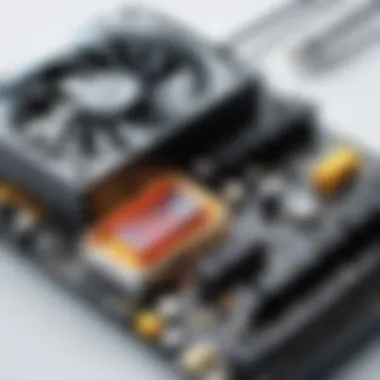

Maintenance and Calibration Procedures
Once the system is up and running, the next crucial step involves maintenance and calibration procedures. A well-calibrated device ensures accurate readings, which is imperative for effective monitoring. Here are some key factors that should not be overlooked:
- Regular Calibrations: Schedule routine calibration sessions for all hardware sensors. Over time, sensors can drift from calibrated values, leading to untrustworthy data. Regular checks ensure everything remains accurate.
- Hardware Assessment: Regularly inspect hardware for any physical damage or dust accumulation. Dust can significantly impede sensors' heat detection capabilities.
- Software Updates: Keep software solutions on the latest versions. Updates often include performance improvements and security patches, making them vital in maintaining optimal performance.
- User Training: Ensuring the team is trained and aware of the monitoring systems can significantly reduce human error during maintenance. Knowledgeable professionals can preemptively solve problems before they escalate.
Regular maintenance not only keeps systems running at peak performance but also extends the lifespan of your monitoring tools. It’s crucial to treat temperature monitoring not as a set-and-forget task but as an ongoing process to nurture.
"A penny for your thoughts is worth a fortune in data, when monitored adequately."
Evaluating Performance Metrics
Evaluating performance metrics is a cornerstone of remote PC temperature monitoring. It's all about understanding how well your systems are functioning under varying conditions. Think of it this way: if you don’t measure it, how will you know if it’s working? Key performance metrics provide a quantifiable way to gauge system behavior and safety. This becomes especially significant when dealing with high-performance computing environments where overheating can lead to catastrophic failures.
To put it bluntly, if you want to keep your systems running smoothly, tracking performance metrics is a must. By consistently evaluating these metrics, IT managers can proactively address potential issues before they escalate into major problems.
Key Performance Indicators (KPIs)
In the world of remote PC temperature monitoring, KPIs function like guiding stars, helping professionals navigate through a myriad of data points. These indicators can vary based on organizational needs, but here’s a look at some universally relevant KPIs:
- CPU Temperature: The core of any PC; monitoring this is non-negotiable.
- GPU Temperature: Particularly critical for gaming rigs or graphics-intensive applications.
- Motherboard Temperature: Affects overall stability and performance.
- Fan Speeds: Knowing if your cooling systems are working properly can be a lifesaver.
- Throttling Frequency: Indicates how often performance is limited due to thermal constraints.
By focusing on these outlined KPIs, IT managers can get a complete picture of operational health. Maintaining a balance between performance and temperature ensures longevity and reliability of the equipment.
Analyzing Data Trends
Once the KPIs are established and monitored, analyzing data trends becomes the next logical step. It’s not enough just to look at the numbers; understanding how they change over time provides invaluable context.
When examining trends, consider the following:
- Seasonality: Does the temperature spike during certain months? It’s essential to be aware of any cyclical patterns.
- Load vs. Temperature: How does your system react under varying loads? This analysis can help predict failures before they happen.
- Historical Data: Comparing current metrics to past performance can reveal deterioration that wasn’t previously obvious.
- Alerts and Anomalies: Setting benchmarks can help recognize when something goes awry. If a component suddenly overheats in a way that deviates from its norm, that’s a red flag.
"The secret to efficient monitoring isn’t just the data you collect, it’s how well you can interpret it."
By breaking down data trends and analyzing their implications, IT professionals can enhance not just temperature management but also system performance overall. The ability to forecast potential issues translates into less downtime, improved efficiency, and ultimately, a healthier bottom line.
Case Studies in Remote Monitoring
Exploring case studies related to remote PC temperature monitoring offers invaluable insights into the practical applications and implications of this technology. These real-world examples shed light on effective strategies, failures, and the resultant learning experiences. Through these narratives, IT professionals can glean wisdom that informs their own monitoring efforts, enhancing efficiency and reliability in system management.
Successful Implementations
A significant number of organizations have experienced success with remote temperature monitoring systems, showcasing the technology's robustness. For instance, a mid-sized gaming company, known as TempestByte, implemented comprehensive monitoring sensors across their server rooms. They were facing frequent overheating issues, which led to unwanted downtime during peak gaming hours. After installing remote temperature monitoring tools, the IT team could access real-time data, enabling them to act swiftly when the temperature spiked beyond a safe threshold.
This proactive approach not only reduced system failures but also contributed to a remarkable 20% increase in their operational efficiency. The team's experience highlighted several key aspects of successful implementation:
- User-friendly software: The dashboard displayed metrics cleanly, allowing quick insights at a glance.
- Alert systems: Real-time notifications ensured prompt action when temperatures neared critical levels.
- Regular reviews: Monthly analysis of temperature trends helped the team make informed decisions regarding server maintenance and upgrades.
In summary, TempestByte's story illustrates that with the right tools and strategies, organizations can significantly mitigate the risks associated with overheating.
Lessons Learned from Failures
While many implementations succeed, failures are equally important to analyze. One notable case involved an international online retailer, WebGiant. They ventured into remote temperature monitoring but faced stark challenges. Initially, they opted for a low-cost solution that lacked critical features like detailed reporting and alert configurations. This oversight led to overheating incidents that caused significant downtime during the holiday season, right when sales peaked.
The failure taught them several lessons:
- Investment in Quality: Prioritizing cheap solutions over quality can lead to larger headaches in the long run.
- Training for Staff: The IT staff hadn't been properly trained to interpret data and act decisively, which exacerbated the crisis.
- Regular Maintenance: Neglecting routine checks on the monitoring system itself created blind spots in their oversight.
Ultimately, their experience serves as a cautionary tale for other organizations. It underscores the importance of investing wisely in technology, ensuring the appropriate staff are trained, and maintaining vigilance over existing systems. The lessons from WebGiant reinforce that monitoring isn't just about data—it requires commitment and informed action.
"Every failure holds within it the opportunity for growth. Learning from others is often the fastest way to pave the path to success."
Epilogue
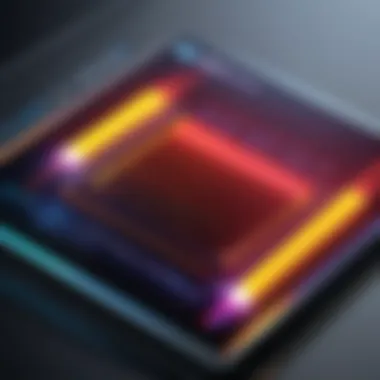

Through the lens of case studies, it becomes evident that remote PC temperature monitoring is not merely a technical upgrade but a critical component of operational strategy. Implementations like TempestByte’s highlight the benefits of proper tools and processes, while failures like WebGiant’s remind us of the potential pitfalls. Both narratives, whether successful or a cautionary tale, emphasize the vital role that temperature monitoring plays in maintaining system health and the overall performance of IT infrastructure.
Future Trends in Temperature Monitoring
The realm of remote PC temperature monitoring is poised for exciting developments. Staying ahead of overheating issues is not just about managing current systems; it’s also about anticipating the future of technology. As computing power escalates, so does the heat generated by these powerful machines. Understanding the future trends in temperature monitoring becomes essential for IT professionals and tech enthusiasts who aim to maximize system performance while safeguarding hardware longevity.
Emerging Technologies
In recent years, we have noticed a slew of emerging technologies that promise to enhance temperature monitoring capabilities. Let’s delve into some of these game-changing innovations:
- Advanced Sensor Technology: New materials and designs for sensors are hitting the market. For instance, thermographic sensors provide a visual representation of heat distribution, allowing for quick identification of hot spots that may require intervention.
- IoT Integration: The integration of Internet of Things devices means monitoring can happen remotely and in real-time. Smart thermostats and sensors can send alerts right to a user’s smartphone, ensuring they’re always in the loop about their systems' thermal health.
- Nano-technology: This is perhaps a stride towards the future. Nanomaterials can improve heat conductivity, which not only aids in heat dissipation but also allows systems to run at a lower temperature overall. Investing in such technology could change the game for temperature control.
Embracing these technologies provides a competitive edge to organizations that understand the significance of efficient temperature monitoring.
Integration with Machine Learning
Machine learning (ML) is progressively transforming how we approach monitoring systems. By leveraging ML, we not only gather data but also analyze it in meaningful ways. Here’s how integration looks:
- Predictive Analysis: Through analyzing historical data, machine learning models can help predict when a system might overheat. This foresight allows IT staff to intervene before any serious damage occurs.
- Pattern Recognition: Machine learning algorithms can identify patterns in thermal data that may not be obvious to a human observer. This can lead to uncovering underlying issues that could be causing overheating, thus allowing for targeted fixes.
- Automation: Imagine a system that learns from its own behavior and can adjust cooling systems automatically based on current data readings. Such automation can optimize performance without requiring constant human supervision.
"Machine learning can seamlessly integrate with temperature monitoring, making systems smarter and more autonomous than ever before."
In summary, embracing these future trends not only enhances temperature monitoring systems but also ultimately leads to improved system stability and performance. IT professionals and tech enthusiasts who stay abreast of these advancements stand to benefit greatly from the efficiencies and innovations that will soon be part of the standard toolkit for managing PC environments.
Closure
In the context of remote PC temperature monitoring, the conclusion serves as a vital reflection on the chapters preceding it. As we’ve explored, understanding how to manage temperatures successfully influences not just system performance but also the longevity of hardware and trust in IT infrastructure. Effective temperature monitoring establishes a standard for health if you will, guiding IT professionals in managing risks associated with overheating.
Summarizing Key Insights
A few key insights emerge from our discussion:
- Remote monitoring tools are integral to proactive management of PC health. When systems are monitored continuously, potential issues can be detected early, facilitating timely interventions.
- The employment of real-time alerts and notifications elevates the monitoring process, ensuring that critical thresholds are not overlooked. This dual approach of hardware and software solutions allows for a comprehensive strategy.
- Learning from historical data trends enables professionals to adapt their strategies, enhancing future monitoring practices and minimizing downtime.
As a reminder, here's a high-level recap of the important considerations:
- Importance of heat management: Overheating risks can lead to costly hardware failures.
- Tools and techniques: A myriad of software applications and hardware sensors can be employed effectively.
- Strategic implementation: Developing tailored strategies to fit organizational needs will yield the best outcomes.
Next Steps for Implementation
Taking insights from this comprehensive guide into action is crucial. Here are several steps IT professionals should consider:
- Assess Current Systems: Begin by conducting an audit of existing hardware and monitoring tools. Determine what works and where improvements are necessary.
- Select Appropriate Monitoring Tools: Look for software that not only fits your immediate needs but also scales with your operations. Consider platforms like HWMonitor or Core Temp for standalone applications, and dive into integrated options that may come with existing infrastructure tools.
- Establish Alerts and Notification Protocols: Implement alert systems that align with your operational workflow. Ensure team members are trained to respond swiftly to notifications.
- Regular Review and Calibration: Schedule routine system checks and calibrations to maintain precision in monitoring. This ongoing maintenance helps secure the integrity of your operation.
- Stay Informed on Emerging Technologies: Keep an ear to the ground. Integrations with AI and advanced analytics will only enhance monitoring capabilities, making it a wise investment for forward-thinking IT departments.
As we conclude, let’s not forget — temperature monitoring is not merely about systems; it’s about sustaining the vitality of the entire IT ecosystem. Prioritize these elements to cultivate a robust approach in managing computer health.
Resources and Further Reading
In the fast-paced world of IT, understanding remote PC temperature monitoring extends beyond theoretical knowledge; it requires real-world application of tools and continuous learning. Resources and further reading serve as a vital compass, guiding professionals through the ever-evolving landscape of technology management. By staying informed, IT experts can make proactive decisions to safeguard their systems and enhance operational efficiency.
The importance of dedicated resources lies not only in deepening knowledge but also in providing actionable insights. Both software tools and research materials can offer various ways to enhance your monitoring strategy.
- Comprehensive references help grasp complex concepts, ensuring no stone is left unturned.
- Regular updates, especially in a field like technology, are central to keeping practices and applications relevant.
- Having access to different viewpoints through articles can foster a well-rounded understanding and inspire innovative solutions to monitoring challenges.
Recommended Software and Tools
When diving into the software side of remote PC temperature monitoring, a few programs have risen to the forefront. These tools can aid vastly in managing system heat effectively:
- HWMonitor - A highly regarded application, it provides detailed statistics on various components’ temperatures.
- Core Temp - This tool focuses on CPU temperatures, enabling users to keep a close eye on processor heat levels.
- SpeedFan - This tool speaks to those wanting control over fan speeds while simultaneously monitoring temperatures.
Utilizing these tools allows for real-time monitoring, offering alerts when temperatures reach concerning thresholds, thus preventing overheating efficiently.
Research Papers and Articles
Academics and professionals have presented numerous insightful studies on temperature monitoring. These papers shed light on evolving practices and scientific findings that can influence monitoring strategies:
- “Thermal Management in Computer Systems” - This paper discusses advanced techniques in thermal regulation and the impact on performance.
- “The Role of Machine Learning in Predictive Temperature Monitoring” - An exploration of how machine learning can refine temperature predictions, thus preventing overheating before it occurs.
Engaging with such literature opens the door to best practices and innovative ideas for professionals looking to upgrade their monitoring approaches. Additionally, forums on platforms like Reddit can foster discussion and exchange of practical experiences related to chosen tools.
Staying informed through research and curated tools can be the difference between a well-managed system and one prone to failure.



