Effective Strategies for Recovering Deleted Files


Intro
In today's digital landscape, losing important files is surprisingly common, and it can feel like a punch to the gut when you realize that data you thought was safe has vanished into thin air. Whether it's a cherished family photo, an important report for work, or vital project assets, the implications of deleted files can be serious. This article takes a deep dive into the intricacies of recovering deleted files across various platforms and storage environments.
Performance Metrics
When discussing file recovery methods, it's vital to consider performance metrics. Understanding how tools stack up in inquiries about speed and responsiveness can help users make informed choices about the recovery process.
Benchmarking Results
Not all recovery solutions are created equal, and benchmarking provides a clear picture of their efficacy. For instance, software like Recuva may recover files faster than others, while Stellar Data Recovery shines when it comes to comprehensive file types. The recovery rate, time taken, and system resource utilization matter significantly in choosing the right tool for the job. Consider testing multiple tools against the same criteria to gauge their performance.
Speed and Responsiveness
Another key factor in performance metrics is speed. Tools that exhibit quick response times, particularly when scanning drives and retrieving data, are generally preferred by IT professionals and tech enthusiasts alike. A tool that takes mere minutes to retrieve a deleted file may be seen as vastly superior to one that requires hours—time is often an essential factor in the recovery process.
Usability and User Experience
While performance is crucial, usability cannot be overlooked. The ease of installation and setup for a recovery tool can impact how effectively it is utilized. A tool that is simple to install allows users, even those with less technical knowledge, to jump right into recovering their files without a steep learning curve.
Ease of Installation and Setup
Most software should ideally have a straightforward installation process; however, some methods may involve additional steps such as configuring settings or understanding file system structures. User-friendly interfaces, often seen in tools like EaseUS Data Recovery Wizard, minimize confusion, guiding users seamlessly through the process of recovery.
Interface Design and Navigation
The design of an interface plays a crucial role in user experience as well. Clear instructions, intuitive navigation, and a consolidated dashboard make the recovery journey smoother. Users naturally gravitate towards software that feels simple and direct, reducing the cognitive load when anxious about data loss.
"An effective recovery solution combines robust performance metrics with exceptional usability. It’s like finding a needle in a haystack—but with the right tools, it doesn’t have to be so daunting."
Understanding File Deletion
Navigating the difficulties of recovering deleted files begins with grasping what file deletion truly is and its significance in digital environments. As storage capacities expand and file management becomes increasingly critical, understanding the nuances of file deletion can save many headaches. The eventuality of unintentional file removal is universal, affecting everyone from casual users to seasoned IT professionals.
Recognizing types of deletions, the mechanisms involved, and what to expect during the deletion process requires attention. This knowledge becomes invaluable when approaching recovery methods and solutions. Moreover, by appreciating this process, one can enhance their preventative strategies, reducing the risk of data loss and increasing confidence in file management.
Types of File Deletion
File deletion isn't just a single event; it's a complex procedure with various implications that depends on how a file is removed. The common types include:
- Soft Deletion: This occurs when a file is moved to a temporary location, such as the Recycle Bin on Windows or the Trash on MacOS. In this state, the file is not permanently lost and can easily be restored with a few clicks.
- Hard Deletion: Here, the file is completely removed from its location, bypassing temporary storage. Although it's out of sight, remnants may still exist on the storage device until overwritten by new data. This type of deletion is where recovery efforts become trickier.
- Permanent Deletion: Often initiated via command-line functions or specific applications, this removal leaves little trace. Without proper preparation and tools, recovering such files typically requires advanced techniques or specialized software.
Each type of deletion has its own set of challenges and recovery potentials. Knowing these can help users choose the right recovery strategies.
What Happens During Deletion
The process of deleting a file is relatively straightforward, but underneath the surface, several actions take place. Understanding these can demystify the recovery journey:
- File System Update: When a file is deleted, the file system marks the space it occupied as available for new data. However, the physical data remains on the disk until that space is overwritten.
- Data Marking: For soft deletions, files are simply tagged as deleted while still residing in temporary storage. On the other hand, hard deletions remove the file pathway, which can lead to more complex recovery tasks.
- Overwriting: With every new piece of data written to the disk, it’s feasible that previously deleted files can be overwritten, making recovery more challenging. The more frequent the use of the storage device, the higher the risk of permanent loss.
"Understanding how files are deleted can make a world of difference in managing data loss effectively."
File deletion isn’t just about the finality of losing something valuable; it’s about understanding the life cycle of data. With this foundational understanding, individuals and tech professionals alike can strategize better methods for retrieval, ensuring critical information remains accessible even in unfortunate circumstances.
Common Scenarios for File Deletion
Understanding the various scenarios leading to file deletion is essential for effective data recovery. Each situation presents unique challenges that can complicate the recovery process. Identifying the nature of the deletion can greatly influence the strategies employed to retrieve lost data.
Accidental Deletion
Accidental deletion is perhaps the most common of all scenarios, affecting all levels of users from novices to seasoned IT professionals. It occurs when a user mistakenly removes a file, thinking it is unneeded or perhaps selecting it in error while performing other tasks. That split second of distraction can lead to a significant loss.
To reduce the possibility of future accidental deletions, here are a few actionable strategies:
- Awareness: Always double-check before hitting the delete button.
- Secure Digital Environments: Familiarity with the operating system’s file management can help prevent confusion.
- Confirmation Prompts: Set applications to require confirmation before deleting files.
Remember, most operating systems have a built-in recycle bin feature which temporarily holds files until it’s determined they are no longer needed.


Malware and File Corruption
Malicious software and file corruption present more insidious threats to data integrity. Malware, such as ransomware, can encrypt files, making them inaccessible until a ransom is paid. Corruption, on the other hand, may occur due to unexpected shutdowns or hardware failures, leading to data that becomes distorted or unreadable.
Considering these risks, users should implement strong antivirus measures alongside regular system scans. Recommendations for protection include:
- Regular Updates: Ensure that all software, especially security software, is up to date.
- Backup: Regularly back up essential files to safeguard against sudden corruption or encryption.
With the right tools, some files may still be recoverable even after a malware incident. However, prevention remains paramount to maintain a safe computing environment.
System Crashes
System crashes can be particularly alarming. Whether due to hardware malfunction, power outages, or software glitches, a crash can lead to an immediate loss of data. These events can be disruptive, especially during critical tasks.
In situations of system failure, having a recovery plan is vital. Here are some measures to consider:
- Frequent Save Practices: Encourage a habit of regularly saving work to minimize potential loss.
- Use of Recovery Protocols: Familiarize yourself with your operating system’s built-in recovery options.
- Hardware Maintenance: Regular checks on hardware components may prevent many unplanned crashes.
The key takeaway is that proactive management and awareness of these common scenarios can play a major role in mitigating risks that come with file deletion. Pay attention and employ prevention strategies tailored to each risk is vital for safe data handling.
"Prevention is better than cure."
By understanding these common situations, users can develop a keen eye for potential threats and a prepared mind for any recovery challenges.
Built-in Recovery Options
When data is lost, knowing where to turn can save a lot of time and stress. Built-in recovery options offer an immediate, often seamless way to retrieve lost files without requiring third-party interventions. This section dives into the built-in features available in three of the most widely used operating systems: Windows, macOS, and Linux. Each system has crafted its recovery solutions designed to balance user-friendliness with effective data restoration. By understanding these built-in options, users can navigate the recovery process with confidence, ensuring that important files don’t go down the digital drain unnecessarily.
Windows Operating System
Recycle Bin Recovery
One of the first lines of defense when you've accidentally deleted something on Windows is the Recycle Bin. This special folder acts like a safety net for files you've tossed out, allowing a simple recovery process. When a file is deleted, it usually doesn't vanish immediately; instead, it's moved to the Recycle Bin. The main advantage here is the ease of access. Users can simply click on the Recycle Bin icon, locate the file, and right-click to restore it back to its original location.
Unique to Recycle Bin Recovery is its ability to hold files even after they’ve been deleted from the desktop. However, it comes with limitations. If the Recycle Bin gets emptied, or the file exceeds the storage space allocated for it, recovery becomes less straightforward. Moreover, large files might bypass the Recycle Bin altogether, meaning if you delete a hefty document straight from its folder, it's gone without a trace. This means, while a user-friendly option, it’s crucial to check the contents regularly or utilize additional backup strategies.
File History Feature
Windows also introduces the File History Feature, a robust tool ideal for users looking to roll back their changes more consistently. This feature acts like a time machine, storing previous versions of files located in your libraries, desktop, and usually folders. What’s beneficial about File History is that it provides peace of mind, permitting users to restore not just deleted files, but also previous iterations of documents that may have been, say, d.
The standout characteristic of File History is that users can set automatic backups to ensure regular updates, a real gem for those wary of data loss. But there’s a catch: If File History isn’t turned on prior to a file being lost, recovering that document won’t be possible. It also requires an external hard drive or a network location, which may inconvenience some users who want a one-click recovery option.
Mac OS
Trash Retrieval
In the realm of Mac users, the Trash is akin to Windows’ Recycle Bin. When files are deleted on a Mac, they are moved into the Trash, remaining there until you decide to empty it. This feature emphasizes simplicity and accessibility, allowing swift file retrieval. For an average user, recovering files is as easy as opening the Trash, sifting through the contents, and dragging the desired item back to its original location.
However, the downside is clear. Once the Trash is emptied, the files are not permanently deleted but may become much harder to recover without specialized tools. While it’s a fantastic option for quick recovery, reliance solely on it can be risky, especially for those working on critical projects.
Time Machine Backup
For more proactive users, Mac’s Time Machine Backup serves as a more comprehensive recovery solution. Time Machine facilitates the creation of incremental backups, which means each time a backup is made, it records changes since the last update. This feature is beneficial because it provides a detailed history of file versions. You can not only recover deleted files but also older versions of any altered documents.
Perhaps its most compelling feature is its ease of use. Once set up, Time Machine automatically backs up every hour, ensuring that users don’t have to think about it. But, this system isn't without its considerations. If users forget to connect their backup drive, critical revisions may be lost. Furthermore, setting up and maintaining Time Machine requires a certain level of technical know-how.
Linux Systems
Extundelete Tool
Linux users often rely on the Extundelete Tool for their file recovery needs. This tool is specifically tailored to recover files from ext3 and ext4 filesystems, which are common in many Linux distributions. The unique aspect of Extundelete is its ability to restore deleted files even if the filesystem hasn't been journaled. Users can execute recovery commands through the terminal, making it a robust choice for Linux-savvy individuals.
However, it's worth mentioning that using Extundelete requires some understanding of command-line tools, which might deter novice users. The process can be a bit complex compared to point-and-click recovery options available on Windows and macOS.
TestDisk Utility
Another strong contender for Linux recovery is the TestDisk Utility. This powerful software package aids users in recovering various file types and can even restore lost partitions. Its standout feature is its versatility; it works not just for Linux, but for multiple operating systems, including Windows and macOS. This cross-platform functionality means users can handle a wide range of recovery scenarios.
Like Extundelete, TestDisk necessitates a certain level of familiarity with commands and terminal environments, which tends to make it less approachable for the average user. Yet, for IT professionals and tech enthusiasts, its depth of capabilities makes it a popular choice, offering significant advantages when navigating complex recovery situations.
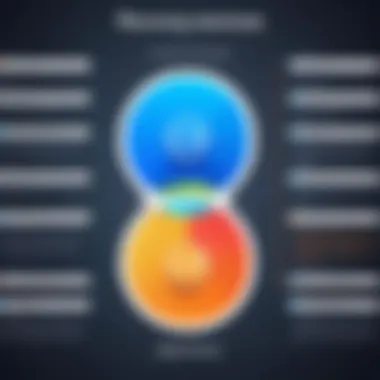

In summary, built-in recovery options are worth exploring for anyone seeking to recover deleted files. Whether it's the Recycle Bin in Windows, Trash on Mac, or utilizing tools like Extundelete on Linux, each system has tailored solutions geared to provide a pathway back to your lost data. The efficiency and user-friendliness of these recovery methods serve as the first line of defense against the unintentional loss of important files.
Third-Party Recovery Software
When it comes down to retrieving lost files, relying solely on built-in recovery options can sometimes lead you to a brick wall. This is where third-party recovery software swoops in like a knight in shining armor, offering invaluable assistance when the native tools fall short. These specialized applications are specifically designed to dig into your storage spaces and recover files that may have slipped through the cracks of traditional methods.
Third-party software can scan your drives more thoroughly than standard utilities. They often utilize advanced algorithms, making them proficient at maximizing your chances of retrieval. Plus, they generally offer a range of features that can cater to various needs—be it recovering photos, documents, or entire hard drives. It's worth noting, however, that picking the right tool is as crucial as using it. Some might promise the moon, but can leave you with more headaches than solutions.
Before diving headfirst into solutions, assessing specific features, compatibility, and user reviews is prudent. This ensures you don’t wind up with a program that is an expensive disappointment. In the following sections, we’ll delve deeper into how to choose the right software, outline top recommendations, and give you practical advice on installation and use.
Choosing the Right Software
Selecting suitable recovery software requires a bit of homework. Consider what you need based on your situation. Factors like ease of use, file types supported, recovery speed, and system compatibility should play a vital role in your decision. Moreover, scrutinizing user reviews and expert analysis can unveil potential deal-breakers.
Here are some crucial elements to think about:
- User-friendly interface: Software should be straightforward to navigate, allowing even those with minimal technical know-how to recover files confidently.
- File support: Different circumstances might require different file types. Look for software that caters to your specific needs, whether it's images, videos, or documents.
- Recovery capabilities: Some tools specialize in specific scenarios, like formatting errors or direct disk recovery, while others cast a wider net.
- Price versus feature set: Is the software offering bang for your buck? Sometimes free tools can handle basic tasks, while more sophisticated problems might warrant a paid option.
Top Recommendations
Here, we break down a few standout recovery tools that have garnered a reputation in the tech community for their performance and reliability.
Recuva
Recuva is a popular choice among those looking for an easy solution without bending the wallet too much. This software is favored for its straightforward design, making it approachable for novices and seasoned techies alike. One of its highlight features is its capability to recover files from damaged or formatted drives, a lifesaver for accidental deletions.
However, it’s not without its caveats. The recovery success rate can dip with severely corrupted files. Still, for everyday mishaps, Recuva has proven to be both efficient and accessible.
EaseUS Data Recovery Wizard
EaseUS takes data recovery a step further with a more comprehensive toolkit. This software excels not just in user-friendliness but also in its effective recovery options for a variety of file types, catering to both Windows and Mac users. Its unique feature includes a deep scan option that delves deeper into your storage, ensuring a thorough search for lost files.
On the downside, while the basic version is free, you might find the limitations frustrating, nudging you toward the paid version for full functionality. This makes it an excellent option for serious users but might not suit those on a tight budget.
Disk Drill
Disk Drill stands out for its extensive capabilities and robust support for a wide range of file formats. Its key characteristic is the incorporation of data protection features that help prevent future loss, which is a plus for proactive users. Additionally, it provides a unique feature known as Recovery Vault, which offers an added layer of security for the files you deem most important.
However, its interface can be a bit overwhelming for new users, and while powerful, it sometimes requires some getting used to. Nevertheless, for users who can manage its intricacies, Disk Drill is a powerful ally.
Installation and Use
Once you’ve selected the right software for your needs, getting it installed and operational should be your next step. Most recovery solutions offer a simple installation process—usually just a matter of downloading the executable file and following prompts.
Here are some broad steps to guide you:
- Download the software from the official website to ensure you avoid any malware or unwanted extras.
- Install it on a different drive than the one where you lost files to prevent overwriting recoverable data.
- Launch the application and select the type of scan (quick or deep).
- Review the results, select what you want to recover, and follow the restoration process.
Being meticulous during this stage will enhance the likelihood of successful recovery while keeping your data integrity intact.
Manual Recovery Techniques
Recovering deleted files manually is a valuable approach that can significantly save one’s bacon in the data recovery process. While built-in tools and third-party software often provide quick methods for getting files back, sometimes the manual route not only allows for a dive deeper into the mechanics of file restoration, but it also grants a sense of control and understanding of the underlying systems at play. This section crafts an essential narrative on manual recovery techniques, particularly focusing on command-line tools and file system analysis, revealing how they can be a game changer for tech experts and enthusiasts.
Command-Line Tools
Command-line tools are the unsung heroes in the world of tech rescue missions. They let you bypass graphical interfaces and tap directly into the system's core functionalities. Let's break this down further by exploring each operating system's offerings—Windows and Linux take the spotlight here.
Windows Command Prompt
At the heart of Windows operation lies the Command Prompt, a tool often overlooked by the casual user but treasured by those in the know. This utility is particularly beneficial when recovering lost files, as it allows users to execute commands that might not be accessible through the regular interface.
A key characteristic of the Command Prompt is its ability to operate at a high level of granularity. You can navigate through directories, access hidden files, and even restore files from the Recycle Bin using just a few lines of text. One unique feature that stands out is the command
This command removes hidden, read-only, and system attributes from files, making it easier to access them if they were unintentionally marked as hidden.
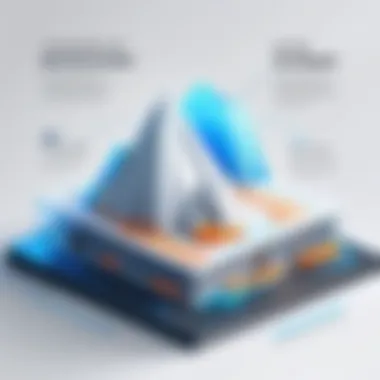

Advantages:
- Speed: Direct commands can often lead to faster recovery than graphical software.
- Flexibility: Users can manipulate multiple files at once, offering much versatility.
- Learning: It deepens the understanding of the file system operations, which can be useful for future incidents.
However, there are downsides as well. If you’re not careful with your syntax, you might end up causing more harm than good. Also, it can be a daunting task for less tech-savvy users who may find the command-line interface intimidating.
Linux Terminal Commands
On the Linux side, terminal commands wield a similar but distinct power when it comes to file recovery. This command-line interface is revered among many tech professionals for its robustness and flexibility. An essential aspect of Linux terminal commands is their comprehensive ability to manage files in ways that graphical interfaces simply can’t match.
A notable command for recovery in Linux is . This tool can be used to recover lost partitions and make non-booting disks bootable again. It allows users to search for and recover deleted files from various file systems with accuracy.
Key Characteristics:
- Versatility: testdisk supports a vast array of file systems, making it ideal for various Linux distributions.
- Power: Terminal commands often execute faster and with less resource consumption than GUI-based applications.
Advantages:
- Extensive Command Capability: Users can customize commands to fit specific recovery scenarios, which is especially useful in complex cases.
- Community Support: A wealth of forums and resources exist where users can share tips and tricks about using the terminal effectively.
- Learning Curve: Gaining proficiency in terminal commands enhances overall tech skills, aiding future recovery efforts.
On the flip side, there's often a steep learning curve involved. New users can easily find themselves lost in the multitude of commands and options, leading inevitably to frustration. Mistakes made in the terminal can also result in data loss if commands are misapplied.
File System Analysis
File system analysis involves a thorough examination of file systems to find traces of deleted files. This manual recovery technique is invaluable, especially when automated systems fail or when deep data forensics become necessary. Technically, analyzing the structure of the file system helps to identify how files have been stored, modified, or deleted—and in cases of severe corruption, it can even help in piecing data back together.
Understanding file systems like NTFS, FAT, EXT4, or APFS is a key factor here. Each system maintains files differently, storing metadata and content in unique manners. Thus, when diving into file system analysis, familiarity with the specifics of the file structure can significantly enhance recovery success.
Moreover, tools like and in Linux, as well as various utilities available in Windows, provide the necessary command structure for performing this analysis manually.
In closing, mastering manual recovery techniques empowers IT professionals to tackle file loss issues with confidence. Not only do these skills enrich one's understanding of systems, but they also prepare users for unexpected data dilemmas down the road. Engaging with these techniques may require a bit of time and patience, but the rewards of knowledge and skill are well worth the investment.
Preventive Measures for Data Loss
Keeping your valuable data safe often starts before any file deletion occurs. Understanding how to prevent data loss is just as important as knowing how to recover deleted files. It's a bit like locking your doors at night; it doesn’t guarantee you'll never be robbed, but it substantially lowers the chances. Preventive measures are essential for ensuring data integrity and minimizing the impact of accidental deletions, system crashes, or malware attacks. This section aims to equip you with necessary practices to protect your information better.
Regular Backups
Cloud Backup Solutions
Cloud backup solutions have become a popular method for data protection in recent years. One of the key characteristics of these solutions is that they automatically store your files off-site, making them accessible from anywhere with internet access. This feature is particularly beneficial for those who find it daunting to remember regular backups. Services like Google Drive or Dropbox can not only save your documents but also sync across multiple devices. The magic of these cloud services ensures that even if your local device fails, your data remains intact in the cloud.
However, it’s not all rosy. Some users express concerns about security, as storing information online may make it susceptible to hacking. This potential risk, while usually manageable, does warrant consideration. In essence, while cloud backup solutions are favored for their convenience and accessibility, it is paramount to choose a service that offers strong encryption and privacy features.
Local Backup Practices
On the other hand, local backup practices provide a more traditional approach. This method involves using external hard drives, USB flash drives, or Network Attached Storage (NAS) to keep a physical copy of your data. The notable aspect here is control; you physically manage your backups, which means you aren’t completely dependent on an internet connection to retrieve your files.
Many find this method appealing because it often bypasses the security concerns related to cloud storage. However, storing data locally can expose it to risks like theft or natural disasters, such as fire or flood. This is particularly true if backups are stored in the same location as the original files. A prominent advantage of local backups is their immediate availability, but they do demand more manual effort and time to regularly update.
Data Management Best Practices
Beyond backups, employing effective data management best practices can significantly reduce the likelihood of losing files in the first place. Implementing clear file organization strategies, labeling, and regular maintenance routines helps ensure that data remains easily accessible and retrievable. Combining both backup strategies—cloud and local—often yields the best results, providing both redundancy and flexibility.
"The best defense against data loss is a layered strategy combining preventive measures, consistent backups, and smart data management."
Ending
In wrapping up our exploration of recovering deleted files, it’s crucial to recognize how vital this topic is in today’s digital landscape. The reality is, with the sheer volume of data being created and modified daily, the risk of accidental deletion is ever-present. Understanding how to retrieve lost information not only saves precious time but can also prevent significant monetary loss, especially for businesses reliant on important files.
When discussing the essence of file recovery, it’s essential to highlight three main elements. First, the alignment of recovery strategies with various operating systems cannot be overlooked; Windows, Mac, and Linux offer different pathways for successful retrieval. Each platform brings its own array of built-in tools, which often serve as the first line of defense against data loss.
Second, while manual techniques and command-line tools may seem daunting at first, they can provide a great depth of recovery when employed correctly. IT professionals and tech enthusiasts alike can greatly benefit from a thorough understanding of these methods.
Lastly, the shift toward using third-party recovery software has changed the game. Options like Recuva and EaseUS Data Recovery Wizard provide user-friendly interfaces that make it easier than ever for anyone to attempt recovery, regardless of their technical skill level.
Recap of Key Points
- Need for Recovery Knowledge: Accidental deletions can lead to significant setbacks, thus knowledge of recovery options is essential.
- Built-in Tools: Each operating system has specific methods for rescinding deletions that range from simple to complex techniques.
- Manual Techniques vs. Software: A blend of both can maximize recovery potential. Technical command-line skills can complement software solutions.
- Current Solutions: Third-party software has made recovery accessible to the masses, which is a game-changer in personal and professional settings.
Future of Data Recovery
Looking ahead, the landscape of data recovery is likely to evolve alongside advances in technology. As storage devices become more complex and integrated with artificial intelligence, new challenges in retrieval processes will surface. We might see innovations in predictive algorithms that proactively prevent data loss or enhance recovery success rates.
Furthermore, as cybersecurity threats grow more sophisticated, recovery solutions will have to adapt as well. Tools capable of reversing ransomware attacks or retrieving data from corrupted storage will become not only necessary but expected in user-friendly interfaces. The future will likely require both robust technical skills and a keen understanding of new tools and systems.



