The Comprehensive Guide to Quality PC Microphones


Intro
In the fast-evolving domain of information technology, the significance of quality audio input cannot be underestimated. Microphones serve as vital instruments in this respect, impacting clarity and fidelity during communication, whether in online meetings, streaming, or gaming. A discerning choice of microphone can enhance sound capture, ensuring effective interaction in today's digital world.
PC microphones come in various types, from USB models to XLR configurations. Each type caters to specific needs, making it essential for users to understand the specifications and performance characteristics. This guide endeavors to dissect the components of quality microphones, emphasizing their relevance for IT professionals and tech enthusiasts.
Performance Metrics
Performance metrics are critical for evaluating the effectiveness and reliability of a microphone. Key factors include:
- Frequency Response: This indicates which range of frequencies the microphone can capture effectively. A wider range typically results in higher-quality audio.
- Sensitivity: Measured in decibels, sensitivity indicates how well a microphone converts acoustic pressure into electronic signals. Higher sensitivity can translate into clearer audio capture.
- Signal-to-Noise Ratio (SNR): A higher SNR value means that the microphone can capture the audio signal while minimizing background noise, which is crucial during recordings or calls.
Benchmarking Results
To illustrate the performance of different microphones, benchmarking results demonstrate how they perform in real-world scenarios. The tests often assess clarity of voice, background noise reduction, and overall sound quality. For example, some models, like the Blue Yeti, consistently deliver superior quality across various tests, making them popular choices among content creators and professionals.
Speed and Responsiveness
In terms of speed and responsiveness, latency plays a significant role. Lower latency in microphone performance is crucial, especially for live streaming and gaming. Microphones such as the Audio-Technica AT2020USB+ reveal impressive responsiveness, ensuring that users experience minimal delay between speaking and the audio being processed.
Usability and User Experience
When selecting a microphone, usability is also paramount. Users value straightforward installation and intuitive interfaces for a seamless experience.
Ease of Installation and Setup
Most modern microphones are designed with plug-and-play convenience for fast setup. USB microphones, for instance, require minimal configuration and can be connected simply to any PC. In contrast, XLR microphones might involve a bit more complexity, often requiring additional audio interfaces.
Interface Design and Navigation
User interface design is essential for those who utilize advanced features. Some microphones come with software that allows users to navigate settings efficiently. An example is the Rode NT-USB, which provides a user-friendly interface for adjusting levels and applying effects, ensuring a smooth user experience while recording.
"Choosing the right microphone can significantly enhance your audio experience and overall communication effectiveness in professional settings."
In summary, understanding the performance metrics and usability of different microphones is crucial for making informed purchasing decisions. As the demand for quality audio continues to rise, so does the need for IT professionals and tech enthusiasts to stay informed.
Understanding Quality PC Microphones
Understanding the nuances of quality PC microphones is crucial for anyone who relies on audio production or communication for their professional or personal projects. Whether recording a podcast, participating in a virtual meeting, or streaming gameplay, the microphone represents a significant link in the audio chain. It captures the voice, intended content, and any ambient sounds, affecting the overall quality of the output. Being aware of what constitutes a quality microphone can greatly enhance the audio experience, ensuring clear communication and engaging content.
Definition and Importance
A quality PC microphone is defined as a device that converts sound waves into electrical signals, tailored to serve various applications ranging from casual voice chats to professional audio recordings. The importance of quality microphones in today’s digital landscape cannot be overstated. This is true for several reasons:
- Clarity of Sound: A good microphone ensures that your voice is captured clearly without distortion.
- Noise Isolation: Higher quality models effectively reduce background noise, focusing on the speaker's voice.
- Versatility: Quality microphones come with various configurations that suit different uses, such as gaming, vocals, or multi-use setups.
In a world where remote work and content creation have surged, investing in a quality microphone pays significant dividends. Users can avoid miscommunications and misunderstandings, which may stem from poor audio quality.
Historical Context
The evolution of microphones has been remarkable over the last century. The earliest microphones were quite rudimentary and made using carbon granules, which made them less efficient. With time, the introduction of ribbon and dynamic microphones refined the audio capabilities significantly. As technology advanced, condenser microphones emerged, offering higher sensitivity and wider frequency ranges, which became favorable for studio settings.
In recent decades, USB microphones have gained popularity, simplifying connections with computers, making quality audio accessible to a broader audience. The rise of streaming and digital content has further accelerated advancements in microphone technology, shaping the devices available today. Understanding this history helps recognize how far the technology has advanced and how present options meet current needs.
"Quality microphones are essential tools in our increasingly digital and interconnected world. They not only enhance audio clarity but also bridge communication gaps across global platforms."
Knowing the historical foundations of microphones aids in understanding what features to seek when purchasing one. It informs consumers about what advancements have led to the high-quality options available today. With a grasp on these elements, one can make a more informed decision when exploring quality PC microphones.
Types of PC Microphones
Understanding the different types of PC microphones is crucial for anyone looking to enhance their audio experience. These microphones vary significantly in design, functionality, and application. Choosing the right type can greatly impact sound quality, ease of use, and the specific needs of the user. Therefore, being familiar with their characteristics helps in making informed decisions.
Dynamic Microphones
Dynamic microphones are often considered the workhorses of the microphone world. They operate using electromagnetic induction, which makes them durable and resistant to moisture. This robustness makes them ideal for both live audio settings and studio recording.
Advantages of dynamic microphones include their ability to handle high sound pressure levels, making them perfect for loud sound sources like guitar amplifiers or drums. Additionally, they generally require less maintenance than other types. However, they tend to have a more limited frequency response, which may not capture the subtle nuances of quieter sources as effectively.
Dynamic microphones are widely used in various applications including streaming and gaming, making them a versatile choice for everyday users.
Condenser Microphones


Condenser microphones are known for their sensitivity and wide frequency response. Unlike dynamic mics, they use a capacitor to convert sound waves into electrical signals. This design allows them to capture details that other types might miss.
The superior audio clarity of condenser microphones makes them especially popular in recording environments, such as studios for vocals or instruments. They are also favored for podcasting and voice-over work because of their capacity to pick up vocal nuances. However, they often require phantom power to operate, which can be a drawback for users without the necessary equipment.
USB Microphones
USB microphones have caught attention for their ease of use and plug-and-play capabilities. These microphones connect directly to a computer’s USB port, eliminating the need for an audio interface. This makes them a practical option for beginners and casual users, especially in scenarios like home recording or online streaming.
When it comes to quality, USB microphones can vary widely. Higher-end models compete well with traditional microphones, offering decent audio quality without much technical setup. Budget options may compromise on sound fidelity. Nevertheless, their convenience is a notable benefit for non-professional applications.
Lavalier Microphones
Lavalier microphones, often referred to as lapel mics, are small, clipped-on microphones that provide hands-free operation. They are widely used in interview settings, public speaking, and for video creation because they can be easily hidden and positioned close to the sound source.
The main benefit of lavalier microphones is their unobtrusive nature, allowing the speaker to move freely while still capturing clear audio. However, they can be sensitive to clothing noise and movement, which might distract from the audio quality. It is essential to choose a quality lavalier to mitigate such issues, making them suitable for various applications including webinars and presentations.
Key Specifications to Consider
When selecting a quality PC microphone, understanding key specifications is essential. The characteristics of a microphone significantly influence its performance and suitability for different applications. Factors such as frequency response, sensitivity, impedance, and signal-to-noise ratio directly contribute to the audio quality. This section delves into these specifications to help readers make informed choices based on their specific needs.
Frequency Response
Frequency response is a measurement of how well a microphone captures audio across the range of human hearing, typically from 20 Hz to 20 kHz. This measurement indicates the microphone's ability to reproduce various sounds accurately. A microphone with a broad and even frequency response will be able to faithfully reproduce sound without coloring or altering the original audio signal.
In practice, a microphone's frequency response can affect vocal clarity and instrument sound reproduction. For instance, gaming and streaming often require a frequency response that emphasizes mid-range frequencies for clear communication.
A wide and consistent frequency response is crucial for accurate sound reproduction.
Sensitivity
Sensitivity refers to how effectively a microphone converts acoustic pressure into electrical signals. Measured in millivolts per Pascal (mV/Pa), a higher sensitivity rating means the microphone can capture quieter sounds better. This is particularly important in settings like podcasts or ASMR, where subtlety is key.
However, high sensitivity also means that the microphone may pick up unwanted background noise. Therefore, balancing sensitivity with other performance characteristics is crucial for optimal results. Users should select a microphone with appropriate sensitivity based on the intended environment and use case.
Impedance
Impedance is the resistance a microphone presents to the electrical signal. It is generally measured in ohms. Common microphone impedances are low (around 150-600 ohms) and high (over 1,000 ohms). Low-impedance microphones are often preferred for professional settings because they can transmit audio signals over a longer distance without significant loss of quality. This is why XLR microphones, which typically feature low impedance, are popular in studios.
High-impedance microphones, while suitable for certain applications, may require more care regarding cable length and compatibility with equipment. Understanding impedance helps in choosing microphones that will perform well with the existing audio setup.
Signal-to-Noise Ratio
Signal-to-noise ratio (SNR) is a critical specification that quantifies the level of the desired audio signal relative to background noise. It is usually expressed in decibels (dB). A higher SNR indicates cleaner audio and less interference from background noise. For instance, a microphone with an SNR of 80 dB will deliver clearer sounds compared to one rated at 60 dB.
For IT professionals and content creators, a high SNR is particularly important in environments where ambient noise is a concern. While recording voice or conducting virtual meetings, choosing a microphone with an adequate SNR contributes to clear communication and professionalism.
Performance Characteristics
Understanding performance characteristics is vital when selecting a quality PC microphone. Performance characteristics directly impact audio fidelity and user experience. They encompass how well the microphone captures sound across various environments and use cases. With technology evolving constantly, it becomes imperative for IT professionals and tech enthusiasts to comprehend these elements thoroughly.
Audio Clarity
Audio clarity refers to the ability of a microphone to accurately capture sound without distortion. It is particularly important for applications like podcasting, online meetings, and gaming, where clear communication is essential.
When selecting a microphone, look for specifications such as frequency response and resolution. A wider frequency range generally allows for more detailed audio reproduction. For example, a microphone with a frequency response of 20Hz to 20kHz can adequately capture human voice frequencies, making it suitable for voiceovers and gaming commentary.
Additionally, clarity can be affected by the microphone's pickup pattern, which determines how sound is captured from different directions. A cardioid microphone focuses on sound directly in front of it, reducing feedback from the sides and rear. This feature enhances audio clarity in noisy environments.
Background Noise Isolation
Background noise isolation plays a significant role in ensuring that the captured audio is clear and usable. Microphones with poor noise isolation may pick up unwanted sounds, making the primary audio harder to discern. This could disrupt podcasts, vlogs, or virtual meetings, where a clear signal is crucial.
To assess a microphone's noise isolation capabilities, consider the type of technology utilized. For instance, dynamic microphones tend to exhibit better background noise rejection. They capture sound primarily from the source you are speaking into, minimizing ambient noise interference.
In addition, some microphones come with built-in features like pop filters and windshields, which further aid in noise isolation, providing a clearer, more professional sound output. Engaging with reviews and technical specifications can provide insights into how well a particular model handles background noise.
Durability and Build Quality
Durability and build quality are essential to consider, especially for individuals using microphones in various settings. A well-constructed microphone can withstand daily wear and tear, making it a reliable choice.
When evaluating durability, take note of the materials used in constructing the microphone. Metal-bodied microphones typically offer greater sturdiness compared to plastic models. Moreover, features such as shock mounts help reduce handling noise and vibrations, enhancing the microphone's longevity.
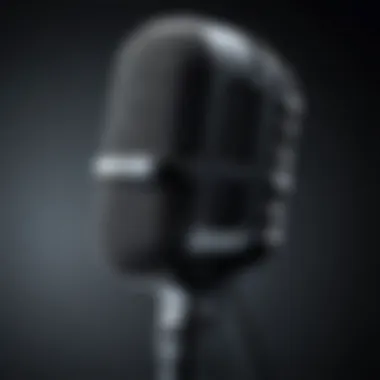

A quality microphone also comes with an extended warranty, indicating the manufacturer's confidence in its durability. Ensure to research customer feedback to see how well microphones have performed over time in different conditions.
In summary, the performance characteristics of a microphone should be carefully evaluated. Elements such as audio clarity, background noise isolation, and durability contribute heavily to the overall effectiveness of PC microphones. Paying attention to these factors can lead to better audio experiences and more professional output in various applications.
Impact on Professional Applications
Microphones are crucial tools in various professional settings. Their role extends beyond mere sound capture; they significantly influence the quality and effectiveness of communication. In this section, we delve into how different applications of PC microphones impact their users, particularly in the domains of gaming, podcasting, and online meetings.
Gaming
In the realm of gaming, a quality microphone can elevate the experience significantly. Gamers rely on clear voice communication to coordinate with teammates and enhance immersion. A poor-quality microphone can result in miscommunication and frustration during crucial moments in gameplay.
Key benefits of using good microphones for gaming include:
- Clarity of communication: Clear audio allows for better teamwork and strategy execution.
- Enhanced immersion: High-quality audio adds depth to the gaming experience.
- Noise isolation: Quality microphones help reduce background noise, allowing gamers to focus on the game.
Some popular choices for gaming microphones are the HyperX QuadCast and Blue Yeti, which offer both performance and reliability. These mics provide features such as adjustable gain and patterns for tailored audio capture, which can be essential in competitive gaming environments.
Podcasts and Vlogging
For podcasters and vloggers, the choice of microphone is equally vital. The quality of audio can leave a lasting impression on listeners and viewers. In this context, microphones serve not only as a tool for recording but also as a means to establish brand identity.
The essential considerations for podcasters include:
- Sound quality: A condenser microphone often captures voice nuances, making it suitable for storytelling and interview settings.
- Directional sensitivity: Microphones with cardioid patterns are effective in isolating the speaker’s voice while minimizing ambient noise.
- Portability: Many podcasters travel for interviews. Lightweight microphones such as the Rode NT-USB Mini can be easily transported without sacrificing sound quality.
Vloggers face similar requirements, as engaging content hinges on audio clarity. Viewers often overlook poor audio quality, deeming it unprofessional. Therefore, investing in a good microphone is indispensable for anyone serious about content creation.
Virtual Meetings and Webinars
As remote work becomes commonplace, the importance of quality microphones in virtual meetings and webinars cannot be overstated. Effective communication is the backbone of successful online interactions. Audio clarity can greatly influence how messages are perceived and understood in a professional context.
Here, the considerations expand to include:
- Professional image: Using high-quality microphones conveys professionalism and respect for fellow participants.
- Reduced fatigue: Clear audio helps reduce listener fatigue, making it easier for all parties to engage for extended periods.
- Compatibility with software: The best microphones integrate seamlessly with popular platforms like Zoom and Microsoft Teams.
Brands like Logitech and Shure provide options that optimize performance for professional conferencing tools, ensuring that participants can focus on the discussion without straining to hear.
A well-chosen microphone not only enhances the quality of input but can also elevate the credibility and perception of the speaker.
Budget Considerations
When selecting quality PC microphones, budget considerations play a crucial role. A microphone is not simply a piece of equipment; its quality directly influences audio performance in many applications. Understanding your budget allows you to narrow options effectively while ensuring that you do not sacrifice quality essential for your needs.
Often, a higher price indicates better components, improved technology, and overall better audio fidelity. However, budget constraints should not deter you from finding a suitable microphone. Various options exist that cater to different financial situations, making it easier for users to find an arrangement that meets their requirements.
Entry-Level Options
Entry-level microphones are designed for individuals who are just starting or have modest needs. They usually come with lower price tags but can still deliver decent audio quality. Typically, these microphones are USB-based, allowing for easy connection to a PC without needing additional equipment. Popular models include the Blue Snowball and Fifine K669B.
These options are ideal for beginners in podcasting or gaming and can afford many essential features, such as:
- Good sound quality
- Plug-and-play usage
- Performance suitable for calls or streaming
While you may not get professional-grade audio, these microphones provide a valuable entry-point into the world of quality audio without significant financial commitment.
Mid-Range Choices
Mid-range microphones cater to those who require better audio fidelity or more features without delving into high-end prices. Typical of this category are Audio-Technica AT2020 and Rode NT-USB. They strike a balance between performance and cost, making them suitable for content creators who take their audio more seriously.
Features found in this price range can include:
- Improved build quality
- Enhanced audio clarity
- Variable polar patterns for more versatile usage
Investing in a mid-range microphone offers a significant upgrade to audio quality and construction, ideal for podcasters or webinar hosts looking to elevate their content's professionalism.
High-End Models
High-end models are designed for serious audiophiles and professionals who demand the utmost in audio performance. Brands such as Shure, Neumann, and AKG dominate this space, with models like the Shure SM7B and Neumann TLM 103 being excellent examples. These microphones offer superior sound quality, extensive sound shaping capabilities, and are often found in professional studios.
Key characteristics of high-end microphones include:


- Exceptional sensitivity
- Minimal background noise capture
- Robust tonal range
For those in music production, broadcasting, or high-caliber voice-over work, the investment in high-end equipment can yield substantial long-term benefits. In summary, understanding your budget and the actual offerings available ensures you select the best microphone to meet your unique needs.
Setup and Configuration
The setup and configuration of PC microphones is crucial for achieving optimal audio performance. Understanding the specific elements that influence the functionality of these devices can significantly enhance the user experience. Proper setup ensures that the microphone captures clear, high-quality sound while filtering out unwanted noise. An effective configuration can also extend the life of the microphone, making it a sound investment for both professionals and enthusiasts in the field of IT.
Hardware Requirements
Selecting the right hardware is the first step towards successful microphone setup. Certain requirements must be met to ensure compatibility and performance.
- Computer Interface: Depending on the type of microphone, the connection may vary. USB microphones connect directly to the computer, while XLR microphones require an audio interface for conversion.
- Audio Interface: For higher-end XLR microphones, a reliable audio interface is important. This device converts the analog audio signal into a digital signal while providing better preamps and audio quality.
- Cables and Connectors: Quality cables and connectors are just as vital. They can impact sound quality and reliability during use. Therefore, investing in good quality, shielded cables is recommended.
- Stand or Mount: Every microphone setup should include a sturdy stand or mount to prevent handling noise and ensure stable positioning.
Software Integration
Once the hardware is set, the next step involves software integration. This stage is where the real-time audio processing begins.
- Driver Installation: Many microphones require specific drivers for optimal performance. Ensure you install these drivers according to manufacturer guidelines. Updating drivers regularly can enhance functionality.
- DAW (Digital Audio Workstation): If you plan on recording, using software such as Audacity, Pro Tools, or Adobe Audition will be essential. These platforms not only record audio but also offer powerful editing tools to refine sound quality.
- Audio Settings Adjustment: Within your computer's audio settings, select the microphone as the default device. Adjust volume levels and input settings for preferred audio capture.
- Testing and Calibration: Once integrated, it's crucial to conduct testing. Monitoring input levels and quality will reveal any issues that may need addressing.
Optimal Settings for Performance
After hardware and software setup, refining the microphone settings is the next essential step for maximum performance.
- Gain Levels: Adjust the gain levels to ensure that the microphone captures sound clearly without distortion. Too much gain can lead to clipping, while too little may result in low audio levels.
- Pickup Pattern: Understand the microphone's pickup pattern. Setting it correctly can help isolate sound from the desired source while minimizing background noise. For instance, a cardioid pattern focuses on sound from the front, making it ideal for most recording situations.
- Monitoring Feedback: Utilize headphones to listen to the output from the microphone. This allows for immediate adjustments to levels and settings based on what you hear.
- Post-Processing: After recording, utilize audio processing techniques like compression and equalization to enhance sound quality further. These adjustments can refine the audio and make it even more professional.
Effective setup and configuration not only improve audio quality but also enhance the overall user experience.
Maintenance and Troubleshooting
Maintaining a PC microphone is crucial for ensuring optimal performance over time. Proper maintenance not only extends the lifespan of the device, but it also helps preserve audio quality. Troubleshooting skills are equally important as they enable users to identify and resolve common issues. By paying attention to these aspects, users can achieve better audio performance and minimize disruptions, especially in professional contexts.
Common Issues
Microphones can experience a range of problems that affect sound quality. Here are some typical issues:
- Distorted Sound: This can be caused by improper gain settings or damage to the microphone.
- Background Noise: Unwanted ambient noise can interfere with recordings. This often results from low-quality equipment or inadequate isolation.
- Connectivity Problems: Loose connections or faulty USB ports may prevent the microphone from functioning correctly.
- No Sound Output: This can stem from software settings or hardware malfunctions.
Identifying these issues promptly can save time and enhance productivity.
Cleaning and Care
Regular cleaning is vital to maintaining sound quality. Dirt and dust accumulation can negatively impact microphone performance. Here are some cleaning tips:
- Use a Soft Cloth: Gently wipe the microphone surface with a lint-free cloth to remove dust.
- Avoid Chemicals: Stick to dry methods. Harsh cleaners can damage the microphone material.
- Check the Foam Windscreen: If your microphone has a windscreen, make sure to clean or replace it to prevent dust buildup.
Routine cleaning encourages better hygiene and clearer sound capture.
When to Replace
All microphones have a lifespan influenced by usage and care. Understanding when to replace your microphone can save you from frustrating audio experiences. Consider replacing your microphone in the following situations:
- Persistent Issues: If you notice ongoing problems such as intermittent sound or continued distortion after troubleshooting and cleaning, it may be time to buy a new microphone.
- Physical Damage: Visible signs of wear and tear can indicate the need for a replacement. Cracks or dents can affect audio quality.
- Technological Advancements: With audio technology continually evolving, upgrading to a newer model may offer improved features and better sound quality.
Monitoring microphone performance prevents prolonged audio issues and ensures effective communication in digital settings.
Regular maintenance and proper troubleshooting can greatly enhance the performance life and clarity of your PC microphone.
Ending
In this article, the conclusion serves an essential role in wrapping up the intricate information surrounding quality PC microphones. It is the culminating point where all discussions converge, providing a clear perspective on the relevance, implications, and insights shared in the previous sections.
To summarize, the exploration of various types of microphones—each characterized by its specifications and application—enables IT professionals and tech enthusiasts to appreciate the nuances that influence audio performance. From dynamic microphones suited for live vocals to high-end condenser models that capture studio-quality sound, each choice affects user experience.
Additionally, understanding key specifications such as frequency response, sensitivity, and signal-to-noise ratio provides vital metrics for comparing products. This knowledge allows users to make informed choices based on specific needs, ensuring that the equipment enhances their work—be it in gaming, podcasting, or virtual meetings.
Furthermore, the discussion on setup, maintenance, and troubleshooting underscores the importance of ongoing care for maintaining performance over time. A microphone's longevity and effectiveness hinge not only on its initial purchase but also on how well it is maintained and utilized. This aspect is crucial for maximizing investment and ensuring users reap the full benefits of their chosen equipment.
From performance characteristics to budget considerations, every element directly contributes to a more informed decision-making process. The impact extends beyond just audio quality; it influences productivity and engagement in various professional environments.
Summary of Key Points
- Types of Microphones: Understanding different types of microphones, including dynamic, condenser, USB, and lavalier models, helps tailor choices to specific needs.
- Key Specifications: Important metrics such as frequency response and signal-to-noise ratio play a critical role in assessing microphone quality.
- Practical Applications: The impact of quality PC microphones in gaming, podcasting, and virtual meetings highlights their significance in professional settings.
- Setup and Maintenance: Proper setup and regular maintenance are vital for longevity and optimal performance of microphones.
Final Recommendations
For making the right choice in a PC microphone, consider the following:
- Identify Your Needs: Define the primary use case—gaming, podcasting, or professional meetings—to select the most suitable type.
- Budget Accordingly: Align your budget with the level of quality you expect. Entry-level models suffice for casual use, while mid-range and high-end options are better for professional-grade applications.
- Research Thoroughly: Read reviews and specifications meticulously. Sources like Wikipedia, Britannica, and tech forums on Reddit can provide valuable insights.
- Regular Maintenance: Commit to regular cleaning and automatic checks to ensure performance stability.



