A Comprehensive Guide to Purchasing Microsoft Surface Pro 7
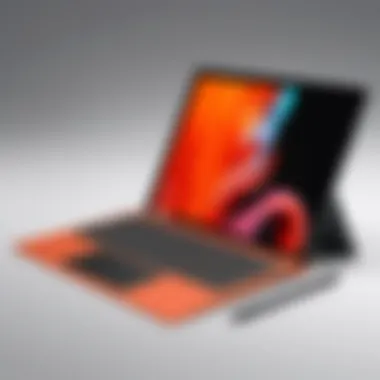

Intro
When considering a new device, especially within the realm of professional tools, a thorough examination of capabilities and performance is crucial. The Microsoft Surface Pro 7 is positioned as a versatile solution. It seeks to cater to a range of needs from creative work to business applications. This guide will dissect the Surface Pro 7, spotlighting central features while also reflecting on user experiences.
In the following sections, the article will delve into the performance metrics, usability features, and pricing aspects. Each element will be evaluated to offer a comprehensive understanding of how the Surface Pro 7 integrates into the daily workflows of IT professionals and tech enthusiasts. By examining specifications, experiences, and expert insights, readers stand to gain a nuanced perspective on whether this device suits their specific requirements.
Performance Metrics
Benchmarking Results
The performance of the Microsoft Surface Pro 7 is solid, especially for a device in its category. It features Intel's Ice Lake processors, which provide a significant enhancement over previous models. Benchmark tests indicate that the Surface Pro 7 excels in multi-threaded applications. Users report efficient handling of tasks such as video editing and programming, thanks to faster processing speeds and integrated graphics capabilities.
In general, the following metrics are noteworthy:
- Geekbench 5: The Surface Pro 7 scores impressively compared to competitors in the same bracket. These scores reflect a balance between efficiency and power.
- Cinebench R20: Results show significant improvements in rendering performances, making it suitable for graphics-heavy tasks.
Speed and Responsiveness
Users consistently comment on the device's immediacy. The Surface Pro 7's SSD storage options drastically reduce load times. Opening applications or files occurs almost instantaneously. This speed, combined with a responsive touchscreen interface, creates a productive environment. Additionally, the device’s ability to multitask without significant lag enhances workflow continuity.
Usability and User Experience
Ease of Installation and Setup
Setting up the Surface Pro 7 is straightforward. Microsoft has designed a user-friendly process that benefits both novice and experienced users. Out of the box, all that one needs to do is engage the device and follow the on-screen instructions. Configuration includes account setup and customizing preferences, which can be completed in a matter of minutes.
Interface Design and Navigation
The Windows 10 interface is integrated smoothly into the Surface Pro 7 experience. Microsoft’s design philosophy prioritizes functionality and accessibility. Users find that navigating through applications and settings is intuitive. The touchscreen responsiveness adds to the ease of use, allowing for quick gestures and commands.
Moreover, the flexibility of using the device in various modes—tablet, laptop with keyboard, or desktop with external monitors—greatly enhances user experience. The versatility is highly regarded among professionals who require portability without sacrificing performance.
Whether for meetings, presentations, or creative tasks, the Surface Pro 7 adjusts to your needs effortlessly, making it a formidable tool in any professional's arsenal.
Conclusively, understanding the Surface Pro 7’s performance metrics and usability establishes a foundation for informed decision-making. This guide is positioned to arm potential buyers with critical insights and support their purchasing journey.
Overview of Microsoft Surface Pro
The Microsoft Surface Pro 7 stands as a considerable advancement in the Microsoft Surface family. Its significance is evident, not only in the hardware design but also in the potential applications it presents for IT professionals and technology enthusiasts. In this section, we will delve into the essential aspects of the Surface Pro 7, examining its appeal and how it fits into today's demanding technological landscape.
Foreword to the Product
The Surface Pro 7 was introduced to the market as a versatile device, blending the functionality of a tablet with the performance of a laptop. It features a sleek and portable design, making it suitable for various environments, whether that be a corporate office, a coffee shop, or even during travel. The device comes equipped with a bright PixelSense display, thus catering to users who demand high-quality visuals. Additionally, the Surface Pro 7 is compatible with the Surface Pen and Surface Dial, enhancing its use for creative professionals.
Target Audience and Use Cases
Identifying the target audience for the Surface Pro 7 is crucial. Its design and specifications cater primarily to:
- IT professionals who require a reliable device for coding, software development, and data analysis.
- Students who appreciate the portability and functionality it provides for taking notes, completing assignments, and conducting research.
- Creative individuals and designers who need precise tools for graphic design, illustration, and multimedia projects.
The use cases are extensive, including but not limited to:
- Office work and productivity tasks.
- Content creation, like video editing or graphic design.
- Online learning and e-learning engagement.
The Surface Pro 7 combines robust capabilities with flexibility, making it an option worth considering for anyone in need of a personal computing device that can adapt to various tasks seamlessly.


Key Features and Specifications
The importance of the key features and specifications of the Microsoft Surface Pro 7 cannot be overstated. They form the foundation on which potential buyers can assess the device's suitability for their needs. This section explores the critical elements that define the Surface Pro 7, focusing on how these specifications translate into real-world usability and performance. Understanding these features is essential for making an informed purchasing decision, especially for professionals in the information technology sector.
Display and Design
The Surface Pro 7 boasts a 12.3-inch PixelSense display. This resolution of 2736 x 1824 pixels delivers sharp images, making it suitable for detailed tasks like graphic design and data analysis. The touchscreen capability adds an interactive element, enhancing user experience. The design is sleek and lightweight, allowing for easy portability. It weighs around 1.70 pounds, making it convenient for on-the-go professionals.
Additionally, with a kickstand integrated into the device, users can adjust the viewing angle. This is particularly beneficial during presentations or collaborative work. Overall, the display and design of the Surface Pro 7 align with the expectations of a modern and mobile device suitable for various professional environments.
Processor and Performance
At the core of the Surface Pro 7 is the 10th generation Intel Core processor. Options are available, including i3, i5, and i7, allowing buyers to choose based on specific performance needs. A powerful processor is crucial for running demanding applications smoothly, especially in resource-intensive fields like software development and video editing.
The Surface Pro 7 also supports Microsoft’s Instant On and features like Windows Hello facial recognition for quick access. This focus on performance ensures that multitasking capabilities are robust. Users can comfortably run several applications simultaneously without noticeable slowdowns, which is a significant advantage in a fast-paced work environment.
Battery Life and Portability
Battery life is a vital consideration for professionals who are often away from power sources. The Surface Pro 7 offers up to 10.5 hours of battery life on a single charge, depending on usage patterns. This endurance makes the device reliable for all-day use without the constant worry of finding an outlet.
Portability is enhanced not only by its lightweight build but also by its ease of use in various settings. The ability to transition between laptop and tablet modes adds to its versatility. Thus, it caters well to professionals who might need to switch from typing on a keyboard to sketching ideas directly on the screen using the Surface Pen.
Storage and RAM Options
Available with different storage capacities—ranging from 128GB to 1TB—the Surface Pro 7 also provides RAM options of 4GB, 8GB, or 16GB. This range allows users to select configurations that meet their specific storage and memory needs. For instance, 16GB of RAM is ideal for heavy multitaskers or those engaged in complex software development projects.
Solid State Drive (SSD) technology offers faster load times and improved reliability compared to traditional hard drives. Managing files and applications is generally more efficient, which is crucial in maintaining productivity. The combination of SSD and varied RAM options solidifies the Surface Pro 7's position as a well-designed tool for IT professionals and tech enthusiasts alike.
Comparative Analysis
Understanding Comparative Analysis is crucial when considering the Microsoft Surface Pro 7. This section provides context for evaluating the device against its predecessors and other competing options. Such analysis not only helps potential buyers grasp where the Surface Pro 7 stands in the vast landscape of hybrid computing devices but it also underscores which features align best with their unique needs and preferences.
In this fast-evolving technological landscape, decision-making can be complex. Comparative Analysis helps clarify how the Surface Pro 7 differentiates itself in terms of specifications, pricing, and user experience. Buyers will benefit from understanding both comparative strengths and weaknesses, offering valuable insight that contributes to an informed purchasing decision.
Comparison with Surface Pro Models
When evaluating the Surface Pro 7, it’s essential to compare it with previous models such as the Surface Pro 6 and Surface Pro X. The Surface Pro 6, for instance, provided a solid foundation with its display and performance, but upgrading to the Surface Pro 7 presents significant enhancements. The inclusion of USB-C, for instance, facilitates better connectivity options for users, particularly in enterprise environments where compatibility with peripheral devices is paramount.
Moreover, the Surface Pro X showcases a different target audience due to its ARM architecture. While it boasts superior battery life, it may lack compatibility with some x86 applications, which is a critical consideration for IT professionals.
Understanding these comparisons allows potential buyers to evaluate how much performance gains are necessitated by their work demands. For instance, if a user frequently relies on specific software tied to Windows, then the Surface Pro 7 stands out as the preferable option.
How it Compares to Competitors
Beyond the Surface Pro family, examining how the Surface Pro 7 holds against competitors like the Apple iPad Pro and HP Spectre x360 can reveal its standing in the hybrid device market. The iPad Pro is known for its powerful performance and a vast library of applications, but it operates on iOS, which might not support all corporate software natively. The HP Spectre x360, on the other hand, offers a convertible laptop experience with a reputation for excellent build quality and battery life.
However, the Surface Pro 7 provides a distinct advantage in versatility. With its detachable keyboard, it functions seamlessly as both a tablet and a laptop, catering to professionals who require quick adaptability in different environments. Additionally, features like Windows Hello for security and a stunning PixelSense display add to its appeal.
Purchasing Considerations
Purchasing a Microsoft Surface Pro 7 involves various elements that significantly affect user satisfaction and device performance. This section is vital as it helps prospective buyers to assess their specific needs, understand the pricing frameworks, and evaluate warranty options associated with the device. Each consideration plays a crucial role in ensuring that the buyers choose a model that aligns well with their work requirements and personal preferences. Understanding these aspects can initially feel overwhelming, however, a thorough evaluation will lead to a more satisfying purchase.
Evaluating Your Needs
Before investing in the Surface Pro 7, reflecting on personal usage scenarios is essential. This device appeals to different user groups, including professionals needing portability, students requiring flexible software, and tech enthusiasts looking for power.
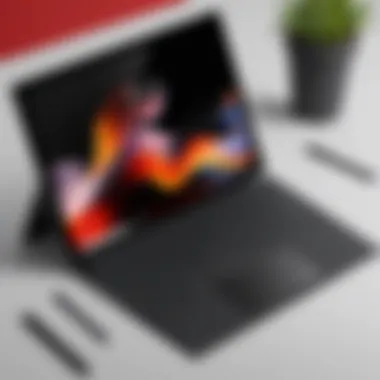

- Portability: If frequent travel is a part of your routine, consider the device's weight and battery life.
- Software Requirements: Check compatibility with existing applications, especially if your work relies on specific productivity tools.
- Performance Specs: Think about what performance you need, especially regarding tasks such as graphic design or programming.
Identifying the aforementioned points can ensure that you select the right configuration for your needs. Overlooking these can lead to dissatisfaction with performance or usability.
Understanding Pricing Models
Pricing for the Microsoft Surface Pro 7 can vary widely, largely influenced by the specifications selected, such as RAM size, storage options, and accessories. Here are some aspects to explore when considering pricing:
- Base Model vs Customization: The base model offers the essentials but may lack features you require. A higher-price option might seem steep, but it often saves money in the long run by avoiding upgrades.
- Promotions and Discounts: Check for seasonal sales or educational discounts if you are a student or educator.
- Accessories: The cost of necessary accessories, like the Surface Pen or Type Cover, should be factored into your overall expenditure.
Taking time to understand your budget allows for strategic planning, ensuring you get the best value for your investment without overspending on unnecessary features.
Determining Warranty and Support Options
When purchasing a high-end device like the Surface Pro 7, considering warranty and customer support is crucial. This aspect often determines peace of mind post-purchase. Here are key details:
- Standard Warranty: Typically, a one-year limited warranty covers hardware defects. It's vital to understand what this warranty protects.
- Extended Plans: Options for extended warranties can provide further protection beyond the standard period, often covering accidental damage.
- Customer Support: Research the quality and availability of customer support services offered by Microsoft. Read experiences from current users to gauge their satisfaction.
Evaluating warranty and support options can protect your investment from unexpected issues, providing assurance that you can get assistance when needed.
"Purchasing a device is not merely about the upfront cost; it's essential to consider the long-term value and support it will provide."
Software Ecosystem
The software ecosystem surrounding the Microsoft Surface Pro 7 is a crucial aspect that potential buyers must consider. A device is only as effective as the software that runs on it. The integration between the hardware capabilities of the Surface Pro 7 and its software environment can greatly amplify productivity and provide a seamless user experience. In this section, we will explore two main elements of the software ecosystem: the operating system details and productivity software compatibility.
Operating System Details
Microsoft Surface Pro 7 runs on Windows 10, a system known for its robustness and versatility. Windows 10 is designed to work flawlessly on both tablets and traditional laptops, providing a hybrid experience that suits various user needs. One of the standout features is its familiarity. Users transitioning from older Windows versions will find the interface intuitive.
The device supports various Windows features like Cortana for voice-activated commands and Windows Ink for digital note-taking. Furthermore, Windows 10 offers regular updates, enhancing security and adding new features.
Users who prefer to explore additional functionalities can opt for Windows 10 Pro. This version provides advanced features like BitLocker encryption for data security, remote desktop connections, and Hyper-V for running virtual machines. Such options make the Surface Pro 7 appealing for IT professionals looking for a device that fits into enterprise environments.
Productivity Software Compatibility
One of the main advantages of the Surface Pro 7 lies in its compatibility with productivity software. Users can utilize well-known applications such as Microsoft Office Suite, which includes Word, Excel, PowerPoint, and OneNote. These applications run smoothly, allowing for multitasking without lag—a significant benefit in high-paced work scenarios.
Additionally, software like Adobe Creative Cloud can also be used effectively on this device, making it suitable for creative professionals. The power of the Intel Core processors allows for tasks like video editing or graphic design to be handled efficiently, ensuring that users can engage in complex projects with ease.
"A device’s efficiency is linked to the software it utilizes. Microsoft Surface Pro 7 complements its hardware with a powerful software ecosystem."
In terms of integration with third-party applications, the Surface Pro 7 accommodates numerous tools from development environments like Visual Studio to cloud-based solutions such as Trello and Slack. This flexibility allows for a customizable workflow tailored to individual or team needs.
Overall, the software ecosystem of the Surface Pro 7—anchored on Windows 10 and its compatibility—ensures that users can maximize their productivity while enjoying a flexible, robust computing experience.
User Experiences and Reviews
In the realm of technology products, user experiences and reviews hold significant weight. They provide essential insights that go beyond technical specifications and marketing claims. Understanding how the Microsoft Surface Pro 7 performs in real-world scenarios is crucial for potential buyers. Feedback from users, whether positive or negative, offers a deeper perspective on what to expect from the product.
User reviews can illuminate the strengths and weaknesses of the device. Features that appear beneficial in advertisements might not always translate into actual performance. For IT professionals and tech enthusiasts, these insights can guide the decision-making process. Analysis of experiences shared by users reveals common themes regarding usability, performance, and any specific challenges encountered.
Additionally, user reviews allow potential purchasers to align their expectations with the realities of the product. This topic also encourages buyers to consider their own work patterns and demands when evaluating feedback. For example, some users may prioritize portability, while others may focus on battery life or performance under heavy workloads.
Customer Feedback Analysis


Customer feedback on the Microsoft Surface Pro 7 varies widely, but certain patterns emerge. Many users express satisfaction with its versatility. They appreciate the device's ability to function as both a laptop and a tablet. The detachable keyboard and touchscreen capabilities are frequently noted as standout features.
Some reviewers highlight the impressive display quality. Users often mention the clarity and vividness of colors, which is beneficial for tasks such as graphic design or video editing. Additionally, the performance of the device is a recurrent topic in feedback. Regular updates from Microsoft improve the user experience over time, optimizing system functionality.
However, not all feedback is positive. Some customers report challenges with battery longevity under extensive use. There are also comments regarding thermal management when the device is under heavy load. These critiques are important aspects for potential buyers to consider when evaluating the Surface Pro 7's suitability for their needs.
Expert Reviews and Ratings
Expert reviews can provide a more technical analysis of the Microsoft Surface Pro 7. Technology reviewers typically focus on benchmarks, detailed specifications, and feature comparisons with other devices. They evaluate aspects such as processing capability, graphics performance, and overall functionality.
Most experts agree that the Surface Pro 7 offers solid performance for its class. Its Intel Core processors enable efficient multitasking, making it a go-to choice for professionals.
"The Surface Pro 7 merges the best of portability and power, but it requires careful consideration based on user needs and environment." - TechRadar
Ratings from respected tech sites provide additional clarity. Many reviews frequently rate the device highly for its display quality and versatility. However, some reviews also caution about the lack of significant updates from the previous models, especially in terms of design and features.
In summary, user experiences and expert reviews collectively inform the purchasing decision. While users' opinions give a real-world perspective, expert evaluations add a layer of technical insight that is invaluable for making a well-rounded decision.
After Purchase Considerations
After purchasing a Microsoft Surface Pro 7, several key aspects must be carefully addressed to ensure that the device serves its intended purpose effectively. The initial steps in setting up the device, as well as ongoing performance optimization, are critical for a satisfying user experience. This section focuses on two main areas: Setting Up Your Device and Tips for Maximizing Performance. Each part is significant, as it influences how well the device integrates into your workflow. Proper setup can minimize frustration in the long run, while performance optimization can prolong the lifespan and usability of your Surface Pro 7.
Setting Up Your Device
Setting up your Microsoft Surface Pro 7 involves several initial steps to ensure that the device performs optimally. First, you need to charge the device fully before first use; this helps the battery calibrate properly. Next, connect to a reliable Wi-Fi network to begin the process of software installation and updates.
- Account and Sign-In: You will need to sign in using a Microsoft account or create one if you do not have it. Your Microsoft account allows access to various services and integrates with the device seamlessly.
- Software Updates: It is essential to check for any available Windows updates after the initial setup. Microsoft frequently releases updates that can enhance performance, fix bugs, and improve security.
- Application Installation: Consider which applications you will need for your work. Microsoft Office, Adobe Creative Suite, and any specific software related to your profession should be installed at this stage. Ensure that each application is compatible with the Surface Pro 7.
- Customization of Settings: Tailor the display and input settings according to your preferences. Adjust the screen brightness, orientation, and touch sensitivity to your liking. You may also want to set up accessibility features if needed.
- Data Transfer: If you are transitioning from another device, utilize the Windows Migration feature to transfer files and applications over. This step can help maintain continuity and enhance productivity from the start.
By ensuring proper setup, you establish a sturdy foundation for maximizing the server's capabilities and tailoring it for your specific needs.
Tips for Maximizing Performance
Once the Surface Pro 7 is set up, ongoing performance management becomes paramount. Here are specific tips to keep the device running efficiently:
- Keep Software Updated: Regularly check for system updates. Updates not only improve security but can also enhance functionality and fix existing issues.
- Manage Startup Programs: Disable unnecessary startup applications that slow down your boot time. You can do this through the Task Manager under the Startup tab.
- Optimize Storage: Utilize the built-in storage sense feature to manage storage effectively. This tool helps remove temporary files and manage the space effectively.
- Utilize Battery Saver: When not near a power source, use the Battery Saver mode to extend battery life by limiting background activity and reducing screen brightness.
- Regular Maintenance: Conduct regular maintenance checks, such as running disk cleanup and defragmenting the hard drive if an HDD is installed. This can help keep your device running smoothly over time.
Maintaining optimal performance of the Microsoft Surface Pro 7 requires diligence. By staying proactive with updates and resource management, you can ensure that your device will perform well in long run.
"Proper setup and management of your device can significantly benefit its longevity and performance."
In summary, after purchase considerations are vital for getting the most value from your Microsoft Surface Pro 7. Following the setting up guidelines and performance tips will lead to a more productive and enjoyable experience.
End
The conclusion of this article serves as a critical summation of the insights provided regarding the Microsoft Surface Pro 7. Understanding the importance of this section is key for prospective buyers. It encapsulates the core aspects discussed throughout the guide, allowing readers to consolidate their knowledge before making a purchase decision. This is essential for informed decision-making, especially in a market filled with numerous devices that compete for attention.
One of the most significant elements highlighted in the conclusion is the comprehensive overview of the Surface Pro 7's features and capabilities. The performance, portability, and overall versatility of the device are emphasized as core considerations for IT professionals and tech enthusiasts. Recognizing the balance between specifications and user needs can make a difference in ensuring the device enhances productivity rather than hindering it.
Another crucial benefit of the conclusion is the recommendations tailored for specific user profiles. By addressing different use cases, the article guides readers to think critically about their requirements. Lastly, the conclusion offers a moment to reflect on the investment in technology. With the right approach, potential buyers can see how the Surface Pro 7 fits into their professional environments and supports their workflows.
Final Thoughts on Microsoft Surface Pro
In summary, the Microsoft Surface Pro 7 stands as a formidable option for various users, especially those looking for a powerful and versatile device. It bridges the gap between a tablet's portability and a laptop's functional capabilities. Users can appreciate its sleek design and robust performance built for everyday tasks.
The Surface Pro 7 does not merely serve the basic functions but instead supports intensive tasks, making it suitable for programming, graphic design, or business management. The competitive edge it has over other devices lies in its adaptability and user-friendly features. Overall, the decision to invest in this device should align with an individual’s specific professional needs and personal preferences.
Recommendations for Specific Users
To better assist potential buyers, here are tailored recommendations for specific user categories:
- IT Professionals: For those handling heavy tasks, such as software development or data analysis, opting for models with higher RAM and better processors is advisable. The i7 variant could provide the necessary horsepower.
- Students: If carrying lightweight options is a priority, students might find the base model beneficial, primarily if paired with productivity software like Microsoft Office. Its portability and battery life align well with a school or university setting.
- Graphic Designers: Users in creative fields should consider the higher RAM and the enhanced display options. Investing in models with the best specifications is essential to ensure smooth graphic processing.
- Business Users: Those who primarily use video conferencing or multitasking may benefit from the mid-range options. Features like battery life and performance during remote work setup are especially relevant.
Overall, these recommendations take into account the diversity in user needs. The comprehensiveness of the Microsoft Surface Pro 7 should resonate with various professionals, ensuring it meets their expectations.



