Effective Strategies for PDF Document Security


Intro
In an age where digital content reigns supreme, the importance of securing documents cannot be overstated. For many organizations, PDF files serve as a conduit for sharing sensitive information, thereby heightening the stakes of protecting such data. This article delves into effective strategies and tools for securing PDF documents, addressing the myriad challenges faced by IT professionals and businesses in safeguarding their digital assets.
The urgency of this subject is underscored by the rising incidence of data breaches, which often have catastrophic consequences for organizations. PDFs can be easily altered or replicated, making them a target for malicious actors. Therefore, understanding how to protect these documents is not just beneficial; it is essential.
The Relevance of PDF Security
Various methods can be employed to protect PDFs. From encryption techniques that ensure only authorized users can access sensitive files to permissions management that controls what actions can be taken on a document, the approaches available are both diverse and crucial. Watermarks can also deter unsolicited sharing, while specialized security software provides additional layers of defense. By employing these tactics, organizations can fortify their defenses against unauthorized access.
Additionally, best practices for creating secure PDF documents form a cornerstone of effective data management. They help mitigate risks associated with handling sensitive information and foster a culture of awareness surrounding data security. In this article, we will explore not just the tools available but also the broader implications and responsibilities tied to the management of digital content.
By the end, you will gain a comprehensive understanding of PDF document protection strategies and practical measures that can be implemented to enhance security, ensuring the integrity and confidentiality of your digital communications.
Prelims to PDF Security
In today's digital landscape, safeguarding PDF documents has become a critical priority for organizations. As the volume of sensitive data grows, so do the methods employed by unauthorized users to access this information. Understanding PDF security involves recognizing various protection strategies that are essential in mitigating threats associated with these widely-used files. Implementing effective security measures can protect intellectual property, maintain confidentiality, and foster trust with clients and partners.
Understanding the Need for Document Protection
The need for document protection stems from concerns about data integrity and unauthorized access. With PDFs being frequently exchanged in business settings, they often contain sensitive information such as financial reports, personal data, and proprietary content. A single compromise may lead to identity theft, financial loss, or reputational damage. Thus, organizations must prioritize protection strategies when managing PDF documents.
Moreover, regulatory compliance is another driving factor for securing PDF files. Laws like the General Data Protection Regulation (GDPR) and the Health Insurance Portability and Accountability Act (HIPAA) impose strict guidelines on data handling and storage. Non-compliance can result in hefty fines and legal repercussions. Therefore, ensuring the security of PDF documents is not just a matter of preference but often a legal obligation.
Common Risks Associated with PDF Files
PDF files, while versatile, are not immune to risks. Here are some common threats:
- Unauthorized Access: Cybercriminals may exploit weak passwords or vulnerabilities to gain access to sensitive PDFs.
- Malware Insertion: PDFs can be used as vehicles for malware. Attackers can embed malicious code in PDF files that harm systems upon opening the document.
- Data Leakage: Accidental sharing or misdirected emails could inadvertently expose confidential documents to unintended recipients.
- Document Alteration: Without proper security measures, PDFs can be altered without detection, compromising the original content.
To effectively protect PDFs, it is crucial to first understand these risks. By acknowledging potential vulnerabilities, organizations can prioritize their security investments, leading to better tools and practices that ultimately safeguard valuable information.
Overview of PDF Document Formats
Understanding PDF document formats is crucial in the context of document security. PDF, or Portable Document Format, serves as a standard format that preserves the layout, fonts, images, and graphics of documents across various platforms. This consistency in appearance and functionality is a significant benefit. By maintaining uniformity, PDFs ensure that sensitive information remains intact no matter where it is accessed.
There are several aspects to consider regarding PDF formats, notably their versatility and usability. PDFs are widely used for official documents, reports, e-books, and forms. They have features that allow secure sharing while also offering the flexibility to include multimedia elements. Moreover, PDFs can integrate hyperlinks and interactive fields like checkboxes and drop-down lists, which enhances user engagement without compromising security.
Lesser-known is the fact that PDFs can also include metadata and digital signatures, adding layers of security and authenticity. This feature is significant, especially in environments where document integrity is non-negotiable. Organizations can track the history of a document's changes through these features, adding a dimension of accountability—vital when dealing with sensitive or legally binding content.
In summary, the importance of understanding PDF document formats lies in their role in fostering secure communication and data integrity. It becomes evident that having a solid grasp of PDFs, including their features and implications for security, can help IT professionals and organizations navigate the complexities of document protection more effectively.
What is a PDF Document?
PDF stands for Portable Document Format. It is a file format created by Adobe Systems in the early 1990s that captures the formatting of a document. A PDF file can contain text, images, and hyperlinks. One defining characteristic of PDFs is that they maintain their layout independent of the software and devices used to view them. This attribute is particularly useful in professional settings where adhering to brand guidelines and document design standards is crucial.
PDFs are designed for both viewing and printing, which makes them a go-to choice for sharing reports, forms, and contracts. Another fundamental aspect of PDFs is their ability to encapsulate numerous elements, like fonts or vector-based graphics, making them universally compatible. This compatibility means that when someone opens a PDF, it appears as intended by the creator, regardless of the operating system or device.
Comparison with Other Document Formats
When contrasting PDFs with other document formats, such as Microsoft Word (.docx) or plain text (.txt), noticeable differences emerge. For instance, while a Word document may allow ease of editing, it is also more vulnerable to unintentional alterations. Conversely, PDFs are read-only by default, which significantly reduces the risk of unauthorized changes.
Here are some key comparison points:
- Editability: Word documents are editable, whereas PDFs require specific tools for editing.
- Compatibility: PDFs are widely supported across platforms, while certain formats may not be easily accessible on all devices.
- Security Features: PDFs have built-in security features, like password protection and encryption, which are often absent in simpler formats like txt files.
- Formatting Consistency: PDFs ensure that the document appears the same on any device, in contrast to Word or other formats, which may alter formatting based on software variations.
Encryption Techniques for PDF Security
The topic of encryption techniques for PDF security is critical in ensuring the safekeeping of sensitive information. With the rise in data breaches and the corresponding fallout, utilizing encryption methods serves as a robust barrier against unauthorized access to PDF documents. Effective encryption not only protects the content of the files but also reinforces the trust users place in organizations that prioritize data security. Thus, understanding the different encryption techniques and their applications is essential for IT professionals and tech enthusiasts.
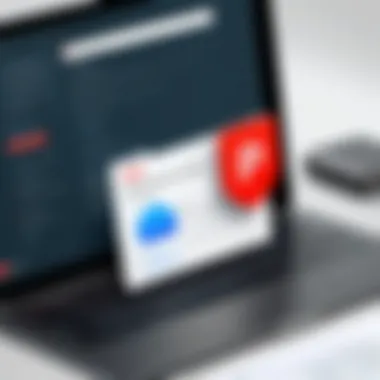

Symmetric vs. Asymmetric Encryption
When it comes to PDF security, two main types of encryption are commonly used: symmetric and asymmetric encryption. Each serves its purpose but operates on different principles.
- Symmetric Encryption uses a single key for both encryption and decryption. This means that the same key must be shared between the sender and recipient. While this method can be faster and more efficient, security concerns arise when sharing the key, especially over insecure channels.
- Asymmetric Encryption, on the other hand, employs a pair of keys: a public key and a private key. The public key encrypts the document, while the private key decrypts it. This two-key system enhances security because the private key does not need to be shared. However, asymmetric encryption is generally slower and may require more computing power than symmetric methods.
Both techniques have their benefits and considerations. While symmetric methods are favorable for speed, asymmetric methods offer enhanced security, which is crucial for sensitive documents.
Implementing AES Encryption
Implementing AES (Advanced Encryption Standard) encryption for PDF documents is a significant approach to enhance security. AES is a symmetric key encryption standard adopted by the U.S. government and widely recognized for its strength and efficiency.
To implement AES encryption, consider the following steps:
- Choose an Appropriate Key Size: AES supports key sizes of 128, 192, and 256 bits. Generally, a larger key size offers better security but may affect performance.
- Utilize PDF Software with AES Support: Many PDF editing tools offer AES encryption options. Adobe Acrobat, for example, allows users to apply AES encryption easily.
- Set a Strong Password: Ensure that the password used for encryption is complex enough to withstand brute-force attacks.
- Regularly Update Security Protocols: Ensure your encryption methods stay current with industry standards and upgrade when necessary.
By implementing AES encryption, organizations can protect sensitive data contained in PDF files, minimizing the risk of unauthorized access. The robust security features of AES make it a preferred method among IT professionals focused on safeguarding critical information.
"Securing PDF documents using encryption is fundamentally about establishing trust and protecting integrity in digital communications."
In summary, encryption techniques like AES, along with understanding the difference between symmetric and asymmetric methods, are vital components in the arsenal of tools meant to ensure the security of PDF documents. Mastery of these encryption techniques allows professionals to create a secure environment for sharing sensitive data.
Managing Permissions in PDF Files
Managing permissions in PDF files is a crucial aspect of document security. It enables authors and organizations to maintain control over who can access, modify, or share their sensitive content. By effectively setting permissions, you can safeguard intellectual property and confidential information from unauthorized access or alteration.
In this section, we will focus on specific elements such as the significance of passwords, controlling user rights, and the overall benefits and considerations regarding permissions management.
Setting User and Owner Passwords
Setting passwords is one of the primary means of protecting a PDF file. There are two distinct types of passwords: user and owner passwords. A user password restricts access to the document. It requires users to enter a password before they can view the file. On the other hand, an owner password secures the document's permissions, limiting what actions can be performed without authorization.
Utilizing these passwords allows for different levels of accessibility and helps to ensure content privacy. Here are some pivotal benefits of password protection:
- Enhanced Security: Both user and owner passwords provide an additional barrier against unauthorized access.
- Control Over Permissions: With an owner password, document creators can dictate what users can or cannot do, such as printing or editing the document.
- Flexibility: Passwords can be updated or changed easily, allowing for ongoing security adjustments as needed.
When setting these passwords, it is important to consider the complexity of each one. Using predictable passwords can jeopardize security. Consider a combination of letters, numbers, and symbols to create a robust password. Additionally, document creators should share passwords securely and ensure only authorized personnel have access.
Controlling Printing and Editing Rights
Controlling what users can do with a PDF is an essential part of managing permissions. This involves setting restrictions on printing and editing capabilities. By regulating these functions, document owners can retain control over their content, preventing unauthorized modifications or duplicates.
Here are some key aspects to consider when managing these rights:
- Setting Print Permissions: You can allow or deny users the ability to print the document. For instance, if the content is highly confidential, it may be advisable to disable printing altogether.
- Editing Restrictions: Editing can be completely blocked, or limited to only certain types of modifications. For example, a document may allow comments but not allow text changes. This flexibility helps maintain the integrity of the original content.
- Password Requirements for Actions: For actions like printing or editing, you can require a password. This adds another layer of protection since sensitive documents might undergo various interactions before being finalized.
"By effectively managing PDF permissions, organizations can significantly reduce the risk of data breaches and maintain a higher standard of information security."
Watermarking as a Protective Measure
Watermarking serves as a crucial tool in the realm of PDF document protection. It acts not only as a visual deterrent but also allows copyright holders to assert ownership and track the distribution of their documents. The introduction of watermarks into a document is a strategic decision that balances aesthetic considerations with the need for security. In a landscape where unauthorized use of digital content is commonplace, the implementation of watermarks can help safeguard proprietary information from misuse or unauthorized access.
Types of Watermarks
There are different kinds of watermarks, each designed to meet specific security needs. Understanding these types can guide users in choosing the most effective watermark for their documents. Here are some common types of watermarks:
- Text Watermarks: These are usually simple phrases or keywords and can be adjusted for transparency to ensure they do not distract from the main content.
- Image Watermarks: Logo images or brand markings can be used. Images can be more visually significant but might also clutter the document if not used correctly.
- Pattern Watermarks: These consist of repeated patterns or designs covering the background, reinforcing the brand's presence.
- Dynamic Watermarks: These may change according to certain parameters such as the viewer's identity or the viewing context, enhancing security by personalizing the content.
Selecting the correct type of watermark can influence both the document's appearance and its overall security effectiveness.
How to Apply Watermarks in PDFs


Applying watermarks to a PDF document is a straightforward process. Various software solutions like Adobe Acrobat, Foxit PDF, and Sejda make this task easy through user-friendly interfaces. The steps generally include:
- Open the PDF Document: Start by launching the software and opening the desired PDF file.
- Navigate to the Watermark Option: Look for the watermark feature, usually found under the 'Edit' or 'Tools' menu.
- Choose Watermark Type: Decide whether to use text or image and customize the settings, such as size, position, and transparency.
- Preview the Watermark: Before finalizing, preview how the watermark looks on the document.
- Apply and Save: Once satisfied, apply the watermark and save the changes.
Working with watermarks requires attention to detail to ensure they enhance security without obstructing the readability of the document. Regular reviews of applied watermarks ensure they remain effective as document usage evolves.
"Watermarking is not just about branding; it’s about protecting what you own and providing a constant reminder of your copyright."
By understanding the various types of watermarks and the process to apply them, document creators can significantly enhance the security level of their PDF files.
Using Security Software for PDF Protection
In an era where information is crucial, the protection of data has taken center stage. Using security software for PDF protection safeguards sensitive information from unauthorized access and potential breaches. The sheer volume of PDF documents that contain private or confidential information makes effective security measures essential. With various security software options available, selecting the right tool can bolster an organization’s defensive strategies against cyber threats.
Both businesses and individuals must recognize the advantages that security software offers. It allows for standardized document protection protocols, simplifying compliance with industry regulations. By integrating security solutions, organizations can enhance their overall data integrity and reduce vulnerabilities associated with electronic documents.
Popular PDF Security Tools
When it comes to protecting PDF documents, several security software tools stand out for their comprehensive features. Here are a few notable options:
- Adobe Acrobat Pro DC: This well-known software provides a robust suite of PDF management features, including password protection, permissions setting, and encryption options that meet industry standards.
- Foxit PhantomPDF: A user-friendly alternative, Foxit PhantomPDF allows for access control and has features for digital signatures, enabling secure transactions.
- Nitro Pro: Nitro Pro not only helps with creating and editing PDFs but also incorporates security options like redaction and encryption, making it a versatile tool for document management.
- PDF-XChange Editor: This software is popular for its lightweight design and rich feature set, including digital signature and customizable security settings for various document needs.
These tools provide essential features that can be customized according to an organization’s requirements. Each of these software options comes with strengths that cater to different user needs, making research and trial necessary before commitment.
Evaluating Security Software Features
When selecting PDF security software, it’s important to evaluate critical features. Assessing these capabilities ensures that the chosen software aligns with security goals. The following aspects are vital to consider:
- Encryption Standards: Look for tools that support advanced encryption techniques like AES (Advanced Encryption Standard) to protect documents during storage and transmission.
- User Authentication: Effective software should include authentication methods such as single sign-on (SSO) or multi-factor authentication (MFA) to validate the identity of users accessing the documents.
- Permissions Management: Assess how the software handles permissions. It should allow administrators to set specific access rights for users, controlling functions such as editing, printing, and copying.
- Digital Signatures: Secure software should support digital signatures to ensure document integrity and authenticity, which is essential for formal agreements and sensitive communications.
- User Interface: An intuitive user interface simplifies the process for users, ensuring that security is not compromised due to complexity.
- Compliance Features: Consider if the software helps meet regulatory compliance requirements, especially for industries with strict data protection laws.
"Selecting the right security software tools is not just about features. It's about ensuring your data is safe and your workflows are seamless."
By taking these factors into account, organizations can make informed decisions and selection that enhance their PDF security protocols, effectively mitigating the risk of data breaches.
Best Practices for Secure PDF Creation
Creating secure PDF documents is essential, especially when sensitive information is involved. Best practices ensure that the content remains confidential and intact. Following these strategies can mitigate risks such as unauthorized access and data breaches. By implementing sound practices during the creation process, organizations can better protect their information assets.
Guidelines for Document Formatting
Document formatting is often overlooked in the context of PDF security. However, proper formatting minimizes vulnerabilities and enhances readability. Here are some key guidelines:
- Use Standard Fonts: Using standard fonts such as Arial or Times New Roman helps prevent text substitution issues when viewing PDFs on different devices.
- File Size Optimization: Large files may take longer to open and are more likely to be intercepted. Tools like Adobe Acrobat can optimize PDFs without sacrificing quality.
- Remove Metadata: Metadata can reveal information that may compromise security. It is wise to remove any unnecessary metadata before sharing.
- Limit Active Elements: Avoid using active elements like forms or fields if they are not necessary. They can be exploited if not adequately secured.
By focusing on formatting, individuals can create user-friendly PDFs that are less prone to security threats.
Key Considerations for Sensitive Content
When dealing with sensitive content, awareness of the potential risks is crucial. Here are key considerations:
- Assess the Content: Determine the classification of the information. Sensitive data should receive the highest level of protection.
- Implement Encryption: For documents containing sensitive material, apply encryption techniques. AES (Advanced Encryption Standard) is highly recommended for robust security.
- Limit Distribution: Share PDFs only with individuals who require access. Keeping distribution lists small minimizes exposure.
- Regularly Update Security: As cyber threats evolve, it's important to stay informed about the latest security practices and tools. Regularly evaluate and update security measures, including software and permissions.
A clear understanding of these considerations allows IT professionals to create secure PDFs that protect sensitive information effectively.
By adhering to these best practices, organizations can minimize the likelihood of data breaches and maintain the integrity of their documents.
Data Breaches and Their Implications
The topic of data breaches carries substantial weight in any discussion concerning document security. In an era where digital documents dominate, the potential for unauthorized access and data leaks increases significantly. Organizations are required to ensure that their PDF documents are safeguarded against such threats. This section will delve into the ramifications that data breaches can have on businesses, as well as the legal consequences that may arise from data leaks.


Impact on Businesses
Data breaches can lead to severe consequences for businesses, affecting their reputation and bottom line. When customers hear about a breach, they often lose trust in the company's ability to protect their information. This erosion of trust can result in lost customers and diminished sales.
Moreover, the cost of a breach can be staggering. On average, it can cost a company hundreds of thousands of dollars to address a data breach. This includes expenses related to forensic investigations, public relations efforts, and potential penalties from regulatory bodies.
The operational impact can also be significant. Businesses may need to divert resources away from growth initiatives to strengthen their cybersecurity measures.
- Loss of Customer Trust: Customers may choose not to engage with a company that has suffered a breach.
- Financial Repercussions: Costs can accumulate quickly due to various factors such as investigations and regulatory fines.
- Resource Diversion: Balancing breach response and standard operations can strain a company’s resources.
Legal Ramifications of Data Leaks
Data leaks not only affect public perception but can also result in severe legal repercussions. Companies that fail to safeguard sensitive information may face lawsuits from affected individuals. These lawsuits can stem from negligence or breaches of contract, especially if sensitive personal data is involved.
In many jurisdictions, organizations are required to notify affected individuals about a breach. Failure to do so can lead to penalties and further legal scrutiny. Regulatory bodies have started imposing stricter regulations, such as the General Data Protection Regulation (GDPR) in the European Union. Non-compliance can result in hefty fines, which can cripple smaller companies.
- Litigation Risks: Companies may face lawsuits for not adequately protecting data.
- Regulatory Notifications: Organizations must notify those affected by a breach, which can add to their legal liabilities.
- GDPR and Fines: Non-compliance with regulations can lead to substantial financial penalties.
"Data protection is not just about compliance, but a vital part of maintaining trust with customers."
As seen, the implications of data breaches are multifaceted and demanding. Businesses must approach PDF security with a comprehensive strategy that not only focuses on preventing breaches but also prepares them for the potential fallout when incidents occur.
Emerging Trends in PDF Security
As organizations evolve in their approach to handling digital documents, understanding the emerging trends in PDF security becomes essential. These trends not only address current challenges but also anticipate future complexities. Companies increasingly require solutions that adapt to a rapidly changing technological landscape, making awareness of these trends crucial for IT professionals.
Integration of AI in Document Security
The integration of Artificial Intelligence (AI) in document security signifies a monumental shift. AI technologies enhance the protection of PDF documents by automating the detection of anomalies and vulnerabilities. Machine learning algorithms can analyze usage patterns to identify unauthorized access attempts, thereby quickly responding to potential threats.
Benefits of applying AI include:
- Proactive Threat Detection: AI can identify unusual behavior that may indicate a security breach.
- Reduced Human Error: Automating responses reduces the risks associated with manual oversight.
- Enhancing User Experience: While maintaining security, AI can streamline access for authorized users without compromising safety.
However, considerations remain. There is a need for continuous training of AI models to understand new attack vectors. Organizations must also balance AI-driven security with user privacy concerns, ensuring compliance with regulations.
"AI is not just a tool; it is a revolution in how we protect sensitive information."
Cloud-Based Solutions for PDF Management
Adopting cloud-based solutions for PDF management is rapidly gaining traction. These platforms provide flexibility and accessibility, allowing users to manage document security from anywhere. Cloud services offer centralized control over PDF documents, facilitating efficient permission management and policy enforcement.
Key advantages include:
- Scalability: Organizations can easily adjust their security measures as needed without significant infrastructure changes.
- Collaboration: Teams can work together seamlessly while maintaining strong security protocols.
- Automatic Updates: Cloud providers regularly update their security features, reducing the burden on internal IT departments.
Nonetheless, moving to the cloud presents its own set of challenges. Security risks such as data breaches remain a concern. Companies should conduct thorough due diligence when selecting cloud providers, ensuring they comply with industry standards and regulations.
Ending
In the digital landscape, the protection of PDF documents has emerged as a crucial aspect of information security. The increasing instances of data breaches highlight the need for robust strategies designed to safeguard sensitive content. This article has explored various methods and tools available to enhance PDF security, demonstrating how they can be effectively implemented to protect against unauthorized access and misuse.
Summary of Key Takeaways
There are several key elements worth noting regarding PDF security:
- Encryption Techniques: Utilizing strong encryption, such as AES, is essential in protecting the contents of PDF files. It makes unauthorized access exceedingly difficult.
- Permissions Management: Properly setting user and owner passwords ensures that only authorized individuals can edit or print the document.
- Watermarking: Incorporating watermarks helps deter unauthorized distribution and establishes ownership over the document content.
- Security Software: Employing dedicated security software can enhance the protection and monitoring of PDF files, providing an added layer of security.
- Best Practices: Adhering to guidelines for creating secure PDF documents is critical for organizations that handle sensitive information regularly.
"Robust security measures are not just a choice but a necessity in today’s information-driven world."
Future Directions in PDF Security
Looking ahead, the field of PDF security is expected to evolve significantly. Here are some anticipated directions:
- Integration of Artificial Intelligence: AI can be harnessed to automate security assessments and identify vulnerabilities in PDF documents much faster than manual processes.
- Cloud-Based Solutions: Organizations are likely to shift towards cloud-based PDF management systems, allowing for easier collaboration while maintaining stringent security measures. Secure access protocols will be essential to protect these files in the cloud.
- Enhanced User Education: Continued emphasis on user training and awareness is crucial. Understanding the risks associated with PDF sharing and editing will further foster a culture of security.
- Regulatory Compliance: Regulatory frameworks governing data protection are expected to tighten, compelling organizations to adopt more rigorous security practices for their PDF files.
The focus on these evolving strategies will ensure that as technology progresses, so too will the methods used to protect essential PDF documents.



