Exploring Portable Smartphone Photo Printers
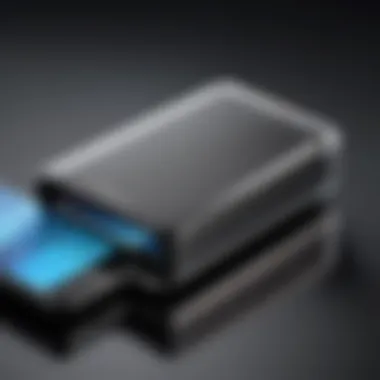

Intro
The rise of smartphone photography has transformed how people capture memories. However, while digital photos can easily clutter devices, the demand for tangible prints is more relevant than ever. Portable smartphone photo printers have emerged as a solution, enabling users to create physical copies of their cherished moments on the go. This guide intends to dissect various aspects of these printers, focusing on their performance, usability, and market options.
Understanding the capabilities of these devices can significantly influence purchasing decisions. Users, whether they are tech enthusiasts or everyday consumers, seek reliability, convenience, and quality in mobile printing solutions. This comprehensive overview assesses models available today, examines their features, and provides insights into user experiences, offering readers crucial information to navigate this rapidly evolving market.
Performance Metrics
The performance of portable smartphone photo printers is predominantly judged by speed, quality of prints, and overall responsiveness. Evaluating these metrics can provide a clear picture of how well a device performs in various situations.
Benchmarking Results
When reviewing these printers, it is important to consider the quality of the prints they produce. Most leading models utilize advanced printing technologies to optimize image reproduction. For example, the Canon Selphy CP1300 is known for producing sharp images with vivid colors. Similarly, the Fujifilm Instax Mini Link boasts colorful prints with a unique instant photo appeal.
In benchmarking comparisons, devices are often tested under similar settings to ensure a fair evaluation. Users have noted that printers like the HP Sprocket Select often yield satisfactory quality, yet may sometimes struggle with dark images.
Speed and Responsiveness
Speed is a critical factor in the overall user experience. Printers like the Kodak Mini 2 HD push the boundaries by printing images in under a minute. In contrast, other models may take longer, affecting usability during events like parties or travel.
Responsive connectivity is also vital. These printers typically use Bluetooth or Wi-Fi for connections. A reliable connection can significantly enhance user experience. Many users praise the print speed of the Polaroid Zip due to its efficient interface integration.
Usability and User Experience
Investing in a portable smartphone printer should prioritize ease of use. This aspect encompasses installation, interface design, and overall user navigation.
Ease of Installation and Setup
Setting up these devices should be straightforward. Most manufacturers design their printers to require simple steps for installation. Users generally find that models such as the Canon Selphy CP1300 can be set up with minimal fuss. Adversely, some models, like certain versions of the HP Sprocket, may demand more extensive installations.
Interface Design and Navigation
An intuitive user interface enhances the overall experience. Well-designed applications and onboard interfaces streamline printing tasks, making them more enjoyable. Users have reported positive experiences with the Kodak Mobile App, which offers a straightforward way to print while allowing edits. In contrast, other apps may present difficulties in navigation, leading to frustration.
"A well-designed interface makes the experience enjoyable and encourages users to print more often."
Culmination
Prologue to Portable Smartphone Photo Printers
Portable smartphone photo printers represent a significant advancement in how we capture and share memories. With the rise of photography through mobile devices, the ability to print images directly from your phone provides a unique blend of convenience and creativity. This introduction will touch on the essential elements that illustrate the relevance of portable printers in today’s digital age.
These printers allow users to transform digital photos into tangible keepsakes. The importance cannot be understated, as physical prints often evoke stronger emotional connections. This is particularly relevant in an era where social media dominates, and images often remain confined to screens. Another benefit includes the spontaneous nature of these devices. Users can print photos on the spot during events, making experiences more memorable.
Definition and Scope
Portable smartphone photo printers are compact devices designed to print photographs directly from smartphones. They connect through various means, such as Bluetooth or Wi-Fi, providing a direct link for printing. Their capabilities range significantly across different models, influencing print quality and speed. Generally, they are user-friendly, encouraging even those with minimal technical knowledge to engage with photography beyond their screens.
The scope of these printers encompasses various features including print technology, portable design, and ink requirements. Manufacturers are continuously evolving these devices, considering factors like portability and battery life. As mobile photography grows, understanding the scope of these printers becomes increasingly vital for anyone interested in preserving memories.
Historical Context
The evolution of portable photo printing can be traced back to the traditional printing methods used in photography. In the early days, printing involved complex processes and specialized equipment. The arrival of digital cameras revolutionized photography, shifting focus toward digital storage and sharing. However, the desire for tangible prints remained.
With the advent of smartphones, a new opportunity arose for printing. The first generation of portable smartphone photo printers began to emerge in the late 2000s. Initially, these devices were bulky and limited in functionality. As technology advanced, manufacturers refined their designs. Modern printers are now slimmer, faster, and offer higher print quality than their predecessors.
In summary, understanding portable smartphone photo printers involves considering their emergence in the context of broader technological advances. The blending of mobile technology and photography continues to evolve, presenting new opportunities for creativity and expression in both personal and professional domains.


Current Market Overview
The portable smartphone photo printer market has gained significant traction in recent years. With the proliferation of smartphones, capturing high-quality images has become easy for many. However, the challenge has been to produce physical prints that match the convenience of digital photography. This section sheds light on the importance of understanding the current market landscape, including notable brands, evolving technologies, and consumer preferences. Navigating this field can help users make more informed choices, ensuring their investments align with their specific needs and expectations.
Leading Brands and Products
In the domain of portable smartphone photo printers, a handful of brands dominate the market. Each offers distinct features and capabilities to cater to different user preferences. Below are some of the leading brands and their respective products:
- HP Sprocket: Known for its compact size and easy Bluetooth connectivity, HP Sprocket prints 2x3-inch photos directly from smartphones.
- Canon Selphy: The Canon Selphy series allows for larger print sizes and multifunctionality, featuring an LCD screen for easy navigation.
- Fujifilm Instax Mini Link: This brand captivates users with its stylish design and instant print feature. It allows users to add fun filters and frames before printing.
- Kodak Dock Plus: Providing a unique dock feature, this printer enables seamless transfers and prints directly from smartphones or even cameras.
- Lifeprint: Features augmented reality printing, allowing users to scan their prints to unlock videos, giving a new dimension to photo sharing.
In addition to these leading models, many emerging players are continually entering the market, pushing innovation in both design and technology. Therefore, staying abreast of market developments is essential to find the right fit.
Market Trends
The portable smartphone photo printer market is influenced by several trends that shape consumer behavior and product development. Key trends include:
- Integration with Social Media: Many printers now allow direct printing from social media platforms. This integration is crucial as consumers often share their photos online first.
- Customization Features: Users seek printers that offer personalization options like stickers, frames, or editing tools within an app. Customized prints can enhance user experience.
- Sustainability: There is an increasing demand for eco-friendly materials and practices. Brands are being held accountable for their environmental impact, leading to a rise in sustainable product offerings.
- Higher Quality Outputs: As smartphone cameras improve in technology, users expect similarly high-quality prints. Manufacturers respond with advancements in print technologies to ensure that the physical output matches digital visuals.
- Affordability: Price sensitivity remains high among consumers. While features such as quality and functionalities hold importance, competitive pricing is a critical factor in purchase decisions.
Understanding these trends can help consumers navigate their purchasing decisions better, ensuring their chosen devices align with market movements and their personal needs.
“To compete in the current market, companies must adapt their strategies according to user demands and technological advancements.”
Thus, the current market overview emphasizes the need for consumers to remain informed and discerning as they explore the vast array of portable smartphone photo printers available today.
Key Features of Portable Smartphone Photo Printers
When considering portable smartphone photo printers, one must pay close attention to specific features that dictate usability, performance, and overall satisfaction. These features not only determine how effectively a printer meets user needs but also influence the integration of portable printing into everyday life. Understanding these key features is vital for making an informed decision about which model to choose.
Print Quality
Print quality is arguably the most important facet of any photo printer. For portable smartphone models, this characteristic relies heavily on both the resolution and the technology used for printing. Most modern portable printers produce high-resolution images, typically ranging from 300 to 600 dots per inch (dpi). A higher dpi usually equates to a sharper and more vibrant print, showcasing details that the average smartphone screen may miss. Furthermore, the color accuracy and range are critical; many consumers expect prints that precisely replicate on-screen colors, making advanced color calibration technology a vital feature.
Several printing technologies, such as dye-sublimation and inkjet, also play different roles in achieving print quality. Dye-sublimation, for instance, can provide a glossy finish, which enhances the image vibrancy. Tech enthusiasts often review models like the Canon Selphy CP1300 for its image quality, making it a popular choice among users seeking perfection in prints.
Printing Speed
Efficiency in printing is another key feature to consider. Printing speed can range significantly among models, affecting the overall user experience. Generally, portable photo printers offer a speed of one to two minutes per print, depending on the image resolution selected.
This is particularly relevant for users who may need to produce prints during photoshoots or events. Many models, such as the HP Sprocket Studio, incorporate quick-print capabilities without sacrificing quality. Therefore, understanding the balance between print quality and speed is essential for both personal and professional use cases.
Connectivity Options
In today’s interconnected world, the ease of connectivity greatly enhances the functionality of portable smartphone photo printers. Bluetooth and Wi-Fi are common features allowing users to print directly from smartphones without requiring a physical connection. Many devices also support social media integration, enabling users to print photos from platforms like Facebook and Instagram with ease.
Furthermore, some printers come with dedicated applications that offer additional controls and editing capabilities. This integration can significantly streamline the printing process and provide users with more creative flexibility. Brands like Fujifilm with their Instax Mini Link app exemplify this convenience, allowing quick access to photos as well as customization before printing.
Battery Life and Portability
Portability is central to the appeal of smartphone printers. Most users desire a compact and lightweight design that enables easy transport. However, this must be accompanied by reasonable battery life. Generally, portable photo printers offer 20 to 30 prints per charge, which suffices for casual outings or shorter events.
Longer battery life can be especially beneficial for professional settings where multiple prints are needed. While many manufacturers provide power-saving features, such as auto shut-off, it is wise to check these specifications before purchase. Moreover, some models, like the Kodak Mini 2 HD, offer both portability and decent battery performance, catering effectively to users on the go.
The significance of these features—print quality, printing speed, connectivity options, and battery life—cannot be overstated. They collectively shape the user experience, impacting how effectively the printer functions in a variety of scenarios. By evaluating these aspects, you can better navigate the diverse market of portable smartphone photo printers and select one that best fits your needs.
Technological Advancements
Technological advancements in portable smartphone photo printers have significantly shaped their capabilities and usability. These innovations enhance the overall user experience and create opportunities for photographers of all backgrounds. Understanding these advancements is vital for evaluating different models and making informed decisions.


Print Technologies Explained
Print technology plays a crucial role in determining the quality and efficiency of photo printing. There are several key technologies used in portable printers today:
- Dye-Sublimation Printing: This process uses heat to transfer dye onto the printing surface. Dye-sublimation printers offer vibrant colors and smooth gradations, making them popular for high-quality photo prints. Typical print sizes include 4x6 inches, which meet standard photo frame dimensions.
- ZINK (Zero Ink) Technology: ZINK printers utilize special paper embedded with dye crystals. When heat is applied, the crystals activate and produce color. This technology is valued for its simplicity and portability since it eliminates the need for ink cartridges. Models like the Canon SELPHY and HP Sprocket employ ZINK.
- Inkjet Printing: While less common among portable printers, some models still use inkjet technology. They offer greater flexibility in terms of print dimensions. However, this often comes with a trade-off regarding portability and ease of use. The Epson PictureMate is an example of a compact inkjet printer.
Understanding these printing technologies is essential for users seeking quality and convenience. Each method presents distinct advantages and disadvantages, making it crucial to match the printer features to individual needs.
Software Integration
Software integration is equally important in the modern landscape of portable smartphone photo printers. The ability to connect and interact with smartphones and other devices influences user satisfaction and workflow efficiency. Key points in software integration include:
- Mobile Apps: Many portable printers come with dedicated apps for iOS and Android. These apps allow users to customize prints, add filters, and select layouts directly from their smartphones. Popular apps like Canon's PRINT app or HP's Smart app enhance usability and offer creative options to users.
- Cloud Printing Compatibility: Some printers support cloud services. Users can print images stored in online services such as Google Photos or Dropbox. This convenience highlights the shift towards a more integrated digital experience, allowing seamless printing without directly transferring images.
- Social Media Integration: Many apps facilitate easy printing from platforms like Instagram or Facebook. Users can design prints using their favorite social media images, showcasing personal creativity. This option caters to a younger audience that thrives on visual content sharing.
Efficient software integration enhances the overall experience for users. It makes the process intuitive and accessible, allowing users to focus on creativity and quality rather than technical hurdles.
"Technological advancements have transformed portable photo printing from a cumbersome process into a seamless and enjoyable experience."
By understanding both print technologies and software integration, users can select models that fit their personal or professional needs effectively.
User Experience and Practical Applications
User experience is a critical element when considering portable smartphone photo printers. A high-quality printing experience can greatly influence user satisfaction and the overall functionality of these devices. Key aspects like ease of use, print quality, and connectivity options directly affect how users interact with their printers. Portable printers should seamlessly integrate into daily life, giving users the ability to print photos quickly and efficiently from their smartphones.
The practical applications of photo printers expand beyond mere image printing. They have become valuable tools for capturing and sharing moments in real-time. For instance, users at events like weddings or parties can spontaneously print memories, enhancing the overall experience. This immediacy enables users to create physical memorabilia, fostering emotional connections with their photographs. Furthermore, the customization options available through apps can enhance the creative aspect of printed images, allowing users to edit and personalize their prints right on their smartphones.
Personal Use Cases
Personal use of portable smartphone photo printers is varied. Families often use these devices to capture everyday moments. With children, it is easy to print images of important milestones such as birthdays or family gatherings. Printed photos can be used to create scrapbooks or wall displays, making memories tangible.
Also, travelers find these printers useful. Imagine being at a beautiful landmark, creating a quick print while still immersed in the moment. It enables one to share pictures with fellow travelers instantly or even send back home as a surprise for loved ones. Many users also use them for social media, printing images to showcase their experiences physically.
Professional Use Cases
In professional contexts, portable smartphone photo printers serve significant purposes. They are particularly popular among photographers who need to provide clients with on-the-spot prints during events or exhibitions. Photographers can showcase their work immediately, which can help in client satisfaction and sales.
Artists also harness these devices to create and sell their work. For instance, they can produce prints directly from their digital artworks, allowing for a more interactive art experience. Businesses benefit as well; companies often engage with customers through personalized print experiences at promotional events. By providing quick and engaging prints, they create memorable interactions that can enhance brand loyalty.
"The immediacy of printing enhances memory-making, whether in personal or professional settings."
Overall, the user experience with portable smartphone photo printers is characterized by flexibility and convenience, making them valuable in both casual and formal settings. Their ability to adapt to different surroundings enhances their practicality, ensuring they meet the diverse needs of their users.
Comparative Analysis of Top Models
The comparative analysis of portable smartphone photo printers serves as a crucial lens through which potential buyers can assess various models. This segment highlights key specifications, enabling readers to understand the essential components that differentiate one model from another. As buyers navigate through a multitude of options, comprehending these factors not only facilitates informed decisions but also ensures that users choose a printer that aligns with their specific needs. The analysis focuses on various elements such as print quality, speed, connectivity, and durability, all of which are vital in the context of portability and usability.
Comparison of Specifications
When comparing the specifications of top models, several metrics warrant focus:
- Print Quality: The ability of a printer to produce vibrant and detailed images remains paramount. For example, HP Sprocket Select features a printing resolution of 313 x 400 dpi, enhancing image clarity compared to alternatives in the same category.
- Printing Speed: Time efficiency can heavily influence user experience. Print speeds can range from approximately 30 seconds to over a minute per photo, which considerably impacts usability during events or trips.
- Connectivity Options: The availability of Bluetooth and Wi-Fi connectivity is increasingly critical as it determines how easily a smartphone can link to the printer. For instance, Canon Selphy Square QX10 supports both connections, offering flexibility in how users wish to print their images.
- Size and Portability: Printer dimensions and weight are important as they affect ease of transport. Models like the Fujifilm Instax Mini Link are compact, ideal for on-the-go applications.
Potential buyers should carefully evaluate these specifications based on their individual use cases to ensure satisfaction with their choice.
User Reviews and Feedback
User reviews and feedback provide invaluable insights into the practical application of portable smartphone photo printers. Feedback often highlights aspects that specifications cannot fully capture.


From personal experiences shared on platforms like Reddit and Facebook, users identify both strengths and weaknesses in different models. For instance, many users praise the portability and ease of use of the Kodak Mini 2 HD, while others point to inconsistent print quality as a downside. Similarly, the Canon Selphy models have garnered appreciation for their excellent print quality but tend to receive criticism for slower print times.
- Positive Aspects: Commonly appreciated attributes include design aesthetics, ease of setup, and reliable app integration.
- Negative Experiences: On the contrary, several reviewers report frustrations related to the cost of consumables, such as ink and paper, along with connectivity issues during operation.
"Understanding user feedback helps navigate the complexities of choosing a photo printer. It's not just about specs; it's about real-world use."
Challenges and Limitations
The exploration of portable smartphone photo printers reveals vital insights regarding their own challenges and limitations. Addressing these facets is crucial for anyone considering investing in these devices, as they can significantly influence the overall user experience. Understanding these aspects cultivates informed decision-making and helps potential buyers set realistic expectations.
Common Technical Issues
Portable smartphone photo printers can experience various technical challenges that directly affect their usability:
- Connection Problems: Many users face difficulties in establishing a reliable connection between the printer and their smartphone. Often, this stems from compatibility issues or inconsistent Bluetooth connections. These problems can lead to frustration and interruptions during printing tasks.
- Quality of Prints: Despite advancements in printing technology, quality inconsistencies can arise. Factors like media type and printer calibration play a role. Users often report variations in color accuracy or resolution between prints, which can be disappointing.
- Software Glitches: The user interface of the associated applications may have potential bugs. Such glitches can lead to misprints or improper settings that hinder the printing process. Clear software documentation and customer support can mitigate these issues but are not always present.
Cost vs. Quality Considerations
When evaluating portable smartphone photo printers, the relationship between cost and quality becomes a significant factor. Buyers need to balance their budget against the quality of prints they expect. Here are some key considerations:
- Budget Constraints: Portable photo printers come in various price ranges. While it might be tempting to opt for cheaper models, lower prices often correlate with compromised print quality or durability. Understanding this trade-off is essential for potential buyers.
- Long-term Expense: Besides the initial investment, buyers should consider recurring costs. This includes purchasing specialty paper and ink cartridges, which can vary significantly across brands. Some models may seem affordable upfront but incur higher costs over time due to consumables.
- User Expectations: High expectations can lead to disappointment if a cheaper model fails to deliver quality prints. Investing in a reputable brand like Canon Selphy or HP Sprocket often yields better long-term satisfaction, as these brands are known for their print quality and customer support.
"Consumers must weigh the importance of print quality against their budget when selecting a portable smartphone photo printer. The decision can greatly affect overall satisfaction."
Making an informed choice by considering both the initial costs and ongoing expenses is vital. As the technology evolves, remaining aware of both challenges and costs will enhance one's printing experience.
Future Trends in Portable Photo Printing
The realm of portable smartphone photo printing is evolving rapidly. With technological advancements reshaping consumer experiences, understanding the direction of these trends is essential. Future developments not only affect the capabilities of printers themselves but also impact how consumers engage with mobile photography.
Emerging Technologies
As innovation continues, several emerging technologies are expected to redefine the portable photo printing landscape. Key developments include:
- Mobile App Integration: Enhanced mobile applications will facilitate easier customization of images before printing. Features like filters, frames, and editing tools will likely become more sophisticated.
- 5G Connectivity: The introduction of 5G technology will enable faster transmission of high-resolution images. This could result in seamless printing experiences, allowing users to print high-quality photos almost instantaneously.
- Augmented Reality (AR): AR may play a role in the way photos are selected or framed prior to printing. Interactive experiences could allow users to visualize prints in digital environments, enhancing decision-making.
- Eco-Friendly Materials: Growing environmental consciousness will drive manufacturers to explore sustainable materials for printing. Utilizing biodegradable or recyclable substances could become a selling point for brands aiming to appeal to eco-minded consumers.
Technology is enhancing user engagement and pushing the limits of functionality.
Predictions for Consumer Preferences
Consumer preferences are always shifting, influenced by technological advancements and evolving standards. Based on current trends, several predictions can be made:
- Personalization Focus: Consumers will increasingly seek personalized features that allow for unique printed products. Custom options may become a primary selling point.
- Quality Over Quantity: There will be a growing focus on print quality over the number of prints produced. Users may prioritize high-resolution outputs that exhibit rich colors and fine details.
- Integration with Social Media: As social platforms continue to be significant in photo sharing, printers that offer straightforward connectivity to these platforms will see an increased demand.
- Cost-Effectiveness: Budget-conscious consumers will remain skeptical about high-priced models. Manufacturers who can provide quality solutions at reasonable prices will likely succeed.
In summary, these predictions suggest a future where convenience, quality, and personalization will dominate user preferences in portable smartphone photo printing.
Future trends in portable photo printing indicate a focus on technology that enhances user experience and meets evolving consumer demands.
Understanding these trends can inform purchasing decisions. Staying ahead of these developments is imperative for manufacturers aiming to remain competitive in this niche yet vibrant market.
Ending and Recommendations
The conclusion of this comprehensive guide emphasizes the pivotal role of portable smartphone photo printers in the contemporary photography landscape. As technology evolves, these devices have proven to be essential tools for both amateur and professional photographers. Their ability to produce high-quality prints while conveniently fitting into a bag or pocket cannot be underestimated. Given the increasing reliance on smartphones for capturing life’s moments, portable photo printers are becoming more than just a luxury; they are a functional necessity.
Final Thoughts on Portable Smartphone Photo Printers
Portable smartphone photo printers offer a blend of convenience and quality. Many users appreciate the fact that they can instantly transform digital images into tangible products. The immediate gratification provided by these printers adds value for users, especially during events such as parties or family gatherings. Camera phones have evolved, and so have the needs of photographers. As a result, products such as the Canon Selphy, Fujifilm Instax Mini Link, and HP Sprocket are designed to respond to these needs effectively. They integrate user-friendly software and printing technologies that enhance the overall experience of photo printing.
Despite the current popularity, potential buyers should note that no one model fits all. Different printers cater to various needs. For instance, if high-resolution photo quality is paramount, a model focusing on inkjet technology might be more suitable. On the other hand, for users who often travel, compact designs with long-lasting battery life are crucial.
Advice for Potential Buyers
- Assess Your Needs: Understand what features are most important to you. Are you looking for portability, print quality, or speed? Make a list of your priorities.
- Research Brands: Familiarize yourself with the leading brands mentioned earlier like Canon, Fujifilm, and HP. User reviews often provide insights that can help guide your decision.
- Budget Considerations: Portable printers vary in price. While it might be tempting to go for the cheapest option, consider the quality of prints and durability of the device.
- Connectivity Options: Ensure that the printer will work with your devices. Check for compatibility with both iOS and Android systems, as well as Bluetooth and Wi-Fi features.
- Print Costs: Evaluate the cost of print supplies. Some printers may have lower upfront costs but higher ongoing operating expenses due to ink or paper prices.
"Investing in a portable smartphone photo printer not only enhances your photography experience but also allows you to share memories in a physical format that digital screens cannot replicate."



