Exploring Popular Accounting Software in Canada


Intro
In the evolving landscape of financial management, accounting software stands as a crucial tool for businesses across Canada. As firms strive for efficiency and transparency in their financial reporting, understanding the software options available can significantly influence decision-making. With diverse offerings, each program touts unique features tailored to various needs, from small startups in Toronto to multinational corporations in Vancouver.
This exploration will delve into the factors that make specific software solutions indispensable in Canadian context. As we journey through functionalities, pricing, and compliance intricacies, it's essential for IT professionals and business leaders alike to grasp these details, ensuring they choose the most effective tools for their operational needs.
The convergence of technology and finance requires a keen eye for performance metrics, user experience, market trends, and regulatory compliance, particularly in a country as diverse as Canada. This narrative will not only highlight the landscape but also underline how these systems can adapt to the ever-changing business environment,supporting the overarching goal of optimizing performance and accuracy in financial management.
Performance Metrics
The pulse of accounting software lies within its performance metrics. It's akin to a race where speed and responsiveness define the victors. Businesses cannot afford delays or hiccups when dealing with financial data; hence, understanding how to measure these aspects becomes paramount.
Benchmarking Results
When evaluating accounting software, benchmarking against industry standards provides valuable context. It's not merely about which software boasts the most features; it's about how those features translate into tangible benefits for users. Potential buyers should consider these key metrics:
- Transaction Processing Speed: Time taken to complete tasks such as invoicing or payroll can differ among various platforms.
- Accuracy Rates: The software should maintain a high level of accuracy in calculations, errors can lead to significant financial discrepancies.
- Scalability: As businesses grow, so too must their software's capabilities. A robust software solutions can handle an increasing volume of transactions while maintaining service quality.
Speed and Responsiveness
Time is money, especially in the high-stakes world of accounting. Users often expect real-time processing capabilities. Here, responsiveness plays a pivotal role; it determines how quickly a system reacts to user commands and how efficiently it handles high volumes of data.
"Software performance directly affects productivity; slow responses can stall operations and frustrate users."
A prime example can be seen in how QuickBooks Online manages multiple concurrent users. It maintains stability even during peak hours of activity. This level of responsiveness can drastically enhance user satisfaction.
Usability and User Experience
Once the performance metrics align with expectations, the focus shifts to usability and user experience. Understanding how stakeholders interact with software is crucial for selecting the right tool.
Ease of Installation and Setup
Thinking about starting a new software can be daunting, especially if the installation process is complex. Many Canadian businesses are now prioritizing solutions that promise quick and painless setup. Users should inquire about:
- Guided Installation Processes: Some software like FreshBooks provide intuitive walkthroughs to ease the transition.
- Customization Options: Users should be able to tailor the software according to their needs without needing extensive IT support.
Interface Design and Navigation
An appealing interface can make all the difference in user retention. A well-designed interface can improve overall satisfaction and decrease the learning curve.
- Clear Menu Structure: Software like Sage Accounting includes menus that are easy to navigate, reducing frustration during data entry.
- Visual Clarity: Charts and dashboards should present data in a visually engaging way, helping users digest complex information with ease.
In summation, the right accounting software serves as more than just a tool; it’s an integral part of financial strategy. Understanding performance metrics, usability, and market offerings equips IT professionals and decision-makers in making informed choices that resonate with their business objectives.
Preface to Accounting Software
When digging into the role of accounting software, it's unmistakable just how crucial it is for businesses across Canada. The reality is that we’re in a world where most organizations can't afford to run their operations effectively without these tools. Accounting software streamlines various financial tasks that would otherwise bog down even a seasoned accountant, allowing businesses to focus on growth and strategy. The efficiencies gained by utilizing these software solutions don't just make life easier; they lead to smarter decisions.
Definition and Importance
Accounting software refers to automated systems that help businesses manage their financial transactions, from invoicing to payroll management and everything in between. Think of it as a modern toolbox, crafted to make the once-daunting task of managing finances a whole lot simpler. It automates recurring tasks, offering not just time savings but also a significant reduction in human error.
Why is this definition significant? Well, in today’s fast-paced business atmosphere, the accuracy and efficiency of finances can make or break a company. Using accounting software provides a solid foundation for financial stability and clarity, which is paramount for effective decision-making. Moreover, many solutions are tailored specifically to comply with Canadian regulations, ensuring businesses stay on the right side of the law while maintaining operational efficiency.
Evolution of Accounting Software
The journey of accounting software from rudimentary tracking to advanced data analytics is quite remarkable. Back in the day, businesses relied on pen and paper or cumbersome spreadsheets, which often led to long hours and potential mishaps. Fast forward to the 21st century, and technological advancements have revolutionized the field.
Initially, accounting software was simply desktop-based, requiring extensive installation and setup. But then came the dawn of the internet, and with it, cloud-based solutions transformed the landscape. No longer did users need to be tied to specific locations or devices; access became seamless, enabling a shift to remote work even in accounting.
Today, solutions like Intuit QuickBooks, Sage Accounting, and FreshBooks offer powerful functionalities that not just track money but project future financial trends using the power of analytics. It’s a shift that reflects broader changes in technology and the increasing need for businesses to adapt and utilize data effectively.
This evolution has forged a path for continuous improvement, catering to the diverse needs of small firms and large enterprises alike.
In essence, understanding where accounting software has come from is key to appreciating its transformative role in modern business.
In summary, appreciating the evolution of accounting tools not only sheds light on current practices but also points us toward where the future is heading. Understanding these foundations will be crucial as we further explore specific software options and their relevance within the Canadian landscape.
Key Features of Accounting Software
Choosing the right accounting software is like finding a needle in a haystack, especially when you're sifting through countless options on the Canadian market. Key Features of Accounting Software play a pivotal role in this quest, guiding decision-makers toward tools that not only meet compliance standards but also enhance efficiency and productivity in managing finances. These features can be categorized into core functionalities and advanced options, each contributing uniquely to the software's potential.
Core Functionalities
Invoicing
Invoicing is the bread and butter of any accounting software. This feature allows businesses to create and send professional-looking invoices in a snap. A standout characteristic of invoicing is its ability to automate repetitive tasks, which frees up time for professionals to focus on other areas of their business.
The unique feature of invoicing systems in top accounting software includes the ability to set up recurring invoices. This is particularly beneficial for service-based businesses that bill their clients on a regular basis. Without this functionality, companies would find themselves stuck in a time-consuming cycle of manual entry, which often leads to errors and delays.
However, one disadvantage might be the learning curve involved in using more complex invoicing features, especially for non-tech-savvy users. Despite this, it is a popular choice for many Canadian businesses who seek efficiency.
Expense Tracking
Expense tracking is crucial for a clear picture of financial health. This function allows businesses to monitor every dollar spent, categorize expenses, and analyze spending patterns. One of the key characteristics of effective expense tracking is integration with bank accounts. This synchronizes transactions automatically, which means less manual data entry and fewer mistakes.
A unique feature of certain tools is the ability to link receipts directly to expense entries using mobile apps. This brings a new level of organization, especially for field employees or remote workers. An obvious advantage is the streamlined reporting process, allowing businesses to quickly assess their expenses against their budgets. Still, businesses must be wary of relying on automated categorization, which may not always reflect the actual intent of the expenses made.
Payroll Management


For organizations employing staff, payroll management becomes a central component of accounting software. This feature ensures that all employees are compensated accurately and on time, which is vital for maintaining morale and compliance with labor laws. The most prominent characteristic of payroll management systems is the automation of tax calculations and deductions, which can significantly reduce the risk of errors when processing pay.
One unique feature that many popular solutions boast is the ability to handle different pay structures, such as hourly, salaried, or commission-based payments. This versatility is beneficial for businesses with diverse employee compensation schemes. However, a possible disadvantage is the complexity involved in setting up the payroll configuration correctly, which might intimidate users unfamiliar with payroll processes.
Advanced Features
Financial Reporting
Financial reporting transforms raw data into insightful summaries that guide strategy. This feature provides various reports, including profit and loss statements and balance sheets, helping businesses make informed decisions. A notable characteristic of financial reporting modules in accounting software is the real-time reporting capability. This ensures that stakeholders have access to the latest figures, which is essential in today’s fast-paced business environment.
The unique edge here is customizable reporting options, allowing users to tailor reports to their specific needs. On the flip side, while the detailed reporting is helpful, it can also lead to information overload if not managed properly.
Tax Compliance Tools
Navigating tax regulations can feel like walking through a minefield. Tax compliance tools within accounting software are designed to simplify this process. They ensure that financial records align with Canadian laws and regulations, significantly reducing the risk of audits and penalties. The key characteristic here is the automation of tax calculations based on the current laws, ensuring that businesses are up to speed with any changes in regulations.
A unique feature many software solutions provide is the ability to generate tax forms automatically. This is invaluable, especially during tax season, as it can save hours of manual effort. While beneficial, these tools may sometimes misinterpret unique business transactions, leading to potential discrepancies.
Integrations with Other Software
Integration capabilities are a game changer in today's interconnected tech landscape. The ability to connect accounting software with other tools—like customer relationship management (CRM) systems or project management applications—creates a comprehensive ecosystem for businesses. A primary characteristic of these integrations is the seamless data syncing that occurs between platforms, reducing double entry and errors.
Unique feature opportunities come with workflows that connect actions across different apps. For example, a completed sale in an e-commerce platform could instantly reflect in the accounting records. However, organizations must consider the disadvantage of relying too heavily on integrations, which can complicate processes if not properly managed. Failure in one application could cascade and affect the entire workflow.
"Effective accounting software is not just about tracking numbers; it's about enabling a clearer vision of your financial future."
Market Leaders in Canada
The realm of accounting software in Canada has seen a notable presence of frontrunners, which play a crucial role in shaping how businesses manage their financial activities. Understandably, these leading software solutions provide various features tailored to the unique needs of Canadian companies. By focusing on these market leaders, organizations can leverage established tools that can streamline their processes and maintain compliance while enhancing overall efficiency.
One might ask, why concentrate on market leaders? It’s easy: these software options tend to have robust community support, a plethora of features, and proven track records. Choosing a reputable software can mean the difference between merely getting by and truly thriving in a competitive landscape.
Intuit QuickBooks
Overview
Intuit QuickBooks is often at the forefront of accounting software discussions in Canada. It’s known for its user-friendly interface and strong functionality. Many small to medium-sized enterprises find it particularly advantageous, making it a solid pick for businesses looking for simplicity without sacrificing capability. Its unique selling point is the customizable dashboard which allows users to manage invoices, expenses, and reports all in one view. However, some users might find the countless features overwhelming at first.
Market Share
QuickBooks commands a significant portion of the market share in Canada. This dominance can be attributed to its long-standing reputation and the sheer number of users who have integrated it into their daily operations. The accessibility of training resources and forums also enhances its appeal. While the software offers a range of pricing plans, it may not be the most budget-friendly option for start-ups or freelancers, who could potentially benefit from stripped-down solutions.
User Sentiment
Sentiment around QuickBooks is generally positive among its user base. Users appreciate its ability to integrate with other platforms, like PayPal and various CRM software, boosting overall productivity. However, some criticisms arise from its periodic updates that can disrupt user experience. Despite some hiccups, it remains a favorite choice for many Canadian businesses.
Sage Accounting
Overview
Sage Accounting stands out as another heavy hitter in the Canadian market. Tailored more towards small and medium businesses, it offers effective features designed to handle complex financial data. A key characteristic of Sage Accounting is its capabilities in both online and offline environments. This dual system lets users access crucial information regardless of their connectivity, which is a significant plus for those frequently on the go.
Market Share
In terms of market share, Sage Accounting consistently ranks high, evidenced by its widespread adoption in diverse industries. The software's blend of traditional accounting principles with modern technology has bolstered its reputation. Nonetheless, its pricing can be considered on the higher side when compared to newer players in the market, which might deter some budget-conscious firms.
User Sentiment
Feedback from users indicates that while Sage is powerful, it might require a bit of a learning curve. Veterans in accounting settings appreciate its depth but newcomers often find it slightly daunting. The more advanced features are praised, but users also stress the need for thorough training to unlock its full potential.
FreshBooks
Overview
FreshBooks is another player that can't be overlooked. Known mostly for its simplicity, this cloud-based solution has garnered favor among freelancers and small businesses. Its standout feature is the ease of invoicing. Users can send customized invoices to clients in a matter of minutes, and the ability to accept online payments is a huge plus. However, this simplicity may come at the cost of advanced accounting features.
Market Share
FreshBooks, while smaller in market share compared to QuickBooks and Sage, finds its niche in serving entrepreneurs and freelancers who prioritize ease of use over depth of features. Its accessible pricing model often appeals to visual professionals like designers or writers. Though it lacks some advanced features that larger businesses might need, its specific capabilities shine in its target market.
User Sentiment
Users of FreshBooks often describe it as a "breath of fresh air" in the accounting field. They appreciate the clean interface and speedy setup. However, they do express concerns about limited reporting features when scaling up operations. This aspect could be a make-or-break for businesses that anticipate growth.
In summary, the market leaders like Intuit QuickBooks, Sage Accounting, and FreshBooks each bring unique advantages and challenges. Making an informed decision requires a clear understanding of how each aligns with your business's specific needs and future goals.
Considerations for Choosing Accounting Software
When it comes to selecting accounting software, the choices can feel as deep as the ocean. There are critical considerations that businesses must weigh carefully to ensure they make an informed decision suited to their unique needs. Understanding how various factors, such as business size, budget, and compliance with local regulations can influence the decision is paramount. This section will delve into these important elements to provide clarity and direction.
Business Size and Type
The size and nature of a business significantly impacts the choice of accounting software. For example, a start-up may require basic functionalities such as invoicing and expense tracking, while an established corporation might need more advanced capabilities like multi-currency support and extensive financial reporting.
Small businesses often lean towards user-friendly solutions that don't break the bank, such as FreshBooks. On the flip side, larger enterprises could benefit from comprehensive platforms like Sage Accounting, which offers tailored features for complex financial needs.
"Understanding how your business functions is key to selecting the right tools to support it."
Additionally, the industry plays a role. Nonprofits might prioritize donation tracking, while e-commerce businesses look for seamless integrations with their sales platforms. Thus, acknowledging the unique requirements that arise with different business types is critical in this evaluation.
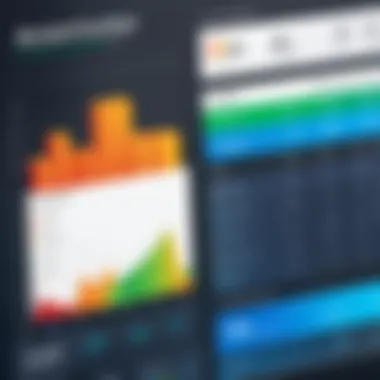

Budget Constraints
Budget considerations are the bread and butter of any purchasing decision. There's a wide spectrum of accounting software available, ranging from free tools to premium solutions with monthly subscriptions. Often, a well-thought-out budget can assist businesses in narrowing down their options.
While initial costs are crucial, businesses should also consider long-term expenses like maintenance and potential upgrades. For example, a low-cost software might tempt you, yet hidden fees for additional features and user support could quickly add up. It's vital to ask all the right questions before settling on a software choice — unexpected costs should be avoided, much like the plague.
Furthermore, cloud-based solutions often provide flexible pricing models, allowing businesses to scale up or down as needed, ensuring financial adaptability.
Compliance with Canadian Standards
In Canada, adhering to local regulations is non-negotiable. The accounting software selected must comply with the guidelines set by the Canada Revenue Agency and relevant provincial authorities. A software’s ability to generate accurate financial statements, manage taxes efficiently, and provide necessary documentation for audits are paramount considerations.
Failing to comply can carry hefty consequences, impacting a business's reputation and bottom line. Therefore, businesses should inquire whether the software is designed specifically for the Canadian market, ensuring it includes features such as GST/HST tax calculation and adherence to corporate tax filing rules.
In summary, when choosing accounting software, understanding your business's size and type, remaining conscious of budget constraints, and ensuring compliance with Canadian standards will lead to a well-informed decision. Each element plays a critical role in the bigger picture of effective financial management.
Cloud-Based Accounting Solutions
In the contemporary landscape of business management, cloud-based accounting solutions have emerged as a cornerstone for many organizations, especially within Canada. These tools are not just about keeping track of the numbers; they represent a shift toward more flexible, accessible, and scalable accounting practices. As firms strive to stay afloat in a competitive market, the adoption of these solutions is becoming less of an option and more of a necessity. The implications of using cloud accounting software can be profound, impacting everything from operational efficiency to client engagement.
Benefits of Cloud Accounting
Opting for cloud accounting isn’t merely a trend; it’s a recognition of the changing tides in how business operates. Below are the key hard-hitting benefits:
- Accessibility: Being able to access financial data anytime, anywhere fosters a culture of transparency and allows firms to make quicker decisions.
- Cost Efficiency: Many businesses find the subscription models of cloud software help cut down on the hefty upfront costs often associated with traditional systems.
- Automatic Updates: Cloud software frequently receives updates without disrupting service, ensuring that firms always have the latest features and compliance measures in place.
- Enhanced Collaboration: This platform allows multiple users to interact with the same data in real-time, which is especially useful for teams spread across different locations.
Moreover, the cloud enhances data security and backup processes, making disasters less daunting than ever.
Leading Cloud Software in Canada
As more businesses recognize the advantages of cloud accounting solutions, several software options have made a mark in the Canadian market. In reviewing these, two aspects stand out: features and pricing.
Comparison of Features
When considering cloud accounting software, the comparison of features among different platforms becomes pivotal. For instance, software like Intuit QuickBooks Online offers a range of accounting features including invoicing, expense management, and tax tracking. Its user-friendly interface is often highlighted as a key selling point, which simplifies processes for users unfamiliar with accounting principles.
On the other hand, Sage Business Cloud Accounting provides a more robust option for larger enterprises dealing with comprehensive financial tasks. Its scalability is a significant factor for companies anticipating growth.
Ultimately, the right choice hinges on evaluating the specific needs of the business and whether the software can accommodate those demands over time.
Pricing Models
The pricing models for cloud accounting software can vary widely, presenting another consideration for decision-makers. subscription-based models are common, like those offered by FreshBooks, which employs a tiered pricing structure. This setup allows users to choose the level of functionality that best suits their budget while avoiding unnecessary expenses.
Alternatively, some solutions may provide a freemium model, enabling smaller businesses to access basic features for free, with options to upgrade as their needs grow. This flexibility can be particularly appealing for startups or businesses still testing the waters of accounting software. The potential downside might be limited features in the free versions or unexpected costs when upgrading to more comprehensive plans.
Ultimately, selecting the right cloud accounting software involves a careful balancing act between functionality and cost, tailored to the unique needs of the business.
The discussion around cloud-based accounting solutions is multifaceted, leaning not just on specific functionalities and pricing, but also on the overarching importance of integrating such platforms seamlessly into existing workflows. For Canadian businesses, this transition can signify a substantial shift toward modernization and efficiency.
Impact of Technology on Accounting Practices
Technology has transformed the accounting landscape in ways that were hard to imagine just a few decades ago. Understanding its impact is crucial for Canadian businesses looking to optimize their financial processes and ensure compliance with stringent regulations. The advent of software innovations like cloud computing, automation, and robust security protocols brings a wealth of benefits, but also demands careful consideration of new challenges. Each aspect, from enhancing efficiency to safeguarding sensitive data, plays a critical role in shaping how organizations manage their finances.
Automation and Efficiency
Automation serves as a beacon for modern accounting practices, streamlining labor-intensive tasks that once consumed countless hours. Manual bookkeeping and data entry have become relics of the past, replaced by sophisticated programs that can effortlessly manage invoicing, reconcile accounts, and track transactions. With automation, not only do errors diminish, but valuable time is reclaimed for strategic activities that drive business growth.
Consider the following benefits of automation in accounting:
- Faster Processing: Routine tasks such as invoice generation are completed in a flash, ensuring timely billing and improved cash flow.
- Increased Accuracy: Automated calculations reduce the risk of human error, leading to more reliable financial reports.
- Real-Time Data Availability: Instead of waiting for month-end reports, companies can monitor their financial standing as transactions occur, providing immediate insights into performance.
"The efficiency brought by automation allows accountants to focus on what truly matters: analyzing data and providing strategic advice."
However, while automation boasts numerous advantages, it’s not without its caveats. There's a fine line between simplicity and over-reliance on machines. Organizations must ensure that their teams remain engaged, retaining essential skills that machines can't replicate, such as analytical thinking and problem-solving.
Data Security Concerns
As accounting practices shift towards digital platforms, the spotlight falls on data security. Given the sensitive nature of financial information, the risks associated with data breaches cannot be overstated. Protecting client data and company finances is not just a best practice but a legal imperative in Canada, where regulations like PIPEDA govern confidentiality and privacy.
Key considerations regarding data security in accounting include:
- Encryption: Any respectable software should employ strong encryption methods to shield data from unauthorized access.
- Access Control: Implementing user permission settings can prevent unauthorized personnel from accessing sensitive information, thus minimizing the risk of internal threats.
- Regular Audits: Continuous monitoring and regular audits create a safety net to catch discrepancies and vulnerabilities before they escalate into more significant issues.
In an age where cyber threats are rampant, organizations can’t afford to overlook cybersecurity measures. They should invest in comprehensive security protocols and ensure that their staff are trained to recognize potential threats.
Common Challenges in Implementing Accounting Software
Implementing accounting software is not just about choosing the right tool; it involves navigating through a series of hurdles that can significantly impact the overall effectiveness of the solution. Many businesses underestimate these challenges, leading to costly errors and frustrations as they adapt to new systems. Recognizing these roadblocks upfront can help IT professionals and decision-makers streamline the adoption process, ensuring they are well-equipped to tackle potential pitfalls, thus maximizing the return on investment.
Integration with Existing Systems
One of the most prominent challenges faced during the implementation of accounting software is the integration with pre-existing systems. Many companies already have a set of legacy systems in place, and ensuring that new software can seamlessly interact with these platforms is not always a walk in the park. If the integration is not done right, it can lead to data silos where important financial information is stuck in various systems not talking to each other.
- Key considerations for integration include:
- Data Compatibility: Verifying that data formats from old systems align with the new software.
- APIs and Middleware: Utilizing application programming interfaces or middleware solutions that can facilitate data exchange between different software applications.
- Testing Phases: Performing rigorous testing before going live can identify potential integration issues that might arise after the software is deployed.
By addressing these aspects, companies can save themselves from headaches down the line. Companies should engage with their software vendors to get detailed integration roadmaps ensuring that everyone is on the same page.


Training Staff and Users
Beyond technical hurdles, human factors also play a significant role in the successful implementation of accounting software. Staff training is often neglected in the rush to get a new system up and running. If end-users are not adequately prepared to use the new tools, even the best software will fail to deliver its promised benefits. Employees might feel overwhelmed or resistant to change if they lack proper understanding and skills.
- A robust training regime can include:
- Hands-On Workshops: Offer practical sessions where users can interact with the software in a controlled environment.
- Online Tutorials: Create or share video content that staff can refer to whenever they need an extra hand.
- Continuous Support: Establish an ongoing support system to assist staff even after the initial training is completed.
Consider making use of champions within your team who are quick learners. They can serve as go-to persons for their colleagues, facilitating a smoother transition.
"Implementing technology is as much about the people using it as it is about the technology itself."
Ultimately, the success of any accounting software implementation hinges on the preparedness of both the technology and its users.
Future Trends in Accounting Software
The landscape of accounting software is continuously evolving, shaped by advancements in technology and changing market demands. Understanding these trends is crucial for businesses in Canada, as they look to optimize financial operations, enhance productivity, and maintain compliance with regulatory frameworks. Anchoring the discussion on future trends helps illuminate opportunities that can lead to better decision-making and a competitive edge in the marketplace.
In today's world, technology is driving a significant transformation in accounting practices. Among these trends, the increased adoption of artificial intelligence (AI) and machine learning is noteworthy. These technologies are not just buzzwords; they are positioned to revolutionize how accounting software operates. By automating routine tasks, AI allows users to focus on strategic activities. Machine learning models can analyze vast amounts of data to identify patterns, helping organizations to forecast future financial scenarios more accurately.
As most businesses already recognize, effective financial reporting is integral to sustained growth. Incorporating AI capabilities allows for quicker data processing and error detection, ultimately streamlining financial workflows.
"Artificial Intelligence can efficiently sift through financial data, identifying trends and anomalies that a human might miss."
Artificial Intelligence and Machine Learning
The integration of AI in accounting software promises profound implications for efficiency and accuracy. One of the standout benefits of utilizing AI and machine learning is the potential for improved decision-making. AI can assist in generating insightful reports that highlight key trends and forecasts based on historical data. For instance, consider Canadian firms that have already adopted AI-driven tools; these companies often showcase significant improvements in operational speed and data accuracy.
In addition, machine learning algorithms continue to adapt and learn from new data. This means that, over time, they become even more proficient in predicting cash flow issues or identifying potential compliance risks. Organizations can align their strategies to these insights, potentially saving significant costs in areas such as fraud detection and risk management.
Ultimately, the trajectory of accounting software will likely involve an expanded role for AI. As this technology becomes more sophisticated, one can anticipate features such as predictive analytics becoming standard. Therefore, organizations, including startups and enterprises, would benefit greatly by keeping an eye on developments in AI.
Regulatory Changes and Adaptations
As the accounting domain becomes more intertwined with technology, regulatory frameworks are also undergoing transformations. In the Canadian context, businesses need to navigate new compliance standards that may arise from advancements in accounting technology. Staying updated on these regulatory changes is essential for any business employing accounting software.
Canadian accounting software developers must ensure their programs adhere to the latest rules promulgated by the Canada Revenue Agency and other governing bodies. This can include alterations in tax reporting requirements or updates to privacy regulations regarding data use. Companies utilizing accounting software will want to ensure they pick solutions that offer regular updates and support for compliance management.
Moreover, the growing use of online and cloud-based accounting systems brings additional scrutiny to data protection and compliance issues. As consumer awareness of data privacy increases, businesses must prioritize software that ensures rigorous data integrity and protection.
In summary, adaptability to regulatory changes appears vital. Accounting software developers should proactively respond to market needs, aligning product offerings with the latest compliance requirements. By doing so, businesses position themselves not just to meet regulations but to harness them as a part of their competitive strategy.
Case Studies of Successful Software Adoption
Adopting accounting software is more than just a technical decision—it's a strategic choice that can shape the future of a business. Case studies offer a window into the specific experiences of organizations, showcasing how certain software solutions have impacted their operations, efficiency, and overall success. By reviewing these examples, IT professionals and decision-makers can glean valuable insights that inform their own software choices. This section dives into exemplary cases from both small businesses and larger enterprises to underline the joys and trials of stepping into the digital age of accounting.
Small Business Implementation
Small businesses often operate on tight budgets and limited resources, making the selection of the right accounting software critical. One notable case is that of a local bakery in Toronto. Initially, the owners managed their finances using Excel spreadsheets, but as the business grew, they faced difficulties in tracking sales, expenses, and payroll.
By transitioning to FreshBooks, a user-friendly accounting software tailored for small enterprises, they saw instant benefits. The software offered automatic invoicing and an easy-to-use expense tracking feature, allowing them to focus on baking rather than bookkeeping. This change led to an increase in efficiency, reducing their accounting workload by about 20 hours a month. Moreover, the bakery reported improved cash flow visibility, enabling better financial planning and scaling opportunities.
Key takeaways from this implementation include:
- Ease of Use: The software's intuitive design meant that staff with minimal accounting knowledge could navigate it with relative ease.
- Time Savings: Automating repeat tasks cut down on manual errors and opened up precious hours for other business operations.
- Improved Customer Experience: Quick invoicing and payment reminders fostered better relationships with clients and increased timely payments.
These experiences showcase how even a modest investment in accounting technology can bear fruit, steering a small business toward growth without overwhelming operational capabilities.
Enterprise-Level Solutions
In stark contrast, larger enterprises face more complex challenges when it comes to accounting software adoption. Consider a multinational manufacturing firm based in Vancouver that grappled with inconsistencies and delays due to disparate systems. The decision was made to implement Sage X3, designed to unify their accounting processes across different locations and subsidiaries.
The integration of this robust solution meant not just a software switch, but a complete overhaul of financial workflows. The results were staggering. Within a year, the company reported a 30% reduction in month-end closing times. Detailed financial reporting features allowed management to have real-time insights on global operations, aiding strategic decision-making.
Important facets of this deployment highlighted several key aspects:
- Scalability: The software can grow with the business, enabling features that adjust based on unit size and complexity.
- Comprehensive Reporting: Enhanced analytics offered management a clearer picture of where efficiencies could be tightened and costs cut.
- User Training: Robust training sessions for staff were essential, minimizing resistance to change and ensuring everyone was on board.
In the case of this manufacturing giant, successful software adoption was not merely about shifting to new technology; it was about cultivating an organizational mindset that embraced digital efficiency.
"Transitioning to an integrated accounting platform wasn't just a tech fix. It recalibrated our entire approach to financial management."
These examples portray the spectrum of challenges and benefits in adopting accounting software, serving as invaluable lessons for other businesses contemplating similar journeys. Flipping the switch on software solutions can yield transformative results, whether in cozy bakeries or sprawling manufacturing hubs.
End and Recommendations
The conclusion and recommendations section serves as a vital touchpoint for anyone navigating the complex waters of accounting software in Canada. Here, it's crucial to highlight not just what was discussed, but to also reflect on the implications these insights carry for businesses and IT professionals alike. The digital landscape is shifting, and choosing the right accounting software can mean the difference between profit and loss, or seamless operations and chaos.
- Understanding Key Features: It's essential to comprehend the core functionalities and advanced features of the software available. Familiarity with attributes like invoicing, expense tracking, and payroll management lays the groundwork for informed decision-making.
- Cloud Solutions: As the cloud waves roll in, embracing these technologies can streamline accounting tasks and ensure accessibility. The flexibility offered by cloud-based solutions enhances scalability for businesses, making it a worthy consideration for both SMEs and large enterprises.
- Data Security: The importance of safeguarding sensitive financial information cannot be overstated. Selecting a solution that emphasizes security protocols adds an extra layer of protection against potential data breaches.
In sum, the strategic selection of accounting software is not just about keeping books. It's about aligning the choice with broader business objectives while staying compliant with the evolving Canadian regulations. Here are some pointers to solidify the decision-making process:
"Choosing the right accounting software today is akin to laying the foundation of a house. A solid base can weather any storm."
Summary of Key Points
- Importance of Comprehensive Features: Evaluating software based on both core and advanced functionalities is crucial. This helps ensure that the chosen system not only manages basic accounting tasks but also aids in strategic decision-making with robust reporting tools.
- Shift Toward Cloud-Based Solutions: Cloud accounting is becoming increasingly favored; its advantages in flexibility, collaboration, and efficiency are reshaping traditional accounting practices.
- Need for Compliance: The necessity for software that aligns with Canadian regulations protects businesses from legal complications. It emphasizes the role of accounting tools in ensuring adherence to laws while optimizing financial operations.
Guidance for IT Professionals
For IT professionals, understanding the intricate layers of accounting software is key to guiding businesses through software selection and implementation. Here are some critical areas to consider:
- Assessing Business Needs: Start with a clear understanding of the business's scale, industry, and specific requirements. Different sectors might have varying compliance standards or financial reporting needs.
- Evaluating Vendor Reputation: Look for vendors with a proven track record. Research user sentiment and market share to gauge which solutions consistently meet user needs and expectations.
- Training and Support: Ongoing support and user training are paramount. Ensure that users can maximize the software's capabilities, which in turn reduces the frustration that often comes with new technology.
- Future Proofing: Keep an eye on emerging trends such as artificial intelligence integration and evolving regulatory standards. The software you choose today should adapt to the changes of tomorrow.
Adopting sound accounting software is not just a reaction to present circumstances; it’s an investment in future resilience and operational agility.



