Top Photo Editing Software for Mac Users in 2023


Intro
In the world of digital media, photo editing has become essential for both professional and personal use. Mac users, in particular, benefit from a range of photo editing software tailored to their devices. Understanding the capabilities of these tools can make a significant difference in the quality of the final product. This article sheds light on various software options, focusing on native apps, reputable third-party solutions, and the features that truly matter. Our aim is to provide insights that inform IT professionals and tech enthusiasts alike, guiding them in selecting the best tools for their projects.
Performance Metrics
When evaluating photo editing software for Mac, performance is a crucial factor. It encompasses speed, responsiveness, and overall efficiency. Users often require tools that handle high-resolution images without lag.
Benchmarking results
Several applications stand out in benchmarking tests, reflecting their capabilities in processing images. Tools like Adobe Lightroom and Affinity Photo consistently deliver high performance. These apps are optimized for Mac's architecture, allowing for fast loading times and quick image processing. In contrast, some less popular options may lack optimization, resulting in subpar performance under the same conditions.
Speed and responsiveness
Speed and responsiveness directly impact workflow. For instance, applications that enable real-time previews while editing can drastically enhance the user experience. Adobe Photoshop excels in this area, providing seamless functionality even when handling multiple layers. On the other hand, free software, while attractive due to no cost, can sometimes slow down during intensive editing, which may frustrate users aiming for efficiency.
Usability and User Experience
Apart from performance, usability and user experience play a vital role. Software that is user-friendly can significantly reduce the learning curve and improve project turnaround time.
Ease of installation and setup
Most premium photo editing tools offer straightforward installation processes that require minimal input from users. Once installed, initial setups are usually guided by prompts, making the first steps easier for newcomers. Applications like Capture One are particularly adept at onboarding users, while some free options may come with cumbersome installation steps that discourage potential users.
Interface design and navigation
A clean and intuitive interface is essential for effective photo editing. A well-designed interface allows users to navigate through features without excessive clicks. Adobe Photoshop and Pixelmator Pro exemplify effective interface design, where important tools are easily accessible, reducing the time spent locating features. Conversely, some software lacks cohesive design principles, leading to user frustration.
Effective photo editing software combines high performance with usability to cater to diverse user needs.
Evaluating photo editing software requires attention to performance metrics and usability. By focusing on these elements, users can better appreciate the tools available and select the most fitting for their objectives.
Overview of Photo Editing Software for Mac
Photo editing software for Mac plays a crucial role in the creative process for photographers, designers, and IT professionals alike. Understanding the variety of options available is essential for making informed decisions. This section will outline what photo editing software encompasses and why selecting the right tools significantly impacts productivity and the quality of the end product.
Defining Photo Editing Software
Photo editing software refers to programs designed to modify or enhance digital images. These applications cover a broad range of functionalities, including basic adjustments such as cropping and color correction to more advanced techniques like retouching and special effects. Notably, many photo editing tools offer layers, blending modes, and vector capabilities, which can facilitate complex image manipulation. The clear definition sets the foundation for exploring both native and third-party solutions tailored for Mac users.
Importance of Software Selection
Choosing the right photo editing software is vital for several reasons. First, usability plays a significant role; software varies widely in user interface design and accessibility. A well-designed interface can expedite the workflow and minimize frustration during editing tasks.
Furthermore, the selection impacts the quality of outcomes. Tools equipped with advanced capabilities elevate the details and nuances of images. The choice between software also depends on specific project requirements; some software excels in certain tasks but may underperform in others. The right software also contributes to compatibility with various file formats and integration with other design applications, streamlining the editing process.
"The impact of choosing appropriate photo editing software cannot be overstated; it influences efficiency and the overall creativity in digital photography."
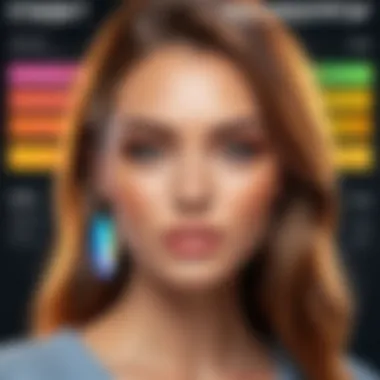

In summary, careful consideration of the type of software used for photo editing on Mac is not merely a region of user preference. It fundamentally affects the workflow and the ability to meet creative visions.
Native Photo Editing Applications on Mac
Native photo editing applications on Mac provide users with essential tools that seamlessly integrate into the operating system. These applications are often pre-installed, making them easily accessible for both beginners and seasoned professionals. Understanding these native offerings is crucial since they serve as a reliable starting point for photo editing, devoid of substantial financial investments.
Overview of Preview
Preview is a fundamental application on Mac that allows users to open, view, and edit PDF and image files. Its interface is straightforward, catering to users who prefer simplicity without sacrificing functionality. Users can perform basic editing tasks such as cropping, resizing, and adjusting color levels. Preview also supports batch processing, allowing multiple images to be edited simultaneously. This feature is particularly useful for photographers looking to make quick adjustments across a series of images, thereby saving time. Furthermore, the application is lightweight, hence it runs efficiently even on older Mac models.
Exploring Photos App
The Photos app is another native tool designed specifically for managing and editing images. It combines organizational features with editing capabilities. One of its key strengths lies in the integration with iCloud, enabling automatic backups and synchronization across devices. Users can create albums, tag faces, and search for images based on various criteria, enhancing the overall user experience. The editing tools within the Photos app allow for more refined adjustments, including filters, smart enhancements, and retouching features. For many users, especially those who prioritize organization alongside editing, the Photos app serves as a comprehensive solution.
Advanced Features in iMovie
While primarily a video editing application, iMovie includes several advanced features that are beneficial for photo editing as well. Users can create slideshows, adding transitions and effects to images. The application also allows for the incorporation of soundtracks, enabling a more engaging presentation of photos. One notable ability is the support for green screen functionality, which can enhance storytelling through visual adjustments. Users can manipulate exposure and color grading, borrowing techniques from video editing that can enhance still images significantly. This convergence of photo and video editing tools makes iMovie a versatile option in the native Mac suite.
Native applications on Mac are not just tools; they are starting points that enhance creativity and streamline workflows for photography professionals and enthusiasts alike.
Popular Third-Party Photo Editing Software for Mac
In the realm of photo editing, third-party software often represents the pinnacle of functionality and flexibilities. Unlike native apps, which provide basic tools, third-party options cater to a diverse range of needs, from novice users to seasoned professionals. These tools enable users to tap into advanced features, giving them greater control over their creative process.
The significance of third-party software for Mac users lies in their ability to enhance efficiency and refine output quality. For IT professionals and tech enthusiasts, choosing the correct tool can dramatically influence workflow and project outcomes. This section will delve into noteworthy third-party photo editing software, highlighting their unique offerings, usability, and why they stand out in a crowded marketplace.
Adobe Photoshop: Industry Standard
Adobe Photoshop is perhaps the most recognized name in photo editing. Its comprehensive set of tools allows users to perform extensive adjustments, retouching, and complex manipulations.
The strength of Photoshop lies in its versatility. Users can work with various file types, integrate with other Adobe products, and access countless plugins. From powerful selection tools to advanced filtering options, Photoshop caters to both beginners and experts. Furthermore, the community around Photoshop is vast, with many tutorials and forums, making it easier for users to learn new techniques.
Despite its depth, some may find the software overwhelming. The subscription model can also be a deterrent for casual users who may not need all its capabilities.
Affinity Photo: Powerful Alternative
Affinity Photo presents a strong alternative to Adobe's offerings. It is praised for its speed and efficiency, particularly in handling large file sizes without sacrificing quality. Many users appreciate its one-time purchase model, which avoids recurring fees associated with subscriptions.
What sets Affinity Photo apart is its array of professional-grade tools. Users can enjoy advanced retouching capabilities, extensive filters, and non-destructive editing. Its interface is user-friendly yet robust, which helps in overcoming the learning curve usually associated with more complex software.
Nonetheless, while it provides rich features, the user base is smaller than Photoshop's. This can limit the availability of community support and tutorials.
GIMP: Open Source Option
GIMP, or GNU Image Manipulation Program, is a well-known open-source image editor. It is a viable solution for those seeking powerful editing without the financial commitment. With its rich set of features, GIMP can align closely with the capabilities of commercial software.
The software supports various plugins, allowing users to customize their experience further. Its comprehensive toolset encompasses everything from simple tasks to high-end manipulation. However, the interface of GIMP can feel dated, which might be off-putting for new users. Furthermore, while there is a strong community surrounding GIMP, resources are not as polished as those for more mainstream options.


Pixelmator Pro: Integrated Solution
Pixelmator Pro stands out due to its seamless integration with macOS. Designed specifically for Mac, it offers a range of photo editing tools while maintaining compatibility with Apple’s ecosystem. Users will find its interface intuitive, making it accessible to beginners.
The features include machine learning tools, which enhance image quality and editing efficiency. Moreover, there are various graphic design capabilities, making Pixelmator Pro a versatile choice for professionals working across multiple formats.
However, users looking for more advanced features may find limitations in comparison to Photoshop or Affinity Photo. Pixelmator's focus appears to be on a balance of functionality and ease of use rather than exhaustive features.
Features to Consider in Photo Editing Software
When selecting photo editing software for Mac, certain features stand out as crucial for maximizing the software's potential. For IT professionals and tech enthusiasts, understanding these elements helps in making informed decisions aligned with their unique photo editing needs.
User Interface and Usability
The user interface (UI) and overall usability of photo editing software play a vital role in the editing process. A clean, well-organized UI can enhance productivity significantly. Users often seek software that provides an intuitive navigation path, allowing them to access tools without a steep learning curve. Simplicity in design, such as easy-to-understand icons and responsive menus, contributes to a smoother workflow. Customization options can further enhance user experience, allowing professionals to set up their workspace according to their preferences.
Editing Tools and Capabilities
The editing tools available within software are central to its value. Different software solutions come with varying capabilities, from basic adjustments like cropping and color correction to advanced features like layer support and retouching options. Tools such as brushes, masks, and filters can offer a professional feel to the editing process. It is important to evaluate whether the software meets specific project needs, such as graphic design or photography enhancements. In many cases, flexibility in terms of creative tools can lead to better results and more satisfying user experiences.
File Format Support
Support for various file formats is another crucial aspect. Different editing projects may require different formats, such as RAW, JPEG, or TIFF. Software that enables the import and export of multiple formats provides greater versatility and is essential for a professional setting. Furthermore, file compatibility ensures that the editing process can integrate seamlessly with other tools and platforms. Understanding supported formats can prevent workflow disruptions and ensure a smoother transition from editing to publishing.
Cost and Licensing Models
Cost considerations are fundamental when selecting software. Many applications operate under various licensing models including one-time purchases, subscriptions, or even free versions. Each option comes with its own benefits and drawbacks. For example, subscription models may offer ongoing updates but can become costly over time. On the other hand, one-time purchases often mean higher initial costs but more straightforward software longevity. Evaluating budget constraints alongside desired features is key for IT professionals when committing to a specific tool.
In summary, focusing on interface design, editing tools, file support, and cost will guide the decision-making process effectively.
Comparative Analysis of Top Photo Editing Software
Analyzing photo editing software provides vital insights to inform decisions. Such a comparative analysis identifies strengths and weaknesses. This helps users not only in evaluating performance but also in understanding features that align with their unique needs. Performance metrics, user feedback, and integration capabilities play crucial roles in shaping the right choice. Thus, knowing how various tools measure against each other aids in clarifying options.
Performance Metrics
Performance metrics are essential in understanding how photo editing software operates under different conditions. Factors such as speed, responsiveness, and resource utilization affect user experience significantly. Software that runs smoothly enhances productivity, especially when handling large files or complex operations.
- Speed: Fast processing times can be the difference between a swift workflow and frustration. Users need to test programs under their typical load to benchmark speed effectively.
- Responsiveness: The software must react reliably to user commands, minimizing lag and enhancing productivity. Tools like Adobe Photoshop are known for their robust performance, yet they can be resource-intensive.
- Resource Utilization: Efficient use of system resources ensures better performance on diverse hardware configurations. Programs that are optimized for macOS, like Pixelmator Pro, handle resources well, providing a smoother experience.
User Experience and Feedback
User experience encapsulates how intuitively a tool interacts with its users. Feedback from peers and online communities is invaluable, offering real-world insights that specifications alone cannot convey.
- Interface Design: A clean, logical interface reduces learning curves. Users often prefer complex tools with simpler interfaces, like Affinity Photo, which combers powerful capabilities with streamlined navigation.
- Support and Documentation: Availability of tutorials and active user communities can facilitate learning. A thriving help forum, like on Reddit, often directs users to solutions that technical support may not cover.
- Feature Set and Flexibility: Feedback will frequently cite a software’s feature set as a major influencing factor. Tools that offer customization are essential, making enhancements more aligned to specific user workflows.
Integration with Other Tools


Integration capabilities denote how well photo editing software cooperates with other applications. In a professional setting, many workflows include various tools, and seamless integration maximizes efficiency.
- File Compatibility: Software that can easily handle various file formats ensures smoother transitions between editing tools. For instance, software like GIMP provides excellent compatibility with numerous formats without compromising quality.
- Export Options: Versatile export settings allow users to save work in different formats required for various platforms and clients. Consideration for cloud integration with other tools can streamline collaborative workflows.
- Third-Party Plugins: The ability to expand functionality through plugins enhances software versatility. For example, GIMP supports numerous plugins that add new filters and tools.
Understanding and analyzing these aspects offers a clearer view of what software aligns with an individual’s or organization’s requirements. This comparative approach empowers users to make informed decisions, ensuring investments are worthwhile.
Trends in Photo Editing Software for Mac
The rapid evolution of technology drives significant shifts in how photo editing software is developed and used. Understanding the current trends in photo editing software for Mac is important for professionals aiming to stay competitive in their fields. These trends can influence efficiency, creativity, and the overall user experience, which are essential for successful projects.
Artificial Intelligence in Photo Editing
Artificial intelligence (AI) is reshaping the landscape of photo editing software for Mac. This technology enables software to automate complex tasks, making editing faster and more intuitive. Features such as content-aware fills, automatic tagging, and facial recognition enhance productivity by reducing manual effort.
- Increased automation assists in repetitive tasks, allowing for more time dedicated to creative processes.
- AI tools offer intelligent suggestions for filters and enhancements, leading to better-chosen edits that fit the user's style.
AI-driven software like Adobe Photoshop is incorporating machine learning algorithms that predict user behavior and adapt features accordingly. Such capabilities can dramatically alter the photo editing workflow, allowing professionals to focus on their artistic vision rather than mundane tasks.
Collaboration Features
As photo editing often involves teams working on shared projects, collaboration features have become essential. Software that allows multiple users to work on the same project in real-time enhances teamwork and creativity, critical elements in today's creative industry.
- Cloud sharing options enable instant access to projects across devices. This feature is essential for remote team members who need to collaborate efficiently.
- Commenting tools within the software can streamline feedback processes, enabling quicker adjustments and more cohesive team output.
Applications like Adobe Lightroom offer these collaborative features, keenly supporting the demand for real-time updates among users. By integrating collaborative tools, photo editing becomes a shared journey rather than an individual task.
Cloud-Based Solutions
The shift toward cloud-based solutions in photo editing software for Mac is noteworthy. These platforms allow users to access their projects and tools from anywhere with an internet connection, fostering greater flexibility.
- Accessibility is enhanced, enabling users to work from different locations, which is increasingly important in a globalized workforce.
- Storage solutions provided by cloud services can alleviate the burden of local storage limitations and promote better organization.
Adobe Creative Cloud exemplifies this trend by offering a suite of applications available online, allowing seamless integration between editing tools. Such solutions are beneficial for professionals who require agility and adaptability in their work.
As technology advances, embracing these trends in photo editing software is crucial for IT professionals and creators alike. Staying updated can lead to better efficiency and expanded creative possibilities.
Ending and Recommendations
The conclusion and recommendations section serves a pivotal role in this article, aiming to synthesize the key points discussed throughout. It offers a comprehensive wrap-up of insights regarding photo editing software for Mac, providing clarity on how to approach the selection of such tools. The aim here is not only to reflect on the information presented but to guide readers in making informed decisions based on their unique needs.
Evaluating Your Editing Needs
Understanding your own editing needs is fundamental before delving into choosing a software. This involves assessing the type of photo editing you will be engaging in—whether it be simple touch-ups, detailed retouching, or creative projects involving advanced techniques. Consider your level of expertise; beginners may require user-friendly interfaces while experienced professionals might seek advanced functionality.
Also, think about the specific features you might need. For instance, if you often work with RAW files, it is vital to ensure the software supports this format. Furthermore, consider the type of workflow you prefer. Some software might integrate better with your existing tools or suit your preferred editing style. A clear understanding of these factors will lead to more satisfactory outcomes in your editing tasks.
Choosing the Right Software
Once your editing needs have been clearly defined, the next step involves selecting the appropriate software. It is important to evaluate multiple options based on their features, performance, and cost. Each software has its strengths and weaknesses.
For example, Adobe Photoshop is renowned for its comprehensive tools, making it an ideal choice for detailed editing tasks. However, it comes with a subscription cost that may not suit everyone's budget. On the other hand, Affinity Photo offers a one-time purchase option and still provides powerful editing capabilities without compromising quality.
Moreover, consider user reviews and feedback to get a sense of real-world performance. Engaging with forums such as reddit.com can provide sage advice from experienced users who have navigated these choices before. The decision should align with both your technical requirements and your personal preferences.
In summary, taking the time to evaluate your photo editing needs, alongside careful consideration of different software options, will empower you to choose the most appropriate tool. This strategic approach is essential in optimizing your editing workflows and achieving the desired results with your photographic projects.



