Ultimate Photo Editing Software for PC Users


Intro
Photo editing has become an essential skill in various fields, from photography to marketing. Understanding the right tools can transform a project, whether it is about enhancing images for a website or creating stunning visuals for social media. This guide takes a thoughtful look into the best photo editing software available for PC users. It is tailored to the needs of IT professionals and tech enthusiasts, helping them select suitable tools based on features, performance, and usability.
The landscape of photo editing is diverse. Some tools focus on light editing for quick fixes, while others are packed with advanced features for in-depth manipulation. Each software option serves different needs and caters to various skill levels. This guide will dissect each tool, highlighting critical aspects and user experiences to assist you in making informed decisions.
Performance Metrics
Performance is pivotal when selecting photo editing software. If the tool is slow or unresponsive, it can hinder creativity and productivity. Thus, understanding how different software compares in this aspect is crucial.
Benchmarking Results
Benchmarking results offer insight into how well a photo editing software performs under various tasks. This can include testing how quickly a tool can apply effects, process images, or support high-resolution formats. For instance, Adobe Photoshop typically shows robust performance across multiple tasks due to its optimization and performance enhancements in recent updates. On the other hand, GIMP, while powerful and free, may lag in high-resolution file operations compared to its commercial counterparts.
Speed and Responsiveness
Speed and responsiveness refer to how swiftly a program performs commands and processes files. Programs like Capture One and Affinity Photo have gained a reputation for being notably responsive. Users often report that these tools provide a fluid editing experience, which helps maintain focus during long editing sessions. Conversely, software like Corel PaintShop Pro can sometimes experience slowdowns, particularly with large batches of images or extensive adjustments.
Usability and User Experience
A software's usability can significantly impact the overall editing experience. If a program is difficult to use or requires a steep learning curve, it may detract from its effectiveness. Therefore, evaluating usability is essential.
Ease of Installation and Setup
Installing software should be straightforward, allowing users to get started quickly. Programs like Adobe Lightroom have a user-friendly installation process, guiding users through necessary steps without confusion. In contrast, more complex tools like Blender, while powerful, may demand a more in-depth setup process that could discourage novice users.
Interface Design and Navigation
The interface design plays a significant role in how easily users can navigate software. A clean, organized interface enhances efficiency and aids in discovering features. Adobe Photoshop excels here with its well-structured workspace that can be customized to suit user preferences. Meanwhile, Paint.NET offers simplicity, ideal for beginners who may not need complex functions.
"The effectiveness of photo editing software is not only measured by features but also by how easily a user can access those features."
In summary, choosing the right photo editing software involves balancing performance metrics and usability. By paying attention to these factors, professionals in the IT and creative sectors can make informed decisions, ultimately enhancing their projects.
Prologue to Photo Editing Software
In an era dominated by visual media, the relevance of photo editing software cannot be understated. It serves as a critical tool for creative professionals and enthusiasts alike. Whether for personal use, social media content, or professional portfolios, photo editing enhances the quality and appeal of images. Such software transforms ordinary photographs into impactful visual stories, often making the difference between mediocrity and excellence in photography.
Numerous photo editing applications cater to various needs and skill levels. From simple adjustments like cropping and brightness changes to complex manipulations such as retouching and layering, the range of tools available provides countless possibilities. Understanding these tools is essential for individuals aiming to elevate their visual content, especially in fields that rely heavily on imagery. For IT professionals, choosing the right software can directly affect productivity and project outcomes.
The Importance of Photo Editing in Today’s Digital Landscape
The growth of social media platforms and the increasing importance of visual content in marketing have amplified the significance of photo editing. Users today expect high-quality images that convey messages effectively. This landscape has fostered a demand for proficient photo editing skills. As businesses and individuals seek an edge in presentation and style, the ability to manipulate and enhance images becomes a valuable asset.
A well-edited photo can lead to increased engagement, better communication of ideas, and a stronger visual identity. Businesses invest in professional editing to maintain brand consistency, and individuals often enhance personal images before sharing them online. The ability to produce polished visuals is crucial in a world where first impressions often stem from digital content.
Defining Photo Editing Software
Photo editing software refers to a collection of applications designed to manipulate or enhance digital images. These tools range from basic apps for casual users to sophisticated software tailored for professionals. Key functions often include color correction, cropping, resizing, and various retouching features. More advanced software might offer capabilities for 3D modeling, vector graphic editing, and batch processing, catering to the diverse requirements of different users.
The performance and usability of these tools vary significantly. Some applications employ intuitive interfaces aimed at beginners, while others present advanced options best suited for skilled users. Understanding the types of photo editing software available helps prospective users make informed decisions that align with their specific needs and expertise.
Key Features to Consider
When selecting photo editing software, it is essential to focus on the key features that can enhance your workflow and creative output. These features dictate how well the software can meet your specific needs, whether you are a novice or a seasoned professional. Understanding these elements can aid in making an informed decision, aligning your tools with your objectives.


User Interface and Usability
The user interface (UI) profoundly affects how efficiently a user can navigate and complete tasks within photo editing software. A clean, well-organized layout is fundamental. Intuitive controls and logical workflows enable users to find necessary tools without extensive searching. Additionally, ease of use is crucial for reducing learning curves.
In this context, usability encompasses user experience (UX) principles. Software like Adobe Photoshop exemplifies high usability, offering customizable toolbars and shortcuts. However, some alternatives, like GIMP, may present a steeper learning curve due to their complex interfaces. Thus, users should assess their own comfort with software navigation and choose a program that suits their skills.
Editing Tools and Capabilities
The range of editing tools provided by software greatly impacts creative possibilities. Fundamental capabilities, such as cropping, resizing, and color adjustment, are often necessary for simple edits. However, advanced features like layering, masking, and vector tools are essential for more complex projects. The availability of filters, brushes, and effects dialog contribute to enriching the visual results of projects.
For instance, Adobe Photoshop supports an expansive toolkit, ideal for intricate artwork and retouching. Alternately, programs like Corel PaintShop Pro offer robust features as well, but can vary widely in how effectively they handle specific tasks. Evaluating the editing capabilities helps ensure the right fit for your projects.
File Format Support
File format compatibility is another pivotal consideration. Not all software supports the same range of file types, which can hinder productivity if you regularly work with diverse multimedia. Formats like JPEG, PNG, PSD, and TIFF are common, but raw image formats from specific camera models can be critical for photographers.
Supporting a broad array of formats allows you to import, edit, and export images with ease. For example, Capture One specializes in raw format support, making it favorable for professional photographers. Ensuring that the chosen software can handle your required file formats can prevent frustration during your workflow.
Performance and Speed
Performance can significantly affect your editing experience. Software that launches quickly and runs smoothly improves efficiency. Factors such as processing power, memory usage, and hardware requirements all factor into the performance of photo editing applications.
Heavy editing might necessitate powerful machines, but most contemporary software should be optimized for a majority of available systems. Tools like Affinity Photo are lauded for their speed and responsiveness. On the other hand, some more feature-heavy software might require regular updates to maintain performance. Evaluating specific hardware requirements ahead of time can spare potential issues during use.
Customer Support and Resources
Robust customer support is invaluable when navigating any software. Comprehensive documentation, tutorials, and an active user community enhance the learning process. If you encounter issues, knowing there are resources and timely support available can make a significant difference in your editing journey.
Platforms like Adobe offer extensive tutorials as well as dedicated support channels, which facilitates user engagement with the software. Moreover, active forum discussions on platforms like Reddit provide additional insights and community-driven solutions. Thus, exploring the support landscape of potential software can further inform your decision-making process.
"The right software empowers creativity, allowing users to focus more on their vision than technical barriers."
In summary, assessing these key features not only simplifies the selection process but also ensures that your chosen photo editing software aligns well with your artistic goals and workflow needs.
Popular Photo Editing Software for PC
The realm of photo editing software is vast, encompassing tools that range from basic to highly advanced. With the rise of visual content in marketing, social media, and portfolios, understanding the right software is essential for all users. Each program has distinct features that cater to different needs and skill levels, which is vital for achieving desired outcomes in photo editing. This section will explore several popular software options and their respective advantages and considerations.
Adobe Photoshop: The Industry Standard
Adobe Photoshop stands as the most recognized photo editing software. Creatives across various domains use it for its powerful editing capabilities. The software allows for intricate manipulation of images, enabling users to perform advanced tasks such as retouching, compositing, and color correction. Its extensive toolset includes layers, brushes, and numerous filters, providing artists with flexibility.
Furthermore, Photoshop's integration with other Adobe products, such as Lightroom and Illustrator, enhances its functionality, allowing for a seamless workflow. For professionals aiming for perfection, it is a tool that cannot be overlooked. However, its subscription model may pose a financial burden for some, which is an important factor to consider.
GIMP: An Open Source Alternative
GIMP (GNU Image Manipulation Program) provides a strong alternative for users who seek free and open-source options. Its interface, while perhaps more challenging for newcomers, offers robust features comparable to those of paid software. Users can create and edit images with layers, masks, and advanced brushes.
One significant benefit of GIMP is its cost-effectiveness. It allows users to explore a wide range of editing features without the financial commitment associated with software like Adobe Photoshop. However, the steep learning curve can be a deterrent for some, particularly those who require intuitive and easy-to-navigate interfaces.
Corel PaintShop Pro: Comprehensive Editing Features
Corel PaintShop Pro is known for its comprehensive set of editing features tailored for both amateurs and professionals. The software includes essential tools for editing photos, creating graphics, and designing web assets. Its user-friendly interface appeals to those who may find other software intimidating.
One key aspect is the extensive learning resources available, making it easier for new users to get started. Furthermore, the one-time purchase model lets users avoid ongoing subscription costs, which can be attractive for long-term projects. PaintShop Pro balances powerful functionality with accessibility, offering something for everyone.
Affinity Photo: A Modern Approach


Affinity Photo has gained attention for its innovative approach to photo editing. It offers advanced features such as non-destructive editing and advanced selections. Users appreciate the speed and efficiency this software provides, making it a favorite among graphic designers and photographers alike.
Its price point, which is a one-time purchase rather than subscription-based, makes it appealing. Affinity continues to update its software with new features, ensuring that users have access to the latest advancements in photo editing technology. This proactivity enhances its reputation as a modern competitor in the market.
Capture One: Tailored for Professionals
Capture One is a specialized software solution aimed at professional photographers, particularly those who work extensively with RAW files. It provides powerful color grading tools and advanced tethering options, making it ideal for studio photography. The software’s emphasis on workflow efficiency allows photographers to streamline their editing process.
While Capture One may have a higher learning curve than other software, the depth of control it offers is suitable for those who demand precision. The investment may seem considerable, but for serious professionals, the benefits can outweigh the costs. It’s tailored for those who finalize images for publication or commercial use, reinforcing its place in the higher echelons of photo editing software.
Comparative Analysis of Leading Software
When selecting photo editing software, a comprehensive analysis is beneficial. It allows professionals and enthusiasts to understand which tools provide the best features, efficiency, and user experience for their specific needs. This section dives into essential criteria when comparing popular photo editing programs. The importance of evaluating software lies not just in finding a tool that fits current needs, but also in anticipating future requirements as projects grow in complexity.
Cost and Subscription Models
The cost of photo editing software varies significantly across different platforms. Some software providers adopt a one-time purchase model. For instance, Corel PaintShop Pro allows users to pay a single fee for perpetual access. In contrast, Adobe has shifted predominantly to a subscription model with Adobe Creative Cloud, requiring ongoing payments for continued access. This could be advantageous for users seeking the latest updates without additional cost.
Consider also the value of the subscription. Adobe offers multiple apps under its subscription, which can justify higher costs based on user needs. However, for more casual users or those who edit less frequently, a one-time purchase may be the better option. Affinity Photo, for example, provides great functionality at a lower price point without ongoing costs. Thus, analyzing costs entails looking beyond just the price tag; it involves assessing the return on investment based on individual usage patterns.
Ease of Learning and Community Support
Another significant factor in choosing photo editing software is the ease of learning it. Some platforms, like GIMP, offer a steep learning curve due to their extensive features. However, they provide substantial community support through forums like Reddit. Such communities are invaluable for troubleshooting and sharing tips.
On the other hand, user-friendly interfaces like that of Affinity Photo make it easier for beginners to start editing right away. Additionally, an active community or availability of educational resources can greatly accelerate the learning process. The presence of tutorials and manuals is a vital aspect of community support. It contributes to how quickly users can become proficient and how effectively they can utilize the software.
Advanced Functionality and Customization
Advanced functionality is another critical consideration. Some users might require sophisticated features like advanced layers, masks, and filters. Adobe Photoshop excels in this area with a broad spectrum of tools that cater to professional-grade editing in various fields. On the other hand, GIMP offers considerable functionality as well, but its user interface may not be as intuitive.
Furthermore, customization options can greatly enhance a user’s experience. Software that allows for personalized tool arrangements or unique workspace setups helps users work more efficiently. For ambitious projects requiring tailored workflows, such flexibility becomes crucial. Understanding these aspects of advanced functionality helps users align their selection with specific project goals and personal editing styles.
"Choosing the right photo editing software requires thoughtful consideration of features, support, and the model that aligns with one’s workflow."
Overall, conducting a comparative analysis of leading software not only aids users in making informed decisions but also ensures that they maximize their potential in photo editing tasks.
Considerations for IT Professionals
When it comes to selecting photo editing software, IT professionals need to assess specific elements that extend beyond mere functionality. The selection process is not just about choosing a tool, but about integrating it into broader IT frameworks and practices. Key considerations include how software interacts with existing tools, collaboration capabilities, and security compliance. These factors affect the efficiency, usability, and maintainability of the software in a professional setting.
Integration with Other IT Tools
Integration capabilities are vital in ensuring that photo editing software works seamlessly with other IT systems. Software like Adobe Photoshop offers robust plugins that can connect with project management tools such as Trello or communication platforms like Slack. This capability allows teams to manage projects more effectively by streamlining workflows and reducing redundancy. Furthermore, APIs that enable third-party applications to leverage photo editing functions can enhance productivity. An organization that invests in software which offers good integration will find it can improve overall efficiency, making the editing process smoother and more connected.
Collaboration Features for Teams
In collaborative environments, the ability to share and edit projects in real time is essential. Software that offers features like cloud storage access or shared editing sessions is increasingly important. For instance, Adobe Creative Cloud offers collaborative tools for teams to work on projects together, regardless of location. Such features not only enhance creativity but also reduce the amount of time spent on revisions. When teams can interact within the software, they can provide immediate feedback and work on changes together. This collaborative aspect of photo editing can foster innovation and streamline approval processes.
Security and Software Compliance
Security is a critical aspect when choosing photo editing software, especially in a professional context. IT professionals must ensure that the software meets relevant security standards and compliance regulations. This means looking for tools that offer data encryption, robust user authentication, and safe cloud storage options. Software like Capture One often includes features that prioritize security, which is beneficial for agencies handling sensitive client data. Compliance with privacy regulations, such as GDPR, is also essential. Ensuring that the software adheres to legal standards protects the organization from potential liabilities. An investment in secure software represents a proactive approach to risk management.
Future Trends in Photo Editing Software
Photo editing software is evolving continually with advancements in technology. As tools become more sophisticated, users gain access to features that were once only possible in advanced applications. This section highlights significant future trends that are shaping the photo editing landscape. Understanding these trends is essential for IT professionals and tech enthusiasts alike, as they provide insights into how software choices may impact workflows and creative processes in the years to come.
Artificial Intelligence in Photo Editing
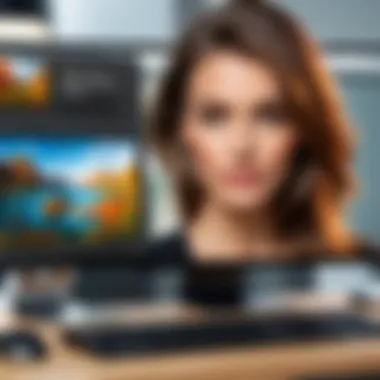

Artificial Intelligence (AI) plays a crucial role in transforming photo editing. Software developers are incorporating AI into many editing applications, enabling features such as automatic image enhancements and smart cropping. These AI tools analyze photos and suggest improvements based on recognized patterns and user preferences.
Benefits of AI in photo editing include:
- Speed: AI algorithms can process images quickly, saving users valuable time.
- Quality: Enhancements provided by AI are often high-quality, as they utilize deep learning models to learn from a vast dataset of images.
- Accessibility: Users with limited experience can achieve professional-looking results with minimal effort.
A notable example is Adobe Photoshop, which now includes features like Adobe Sensei, an AI technology that can enhance, select, and modify images intelligently. As AI continues to develop, one can expect even more advanced features that will transform the photo editing process.
Cloud-Based Editing Solutions
Cloud-based editing solutions represent another significant trend in the photo editing sphere. These platforms allow users to store and edit photos online, providing flexibility and collaboration opportunities. By utilizing cloud services, professionals can access their work from different devices without being tied to a specific workstation.
Key advantages of cloud-based editing include:
- Collaboration: Multiple users can work on a single project simultaneously, making it easier for teams to share ideas and edits.
- Storage: Users can free up local storage by saving files in the cloud, ideal for managing large image libraries.
- Updates: Cloud applications often receive real-time updates, ensuring users have access to the latest features without waiting for manual installation.
Software like Adobe Lightroom and Canva have embraced this trend, offering robust cloud functionalities that enable seamless editing experiences. As internet connectivity continues to improve globally, reliance on cloud-based solutions in photo editing will likely increase.
The future of photo editing is intertwined with technological advancements, particularly AI and cloud computing. These innovations will redefine creativity and productivity in the realm of digital images.
In summary, the integration of artificial intelligence and cloud-based solutions signifies a pivotal shift in photo editing software. IT professionals and creative users should remain informed about these trends to choose tools that align effectively with their evolving needs.
Epilogue
In considering the broad spectrum of photo editing software available today, it becomes clear that selecting the right program is crucial. This decision impacts not just the editing outcome but also the overall workflow and productivity of the user, especially for IT professionals and tech enthusiasts who rely on these tools for their projects.
Choosing appropriate software encompasses evaluating several factors such as features, usability, performance, and support. Each aspect plays a distinct role in enhancing the editing experience. For instance, the user interface can significantly affect how quickly a user adapts to the software. Similarly, the tools available should align with the intended purpose of the editing tasks, whether simple adjustments or extensive retouching.
Something important to remember is that the landscape of photo editing is ever-evolving. Software continues to improve, integrating new technologies such as artificial intelligence and cloud-based solutions. This continuous development enhances flexibility and capabilities that users can leverage for creative projects.
Therefore, it's imperative to stay informed about emerging trends, feature sets, and potential updates that can affect your choice of software. Doing so ensures that you remain adaptable and competitive in a field that is often dictated by rapid technological advancements.
To truly make a well-informed decision, consider the specific needs of your projects. This might involve assessing your level of expertise, the types of tasks you'll undertake, and the compatibility of the software with your existing systems. Ultimately, an informed choice leads to greater satisfaction and efficiency in your editing endeavors.
Final Thoughts on Choosing the Right Software
As you reflect on the various options for photo editing software, consider these key points:
- Evaluate your needs: Identify the primary functions you require. Are you looking for basic edits or advanced features?
- Test the software: Most programs offer trial versions. Take advantage of these to explore usability and interface design.
- Read reviews and community feedback: Engaging with user insights can provide a clearer picture of what to expect.
- Consider future upgrades: Opt for software that can grow with your skill level.
Choosing the right software is a blend of art and science. It involves both understanding the technical specifications and recognizing your creative goals. By focusing on these elements, you will be better positioned to select software that not only meets your immediate needs but also empowers you to take your photo editing skills to new heights.
Further Reading
In the realm of photo editing software, knowledge and continued learning play a vital role. Further reading is essential not only for honing your skills but also for staying current with new developments in photo editing technology and best practices. This part of the article focuses on how accessing educational resources and participating in community discussions can significantly enhance your editing capabilities.
Educational Resources and Tutorials
The availability of educational resources and tutorials is one of the great advantages for individuals engaging with photo editing software. Numerous platforms offer structured learning opportunities. Websites like Udemy and Coursera provide detailed courses on popular software like Adobe Photoshop and GIMP. These courses cover basic functionalities to advanced techniques, enabling users to progress at their own pace. In addition to formal courses, YouTube has countless video tutorials that offer visual guidance and practical demonstrations.
Tutorials often include real-world projects that help users apply what they've learned. This hands-on experience can accelerate the learning curve. Moreover, written articles and eBooks on platforms such as Medium or academic websites often dissect specific editing techniques, offering deep dives that can be more beneficial than a general overview.
Importantly, many software developers also provide official documentation and tutorials on their websites. For instance, Adobe provides extensive resources on Photoshop features, which are invaluable for both novice and seasoned professionals. Having access to these materials makes it easier to troubleshoot common issues and explore advanced functionalities. Learning from these resources gives users a competitive edge, especially when working on high-stakes projects.
Forums and Community Discussions
Engaging with forums and community discussions can amplify learning experiences and provide support. Communities on platforms like Reddit and specialized forums dedicated to photo editing serve as spaces where users can ask questions, share experiences, and learn from each other. These interactions help demystify complex features and provide practical tips that might not be found in formal documentation.
Forums often feature threads on specific software challenges. Reading through others' posts and participating in discussions allows users to discover new techniques and solutions. For example, discussions on Reddit can reveal lesser-known tips for GIMP or Photoshop that can simplify workflows and enhance creativity.
Furthermore, being part of a community can lead to collaborations and networking opportunities. Engaging in conversations can also provide fresh perspectives and inspire users to try out new styles or editing techniques. It is often said that the learning never stops in the digital space, and forums can keep you abreast of trends and innovative approaches in photo editing.
By integrating educational resources and community discussions into your photo editing journey, you not only enhance your technical skills but also build a strong network of support that enriches the overall experience.

