A Complete Overview of the Wi-Fi iPad Air


Intro
When diving into the world of tablets, the iPad Air without cellular connectivity often stands out as an intriguing option. This model serves as a strong contender for both casual users and tech-savvy professionals who prefer a more streamlined experience, focusing solely on Wi-Fi capabilities. Understanding the nuances of this device can be key to making an informed decision.
In this guide, we aim to draw a clear picture of what the iPad Air can offer while steering clear of cellular features. We will unpack its specifications, performance metrics, and usability, while also considering how it holds up against similar devices. This journey will reveal not only the strengths of the iPad Air but also highlight any limitations that could sway potential buyers towards alternatives.
So whether you're contemplating purchasing one, or simply seeking knowledge for professional insights, the information contained herein will provide a solid foundation for understanding the iPad Air in its Wi-Fi-only form.
Performance Metrics
Benchmarking Results
Performance is often at the forefront when selecting a tablet. The iPad Air showcases specifications that mark it as a capable machine. It leverages Apple’s A14 Bionic chip, a powerhouse in its own right, ensuring that even the most resource-intensive applications run smoothly. Benchmarks show that it consistently outperforms much of its competition in loading times and graphic rendering, making it an excellent choice for creatives and gamers alike.
For those who rely on numbers, the iPad Air scores impressively on synthetic tests, often achieving multi-core results that are among the best on the market. This performance translates into seamless multitasking capabilities, whether you're navigating between apps or utilizing split-screen features.
Speed and Responsiveness
In day-to-day use, you'll find speed is one of the standout features of the iPad Air. The device boasts low latency, making interactions feel immediate and fluid. Tasks like scrolling through web pages, flipping through photo albums, or importing files occur without noticeable lag. This responsiveness makes it particularly suited for high-efficiency environments such as educational settings, workspace collaboration, or even back-and-forth meetings on Zoom.
It's also worth noting that the device supports the latest Wi-Fi standards, meaning you’re able to connect swiftly and maintain a robust internet connection. This facilitates cloud-based tasks, streaming media, or downloading large files without breaking a sweat.
Usability and User Experience
Ease of Installation and Setup
Getting started with the iPad Air is refreshingly straightforward. From the moment you take it out of the box, the setup process feels intuitive. Users will appreciate the simplicity, especially if they are transitioning from another Apple product. The guided setup on the screen walks you through each step, ensuring both novice and experienced users feel at home in no time.
For those concerned about transferring data, Apple offers seamless migration tools that help in relocating apps, documents, and settings from other devices. It’s a stress-free experience that allows the user to get right down to business without delay.
Interface Design and Navigation
Apple’s commitment to design excellence rings true in the iPad Air’s interface. Clean lines and a minimalist aesthetic create an engaging platform that feels both familiar and refreshing. The home screen’s app organization allows for quick access to frequently used applications.
Users can take advantage of gesture navigation, providing a more immersive way to interact with the tablet. For example, swiping between applications is as natural as flipping through physical pages of a book. Furthermore, with iPadOS updates continuously enhancing functionality, it’s clear that the user experience is prioritized.
"When it comes to usability, the iPad Air is as close to plug-and-play as you can get in a versatile tablet."
As you consider whether the iPad Air without cellular connectivity fits your needs, remember the device's robust performance and user-friendly design are pivotal aspects to take into account. In the sections that follow, we will delve into its comparative advantages, limitations, and practical use cases.
Prolusion to the iPad Air Without Cellular
Understanding the iPad Air without cellular capabilities is critically important for both IT professionals and tech enthusiasts. While mobile connectivity often steals the spotlight, the Wi-Fi-only model holds considerable merit, offering a blend of performance, portability, and price efficiency. This introduction outlines key factors such as device model variations, functionality nuances, and real-world usage scenarios that are pivotal in making an informed decision about this tablet.
Overview of iPad Air Models
The iPad Air has carved its niche in the tablet market through a series of well-received iterations. Notably, the distinct iPad Air models showcase an evolution in design and features, maintaining Apple's commitment to blending style with function. The various Air versions—like the first Air released in 2013 through to the more recent fifth generation—each present unique advantages while keeping a clear focus on lightweight efficiency. The latest model, for instance, boasts significant improvements in processing power and display technology compared to its predecessors, yet the absence of cellular capabilities can be a game-changer in terms of cost-effectiveness for users who primarily rely on Wi-Fi.
Key highlights of these models include:
- Size and Weight: Making it remarkably portable.
- Battery Life: Frequently lauded for longevity ideal for extended use.
- Performance Specs: Enhanced capabilities ensuring smooth user experience, particularly in multitasking scenarios.
Defining Cellular vs. Wi-Fi-Only Devices
The distinction between cellular and Wi-Fi-only devices is clear yet critical in shaping user expectations and choices. A cellular device enables connection to mobile networks, allowing for internet access almost anywhere, as long as there’s a cellular signal. The typical assumption is that such capability means more flexibility, and to some extent that’s correct. However, a Wi-Fi-only iPad Air does not just lack mobile data; it offers specific benefits suited for a defined user base.
Here’s a breakdown of several notable differences:
- Cost: Wi-Fi devices generally come with a lower purchase price, freeing up budget for accessories and applications.
- Performance: Lacking the cellular hardware can sometimes lead to efficiency in device performance for regular Wi-Fi tasks.
- Security: Users can often mitigate risk by connecting to known Wi-Fi networks instead of potentially unsecured cellular networks.
"Choosing a device isn't just about features; it's about finding the right balance for where and how you want to use it."
This reflective overview sets the tone for a deeper exploration of the iPad Air without cellular connectivity. It provides clarity not only on its attributes but also positions it relative to user needs, ensuring a thorough understanding of its place in today’s tech landscape.
Key Specifications of the Wi-Fi-Only iPad Air
Understanding the specifications of the Wi-Fi-only iPad Air is crucial for two primary reasons. First, it enables potential users to assess whether the device can fulfill their specific needs without the added cost of cellular data functionality. Second, it helps in comparing this model against other options in the market, both in performance and affordability. In this section, we'll dive into the details to give you a clear picture of what this model offers.
Display Features
The display is often the centerpiece of any tablet, and the iPad Air doesn't disappoint in this department. It boasts a Liquid Retina display that stretches 10.9 inches diagonally, bringing visuals to life with stunning clarity. The resolution is a substantial 2360 x 1640 pixels, ensuring that even the tiniest text remains crisp and easy to read.


One significant feature here is the True Tone technology, which automatically adjusts the color temperature based on ambient lighting conditions. This is particularly advantageous for long reading or viewing sessions, as it reduces eye strain significantly.
The anti-reflective coating on the display is another thoughtful addition. It helps minimize glare, allowing you to use the device comfortably in various lighting conditions, whether you're lounging in a sun-filled room or working under bright office lights.
Performance Capabilities
When it comes to performance, the iPad Air excels with its powerful A14 Bionic chip. This chipset is not just about raw speed; it pairs efficiency and graphical prowess to handle tasks ranging from mundane web browsing to high-end gaming and video editing. Its six-core CPU and four-core GPU make multitasking seamless, so users can easily switch between applications without any hitches.
The integration of machine learning frameworks further boosts its capability in tasks like image processing and augmented reality applications. This makes the iPad Air not just a tablet for consuming content, but a powerful tool for content creation as well.
A common concern with tablets is battery life, but the iPad Air stands out by offering up to 10 hours of battery usage on a single charge. This longevity allows professionals and enthusiasts alike to use the device all day without hunting for a charger.
Storage Options
Storage is another key area where potential buyers often have questions. The Wi-Fi-only iPad Air comes with several options: 64GB or 256GB. While 64GB might seem sufficient for casual users who primarily consume content, professionals or those who require extensive storage for apps or multimedia projects might lean towards the larger capacity.
Moreover, it is vital to keep in mind that unlike some competitors, this model does not offer expandable storage options via microSD cards. Thus, consumers should evaluate their usage patterns to determine which storage size will best suit their needs.
"Choosing the right specifications can make or break your experience with a tablet like the iPad Air. Don't rush; consider what you really need."
Usability and User Experience
Usability and user experience play pivotal roles in determining how well any device, including the Wi-Fi-only iPad Air, meets the needs of its users. With technology advancing swiftly, it’s not just about the specs but how effective and pleasant the device is to use day to day. In the case of the iPad Air without cellular capabilities, understanding these aspects is crucial, particularly for IT professionals and tech enthusiasts who rely on devices that fit into their workflow seamlessly.
Understanding Wi-Fi Functionality
Having a solid grasp of Wi-Fi functionality is essential for maximizing the potential of a Wi-Fi-only iPad Air. Unlike its cellular counterparts, this device hitches its wagon to the local network, which means that its performance largely depends on the quality of the Wi-Fi connection.
Wi-Fi is generally adequate for most everyday tasks—streaming content, browsing the web, or collaborating on cloud-based platforms—but the experience can be frustrating in low-coverage areas or during peak hours when many devices are vying for bandwidth. The iPad Air supports various Wi-Fi standards, such as 802.11ac, which enhances speed and efficiency of data transfer. However, it’s wise to check your router's compatibility to ensure that you are reaping the full benefits.
Additionally, using the iPad Air within reach of a strong router, or even employing repeaters or mesh systems in larger settings can significantly improve the experience. In a nutshell, Wi-Fi connectivity lays the groundwork for usability, requiring a bit of thought from the user to ensure optimal performance.
Best Practices for Optimizing Usage
To truly get the most out of a Wi-Fi-only iPad Air, certain best practices can enhance efficiency and user satisfaction. Here are a few actions that can be taken:
- Regularly Update Software: Keeping the device's operating system and apps updated ensures you benefit from the latest features and security patches.
- Manage Background Applications: Limiting background app refresh can save bandwidth. This is especially important if multiple devices are connected to the same network.
- Optimize Settings: Adjust Wi-Fi settings to prioritize the iPad Air. This can sometimes enhance connectivity and speed.
- Utilize Offline Features: Download content such as movies, articles, or music while on Wi-Fi to enjoy without needing a direct connection later.
These steps can save hassle and improve the overall experience.
Comparative User Experience with Cellular Models
When it comes to user experience, a side-by-side comparison with cellular models reveals some distinct dynamics. The iPad Air with cellular connectivity offers the advantage of being perpetually connected, allowing access to the internet virtually anywhere. This can be especially beneficial for professionals who are often on the go, needing immediate access to data.
On the flip side, individuals using the Wi-Fi-only version may find their experiences to be just as rich, depending on their lifestyle and usage scenarios. For someone who primarily uses their device at home, the office, or in places with robust Wi-Fi, the limitations can be negligible.
However, the lack of cellular connectivity does impose constraints in situations where Wi-Fi is either unavailable or unreliable. It also results in making the device generally more affordable and lightweight.
Advantages of Choosing a Wi-Fi-Only Model
When considering the iPad Air without cellular connectivity, many prospective buyers often find themselves weighing the merits of a Wi-Fi-only model. This segment of the article aims to delve into the distinct advantages that come with opting for such a model. By focusing on various important aspects, we’ll explore how a Wi-Fi-only iPad Air can be a sensible choice depending on the user's specific requirements.
Cost-Effectiveness
One of the most compelling reasons to choose a Wi-Fi-only iPad Air is its cost-effectiveness. Compared to its cellular counterparts, the Wi-Fi-only model tends to come with a significantly lower price tag. This amount not only reflects the absence of cellular hardware but also offers potential buyers the chance to invest in additional accessories or apps without breaking the bank. In the current tech market, where budgets can be tight, it is vital to evaluate whether the extra cost of cellular capabilities justifies your intended usage. For someone who primarily engages with the internet through Wi-Fi, saving that dough could mean getting a high-quality case or perhaps even a stylus for creative work.
Simplicity in Connectivity
Notably, the simplicity in connectivity that the Wi-Fi-only iPad Air provides can’t be overlooked. Users only need to connect to a wireless network, and they’re set to surf, stream, or upload without the hassle of dealing with cellular settings. This straightforward approach is particularly advantageous for individuals who may not be tech-savvy or who prefer a no-fuss experience. For example, if you're traveling in urban areas, you can often find cafés, libraries, and public spaces with free Wi-Fi available. The added complexity of having cellular capabilities can sometimes result in a more cumbersome user experience, often requiring more configuration and management.
Lightweight and Portability
Another factor that might sway a user's decision in favor of the Wi-Fi-only model is its lightweight and portable nature. The iPad Air itself is designed for ease of carry, but for those who value a minimalist lifestyle or need a device for on-the-go productivity, reducing any extraneous elements (like a SIM card slot) can make a difference. Think about the ease of simply slipping your tablet into a bag and heading out, without worrying about forgetting a charger or cracking the screen on a bulkier device. In essence, having a lighter and more streamlined tablet can make for a more enjoyable commuting experience, whether it's for work, study, or leisure.
"A simplicity in design often leads to a simplicity in life."
In summary, the Wi-Fi-only iPad Air holds considerable advantages in terms of cost savings, user-friendly connectivity, and enhanced portability. These factors make it worthwhile to contemplate for anyone seeking a straightforward, effective device for their needs.
Limitations of the Wi-Fi-Only iPad Air
When considering the iPad Air without cellular capabilities, it’s crucial to delve into its limitations. Understanding these aspects can significantly impact your decision on whether this model fits your needs. There’s no denying its pros, but the downsides deserve attention. As we explore these limitations, it becomes evident that while the iPad Air is a powerful device, it may not suit all users or use cases, particularly when it comes to connectivity.
Dependence on Wi-Fi Availability
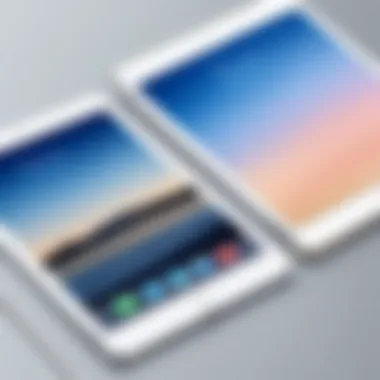

One of the foremost concerns for users opting for the Wi-Fi-only version is its heavy reliance on Wi-Fi availability. In regions where seamless internet access is a given, this may not pose a problem. However, for those in more remote spaces or traveling, being dependent only on Wi-Fi can be a significant constraint.
Imagine being in a coffee shop that advertises free Wi-Fi, only to find it sluggish or, worse, non-operational altogether. You could find yourself completely cut off, rendering your device less useful. This limitation can particularly affect users who depend on constant internet access for work or personal tasks.
"Wi-Fi is like a lifeline for the Wi-Fi-only iPad Air; without it, the device struggles to reach its full potential."
Lack of Cellular Data Options
Another limitation is the absence of cellular data options. For many users, particularly those who are on the go, having the ability to connect to cellular networks can be indispensable. The Wi-Fi-only model does not afford this convenience, limiting the scenarios in which one can use the iPad Air efficiently.
While some might see this as a conscious choice to save costs, it can prove to be a double-edged sword. Not having cellular data means you cannot tap into the internet from anywhere, which is where smartphones or cellular-enabled tablets shine. For professionals who often find themselves working in various locations, this could hinder productivity.
Comparative Speed in Data Access
Speed is yet another area where the Wi-Fi-only iPad Air can fall short when compared to its cellular-equipped counterparts. Generally, cellular networks have improved significantly over the years, often providing stable and rapid access to the internet, sometimes even outperforming specific Wi-Fi connections.
Users may find themselves in situations where Wi-Fi connections are not just unavailable, but also slower and less reliable. In contrast, cellular data can offer a smoother experience, especially in urban settings. Thus, when it comes to tasks demanding high bandwidth—like streaming or large file downloads—the lack of cellular capabilities can limit the iPad Air's effectiveness.
To summarize, while the iPad Air Wi-Fi-only model offers many benefits, it’s crucial for potential buyers to weigh these limitations carefully. It’s not just about avoiding added tariffs; it's also about assessing whether this device can keep up with the connectivity demands of one's lifestyle.
Compatibility and Accessories
When looking at the iPad Air without cellular connectivity, compatibility and accessories play a pivotal role in enhancing user experience. Understanding what works well with the iPad Air can significantly elevate its functionality and make it more versatile for various tasks. This section delves into the accessories that can maximize the device’s potential, as well as its compatibility with other gadgets and platforms. Leveraging the right accessories can turn this tablet into a powerful tool for both personal and professional uses.
Recommended Accessories for Enhanced Use
To get the best out of an iPad Air that solely operates on Wi-Fi, certain accessories become essential. These tools don’t just elevate usability but also improve productivity. Here are some popular recommendations:
- Apple Pencil (2nd Generation): This nifty piece allows for precision and creativity. Whether it’s sketching, note-taking, or navigating, the Apple Pencil enables a more tactile interaction with the device.
- Smart Keyboard Folio: While on the go, having a physical keyboard increases typing speed and comfort. This accessory offers great protection and transforms the iPad into a mini-laptop, making it easier to work on documents or emails.
- External Storage Devices: Since the Wi-Fi-only iPad Air can have limited internal storage, use flash drives or wireless hard drives to expand storage capabilities. This is especially useful for storing large files like videos or images.
- Screen Protectors: A simple yet effective way to ensure the longevity of your device. Protecting your screen can prevent scratches and cracks, which could set you back quite a bit if not addressed early.
- Carrying Cases: With many cases available, it’s important to choose one that offers durability while being lightweight. A good carrying case protects your iPad Air from bumps and drops, ensuring it stays in one piece as you move around.
These accessories can transform what’s simply a tablet into a practical gadget tailored for various environments, whether you’re at home, at a cafe, or in a meeting room.
Compatibility with Other Devices
The iPad Air shines in terms of its compatibility with a myriad of other devices. Its ability to connect flawlessly fosters incredible opportunities for integration in both personal and professional spaces. Notable points include:
- Bluetooth Device Integration: The iPad Air can pair with a variety of Bluetooth devices such as headphones, mice, and speakers, broadening your audio and navigation options. This makes the experience more satisfying, especially when you’re trying to focus on work or enjoy media.
- AirPlay Capability: This iPad supports AirPlay, allowing you to share content wirelessly on a larger screen, like your smart TV. This feature is excellent for presentations or simply streaming movies without fussing over cords.
- iCloud and Other Cloud Services: Utilizing services like iCloud can enhance file management. Syncing your iPad with other Apple devices ensures that your documents, photos, and other files are easily accessible no matter where you are.
- Home Automation Devices: Since it integrates well with home automation systems, users can control smart home devices right from their iPad Air, ensuring a smooth blend of tech into daily life.
- Cross-Platform Compatibilities: Lastly, this device also plays well with platforms beyond Apple, such as integration with Microsoft Office applications and Google Docs, guiding users in a primarily Microsoft or Google workspace.
In summary, investing in the right accessories and exploring the compatibility options not only enhances the user’s experience with the iPad Air but also expands its functionality, positioning it as a multifaceted tool suitable for a diverse array of activities.
"Understanding the ecosystem around your device can make all the difference in reaping its full benefits."
Comparative Analysis with Competitors
When considering the iPad Air without cellular capabilities, its positioning against competitors becomes critical. In a market saturated with tablets, understanding the competitive landscape informs potential buyers about both the strengths and weaknesses of their options. The comparative analysis reveals insights into performance, usability, and price, which could be deciding factors for many.
Comparison with Other Tablets
The array of tablets available today can be overwhelming. Key contenders in the Wi-Fi-only segment include Samsung Galaxy Tab S8, Microsoft Surface Go 3, and Lenovo Tab P11. Each of these devices emphasizes different features, catering to varied user preferences.
- Samsung Galaxy Tab S8: This model brings AMOLED displays and S Pen support, which some creative users may find appealing.
- Microsoft Surface Go 3: Known for its productivity capabilities, it runs full Windows, making it suitable for users who prioritize productivity on the go.
- Lenovo Tab P11: Offers affordability with decent performance, attracting users looking for budget-friendly options.
In contrasting these models with the iPad Air, two primary aspects emerge: display quality and operating system flexibility. While iPad Air boasts a Retina display with true-to-life color, competitors may offer more flexibility depending on user needs.
Strengths Against Alternative Models
The iPad Air, even in its Wi-Fi-only form, holds several advantages that make it a formidable choice. Here are the standout features and strengths:
- Ecosystem Compatibility: The Apple ecosystem is hard to beat. The interoperability with iPhones, Macs, and accessories gives iPad Air an edge. Users familiar with Apple devices find seamless integration, which enhances productivity.
- App Availability: iPadOS boasts a robust library of applications optimized for a better user experience. Creatives leaning towards graphic design, music, or video editing might find specific apps available solely on the Apple platform.
- Performance and Longevity: Equipped with the M1 chip in some configurations, the iPad Air provides top-tier processing power unparalleled by many competitors.
- Build Quality: Apple is known for its premium build quality. The iPad Air’s construction not only looks sleek but feels sturdy, making it a sound long-term investment.
- Software Updates: Apple has a track record of consistent software updates, keeping devices relevant over time, unlike other brands that may leave older models behind sooner.
"In many ways, the iPad Air is less of a contender and more of a benchmark for other tablets. Its performance defines the market."
Choosing the right tablet often hinges on understanding personal usage patterns and the specific features that matter. Thus, diving into comparative analysis equips potential buyers with the knowledge necessary to make informed decisions, especially as they weigh whether the iPad Air’s unique strengths outshine its competition.
Use Cases for the Wi-Fi-Only iPad Air
The usefulness of the Wi-Fi-Only iPad Air isn't just confined to browsing social media or checking emails. The device serves various purposes, catering to distinct user needs based on their lifestyle and preferences. Knowing the specific use cases for this model sheds light on its value proposition, helping potential buyers make informed decisions. From students who require a portable study tool to professionals seeking a lightweight companion for presentations, understanding these use cases can highlight why the iPad Air remains relevant in a rapidly evolving tech landscape.
Best Use Scenarios
- Educational Settings: Designed to handle educational apps and digital textbooks, the iPad Air is a favored choice for students. The light weight means it can be carried around with ease between classes. It supports various educational platforms, providing an interactive learning experience through tools like iBooks and Notability, where students markup and annotate.
- Home Entertainment: For those who love unwinding with a good show, the iPad Air excels as a streaming device. Whether it’s Netflix or YouTube, the vibrant display ensures that you don’t miss the details. Plus, its portability means you can binge-watch comfortably on the couch or while lounging in bed.
- Creative Work: Artists and creators will find the iPad Air to be an excellent platform for graphic design or digital painting with apps like Procreate. Its responsiveness makes sketching enjoyable, allowing for seamless creations on the go.
- Casual Browsing and Social Media: It's also a superb device for casual browsing. Whether it’s scrolling through Reddit or checking Facebook, the speed and responsiveness meet most users' expectations. Its wide screen and display quality enhance the overall experience, making it more visually appealing than typical smartphones.


Potential Users and Their Needs
Who benefits from the Wi-Fi-Only iPad Air? This question drives home the understanding of the target audience for this device.
- Students and Educators: Students looking for a simple, yet effective tool for notes and research will appreciate its functionality. Educators can utilize it to prepare lessons or present materials in a mobile format.
- Professionals: Young professionals or freelancers who tend to work remotely might find the iPad Air useful. It handles email and office applications smoothly while allowing users to stay organized without being weighed down by bulky laptops.
- Casual Users: Those who primarily use their devices for leisure will find the iPad Air favorable. Its intuitive usage doesn’t require a steep learning curve, making it perfect for those not well-versed in tech.
- Artists and Designers: Creators will value the options for digital creativity that the device offers, exemplifying how it caters to artistic pursuits.
"The right tool can immensely impact how we engage with technology in our daily lives. The iPad Air stands not just as a device, but as a catalyst for productivity and creativity."
Understanding these use cases highlights its practicality, guiding tech enthusiasts and IT professionals toward smarter purchasing decisions.
Consumer Insights and Feedback
Understanding consumer insights and feedback is crucial when evaluating the iPad Air without cellular connectivity. It reflects real-world experiences and helps potential buyers weigh the device's merits against their specific needs. This section sheds light on what users truly think about the device, offering valuable perspectives that go beyond mere specifications.
Common Experiences Highlighted by Users
Users often emphasize the smooth performance of the iPad Air when engaging with various applications. Many find that the tablet excels in everyday tasks like browsing the web, streaming videos, and editing documents. Feedback from forums like reddit.com highlights the iPad's ability to handle multitasking with ease, allowing users to switch between apps without noticeable lag. Some comments reveal that the Retina display enhances their visual experience, showcasing vibrant colors and crisp text, making it ideal for reading and viewing media.
Additionally, a fair number of users touch upon the battery life, stating it generally exceeds their expectations. Going through their usual day without hunting for a charger is a common point of praise.
Nonetheless, there are a few voices that mention the need for constant Wi-Fi presence which can be a hassle when outside or in places lacking reliable connectivity. This factor is pivotal for potential users to consider, especially for those who may need flexibility in their work or leisure activities.
Trends in User Satisfaction
User satisfaction trends related to the iPad Air without cellular connectivity revolve around several key themes. Ratings on various platforms consistently showcase a high degree of satisfaction regarding design and build quality. The iPad Air's lightweight and sleek profile make it a favorite among users who appreciate a blend of aesthetics and functionality.
"The comfort in handling the iPad Air during long reading sessions is a game changer for me, compared to heavier tablets."
Over time, users have conveyed a collective recognition of its capability for creative tasks. Graphic designers and artists frequently mention positive feedback about using the Apple Pencil with the iPad Air, appreciating the precision and responsiveness it offers. This growing appreciation likely ties to an increasing number of creative applications being optimized for iPadOS.
However, there exists a segment of users who express concern regarding the limitations imposed by the absence of cellular connectivity. While the Wi-Fi-only model suffices for most, the inconsistency in service and the necessity of finding Wi-Fi spots could hinder the user experience for some markets or individuals with an on-the-go lifestyle.
In summary, consumer insights reveal a generally positive reception of the iPad Air without cellular connectivity. Users applaud its performance and versatility while acknowledging the drawbacks tied to its reliance on Wi-Fi. This feedback fosters a clearer understanding of the device’s strengths and weaknesses, guiding potential buyers toward making an informed decision.
Future Prospects for Non-Cellular Tablets
In a world rapidly converging towards seamless connectivity, the significance of non-cellular tablets continues to unravel. The iPad Air without cellular capabilities stands not just as a solitary device but rather as a reflection of what many consumers prefer moving forward. By analyzing emerging trends and technological evolutions, this section highlights why non-cellular tablets are poised to thrive in the coming years.
Evolving Market Trends
In recent years, there has been a notable shift in consumer preferences toward non-cellular tablets. Users are gravitating towards devices that prioritize internet-based interactions through Wi-Fi networks rather than cellular data. This transition is influenced by several factors:
- Affordability: Non-cellular tablets typically come at a lower price point compared to their cellular counterparts. For many budget-conscious consumers, this makes perfect sense.
- Simplicity: The ease of connecting to a Wi-Fi network, coupled with the elimination of the need for additional cellular plans, presents a hassle-free option for users, particularly for those who use tablets primarily at home or in the office.
- Availability of Wi-Fi: With an ever-growing network of public Wi-Fi hotspots, users can often find suitable connectivity options almost everywhere, rendering the cellular capability less critical for daily use.
Combining these points makes it clear: the future appears brighter for non-cellular devices. As Wi-Fi networks become more ubiquitous and affordable, it allows users to embrace tablets without needing cellular features while still reaping the benefits of good connectivity.
Innovations on the Horizon
The non-cellular tablet market isn't just idling by; there are promising innovations on the way that are expected to enhance user experience immensely. Some emerging trends to look out for include:
- Advanced Wi-Fi Technologies: New standards, such as Wi-Fi 6 and beyond, promise faster speeds and better performance in crowded environments, making Wi-Fi-only devices more viable and attractive.
- Augmented Reality Enhancements: As augmented reality applications continue to develop, they're becoming accessible through devices that leverage Wi-Fi networks. This opens up a realm of educational, entertainment, and productivity applications that enhance the overall experience of non-cellular tablets.
- Eco-Friendly Products: A growing emphasis on sustainability means more manufacturers are considering eco-friendly materials and practices in their products. Non-cellular tablets, often seen as more straightforward devices, may lead the charge in adopting green technologies, appealing to an environmentally-conscious consumer base.
There’s a palpable excitement about how non-cellular tablets might evolve. As we look towards the future, these advancements could notably shape the way we work, learn, and entertain ourselves with these devices.
"As we plunge deeper into a tech-savvy future, the role of non-cellular devices in our everyday lives cannot be underestimated. Their relevance and adaptability to user needs make them likely to flourish."
Epilogue and Recommendations
When considering the iPad Air without cellular connectivity, a wrap-up of its strengths and weaknesses is essential for potential buyers. Overall, evaluating this device sheds light on what it offers in a saturated market of tablets. While the specifications and performance speak for themselves, the specific use cases greatly influence its appeal.
Evaluating the iPad Air Without Cellular
The iPad Air, stripped of cellular capabilities, positions itself primarily as a Wi-Fi-only tablet that excels in several areas. For instance, the build quality and display present a refined user experience. The A14 Bionic chip enables smooth multitasking, rendering, and gaming - characteristics that tech enthusiasts value. However, its reliance on Wi-Fi access can be both a boon and a hindrance. In an environment where reliable internet is available, the tablet performs exceptionally. But, when users find themselves in zones with weak connectivity, frustrations can build.
Factors to weigh in this evaluation include:
- Performance: Excellent hardware specifications ideal for various tasks.
- Portability: Thin and lightweight design enhances mobility without sacrificing quality.
- Cost: Generally lower than models with cellular options, making it appealing for budget-conscious consumers.
On the flip side, the absence of cellular data often leads to disappointment. Users trekking outside urban landscapes or into remote locations may face connectivity dilemmas.
Final Thoughts for Potential Buyers
"Do I need constant internet access, or can I operate efficiently within the realms of Wi-Fi?"
For those who primarily function at home or in office spaces, opting for this model can be a wise decision. However, if your lifestyle demands mobility with steady internet wherever you go, investing in a cellular variant may be more appropriate. Here are some key recommendations:
- Check Wi-Fi Environment: Ensure your usage locations provide reliable Wi-Fi.
- Assess Use Cases: If your needs include video conferencing or streaming while on the move, reconsider your choice.
- Budget Consideration: The cost-effectiveness of this model cannot be overstated; it provides high-value performance without cellular complications.
Ultimately, discerning customers must weigh the specific lifestyle fit alongside the device's pros and cons. This guide aims to provide clarity, assisting readers in making well-informed decisions.



