Optimal Gaming PC Configurations for GTA V


Intro
When it comes to playing Grand Theft Auto V, the idea of having the right gaming PC is not simply about aesthetics or having powerful hardware. It involves understanding how to balance performance, usability, and future-proofing to achieve an optimal experience. This analysis will guide you through the essential components and configurations necessary to run this demanding game smoothly.
Significant factors include your choice of CPU, GPU, and memory configuration. Each of these components plays a critical role in how well the game runs, impacting the graphics quality and frame rates. Additionally, modding capabilities add another layer of complexity often appreciated by enthusiasts.
This guide caters specifically to IT professionals and tech aficionados looking for a detailed understanding of their options. Whether you are inclined towards building a budget-friendly setup or are seeking a high-end gaming rig, this article covers all necessary aspects to equip you for success in Los Santos.'
Performance Metrics
To adequately measure the performance of a gaming PC when playing Grand Theft Auto V, it's prudent to consider various metrics. Performance benchmarking is essential for understanding how well different hardware configurations cope with the game's requirements.
Benchmarking results
Benchmarks reflect how well a system will function under load. Various tests reveal how different CPUs and GPUs handle Grand Theft Auto V's graphics demands. For instance, using a graphics card like the NVIDIA GeForce RTX 3060 can result in solid frame rates at high settings, while an AMD Ryzen 5 5600X CPU provides excellent processing speed for complex computations within the game environment.
Speed and responsiveness
Improved speed and responsiveness greatly enhance gameplay. A system with an SSD for storage can result in quicker load times, creating an overall smoother experience. Dual-channel memory configurations also aid in faster data transfer rates, making the game more responsive.
"Frame rates above 60 FPS provide a much more fluid gaming experience, crucial in action-oriented games like Grand Theft Auto V."
Usability and User Experience
Usability and user experience are essential aspects that affect the overall enjoyment of the game. A well-assembled gaming setup should facilitate ease of installation and smooth operation.
Ease of installation and setup
Choosing compatible components can simplify the setup process drastically. Utilizing a pre-built gaming PC, for instance, can mitigate the hassle of assembly for those who are not as technically inclined. Moreover, software like GeForce Experience can optimize settings automatically once your graphics card is recognized.
Interface design and navigation
The operating system and any additional software play a role in user experience. Systems running Windows 10 or 11 tend to offer better support for games like Grand Theft Auto V, given their frequent updates and compatibility with DirectX 12. The interface design of these systems helps streamline game installation and mod management.'
This exploration illustrates the multifaceted components that contribute to an optimal gaming experience with Grand Theft Auto V. More sections will follow to delve deeper into brand recommendations, cooling systems, and future-proofing strategies.
Preface to Gaming PCs for GTA
In the landscape of modern video gaming, the capability of the hardware directly influences the user experience, especially for graphically intense games like Grand Theft Auto V. Understanding the optimal gaming PC configuration becomes essential for gamers who wish to fully experience the intricacies and details that the game offers. The significant draw of GTA V lies not only in its engaging storyline but also in its vast open world that thrives on high-quality graphics and physics computations. Therefore, having the right gaming PC is critical.
When you think about what constitutes a suitable gaming PC for GTA V, there are multiple factors to examine. First, the system's graphical output must be capable of rendering the game's stunning visuals. This includes textures, lighting effects, and expansive environments. Moreover, processing power must be adequate to avoid lag during intense gameplay moments, where server demands can increase rapidly. If a gamer is too focused on minor graphic blemishes or lag issues, it detracts from their overall enjoyment and immersion.
Another important aspect to consider is the balance between performance and cost. Different players may have varying budgets, and as such, an ideal gaming setup should accommodate both high-end gamers and those who are more budget-conscious. Many consumers seek to maximize their investment, ensuring that their purchase remains relevant and effective for years.
Furthermore, understanding the landscapes of gaming PCs leads to better decision-making. Detailed insights into specifications, such as graphic cards, CPUs, and memory options, not only help in choosing the components but also in constructing a build that reflects personal gaming preferences.
Finally, this article will assist in navigating the complexities of selecting an optimal gaming PC tailored to Grand Theft Auto V. By delving deeper into the requirements and components, readers will gain knowledge that empowers them to make more informed choices, enhancing their overall gaming experience.
Understanding the System Requirements
Understanding the system requirements for Grand Theft Auto V is essential for gamers who wish to avoid performance pitfalls. Without a proper grasp of what the game demands from a PC, one may end up disappointed, experiencing lag, crashing, or worse, an inability to run the game altogether.
This section will clarify the critical elements of the game's requirements, including how they can impact both gameplay and overall user experience. By breaking down these specifications, we aim to inform readers about the potential benefits of meeting or exceeding these requirements, which range from smoother graphics to more stable frame rates.


Minimum Requirements
To play Grand Theft Auto V, the minimum system requirements provide a baseline that users should aim to meet. These are the least specifications needed to run the game, though the experience may not be optimal.
- Operating System: Windows 7 SP1, Windows 8, or Windows 8.1 (64-bit)
- Processor: Intel Core 2 Quad Q6600 or AMD Phenom 9850 (2.5 GHz)
- Memory: 4 GB RAM
- Graphics Card: NVIDIA 9800 GT 1GB or AMD HD 4870 1GB
- DirectX: Version 10
- Storage: 72 GB free disk space
Meeting these requirements allows players to launch the game, but they may experience lower textures and frame drops, which can detract from the gaming experience.
Recommended Requirements
For a better gaming experience, the recommended system requirements elevate the specifications necessary to run Grand Theft Auto V more smoothly. This ensures better visuals and a more responsive environment.
- Operating System: Windows 10 (64-bit)
- Processor: Intel Core i5 3470 or AMD X8 FX-8350
- Memory: 8 GB RAM
- Graphics Card: NVIDIA GTX 660 2GB or AMD HD 7870 2GB
- DirectX: Version 11
- Storage: 72 GB free disk space
Achieving these benchmarks improves gameplay significantly, making it more enjoyable and immersive without major slowdowns.
Performance Benchmarks
Performance benchmarks offer critical insights into how well various systems can run Grand Theft Auto V. These metrics help compare different hardware configurations and identify the best possible setups for gamers.
For instance, when tested:
- A system meeting the minimum requirements averaged around 30 FPS in city environments, often experiencing low textures or drops during heavy traffic.
- Conversely, a system meeting the recommended requirements could run the game at about 60 FPS on higher settings, providing a visually impressive experience.
These benchmarks illustrate the need for gamers to assess their current PC capabilities and determine where upgrades are necessary.
"Investing in better hardware can drastically enhance your Grand Theft Auto V experience, making it more enjoyable and visually satisfying."
In summary, knowing the system requirements lays the groundwork for optimizing your gaming setup. It allows both new and seasoned players to navigate their choices more effectively when creating or upgrading a PC capable of providing the immersive experience that Grand Theft Auto V is renowned for.
Key Components for Optimal Performance
Selecting the right components for a gaming PC is essential for achieving optimal performance, particularly for demanding games like Grand Theft Auto V. The key areas to focus on include the graphics card, processor, memory, storage, and motherboard compatibility. Each element contributes significantly to frame rates, loading times, and overall gaming experience. The various components must work smoothly together to ensure that players experience GTA V at its best.
Graphics Card Selection
Top GPUs for GTA
The graphics card is arguably the most critical component when discussing gaming performance. For GTA V, top GPUs like NVIDIA GeForce RTX 3080 and AMD Radeon RX 6800 XT are standout choices. These GPUs can handle high graphical settings without compromising frame rates. A standout feature is their capability to support advanced graphical features such as ray tracing, enhancing the visual experience in GTA V. High-end options often have the advantage of greater memory and bandwidth, making them more future-proof against upcoming titles.
However, while performance is essential, the cost of these GPUs can be quite significant, which may not align with every budget.
Factors Affecting GPU Performance
Many aspects influence GPU performance, including clock speeds, memory bandwidth, and thermal design. A key characteristic of GPU performance is how its architecture handles workloads. GPUs with superior cooling systems tend to perform better under pressure, maintaining higher frame rates over more extended periods during gameplay. Additionally, a well-optimized driver can greatly impact the performance and stability of the game.
Recognizing these factors can aid in better performance management and help gaming enthusiasts make informed decisions when upgrading or selecting a graphics card.
Processor Choices
Best CPUs for Gaming
When it comes to the CPU, options like Intel Core i7-11700K and AMD Ryzen 7 5800X often lead the conversation in gaming performance. These processors excel not only in single-threaded tasks but also in multi-threaded ones, allowing for smooth transitions between gameplay and other applications. The ability to handle complex calculations rapidly gives these CPUs an edge in a game like GTA V, which can demand significant processing power.
Many gamers find these CPUs to be an excellent investment because they strike a balance between performance and price. However, one should consider potential bottlenecks with lower-end GPUs when choosing a CPU, as they can limit performance.


Impact of CPU on Gaming Performance
The CPU directly influences the gaming performance by managing various tasks like in-game logic and AI. A high-performance processor can enhance framerates and overall responsiveness, particularly in expansive open-world titles such as GTA V. A famous characteristic of efficient CPUs is their cache size, significantly affecting how quickly they retrieve and process data.
However, while focusing on processor selection, one must also assess thermal output, as high-performance CPUs require adequate cooling solutions to maintain their efficiency and longevity in a gaming setup.
Memory and Storage Requirements
RAM Specifications
In gaming PCs, the memory specification plays a vital role in determining overall system performance. For GTA V, having at least 16 GB of RAM is recommended to ensure smooth gameplay. High-speed RAM, such as DDR4 at 3200 MHz, can offer advantages in terms of data transfer rates, leading to improved load times and processing efficiency.
The unique feature of advanced RAM models is their ability to increase multitasking capability. This enhancement allows gamers to run additional applications simultaneously without significant frame drops. However, it is essential not to overspend on exotic RAM when the return on investment may not be substantial for most gaming needs.
Storage Types: SSD vs HDD
Storage type can significantly affect loading speeds in GTA V. Solid State Drives are generally preferred due to their superior read and write speeds compared to traditional Hard Disk Drives. An SSD can dramatically decrease loading times, making transitions between game scenes much quicker and ensuring fewer interruptions during gameplay.
However, it’s worth noting that SSDs tend to have a higher cost per gigabyte compared to HDDs. A balanced approach can involve using a smaller SSD for the OS and primary games while relying on an HDD for larger files and secondary games.
Motherboard Compatibility
Choosing the Right Motherboard
The motherboard must support all components and facilitate communication between them. Features like form factor, chipset, and expansion slots play a significant role in ensuring compatibility. Popular motherboard options might include ASUS ROG Strix Z490-E Gaming or MSI MPG B550 Gaming Edge WiFi, known for their reliable performance.
The unique aspect of choosing the right motherboard is ensuring it has enough connectivity options like USB ports and PCIe slots. A well-suited motherboard can also allow for easier upgrades in the future, thereby extending the lifespan of the entire system.
Future-Proofing Your Build
Future-proofing involves selecting components that can accommodate future gaming demands. By opting for expanding limits of memory, connectivity, and processing speeds, gamers can avoid the need for substantial upgrades shortly after purchasing a new rig. Investing in a motherboard with features like support for PCIe 4.0 can be advantageous as newer components emerge on the market.
Ultimately, careful consideration of each of these components and how they work together plays a fundamental role in creating a high-performing gaming setup suitable for Grand Theft Auto V and similar titles.
Brand Considerations and Recommendations
Selecting the right brand for your gaming PC is crucial. This choice impacts build quality, support, and overall performance, especially for demanding games like Grand Theft Auto V. Strong brand reputations often correlate with reliability and solid service after purchase. Each brand has its own specialties, warranties, and community support, which can significantly influence the user experience. In this section, we will explore notable brands and deliberate on the pros and cons between custom and pre-built systems.
Top Gaming PC Brands
Some brands stand out in the competitive gaming PC market. Here are a few worth considering:
- Alienware: Known for unique designs and high performance. Their systems often come ready for high-end gaming out of the box.
- MSI: They offer a variety of gaming laptops and desktops with robust cooling and graphics performance. Their systems provide great value.
- Asus ROG: The Republic of Gamers line often features the latest tech and customizations for enthusiasts. Good for gamers who want top-tier components.
- HP Omen: Over the years, HP has made strides in gaming technology. Their Omen line provides entry and mid-range options that do not compromise on performance.
- Corsair: While primarily known for components, Corsair also provides pre-built systems with excellent build quality and upgrade potential.
"Brand choice can substantially affect your gaming experience. It is worthwhile to research and find the one that aligns with your gaming needs."
Choosing the right brand often means balancing budget, support, and personal preferences for aesthetics and customizability.
Custom vs Pre-Built Systems
When evaluating your options, one major debate is between custom-built and pre-built systems. Each has its own set of advantages:
Custom Builds:
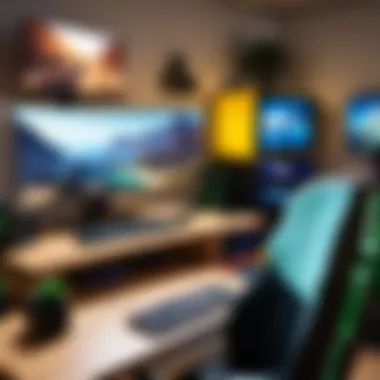

- Personalization: You choose every component, ensuring that the system meets your exact needs for GTA V or any other game.
- Upgrade potential: Easier to upgrade specific components as technology advances.
- Knowledge gain: Building your own PC increases your understanding of hardware and software, thereby enhancing troubleshooting skills.
Pre-Built Systems:
- Convenience: They come ready to use right out of the box, saving time and effort.
- Warranty and support: Typically offer comprehensive support covering all components if something fails.
- Quality assurance: Reputable brands conduct rigorous testing, reducing the likelihood of compatibility issues and ensuring reliable performance.
Each option comes with its own set of reasonings, whether you favor the enjoyment of building or the simplicity of a ready-made solution. Evaluate your technical skill and how much time you can dedicate to crafting your ideal gaming experience.
Maintaining Your Gaming PC
Maintaining your gaming PC is crucial for optimal performance and longevity. As Grand Theft Auto V is a graphic-intensive game, a well-functioning setup ensures a smoother and immersive experience. Regular maintenance helps in keeping components clean, which is vital for cooling and performance. Ignoring maintenance can lead to overheating, reduced performance, and even hardware failure. Therefore, understanding how to care for your gaming rig ensures that you enjoy consistent gameplay, particularly when diving into vast open worlds like those in GTA V.
Cooling Solutions
Air Cooling vs Liquid Cooling
Cooling solutions significantly impact gaming performance. Air cooling, which relies on fans and heatsinks, is more commonly used due to its easy installation and lower cost. On the other hand, liquid cooling employs coolant and requires more complex setups. While air cooling can suffice for most casual gaming needs, liquid cooling can provide superior temperature management for high-performance systems. This means that for players interested in pushing their hardware to the limits in GTA V, liquid cooling might be the preferable choice. However, air cooling systems are often quieter and simpler, making them a popular option among gamers.
Importance of Airflow
Airflow is another vital element to consider. Proper airflow allows for efficient heat dissipation, reducing the risk of overheating. When your PC house good airflow, it maintains optimal temperatures during gaming sessions. This is essential when playing complex games such as GTA V, where the demands on your system can change dramatically. Investing time in cable management and component placement inside the case can significantly enhance airflow. Regular checks to ensure vents and filters are clean further ensure that air can circulate freely, minimizing overheating risks.
Upgrading Components
Upgrading components is necessary for maintaining a gaming PC. Various parts, such as the graphics card or RAM, can be swapped out to enhance performance as gaming needs evolve. Regularly evaluating your system helps to identify bottlenecks, which can occur as new titles are released, needing more power from your gaming setup. Plan upgrades based on your gaming habits and preferences, ensuring you keep up with popular games like GTA V, which often benefit from improved graphics and processing power.
Common Issues and Troubleshooting
Identifying common issues and knowing how to troubleshoot can save time and frustration. Overheating, crashes, and slow performance are typical problems gamers face. Regular diagnostics, such as monitoring temperatures with software, can help you pinpoint potential issues before they escalate. Additionally, it's crucial to stay informed on troubleshooting techniques. Familiarize yourself with appropriate steps for resolving common errors, as this knowledge can enhance your overall gaming experience and prevent costly repairs or replacements.
Exploring Modding Opportunities in GTA
Modding has become a pivotal aspect of the Grand Theft Auto V experience, offering players a chance to extend and personalize their gameplay. Engaging with mods can significantly enhance the visual quality of the game, introduce new mechanics, or even create entirely new narratives. This section will delve into the importance of modding, outlining the benefits and necessary configurations to embark on this journey.
Benefits of Modding
Modding fulfills various roles for players, elevating the GTA V experience in multiple dimensions:
- Enhanced Gameplay: Mods often introduce new missions, characters, or features that can deeply enrich the game. For instance, players might create custom race tracks or new heist missions that deviate from the original storyline.
- Visual Improvements: Visual mods can drastically improve graphics, making environments appear sharper and more realistic. Mods such as NaturalVision Evolved enhance lighting and textures, resulting in breathtaking visuals.
- Increased Longevity: With modding, players can keep the game fresh long after the initial story has been completed. This keeps the game engaging, attracting both returning players and newcomers.
- Community Involvement: Modding fosters a community of enthusiasts. Players often share their creations, encouraging collaboration and feedback, which strengthens the overall gaming community.
- Customization: Players can tailor their gameplay experience to match their preferences. Whether it's altering vehicle dynamics or changing character appearances, the opportunities are nearly limitless.
Required Configurations for Mods
To fully experience the potential of mods in GTA V, specific configurations are necessary. It is vital to ensure that the system is compatible and powerful enough to handle mods without compromising performance:
- Robust Hardware: A gaming PC with at least an NVIDIA GeForce GTX 1060 or an AMD Radeon RX 580 graphics card is recommended for smoother mod performance. Sufficient RAM, ideally 16GB or more, will aid in efficient processing of modded content.
- Stability: Installing a mod manager like OpenIV or ScriptHookV is essential. These tools help to organize and manage installed mods, ensuring stability and reducing the risk of game crashes.
- File Backup: Before modding, create backups of original game files. This precaution allows players to revert to the original state of the game in case of issues.
- Knowledge of Configuration Files: Familiarity with .ini or other configuration files can be beneficial. Editing these files allows players to customize mod settings, optimizing performance according to personal preferences.
Modding opens doors to creativity and personal expression within the Grand Theft Auto V universe. However, it requires thoughtful preparation and configuration to ensure an enjoyable and stable experience.
Culmination and Final Thoughts
Choosing the right components such as graphics cards, processors, and memory is foundational. Whether a player approaches the game casually or seeks competitive performance, understanding these elements directly affects frame rates, loading times, and the overall visual quality of the game.
Benefits of Understanding Key Components:
- Performance Optimization: Tailoring specs to meet or exceed GTA V's requirements ensures smoother gameplay.
- Cost Efficiency: Recognizing the balance between budget and performance allows for informed purchasing choices.
- Future-Proofing: Selecting components with an eye towards longevity means less frequent upgrades.
Another crucial aspect discussed is the importance of modding. The ability to customize and enhance gameplay offers a realm of possibilities that can significantly extend the life of the game. However, it also requires a suitable PC configuration to fully realize these enhancements without compromising performance.
Lastly, maintaining your gaming PC through proper cooling solutions and upgrading components should not be underestimated. Keeping hardware in optimal condition ensures consistent performance and can mitigate potential issues over time.
As we conclude, the overarching message is to emphasize informed decision-making when building or purchasing a gaming PC. The diligence paid to each component and configuration will ultimately translate to a richer gaming experience in the expansive world of Grand Theft Auto V.



