Exploring Office Applications in Modern Workplaces


Intro
The contemporary workplace has been significantly transformed by the advent of office applications. From word processors to spreadsheet software, these tools are essential in ensuring productivity and effective collaboration. As organizations increasingly rely on technology, understanding the functionality and impact of these applications becomes crucial. This exploration delves into various office applications, examining their historical development and current relevance in the cloud-based ecosystem. IT professionals and tech enthusiasts will find valuable insights into the state of office productivity tools today and the trends that may shape their future.
Performance Metrics
Benchmarking Results
Performance metrics are vital in evaluating the effectiveness of office applications. Key performance indicators often include usability, efficiency, and the ability to integrate with other tools. Tools such as Microsoft Office 365 and Google Workspace have been at the forefront of establishing benchmarks in the industry through their robust features and seamless integration capabilities. Users often seek metrics that reflect real-world performance, such as how quickly an application can execute tasks, or how easily it can adapt to an organization's specific needs.
Speed and Responsiveness
The speed of an application can significantly influence user experience. Applications that are sluggish can hinder productivity and frustrate users. For instance, Google's cloud-based applications have been praised for their quick loading times and responsiveness, especially in collaborative environments. On the other hand, desktop-based applications like Microsoft Word may sometimes experience slowdowns when operating with large files or complex formatting. Understanding these differences aids IT professionals in making informed decisions regarding tool selection.
Usability and User Experience
Ease of Installation and Setup
The ease of installation and setup often determines the user adoption rate of office applications. Simplicity in installation is critical, especially in larger organizations where time and resources may be limited. Software like LibreOffice offers straightforward installation processes, allowing users to get started with minimal hassle. Conversely, applications that require extensive setup may deter potential users, impacting overall productivity in the long run.
Interface Design and Navigation
The design of an interface plays a crucial role in user experience. Office applications such as Microsoft Excel feature organized layouts that facilitate ease of navigation. Users can quickly find tools needed to perform tasks, which enhances overall workflow efficiency. In contrast, poorly designed interfaces can lead to confusion and inefficiency, impacting usability.
"User experience in office applications is not just about functionality; it's about creating a seamless workflow that allows individuals and teams to focus on their work rather than the tools they are using."
An intuitive interface can significantly impact productivity, allowing users to complete tasks efficiently and with less cognitive load.
End
The evolution and impact of office applications in modern workplaces cannot be overstated. By understanding performance metrics and usability factors, IT professionals can choose the right tools that foster productivity and collaboration. This examination serves as a comprehensive overview of the current landscape of office productivity applications, providing insights necessary for navigating this critical domain.
Preface to Office Applications
In the rapidly evolving landscape of work, office applications have emerged as essential tools that promote efficiency and collaboration. They cater to various professional needs, greatly influencing how individuals and teams interact with their tasks. The understanding of these applications is paramount for IT professionals and tech enthusiasts alike, as they form the backbone of productivity in contemporary environments. This section provides clarity on what constitutes office applications, alongside their significance in enhancing workplace productivity.
Defining Office Applications
Office applications refer to software tools designed primarily to assist users in creating, editing, and managing a variety of document types. This definition encompasses a wide range of tools, including word processors like Microsoft Word, spreadsheet applications such as Microsoft Excel, and presentation software like Microsoft PowerPoint. More recently, cloud-based options like Google Docs and Google Sheets have gained prominence, leveraging the power of the internet to allow real-time collaboration.
These applications serve specific purposes but share a common goal: streamlining tasks. Users can generate reports, analyze data, and deliver compelling presentations with relative ease. As organizations adopt remote work practices, the accessibility of these tools via cloud platforms has changed how teams collaborate.
The Importance of Office Applications
The relevance of office applications cannot be overstated. They provide essential functionalities that enable users to perform various tasks efficiently. Some benefits include:
- Enhanced Collaboration: Many modern office applications support multiple users working on the same document simultaneously. This ability fosters teamwork, whether in person or remotely.
- Improved Organization: Features like file versioning and editing history allow users to track changes, making it easier to manage documents.
- Integration with Tools: Office apps often integrate with other software, such as project management or customer relationship management systems. This integration enhances workflow and reduces the need to switch between different platforms.
- Accessibility: The shift towards cloud-based solutions has made accessing office applications more convenient. Users can access their files from any device, regardless of location.
- Cost-Effectiveness: Many office applications are available through subscription models or as free alternatives. This accessibility is crucial for startups and small enterprises.
"Office applications redefine efficiency in the workplace – more than just tools; they are vital for fostering an interconnected work environment."
In summary, understanding office applications and their roles is crucial to appreciating their impact on our methods of communication and productivity in today's work settings.
Historical Context
Understanding the historical context of office applications is crucial to grasping their current role. These applications have undergone significant evolution, stretching from simple tools of productivity to robust platforms that facilitate complex workflows. The history reveals not only technological advancements but also societal shifts in how we work and communicate.
The Evolution of Office Software
The advent of office software began in the late 1970s and early 1980s with basic word processors like WordStar and Multimate. These early applications allowed users to create and edit documents without the cumbersome typewriters. As technology advanced, more sophisticated software like Microsoft Word and Lotus 1-2-3 emerged.
By the 1990s, the integration of graphics and enhanced spreadsheet capabilities transformed the landscape further. Microsoft Office, introduced in 1990, combined word processing, spreadsheets, and presentation tools under a single suite, which became a standard in business environments. Over time, features such as macros, templates, and desktop publishing tools became indispensable. The evolution reflects not only changing technology but increasing user expectations for productivity.
Transition from Desktop to Cloud
The move from desktop applications to cloud-based solutions marked another significant milestone in the history of office software. With the introduction of services like Google Workspace around 2006, users gained the ability to access their documents from anywhere and collaborate in real-time. This transition was driven by several factors.
First, the growing reliance on internet connectivity allowed for seamless updates and easier sharing among users, eliminating the need for cumbersome email attachments.
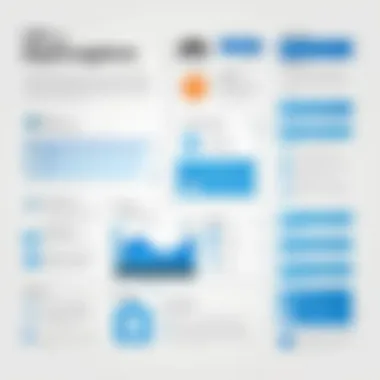

Moreover, the cloud promises enhanced data security and backup options, alleviating concerns about data loss due to hardware failure. IT professionals now need to consider these advantages when choosing software solutions for their organizations. The transition to cloud-based applications has transformed not only how work is done but the very structure of the workplace.
Types of Office Applications
Types of office applications play a crucial role in the functionality of modern workspaces. They facilitate various tasks, enhancing overall productivity and efficiency in both individual and collaborative settings. Understanding the distinctions among various office applications helps IT professionals and tech enthusiasts make informed decisions for their organizations.
Office applications can be categorized broadly into four main types: word processing software, spreadsheet applications, presentation software, and database management systems. Each type has its unique features and advantages. Recognizing these differences allows users to leverage the right tool for specific requirements, improving not only individual performance but also team dynamics.
Word Processing Software
Word processing software is foundational in any office environment. Applications like Microsoft Word and Google Docs allow users to create, edit, and share documents seamlessly. The significance of these tools cannot be understated. They not only offer basic text editing functionalities but also include advanced features such as templates, grammar checks, and collaboration options.
Users can format documents, insert images and tables, and employ various styles to enhance readability. This versatility makes word processing software indispensable for report writing, proposals, and educational materials. Their cloud integrations mean that multiple users can work on the same document in real time, reducing the need for back-and-forth emails.
"Effective word processing ensures clarity and professionalism in workplace communications."
Spreadsheet Applications
Spreadsheet applications, notably Microsoft Excel and Google Sheets, serve to manage and analyze data efficiently. They are vital for tasks such as budgeting, data tracking, and statistical analysis. These applications provide built-in formulas, charts, and pivot tables that simplify complex data operations.
The advantage of spreadsheet software lies in its ability to transform raw data into meaningful insights. This makes them valuable for financial analysts, marketing teams, and project managers who rely on data-driven decision-making. Users can also collaborate, sharing spreadsheets with colleagues and stakeholders, which streamlines workflow and promotes transparency.
Presentation Software
Presentation software, exemplified by Microsoft PowerPoint and Google Slides, is essential for conveying ideas effectively. In meetings and conferences, presentations help articulate key points with visual support. Users can create slides that combine text, images, and multimedia elements.
These applications enhance the clarity of complex concepts, making them accessible to diverse audiences. Features such as speaker notes and presentation templates enable users to focus on their delivery while maintaining a polished appearance. The ability to collaborate in real time further allows teams to refine presentations before crucial meetings.
Database Management Systems
Database management systems, such as Microsoft Access and MySQL, are critical for managing large volumes of information. These applications allow users to organize, retrieve, and manipulate data with ease. They cater to various needs, from simple data storage to complex data queries and reporting structures.
The advantages of using a database system are substantial. Organizations can ensure data integrity, enhance security measures, and improve accessibility across departments. Much like other office applications, database systems support collaboration, allowing multiple users to work with the same dataset while maintaining version control.
In summary, understanding the types of office applications is essential for effective implementation in the workplace. Each type offers distinct benefits and functionality, helping organizations meet their operational demands. As these tools continue to evolve, their integration into daily workflows will increasingly shape the future of work.
Key Players in the Market
In the realm of office applications, recognition of key market players is critical. These companies shape the tools that millions of individuals and organizations rely on for their daily tasks. Some major factors contributing to their prominence include innovation, user support, integration capabilities, and security features.
Microsoft Office Suite
Microsoft Office Suite has long been a standard bearer in office applications. Launched decades ago, it includes widely utilized software such as Microsoft Word, Excel, and PowerPoint. These tools are staples in many professions, known for their extensive features and versatility.
The integration of the Microsoft 365 model has further enhanced its utility by enabling cloud-based functionality. Users can access files from various devices and collaborate in real time. This shift toward a more connected ecosystem also includes strong adherence to security, often seen in regular updates and enhanced data protection. Overall, the Office Suite remains critical in many environments, due to its reliability and comprehensive feature set.
Google Workspace
On the other hand, Google Workspace has emerged as a formidable competitor. Built on a cloud-first approach, Google Docs, Sheets, and Slides allow for real-time collaboration among users worldwide. This feature has redefined the office landscape, especially as remote work gains traction. With tools integrated under a single platform, email management (Gmail), calendar (Google Calendar), and cloud storage (Google Drive) complement the productivity suite.
This consolidation of services facilitates smoother workflows. Google Workspace is also recognized for its user-friendly interface, which appeals to users of various technical abilities. With strong commitment to security through two-factor authentication and regular updates, businesses appreciate the peace of mind Google brings.
Open Source Alternatives
The landscape is not complete without acknowledging open source alternatives. Software like LibreOffice and Apache OpenOffice provide robust, no-cost options for users. These packages replicate many features found in paid software, making them an attractive choice for startups and individuals on budgets.
While they may lack some advanced capabilities found in Microsoft and Google applications, open source options benefit from a community-driven development model. This fosters rapid updates and customization as users can alter the software to meet their needs. Security can vary widely, however, and organizations must take care to assess the reliability of their chosen solutions.
Feature Analysis
In the realm of office applications, feature analysis plays a crucial role in determining the effectiveness and suitability of various tools for specific business needs. Analyzing features allows organizations to assess which applications offer capabilities that align with their workflows, team dynamics, and goals. Each application comes with distinct functionalities that can either enhance productivity or impede it. Therefore, evaluating these features thoroughly is essential for making informed decisions regarding software adoption.
Collaboration Tools
Collaboration tools have become a linchpin in modern office applications. They facilitate seamless communication and interaction among team members, regardless of their physical locations. Tools like Microsoft Teams and Google Docs allow users to edit documents in real time, thereby diminishing the delays associated with email exchanges and file transfers.
Benefits of robust collaboration tools include:
- Enhanced Teamwork: By working together on documents, team members can share insights and feedback immediately. This fosters a more cooperative work environment.
- Version Control: Many office apps automatically save document changes and maintain version history. This feature is helpful to track progress and revert to earlier versions if needed.
- Accessibility: Cloud-based collaboration tools ensure that files are accessible anytime and anywhere, enabling flexibility for remote or hybrid work models.


"The ability to collaborate effectively has transformed how teams perceive productivity. The right tools can make all the difference."
Integration with Other Software
Integration capabilities are critical when evaluating office applications. The ability to connect with other software enhances functionality and streamlines workflows. For instance, applications like Slack or Trello can integrate with Google Workspace, allowing for a centralized hub for communication and project management.
Some advantages of effective integration include:
- Streamlined Workflows: Integrations help automate repetitive tasks. This can save time and reduce errors caused by manual inputs.
- Centralized Data Access: Users can access information from different applications without switching platforms. This leads to increased focus and decreased cognitive load.
- Enhanced Reporting and Analytics: Many office applications offer features that pull data from integrated sources, assisting teams in generating comprehensive reports quickly.
User Interface and Experience
The user interface (UI) and overall user experience (UX) of office applications significantly determine their adoption and efficiency. A well-designed UI should be intuitive and user-friendly, making it easy for users to navigate and utilize features effectively.
Key considerations for UI and UX include:
- Clarity and Simplicity: An uncluttered interface aids users, especially those who may not be tech-savvy. The more accessible the UX, the higher the likelihood of overall satisfaction.
- Customizability: Many users appreciate personalized experiences. Applications that allow for customizable dashboards or layouts cater to individual preferences and workflows.
- Responsive Design: The need for mobile optimization is paramount in today’s workforce. Office applications should function seamlessly across devices to match user mobility.
Thoroughly evaluating these components helps IT professionals select the most suitable office applications for their teams, balancing functionality with user friendliness. Companies that prioritize feature analysis are likely to experience enhanced productivity, innovation, and satisfaction among their employees.
Impact on Productivity
The topic of productivity in the context of office applications is crucial. This article aims to uncover how these tools enhance workplace efficiency. The use of office applications directly correlates with the ability to complete tasks effectively. With various features available, these applications allow users to streamline processes, communicate better, and manage resources efficiently.
Enhancing Workflow Efficiency
Workflow efficiency is about optimizing processes to reduce wasted time and effort. Office applications contribute significantly to this goal. They offer functionalities such as automation, templates, and real-time collaboration.
- Automation: Many office applications come equipped with automation tools. These tools help in automating repetitive tasks. For instance, using formulas in spreadsheet applications like Microsoft Excel can save substantial time on calculations. Automation allows employees to focus on more strategic work instead of being bogged down by mundane tasks.
- Templates: Templates provide a foundation for documents, presentations, or reports. They speed up the creation of standardized outputs. For example, Google Docs offers templates for various types of documents. This reduces the time taken to set up new projects.
- Real-Time Collaboration: Collaboration features enable multiple users to work on the same document or spreadsheet simultaneously. Tools like Google Workspace and Microsoft Teams enhance this capability. Users can leave comments, track changes, and edit papers in real time. This not only speeds up the workflow but also ensures team members remain on the same page.
"Real-time collaboration tools have changed the landscape of teamwork, making it possible to work seamlessly, regardless of location."
Furthermore, clear organization provided by these applications facilitates better time management. Users can easily schedule meetings, assign tasks, and set deadlines within the same software suite. This integration minimizes context switching, which is a significant productivity drain.
Facilitating Remote Work
The rise of remote work has presented unique challenges and opportunities. Office applications are at the forefront of supporting remote work environments. They provide essential solutions that allow teams to stay connected and productive from anywhere.
- Cloud-Based Storage: Applications like Dropbox and Google Drive offer cloud storage. This allows teams to access documents anywhere. This feature minimizes delays that can occur when files are stored locally. Users can retrieve files instantaneously across different devices.
- Communication Tools: Office applications often include integrated communication features. Microsoft Teams, for example, allows for chat, call, or video conferencing. This integrated approach enhances communication among remote team members, fostering collaboration and strategy discussions.
- Accessibility: With web-based applications, users can access their work from any device. This flexibility supports a variety of work styles, catering to those who might prefer working from a different location.
- Task Management: Tools such as Trello or Asana provide simple interfaces for tracking progress on assignments. These tools help manage workloads efficiently in a way that traditional methods cannot. Teams can assign tasks, set priorities, and track completion in real-time.
User Perspectives
Understanding user perspectives is crucial in evaluating the effectiveness of office applications. User feedback informs developers about the usability and functionality of these tools. This section discusses insights from IT professionals and common challenges faced by users.
Feedback from IT Professionals
IT professionals are essential in maintaining and supporting office applications within organizations. Their feedback is valuable, as they often encounter firsthand the strengths and weaknesses of various tools. Many IT professionals express a need for greater integration within the office applications they support. They report that tools like Microsoft Office Suite and Google Workspace often lack seamless interoperability. This can lead to extended time spent on troubleshooting, ultimately affecting productivity.
Moreover, an interest in more customizable features is often highlighted. Professionals want the ability to modify user interfaces or workflows to better suit their specific organizational needs. This customization can significantly enhance user experience and satisfaction, leading to improved adoption rates among employees.
In addition, security remains a top concern. With the increasing prevalence of cyber threats, IT professionals emphasize the need for more robust security features within these applications. They advocate for enhanced encryption methods and user authentication processes to protect sensitive organizational data.
Common Challenges Faced
Despite the advancements in office applications, users encounter several challenges that can hinder their productivity.
- Compatibility Issues: Many organizations have mixed environments with various operating systems and software versions. Compatibility issues arise when users attempt to collaborate across different applications, causing frustration and delays in projects.
- Learning Curve: New office applications may introduce features that are unfamiliar to users, requiring time for training and adjustment. This resistance can slow down implementation and affect overall satisfaction.
- Performance Problems: Users often report that certain applications can be slow or unresponsive, especially during high-demand periods. This can disrupt workflow and lead to diminished productivity.
- Data Management Difficulties: As organizations move towards using more cloud-based applications, users find it challenging to manage and retrieve data efficiently. Navigating large datasets across various platforms can be cumbersome without the right tools or training.
Addressing these challenges requires ongoing feedback from users and IT professionals alike to refine and enhance office applications. By focusing on real-world experiences and interactions, stakeholders can work towards more effective solutions that ultimately improve workplace productivity.
Security Considerations
In an increasingly digital landscape, the relevance of security within office applications cannot be overstated. Every day, organizations rely heavily on these tools to manage sensitive information. As such, understanding security considerations is vital for safeguarding data integrity and maintaining company reputation. The convergence of technology and workplace applications raises several concerns regarding vulnerabilities, unauthorized access, and potential data breaches. The implications of these risks resonate far beyond technical limitations, affecting compliance and trust with clients and stakeholders.
Data Security Issues
Data security issues are prevalent across all office applications. They can manifest in various ways, such as poor encryption, insufficient access control, or inadequate user authentication protocols. These vulnerabilities can lead to unauthorized access, data leaks, or even complete data loss.


- Common issues: Inadequate encryption standards might allow hackers to intercept sensitive information. Lack of regular security updates can leave applications exposed to known vulnerabilities.
- High-profile incidents: There have been cases where companies suffered significant financial and reputational damage due to lackluster security. The fallout from data breaches can include fines, legal costs, and loss of client trust.
"Increasing security measures is not merely a technical requirement but is also fundamental to ensuring business continuity and protection of sensitive information."
Best Practices for Users
To combat data security issues, certain best practices are essential for users of office applications. These practices not only mitigate risks but also foster a culture of security awareness within the organization.
- Regularly Update Software: Keeping office applications updated ensures that users benefit from the latest security features and bug fixes. Many security breaches occur simply due to outdated software.
- Use Strong Passwords: Encourage employees to create complex passwords and change them regularly. Implementing two-factor authentication adds an extra layer of protection.
- Educate Employees: Conduct regular training sessions on recognizing phishing attacks and malware. Employees must understand the tactics that attackers use, as human error is often the weakest link in security.
- Restrict Access: Limit access to sensitive information to only those who need it for their roles. This principle of least privilege can reduce the risk of internal data leaks.
- Monitor Activity: Implement monitoring solutions to detect unusual login patterns or unauthorized data access attempts. Early detection can lead to swift action that protects sensitive information.
- Data Backup: Regularly back up data to secure locations. Ensuring data redundancy protects organizations from loss due to breaches or accidental deletions.
By practicing these principles, organizations can improve their security posture while utilizing office applications effectively.
Emerging Trends
In the rapidly evolving landscape of office applications, understanding emerging trends is vital for IT professionals and tech enthusiasts alike. These trends are not just incremental improvements but represent significant shifts that influence the functionality and usability of office tools. Emerging trends encompass advancements such as artificial intelligence integration and the rise of automation tools. These elements serve as a foundation for enhancing productivity, optimizing collaboration, and ensuring security.
Artificial Intelligence in Office Applications
The integration of artificial intelligence (AI) into office applications is reshaping how tasks are completed. AI technologies, such as machine learning and natural language processing, enhance user experience and automate routine processes. For instance, applications like Microsoft Word have incorporated AI features like Editor, which assists in grammar checking, style suggestions, and even predictive text. This reduces the time spent on editing and allows users to focus on content quality.
Furthermore, AI-driven analytics tools have become essential in spreadsheet applications like Microsoft Excel and Google Sheets. They offer insights into data patterns and trends, empowering users to make informed decisions based on actionable information. The adaptability of AI allows these applications to learn from user interactions and improve their performance over time.
"AI can not only streamline workflows but also create new opportunities for creativity and decision-making in the workspace."
The incorporation of AI in office applications leads to increased efficiency and productivity. IT professionals must stay updated with these advancements to fully leverage AI's potential in their work environments.
The Rise of Automation Tools
Automation tools have become prevalent in modern office applications. These tools allow users to streamline repetitive tasks, reduce human error, and save time, making them invaluable in the workplace. Services like Zapier and Microsoft Power Automate enable users to create automated workflows. This means processes such as data entry, scheduling meetings, or generating reports can be set to run without manual input.
The benefits of such automation include:
- Time Savings: By removing manual effort from routine tasks, employees can focus on more strategic activities.
- Increased Accuracy: Automation reduces the possibility of human error in tasks.
- Enhanced Collaboration: Automation tools can improve communication and task management among teams through notifications and real-time updates.
Various office applications now offer built-in automation features. For example, Google Workspace includes features that allow automated document management, which can enhance the workflow for teams working on shared projects.
As office applications continue to evolve, understanding the rise of automation is crucial. It ensures that IT professionals are equipped to adopt these tools effectively, creating a more productive work environment.
Future Outlook
The future of office applications is a topic of significant relevance in today’s rapidly evolving digital workspace. As businesses adapt to the trends of remote work, automation, and artificial intelligence, understanding the trajectory of these tools becomes essential for maintaining productivity and collaboration. The constant development in technology means office apps must integrate seamlessly with new platforms and user requirements. This will allow teams to maximize efficiency while minimizing friction in their workflows.
Predictions for Office Applications
Several key predictions can be made regarding the evolution of office applications over the coming years.
- Increased Integration of AI: Artificial intelligence will become more prominent in office applications, enabling smarter data processing and personalized recommendations. Applications will utilize machine learning to automate routine tasks, thus freeing users to focus on more complex decisions.
- Emphasis on Collaboration Features: The shift towards remote work will drive further development of collaboration features. Tools like Slack and Microsoft Teams may see deeper integrations with traditional office apps, facilitating real-time communication and file sharing within workflows.
- Greater Security Measures: As cybersecurity threats evolve, office applications will prioritize protecting user data. Enhanced encryption methods and multi-factor authentication will likely become the norm, ensuring that sensitive information remains secure.
"The future of office applications will redefine how we collaborate and conduct business daily."
- Adoption of Cloud Solutions: A continued move towards cloud-based systems will allow workers to access documents and applications from anywhere. This flexibility boosts productivity but also necessitates robust security considerations.
Implications for IT Professionals
For IT professionals, the changing landscape of office applications presents both opportunities and challenges.
- Skill Development: IT staff will need to stay updated with new technological advancements. Knowledge in AI, cloud computing, and data security will be vital for effective management of office applications.
- Infrastructure Adaptations: Companies will require robust IT infrastructures to support ever-increasing cloud services and remote work capabilities. This may entail upgrading existing systems or adopting new technologies to manage data securely and efficiently.
- Change Management: Managing transitions to new applications or updates will be a critical role for IT professionals. They will need to train staff and ensure smooth adaptation to new work processes.
In summary, the continuous evolution of office applications foreshadows significant shifts in workplace dynamics. IT professionals must prepare for these changes, adapting their skills and strategies to harness the full potential of these tools.
The End
As we reach the end of this exploration into office applications, it is crucial to underscore the significance of these tools in serving today’s dynamic work environments. The modern workplace demands efficiency, collaboration, and innovative solutions to keep pace with rapidly shifting demands and operational challenges. Office applications not only facilitate routine tasks, but also foster creativity and strategic thinking among teams. Their integration into various aspects of professional life cannot be overstated; they provide structure and functionality which enhances productivity across multiple sectors.
Recap of Key Points
- Evolution of Office Applications: From basic word processing to complex cloud-based solutions, office applications have transformed significantly over the decades. Understanding this evolution is necessary for recognizing their current capabilities and future potential.
- Types of Applications: Different applications serve different purposes. Word processors, spreadsheets, presentation tools, and database systems each play a critical role in promoting efficiency and organization within teams.
- Key Market Players: Companies like Microsoft and Google have dominated the market, providing robust applications tailored for seamless user experience and collaboration.
- Emerging Trends: The introduction of artificial intelligence and automation tools is redefining how users interact with office applications, making tasks simpler and more efficient.
Final Thoughts
Office applications are not merely software tools; they are integral to how we work and communicate in today’s professional landscape. As organizations continue to adapt to remote and hybrid work models, the role of these applications will only become more pivotal. The focus should now be on understanding how these tools can evolve further to meet the increasing demands placed upon them. IT professionals and tech enthusiasts alike must stay informed about advancements in this space to leverage these tools effectively in their workflows. The future of office applications appears promising, with continual innovations paving the way for more intelligent and user-friendly solutions.
"The true value of technology in the workplace lies not just in tools, but in how we utilize them to enhance our capabilities and foster collaboration."
By appreciating the nuances of office applications, stakeholders can better position themselves to harness their full potential.



