Upgrade Your Notebook Drive: Essential Guide


Intro
Upgrading a notebook drive is a significant task that can breathe new life into an aging device. With technology evolving rapidly, it becomes essential to enhance your notebook's performance to keep pace. A drive upgrade can greatly improve not just speed but also overall user experience. This article will delve into the various aspects of drive upgrade kits, emphasizing their importance, the types available, and how to choose the right one.
Performance Metrics
The performance of a notebook often hinges on the speed and responsiveness of its drive. A well-chosen upgrade can lead to noticeable gains in both metrics.
Benchmarking results
Benchmarking evaluates a drive's performance under specific conditions. Tools like CrystalDiskMark and HD Tune can help assess read and write speeds. Users often report up to 70% improvement when moving from traditional hard drives to solid-state drives (SSDs). Clearly, the upgrade can transform how applications launch and files transfer.
Speed and responsiveness
A typical notebook may struggle with high-demand applications. Switching to an SSD often results in faster boot times and seamless multitasking. Users frequently remark on their notebooks starting up within seconds, rather than the frustrating wait times often experienced with older drives.
"A speedy drive upgrade enables users to experience their devices as they were meant to be, responsive and efficient."
Usability and User Experience
Ease of installation and robust user experience remain paramount in the choice of upgrade kits.
Ease of installation and setup
Most upgrade kits come with comprehensive guides to make installation straightforward. For many users, the installation process can take less than an hour. Knowing if a drive is compatible is crucial. Users should confirm specifications and interfaces to avoid pitfalls.
Interface design and navigation
Once the new drive is installed, an intuitive user interface becomes vital. Many modern drives offer user-friendly tools for monitoring health and performance. Software applications like Samsung Magician or Crucial Storage Executive provide vital insights into drive performance and optimize settings. With these tools, users can extend their drive's lifespan and maximize efficiency.
End
In summary, a notebook drive upgrade kit can significantly enhance performance metrics. Users should evaluate their needs carefully and select a compatible and efficient option. Using benchmarking and installation tips discussed in this article, technology professionals and enthusiasts can unlock their notebook's true potential.
Understanding Notebook Drives
In the world of computing, especially for notebooks, the drive serves as the cornerstone for performance and efficiency. Understanding notebook drives is crucial for potential upgrade paths and optimizing user experience. The drive type and its specifications can dramatically influence not only speed but also the overall performance and capabilities of a device. This knowledge is pivotal for IT professionals and enthusiasts looking to enhance their systems.
Types of Notebook Drives
Hard Disk Drives (HDD)
Hard Disk Drives, or HDDs, utilize magnetic disks to read and write data. Their key characteristic lies in their capacity, often providing extensive storage options at a lower price point compared to other types. This affordability makes HDDs a common choice for users who require large amounts of space for files.
However, the speed of HDDs is generally slower, impacting the device’s responsiveness. The spinning disks are one of the unique features of HDDs, offering a relatively high storage capacity but with the downside of increased mechanical wear and tear. In applications where speed is less critical, their popularity remains notable.
Solid State Drives (SSD)
On the other hand, Solid State Drives represent a significant advancement in storage technology. With no moving parts, SSDs offer dramatically faster read and write speeds. This characteristic is vital for boosting system performance, reducing load times for applications and files.
The unique feature of SSDs is their flash memory technology, which provides both speed and durability. Despite their higher cost per gigabyte, the benefits of improved speed and reliability make SSDs a preferred choice among technology professionals seeking optimal performance. However, their limited capacity compared to HDDs may pose a challenge in storage-intensive environments.
M. NVMe Drives
M.2 NVMe Drives take performance a step further. This type of drive utilizes the PCIe interface, which significantly enhances data transfer speeds. Their key characteristic is the low latency and high throughput, making them ideal for high-performance computing tasks.
The unique feature of M.2 NVMe drives is their compact design, allowing for faster data transmission rates. This makes them a desirable option in gaming laptops and high-end notebooks where speed is paramount. However, compatibility with the motherboard is an essential consideration, as not all laptops support M.2 NVMe drives, which can limit their use.
Drives Compared: Performance and Capacity
Speed Factors
When evaluating drives, speed factors play a significant role in the overall performance. The read and write speeds are key characteristics that differentiate the drive types. SSDs and M.2 NVMe drives generally offer higher speeds compared to HDDs.
These speed factors are crucial for applications that require quick access to data, making them a beneficial choice for performance-intensive tasks. However, potential users should consider their specific needs, as storage needs might outweigh speed in certain cases.
Storage Capacity Considerations
Storage capacity is another critical element when choosing a notebook drive. HDDs typically provide larger storage options at lower prices, which is appealing for users with extensive file collections. However, SSDs and M.2 NVMe drives offer less capacity for the same investment.


This aspect is significant for professionals who need to balance speed with capacity. Understanding the unique storage needs can inform the decision-making process when selecting the right drive.
Durability and Reliability
The durability and reliability of notebook drives cannot be overlooked. SSDs and M.2 NVMe drives, given their lack of moving parts, generally have longer lifespans and are less prone to mechanical failure than HDDs. This factor is essential for ensuring data integrity and reducing the risk of system failures.
While HDDs might provide ample storage, their mechanical nature can lead to a higher risk of data loss. Thus, IT professionals must weigh the importance of durability and reliability in relation to storage and speed when considering a drive upgrade.
The Need for Upgrading
Upgrading the notebook drive is a crucial decision for enhancing overall performance. As technology advances, even high-performing devices can lag behind due to dated components. Moving to modern drives not only boosts efficiency but can also prevent frustration in daily tasks. In this section, we discuss the signs indicating the need for an upgrade and the benefits that come from selecting the right drive.
Signs You Need an Upgrade
Slow Boot Times
Slow boot times are a major tell-tale sign that your notebook drive may need an upgrade. When a device takes what seems like ages to start up, it can greatly impact productivity. A sluggish boot process can be caused by an aging Hard Disk Drive that struggles to read data promptly. The key characteristic of slow boot times is that it directly impacts your ability to begin working efficiently.
The advantage of addressing this issue is significant. When you upgrade to a Solid State Drive, for example, you may experience an improvement in boot time from minutes to seconds. Such a transition can result in better time management in both personal and professional settings.
Insufficient Storage Space
Insufficient storage space is another clear indicator that an upgrade is necessary. As your needs evolve, particularly regarding software and data requirements, your notebook drive may no longer meet these demands. Applications take up larger amounts of space, and data files accumulate quickly. The key characteristic here is an inability to install new applications or proceed with essential updates due to lack of space.
Opting for a larger capacity drive allows for more flexibility. Moving from a 256GB drive to a 1TB drive not only solves the immediate problem but also prepares the device for future demands. The unique feature of expanded storage capacity secures long-term usability, avoiding the need for further upgrades shortly after the initial one.
Frequent Crashes or Errors
Frequent crashes or errors often point to problematic hardware issues, primarily the drive. A notebook that constantly experiences system crashes can significantly impede workflow. The key characteristic of this issue lies in its disruptive nature, which can result in lost work and frustration.
When such issues emerge, upgrading the drive can eliminate these problems. Enhanced reliability through modern drive technologies, like NVMe SSDs, often leads to a more stable system. Users notice that their notebook runs smoother and with fewer errors, which can increase overall productivity and trust in the device.
Benefits of Drive Upgrades
Improved Speed and Responsiveness
The most immediate benefit of upgrading your notebook drive is improved speed and responsiveness. Speed enhancements arise largely from switching to Solid State Drives. An SSD provides much faster read and write speeds compared to a traditional Hard Disk Drive. The key advantage is noticeable speed boosts in application load times and file transfers.
Such improvements can lead to increased productivity and a more enjoyable computing experience. It means fewer delays and quicker access to data, which is increasingly crucial in fast-paced work environments. However, the main downside could be the cost associated with SSDs, which is generally higher than traditional drives.
Enhanced Data Security
Enhanced data security is another vital benefit of upgrading your notebook drive. Many modern drives come equipped with built-in encryption features that offer better protection against data theft. Formal security measures are increasingly necessary as cyber threats evolve. The key characteristic of enhanced data security lies in it providing peace of mind.
When a user switches to a drive with strong security capabilities, they reduce the risk of data loss significantly. Enhanced security features can sometimes involve more complex management, which might not appeal to everyone.
Increased Storage Capacity
Increased storage capacity is perhaps the most straightforward benefit of a drive upgrade. As previously mentioned, larger drives facilitate the storage of more files, applications, and multimedia content. This increase meets both immediate and long-term needs. The key aspect is that users do not feel constrained or forced to delete important files anymore.
When contemplating a new drive, it’s beneficial to prioritize those that can offer storage options aligning with future demands. Traditional drives typically max out around 2TB, but newer solid-state technologies are pushing boundaries further. A potential disadvantage could be the higher price tag associated with larger-capacity drives.
"Upgrading your notebook drive is not just an improvement; it's a necessity for those wishing to stay relevant in a fast-evolving tech world."
In summary, understanding the signals that suggest an upgrade is vital. Moreover, taking advantage of the benefits gained can vastly change your experience, especially when enhanced performance, security, and capacity are top priorities.
Selecting the Right Notebook Drive Upgrade Kit
Choosing the right notebook drive upgrade kit can greatly influence the overall performance and longevity of your device. The increasing demands of applications and data storage necessitate a systematic approach to upgrades. It’s crucial to evaluate several key factors that directly impact compatibility and performance. A well-chosen upgrade can lead to a noticeable improvement in speed and efficiency.
Compatibility Considerations
Interface Protocols
Understanding interface protocols is essential. This refers to the standard methods that allow drives to connect to the motherboard. Common protocols include SATA, PCIe, and NVMe. Each has distinct characteristics. For example, NVMe provides higher data transfer rates compared to SATA. This feature is particularly beneficial for data-intensive applications. Selecting the right protocol helps ensure smoother data flow and reduced bottlenecks during operation.
Physical Size and Form Factor
Physical size and form factor are also significant for compatibility. The most common form factors for notebook drives include 2.5-inch for HDDs and SSDs, and M.2 for newer drives. Ensuring that the chosen drive fits within the physical constraints of the notebook is critical. Using drives that do not conform to the correct specifications can lead to installation issues or suboptimal performance.
Manufacturer Specifications
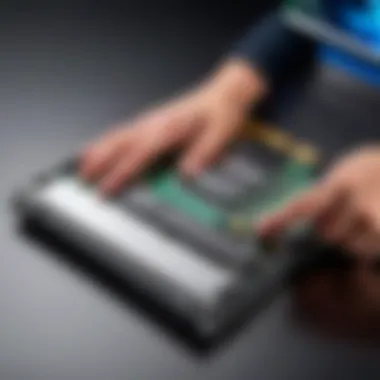

It is equally important to consider manufacturer specifications. Different manufacturers may have unique requirements. These specifications might affect thermal management, energy consumption, and performance consistency. Knowing these characteristics allows for better planning when selecting a drive. Ensuring that your choice aligns with your notebook manufacturer’s guidelines can enhance overall reliability and performance.
Performance Specifications to Consider
Read and Write Speeds
Read and write speeds are core performance indicators. Higher read and write speeds lead to faster data access and improved system responsiveness. For example, SSDs typically offer read speeds of 500 MB/s or more, compared to traditional HDDs, which may only achieve speeds around 150 MB/s. This variance directly affects user experience when launching applications or transferring files.
IOPS Ratings
IOPS, or Input/Output Operations Per Second, is another key performance metric. It measures the speed at which a drive can read and write data. Drives with higher IOPS ratings are particularly advantageous in environments where rapid access to data is necessary, such as running multiple applications simultaneously. Being aware of IOPS ratings helps in making informed decisions on which drive to select based on workload requirements.
Caching Mechanisms
Caching mechanisms also play a role in performance. They are designed to speed up data retrieval. Many modern SSDs use DRAM caching to improve efficiency by storing frequently accessed data in faster memory. This can significantly enhance load times and application performance. However, drives without caching may suffer from slower performance under heavy use, making this a critical factor to consider during selection.
Budgeting for Upgrades
Cost vs. Value Analysis
Performing a cost vs. value analysis is vital when planning an upgrade. The most expensive option may not always provide the best return on investment. Evaluating performance improvements against the cost can help prioritize expenditures. A budget-friendly model might offer sufficient performance for everyday tasks, while more expensive models may be necessary for high-end gaming or intensive applications.
Long-term Return on Investment
Considering the long-term return on investment is essential. Investing in quality drives can lead to lower replacement costs and diminished downtime over time. A more expensive drive, if offering improved longevity and performance, could save money in the long run. This forward-thinking approach helps maximize resources and improves overall productivity.
Comparison of Available Brands
Lastly, comparing available brands can yield valuable insights. Different brands come with various reputations in terms of reliability, warranty, and customer support. For instance, brands like Samsung and Crucial are well-known for producing high-quality SSDs. Taking the time to research and compare options can help in selecting not only the right performance specifications but also a trustworthy product that meets personal or organizational needs.
Installation Procedures for Upgrade Kits
Upgrading a notebook drive is not just about selecting the right components. The installation procedures significantly influence the upgrade's success and effectiveness. Understanding these procedures helps in avoiding potential pitfalls associated with hardware upgrades. This section lays out essential steps for installation, emphasizing preparation, the actual installation process, and final configuration settings. A detailed approach allows IT professionals and tech enthusiasts to perform these upgrades efficiently and safely.
Preparing for Installation
Before diving into the installation, proper preparation is crucial. This phase ensures that the upgrade process runs smoothly. It includes gathering necessary tools, backing up valuable data, and creating a recovery drive. Each of these elements has its importance in ensuring a successful and less stressful upgrade.
Necessary Tools and Equipment
Having the right tools and equipment is essential for any upgrade process. Common tools include a small Phillips screwdriver, anti-static wrist strap, and perhaps a plastic pry tool. These tools play a significant role in the ability to safely open your notebook and handle sensitive components. The key characteristic of these tools is their specificity—they are designed for delicate electronics. This makes them a beneficial choice in this context, as a generic tool could lead to damages. Moreover, using appropriate tools minimizes risks and enhances efficiency during the installation.
Backing Up Data
Backing up data stands as one of the most vital steps when upgrading any drive. This process ensures that valuable files and documents are not lost. Usually, this involves transferring files to an external hard drive or a cloud storage solution. The key characteristic of this step is data preservation. It's essential as it safeguards against unexpected failures during the upgrade. While backing up can take time, it is often appreciated when recovery becomes necessary post-installation. This added layer of security gives peace of mind to those involved in the upgrade.
Creating a Recovery Drive
Creating a recovery drive is another critical preparatory step. This drive allows users to restore their system to a previous state if something goes wrong during the installation process. The unique feature of a recovery drive is its convenience. It can be a lifesaver after an upgrade if the system fails to boot correctly. This process typically requires a USB flash drive and the right software tools provided by the notebook's manufacturer. While creating a recovery drive may seem like an additional hassle, having it available during the installation can save a lot of trouble in the long run.
Step-by-Step Installation Process
The installation process consists of multiple steps, each requiring attention to detail. This procedure transforms theoretical knowledge into practical application.
Removing the Old Drive
Removing the old drive is a straightforward task but vitally important. This step clears space for the new hardware and often involves unscrewing and disconnecting the old drive from the motherboard. A key characteristic of this step is precision; disconnecting cables inappropriately can damage the notebook. This process is beneficial, as it prepares the notebook for a fresh start with the new drive. However, some may find it intimidating, especially if they are new to hardware upgrades.
Installing the New Drive
Installing the new drive is the highlight of the entire upgrading process. This action is where all preparations culminate, allowing the user to experience improved performance and storage. The key element of this procedure is ensuring that the new hardware is properly seated and connected. A mistake in this area can lead to functional issues down the line. This installation step can be both exciting and daunting, especially in ensuring compatibility with the notebook's specifications.
Configuring BIOS Settings
Once the new drive is in place, configuring the BIOS settings is essential. This step determines how the system interacts with the new hardware. A critical aspect is recognizing the new drive within the BIOS. Proper configuration ensures that the notebook can boot from the new drive and leverage its capabilities fully. Some find this step complex, but many manufacturers provide clear guides on navigating BIOS settings. This part of the installation reinforces the need for understanding hardware requirements and configurations.
Post-Installation Optimization
After upgrading a notebook drive, post-installation optimization becomes crucial. This phase ensures the new hardware performs at peak efficiency. It involves evaluating the performance of the upgraded drive and implementing best practices for maintenance. Doing so can enhance the longevity of the drive and improve overall system responsiveness.
Testing Drive Performance


Understanding how well your new drive operates is important. Testing drive performance provides valuable insights into whether the upgrade has met expectations. There are several methods to evaluate performance.
Benchmarking Tools
Benchmarking tools are essential for evaluating drive performance. These tools measure the speed, reliability, and overall efficiency of your new notebook drive. Popular options include CrystalDiskMark and HD Tune. They enable comparisons to standard values, helping to identify any potential issues.
A key characteristic of benchmarking tools is their ability to provide detailed statistics. They can show read and write speeds in various conditions. This feature is beneficial for users looking to optimize performance based on their specific usage. However, some tools might not offer comprehensive data across different file types, which can be a limitation when assessing performance across all applications.
Monitoring Storage Health
Monitoring storage health is another important aspect of post-installation optimization. This process assists in identifying potential issues before they escalate into failures. Tools like CrystalDiskInfo are widely used for monitoring drive health metrics such as temperature and error rates.
The key characteristic of storage health monitoring is its proactive approach. It allows users to keep track of drive conditions and address them as needed. Although useful, it might require ongoing attention to detail, which can seem time-consuming for some users.
Assessing Transfer Speeds
Assessing transfer speeds is vital for understanding data accessibility on the upgraded drive. This evaluation determines how quickly data can be read or written during regular operations. Tools like AS SSD Benchmark are effective in this regard, providing clear insights into your drive’s capabilities.
A significant advantage of assessing transfer speeds is that it highlights bottlenecks in data flow. Users can adjust settings based on this information to achieve optimal performance. However, these assessments might not always reflect real-world application speeds, which could be a drawback for some.
Best Practices for Drive Maintenance
Alongside testing performance, regular maintenance is essential to ensure the long-term functionality of a notebook drive. Implementing best practices can significantly enhance the drive's efficiency and lifespan.
Regular Backups
Regular backups are crucial in maintaining data integrity. They ensure that any information stored on the new drive is safe from accidental loss. Utilizing cloud storage solutions like Google Drive or external hard drives can offer convenient backup options.
The key characteristic of regular backups is their ability to prevent data loss. By establishing a backup routine, users safeguard their data against unexpected failures. However, failure to commit to regular backups may pose risks if issues arise unexpectedly.
System Updates and Optimization
System updates and optimization play a vital role in maintaining overall drive performance. Keeping the operating system and relevant software updated can improve compatibility with the new drive. Users should regularly check for updates from their notebook manufacturer to avoid performance hiccups caused by outdated drivers.
The significant benefit of this maintenance practice is improved stability. Regular updates may also introduce features that enhance the user experience. Yet, some updates might introduce new bugs, which can negatively impact system performance if not managed carefully.
Disk Cleanup Procedures
Regular disk cleanup procedures help maintain system performance by removing unnecessary files. Tools like Windows Disk Cleanup can effectively manage space on the new drive. Regular cleanups free up valuable storage and can improve speed and performance.
The unique feature of disk cleanup tools is their efficiency in identifying redundant files. They help users get rid of junk data easily. However, if done excessively, critical files could be deleted, leading to data loss—therefore caution is advised.
Overall, post-installation optimization is a critical phase that involves verifying drive performance and implementing best practices. By following these guidelines, users can ensure that their upgraded notebook drive continues to function effectively over time.
Future Trends in Notebook Drive Technology
The evolution of technology is relentless, especially in the realm of notebook drives. Understanding the future trends in this technology is crucial for both IT professionals and tech enthusiasts. As demands for storage capacity, speed, and efficiency increase, new developments emerge not only to meet these requirements but also to enhance the overall user experience. Key elements of these trends include advancements in drive technologies, shifts in consumer expectations, and a focus on sustainability, all contributing to a more efficient storage landscape.
Emerging Technologies
Advancements in SSD Technology
Solid State Drives have dominated the market in recent years due to their speed. They offer significantly faster data access compared to traditional Hard Disk Drives. The key characteristic that stands out is their use of NAND flash memory, which allows for quicker read and write speeds. This attribute makes SSDs an increasingly popular choice among professionals seeking enhanced performance in their devices. One unique feature of emerging SSD technology is the integration of 3D NAND, which stacks memory cells vertically, increasing storage density and efficiency. The advantage of this advancement is that it allows for greater storage capacities while maintaining performance. However, higher capacities often come at a higher price point, which may not align with all budgets.
Potential of Hybrid Drives
Hybrid drives, which combine both SSD and HDD technologies, represent another trend in notebook drive upgrades. The blend provides a balance between performance and capacity. One main characteristic of hybrid drives is their cache memory, which utilizes SSD speed while retaining the larger storage space of HDD. This combination can augment the storage experience without demanding the cost that high-capacity SSDs accrue. The unique feature lies in their ability to learn user habits and optimize data access. The advantage here is flexibility; however, one disadvantage is that they may not reach the full speed potential of pure SSDs.
Storage in Cloud Computing
Cloud storage is reshaping how data is handled and accessed. In terms of notebook drive upgrades, cloud computing illustrates a shift towards less reliance on local storage. One key characteristic is its ability to provide virtually unlimited storage options. This benefits users by allowing them to access files from anywhere, provided that an internet connection is available. The unique feature of cloud solutions is real-time data sharing and accessibility across multiple devices. Nonetheless, concerns about security and data privacy remain prominent limitations for some users.
Impact on Consumer Expectations
Evolving Consumer Demands
As technology evolves, so do consumer demands. Users are now expecting faster, more reliable storage solutions. The prevalence of mobile computing and intensive applications fuels this expectation. One important characteristic is the desire for seamless performance across various tasks. This trend is beneficial as it encourages manufacturers to innovate continually. However, rising expectations can sometimes lead to disappointment if products do not efficiently meet the anticipated standards.
Integration with AI and Machine Learning
AI and machine learning technologies are being gradually integrated into notebook drives. This integration enhances data organization and retrieval processes. A key characteristic of this trend is the ability to predict and adapt to user behaviors, streamlining the overall experience. This is beneficial because it can significantly improve efficiency. However, the complexity of developing such algorithms may pose challenges in implementation and usability for the end user.
Sustainability in Drive Manufacturing
Sustainability has become a focal point in tech manufacturing. Manufacturers are now focused on producing drives with attention to environmental impact. This characteristic not only appeals to eco-conscious consumers but also aligns with global initiatives for reducing carbon footprints. A unique feature of these sustainable practices includes the use of recyclable materials in the production process. The advantage is an improved public image and marketability. Yet, the challenge remains on balancing cost with sustainable practices, as it can lead to higher production expenses.
"The future of notebook drives is not just in speed or capacity but in how well they adapt to users and the environment."



