NLE Editing Software: In-Depth Analysis and Insights


Intro
The realm of non-linear editing software has dramatically transformed over time. This shift reflects the evolving demands of information technology professionals and content creators. The availability of diverse tools caters to different project needs, facilitating not just video editing but also audio and graphic adjustments. A strong understanding of the landscape is essential for making informed choices in this fast-paced industry.
Performance Metrics
Assessing the performance of NLE software is crucial. Understanding how well a software performs can directly impact productivity and efficiency. Here, we will delve into two fundamental aspects that outline performance:
- Benchmarking results
- Speed and responsiveness
Benchmarking results
Benchmarking involves comparing software based on specific tests to standardize performance measurement. Leading NLE programs like Adobe Premiere Pro, Final Cut Pro, and DaVinci Resolve are frequently evaluated on their rendering speeds, export times, and system resource consumption. These metrics reveal how effectively a program utilizes hardware. Through benchmarking, users can determine which software meets their needs without unnecessary delays.
Speed and responsiveness
In any editing workflow, speed can be a contractor’s lifeline. When using NLE software, it's important to consider its response time during usage. High-quality software should provide smooth playback, quick load times, and responsive controls. Many NLEs now optimize their processes to support high-resolution media smoothly. The responsiveness can profoundly influence the editing experience, impacting creativity and output quality.
Usability and User Experience
The usability of NLE software can make or break the editing experience. Strong user interfaces enhance efficiency and collaboration, especially significant for teamwork in technical environments. In this section, we address two key points:
- Ease of installation and setup
- Interface design and navigation
Ease of installation and setup
Installing NLE software should be straightforward. Programs like HitFilm Express and Lightworks are designed for quick installations. Users appreciate when configurations and installations require minimal time and effort. A well-integrated setup allows professionals to begin working on projects almost immediately. It is vital to check system requirements and compatibility to ensure optimal performance after installation.
Interface design and navigation
A coherent interface is paramount for a pleasant editing experience. NLE programs like Avid Media Composer are known for their professional appearance, while others may focus on accessibility for less experienced users. The layout impacts not only productivity but also the learning curve when adapting to new tools. User-friendly navigation encourages exploration and experimentation.
"An effective interface is where intuitive navigation meets robust functionality."
Prelims to NLE Editing Software
Understanding non-linear editing (NLE) software is essential in today's digital landscape. NLE software has become a central tool for video editing, opening avenues for creativity and efficiency. Its impact extends to different domains such as film production, marketing, education, and content creation.
NLE software allows users to manipulate video and audio clips, enabling them to rearrange, edit, and enhance content without the constraints of sequential editing. This flexibility is a significant advantage for both amateur creators and seasoned professionals.
Moreover, the topic of NLE software touches on various important aspects such as technology advancements, user experience, and market dynamics. Knowing these elements gives insights into how users can choose the best tools for their needs.
Definition and Purpose
Non-linear editing (NLE) software facilitates the manipulation of video and audio files in a way that is not restricted to a linear sequence. Unlike traditional linear editing, which follows a specific order, NLE allows editors to access any clip at any time. This method of editing enhances efficiency and creativity, providing users the power to experiment with various arrangements easily. The purpose of NLE software is to streamline the editing process, offering advanced tools and features that cater to various creative demands. It's designed to import, organize, edit, and export multimedia content, making it indispensable for video creators.
Historical Context
NLE software emerged in the late 20th century marked by significant innovations in digital technology. Early systems were created primarily for broadcast television production. Companies like Avid Technology pioneered the sector by introducing Avid Media Composer, which revolutionized the editing workflow by digitizing the editing process.
As technology found its footing, the transition from tape-based systems to digital platforms became noticeable. In the 1990s, consumer-grade NLE software like Adobe Premiere became accessible to a broader audience, democratizing video editing. The evolution has been rapid, with continuous updates and enhancements in editing capabilities, including the introduction of high definition and 4K video editing. Today, NLE software has evolved into highly sophisticated tools that integrate features such as collaboration and cloud support, reshaping the editing landscape.
Key Features of NLE Software
Understanding the key features of non-linear editing (NLE) software is crucial for making informed choices in today’s digital landscape. These features enrich the user experience and ultimately influence the efficiency of the editing process. A strong foundation in these elements not only maximizes productivity but also enhances creativity.


User Interface Design
User interface design plays an essential role in NLE software. A well-structured, intuitive interface allows users to navigate the software with ease. Such design reduces the time spent searching for tools and options, improving workflow efficiency. Key aspects of a good interface include layout, readability of menus, and accessibility of frequently-used features. Certain software, like Adobe Premiere Pro, employs customizable panels that adapt to user preferences, further enhancing usability.
Other factors include support for various input devices, like graphics tablets or touch screens, which cater to diverse editing styles. Ultimately, a functional user interface can significantly elevate the editing experience by promoting a seamless interaction with the software.
Editing Tools and Options
Editing tools and options are central to any NLE software’s value proposition. These tools allow editors to manipulate video and audio in a myriad of ways. Essential features typically include trimming, splitting, and merging clips, as well as adjusting audio levels. Advanced software often provides options such as multi-camera editing, color correction, and motion graphics.
For instance, DaVinci Resolve stands out due to its color grading capabilities, which are highly regarded among professionals. An array of effects, transitions, and filters also enriches the editing process. The availability of flexible timelines supports layered editing scenarios that can accommodate complex projects.
In short, a robust set of editing tools can greatly enhance an editor's ability to realize their creative vision, allowing for a polished final product.
Integration with Other Software
The ability to integrate with other software is a defining feature of NLE systems. This interoperability enhances the overall editing process by allowing users to incorporate a variety of assets and workflows. Many editors find value in software that can connect seamlessly with audio editing programs like Pro Tools, or visual effects software such as After Effects.
Integration facilitates multi-software workflows which are a norm in professional environments. For example, Final Cut Pro provides features that streamline exporting projects to different platforms or tools.
Such capabilities help streamline the production pipeline and save time during the editing process by reducing the need to switch between multiple applications. This cohesiveness can often lead to a significant increase in productivity and efficiency.
"The integration of various tools can not only simplify the editing process but also enhance the overall quality of the output by leveraging specialized software capabilities."
Popular NLE Software Solutions
The segment on popular NLE (Non-Linear Editing) software solutions is pivotal in this exploration. These tools form the backbone of video editing for both amateurs and professionals. Analyzing these options allows users to identify which software aligns with their specific needs and project requirements. There are a multitude of factors, such as features, user experience, and cost that influence the decision-making process. Each software has distinctive elements that cater to different aspects of video production, enhancing overall workflow efficiency.
Adobe Premiere Pro
Adobe Premiere Pro is widely recognized in the industry for its versatile editing capabilities. It supports various formats and integrates well with other Adobe products. This software is favored for its robust features. Users can manipulate video clips, add transitions, and apply effects seamlessly. The key benefit is its adaptability to both simple edits and complex projects. Furthermore, Premiere Pro offers a comprehensive suite of audio tools, allowing for fine-tuning of sound.
Final Cut Pro
Final Cut Pro stands out for its optimized performance on Apple devices. It is specifically designed for macOS, making it a preferred choice among Apple users. The software provides an intuitive interface that speeds up the editing process. Users appreciate features like magnetic timelines and powerful media organization. These tools help manage large projects with ease. One notable aspect is the advanced color grading capabilities, appealing to users focused on visual precision.
Avid Media Composer
Avid Media Composer has a long-standing reputation, particularly in film and television production. It excels in collaborative environments, which is essential for large teams. The software supports multiple users editing the same project simultaneously. Avid’s media management tools are essential for handling extensive media libraries. Additionally, it is highly customizable, allowing professionals to tailor the software to their workflows. Its track record in the industry adds to its credibility, making it a solid choice for serious editors.
DaVinci Resolve
DaVinci Resolve merges professional editing, color correction, and audio post-production within one software solution. Its strength lies in color grading, where it is considered among the best in the industry. The free version is appealing for those starting out, yet it doesn’t compromise on features. Users can expect a high degree of precision and creativity. The software's growing reputation makes it a top contender for individuals and organizations alike seeking quality without a significant financial commitment.
Filmora
Filmora is designed with simplicity in mind, making it accessible for beginners. Its user-friendly interface allows easy navigation. Users can create engaging videos quickly without extensive prior knowledge. While it may not have the depth of more advanced programs, it includes essential features like filters, overlays, and royalty-free music. This software often becomes a starting point for new editors, providing a smooth entry into the world of video editing.
"Choosing the right NLE software is crucial for achieving optimal results in video production."
Understanding these popular solutions allows users to make informed decisions regarding their editing needs. Each software provides unique benefits while catering to different levels of expertise and budgets.
Factors Influencing Selection of NLE Software
Selecting the appropriate non-linear editing (NLE) software involves various factors that are critical in determining which solution best fits a user's needs. Each factor plays a significant role in ensuring the editing process aligns with the project’s demands and the user's capabilities. Understanding these components can lead to better decision-making for IT professionals and tech enthusiasts alike. The core elements influencing the choice of NLE software include project requirements, budget considerations, and user skill level.
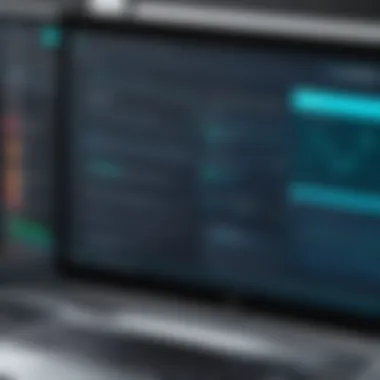

Project Requirements
When determining which NLE software to use, the specific requirements of the project are paramount. Each project has unique needs, such as the type of content being produced, its intended distribution format, or the complexity of required effects. Understanding these intricacies can greatly impact the effectiveness of the editing process.
For instance, a project focused on feature film production may necessitate advanced features like 3D effects, color grading tools, and extensive media management capabilities. On the other hand, a simple vlog might only require basic editing tools and a user-friendly interface. Thus, clearly defining the project requirements helps in identifying software that can accommodate those specific demands without unnecessary complications.
Budget Considerations
Budget is another crucial factor when selecting NLE software. Various software solutions come at differing price points, each providing a unique value based on the features offered. Additionally, it is vital to consider not just the upfront cost but also potential costs associated with upgrades, licensing, or additional plugins.
Professionals should also reflect on whether a subscription model or a one-time purchase fits their financial approach. For example, Adobe Premiere Pro operates on a subscription basis, which might appeal to those who prefer access to the latest features periodically without significant upfront investment. Conversely, one-time payment options like Final Cut Pro may be suitable for those who prefer a single investment for a prolonged period. Weighing these considerations can prevent overspending while still meeting user requirements.
User Skill Level
The skill level of the user can greatly influence the selection of NLE software. Software is designed to cater to various experience levels, from beginners to advanced professionals. A user’s familiarity with editing concepts and tools can dictate their learning curve with a particular application.
For instance, users new to video editing may benefit from intuitive interfaces and easy-to-access learning resources, such as Filmora, which offers simple editing options. Conversely, advanced users looking for more sophisticated capabilities may prefer software like Avid Media Composer or DaVinci Resolve, which provide a deeper pool of features suitable for intricate editing tasks. Ensuring the chosen software aligns with the user's skill level facilitates a smoother editing experience and enhances productivity.
"Choosing the right NLE software should prioritize the specific needs of the project, budgetary constraints, and the user's expertise, ensuring optimal performance and satisfaction."
Performance Metrics in NLE Software
Performance metrics are essential for evaluating the effectiveness of non-linear editing (NLE) software. For IT professionals and tech enthusiasts, understanding these metrics is crucial in making informed choices about software. Performance metrics assess the software's ability to handle editing tasks efficiently and reliably. Key areas of focus include rendering speed, stability and reliability, and support for high-resolution video.
Rendering Speed
Rendering speed is a critical factor in the editing process. This metric measures how quickly a video editing software can process edits and produce a final video. A faster rendering speed allows editors to work more efficiently, reducing the overall production time.
- Key elements affecting rendering speed include:
- Benefits of high rendering speed:
- Hardware specifications: The power of the CPU and GPU directly influences rendering times.
- Codec used: Different codecs have varying rendering efficiencies.
- Project complexity: More layers and effects can slow down the rendering process.
- Increased productivity as editors spend less time waiting for files to render.
- Enhanced creative flexibility, allowing for quick adjustments and reviews.
Stability and Reliability
Stability and reliability are paramount in software used for professional video editing. These metrics help determine how well the software performs during long editing sessions, especially in projects with significant data handling.
- A stable NLE software minimizes crashes and unexpected errors during editing. This reliability is crucial when handling high volumes of footage or intricate projects.
- Considerations for assessing stability include:
- User feedback: Communities and forums often share experiences about software performance.
- Update history: Regular updates may indicate a commitment to stability.
- Test results: Independent reviews can provide insights into stability under various conditions.
Support for High-Resolution Video
As content consumption trends evolve, the need for high-resolution video support in NLE software grows. Professionals must ensure that the software can handle resolutions like 4K or even 8K.
- Factors associated with high-resolution support include:
- The benefits of strong high-res video support:
- Playback performance: Smooth playback of high-res footage is vital for effective editing.
- Export capabilities: Software must offer exporting options that maintain video quality.
- Enhanced final product quality for clients and audiences.
- Ability to keep up with industry standards, as higher resolutions become more commonplace.
"In the fast-paced world of video production, performance metrics can significantly impact project timelines and creative outcomes."
User Experience and Usability


User experience and usability are critical components of any non-linear editing (NLE) software. They determine how easily users can accomplish their tasks and ultimately influence the efficiency and satisfaction derived from the editing process. In the context of NLE editing software, a well-designed user interface aids productivity and creativity. IT professionals and tech enthusiasts need to understand that a positive user experience reduces frustration and minimizes the learning curve.
Learning Curve
The learning curve associated with NLE software can significantly affect user adoption and effectiveness. While some programs offer user-friendly interfaces that simplify navigation, others might require extensive training. The complexity of features can vary greatly among different software solutions, impacting how quickly users can become proficient. Generally, software with intuitive design tends to allow new users to grasp essential functionalities without much effort, whereas complex tools may necessitate formal training or tutorials.
Considerations for users include:
- Intuitive Layout: An interface that presents tools in a logical manner facilitates quicker learning.
- Accessibility of Tutorials: In-app guides, online forums, or built-in help systems can assist users in overcoming initial challenges.
- Community Support: Platforms like Reddit can provide valuable advice and troubleshooting tips, enhancing the overall experience.
Customization and Flexibility
Customization and flexibility are vital in ensuring that NLE software meets diverse user requirements. Different projects may call for various editing styles, ways of organizing media, and unique workflows. Software that allows a high degree of customization enables users to tailor the interface and tools to suit their specific needs. This adaptability not only improves productivity but also enhances the editing process itself.
Key aspects of customization and flexibility include:
- User Configurable Shortcuts: Allowing users to create keyboard shortcuts can enhance efficiency, making frequent tasks quicker to execute.
- Workspaces: Options to save different workspaces for distinct projects cater to varying editing demands.
- Modular Components: Many modern NLEs offer plugin support, giving users the ability to extend functionality based on project needs.
Overall, the usability of NLE software relies heavily on how well it accommodates the user's workflow and preferences while providing needed guidance through the learning stages.
Trends in NLE Software Development
The landscape of non-linear editing software is rapidly evolving. This evolution is influenced by various trends that not only reshape how editors work but also how they collaborate, store, and manage video content. Understanding these trends is essential for IT professionals and tech enthusiasts alike, as they offer insights into the features and capabilities that enhance productivity and creativity in video editing.
Cloud-Based Solutions
Cloud technology is transforming NLE software in significant ways. Cloud-based editing solutions allow users to edit and store video content over the internet, eliminating the need for high-performance local machines and dedicated storage. This is particularly advantageous for teams scattered across different locations. With cloud solutions, such as Adobe Premiere Rush and Blackmagic Cloud, users gain the ability to access projects from anywhere, facilitating flexibility in workflows.
Additionally, these platforms provide seamless updates and access to collaborative features, which enhance the editing process. In recent years, companies have integrated cloud capabilities to ensure real-time collaboration among team members. A strong internet connection is essential, but the trade-off is significant, making remote editing more feasible than ever.
Cloud technology revolutionizes how teams approach video editing.
Artificial Intelligence Integration
The integration of artificial intelligence in NLE software is not merely a trend, it represents a paradigm shift. AI tools are being developed to assist in various editing tasks, such as automatic scene detection, color correction, and audio enhancement. For instance, DaVinci Resolve employs AI to streamline the color grading process, enabling editors to apply complex adjustments quickly.
These developments reduce the time spent on repetitive tasks, allowing creative professionals to focus on more strategic aspects of editing. Furthermore, intelligent tagging and metadata sorting enable efficient organization of large files, critical for extensive projects. AI enhances the efficiency and effectiveness in video editing, providing editors with more time to innovate.
Collaboration Features
In the age of remote work, collaboration features are becoming central to NLE software functionality. Tools that support real-time feedback, version control, and multi-user access are essential for modern production teams. For example, Adobe Premiere Pro and Final Cut Pro both integrate features that permit multiple users to work on the same project simultaneously, making it easier to incorporate team feedback without the chaos of email threads and multiple file versions.
Collaboration features also include cloud storage solutions that allow users to share files and projects effortlessly. This capability is important when working under tight deadlines or when communication must be streamlined across various stakeholders involved in a project. With these advancements, teams can maintain productivity, despite being physically apart.
In summary, cloud-based solutions, artificial intelligence integration, and collaboration features are key trends shaping the future of NLE software. Understanding these trends provides valuable insight to IT professionals seeking to stay competitive and innovative in the field of video editing.
Ending and Future Perspectives
The conclusion and future perspectives section is a critical part of this article. It encapsulates the extensive discussion on non-linear editing (NLE) software and guides readers in understanding its trajectory and future developments. In a rapidly evolving digital landscape, the implications of trends in NLE software hold substantial significance for IT professionals and tech enthusiasts.
This section not only underscores the paramount importance of NLE software in the video editing field but also evaluates accessibility, efficiency, and flexibility it brings to users. Considerations for choosing NLE software are vital for achieving project success, especially as user requirements and technological capabilities continue to change. By summarizing essential insights and predictions, this section aims to equip the audience with informed knowledge and a broadened outlook on NLE software.
Summary of Key Insights
- NLE software has transformed the video editing landscape through non-linear approaches, allowing users to work seamlessly and intuitively.
- Major software platforms like Adobe Premiere Pro, Final Cut Pro, and DaVinci Resolve offer distinctive features that cater to various user needs.
- Performance metrics such as rendering speed, stability, and support for high-resolution videos are integral in evaluating software effectiveness.
- User experience plays a crucial role in software selection; a balance between functionality and usability can enhance productivity.
Emerging trends, including cloud-based solutions and artificial intelligence integration, are defining new paradigms for video editing, continuously offering opportunities for innovation and collaboration.
Predictions for the NLE Software Market
As the market for NLE software continues to grow, several predictions can be made about its future:
- Increased Adoption of Cloud Solutions: Cloud-based NLE solutions will likely gain traction, providing collaborative opportunities for filmmakers and content creators. This shift allows for real-time editing and access to projects from various locations.
- Integration of AI: With advancements in artificial intelligence, it's expected to enhance the editing process, automating repetitive tasks and offering intelligent suggestions to improve final output.
- Focus on High-Resolution Formats: The increasing standard of 4K and 8K video will dictate software enhancements. NLEs will need robust capabilities to support higher resolutions without compromising efficiency.
- Diverse User Base: As video content becomes ubiquitous in social media and other platforms, the demand for accessible editing tools will grow. Beginners and professionals alike will seek software that can cater to varying skill levels.



