Should You Invest in a New Laptop? Take the Quiz!


Intro
Deciding to purchase a new laptop entails a significant assessment of one's current and future technology needs. This process is not simply about desire; it's about understanding whether your existing hardware meets the performance specifications required by your professional tasks or personal preferences. In this guide, we will embark on a structured quiz format that enables IT professionals and tech enthusiasts to make informed decisions. We explore performance metrics and usability to help you delineate what your next technology acquisition should be.
This comprehensive quiz will focus on critical areas such as benchmarking results and speed, as well as ease of setup and user experience. A thorough evaluation becomes essential to align a potential purchase with your objectives, whether they are productivity-based, for leisure, or both. This exploration isn't meant just to render a verdict on whether to buy; it aims to impart clarity on the features and specifications that resonate with your specific requirements.
Performance Metrics
When deliberating on whether to get a new laptop, performance metrics serve as the bedrock of this decision-making process.
Benchmarking Results
One of the primary tasks in assessing a laptop’s capabilities is understanding its benchmarking results. These represent standardized tests that measure how well a laptop performs under specific conditions. Popular benchmarking tools include Geekbench and Cinebench, each providing a quantitative score that represents processing power, graphics capability, and overall system stability.
High scores indicate a robust machine, suited for demanding applications. Conversely, lower scores may signal a need for an upgrade.
Speed and Responsiveness
In a world where efficiency reigns supreme, speed and responsiveness of a laptop are pivotal. This includes aspects such as data transfer speeds, boot times, and how quickly software applications launch. Ideally, a capable laptop boots in seconds and swiftly manages multiple applications without noticeable lag.
Payment for sleek performance often comes down to the choice between SSD and HDD. Solid State Drives (SSDs) significantly enhance speed, while traditional Hard Disk Drives (HDDs) offer more storage but generally lag in performance. Opting for a machine equipped with an SSD can markedly increase your operational efficiency and is critical for multitasking.
Usability and User Experience
Usability remains a crucial factor once performance metrics have been evaluated. If a laptop is fast but not user-friendly, the experience can sour quickly.
Ease of Installation and Setup
The initial experience of setting up a new laptop should, ideally, be straightforward. A device that requires extensive configuration or troubleshooting can become a source of frustration. Factors to consider include the clarity of the manufacturer’s instructions and the efficiency of the operating system’s setup process.
Interface Design and Navigation
Beyond the technical specifications lies the importance of interface design. An intuitive interface contributes significantly to user satisfaction. Elements such as layout coherence, customization options, and comprehensive layouts can simplify navigation and enhance productivity. If you find software or features cumbersome or confusing to access, it may detract from the overall experience.
"User experience is not just about how a product works; it’s about how it feels to use it daily."
Ultimately, a comprehensive evaluation of your current needs, coupled with an understanding of both performance metrics and usability, will allow you to make an informed decision regarding a new laptop. This analytical approach brings not just clarity but an assurance that your investment aligns with your requirements.
Prologue to the Laptop Dilemma
In an age where technology advances rapidly, the question of whether to purchase a new laptop is more relevant than ever. The decision often extends beyond necessity; it encompasses performance, usability, and alignment with one's professional objectives. For IT professionals and tech enthusiasts, this dilemma requires a rigorous evaluation of both current and future needs.
Understanding the Importance
This section sets the stage for the entire article. By examining the factors that dictate the need for a new laptop, readers can make informed decisions about their investments. Key elements include understanding how a laptop's specifications align with job requirements and personal tasks. This framework not only highlights the importance of performance metrics but also challenges the notion of upgrading simply because new models are available.
Considerations Essential for Decision Making
As technology becomes increasingly integral to daily tasks, recognizing when to upgrade becomes crucial. Current usage patterns, such as workload and software demands, play a significant role in this decision. Moreover, evaluating factors like portability and efficiency can enhance one’s productivity.
The difference between a capable machine and an outdated one can affect daily operations, especially in professional settings.
"Understanding your current and future needs is crucial for making the right technology investment decisions."
In summary, the laptop dilemma is about more than just purchasing a device. It's about aligning technology with personal and professional aspirations. The insights gained from this section lay the groundwork for deeper exploration in subsequent parts of the article.
Understanding Your Current Usage
Understanding your current usage is a vital first step when considering whether to acquire a new laptop. It helps clarify your present technology needs and identifies gaps or frustrations in your current setup. Before making any decisions, you need to evaluate several aspects of how you use your laptop today. This will not only help direct your potential purchase but also ensure that you invest in a machine that genuinely meets your requirements.
Assessing Current Performance
To determine if your current laptop suffices, you should begin by assessing its performance. Look at how it handles everyday tasks like browsing, word processing, or any specific applications you rely heavily on. Are you experiencing slow boot times? Is it lagging or crashing during tasks?
Consider these points when gauging performance:
- Processing Speed: Identify if tasks take unusually long to complete.
- Memory Usage: Check how often your laptop runs out of RAM, especially when multiple applications are open.
- Battery Life: Take note of how long the laptop can run before needing a charge.
These factors can highlight whether your machine is underperforming or if there might be simple optimizations possible.
Identifying Usage Patterns
To inform your decision about getting a new laptop, recognize your usage patterns. Everyone has unique habits that affect how a laptop serves them. Are you predominantly a casual user or do you engage in more resource-intensive work like data analysis or graphic design?
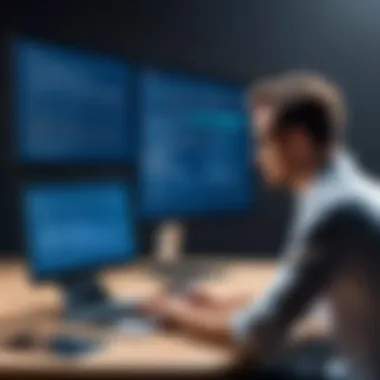

Think about these questions:
- Daily Tasks: What do you mainly do on your laptop? Office work, gaming, or video editing?
- Frequency of Use: How often do you use your laptop in a day? Is it for several hours or only occasionally?
- Location: Do you need to move often, or is it mainly used in one spot?
Understanding these patterns will help you clarify what features are necessary in a potential new device.
Evaluating Workflow Efficiency
Lastly, evaluate how efficiently your current laptop fits into your workflow. If your machine's delays are interfering with productivity, it is time to consider an upgrade. Look for bottlenecks that hinder your ability to complete tasks effectively.
Consider the following:
- Multitasking Capabilities: Can you seamlessly switch between applications, or does it cause a slowdown?
- Storage Limitations: Are you struggling with insufficient storage for your files and applications?
- Software Compatibility: Are the programs you need compatible or running efficiently on your current system?
By understanding these efficiency points, you can better determine whether an upgrade is necessary to enhance your productivity.
"An informed choice about technology can significantly impact your workflow, saving time and improving results."
Overall, understanding your current usage provides a foundational insight into the extent of your laptop needs. This analysis is crucial before diving into new models, configurations, or embellishments available in today's market.
Defining Your Needs
When considering the acquisition of a new laptop, defining your needs is arguably the most critical component of the decision-making process. This stage serves as a foundation for evaluating whether investing in new hardware aligns with personal and professional objectives. Clearly identifying your needs can prevent unnecessary expenses and ensure that the investment yields tangible benefits. Each individual's requirements vary widely, influenced by usage habits, specific tasks, and personal preferences.
A thorough assessment of your requirements involves several key elements. First, comprehending performance requirements helps in determining the technical specifications necessary for optimal functioning, ensuring you select a machine that meets your demands without overspending on superfluous features. Second, considering portability is essential if you frequently travel or move between locations; a lightweight, compact laptop may be more suitable than a bulkier alternative. Lastly, software compatibility plays a vital role in ensuring that your new device can seamlessly run the applications necessary for your work or leisure.
Understanding these factors creates a strategic approach to your laptop search, guiding decisions towards models that will effectively support your intended use. It is not solely about acquiring the latest model but selecting a machine whose characteristics align best with one's requirements. As you progress through this section, the following subheadings will delve deeper into the distinct aspects that make up defining your laptop needs.
Performance Requirements
Performance requirements greatly shape the selection of a laptop. For those engaged in resource-intensive tasks, such as video editing or gaming, the need for advanced specifications becomes critical. High performance often translates to superior processors, ample RAM, and dedicated graphics cards. This ensures smooth operation, especially when multitasking or running demanding applications.
Conversely, if your usage revolves around basic functions like web browsing and document editing, a more moderate setup suffices, allowing for cost-effective choices. To accurately assess your performance needs, consider the following:
- Processor: The processor type and clock speed influence overall speed.
- RAM: More RAM enhances multitasking capabilities, leading to better performance.
- Storage options: SSDs generally offer faster performance than HDDs.
Identifying these components can aid in narrowing down choices tailored to actual requirements rather than perceived needs.
Portability Considerations
Portability considerations are integral, especially for professionals who require mobility. The weight and dimensions of a laptop directly impact ease of transport. Ultrabooks, for example, offer a formidable mix of performance and lightweight design, making them suitable for frequent travelers. Heavier, more robust laptops might offer superior specs but can be cumbersome for commuting.
When thinking about portability, evaluate:
- Weight: Aim for a balance between performance and ease of carry.
- Battery life: Longer battery life extends productivity without needing constant charging.
- Durability: Consider models designed to withstand travel-related wear and tear.
A careful evaluation of these elements can prevent frustration and enhance functionality on the go.
Software Compatibility
Software compatibility emerges as a key criterion in deciding on a new laptop. The ability to effectively run software applications essential to your work can dictate your choice. Not all operating systems provide support for every application; thus, it is important to verify that the software is compatible with your potential new device.
Additionally, consider these key points:
- Operating System: Whether you prefer Windows, macOS, or a Linux distribution, your choice can significantly affect software availability.
- Required Applications: Make a list of programs you actively use and check their compatibility with potential laptop choices.
- Future Needs: Consider whether you'll need any industry-specific software in the future that may influence your decision today.
In summary, addressing performance requirements, evaluating portability considerations, and ensuring software compatibility creates a clear framework for defining your laptop needs. By carefully reflecting on these aspects, you can make an informed decision that will serve you well into the future.
Evaluating Technological Trends
Understanding technological trends is crucial in the decision-making process regarding new laptop purchases. Keeping abreast of innovations helps you align your needs with available hardware. The rapid pace of technological advancements means new functionalities frequently emerge. Thus, what was cutting-edge last year may now be standard, rendering your current device insufficient for modern demands.
When discussing technological trends, several key elements must be taken into account. Innovations in hardware, like processors and graphics cards, significantly impact performance. Likewise, advancements in battery technology and display enhancements can improve usability and portability. The current market dynamics also influence prices and availability, necessitating a keen awareness of shifts in demand and supply.
Incorporating new technologies into your workflows can yield benefits such as increased productivity, efficiency, and versatility. Keeping an eye on trends ensures that you select a laptop that not only meets your immediate needs but also supports future growth.
Current Laptop Innovations
New laptop models are increasingly introduced with remarkable features. Some of these innovations include:
- Lightweight materials, which contribute to enhanced portability.
- Faster processors, providing improved computational power for demanding tasks.
- Higher resolution displays, allowing for better visual clarity and user experience.
- Enhanced connectivity options, such as Thunderbolt and WiFi 6, which improve data transfer speeds and networking capabilities.
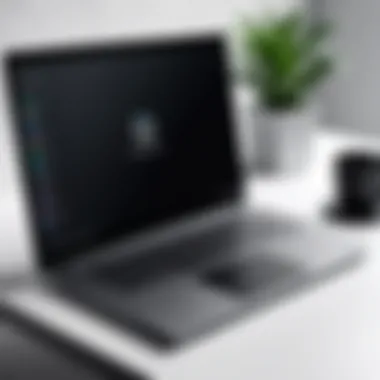

These innovations can play a pivotal role in deciding whether to keep or replace your laptop. If your current device lacks these features, it may be time to consider an upgrade.
Market Dynamics
The market dynamics of laptops fluctuate based on several factors, including technology developments, consumer demand, and competitive offerings. Prices may vary dramatically following new product releases or during promotional seasons. Being informed about such trends can lead to strategic purchasing decisions.
Understanding the competitive landscape allows you to make choices aligned with your budget and needs. For instance, if a new model is launched and the preceding models drop in price, this may provide a cost-effective upgrade option.
Future-Proofing Your Purchase
When considering a new laptop, future-proofing is essential. This means selecting a device capable of keeping pace with forthcoming technological advances. Look for:
- Scalability, such as expandable memory options.
- Compatibility with future operating systems and applications.
- Superior warranty and support to assist with unforeseen issues.
Investing in a laptop that can be easily updated or upgraded ensures it remains relevant longer, thus maximizing your investment. Be sure to assess not only immediate requirements but also how your situation might evolve in the coming years.
"Choosing a laptop is not just about solving today's problems. It is about anticipating tomorrow's needs."
Equipped with a thorough understanding of technological trends, you can make informed decisions about your potential laptop purchase.
Financial Implications
Understanding the financial implications of purchasing a new laptop is crucial in making an informed decision. The costs associated with acquiring new technology must be weighed against your current needs and budget. This section delves into important considerations that can help you navigate this aspect effectively.
Budget Constraints
Before deciding to purchase a new laptop, it is essential to establish your budget constraints. Determine how much you are willing or able to spend without overstretching your finances. This process should include an assessment of your current financial situation, future expenses, and how a new laptop fits into those plans.
Many people make the mistake of overlooking budget limitations while focusing on specifications and brands. Here are some key elements to consider:
- Total Cost: Beyond the purchase price, include costs for software, accessories, and possible upgrades in your budget.
- Financing Options: Consider if financing the laptop is viable. Interest rates and terms can significantly affect total expenditure over time.
- Emergency Fund: It’s sensible to maintain a buffer for unexpected costs that may arise after the purchase, especially with technology.
Setting a clear and realistic budget can prevent emotional buying decisions, leading to better overall satisfaction.
Cost vs. Value Analysis
When evaluating whether to invest in a new laptop, conducting a cost versus value analysis is indispensable. This involves assessing what you gain from the laptop in relation to its price. A high-stakes analysis will help you decide if the expenditure aligns with your personal and professional needs.
Key factors to assess include:
- Longevity: A more expensive laptop may offer a longer useful life, justifying its higher up-front costs.
- Performance for Price: Analyze whether the specifications offered meet your performance needs at a competitive price point.
- Brand Reputation: Some brands have a history of reliability, affecting resale value and longevity, which can make them worth the higher investment.
Using a focused cost vs. value approach ensures that you see the bigger picture, not just the immediate costs involved in your purchase.
Potential Savings on Upgrades
Sometimes, existing laptops might benefit from upgrades rather than a complete replacement. Upgrading components like RAM, SSDs, or even the battery can significantly extend the lifespan of your laptop while being cost-effective. Evaluating potential savings through upgrades can sometimes yield the desired performance improvements without a hefty investment.
Points to consider when looking into upgrades include:
- Current Laptop Specs: Assess whether your current laptop still has room for upgrades that would enhance its overall performance.
- Cost of Upgrades: Calculate the total costs associated with upgrades and compare them to the expense of a new machine.
- DIY Upgrades: Consider whether you can perform the upgrades yourself to save on labor costs.
Investing in upgrades might sometimes be the most financially prudent decision rather than opting for a new laptop that may not be necessary.
Ultimately, making a thoughtful evaluation of financial implications considers not just the price tag of a new laptop but also the broader context of budget constraints, value analysis, and potential savings on upgrades. With a thorough understanding of these factors, IT professionals and tech enthusiasts can proceed with greater confidence in their decisions.
Deciding on Timing
In the realm of technology, timing plays a crucial role in making well-informed purchasing decisions. This section digs into the factors that determine the optimal moment to upgrade your laptop. Understanding the right timing can significantly affect not only your satisfaction with the new device but also your financial expenditure. It's paramount to evaluate when to invest in a new laptop based on your unique needs, market conditions, and technological advancements.
When to Upgrade
Knowing when to upgrade is essential. Consider the age of your current laptop. Devices older than three to five years may not support newer software or systems efficiently. If slow performance, frequent crashes, and limited compatibility hamper your productivity, it might be time for an upgrade.
Also, reflect on changes in your workload. New projects may require greater system resources; hence, advancing hardware could be required. Additionally, if you find yourself regularly working with demanding applications like video editing software or complex simulations, your current machine may no longer meet your needs.
Seasonal Promotions
Timing can also align with seasonal sales. Unlike standard periods, specific months, such as back-to-school sales in late summer or major holiday seasons, often come with promotions. Retailers frequently reduce prices to entice buyers. Being aware of these periods can result in significant savings on a new laptop.


Also, keep an eye on events like Black Friday or Cyber Monday, where discounts can reach notable margins. Using these times to purchase a laptop can also grant access to upgraded models at a fraction of the price. Evaluating available promotions is a smart way to balance your budget with your technological needs.
Technology Lifecycle Considerations
Each technology operates on a lifecycle defined by arrival, peak performance, and eventual decline. When a new generation of laptops is released, older models often see price drops as retailers clear inventory. For example, consider the Apple MacBook or Dell XPS series. If you're considering these models, keeping track of release dates can be highly advantageous.
Moreover, remember that software requirements evolve, frequently pushing hardware advancements. Staying aware of these shifts can help indicate the right moment for upgrading.
In summary, the timing of your laptop purchase can greatly influence your financial and operational outcomes. Assess your personal and professional needs alongside market dynamics to make an informed decision.
Understanding when to upgrade, leveraging seasonal promotions, and being mindful of the technology lifecycle can pave the way for a satisfactory acquisition, ensuring you get the most suitable machine for your needs.
Exploring Alternatives to New Purchases
The idea of purchasing a new laptop can feel exciting. However, it is essential to consider alternatives before making a financial commitment. Circumstances may not always warrant the expense of new hardware. Evaluating alternatives can save resources while still addressing needs. Often, refurbished technologies, upgrades, or rental agreements can fulfill requirements effectively.
Refurbished Options
Refurbished laptops represent a viable solution. Many reputable companies, such as Apple and Dell, offer certified refurbished models. These devices often go through rigorous testing and inspections, ensuring they meet functionality standards. The cost is typically lower compared to brand new devices while still offering decent performance. When considered, a few points come to mind:
- Cost-Effective: Refurbished products can save significant funds. This option helps balance performance demands with budget constraints.
- Quality Assurance: Often, manufacturers provide a warranty for refurbished models. This warranty gives users peace of mind regarding their purchases.
- Sustainability: Opting for refurbished hardware contributes to environmental sustainability. It prolongs the lifecycle of electronics, minimizing waste.
Before deciding, it is essential to research the seller’s reputation and return policies.
Upgrade Possibilities
Another alternative lies in evaluating potential upgrades to the existing system. Users can improve their current devices through various upgrades. Depending on the laptop’s design, upgrading the RAM or storage could significantly improve performance. The benefits of this approach include:
- Cost Efficiency: Upgrades are generally less expensive than buying new laptops.
- Personalization: Users can select upgrades that align strictly with their specific needs and workloads. For instance, gamers may benefit from additional RAM, whereas professionals may need SSD storage for faster data access.
- Prolonging Device Lifespan: Upgrading critical components breathes new life into older machines, enhancing usability without the need for a new device.
Before proceeding, consider the age of the laptop. If it is too old, the effort may not be justifiable.
Rental Services
Rental services present another path to consider. Leasing laptops has gained popularity, especially among businesses. This option provides flexibility and can align better with short-term needs. Key aspects include:
- Flexibility: Renting devices allows users access to modern technology without long-term commitments. Businesses can upgrade to new models easily.
- Cost Management: Renting reduces the initial capital outlay for organizations. This is particularly advantageous during cyclical demands like project peaks or events.
- Up-to-Date Technology: Rentals often provide newer models, ensuring users always have access to the latest features and capabilities.
Consolidating Findings
In the context of this guide, the section on Consolidating Findings plays a crucial role. It synthesizes the information gathered throughout the quiz process, offering a clear perspective on the reader's current laptop situation and the potential need for a new device. This section emphasizes the importance of reflecting on insights derived from earlier evaluations. By doing so, readers can clarify their priorities and assess the practicality of purchasing a new laptop.
Summarizing Key Insights
Summarizing your key insights is an essential step to ensure clarity. After completing the quiz and reflecting on your current usage, it is important to distill the most important insights from your evaluations. These insights may include performance deficits, the impact of portability, or specific software needs that have come to light.
- Performance: Consider performance limitations that may be hindering your efficiency.
- Portability: Think about how often you need to transport your laptop and whether its weight and size impede this.
- Software Compatibility: Reflect on any compatibility issues with current software you routinely use.
Taking these insights into account will guide you in understanding the necessity of a new laptop. It allows you to make sense of how your current laptop serves your needs and how a new one could enhance productivity.
Making an Informed Decision
With the summary of your key insights, the next crucial step is making an informed decision. This involves weighing the benefits of acquiring a new laptop against your summarized findings. Factors to consider include:
- Cost-Benefit Analysis: Evaluate whether the upgrade is justified by the performance improvements you expect.
- Urgency of Needs: Assess how quickly your current setup is impairing your work or personal use.
- Future-Proofing: Based on your summarized insights, decide if a new laptop will meet your needs in the long term.
Ultimately, the decision to purchase a new device should align with your identified needs and reflect any pressing limitations of your current equipment. It is essential to stay objective and practical as you navigate this choice.
"Knowledge is the key to making informed technology purchases."
Through this structured approach in our guide, individuals can arrive at a resolution that balances personal needs and financial realities. Taking time to consolidate findings ensures that your decision aligns with your goals, rather than impulsive choices based on trends or marketing practices.
The End: The Passport to Technology
As we reach the end of this comprehensive guide, it is crucial to reflect on the journey we've taken together regarding the decision to acquire a new laptop. This process is more than just a simple checklist; it serves as a thoughtful exploration of one's individual needs, preferences, and current technological landscape.
The phrase "passport to technology" encapsulates the very essence of this decision-making process. Investing in a new laptop is not merely about entering the market for the latest hardware. Instead, it involves aligning your purchasing choices with your professional goals and personal lifestyle. A well-considered laptop purchase can facilitate enhanced productivity, better performance, and a more enjoyable computing experience.
Key considerations you should take away include:
- Understanding Your Current Usage: This emphasizes knowing how you currently use your laptop, identifying performance issues, and recognizing workflow inefficiencies.
- Defining Your Needs: Reflecting on what you need based on performance, portability, and software compatibility is vital.
- Evaluating Technological Trends: Staying abreast of innovations and market dynamics ensures that your investment meets future demands.
- Financial Implications: Assessing your budget and understanding the cost versus value is essential for making a financially sound decision.
- Exploring Alternatives: Sometimes you may find viable options in refurbished units or rental services, which may meet your needs without a hefty price tag.
The decision to get a new laptop is profound. It is a step towards adapting to evolving technology, boosting productivity, and enhancing your user experience. Through a systematic approach, informed by the quiz provided in this guide, you can make a decision that not only satisfies immediate needs but also aligns with long-term objectives.
"A laptop may seem like just a tool, but it's a gateway to countless opportunities and improvements."
Ultimately, your laptop acts as a bridge between you and your professional aspirations. By reflecting on the aspects we've discussed, you're better positioned to make an informed decision that will serve you well into the future. Embrace this opportunity and ensure that your next laptop truly fits your evolving technological landscape.



