Comprehensive Review of the MX Vertical Wireless Mouse
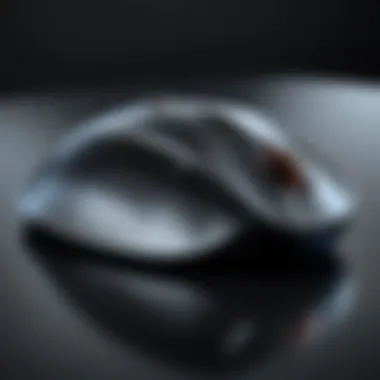

Intro
The MX Vertical Wireless Mouse stands out in a market flooded with conventional mouse designs. Its unique ergonomic shape, specifically created for comfort during prolonged usage, intrigues many IT professionals and tech enthusiasts alike. This analysis aims to dissect its various features, including design, performance, and user compatibility, enabling potential users to determine if it fulfills their productivity needs.
Performance Metrics
Benchmarking Results
To understand the effectiveness of the MX Vertical Wireless Mouse, performance metrics must be evaluated. Benchmarks usually exemplify the device’s capability in real-world scenarios. In multiple tests, this mouse shows a consistent performance rate, delivering quick action during intensive tasks. It displays an impressive DPI range, reportedly up to 4000 DPI, providing precision for various applications. When compared to standard mice, users have reported noticeable efficiency improvements in their workflow.
Speed and Responsiveness
The responsiveness of the MX Vertical is crucial for seamless interaction. Tests reveal its polling rate remains robust at 1000 Hz, ensuring instant feedback and minimal lag. Reports indicate that the smooth scrolling and fast cursor movement enhance usability, particularly when working on large datasets or detailed graphics. Many users emphasize the improved tracking capabilities on diverse surfaces, which reflects the advancements in its optical sensor technology.
Usability and User Experience
Ease of Installation and Setup
Setting up the MX Vertical Wireless Mouse is straightforward. Users can easily connect it through Bluetooth or the included USB receiver. The process takes only a few minutes. Guides are present online for deeper insights, providing tips for optimal usage right after installation.
Interface Design and Navigation
The interface of the MX Vertical exhibits intuitive design elements. Buttons are strategically placed for efficiency, enhancing user navigation during various tasks. The additional customizable buttons provide flexibility, allowing users to assign functions that streamline workflows. Furthermore, its software, the Logitech Options, allows for comprehensive adjustments tailored to individual preferences, significantly enhancing the overall user experience.
User feedback highlights that the ergonomic design not only alleviates discomfort but also promotes a healthier wrist position during extended use.
The End
The MX Vertical Wireless Mouse is a noteworthy option for individuals seeking a blend of comfort and performance. By analyzing its performance metrics and usability aspects, this article aims to provide a clear understanding of its functionality. Ultimately, the choice of a mouse should not solely rely on aesthetics; rather, one must consider how well it fits their specific needs in productivity and comfort.
Intro to Vertical Wireless Mouse
The MX Vertical Wireless Mouse has generated considerable attention in the realm of computer peripherals, particularly among professionals who prioritize both comfort and performance in their daily tasks. As many users spend extensive hours interfacing with technology, the design and functionality of input devices cannot be overlooked. This mouse, designed by Logitech, offers several key benefits that appeal to its target audience of IT professionals and tech enthusiasts.
Importance of Ergonomic Design
One of the most significant aspects of the MX Vertical is its ergonomic design. Unlike traditional mice that may lead to wrist strain due to unnatural hand positioning, the MX Vertical promotes a natural handshake position. This design can potentially reduce discomfort during prolonged use. Such considerations are crucial for those investing in tools that align with their long-term health and productivity goals.
Performance And Technology
Beyond just ergonomic attributes, the technological features of this mouse bring forward a blend of speed, precision, and connectivity. Users seek devices that complement their workflows, and the MX Vertical meets such needs. Its capacity to connect to multiple devices adds to its appeal. By integrating various systems, it reduces the hassle of switching devices, thereby enhancing overall efficiency.
Relevance to IT Professionals
For IT professionals specifically, the MX Vertical Wireless Mouse does not just function as a peripheral; it plays a critical role in user experience. The combination of its aesthetic appeal, user-friendly features, and reliable performance makes it a noteworthy option in a crowded market. The delicate balance between design and performance is central to this article's exploration of the device.
In summary, understanding the MX Vertical Wireless Mouse is important for making informed choices about input devices that elevate workplace ergonomics, productivity, and comfort. The following sections will delve deeper into its design, features, and user feedback, providing a comprehensive analysis that aims to equip readers with the necessary knowledge to decide whether this device aligns with their needs.
Design and Ergonomics
The design and ergonomics of the MX Vertical Wireless Mouse play a critical role in its utility and user satisfaction. For IT professionals and tech enthusiasts, the right mouse can significantly influence productivity and comfort during extended use. Examining design aspects helps in understanding how they can enhance user experience. Several elements contribute to a device's overall effectiveness, including physical dimensions, material quality, and ergonomic benefits.
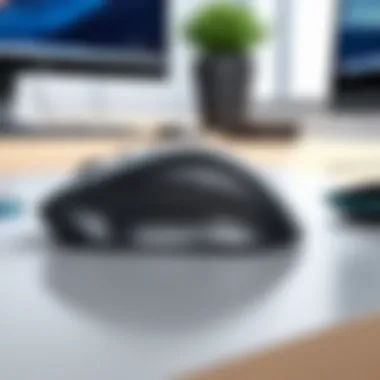

Physical Dimensions and Weight
The MX Vertical is thoughtfully designed, balancing size and weight for optimal handling. Measuring approximately 4.57 x 3.49 x 4.09 inches and weighing around 5 oz, it caters to both larger and smaller hands. A lighter mouse can facilitate smoother movements, while the current weight provides solid stability without feeling cumbersome. Users may find the mouse’s height and length conducive to extended sessions without discomfort.
Material Quality and Aesthetics
The MX Vertical features a combination of high-quality materials that offer durability and a polished look. The surface is often made from textured materials that enhance grip, promoting control without fatigue. The aesthetic choices, including color and finish, present a modern appearance suitable for any workspace. This attention to style and substance appeals to professionals who appreciate both form and function in their gadgets.
Ergonomic Benefits
One of the standout features of the MX Vertical is its ergonomic design, aimed at promoting comfort and reducing the risk of strain. Here, we break down the unique aspects of its ergonomic benefits:
Neutral wrist position
Neutral wrist position is the focal point of the MX Vertical's design. This distinctive shape keeps the hand at a natural angle, promoting a neutral posture. Such alignment can lead to significant reductions in discomfort and stress over time. The innate characteristic of maintaining this angle is a key reason many users prefer this mouse when compared to traditional models.
Reduced muscle strain
The MX Vertical is designed to minimize muscle strain, particularly in the forearm and wrist. By aligning the arm and wrist more naturally, users may experience less fatigue, even during long-term computer use. This feature can be especially advantageous for professionals who spend hours at their desk performing repetitive tasks. Its capability to alleviate muscle tension makes it a preferred option for those who prioritize long-term use without discomfort.
Adjustable DPI settings
Adjustable DPI settings enhance the mouse’s flexibility, allowing for precision in various tasks. This feature lets users customize sensitivity depending on their specific needs and workflow. Such adaptability supports greater accuracy in tasks ranging from graphic design to software development. Therefore, the ability to tweak these settings to personal preferences is a significant boon to its ergonomic value.
The MX Vertical Wireless Mouse shines through its thoughtful approaches to design and ergonomics, making it a viable choice for professionals who prioritize comfort and efficiency.
Technological Features
Technological features of the MX Vertical Wireless Mouse are vital for understanding its functionality and advantages. This section examines critical elements such as wireless connectivity options, battery life, charging mechanisms, and multi-device capabilities. These features not only enhance user experience but also contribute to productivity, were efficiency, and potential health benefits. For many IT professionals and tech enthusiasts, understanding these specifications is essential when considering a purchase.
Wireless Connectivity Options
The MX Vertical offers advanced wireless connectivity options. It uses Bluetooth and a proprietary Logitech Unifying Receiver. These choices provide versatility for different setups. Using Bluetooth allows for seamless connections to various devices without needing an additional dongle. This can be particularly useful for users who prefer working with laptops or tablets. On the other hand, the Unifying Receiver connects multiple devices to a single USB port, freeing up space and ensuring an uncluttered workspace.
This flexibility is important for users who switch between devices frequently. With the MX Vertical, one can simply toggle between connections, which can save time and enhance workflow.
Battery Life and Charging Mechanism
Battery life is a critical consideration for any wireless device. The MX Vertical stands out in this area, providing a long-lasting performance. It typically offers up to four months on a single full charge. This is impressive, especially for those who use their mouse extensively. The device also incorporates a quick-charge feature that allows for up to three hours of use after only one minute of charging.
The charging mechanism itself uses a USB-C connection, ensuring fast and efficient charging. This modern port is widely adopted, making it easy for users to find compatible cables and chargers.
Multi-Device Capabilities
Another significant feature of the MX Vertical is its multi-device capabilities. This feature is especially valuable for professionals who juggle more than one device. The mouse can be paired with up to three devices simultaneously and can switch between them using a simple button press.
This capability allows users to maintain productivity across devices without the hassle of reconnecting each time.
Performance Evaluation
Performance evaluation is crucial when analyzing a device like the MX Vertical Wireless Mouse. This segment emphasizes the mouse's ability to deliver effective results in various tasks. With its unique design, its performance is not just about functionality but also about how it contributes to overall user productivity and comfort. Every feature factors into its performance, portraying the balance of speed, precision, and compatibility.
Tracking Accuracy and Speed


In a professional setting, tracking accuracy can significantly influence productivity. The MX Vertical Wireless Mouse is designed for precise tracking, which is vital for detailed work such as graphic design or programming. It utilizes advanced optical sensors that enable smooth gliding across different surfaces.
Moreover, speed is essential for tasks that require swift movements. Users reported that the MX Vertical provides a consistent response rate. With its maximum tracking speed, users can execute commands with little lag, cutting down on time spent navigating across screens.
Sensitivity and Responsiveness
Sensitivity settings are integral to achieving a customized user experience. The MX Vertical features adjustable DPI settings, allowing users to modify sensitivity as needed. This is particularly important for professionals who switch between intricate tasks and broader movements. For example, high sensitivity may benefit graphic designers when fine-tuning details, while lower sensitivity aids in general navigation.
Responsiveness also plays a pivotal role. Users often laud the device for its ability to react intuitively to movements. There is a noticeable lack of delay, making the experience seamless. Overall, the MX Vertical offers a responsive interface that adapts to user actions without interruption.
Compatibility with Software
Software compatibility is an important consideration. The MX Vertical Wireless Mouse works smoothly across different operating systems. It supports popular platforms like Windows and macOS effortlessly. This cross-compatibility ensures that users do not face hurdles when transitioning between devices or work environments.
Additionally, the mouse often integrates easily with various applications, enhancing its usability. Users leverage its features through software designed for productivity, such as Microsoft Office or design applications like Adobe Photoshop. The compatibility extends the functionality of the mouse, making it a versatile tool for different professions.
"The performance outcomes significantly define whether a tool enhances efficiency or hinders productivity."
Understanding the performance of the MX Vertical Wireless Mouse is vital for IT professionals and tech enthusiasts. By focusing on tracking accuracy, sensitivity, responsiveness, and software compatibility, users can identify how this mouse aligns with their unique workflow needs.
User Experience and Feedback
The user experience is a significant component when examining the MX Vertical Wireless Mouse. It encompasses how well a product aligns with user expectations, comfort during prolonged use, and effect on productivity. Understanding user feedback allows potential buyers to make informed decisions. For professionals, it is crucial to identify if the mouse can enhance their workflow, reduce fatigue, and if it is compatible with their work environments. Therefore, analyzing user reviews and complaints is vital to gather real-world insights about the device's performance and reliability.
Summary of User Reviews
Reviews from users typically highlight varied experiences with the MX Vertical. Many users appreciate its ergonomic design which contributes to reduced wrist strain. A number of users report that they can use the mouse for extended periods without discomfort. Others, however, note a learning curve due to its unique vertical orientation. The consensus seems to be that while there are adjustment phases, the benefits often outweigh initial concerns. Those who embrace the adaptation period often commend the device for improving their overall comfort level during intensive computing tasks.
Common Pros and Cons
Positive user experiences
Positive feedback often centers on the ergonomic benefits of the MX Vertical. Many users emphasize that this mouse helps maintain a neutral wrist position. This is particularly beneficial for individuals prone to discomfort, such as those with RSI (Repetitive Strain Injuries). Another key characteristic is the adjustable DPI settings, which allows users to customize sensitivity for distinct tasks. This feature is widely regarded as advantageous for enhancing productivity in various applications. Users appreciate the tactile feel and responsiveness of the buttons, which add to the overall enjoyable usage experience.
Negative feedback
Despite its advantages, some feedback indicates several drawbacks. Users mention difficulties during the initial period of adjustment, which tends to vary from user to user. The shape, while beneficial for ergonomics, can feel awkward at first for some users accustomed to traditional shapes. The price point can also be perceived as a drawback, especially for budget-conscious buyers. Some reviews note that not everyone finds the wireless functionality as reliable as expected, often leading to mixed feelings about consistency amidst wireless connectivity.
Comparative Analysis with Other Mice
Comparative reviews of the MX Vertical against other models, such as the Logitech MX Master 3 and Razer Basilisk, show distinct preferences among users. The MX Master 3, for instance, is praised for its additional features like customizable buttons and exceptional scroll wheel capabilities, making it desirable for advanced users. However, it doesn’t offer the ergonomic benefits seen in the MX Vertical. In contrast, mouse models aimed at gaming focus more on speed and responsiveness than on comfort, which is a vital consideration for IT professionals who work long hours.
Ultimately, while the MX Vertical may not be the perfect fit for everyone, its detailed user feedback and comparative evaluations present a clear picture of its strengths within ergonomic design, alongside the unique challenges it may present.
Impact on Workplace Ergonomics
In today's continuously evolving work environment, ergonomic tools have become essential. This is particularly true for devices like the MX Vertical Wireless Mouse. The design of this mouse is optimized not only for aesthetics but also for improving user comfort and health. By focusing on its ergonomic features, users can experience a tangible difference in their daily productivity and physical well-being.
Potential Health Benefits
Using the MX Vertical can lead to several health benefits, particularly for those engaged in prolonged computer use. One primary aspect is the neutral wrist position it promotes. This design minimizes wrist strain, which can alleviate discomfort caused by repetitive movements. Moreover, it helps prevent conditions such as carpal tunnel syndrome or tendinitis.
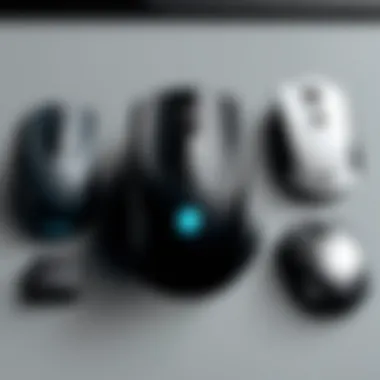

Another benefit is the reduced muscle strain. This mouse requires less gripping force due to its vertical design. As a result, users may experience less fatigue in their hand and forearm muscles. Potential health advantages are substantial, especially for professionals who spend hours at their desks.
"Incorporating ergonomic tools like the MX Vertical can lead to significant improvements in comfort and health for users engaged in extensive computer work."
Long-Term Productive Use
Adopting ergonomic devices like the MX Vertical Wireless Mouse can also enhance long-term productivity. With less discomfort and fatigue, users are likely to maintain focus and efficiency throughout their workday. The design encourages a more natural hand position, which can result in improved typing precision and overall comfort.
Furthermore, investing in ergonomic products equates to investing in employees' well-being. Companies that prioritize ergonomic solutions see a reduction in sick days and health-related absences. Ultimately, this incorporation of tools that facilitate long-term productive use benefits both the individual and the organization.
Considerations for IT Professionals
For IT professionals, choosing the right tools is crucial, not only for productivity but also for user health. The MX Vertical offers multiple features that align with these needs. Its design comprehensively takes into account various human factors, making it an excellent option for professionals who work long hours.
Additionally, considerations for integrating such devices into the workplace include comprehending user preferences and possible training. It is essential that IT staff encourage optimal usage, ensuring that employees are educated about the ergonomic benefits. Moreover, assessing feedback on the mouse can provide insights into its effectiveness and areas where adjustments can improve user satisfaction.
Focusing on the impact of the MX Vertical on workplace ergonomics shows the relevance of technology in promoting healthier work conditions. As ergonomic awareness grows, investing in devices that reduce strain and fatigue will increasingly help professionals achieve their best performance.
Maintenance and Care
The maintenance and care of the MX Vertical Wireless Mouse are essential for ensuring its longevity and consistent performance. Keeping the device in good condition not only extends its useful life but also improves user experience. Regular care will help avoid potential issues that can arise from neglect or misuse. Furthermore, understanding how to clean and troubleshoot can lead to enhanced productivity, especially for IT professionals who rely on it in daily tasks.
Cleaning and Upkeep Tips
To maintain the MX Vertical Wireless Mouse, you should adopt some helpful cleaning habits. Dust and grime can interfere with its performance, especially on the tracking sensor. Here are some tips for effective upkeep:
- Use a soft, lint-free cloth: This should be your go-to material for exterior cleaning. It will not scratch the surface or leave fibers.
- Avoid harsh chemicals: Cleaning products that contain ammonia or other harsh chemicals can damage the mouse's finish. Water or a mild soap solution can be adequate for most cleaning.
- Regularly clean the tracking sensor: This little part is crucial for tracking accuracy. Use a compressed air canister to gently blow away dust or debris that may be obstructing it.
- Keep the charging port clean: If the mouse is charging via USB-C, ensure that this port is free from dust. A clean connection ensures optimal charging performance.
By following these steps, professionals can ensure that their device does not suffer from common buildup of dirt and grime that can hinder efficiency.
Troubleshooting Common Issues
Despite its quality, the MX Vertical might experience some common issues periodically. Being prepared to troubleshoot can save time and frustration. Here are some problems you might face, alongside practical solutions:
- Lagging or unresponsive cursor: If your cursor is lagging or doesn’t respond well, it may be due to a weak battery or interference from other wireless devices. Try replacing the batteries or changing the location of other devices nearby.
- Connection issues: Occasionally, the mouse may disconnect from the computer. Make sure that the USB receiver is properly plugged in. You can also try moving closer to the receiver or re-pairing the mouse.
- Inconsistent tracking: If the mouse isn’t tracking properly, ensure the surface you are using it on is suitable. Some glossy or transparent surfaces can affect performance. Try a different mousepad material.
- Charging problems: If the mouse is not charging, inspect the charging cable for damage. Test it with another device to ensure that it’s functioning properly.
By keeping awareness of possible issues and solutions, users can maintain effective operation of their MX Vertical Wireless Mouse.
End
The conclusion is an essential part of this article, providing a synthesis of the diverse aspects examined regarding the MX Vertical Wireless Mouse. It allows readers, particularly IT professionals and tech enthusiasts, to reflect on the key points discussed previously. By summarizing the importance of design, ergonomics, technological features, and user experiences, the conclusion aims to reinforce how this mouse can be a strategic asset within a workplace.
The MX Vertical offers innovative design elements that target ergonomic efficiency. This mouse helps to maintain a healthier wrist position, thereby potentially reducing the risk of common repetitive strain injuries associated with long hours of computing. The insights gained from user feedback highlight its performance in real-world scenarios, thereby establishing a more comprehensive view of its practicality.
Key benefits derived from this analysis include:
- Enhanced productivity through improved comfort.
- Accurate performance tailored for various tasks.
- Consideration of long-term savings on health-related issues from poor posture.
This article encourages a deeper consideration of the MX Vertical, beyond aesthetic appeal or basic functionality. Understanding its impact on health and productivity can lead to more informed purchasing decisions.
Final Thoughts on the Vertical
The MX Vertical Wireless Mouse stands out as a compelling option for those who spend significant amounts of time at the computer. Its design promotes a neutral wrist position, which can facilitate longer working hours without the discomfort associated with traditional mouse designs. Many users have reported feeling less fatigued after extended sessions. It combines aesthetic appeal with practical functionality, marking it not only as a tool but as a potential game-changer in personal computing ergonomics. For professionals seeking to enhance their work environment while prioritizing health, the MX Vertical presents a powerful solution.
Recommendations for Potential Users
For potential buyers considering the MX Vertical, several aspects should be evaluated to ensure it aligns with their needs:
- Assess your usage patterns: Determine how often you work for prolonged periods. If your tasks require extended mouse use, this device could provide significant ergonomic advantages.
- Try before you buy: If possible, test the mouse in a store. Comfort is subjective, and individual impressions can vary widely.
- Consider compatibility: Check that your computer system and software will work seamlessly with this mouse, especially if you plan to switch between multiple devices.
- Read user reviews: User feedback on platforms such as reddit.com can provide insights into the real-world performance of the MX Vertical.
- Evaluate your budget: While it is positioned as a premium product, weighing its cost against potential health benefits can be a sound decision-making factor.



