Seamless Mobile Printing: Connecting Devices Effortlessly


Intro
The rise of mobile devices has transformed everyday functions, including the way individuals handle printing tasks. Seamless connectivity fast enables users to print documents and images directly from their smartphones or tablets. This convenience is not just a phase in technological advancement, but a significant shift in how we engage with printers.
Mobile printing technology has gained traction amidst an increasing demand for flexibility in work and personal environments. The evolution of wireless protocols and sophisticated applications now allows users to communicate effortlessly with printers, whether at home or in professional settings. Understanding this evolving landscape provides essential insights for IT professionals and tech enthusiasts alike, who seek reliable solutions and efficient methods.
As we delve further into performance metrics, usability, and security considerations of mobile printing, we construct a resource that not only highlights current capabilities but also addresses the challenges and solutions associated with this innovation. Our examination will encompass essential tools and methodologies, reflecting on how these elements work together to enhance productivity while ensuring user security.
Preface to Mobile Printing
Mobile printing has changed the way people interact with their printing devices. As smartphones and tablets become commonplace, the ability to print directly from them has become increasingly relevant. This section provides insight into the significance and benefits of mobile printing for both individual users and businesses.
With mobile printing, users enjoy increased flexibility. They can send documents to printers without needing to connect to a computer. This ease of access is especially beneficial in fast-paced environments where time is of the essence. The rapid rise in remote work has made mobile printing even more essential, as employees seek to perform tasks without being tethered to a desk.
Defining Mobile Printing
Mobile printing refers to the capability of printing documents directly from mobile devices, such as smartphones or tablets. This can be achieved through various methods, including direct wireless connections and cloud-based services.
There are several key components that characterize mobile printing:
- Device Compatibility: Mobile printing supports various operating systems, particularly iOS and Android.
- Wireless Options: Users can print through Wi-Fi, Bluetooth, and other wireless technologies, such as Wi-Fi Direct.
- Applications: Dedicated apps and native features within mobile operating systems facilitate seamless printing operations.
The overall goal of mobile printing is to offer convenience without sacrificing quality or functionality.
History and Evolution
The evolution of mobile printing has been driven by advancements in both hardware and software. In the early days, printing from mobile devices was limited and often cumbersome. However, as mobile technology progressed, so did the capability to print directly from phones.
Initially, printers required complex setups, often needing user intervention for connectivity. However, with the introduction of protocols like Apple AirPrint and Google Cloud Print, options for mobile printing quickly expanded. These technologies allowed users to send documents from anywhere, adding to the convenience of mobile printing.
The development of various mobile printing applications, such as HP Smart and Epson iPrint, further enhanced the experience. Now, users can manage their print jobs effortlessly, leading to greater productivity. Moreover, as security innovations emerged, businesses recognized the importance of secure mobile printing, thereby addressing concerns about unauthorized access and data breaches.
In summary, understanding the intricacies of mobile printing is vital for harnessing its full potential in today's tech-centric world. As the technology continues to evolve, the efficiency and reliability of mobile printing will only improve, making it an indispensable tool for users across various fields.
Understanding Printer Technology
The realm of mobile printing is heavily influenced by printer technology. Understanding the different types of printers and their functionalities can significantly affect how users interact with their mobile devices for printing tasks. This not only involves recognizing the various printer types but also grasping the connectivity options available to them. Better comprehension of these elements allows users to select the best device for their needs, especially in environments where efficiency and reliability are pivotal.
Types of Printers
Inkjet Printers
Inkjet printers are well-known for their ability to produce high-quality prints. A key characteristic of inkjet printers is their usage of liquid ink, which is sprayed through microscopic nozzles onto paper. This method results in vibrant colors and fine details, making them a favored choice among those who value print quality.
The unique feature of inkjet printers is their capability to handle various media types, from standard paper to envelopes and photo paper. This versatility comes with some drawbacks, such as slower print speeds compared to other options. Additionally, the cost of replacement inks can add up over time, making them less economical for high volumes of printing.
Laser Printers
Laser printers utilize toner, which is a powdered form of ink, and operate using a laser beam to produce images on paper. One of their key characteristics is efficiency; they are typically faster than inkjet printers, especially for black and white documents. This makes laser printers a popular choice in office settings where speed is crucial.
A unique feature of laser printers is their long-term cost-effectiveness, mainly due to lower costs of toner and the ability to print multiple pages without frequent changes. However, their initial price can be higher compared to inkjets. Furthermore, laser printers may fall short in producing high-quality color prints that inkjet printers can achieve.
Multifunction Printers
Multifunction printers combine various functions such as printing, scanning, and faxing into one device. This all-in-one capability is a significant aspect that appeals to both personal and business users. The convenience of having multiple functionalities without needing multiple machines cannot be underestimated.
A key characteristic of multifunction printers is their ability to save space and resources within the workspace. Many models support wireless connectivity, allowing seamless integration with mobile devices, which aligns well with mobile printing needs. However, they can come with a steeper price tag and can be more complex to maintain compared to standalone devices.
Printer Connectivity Options
Wired Connections
Wired connections often involve USB cables directly linking devices to printers. This straightforward method is reliable to transmit data quickly. A key characteristic is stability, resulting in fewer connection issues compared to wireless setups. Wired connections can be a beneficial choice for environments with heavy printing loads and minimal mobile printing needs.
However, the limitation of mobility is a significant disadvantage. Users need to be near the printer, restricting flexibility. Additionally, the growing trend toward wireless solutions makes wired connections seem less relevant in many contexts.


Wireless Connections
Wireless connections, such as Wi-Fi, offer mobility that is often necessary in a mobile printing context. Users can print from their devices without the need for physical connections. A key aspect of wireless technology is convenience, allowing multiple devices to connect to a single printer.
Despite their advantages, wireless connections can face interference and connectivity issues. Users may sometimes experience lag in transmission time, potentially impacting print speeds. Therefore, understanding the options will enable effective usage.
Bluetooth Technology
Bluetooth technology is particularly beneficial for quick, direct mobile-to-printer connections. A key characteristic of Bluetooth is its simplicity, allowing users to connect devices easily. This usability is an attractive option for many mobile printing scenarios.
Nonetheless, Bluetooth has limitations regarding range and speed compared to Wi-Fi. It is generally more suitable for smaller print jobs rather than high-volume printing. This consideration is vital when selecting technology that fits specific needs.
Overall, understanding these various printer technologies and connectivity options plays a critical role in optimizing mobile printing experiences. Each type of printer offers its advantages and disadvantages, which can significantly influence an individual's choice depending on their specific printing requirements.
Mobile Operating Systems and Compatibility
Mobile operating systems play a pivotal role in the ecosystem of mobile printing. Understanding their compatibility, functionalities, and capabilities is crucial for maximizing the efficiency and effectiveness of mobile printing solutions. Compatibility between the mobile device and printer can significantly influence user experience and satisfaction.
Both iOS and Android systems have their own unique methods to streamline printing. By focusing on these operating systems, users can tap into features that enhance connectivity, ensure seamless document transfer, and simplify setup processes. As mobile printing continues to evolve, ensuring compatibility helps in reducing potential issues that are often encountered during connectivity.
Users benefit from greater flexibility and convenience, which are hallmark advantages of mobile printing technologies. However, they must also be aware of limitations that can arise based on their device and printer specifications. This compatibility dynamic thus necessitates a thorough understanding of specific features each operating system offers to ensure a hassle-free printing experience.
iOS Printing Capabilities
Apple's iOS provides robust printing capabilities through its AirPrint technology. This feature enables users to print directly from their iPhones and iPads without needing to install additional drivers or software. The advantages of AirPrint are notable:
- Ease of Use: Users can quickly select a printer and start printing with just a few taps.
- Quality and Consistency: Prints often maintain high standards due to optimized communication between the iOS device and compatible printers.
- Wide Compatibility: Many printers support AirPrint, making it easier for users to find a compatible model.
For users interested in printing from their iOS devices, simply ensuring that your printer supports AirPrint is key. The ease of integration in Apple ecosystem underscores the attractive nature of mobile printing on iOS.
Android Printing Features
Android systems boast a flexible printing framework that empowers users with numerous options for mobile printing. Google Cloud Print is one feature that enhances connectivity, albeit it has been deprecated as of December 2020, so alternatives should be considered. Current Android printing capabilities include:
- Third-Party Applications: Many printing apps are available in the Google Play Store. Applications like PrinterShare and Samsung Mobile Print can facilitate printing tasks effectively.
- Wi-Fi Direct: This feature allows direct device-to-printer connections, simplifying the process without a need for an intermediary network.
- Nearby Share: Users can set their Android devices to share documents with printers available in close range.
Effective use of these capabilities requires keeping the device software updated and verifying printer compatibility with the chosen printing method. Knowledge about these features, while also noting existing limitations, will help users navigate the mobile printing landscape proficiently.
Mobile Printing Applications
Mobile printing applications play a crucial role in the realm of seamless connectivity. These applications serve as the bridge between mobile devices and printers, enabling users to print documents, images, and other media directly from their smartphones or tablets. In a fast-paced world where efficiency is paramount, these applications enhance productivity by simplifying the printing process. They provide users with the ability to manage print jobs on-the-go, resulting in a seamless experience.
Key benefits of mobile printing applications include their ease of use and accessibility. Most of these apps come equipped with user-friendly interfaces that guide users through printing tasks, minimizing the typical frustrations associated with printing. Additionally, many applications support various file formats, ensuring that users can print a wide range of documents without compatibility issues. The convenience of having mobile printing capabilities cannot be overstated, especially for professionals who require immediate access to printed materials.
Moreover, there are considerations that need to be kept in mind. Users must ensure that their mobile devices are compatible with the printers they intend to use. While many newer printers support a variety of printing applications, some older models may not. It is wise to check printer specifications and ensure that the mobile application supports them. Thus, choosing the correct application becomes essential for a seamless printing experience.
Native Applications
Native applications are specifically designed for certain mobile operating systems, such as iOS and Android. They often come pre-installed on the device or can be easily downloaded from their respective app stores. A major advantage of these apps is their integration with the operating system, which often leads to better performance when printing files.
For instance, Apple AirPrint allows iOS users to print directly from their devices without the need for additional software or drivers. Users can simply access the print option from any app that supports it, such as Photos or Notes. This level of integration ensures a smoother user experience.
Similarly, Android provides built-in options for printing, such as the Google Cloud Print service, which allows users to print from any device linked to their Google account. Such functionalities provide versatility and enhance the user experience by offering multiple printing options.
Third-Party Apps Overview
While native applications offer a straightforward solution, third-party apps expand the range of mobile printing options available. These applications often come with additional features and functionalities that go beyond simple printing. Some popular choices include PrinterOn and HP Smart.
Third-party apps frequently support multiple printer brands and models, ensuring broader compatibility for users. They may offer features such as print scheduling, document editing, and cloud storage integration. These functionalities can be beneficial for those who frequently handle various types of documents and require customization before printing.
However, users should be mindful of potential privacy and security concerns associated with third-party apps. It is crucial to read the app permissions and understand how the app manages user data. Ensuring that privacy protocols are followed is essential in maintaining the integrity of sensitive information.
Setting Up Mobile Printing
Setting up mobile printing features prominently in the evolution of printing technology. This topic holds significance due to the increasing reliance on mobile devices for everyday tasks. The initial process of configuration can determine the efficiency and effectiveness of printing from smartphones or tablets. Hence, understanding the setup procedure is paramount for users aiming to achieve a seamless experience.
Many factors come into play during the setup, such as compatibility between the mobile device and printer. Users must consider their printing needs. Are they printing high-resolution images or simple documents? Knowing this influences the choice of printer and the connectivity options available. Additionally, recognizing the security aspects during setup adds a layer of protection against potential risks.
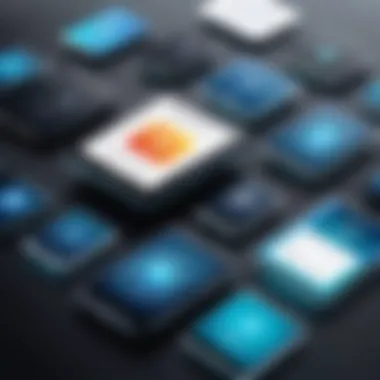

Benefits of Efficient Setup
A well-executed setup allows for quick access to vital documents and reduces downtime. This creates an environment where productivity is not hindered by technical issues. Users can save both time and resources, leading to better performance in both personal and professional contexts. Moreover, understanding the setup can minimize frustration, allowing users to focus on their tasks.
Initial Setup Steps
The initial steps in configuring mobile printing generally involve straightforward actions. First, it is essential to ensure both the mobile device and the printer are connected to the same network. This connection step is crucial for communication between devices. In most cases, wireless networks are the preferred option for instant connectivity.
Steps for Initial Setup:
- Install Printer Drivers: Depending on the printer model, you may need to install specific drivers on your mobile device. Check the printer manufacturer’s website for the latest versions.
- Connect to Wi-Fi: Ensure the printer is connected to your local Wi-Fi. Most printers will have instructions available on their panel.
- Register Printer on Mobile Device: Open the printing application or settings on your mobile device. Select the printer from the list of available devices.
- Perform Test Print: Conduct a test by printing a simple document. This step confirms the devices are correctly synced.
Following these initial steps sets a solid foundation for successful mobile printing.
Troubleshooting Connection Issues
Occasionally, users encounter connection issues that can disrupt the printing process. Understanding common problems and their resolutions will be beneficial for maintaining a smooth workflow.
Some common connections issues might include:
- Printer Offline: This may indicate a problem with the printer's connection to the network or potentially a power issue.
- Missing Printer on Device: Sometimes printers may not show up on a mobile device due to driver issues or incorrect settings.
- Document Stuck in Queue: Occasionally, documents may get stuck in the print queue; this can cause delays.
Troubleshooting Steps:
- Check Wi-Fi Connection: Ensure both devices are connected to the same network. Restart the router if necessary.
- Power Cycle Printer: Turn off the printer and then turn it back on. This can reset any internal errors.
- Reinstall the App: If the printer does not appear, uninstall and reinstall the printing app to refresh the connection.
- Consult Printer Manual: Each printer has unique troubleshooting guides. Always refer to the manufacturer's instructions for specific help.
"Effective troubleshooting not only resolves immediate issues but also enhances long-term user experience with mobile printing technology."
By following these steps and maintaining awareness of potential issues, users can set up mobile printing effectively, fostering a user-friendly printing environment.
Wireless Printing Protocols
Wireless printing protocols are critical in enhancing the user experience in mobile printing. They define how devices communicate over a wireless network, enabling seamless connectivity between mobile devices and printers. Understanding these protocols is essential for both IT professionals and tech enthusiasts who wish to exploit the full potential of mobile printing capabilities.
The benefits of adopting wireless printing protocols include increased convenience and productivity. Users can send print jobs from their mobile devices without the need for physical connections. This flexibility allows for printing from virtually anywhere within the network coverage, eliminating the hassle associated with traditional wired connections.
Moreover, modern wireless printing protocols often come with built-in security measures. These are vital in protecting sensitive information during transmission. However, it is essential to understand the specific requirements and limitations associated with each protocol to maximize efficiency.
Wi-Fi Direct
Wi-Fi Direct is a peer-to-peer connection method that allows devices to connect directly to each other without the need for an intermediary wireless router. This function simplifies the process of printing from mobile devices. Users can connect their smartphones or tablets directly to compatible printers within seconds.
The process is straightforward: you enable Wi-Fi Direct on both the mobile device and the printer. Once connected, print jobs can be sent effortlessly. One notable advantage of Wi-Fi Direct is its support for high-quality print jobs. This is particularly useful for printing photos or documents that require detailed graphics. However, users should be aware that the connection range is limited to the proximity of the devices, which may not suit all scenarios.
Apple AirPrint
Apple AirPrint is designed to facilitate easy printing from iOS devices. It allows users to print wirelessly without needing to install drivers or additional software. As long as the printer is compatible with AirPrint, users can print directly from their iPhone or iPad.
To utilize AirPrint, the printer and the iOS device must be connected to the same Wi-Fi network. Selected documents and images can be printed with just a few taps. However, it is essential to evaluate which printers are compatible with AirPrint to avoid frustration. Not all printers support this protocol, limiting options for some users.
Google Cloud Print
Google Cloud Print was a service offered by Google that allowed printing from any device connected to the internet. Although Google has discontinued this service, understanding its function remains relevant. Users could send a document to a compatible printer from anywhere in the world via the cloud. This was especially advantageous for users on the go or those who frequently work remotely.
Despite the discontinuation of Google Cloud Print, it paved the way for various similar services and inspired the development of alternative cloud printing solutions. Users now have to explore different third-party cloud printing solutions that fill the gap left by Google.
"Understanding wireless printing protocols is vital for maximizing the efficiency and effectiveness of mobile printing solutions."
Assessing Security in Mobile Printing
In today’s interconnected world, the ability to print directly from mobile devices raises a number of security concerns that must be properly addressed. Seamless connectivity enhances user experience but also presents potential vulnerabilities. As organizations and individuals increasingly rely on mobile printing, understanding security measures becomes crucial to protect sensitive information. This section explores the evaluation of risks associated with mobile printing and outlines best practices for ensuring secure operations.
Evaluation of Risks
Mobile printing introduces several security risks that users should be aware of. These risks can compormise confidentiality, integrity, and availability of data. Some specific risks include:
- Unauthorized Access: Without proper security controls, unauthorized users may gain access to mobile printers. This can lead to sensitive documents being printed without permission.
- Data Interception: Information transmitted between mobile devices and printers could be intercepted. This can occur over unsecured wireless networks.
- Malware and Viruses: Mobile devices are prone to security breaches. If a device is compromised, malware can exploit vulnerabilities to access connected printers.
- Physical Document Theft: Printed documents left unattended can be physically taken by unauthorized individuals, putting sensitive information at risk.


By identifying these risks, users can take proactive steps to mitigate them. Companies should prioritize security assessments before implementing mobile printing solutions to understand the specific threats relevant to their environment.
Best Practices for Secure Printing
Implementing secure mobile printing requires a combination of technical solutions and user awareness. Here are several best practices to consider:
- Use Secure Connections: Always connect to printers using secure protocols such as HTTPS or encrypted wireless connections like WPA3. Avoid public Wi-Fi when printing sensitive documents.
- Authentication Mechanisms: Set up authentication requirements on both mobile devices and printers. Requiring users to log in can prevent unauthorized access.
- Data Encryption: Enable data encryption for documents sent to printers. This will protect information during transmission and ensure only authorized devices can access it.
- Regular Updates: Keep firmware and software for printers and mobile devices updated. This helps to reduce vulnerabilities that can be exploited by attackers.
- User Training: Educate employees about the risks associated with mobile printing and reinforce good security practices. This includes proper disposal of printed documents and being mindful of where sensitive information is printed.
"Security needs to be considered at every stage of mobile printing, not just as an afterthought."
By assessing risks and implementing best practices, both businesses and individuals can significantly enhance the security of their mobile printing processes. In the dynamic landscape of technology, staying informed and vigilant is key to maintaining data security.
Printer and Device Compatibility
Printer and device compatibility are essential factors to consider in mobile printing. This compatibility ensures that mobile devices can communicate effectively with printers to achieve seamless and efficient printing tasks. A key component of this process is understanding the specific features and technologies that link devices and printers together.
When assessing printer and device compatibility, several elements come into play. Connectivity options play a crucial role in this regard. Printers typically support a variety of connectivity protocols such as Wi-Fi, Bluetooth, and USB. Users need to determine the type of connection they prefer and ensure that both their mobile device and printer support it.
Here are some benefits of ensuring compatibility:
- Efficient Workflow: Compatibility minimizes delays in the printing process. Users can print documents directly from their devices without needing extra software or complex setups.
- Maximizing Device Features: Many printers come with unique features that can be utilized only if the device is compatible. These features may include duplex printing, color management, or specific file formats.
- Reduction of Errors: Incompatible devices may lead to printing errors, such as missing pages or incorrect formatting. Ensuring compatibility helps avoid these issues, providing a smoother user experience.
- Future-proofing: As technology evolves, compatible devices are more likely to support newer features and updates.
Overall, understanding compatibility not only saves time and effort in troubleshooting but also enhances productivity by enabling efficient utilization of mobile printing capabilities.
Assessing Printer Specifications
Assessing printer specifications is crucial for determining whether a printer can connect with a mobile device. Key specifications include:
- Supported Connectivity Protocols: Always verify what types of connections a printer offers, be it Wi-Fi Direct, Bluetooth, or AirPrint. Each protocol comes with unique advantages and compatibility requirements.
- Mobile Printing Standards: Some printers are designed to work specifically with certain mobile operating systems. Ensure that the printer supports the specific standards required for seamless printing, such as Apple AirPrint or Google Cloud Print.
- Print Speed and Quality: Check the printer's specifications for speed (pages per minute) and resolution (dots per inch). These attributes affect the overall performance and output quality when printing from mobile devices.
Mobile Device Specifications
Conversely, ensuring that the mobile device itself is equipped for printing is equally important. Key mobile device specifications to consider include:
- Operating System Version: Ensure that the device runs on a compatible operating system version, as older systems may not support the latest mobile apps for printing.
- App Availability: Evaluate if the necessary applications for printing (such as manufacturer-specific apps) are available and up-to-date for the device’s operating system.
- Hardware Requirements: Some printing functions require specific hardware capabilities, like NFC for secure connections or sufficient RAM for processing large print jobs.
Ultimately, both printer and mobile device specifications must be evaluated to achieve a cohesive and efficient mobile printing experience.
Trends in Mobile Printing
In the dynamic world of technology, the landscape of mobile printing continually evolves. The Trends in Mobile Printing are fundamental because they not only reflect the current advancements in the field but also set the tone for future developments. Understanding these trends is crucial for individuals and organizations that aim to stay ahead in operational efficiency and productivity.
Emerging Technologies
Emerging technologies play a significant role in the advancement of mobile printing. Several novel approaches can enhance connectivity, speed, and usability.
- Cloud Printing Solutions: Cloud printing enables users to print from anywhere without needing a direct connection to the printer. Services like Google Cloud Print are examples of how printing can be seamlessly integrated into users’ workflows, allowing them to send documents directly from their mobile devices to printers connected in different locations.
- Mobile Integrated Printers: These are compact printers designed for mobile users. They often incorporate Bluetooth and Wi-Fi connectivity for easy printing on the go. Wireless mobile printers are crucial for professionals who travel frequently and need quick print access.
- Artificial Intelligence: AI is finding applications in mobile printing by predicting print requirements based on user behavior. This leads to more efficient usage of resources and better management of printing tasks.
Market Innovations
The market is flooded with innovations that aim to enhance the user experience when it comes to mobile printing. These innovations are worth noting:
- Multifunctional Printing Devices: Devices that combine printing, scanning, copying, and faxing in one unit continue to gain popularity. This flexibility allows users to handle various tasks effectively and increases office productivity without the clutter of multiple devices.
- Sustainability Efforts: The industry trend towards sustainability is changing how printers are manufactured. Brands like HP are producing printers with recyclable materials and energy-efficient designs. This focus not only appeals to environmentally conscious users but also meets regulatory standards.
- Enhanced Mobile Applications: Many printer manufacturers are investing in developing robust mobile applications that allow for easy management and printing directly from smartphones. These apps often include advanced functionalities like scanning, adjusting print quality, and monitoring ink levels.
As mobile printing evolves, keeping an eye on these trends will ensure that businesses and individuals leverage the latest capabilities effectively.
Finale
In today's fast-paced world, mobile printing has emerged as an essential avenue for enhancing productivity. The significance of understanding mobile printing cannot be overstated. This article explores the mechanisms behind seamless connectivity between mobile devices and printers.
Key elements of mobile printing include its versatility. Users can print directly from phones or tablets, which is a distinct advantage over traditional desktop setups. This accessibility is particularly important for professionals who require immediate printing capabilities while on the move.
Additionally, security considerations are paramount. With the prevalence of sensitive information being printed, understanding the security protocols in mobile printing is crucial. Proper security measures can protect information from potential breaches.
The benefits of mobile printing extend into various sectors, including business, education, and personal use. For businesses, the ability to print swiftly from a mobile device streamlines operations and saves valuable time. In educational settings, students can easily print assignments directly from their devices, fostering efficiency in learning environments.
Consequently, the relevance of mobile connectivity, compatibility with printers, and ease of use are vital aspects covered in this article. These factors serve to shape the future of mobile printing, which is becoming more integral as technology advances.
"Mobile printing represents a significant leap forward in how we manage documents in our daily lives, providing unmatched convenience and efficiency."
Through a thorough examination of wireless protocols, application compatibility, and setup processes, this article offers a holistic understanding of mobile printing.
This knowledge is indispensable for IT professionals and tech enthusiasts aiming to harness mobile printing’s capabilities in both personal and professional settings. The points discussed create a foundation for incorporating mobile printing into regular workflows effectively.



