Migrating from Intermedia to Office 365: A Complete Guide


Intro
Transitioning from one service provider to another can create challenges for any organization. Migrating from Intermedia to Office 365 is no exception. This shift requires planning, strategic execution, and continual evaluation.
This guide is designed for IT professionals and decision-makers who crave clarity on this pivotal process. With a focus on practical steps and essential strategies, we aim to illuminate the aspects crucial for a seamless experience.
Key points will include performance measurement, usability evaluation, and post-migration activities, all fundamentally aimed at maximizing productivity and minimizing operational disruption.
Understanding the processes and metrics involved is essential for effective decision-making.
As we progress through this article, special attention will be given to the tools and best practices that can support organizations in their transition. In the ever-evolving digital landscape, being informed and prepared can mean the difference between frustration and success.
Preface to Migration
The process of migrating to a new platform like Office 365 from Intermedia carries substantial weight for organizations. This transition not only involves technical adjustments but also strategic planning. Understanding migration within the context of this guide highlights its significance. It details why a company may choose to move from Intermedia and the value Office 365 brings.
The importance of migration stems from the growing need for businesses to stay competitive and efficient in a digital world. Familiarizing oneself with the migration process ensures smoother transitions and fewer disruptions. An organized approach can prevent issues related to data loss, security breaches, and employee resistance.
Moreover, recognizing the common pitfalls and challenges allows IT professionals to develop targeted strategies for the migration process. Overall, the concept of migration is foundational for creating a streamlined shift that enhances productivity and supports organizational growth.
Understanding Migration
Migration refers to the process of moving data, applications, and other business elements from one environment to another. In this case, the focus is on transferring from Intermedia's platform to Office 365. This procedure encompasses various steps, including assessment, planning, execution, and post-migration support. Each stage plays a crucial role in ensuring the success of the overall process.
Understanding migration entails comprehending several components:
- Data assessment: Identifying what needs to be moved.
- Risk analysis: Evaluating potential challenges and putting measures in place.
- Resource allocation: Ensuring necessary tools and personnel are available to facilitate the transition.
- End-user preparation: Preparing users for changes to reduce friction post-migration.
These elements are vital for managing expectations and achieving a successful transfer of resources and workflows.
Why Migrate from Intermedia?
The decision to migrate from Intermedia is often influenced by various factors. The central purpose behind this move typically includes:
- Access to advanced tools: Office 365 offers a suite of applications, such as Microsoft Teams and OneDrive, that enhance collaboration and productivity.
- Cost-effectiveness: Businesses may find that Office 365 provides more features for a lower total cost of ownership.
- Improved security and compliance: Office 365 comes with built-in security features, ensuring data protection and legal compliance.
- Scalability: As businesses grow, Office 365 can easily adjust to accommodate more users and increased storage needs.
Furthermore, companies may seek a provider with a stronger customer support structure. This is relevant as seamless technical support can alleviate many of the challenges that surface during and after migration. By understanding these motivators, organizations can make informed decisions regarding their transition.
Office Overview
Understanding Office 365 is critical for organizations migrating from Intermedia. This suite offers various tools and functionalities that enhance productivity. Office 365 is more than just an email solution; it encompasses a wide range of applications designed to meet the evolving needs of modern businesses. The cloud-based nature of Office 365 allows flexibility and scalability, which are essential for companies to adapt to market demands.
Key Features of Office
Office 365 integrates several key features that stand out for businesses:
- Familiar Applications: Includes Word, Excel, PowerPoint, and Outlook. These tools have become industry standards, facilitating seamless collaboration among teams.
- Cloud Storage with OneDrive: Provides users with substantial storage options, ensuring data accessibility from any device with an internet connection.
- Collaboration Tools: Microsoft Teams and SharePoint foster team collaboration. Users can communicate, share files, and work on projects in real-time.
- Security Features: Advanced security protocols, like multi-factor authentication and data loss prevention, protect sensitive information.
- Automatic Updates: Users receive the latest features and security updates without manual installations. This ensures that organizations always operate on cutting-edge technology.
Benefits of Office for Businesses
Transitioning to Office 365 presents multiple advantages for companies:
- Cost Efficiency: Reduced IT infrastructure costs and predictable monthly subscriptions can improve financial planning. Office 365 eliminates the need for costly on-premises servers.
- Enhanced Productivity: With its suite of tools, employees can work more effectively. Features like real-time collaboration, task management, and integrated apps streamline workflows.
- Scalability: Companies can easily adjust their plans to accommodate growth or downsizing. This flexibility is crucial in today’s fast-paced market environment.
- Access Anywhere: Employees can work remotely or on the go. The mobile app support ensures productivity is not limited to office settings.
- Regular Training and Support: Microsoft offers extensive resources and community support, helping teams adapt quickly. User training further enhances effective use of the tools available.
"Migrating to Office 365 is not just a technical upgrade but a strategic decision that can influence the overall performance of an organization."
By understanding these aspects of Office 365, IT professionals and decision-makers can appreciate why this platform is an essential component for businesses looking to enhance their operations post-migration.
Preparation for Migration
Preparation for migration is a critical phase that sets the tone for the entire process of transitioning from Intermedia to Office 365. A well-thought-out preparation phase can identify potential pitfalls ahead of time and mitigate risks that may hinder a smooth migration experience. Understanding the current landscape of your Intermedia environment and setting clear objectives are both fundamental steps. They will ultimately help in clarifying the goals of the migration and ensuring that all necessary resources are in place.


Assessing Current Intermedia Environment
Before initiating any migration efforts, assessing the current Intermedia environment is a crucial step. This assessment involves a thorough examination of existing data storage, email systems, business applications, and user configurations. Identifying how information flows within the organization can reveal dependencies and help in designing the migration strategy.
Consider the following aspects during this assessment:
- Data Volume: Evaluate the amount of data that needs to be migrated. This will impact the migration timeline and resource allocation.
- Email Accounts: Calculate how many email accounts require migration, as this informs user management strategies.
- Applications in Use: Document any applications currently integrated with Intermedia to understand what might need adjustment post-migration.
- User Preferences and Customizations: Take note of specific user settings and customizations that need to be replicated in Office 365.
"A comprehensive audit of the current environment minimizes surprises during migration, leading to a more efficient transition."
Setting Migration Objectives
Once you have a clear picture of your current Intermedia environment, the next step is to set migration objectives. Objectives should be specific, measurable, achievable, relevant, and time-bound (SMART). Having defined goals helps guide the migration process and aligns team efforts.
Some common migration objectives include:
- Secure Data Transfer: Ensure that all data is migrated securely, with appropriate privacy measures.
- Minimize Downtime: Strive to reduce the operational downtime during the switch to maintain business continuity.
- User Experience Improvement: Aim for enhancements in user experience that Office 365 can provide compared to Intermedia.
- Training and Support for Users: Outline plans for training to ease the transition for staff, which helps them adapt to the new environment effectively.
Identifying Stakeholders
Successful migration requires input and cooperation from various stakeholders. Identifying all key participants early can foster collaboration and ensure that everyone understands their role in the project. Stakeholders may include:
- IT Team: Responsible for executing migration strategies and providing technical expertise.
- Management: Need updates regarding the migration process, objectives, and outcomes. Their support can be crucial for resource allocation.
- End Users: It is essential to communicate with users who will be directly affected by the migration, gathering their feedback and addressing concerns.
- External Partners or Consultants: If applicable, these individuals may provide additional support or expertise.
By involving all relevant parties from the outset, organizations can create a more coherent strategy, ensuring that the migration process remains aligned with business goals.
Choosing a Migration Strategy
Choosing a migration strategy is a pivotal step in the transition from Intermedia to Office 365. This decision will fundamentally shape the overall success and effectiveness of the migration process. Understanding different approaches can help IT professionals tailor a plan that not only meets their current needs but also allows for flexibility in the future. A well-considered migration strategy minimizes disruption, helping organizations to maintain productivity levels while adopting new systems.
The selection of a migration strategy often requires balancing various factors such as time constraints, resource availability, and potential risks. Recognizing the unique characteristics of the organization and its specific environment is essential for determining an optimal migration path.
Direct Migration vs. Phased Migration
When considering migration strategies, organizations generally face two main choices: direct migration and phased migration.
- Direct Migration involves transferring all data and processes at once. This strategy can be faster, which may appeal to businesses seeking rapid deployment of Office 365. However, it can also be riskier. If errors occur or data is lost, the organization may face significant setbacks.
- Phased Migration breaks down the process into smaller segments. This approach allows for gradual implementation and can mitigate risks by enabling testing and adjustments between phases. While it may take longer, this method often provides a smoother transition and reduces the potential for major disruptions.
Choosing between these methods depends largely on the specific circumstances of the organization, including its size and complexity of data management.
Evaluating Migration Tools
Selecting the right migration tools is critical for a successful transition. There are numerous tools available that can facilitate the migration process, each offering various features and advantages. Evaluation of these tools should consider factors such as:
- Compatibility with current systems and data structures.
- Ease of use to ensure smooth operation by the staff involved.
- Support and documentation provided by the tool's vendor, which can directly impact migration success.
- Scalability, which is important if the organization plans to expand its use of Office 365 in the future.
Additionally, organizations should seek tools that offer features for data verification, ensuring data integrity throughout the transition.
By taking the time to carefully select a strategy and the tools that will support it, IT professionals can greatly enhance the likelihood of a successful migration from Intermedia to Office 365.
Executing the Migration
Executing the migration is a critical phase in the transition from Intermedia to Office 365. It encompasses more than just moving data; it is about orchestrating a series of steps designed to ensure that the integrity of information is maintained while minimizing disruption to business operations. A well-executed migration not only facilitates a smooth transfer of data but also enhances collaboration tools, workflows, and overall productivity for users.
There are several specific elements that need careful attention:
- Data Backup and Security Measures - Before any migration takes place, ensuring the safety of your data is paramount. Adequate backup solutions must be in place to prevent data loss during the transition. Implementing strong security measures also mitigates risks related to unauthorized access during migration.
- Implementing the Migration Plan - This step is essential in turning your migration strategy into action. The actual execution needs to follow a well-documented plan that includes timelines, responsibilities, and resource allocation. Keeping all stakeholders informed and prepared can greatly alleviate tensions during this stage.
By placing focus on these elements, organizations position themselves to handle the migration process effectively, while fostering a culture of readiness and adaptability among employees.
Data Backup and Security Measures
Data backup is an indispensable step prior to migration. It involves creating copies of all the critical files and data contained within Intermedia. This safeguards against any potential data loss due to unforeseen issues during the transfer process. It's not merely about having backups, but also verifying that they remain accessible and intact throughout the migration.
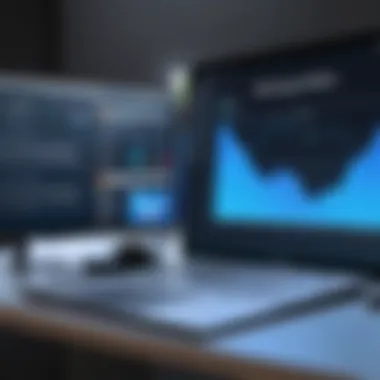

Key considerations include:
- Identifying critical data that must be backed up to ensure business continuity.
- Choosing appropriate backup solutions like cloud-based storage or local backups tailored to organizational needs.
- Conducting regular tests of backup recoverability to confirm data can be restored if needed.
- Encryption of sensitive data both in transit and at rest to protect against breaches.
A robust backup and security protocol serves as a foundation for smooth execution of the migration, fostering confidence among those involved.
Implementing the Migration Plan
After thorough preparation, it is time to implement the migration plan. Effective implementation ensures that the strategy is followed accurately, leading to a seamless transfer of all necessary information from Intermedia to Office 365. This process involves multiple steps, and attention to detail is crucial.
Some critical actions include:
- Establishing a migration timeline that accounts for peak usage hours, minimizing impact on operations.
- Assigning roles and responsibilities among team members to clarify tasks from the start.
- Utilizing suitable migration tools which align with the specific needs of the organization, whether manual or automated.
- Communication with users to inform them about what to expect during and after the migration.
The success of this phase directly impacts user experience with Office 365 post-migration.
"A detailed and methodical approach to migration minimizes errors and enhances user confidence in the new system."
By emphasizing organization and clarity during implementation, the migration can be executed smoothly, paving the way for a successful adaptation to Office 365.
Post-Migration Considerations
After migrating from Intermedia to Office 365, several post-migration considerations must be addressed to ensure a smooth transition. These considerations are essential for realizing the full benefits of Office 365 and integrating it effectively into the organization’s workflows. The primary focus in this phase includes data verification, user training, and setting up ongoing support. Each element plays a vital role in mitigating challenges and fostering user confidence during this critical period.
Data Verification and Quality Checks
Data verification is a critical step after migration. It involves confirming that all data has been successfully transferred from Intermedia to Office 365 without errors. This process may include comparing key data points to ensure integrity and completeness. Failures or discrepancies can lead to significant inefficiencies or even data loss.
- Initiate the verification process promptly after migration.
- Identify key data sets that require thorough checks. Consider critical emails, documents, and shared files.
- Utilize automated tools where available to assist in this verification. Many Office 365 add-ons offer features specifically for data integrity checks.
Overall, ensuring data quality aids in maintaining business continuity and trust among users. Additionally, regular quality checks should be scheduled to prevent future discrepancies, thus supporting ongoing data reliability.
User Training and Adoption
User training is another essential consideration post-migration. Transitioning to Office 365 means users will encounter new tools and workflows. Proper training helps in easing this transition and promotes effective use of the platform.
- Design a comprehensive training program tailored to different user levels. A one-size-fits-all approach may not be effective due to varying degrees of tech-savviness.
- Provide training resources such as step-by-step guides, online tutorials, and workshops. Leveraging different formats can cater to diverse learning preferences.
- Encourage feedback during training sessions. Understanding user concerns and queries can guide improvements in future training efforts.
Ultimately, fostering a culture of openness and preparedness enhances user acceptance and maximizes productivity.
Setting Up Ongoing Support
Establishing ongoing support is vital in the post-migration phase. As users settle into their new Office 365 environment, having accessible support channels can make a significant difference in their experience.
- Set up a helpdesk or support system specifically for Office 365 issues. This facilitates quick resolutions to common problems that may arise.
- Monitor usage patterns and user feedback to identify common challenges. This information can inform additional training needs or resource allocation.
- Consider cultivating a community forum for users. Platforms like Reddit or internal discussion boards can stimulate peer support and knowledge sharing.
Ongoing support not only addresses immediate concerns but also fosters long-term user satisfaction and efficiency. Proper emphasis on these aspects creates a well-rounded post-migration experience.
Common Challenges in Migration
Migrating from Intermedia to Office 365 is a complex task that can present several challenges. Addressing these challenges early can save time and resources while ensuring a smoother transition. Recognizing common issues helps not only in developing strategies to counteract them but also in effectively managing the emotional and operational impacts on your team. In this section, we explore two significant challenges: data loss risks and integration with existing systems.
Data Loss Risks
Data loss during migration is a major concern for organizations. This can be due to various factors, including misconfiguration, software bugs, or unexpected outages. IT professionals must consider the value of the data involved and the risk involved in its potential loss during the migration process. Here are several strategies to mitigate these risks:
- Backup Data: Always create a comprehensive backup of all existing data prior to initiating migration. This includes emails, files, and any critical records.
- Test Migration: Conduct a small, test migration before a full-scale rollout. This helps identify any issues that may arise.
- Monitor Progress: Continuously monitor the migration process. This can help catch issues early, allowing you to react quickly.
Always plan for contingencies when handling sensitive data to ensure that no critical information is permanently lost.
By taking these precautions, organizations can significantly reduce the risk of data loss during their migration to Office 365.
Integration with Existing Systems


Another challenge organizations face is integrating Office 365 with their existing systems. Many organizations rely on a mix of third-party applications and legacy systems that may not work seamlessly with Office 365. Addressing integration challenges is essential for maintaining business continuity. Key considerations include:
- Compatibility Assessment: Evaluate which existing systems need to connect with Office 365. You'll want to know if they are compatible or if modifications are necessary.
- APIs and Connectors: Utilize available APIs and connectors for smooth integration. Microsoft offers various tools to facilitate integration with third-party applications.
- Training Staff: Provide adequate training for staff on how to use both Office 365 and the integrated systems effectively. This can enhance user adoption and minimize frustration.
In summary, tackling data loss risks and integration issues during migration requires thoughtful planning and execution. By considering these aspects, IT professionals can significantly facilitate a smoother transition to Office 365.
Best Practices for Successful Migration
Migrating from Intermedia to Office 365 can be complex. It demands careful planning and execution to ensure no vital data is lost in the process. Best practices play a critical role in navigating this transition. They provide a framework that minimizes risks and maximizes the potential for a smooth experience.
Documenting the Migration Process
Documenting every step of the migration process is essential. This includes everything from initial assessments to the final implementation of Office 365. Documentation serves multiple purposes:
- Clarity: Keeping an accurate record of what has been done maintains clarity during the migration.
- Accountability: It holds team members accountable for their roles and responsibilities.
- Future Reference: A detailed migration log can serve as a reference for future migrations or upgrades.
While documenting, ensure the following:
- Create a timeline of actions taken or planned.
- Keep notes on any issues encountered and resolution steps.
- Include feedback from team members post-migration.
Even simple spreadsheets or collaborative tools can help in tracking the details effectively.
Engaging with IT Communities
Joining and participating in IT communities offers immense benefits during migration tasks. Engaging with others who have navigated similar processes provides insights that can enhance your approach. Consider the following points for better engagement:
- Knowledge Sharing: Communities often feature members who freely share their experiences, mistakes, and successes. Learn from them to avoid common pitfalls.
- Resource Access: Many communities compile resources, best practices, and tools that are invaluable for migration efforts.
- Support Systems: Having a network of professionals provides reassurance. You can seek help from others facing similar challenges.
Participate in online forums such as Reddit or even professional networks on platforms like Facebook. Becoming an active member will allow you to contribute and benefit from shared advice and support.
"Engagement with communities allows for evolving discussions that can inspire new solutions and fresh perspectives on common challenges."
Future Considerations
When transitioning from Intermedia to Office 365, evaluating future considerations is critical. Organizations must recognize that successful migration is not merely about data transfer. It also involves continuous adaptation to the evolving technological landscape. Factors like security, compliance, and employee engagement are essential for long-term flourishing with Office 365.
By maintaining a forward-looking perspective, businesses can optimize their usage of Office 365. Constant changes in technology demand that organizations stay vigilant of updates and enhancements. This also involves understanding how to leverage available features effectively.
Staying Updated with Office
Keeping pace with updates in Office 365 can be a daunting task. Microsoft regularly introduces new features and security enhancements. It is vital for IT teams to stay informed about these changes, as they can greatly impact how the platform is utilized. Here are key actions organizations should consider:
- Regular Training Sessions: Conduct regular training for staff to familiarize them with new functionalities. This helps in maximizing productivity.
- Subscribe to Updates: Sign up for Microsoft’s newsletters or notifications. This allows IT professionals to receive timely information about updates and features.
- Engage with the Community: Joining forums or communities focused on Office 365 can provide insights from peers on best practices and emerging trends.
Ensuring awareness of updates not only benefits individual users but also strengthens overall organizational efficiency.
Exploring Additional Office Features
After the initial migration, it is crucial to delve into additional Office 365 features that can enhance productivity. Office 365 offers a plethora of tools that many users may overlook. Here are some of them:
- Microsoft Teams: A collaboration hub that consolidates chat, video conferencing, and file sharing in one platform. It boosts communication and teamwork.
- OneDrive for Business: A storage solution that allows secure document sharing and collaboration, enhancing flexibility especially in remote working scenarios.
- Power Automate: A tool for automating repetitive tasks. It streamlines workflows and saves time, allowing employees to focus on more strategic initiatives.
By proactively exploring these features, organizations can foster innovation and improve operational efficiency. This exploration can significantly contribute to realizing the full potential of Office 365, ensuring that the transition from Intermedia is not only successful but also sustainable.
Closure
The conclusion of this article is vital for summarizing the extensive migration from Intermedia to Office 365. It reinforces the critical elements that have been discussed throughout the document and highlights the benefits of systematic planning and execution. Recognizing that migrating to Office 365 entails not just the technical tasks but also organizational adjustments is key.
Recap of Key Migration Steps
To ensure a smooth transition, it is essential to revisit the key steps identified earlier in the guide:
- Assess Current Environment: Understanding the existing Intermedia setup is crucial for identifying specific migration needs.
- Set Clear Objectives: Determine what success looks like post-migration.
- Choose the Right Strategy: Decide between direct or phased migration based on your organization’s capacity.
- Implement Backup Protocols: Prioritize data security before migration.
- Conduct User Training: Prepare employees for the new Office 365 tools.
- Post-Migration Verification: Ensure all data has migrated successfully and is functioning correctly.
This rundown serves as a checklist to avoid missing important steps and ensures a structured approach.
Encouragement of Strategic Planning
Strategic planning is not just a recommendation; it is a necessity. Focused preparation leads to efficient migration and minimizes risk. Executing a strategy involves engaging all stakeholders and clearly defining roles within your team. Make sure to develop a timeline that accommodates potential disruptions and aligns with organizational needs. This foresight can save time and resources during and after the migration process.



