Mastering the Art of Merging PDF Documents Efficiently


Intro
Merging PDF documents is a common task in today’s digital workspace, particularly for professionals who often deal with myriad files daily. Whether you are compiling reports, creating presentations, or organizing research documents, the need to consolidate PDFs into a single file arises frequently. Centralizing information not only simplifies access but also enhances the clarity and presentation of content.
PDFs, known for their stable formatting across different systems, don't inherently come with a straightforward merging function. This has led to the development of various tools that allow users to combine multiple PDFs effortlessly. But it isn't just about merging; it encompasses efficiency, security, and usability, aspects crucial for IT professionals and tech enthusiasts alike.
Throughout this guide, we’ll explore the methodologies and tools available for combining PDF files, highlight common scenarios where merging is advantageous, and offer practical tips to ensure that the process is not only efficient but also secure. Whether you are opting for online services or software solutions, there are nuances to consider, and we aim to make those clear.
From the beginning stages of selecting a tool to the final touches of ensuring file integrity post-merging, every detail counts. So let’s dive into the specifics that will empower you to manage your documents effectively.
Understanding the Need to Combine PDFs
In today’s digital age, documents are often scattered across multiple formats and locations, creating a need for efficient management. Combining PDF files is not just a matter of convenience; it’s about synergy. Merging PDFs allows professionals to streamline their workflow, enhance collaboration, and ensure that critical information is accessible in a unified format.
Benefits of Merging PDF Files
Merging PDFs brings a plethora of advantages that can significantly impact productivity. Below are some of the key benefits:
- Enhanced Organization: When multiple related documents are combined into one, it minimizes clutter and makes retrieval easier. This is especially appealinng for project managers, who often juggle various reports.
- Simplified Sharing: A single file can be shared via email or over the cloud with ease. No more worries about navigating through a mix of attachments; just send one clean file, and you’re done.
- Preservation of Formatting: PDF files have the unique capability of maintaining their formatting across different devices and platforms. Merging ensures that the integrity of the documents is preserved, preventing any awkward discrepancies.
- Improved Accessibility: Merged PDFs can be indexed and searched more efficiently, allowing for quicker access to required information. This benefit is vital for researchers and academic professionals who often rely on detailed references.
As you contemplate merging PDFs, keep in mind that the benefits extend beyond mere convenience. They touch every aspect of personal and professional life from organization to accessibility.
Common Use Cases
The use cases for merging PDFs are as varied as the types of documents themselves. Here are some common scenarios:
- Business Proposals: When creating a comprehensive business proposal, often multiple documents like financial reports, charts, and timelines need to be combined. Merging them into one PDF presents a cohesive argument.
- Legal Documents: Lawyers often deal with numerous different legal papers for a case. By merging these into a single document, they can quickly present their case to the court without scrambling through multiple files.
- Academic Projects: Students frequently need to present their research findings, which include various supporting articles and papers. Merging all relevant documents into one file helps in presenting a polished project.
- Contracts and Agreements: Merging contracts can facilitate negotiations. Different parties can combine revisions into a single document for easier review, making sure everyone is on the same page.
Merging PDFs is a strategic move that enhances clarity and efficacy in document management, making it a choice worth considering in many situations. By understanding these benefits and use cases, IT professionals and tech aficionados can better appreciate the importance of this seemingly simple task.
Overview of PDF Formats
When dealing with the intricacies of merging PDF documents, it becomes essential to lay the groundwork by understanding the very format itself: the Portable Document Format, or PDF. This section dives into the vital aspects of PDFs, outlining their significance in today's ever-evolving digital landscape.
Prologue to PDF Files
Developed in the early 1990s by Adobe Systems, the PDF format was crafted with the idea of preserving document fidelity across various platforms and software. Unlike traditional word processors that may alter text or layout based on the software or device being used, PDFs encapsulate both the appearance and structure of a document. This means that what you see on one device remains consistent on another, making it a preferred choice for professionals who need reliable proof of their work. PDFs support a diverse array of content including text, images, and vector graphics, offering a comprehensive medium for sharing information.
Significantly, PDFs operate independently of operating systems, which means whether you’re using Windows, macOS, or Linux, a PDF file will retain its integrity. This feature is particularly valuable in an era where collaborative work often transcends geographical boundaries. Multiple stakeholders can engage with a document without worrying about software compatibility.
Key Features of PDFs
PDFs boast several features that highlight their functionality and user-friendliness. Here’s a list of some core characteristics that make PDFs stand out:
- Multi-Platform Compatibility: PDFs can be viewed on virtually any device, from mobile phones to desktops, ensuring accessibility.
- Document Security: Various security features like watermarking, password protection, and encryption contribute to safeguarding sensitive information.
- Interactive Elements: PDFs can include interactive features such as hyperlinks, buttons, and forms, enhancing user engagement.
- Compression Capabilities: With the ability to compress files without losing quality, PDFs can easily accommodate larger documents without hogging storage space.
- Annotation and Commenting: Collaborators can provide feedback directly within the document, creating a convenient review process.
"PDF is not just a format; it’s the digital equivalent of a paper document, retaining form and content across the board."
Beyond these features, the use of PDFs is widely seen in legal, educational, business, and creative sectors. Understanding these foundational elements is crucial for IT professionals and tech enthusiasts eager to leverage the full potential of PDF merging, ensuring that all parties are on the same page, quite literally.
As the document landscape continues to evolve with technology, PDFs remain steadfast, making the ability to merge them seamlessly a vital skill in maintaining efficient workflows.
Tools for Merging PDFs
Merging PDF files has become an essential task, especially in the realms of documentation and digital communication. When dealing with numerous documents scattered across different folders or devices, the right tools for merging PDFs can straighten out the chaos. Selecting the appropriate software or online service not only promotes efficiency but also elevates the overall document management experience. This section will delve into various tools available for combining PDFs, breaking them down into desktop applications and online options to cater to all preferences.

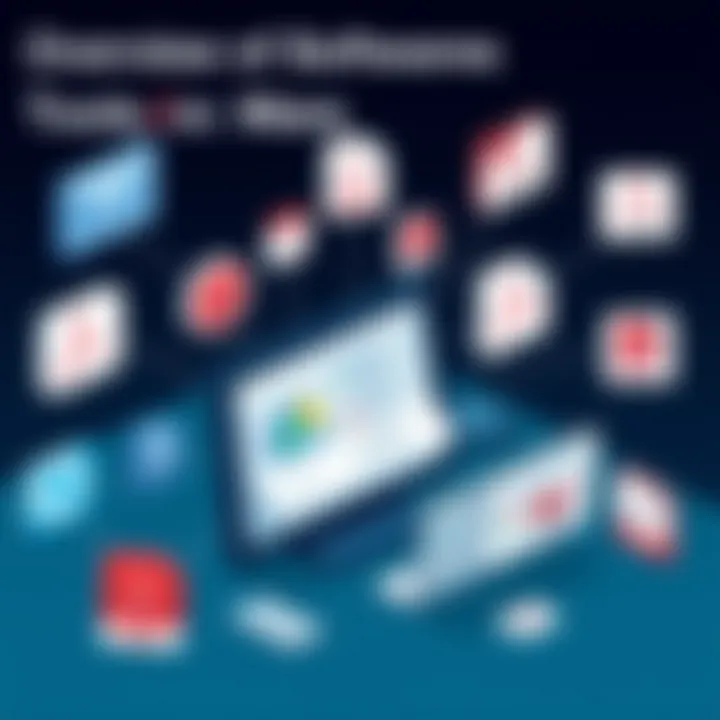
Desktop Software Solutions
For those who prefer the reassurance that comes with installing software directly onto their machines, desktop applications offer a robust solution for merging PDF files. Popular software such as Adobe Acrobat DC stands out not only because of its trusted reputation but also its comprehensive features. It allows users to manipulate files beyond simply merging—think editing, annotating, and securing files—transforming it into a powerful hub for document management.
Aside from Adobe, there are several third-party applications worth noting. PDF-XChange Editor is one standout that caters to users seeking a balance between functionality and user experience. Through its intuitive interface, users can drag and drop files into its window, effortlessly stitching together multiple PDFs. Combining this with its ability to maintain original formatting makes it a top choice among IT professionals.
Benefits of Desktop Solutions:
- Speed: Often, merging documents using desktop software can be faster than online solutions, devoid of internet speed quirks.
- Control: With local software, file control remains in the user's hands, enhancing security.
- Advanced Features: Many desktop applications come loaded with additional features for managing PDFs, offering tools for editing, merging, splitting, and more, all within one interface.
Online PDF Merging Tools
Contrarily, online PDF merging tools like Smallpdf and ILovePDF cater to users looking for convenience without the commitment of software installation. These platforms are ideal for quick tasks, providing a straightforward, speedy way to combine files without hassle. Users often appreciate the simple drag-and-drop interface that many online tools offer, allowing various files to be uploaded and merged in mere minutes.
The beauty of online tools lies in their accessibility. As long as a user has internet access, they can merge PDF documents on any device, from laptops to smartphones. For those operating in a flexible, mobile-centric work environment, this advantage cannot be understated. However, it’s crucial to keep in mind the potential security risks involved with uploading sensitive documents to unknown servers. Make sure to choose reputable tools that promise to delete files after processing.
Benefits of Online Tools:
- Accessibility: Can be used from any device with internet access.
- User-Friendly: Often require no technical skill; a simple interface makes merging fast and easy.
- Cost-Effective: Many of these tools are free or offer free trials, suitable for users with occasional merging needs.
Comparison of Popular Tools
When evaluating the best tools for merging PDF documents, both desktop and online solutions have their strengths and specific contexts in which they shine. A comparative analysis can assist users in selecting a tool that aligns with their needs and preferences.
| Tool | Type | Key Features | Security Level | | Adobe Acrobat DC | Desktop | Advanced editing, batch processing | High | | PDF-XChange Editor | Desktop | Affordable, easy to use, supports OCR | Medium to High | | Smallpdf | Online | Simplified interface, integrates cloud storage| Medium | | ILovePDF | Online | Multiple document handling options | Medium |
Step-by-Step Instructions to Merge PDFs
Merging PDF documents is an essential skill in today's digital age, especially for those working in information technology. Combining multiple PDF files into one coherent document not only streamlines workflows but also enhances accessibility and organization. This section provides clear step-by-step instructions for merging PDFs, ensuring you have the necessary guidance to achieve this task seamlessly.
Using Desktop Applications
Adobe Acrobat Method
One of the most widely known methods for merging PDF files is through Adobe Acrobat. This application stands out due to its robust capabilities and user-friendly interface. With Adobe Acrobat, users can quickly combine multiple PDF files into a single cohesive document without losing quality.
Key Characteristic:
Adobe Acrobat allows users to drag and drop files into the interface, making the process intuitive. Furthermore, it features options to reorder pages once the files are uploaded.
Unique Feature:
One significant advantage of using Adobe Acrobat is its ability to combine different file types, not just PDFs. You can also merge Word documents, images, and Excel spreadsheets into a single PDF while managing the layout effortlessly. However, it’s worth noting that Adobe Acrobat is a premium service, which means it may not suit everyone's budget.
Third-Party Software Method
If Adobe Acrobat isn’t in your plans, third-party software options are plentiful. Programs like PDFsam or Foxit PhantomPDF provide great alternatives for merging files. These tools often come with unique features that may cater to specific needs or preferences.
Key Characteristic:
Most third-party software solutions are designed to be lightweight and fast, which makes them a go-to for users who need to merge files regularly without the bloat of larger applications.
Unique Feature:
Many third-party tools offer batch processing, allowing users to merge multiple PDFs simultaneously. This can save time, especially in professional settings. However, the ease of use can vary widely, so some solutions may have a steeper learning curve.
Using Online Tools
Web-Based Platforms Overview
Online tools for merging PDFs have become increasingly popular due to their convenience and accessibility. Platforms like Smallpdf and PDF Merge allow users to merge files without the need for installation, which is beneficial for those who may not have access to desktop software.
Key Characteristic:
The main draw of these platforms is that they can be accessed from any device with an internet connection, making it easy to work from anywhere. Most online merging tools are platform-agnostic, meaning it doesn’t matter if you are using Windows, Mac, or even a mobile device.
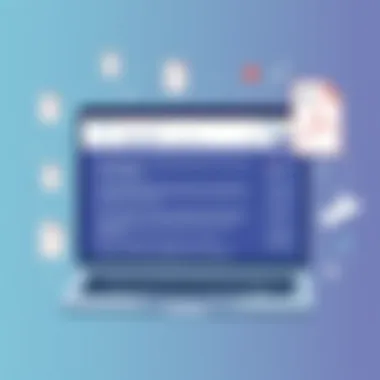

Unique Feature:
Often, web-based tools allow you to upload files from various sources, such as Google Drive or Dropbox, which can streamline workflow considerably, especially for users who work with cloud services. Security is a concern with some online tools, as the files are often processed on external servers.
Step-by-Step Online Merging Process
Using an online platform to merge PDF files can be straightforward if you know the steps to follow. Generally, these services provide a simple interface accompanied by clear instructions that make the merging process accessible even to novice users.
Key Characteristic:
Most online tools have a drag-and-drop feature, enabling users to simply add files without navigating complex menus.
Unique Feature:
Many platforms also offer additional features, such as compression options and document editing, which can enhance your merged PDF. However, it's crucial to check the privacy policies of these services to ensure your documents remain secure.
Always review the final merged document for accuracy and formatting issues before finalizing the merge.
Considerations for Document Security
When diving into the nitty-gritty of merging PDF documents, one must not overlook the imperative aspect of document security. Relying on the perceived safety of a software tool or an online platform is all well and good, but as an IT professional or simply a diligent user, understanding the landscape of document security risks is vital. Combining files can be a double-edged sword; while it improves workflows and organization, it can also expose sensitive information if not carefully managed. This section aims to elucidate the importance of document security during the merging process, offering insights into risks and robust measures that can be implemented to safeguard your files.
Assessing File Security Risks
The security landscape within which PDF documents exist is fraught with potential threats. When merging files, sensitive information such as personal data or proprietary business details may inadvertently be exposed if adequate precautions are not taken. Below are common risks to keep an eye on:
- Unauthorized Access: This is perhaps the most straightforward risk; merged documents can become accessible to individuals who shouldn’t have the keys to the kingdom. Whether it’s a colleague who stumbles upon the document or a cyber-criminal lurking online, the potential for unauthorized access can’t be taken lightly.
- Data Integrity Issues: Merging different documents may corrupt data if the tools used are not equipped to handle varied file formats. A loss of quality or even vital contents can occur, which can lead to significant misunderstandings or miscommunications down the line.
- Malware Risks: Particularly with online platforms, the dangers of malware lurking hidden in the shadows are real. A seemingly innocent merging utility might actually plant harmful software along with your combined document, jeopardizing both file and system security.
"Security is not a product, but a process."
— Bruce Schneier
Understanding these risks is paramount, allowing you to proactively address them before they manifest into tangible issues. Conducting regular assessments of your file security practices can aid in identifying vulnerabilities within your system or processes.
Best Practices for Secure Merging
Once you’ve assessed the potential security risks, it’s crucial to adopt best practices to mitigate those dangers while combining PDFs. Here’s a succinct rundown:
- Use Trusted Software: Opt for well-reviewed and trusted desktop applications like Adobe Acrobat or Foxit PhantomPDF. For online tools, only use reputable services such as Smallpdf or PDF Merge. Always do your homework—check user reviews or tech forums to gauge their credibility.
- Encrypt Sensitive Files: Before merging, employ encryption tools to add an additional layer of security to sensitive documents. Tools such as VeraCrypt or BitLocker can help ensure that even if the merged file is exposed, the information within is locked up tighter than a drum.
- Check Permissions: After the merging process, verify document settings and permissions. Make sure the document settings align with your security protocols, specifying who can view or edit the file. Oftentimes, a blended document unwittingly inherits permissions from the source files, which could lead to unintended access.
- Regular Updates and Backups: Ensure that whichever software you choose to utilize is regularly updated to incorporate the latest security patches. The heart of cybersecurity is proactive measures. Additionally, maintain backups of original files to prevent loss of data should any issue arise during the merging process.
By adhering to these best practices, you not only enhance the security of your merged documents but also foster a culture of vigilant file management within your organization. Remember, document security should always be at the forefront of your merging strategy.
Troubleshooting Common Issues
When working with PDF files, even the simplest task of merging can sometimes feel like a walk through a minefield. Understanding common issues that can arise during this process is essential, especially when dealing with a large volume of documents. Whether it's compatibility hiccups, quality concerns, or inconvenient error messages, being prepared can save both time and frustration. Here, we will delve into the common pitfalls and provide practical advice on how to navigate them smoothly.
File Compatibility Problems
One of the biggest headaches in the merging process centers around file compatibility. Different software may support varying versions of PDF files. For example, a PDF created in Adobe Acrobat might not merge seamlessly with one generated by a more basic application like Preview on a Mac.
This mismatch can lead to several issues, such as missing pages or even corrupted files. To avoid these discrepancies, it's important to keep a few key points in mind:
- Check PDF Versions: Ensure all files are compatible. Tools like Adobe Acrobat provide comprehensive support for older and newer formats.
- Streamline Sources: Whenever possible, use a single application for creating and merging PDFs to minimize compatibility issues.
- Convert if Necessary: If stuck with incompatible formats, consider converting the files to a common version using software like Smallpdf or Zamzar.
Being proactive about compatibility can save you from a world of trouble later in the merging process.
Quality Loss During Merging
Another significant concern is the potential loss of quality when merging PDF documents. This is especially critical for professionals who deal with graphic-rich documents, such as marketing teams or legal firms, where every detail counts.
Here are some factors that can lead to quality degradation:
- Image Compression: Some tools automatically compress images to save space, which can result in pixelation. To avoid this, look for settings that allow you to preserve image quality.
- Font Issues: If the fonts used in the original files are not embedded properly, it may lead to fonts being replaced with substitutes, distorting the overall appearance. Always embed fonts when saving.
- Resolution Settings: Check the resolution settings within the merging tool. Higher resolution ensures better quality but may increase file size.


Implementing these recommendations can significantly improve the final output, maintaining the integrity of your documents.
Error Messages and Solutions
Encountering error messages can be a common but frustrating experience when merging PDF files. These errors can stem from a multitude of sources: file size limitations, security permissions, or even software bugs.
To tackle these issues effectively, consider the following steps:
- Read the Error Message: Sometimes, the message itself holds the key to the solution. Pay attention to details—like file size limits or permissions—indicated in the notification.
- Check Permissions: If you’re attempting to merge password-protected PDFs, ensure you have the necessary rights to access and modify the files.
- Limit File Sizes: Large files may hit a wall when merging. If you encounter issues, try splitting larger PDFs into smaller documents and merging them incrementally.
- Update Your Software: Ensure you're using the latest version of your merging tool, as updates often resolve bugs that cause errors.
"An ounce of prevention is worth a pound of cure." Keeping these troubleshooting tips in your back pocket can make your document management much smoother.
By understanding these common issues and their solutions, you can approach the merging process with confidence, ensuring your important data remains intact and well-organized.
Future Trends in Document Management
As the landscape of document management continues to evolve, understanding future trends becomes vital for IT professionals and tech enthusiasts alike. The methods of combining PDF files stand at the forefront of these changes, driven by advancements in technology and shifting user needs.
Companies are increasingly seeking efficient ways to manage vast amounts of information. The integration of modern solutions not only improves efficiency but also enhances the user experience. As we look toward the future, let’s delve deeper into two significant trends: the integration with cloud services and the impact of artificial intelligence (AI) on document processing.
Integration with Cloud Services
Cloud services have transformed how we handle, store, and share documents. When it comes to merging PDF files, platforms such as Google Drive and Dropbox offer seamless integration that simplifies document management significantly. Here are a few key benefits and considerations regarding cloud-based solutions:
- Accessibility: Storing PDFs in the cloud makes it easy to access them from any device with an internet connection. This means users can merge documents on the go, without being tied to their desks.
- Collaboration: Multiple users can work on the same documents in real-time, streamlining the merging process. Feedback and edits can be made instantaneously, which is particularly useful for teams.
- Storage Efficiency: Integration with cloud services helps to declutter local storage. As multiple versions of PDFs are merged into fewer documents, users can keep their file systems organized.
However, while cloud integration offers numerous advantages, some challenges exist. Users must remain vigilant about security and privacy concerns, especially when handling sensitive information. Data breaches and unauthorized access remain persistent threats in the digital space.
AI and Document Processing
Artificial intelligence is making waves across various sectors, and document management is no exception. In the context of merging PDFs, AI can streamline processes and enhance functionality. Key aspects of AI in document processing include:
- Smart Organization: Algorithms can categorize documents intelligently. For instance, AI can sort PDFs based on keywords, categories, or even the context in which they were created, reducing the time spent searching for files.
- Improved Accuracy: AI-driven tools can enhance the accuracy of data extraction, ensuring that even when documents are merged, the integrity of the information remains intact. This minimizes the chance of errors that could occur during manual data entry.
- Automation: With AI, repetitive tasks associated with merging files can be automated. Certain tools can batch process multiple PDFs, saving professionals time and effort.
Looking ahead, it is clear that the integration of cloud services and artificial intelligence will play a pivotal role in shaping the future of document management and merging techniques. These advancements aim not only to enhance productivity but also to meet the diverse needs of users.
Overall, keeping an eye on these trends is crucial for IT professionals. Adapting to changing technologies ensures an efficient document management process, which benefits organizations in the long run.
"In a rapidly evolving tech landscape, adapting to change is not just beneficial; it's necessary."
For further reading on document management trends, consider reviewing resources such as Wikipedia and industry discussions on platforms like Reddit.
Final Considerations
As we wrap up this extensive guide on merging PDF documents, it's vital to channel attention towards the final considerations surrounding the topic. This part is more than just a summary; it stitches together the key insights and strategic decisions that can determine your approach towards effective document management.
Evaluating the Ideal Solution
When weighing options for merging PDFs, one must take stock of several aspects that can influence your final choice. The ideal solution should not only align with your current needs but also anticipate future demands. Evaluate the following:
- Usability: Is the tool user-friendly? Does it cater to both novices and seasoned professionals? The ease of use can greatly impact the adoption of a new tool within an organization.
- Cost-Effectiveness: Whether you go for a desktop solution like Adobe Acrobat or opt for an online service, you need to weigh the financial implications. Many tools offer tiered pricing, so selecting one that fits your budget without skimping on features is crucial.
- Comprehensive Features: Look for solutions that provide more than just merging capabilities. Features like document editing, merging password protection, and compatibility with various formats can save time and headache.
- Customer Support: During crucial times, having robust customer support can make all the difference. Investigate forums, reviews, or the quality of service as offered by the tool's developers.
Impact on Workflow Efficiency
Understanding the impact of merging PDFs on workflow efficiency is pivotal, especially for IT professionals who constantly aim to enhance productivity. Consolidating documents not only saves time but significantly influences the overall effectiveness of an operation. Here are some ways merging PDFs can streamline your workflow:
- Reduced Search Time: Instead of digging through a pile of documents, having a single merged file centralizes information, making retrieval much swifter.
- Simplified Collaboration: When projects require input from various stakeholders, sharing a combined document avoids the discrepancies that can arise from disparate files.
- Enhanced Presentation: Merging PDF documents into a single file often leads to a more professional presentation, vital during client meetings or stakeholder reviews.
"A streamlined approach to document management often turns chaos into clarity, adding significant value to workflow processes."
By synthesizing various documents into a single entity, you intrinsically reduce the likelihood of errors, maintain consistency, and optimize your operational tasks. Each paper cut jots down the amount of time spent on unnecessary administrative chores, thereby allowing professionals to focus on what truly matters in their jobs.
In sum, acknowledging the specifics of your requirements and understanding how the right tools can enhance productivity offers a pathway towards more effective document management. In the end, your choice should reflect not only immediate needs but also long-term aspirations in handling documents.



