Mastering VPS Server Management Techniques


Intro
In the world of web hosting, Virtual Private Servers (VPS) have become a cornerstone for businesses that demand higher performance and flexibility. VPS stands as a bridge between shared hosting and dedicated servers, combining the best of both worlds. This article takes a deep dive into VPS server management, covering the vital elements that IT professionals need to grasp in order to optimize performance and ensure stability.
As organizations expand their digital presence, proper management of VPS servers is critical. The intricacies of configuring, securing, maintaining, and monitoring VPS performance cannot be understated, particularly in an environment where the competition is fierce. Whether dealing with heightened traffic demands or evolving cybersecurity threats, understanding the foundational principles of VPS management can make or break a business's success in the online arena.
From tackling configuration nuances to embracing strategic approaches for resource optimization, the guide aims to furnish IT professionals with actionable insights and best practices. By the conclusion, readers should attain a robust foundation in VPS management that is both practical and strategic, allowing them to navigate the complexities with confidence.
Performance Metrics
Measuring performance metrics is crucial in VPS server management. This process involves using a variety of tools and techniques to benchmark the server's responsiveness, efficiency, and overall health. By establishing clear benchmarks, IT professionals can ascertain where their systems stand in terms of speed, reliability, and potential bottlenecks.
Benchmarking Results
Utilizing benchmarking tools can lead to insightful revelations about server performance. Tools like Apache JMeter and LoadImpact help professionals simulate website traffic, revealing how well a VPS can handle the load. Wikipedia provides guidelines on load testing methodologies that can assist in identifying pressure points and fostering improvement.
The essential metrics to track include:
- CPU usage: Observing how much processing power is utilized can hint at server load and capacity.
- Memory usage: Understanding how much RAM is being consumed helps gauge the efficiency of running processes.
- Disk I/O: Tracking input/output operations can reveal potential bottlenecks in data handling.
Speed and Responsiveness
The speed of a VPS often directly correlates with user experience, making it an imperative aspect of management. Factors affecting speed can include hardware specifications, software configurations, and network capabilities.
To ensure optimal speed, consider:
- Selecting SSDs over traditional hard drives for faster data retrieval.
- Optimizing code and database queries to reduce response times.
- Implementing CDNs (Content Delivery Networks) to allocate resources more effectively across geographical locations.
"Failing to perform adequate benchmarks can result in ill-informed decisions, impacting overall server performance and user satisfaction."
Usability and User Experience
Usability plays a pivotal role in VPS management, especially for teams striving for efficiency while grappling with complex tasks. A well-designed interface can simplify even the most complicated server maintenance processes.
Ease of Installation and Setup
The installation procedures for VPS should be straightforward. Services that offer one-click installations, such as DigitalOcean and Linode, vastly improve initial setup times, allowing teams to focus on more pressing issues post-launch. Documentation and guides are invaluable for understanding the nuances of each platform.
Interface Design and Navigation
A user-friendly interface makes navigating these complex servers less daunting. Clear menu structures, intuitive dashboards, and accessible support features can save time and lessen frustration. Regular user feedback loops can help service providers enhance their platforms, producing an engaging environment for IT professionals.
In sum, understanding how to effectively measure performance and ensure usability in VPS management lays the groundwork for optimizing operations. By focusing on metrics and user experience, IT professionals can drive efficiency and satisfaction in their server environments.
Preamble to VPS Server Management
When it comes to managing a Virtual Private Server (VPS), there’s much more than just plugging in and getting connected. VPS server management is a critical element for anyone looking to harness the power of VPS technology for their online endeavors. Without proficient management, it’s like trying to drive a high-performance car without knowing how to steer it—it's bound to go off road.
Why delve into this topic? For starters, VPS hosting provides flexibility and control that shared hosting often falls short on. Users can customize their server’s environment, which is a game changer for businesses looking to scale operations effectively. Understanding VPS server management isn't merely about technical know-how; it’s about grasping how this technology fits into wider business objectives.
Effective VPS management can lead to improved performance, enhanced security, and ultimately, better user experiences. However, it is not without its challenges. Regular maintenance, performance monitoring, and security measures are just the tip of the iceberg. Each of these tasks comes with its own set of complexities that require a nuanced understanding and careful attention.
Defining VPS Hosting
VPS hosting serves as a midpoint between shared and dedicated hosting. It allows users to leverage a dedicated portion of server resources, while still sharing the actual physical server with others. Think of it as an apartment in a multi-story building; you have your own space and freedom to customize it, but you share the foundation with others.
This technology operates through virtualization, which partitions a physical server into multiple isolated virtual environments. Each VPS can run its own operating system, install software, and configure settings independently from others. This isolation is what gives users the feeling of having a dedicated server with a fraction of the cost.
The Purpose of VPS Server Management
VPS server management plays a pivotal role in ensuring the system operates smoothly at all times. This management encompasses a range of tasks, all aimed at maintaining optimal server health. Here are a few key purposes of effective VPS server management:
- Resource Allocation: Ensuring that CPU, memory, and bandwidth are distributed efficiently among the various applications running on the server.
- Performance Monitoring: Keeping track of server response times and resource usage can help identify bottlenecks before they become significant issues.
- Security Management: Protecting the server against unauthorized access and potential vulnerabilities is a top priority.
- Backup and Recovery: Regular backups safeguard data against loss, ensuring that recovery processes are in place in case something goes awry.
Proper management acts as a safety net, allowing businesses to pivot swiftly and maintain continuity in a constantly evolving digital landscape.
Understanding these fundamental aspects of VPS server management is instrumental for IT professionals and tech enthusiasts alike. With a firm grasp of both the complexities and purposes of managing a VPS, one can not only ensure reliability but also adapt strategies for future scalability.
Understanding Virtual Private Servers
In the realm of web hosting, the concept of Virtual Private Servers (VPS) sits at the intersection of shared and dedicated hosting. Understanding VPS is not merely an academic exercise; it brings practical implications for businesses and organizations needing robust performance at a manageable cost. With the rise of digital dependency, grasping the nuances of VPS becomes essential for IT professionals and tech enthusiasts alike.
Architecture of VPS
At its core, a VPS mimics the functionalities of a dedicated server while utilizing shared hardware resources. This architecture is crucial because it allows for the segmentation of a physical server into multiple virtual environments, each acting like its own dedicated server.
Consider the following as pivotal components of VPS architecture:


- Hypervisor: This is the software layer that enables the creation and management of virtual machines. It allocates resources such as CPU, memory, and storage from the physical server to each VPS instance.
- Virtual Machine (VM): Each VPS is a VM that operates independently with its own operating system and applications. This independence is what gives users control over their digital environment.
- Operating System: Unlike shared hosting, where users might be limited to a specific OS, VPS allows the installation of preferred operating systems, giving more flexibility in configuration and software deployment.
From a resource management standpoint, VPS architecture provides a blend of isolation and shared resources. This not only enhances performance but also significantly boosts security—which in this digital age, is more important than ever. In a VPS setup, activities on one virtual server don’t impact others, providing a layer of security not found in shared hosting.
Comparison with Shared and Dedicated Hosting
To put VPS into perspective, it’s helpful to compare it with shared and dedicated hosting. Each option has its unique advantages and limitations, depending on the specific needs of a project.
- Shared Hosting: This is the entry-level choice where multiple sites share the same server resources. While it’s cost-effective, the downside includes limited performance, security vulnerabilities, and little control over server configurations. Imagine sharing a bathroom with ten roommates—everyone's habits impact your daily routine.
- Dedicated Hosting: On the other end of the spectrum, dedicated hosting gives a single user full access to an entire server. It’s the luxury suite of web hosting and offers top-notch performance. However, it comes at a steep price, making it less accessible for small to medium enterprises.
With VPS, one enjoys the best of both worlds—a balance between cost and performance. It provides more control compared to shared hosting while being markedly more affordable than dedicated solutions. Moreover, resource allocation can be adjusted based on demand, allowing businesses to scale effectively as they grow.
In summary, understanding VPS is fundamental for IT professionals aiming to optimize resource management while ensuring superior performance and security for web applications. As technology continues to evolve, being knowledgeable about these structures will allow individuals and companies to make informed decisions, enhancing operational efficiency and productivity.
"The right hosting environment can significantly influence the success of your online operations."
Embracing VPS is not just about logistics; it’s also about seizing opportunities to innovate and expand.
Key Aspects of VPS Server Management
Understanding the key aspects of VPS server management is essential for any IT professional or tech enthusiast looking to maximize their server's performance and reliability. The aspect of VPS management directly connects to operational efficiency, security, and resource optimization. By mastering these elements, one can create a smooth and effective environment that not only supports current workloads but also positions the server for future demands.
Resource Allocation
Resource allocation serves as the heartbeat of VPS management. Each server is equipped with a finite amount of CPU, RAM, and disk space, and it’s essential to manage these resources effectively. Poor allocation can lead to bottlenecks, causing slow performance or outages. Here are some key points to consider:
- Understanding Needs: It’s vital to assess the requirements of the applications running. For instance, if a website experiences high traffic, prioritizing CPU and memory resources for it is essential.
- Dynamic Allocation: This involves adjusting resources as needed, aligning with current demand levels. Tools like Kubernetes can help manage and automate these adjustments.
- Resource Limits: Setting limits on resource usage helps ensure that a single application does not hog all resources, keeping the server running smoothly.
Monitoring Server Performance
Monitoring server performance is akin to keeping an ear to the ground. Without consistent oversight, one might miss early signs of performance degradation or potential failures. Various tools are available for performance monitoring, such as Nagios and Zabbix. They provide insights into the following:
- System Metrics: Keeping track of CPU load, memory usage, and disk I/O can reveal a lot. Regular checks can help identify trends that indicate a need for scaling.
- Real-Time Alerts: Configuring alerts for high resource usage is crucial. It can act as a red flag, allowing for immediate action to rectify issues before they escalate.
- Performance Baselines: Establishing performance baselines helps to identify anomalies. If the normal load for an application spikes suddenly, it could indicate underlying issues.
Security Management
In today’s cyber landscape, security cannot be an afterthought; it’s a fundamental pillar of VPS management. Security management involves protecting server data while ensuring reliable operation. Here's a breakdown of key considerations:
- Firewalls: Implementing and regularly updating firewalls is a non-negotiable step. Tools like UFW and iptables can help secure the server against unauthorized access.
- Regular Updates: Keeping the operating system and software up-to-date mitigates vulnerabilities. Schedule updates and patches to ensure all systems are on the latest version.
- Encryption: Utilizing encryption for data at rest and in transit is critical to protect sensitive information from prying eyes.
Backup and Recovery Strategies
A well-designed backup and recovery strategy can be the difference between a minor inconvenience and a catastrophic failure. Effective backups allow for the restoration of data with minimal disruption. Here are some best practices:
- Automated Backups: Setting up automated backups ensures that data is frequently saved without manual intervention. Solutions like Acronis or Bacula can be quite beneficial.
- Test Your Backups: It's vital to periodically test backup restoration processes. Just because a backup exists doesn’t mean it will work. Regular testing can save a lot of headaches later.
- Offsite Storage: Keeping backups in an offsite location protects against physical disasters. Cloud solutions like AWS or Google Cloud can offer secure offsite options.
Remember: In the world of VPS management, preparation is half the battle. Ensuring robust backup plans can secure your data against unforeseen disasters.
By effectively addressing these aspects of VPS management, IT professionals can create a strength of reliability, security, and adaptability, enabling seamless operations and paving the way for future growth. Always stay ahead of the curve by keeping informed about the latest tools and methodologies.
Common Challenges in VPS Management
In the domain of VPS management, the path isn’t always smooth sailing. Understanding the challenges helps professionals emerge more resilient. During the course of managing VPS, several specific hurdles crop up. Addressing these challenges is not merely good practice; it is vital for maintaining operational efficiency and ensuring seamless user experience. Let’s delve deeper into a few of the major challenges that VPS managers face.
Resource Overloading
Resource overloading can occur when the demand on the server exceeds its available resources. This is particularly troubling in a VPS environment, where multiple clients often share the same physical hardware. When one client's activities start hogging CPU, RAM, or bandwidth, it can lead to sluggish performance for everyone on that server. Users may find their applications running slower, and websites could even experience downtime. More often than not, this overload emerges during peak traffic periods.
To mitigate such situations, regular monitoring of resource usage is necessary. Tools like Nagios or Zabbix can provide valuable insights into resource consumption patterns, helping you predict and address potential overloads proactively. It is wise to set up alerts if a particular resource usage crosses a specific threshold, ensuring you’re informed before problems spiral out of control. A good method is to schedule resource assessments periodically.
Key Considerations:
- Scaling: At times, simply scaling up your resources is the solution. However, you need to forecast your growth accurately.
- Load Balancing: Implement load balancers to distribute incoming traffic more evenly across servers.
"Resource management is not just about having enough power, it's about knowing how to use it."
Security Breaches
Security breaches are a nightmare in any IT environment, but in VPS management, they present unique challenges. A compromised VPS can be damaging not only to the offending server but also to every other server on the same physical machine. Since the underlying hardware is shared, vulnerabilities can quickly escalate into a widespread issue.
To address these threats, a multi-layered security approach is essential. Start with basic security measures like regular system updates and strong firewall configurations. Additionally, consider employing intrusion detection systems to monitor for unusual activities. It's vital to ensure that sensitive information is encrypted and access is granted only to authorized personnel.
Establishing a robust protocol for handling updates is equally crucial. For instance, using tools like Web Application Firewall (WAF) can help in blocking malicious requests. Training personnel on security best practices should not be overlooked either, since human error can often lead to breaches.
Configuration Errors
Configuration errors in VPS management can lead to a cascade of issues, making it a common challenge for many administrators. Misconfiguring essential services can expose systems to vulnerabilities or degrade performance. This often results from a rushed deployment process or inadequate documentation.
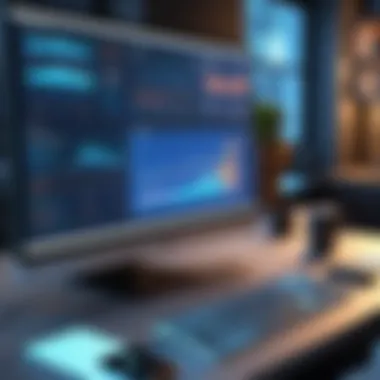

To combat configuration issues, thorough documentation and testing protocols should be standard practices. Utilizing version control systems like Git can help track changes made to configurations over time. Moreover, when deploying new configurations, consider implementing a staging environment for testing before applying changes in the production instance. This practice minimizes the risk of unintended consequences.
Best Practices for VPS Management
Managing a Virtual Private Server (VPS) is a bit like tending a garden; regular care and attention yield a bountiful result. In this part of the article, we will walk through the best practices that ensure smooth operation, enhanced security, and optimal resource utilization for VPS management. Adhering to these best practices not only prevents problems but also mitigates risks associated with VPS environments.
Regular Updates and Patching
Keeping your server’s operating system and applications up to date is crucial. Applying updates and patches regularly helps safeguard against vulnerabilities that could be exploited by malicious actors. Think of it as reinforcing your garden fence before a storm. Each update often contains bug fixes or security enhancements that provide new features while fixing known issues.
Here are some specific steps to consider when it comes to updates:
- Automate Updates: Many distributions offer the option to automate updates. For instance, Ubuntu's can handle critical updates without manual input, ensuring you’re always protected.
- Scheduled Maintenance: Plan regular intervals for manual updates to assess the changes, typically once a month. This allows you to review what modifications and enhancements are being made.
- Backup Before Updating: Always take backups before major updates. That way, if something goes ary, you can revert to a stable state easily, preventing downtime.
Implementing Firewalls
Setting up a firewall is one of the foundational steps in securing a VPS. A firewall acts as the sentry for your server. It monitors incoming and outgoing traffic, blocking any unauthorized access and filtering out malicious requests. Without a firewall, your server is like a house with open doors and windows.
There are various types of firewalls that can be employed:
- Hardware Firewalls: These protect your network at the point of entry and offer robust security but can be expensive.
- Software Firewalls: More commonly used for VPS; they can be configured to protect the server itself. Tools like iptables or UFW are ideal for Linux-based systems.
- Cloud-Based Firewalls: These offer additional layers of security by filtering traffic before it hits your server.
Ensure that your firewall rules are strict, allowing only the necessary traffic and services. Regularly review and update these rules to adapt to changing security needs.
Traffic Monitoring Tools
Monitoring traffic flow is essential for maintaining performance and anticipating issues. With traffic monitoring tools, you can gather insights into bandwidth usage, detect unusual spikes in activity, and identify potential bottlenecks before they cause problems. Without such tools, it’s like flying blind; you never know when turbulence might hit.
Some popular traffic monitoring tools are:
- Netdata: This tool provides real-time monitoring of performance metrics and offers a clear visualization of server statistics.
- Nagios: Known for its comprehensive monitoring capabilities, Nagios helps identify potential issues before they escalate and sends out alerts when predefined thresholds are reached.
- MRTG (Multi Router Traffic Grapher): While best known for network traffic, it offers insights into server usage as well.
With these tools, you can easily analyze trends over time and make informed decisions about scaling resources or optimizing configurations.
"Understanding the flow of data in and out of your server is akin to knowing the weather patterns in your region. Forewarning allows you to prepare and protect your resources effectively."
In summary, practicing these strategies in VPS management is not merely about following a checklist. It’s about creating a resilient environment where resources are optimized, security is bolstered, and performance remains unhampered. Each of these practices interplays, ensuring a cohesive and secure server setup.
Tools and Software for VPS Management
In the realm of VPS server management, the tools and software you choose can make or break your server management experience. This point can't be overstated. The right set of tools empowers IT professionals, enabling them to efficiently manage servers, mitigate risks, and enhance performance. Utilizing the wrong tools, on the other hand, could lead to downtime or worse, could compromise the security of the server environment.
Control Panels Overview
Control panels serve as the graphical interface for your VPS. They provide a user-friendly means to manage various aspects of the server without a deep dive into command-line operations. Common options include cPanel, Plesk, and Webmin. Each panel has its own set of features and benefits, which can cater to a range of needs from simple website management to complex server configurations.
- Ease of Use: A well-designed control panel allows even those less adept at server management to perform tasks safely and effectively.
- Comprehensive Management: Control panels usually include tools for managing databases, FTP, email accounts, and domains— all in one place.
- Security Features: Many control panels come equipped with built-in security features, like SSL certificate installation and malware scanning, to bolster the safety of your virtual private server.
"A user-friendly control panel can turn a daunting task into a walk in the park. It bridges the gap between complex server management and easy functionality."
Automation Tools
Automation tools are critical for streamlining repetitive tasks and ensuring consistent server performance. Tools such as Ansible, Puppet, and Chef help IT administrators manage server configurations, deployments, and updates through automation scripts. This aspect of VPS management not only saves time but also reduces human error.
- Consistency: Automated scripts ensure that every server operates uniformly, minimizing discrepancies that can lead to vulnerabilities.
- Efficiency: Speeding up deployment processes means initiatives can be rolled out faster, enabling teams to concentrate on more strategic tasks.
- Scalability: As businesses grow, automation tools help in quickly scaling applications and services without investing heavily in resource management.
Backup Solutions
One cannot stress enough how vital backup solutions are for VPS management. A reliable backup strategy ensures that data is recoverable in the event of a catastrophe. Solutions such as Veeam, Acronis, and Bacula offer robust features suited for varying needs.
- Data Integrity: Regular backups maintain the integrity of your data, protecting against potential losses due to hardware failure, cyber threats, or user errors.
- Recovery Flexibility: Many backup solutions allow for incremental backups, meaning only the changes made since the last backup are saved. This can result in faster recovery times and less storage consumption.
- Disaster Recovery Options: Solid backup solutions come with built-in disaster recovery options, allowing you to restore systems quickly and efficiently should anything go awry.
In summary, selecting the right tools and software for VPS management isn't merely a matter of preference but rather a necessity. Painstakingly evaluating control panels, automation tools, and backup solutions ensures that your VPS environment remains as efficient and secure as possible.
Scalability in VPS Management
Scalability in VPS management stands as a cornerstone for businesses seeking to grow and adapt in ever-changing technological landscapes. It embodies the ability of a Virtual Private Server to expand or shrink resources based on current demands. In a world where data traffic can spike unexpectedly—such as during promotional events or surges in user engagement—having a scalable VPS can mean the difference between seamless operation and frustrating downtime. It’s important to understand that scalability not only aids in handling increased loads but also plays a crucial role in keeping operational costs in check.
One of the standout benefits of scalability is flexibility. Organizations can adjust resources to align with their actual needs. This prevents over-provisioning, where companies pay for resources they don’t utilize fully. Conversely, it guards against under-provisioning, where unexpected traffic could overwhelm a server, resulting in slower service or outages. Essentially, scalability ensures that a VPS can grow in tandem with the organization’s ambitions, making it a vital consideration in VPS management.
Understanding Scalability Needs
Understanding scalability requirements starts with a clear assessment of current usage and future expectations. Regularly analyzing server load, traffic patterns, and application demands enable managers to pinpoint when to scale and how much adjustment is necessary.
- Traffic Trends: Keeping an eye on historical data can provide insights into peak usage times. For instance, an e-commerce site might see spikes during holiday seasons.
- Application Performance: If applications are lagging or crashing under load, it's a sign that scalability might be necessary.
- Growth Projections: Planning for future demand—like a gradual increase in user base or an expansion of services—can highlight when it might be time to scale.
Taking a proactive approach to understanding scalability not only helps in mitigating risks but also lays out a strategic path for growth.


Strategies for Resource Scaling
Implementing effective scaling strategies can greatly enhance VPS management. Simply knowing you need to scale isn't enough; having a clear plan on how to achieve that fluidly is essential. There are several strategies one can implement:
- Vertical Scaling: This involves adding more resources to a single VPS—like upgrading CPU, RAM, or storage capacity. It’s relatively straightforward but can be limited by the server�’s physical capabilities.
- Horizontal Scaling: In this approach, you add more servers rather than resources to the existing one. This method provides better redundancy and can handle larger loads, especially when configured in a load-balanced environment.
- Auto-scaling: Some VPS providers offer auto-scaling features, which automatically allocate resources based on real-time tracking of usage patterns. This ensures optimal performance without the need for constant manual intervention.
- Load Balancing: Utilizing load balancers can distribute incoming traffic across multiple servers, reducing the burden on individual machines and ensuring smooth performance even during spikes.
Incorporating these strategies into your VPS management framework can lead to more responsive, efficient, and cost-effective server operation.
"In the realm of technology, flexibility is king. Companies that adapt quickly not only survive, but thrive."
By adopting a methodical approach to scalability, IT professionals can ensure that their VPS infrastructure not only meets current needs but also paves the way for future growth. It’s a strategic investment toward a robust and resilient operational model, able to adapt in a fast-paced digital world.
Evaluating VPS Providers
Evaluating VPS providers is a crucial step in ensuring that your virtual private server setup meets both your technical requirements and business objectives. Picking the right provider can make or break the efficiency and reliability of your server management. Therefore, it's wise to dive deep into this evaluation process.
When looking at VPS providers, one should consider not just the price but also the service quality, performance, and support. After all, an inexpensive option may save you some bucks upfront but could lead to headaches down the road if it can't deliver the reliability or resources your applications demand.
Criteria for Selection
To whittle down the options, there are several criteria you must keep an eye out for:
- Performance Metrics: It’s essential to check the underlying hardware specs. Things like CPU performance, RAM capacity, and disk speed can greatly influence how fast and efficiently your applications run on the server.
- Uptime Guarantees: Aim for providers that offer high uptime percentages, ideally above 99.9%. Downtime can cost a business dearly, so you want a provider who stands by their service reliability.
- Customer Support: Fast and knowledgeable customer support can be a game-changer when issues arise. Look for providers that offer 24/7 support, with multiple channels like telephone, email, or live chat.
- Scalability Options: Your server needs might grow, and you want a provider that allows easy scaling of resources—be it RAM, storage, or bandwidth.
- Security Features: Consider what's in place to shield your data. A good VPS provider should furnish robust security measures like firewalls, monitoring, and maybe even DDoS protection.
- Pricing Transparency: Keep an eye on hidden fees. A straightforward pricing structure might save you a fair amount in the long run.
These factors can significantly smooth out your VPS management experience and support your business goals effectively.
Comparative Analysis of Providers
Once you've got your list of potential VPS providers, the next step is a comparative analysis. It's all about weighing their offerings side by side to see who delivers the best bang for your buck. Here are some facets to consider in your comparison:
- Feature Sets: Each provider may have different inclusions. For example, some might offer free backups or a certain number of dedicated IPs, while others may provide additional tools and services to ease management.
- Performance Reviews: Look for feedback from current or past users. Platforms like Reddit or tech forums often contain threads discussing various experiences—it's a practical way to get the real deal on performance and support.
- Trial Periods: Some providers offer trial periods. If you're unsure, test the waters. Run your applications on a temporary basis to see if they can meet your performance and support expectations.
- Reputation: Research the provider’s history and industry standing. Certain names in VPS hosting come with proven track records; these are the ones you can more readily trust.
“Choosing the right VPS provider isn't just about features or price; it's about finding the perfect partner for your business growth.”
In summary, evaluating VPS providers thoroughly allows you to build a solid foundation for your server management tasks. It helps zero in on one that aligns with your needs, promoting efficiency and security in your operations.
Future Trends in VPS Management
The landscape of VPS server management is constantly evolving, influenced by technological advancements and changing user needs. As enterprises demand more flexibility, reliability, and performance from their hosting solutions, it's crucial to understand the emerging trends shaping the future of VPS management.
One major trend is the growing adoption of containerization technologies like Docker and Kubernetes. They allow for isolated environments, which means applications can run within their own containers on the same VPS. This increases resource efficiency, ensures scalability, and simplifies deployment processes. Furthermore, these technologies have blurred the lines between traditional VPS and cloud services, allowing for easier migration and management of applications.
Another important factor is the focus on edge computing. With the explosion of IoT devices, managing data and applications closer to where it is generated has become essential. Edge computing reduces latency and enhances the performance of applications by processing data nearer to the source. Consequently, VPS solutions are adapting to support these distributed architectures.
Enhanced security measures are also trending, driven by the rising frequency of cyber threats. Managed service providers are integrating advanced security options, such as DDoS protection and intrusion detection systems. Moreover, adherence to compliance standards like GDPR and HIPAA is becoming a baseline requirement for VPS providers, especially for industries that handle sensitive information.
"As technology evolves, so too must our strategies in managing virtual private servers, reflecting the dynamic needs of businesses and their customers."
Emerging Technologies
The advent of new technologies is constantly reshaping VPS server management practices. One such technology is serverless computing, which allows organizations to run code without having to manage servers. This model provides agility and can help reduce operational costs because users only pay for the compute time consumed.
Additionally, the rise of blockchain technology is making waves in server management. It can enhance security by providing transparent logging of transactions and secure data sharing without central control, thus minimizing risks associated with data breaches.
The Role of AI and Automation
Artificial Intelligence (AI) and automation are no longer just buzzwords; they are game changers in VPS management. AI can predict server issues before they occur by analyzing patterns in resource usage and performance metrics. This predictive analysis enables IT teams to proactively address potential problems, ensuring optimal uptime and performance.
Automation tools help streamline routine tasks, such as updates and backups. By reducing the manual workload, teams can focus more on strategic initiatives rather than getting bogged down by repetitive chores. Furthermore, intelligent automation can assist in resource scaling, as it can allocate additional resources dynamically based on real-time usage demands.
In summary, the future of VPS management hinges on the continual integration of innovative technologies, security advancements, and automation. As these trends unfold, they offer exciting opportunities for IT professionals to improve efficiency and enhance service delivery in a rapidly changing digital environment.
Epilogue
In concluding this comprehensive exploration of VPS server management, it's vital to highlight the paramount significance of a well-strategized management approach in today's digital landscape. Adopting effective management practices does not just enhance server performance; it also ensures a smoother user experience, better security, and a more resilient infrastructure.
Summarizing Key Points
- Resource Allocation: Efficiently distributing resources can prevent bottlenecks and performance dips. It’s like dividing a cake among friends—fairness is vital for satisfaction.
- Monitoring Performance: Keeping an eye on server metrics is essential. Tools for monitoring help identify potential issues before they escalate.
- Security Management: Implementing strong security protocols shields your VPS from malicious threats. One can't be too careful in the digital world.
- Regular Backups: Continuous data backups safeguard against unexpected failures, ensuring data can be restored with minimal disruption.
- Scalability: Understanding when and how to scale resources is crucial for accommodating growth without overspending.
These are just a few key topics we’ve explored. Each plays a unique role in maintaining a robust VPS environment, which is indispensable for businesses relying on these servers.
Final Thoughts on VPS Management
To wrap up, VPS management is not merely a technical necessity; it is a strategic advantage. As technology evolves, so too should the methods of management. Leveraging automation, employing the right tools, and staying updated with best practices can lead to enhanced operational efficiency and improved service delivery.
Furthermore, embracing ongoing education in this space keeps IT professionals ahead of the curve. Engaging with communities such as those on Reddit or platforms like Facebook can provide continual learning and networking opportunities.
In the grand scheme, effective VPS management is about crafting a solid foundation for future growth. It's not just an IT task; it's a commitment to excellence and resilience in an ever-changing technological landscape.
"The foundation of successful VPS management lies in how well you adapt to changing needs and challenges."
By taking proactive steps and staying informed about industry trends, IT professionals can lead their organizations toward a more secure, efficient, and scalable future.



