Mastering Video Casting on Android Devices


Intro
As technology evolves at an unrelenting pace, video casting from Android devices has morphed into a critical pathway for users to enjoy content on larger screens. It's not merely about filling the living room with visuals; it's about creating a seamless experience for viewers who want quality and efficiency. Understanding the intricacies of video casting can feel like navigating a labyrinth, filled with diverse protocols and a variety of applications all claiming to be the best.
From Netflix binges to family photo slideshows, users are craving ease of use and effectiveness. However, this convenience shouldn't overshadow the technical underpinnings that ensure a smooth casting experience. Different Chromecast-like devices, DLNA protocols, and myriad apps each play a part in this digital Overwhelm. That’s where we step in—this guide will break down the essential elements that contribute to successful video casting in Android environments.
By the end of this exploration, you'll not only be equipped with a foundational understanding of the technologies and techniques but also be ready to tackle common hurdles with confidence. Let’s embark on this digital journey and see how each cog in the wheel contributes to the broader picture of Android video casting.
Preamble to Video Casting on Android
In today's digital landscape, video content has become a cornerstone of our online experience. With the proliferation of mobile devices, particularly Android smartphones and tablets, the ability to cast video seamlessly from one device to another is increasingly vital. Video casting connects users to a more enriching viewing experience, one where the small screen can be projected onto larger displays, making it ideal for sharing content with friends, family, or large audiences.
Definition of Video Casting
Video casting refers to the process of wirelessly streaming video content from a source device, such as an Android smartphone, to a compatible display device, like a smart TV or projector. This sharing of media enhances the way users consume entertainment and information, allowing for a more social or immersive experience. Typically, video casting employs various protocols, such as Google Cast or Miracast, which facilitate this communication over a shared network.
Importance of Video Casting in Modern Technologies
The significance of video casting in this age of connectivity extends beyond mere convenience. Firstly, it transforms how content is consumed, promoting a culture of sharing and communal viewing. Imagine streaming a favorite show on a television when friends visit instead of clustering around a tiny phone screen; this alone highlights the lifestyle enhancement video casting affords.
Moreover, as cloud-based technologies evolve, the functionality of video casting increasingly integrates with smart home ecosystems, creating a cohesive digital environment. Factors such as enhanced display quality, flexibility in device usage, and the motivation for a shared viewing experience underscore video casting's relevance. Given these shifts, it is clear that mastering the nuances of video casting on Android is no longer optional; it's a significant skill for tech enthusiasts and professionals alike.
"The future lies in video content that's accessible, shareable, and engaging, making casting an essential feature in the toolkit of modern technology."
By understanding video casting, users can not only elevate their own entertainment experience but also harness these technologies for professional purposes, whether it be for presentations, collaborative projects, or educational settings. Thus, the focus on video casting when exploring Android technologies is imperative, as it encapsulates both current trends and future potentials.
Overview of Casting Protocols
In the realm of video casting, protocols serve as crucial frameworks that enable smooth sharing of content across various devices. Understanding these casting protocols is vital for technology professionals and enthusiasts alike, as they lay the groundwork for implementing efficient video streaming solutions. When you consider how integral video content has become in today's digital landscape, knowing the benefits and limitations associated with each protocol can enhance user experience and functionality.
Video casting has evolved into a seamless experience due to these protocols, which dictate how devices communicate with one another. Whether it's a smartphone mirroring its screen to a smart TV or streaming your favorite show from an app to a larger display, these technologies enable a range of possibilities.
Key advantages include:
- Interoperability: Different devices can connect and share content without needing complex setups or configurations.
- Cost-Effectiveness: Many protocols are built into the devices themselves, reducing the need for additional hardware.
- User Experience: Designed with simplicity in mind, these protocols emphasize ease of use, making casting accessible to a broader audience.
Nevertheless, choosing the right protocol can be nuanced, depending on the specific use case. Factors like latency, video quality, and compatibility with other devices must be taken into account. Below, we dive into the most prominent video casting protocols, focusing on their unique characteristics and the contexts in which they excel.
"Understanding casting protocols provides essential insights that can significantly improve the streaming experience, minimizing frustrations and maximizing functionality."
Google Cast
Google Cast stands as one of the most pervasive protocols in the streaming universe. First introduced with the Chromecast device, it allows users to share media from their Android devices to compatible TVs, speakers, and displays. This protocol is incredibly user-friendly—once configured, casting involves just a few taps on the screen.
Google Cast differentiates itself through several features:


- Multi-Device Compatibility: Users can cast from a variety of platforms, whether it’s apps like YouTube, Netflix, or even websites via the Google Chrome browser.
- Screenshots and Screen Mirroring: In addition to casting apps, Google Cast supports full-screen mirroring of smartphones, making it versatile for various applications, from presentations to gaming.
- Control Flexibility: Users can control playback directly from their devices, turning them into remote controls without needing to fiddle with the TV remote.
Yet, while Google Cast excels in many areas, it is not without its quirks. For instance, it is highly dependent on Wi-Fi, making stable connections critical. Additionally, if the Wi-Fi network goes down, the casting sessions may fail unexpectedly.
Miracast
Miracast takes a different approach to video casting with a focus on direct, peer-to-peer connections between devices, eliminating the need for a Wi-Fi network. It's based on Wi-Fi Direct, which allows compatible devices to communicate directly without an intermediary.
The primary benefits of Miracast include:
- Widespread Support: Many devices, including laptops, tablets, and smart TVs, support Miracast, which broadens its applicability.
- No Extra Hardware: Unlike other solutions, Miracast does not require additional devices, as most modern hardware comes with this functionality built-in.
- Simple Setup: With a few clicks, users can share their screens, making it a useful tool for quick presentations or sharing documents.
However, Miracast does have limitations. The reliance on Wi-Fi Direct may result in less stable connections compared to protocols reliant on established networks. Furthermore, its lack of integration with some streaming apps can frustrate users accustomed to the streaming capabilities of other protocols.
DLNA
Digital Living Network Alliance, or DLNA, encompasses another significant casting protocol frequently used in homes. It enables multimedia sharing over a local network, allowing devices to discover and communicate with each other. DLNA is particularly favored for its robust media streaming capabilities in a home setting.
Notable aspects of DLNA are:
- Comprehensive Media Support: DLNA handles not just video but also photos and music, making it a versatile solution for a variety of media types.
- Compatibility Across Devices: Many TVs, gaming consoles, and mobile devices are equipped with DLNA support, making it widely accessible.
- User-Centric Features: DLNA's media servers allow for easy organization and access to libraries, letting users stream content efficiently.
On the flip side, DLNA does face challenges, particularly in its setup. Users often grapple with device interoperability and complex configuration processes. Also, while it streamlines media playback, it may demand more technical know-how than basic casting protocols like Google Cast.
In summary, understanding these casting protocols is pivotal for optimizing video streaming experiences on Android devices. Each has its own strengths, limitations, and ideal use cases that professionals and tech users should consider when selecting the right tool for their needs.
Compatible Devices for Casting
In the current landscape of media consumption, the devices that support video casting play a fundamental role in the seamless enjoyment of video content. Understanding the compatible devices is more than just knowing the names; it involves grasping their unique capabilities and how they intersect with various casting protocols and applications.
By focusing on these devices within our discourse, readers can see how they enhance or sometimes limit the casting experience, directly impacting usability and performance.
In this section, we’ll explore three main categories of compatible devices: Smart TVs, Streaming Devices, and PCs/Laptops.
Smart TVs
Smart TVs have become a household staple, bridging the gap between traditional television and modern-day streaming solutions. Brands like Samsung, LG, and Sony have shifted towards integrating casting technology directly into their devices. What’s key here is that most contemporary Smart TVs come equipped with either Chromecast built-in or support for Miracast, enhancing their compatibility with Android devices.
- Ease of Use: One benefit of using a Smart TV is the straightforward connection process. Most TVs now include user-friendly interfaces that allow you to connect within a few taps. Casting from YouTube or Netflix is often as simple as pressing a button after selecting the TV from a list on your phone.
- Quality of Output: Smart TVs are often optimized for high-definition content, meaning that users can enjoy a superior viewing experience. Unlike older TVs, which might require additional cables or adaptors, many Smart TVs offer built-in software designed for streaming, limiting latency and providing higher resolution.
- Control: With a Smart TV, control options expand. Viewers can often use their TV remotes to navigate through apps and channels after initiating a cast, bridging the gap between mobile and TV interfaces.
Streaming Devices
Devices such as Amazon Fire Stick, Roku, and the latest Google Chromecast have changed the game for video streaming. These devices are compact and easy to set up, allowing users to turn standard televisions into Smart TVs. Here’s why they are important:
- Versatile Compatibility: Most streaming devices have broad compatibility across multiple platforms. This means you can cast from a variety of applications like Google Photos, Spotify, and others, without switching devices.
- Regular Updates: Many streaming devices regularly receive updates to improve functionality and add new features. For tech enthusiasts, this means that the device can evolve over time without needing a complete replacement.
- Cost-Effective: Compared to Smart TVs, streaming devices are often more affordable. They allow users to enjoy casting and streaming services without investing in new television hardware, making them a practical choice for budget-conscious viewers.
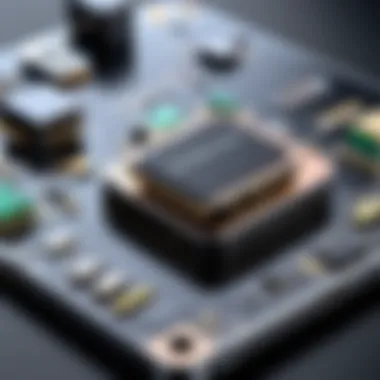

PCs and Laptops
Less commonly thought of as casting devices, PCs and laptops play an essential role in the casting ecosystem, particularly for presentations or scenarios that involve sharing content instantly. Here’s how:
- Screen Mirroring for Presentations: The function of casting from a laptop can be invaluable, especially for professionals needing to share their screens during meetings or webinars. Software like Google Slides can cast directly to the TV or projector, simplifying the sharing process.
- File Compatibility: Files stored directly on your computer can leverage casting technology too. Say you have a home video saved on your laptop – casting it directly to your TV can turn a simple gathering into a memorable movie night.
- Broad Control Options: With a personal computer, users can sort through a broader range of options. With programs like VLC Media Player, for instance, viewers can manipulate video files directly from their laptops while casting, ensuring a tailored watching experience.
"As technology blurs the line between devices, understanding device compatibility allows for a richer media experience in our increasingly interconnected world."
With this understanding of compatible devices, users can better navigate the casting landscape. It’s not merely about the device; it’s also about how these devices integrate into the broader ecosystem of video casting, enhancing both the ease of use and the quality of content delivered.
Popular Applications for Video Casting
In the landscape of streaming, popular applications serve as the backbone for video casting on Android devices. They streamline the process, making it easier for users to access a universe of content right from the palm of their hands. With the relentless evolution of technology, these applications have refined user experience, adding layers of functionality and convenience. They are pivotal in bridging the gap between mobile devices and larger screens, often resulting in a more communal viewing experience.
YouTube
YouTube stands out as an eminent player in the video casting arena on Android. With a vast library encompassing everything from educational content to entertainment, it caters to a diverse audience. The application's compatibility with various casting technologies, such as Google Cast, allows users to effortlessly mirror videos onto larger displays.
The benefits go beyond just size; for instance, the ease of sharing content with friends or family is a game changer. Users can gather around a screen and enjoy videos together, which enhances the social aspect of watching content. Moreover, YouTube's casting feature enables seamless playback control, allowing the device owner to pause, rewind, or switch videos without missing a beat.
Incorporating this into daily life can revolutionize how one enjoys videos. For example, using YouTube for family movie night or conducting educational sessions can be enriched through casting. Its compatibility impacts not just casual viewing but extends to accessibility, allowing various demographics to enjoy rich content on larger screens effortlessly.
Netflix
The Netflix application holds a significant spot in the world of video streaming on Android. Its robust platform, known for a wealth of movies and series, empowers users to cast their favorite titles easily to compatible devices. The user interface is designed with simplicity in mind, and the casting feature is prominently integrated.
Just imagine settling down with a bowl of popcorn to binge-watch a new series. The ease of casting from your device to a smart TV can make or break the experience. Netflix embraces this by allowing multiple users to queue up their favorites and take turns selecting what to watch. This communal aspect can turn a simple viewing into a memorable gathering.
However, it’s essential to keep in mind that streaming quality can vary based on network conditions. Ensuring a stable internet connection is critical, as lags and buffering can dampen the mood in a group setting.
Google Photos
Google Photos may not traditionally fit the mold of a video streaming app, yet its casting capabilities cannot be overlooked. This application serves a significant purpose by allowing users to showcase their personal videos and images on a larger screen. This can enhance the experience of sharing memories during gatherings or special events.
By using Google Photos, users can easily cast family vacation videos or moments from special occasions, providing a platform to reminisce together. Sharing photographs or videos in a group setting sparks conversations and nostalgia, and it can create a more intimate atmosphere compared to viewing on a small mobile screen.
Moreover, the integration with other Google services simplifies the process. For instance, adding videos to a shared album facilitates seamless access for family and friends, and ensuring any device connected to the same network can view the content enhances usability.
Setting Up Video Casting on Android
Setting up video casting on Android is not just a technical necessity; it also improves overall enjoyment when using multimedia. Without proper configuration, you might find yourself facing connection hiccups or subpar streaming quality. It’s essential to properly configure your settings to make the most out of what Android video casting can offer.
Initial Configuration
When initiating the process of video casting, the first thing you gotta do is check your device settings. An Android device typically has various settings that could influence the casting experience. Start by ensuring that both your Android device and your casting device, like a smart TV or a streaming device, are on the same Wi-Fi network. This is crucial, as casting relies heavily on a stable connection.


Once your devices are on the same network, it’s time to dive into the settings of your Android device:
- Locate the Cast feature: You can usually find the cast option in the settings menu or the quick access toolbar by swiping down from the top of the screen. Look for something that says "Cast" or "Smart View."
- Enable Location Services: Some casting apps function better with location services enabled. This way, the app can detect nearby devices more easily.
- Update your device: Make sure your Android software is up-to-date. Sometimes, manufacturers release patches that can improve compatibility or eliminate bugs. Don’t let outdated software ruin your experience!
Configure these settings carefully; it's like laying down the tracks before the train rolls in.
Connecting to a Device
Once the initial setup checks out, the next step is connecting your Android device to the chosen casting device. This step is relatively straightforward, but it can lead to frustration if not done correctly.
To connect:
- Open the Cast option from your settings or pull-down menu.
- A list of available devices should pop up. Choose the device you wish to cast to. If you don’t see it right away, be patient; sometimes it takes a moment to recognize all devices.
- After selecting, you might see a prompt on the casting device asking for permission to connect. Accept the request with a simple click.
- Once connected, you may need to select the content you want to cast, whether it be a movie, a picture or a video call.
Keep in mind, if you face any issues during connection, whether the device isn't recognized or it’s lagging like molasses, troubleshooting steps may include restarting both devices or checking your Wi-Fi settings to ensure there are no interruptions.
"Setting up and connecting is critical to ensure a smooth streaming experience. If you skip steps, frustration with tech will plague your relaxation time!"
Ensuring a seamless connection can turn an awkward evening of tech struggles into a smooth, enjoyable experience. Getting used to these initial setup processes can truly enhance your overall casting potential.
Troubleshooting Common Issues
Troubleshooting common issues in video casting is a critical aspect often overlooked until a problem strikes. For technology professionals and enthusiasts alike, understanding what can go wrong during the casting process, and how to remedy these hiccups is vital. Whether it’s a delayed connection, stuttering streams, or an app that just won’t cooperate, addressing these problems not only enhances user experience but also aids in the overall integration of casting technology into daily life. Armed with the right knowledge, users can optimize their setup, ensuring a smooth and enjoyable experience.
Connection Problems
Connection issues are among the first hurdles many users face in the world of video casting. These problems can be caused by various factors, ranging from network fluctuations to device compatibility issues. It’s crucial to ensure that both the Android device and the casting device are connected to the same Wi-Fi network. If they aren’t, you can kiss smooth streaming goodbye.
Some common signs of connection issues include:
- Inability to find the casting device: Sometimes, the casting interface might not display the target device, leading to frustration.
- Frequent disconnections: A connection that drops sporadically can ruin the viewing experience, as the content may pause repeatedly.
To troubleshoot connection issues, consider the following steps:
- Restart both your Android device and the casting device. This can often clear up any temporary glitches.
- Check your Wi-Fi signal strength. Weak signals can cause inconsistent connections.
- Ensure no network restrictions are in place that might block casting protocols.
- If all else fails, resetting your router could resolve deeper network problems.
Quality and Performance Issues
Once a stable connection is established, users might stumble upon quality and performance issues. These can manifest as pixelation, lagging, or even audio sync problems. Such issues are often related to the streaming quality settings or bandwidth limitations.
Quality can be impacted by:
- Network congestion: If multiple devices are using the same Wi-Fi network, the available bandwidth for casting may be insufficient.
- Streaming resolution settings: Sometimes, auto settings might select an inappropriate quality for your network capabilities.
For addressing quality and performance concerns, users can take several actions:
- Switch to a less congested Wi-Fi channel if the router permits.
- Manually adjust playback settings within the app to lower the streaming quality, allowing smoother performance.
- Utilizing a wired connection via adapters for devices that support it can also eliminate many issues associated with Wi-Fi.
Tips for Improving Quality:
- Upgrade your internet package if you frequently face issues with bandwidth.
- Use Wi-Fi range extenders to boost signal strength.



